The TikTok Business Plugin that's built into your Shoplazza admin helps you efficiently connect your Shoplazza store to TikTok. With this integration, you can sync product catalogs, install the TikTok Pixel, and activate the Events API to enhance ad tracking and performance. This guide walks you through each step to complete the setup and manage your TikTok assets directly from your Shoplazza admin.
Key features
TikTok integration simplifies campaign setup by centralizing all assets and automation tools in one place. Here’s what you gain:
- Automatic product catalog sync: Push product data from your Shoplazza store to TikTok without manual uploads.
- Pixel installation: Installs TikTok Pixel automatically to track store events.
- Events API activation: Enables server-side event tracking for improved ad performance.
- Asset connection in one flow: Authorize and manage all business assets in a single streamlined workflow.
- Real-time product monitoring: Track catalog sync status and ensure campaign readiness.
TikTok integration setup steps
Each step below includes a clear action to connect your assets and complete setup from your Shoplazza admin.
1. Access the TikTok Marketing: Go to your Shoplazza admin > Sales Channels > TikTok. Under TikTok Marketing, choose your country code and enter your phone number, then click Set up.
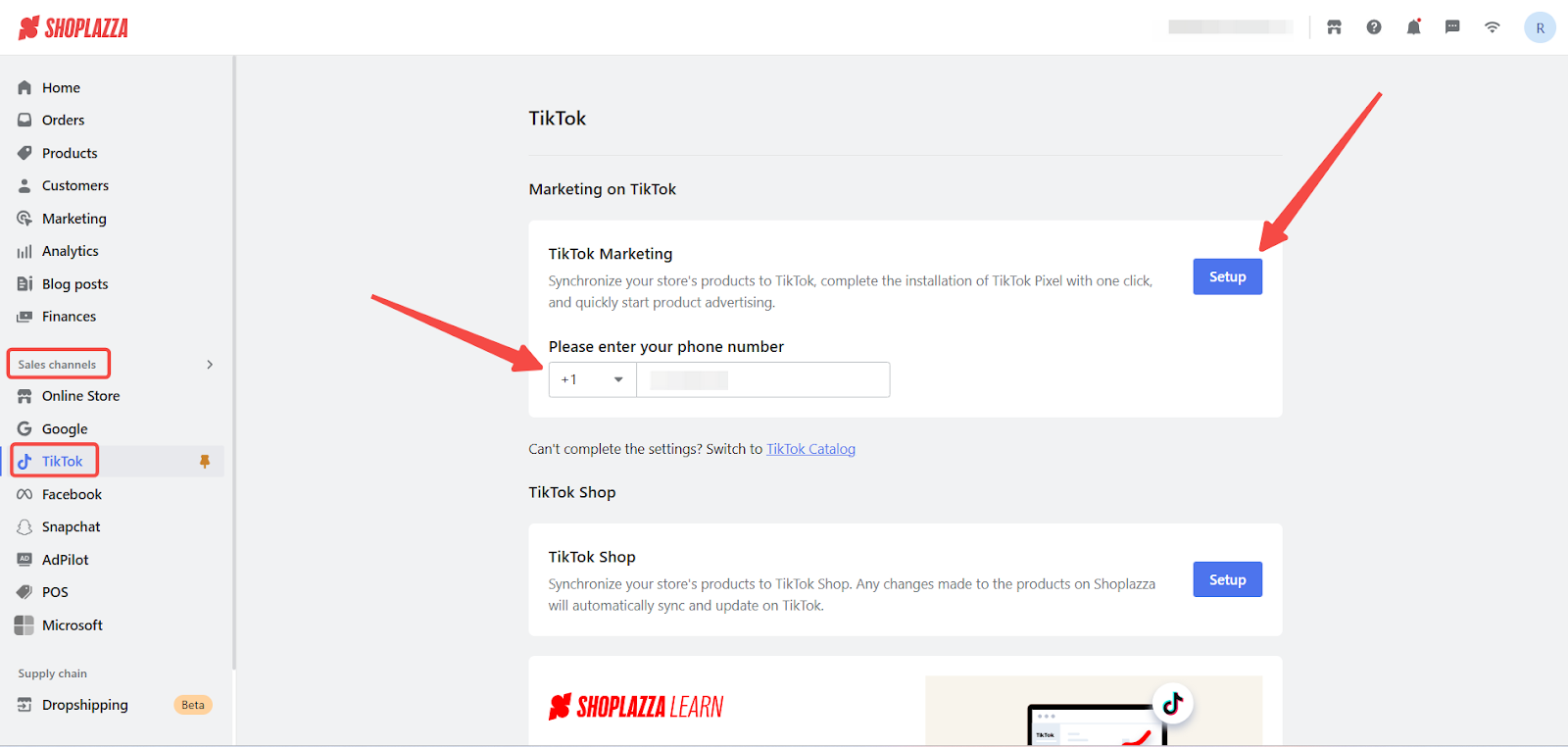
Note:
TikTok requires a valid phone number that matches the region of your business license. Mainland China phone numbers are not supported.
2. Authorize your TikTok account: Log into your existing TikTok account. To create a new account, click Sign Up and follow the prompts.
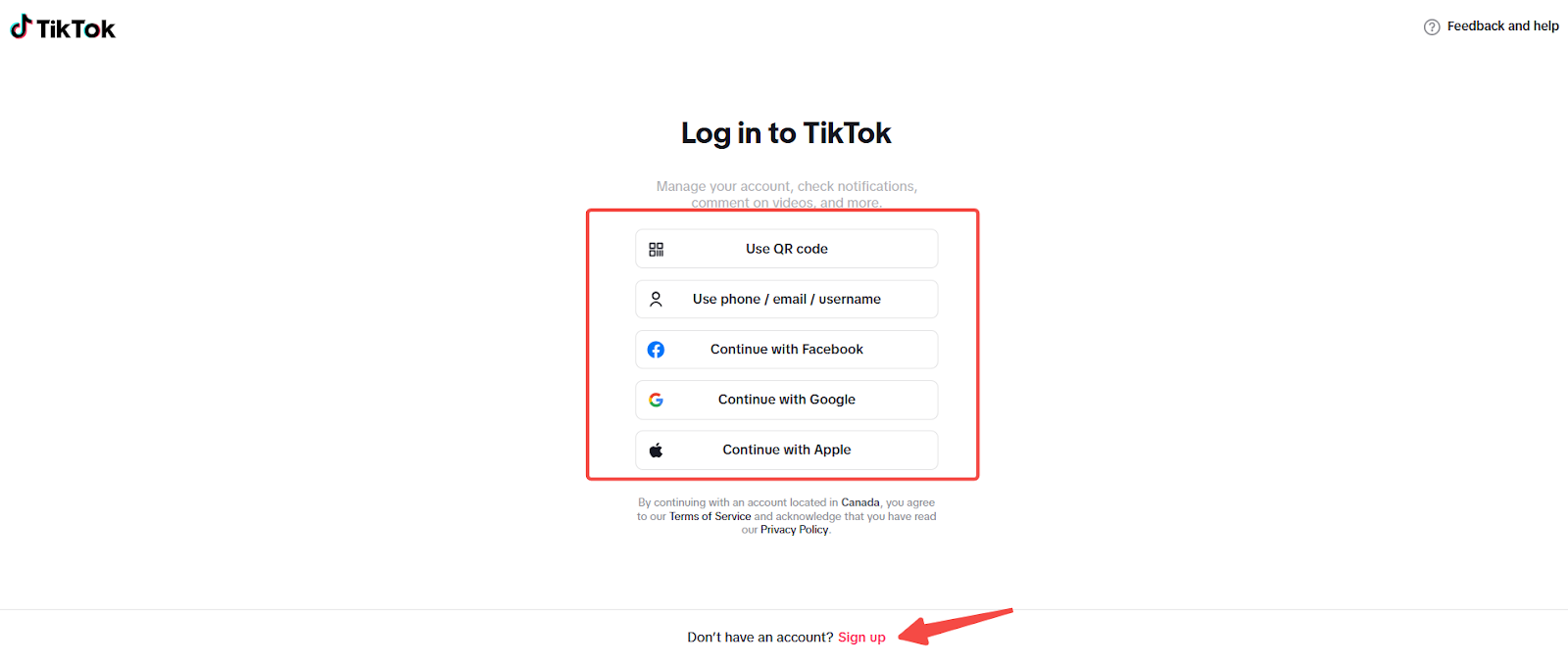
3. Connect your TikTok business assets: Complete the following connections in the order provided:
- TikTok for Business account: Log in or register. Each TikTok account can only link to one Business account.

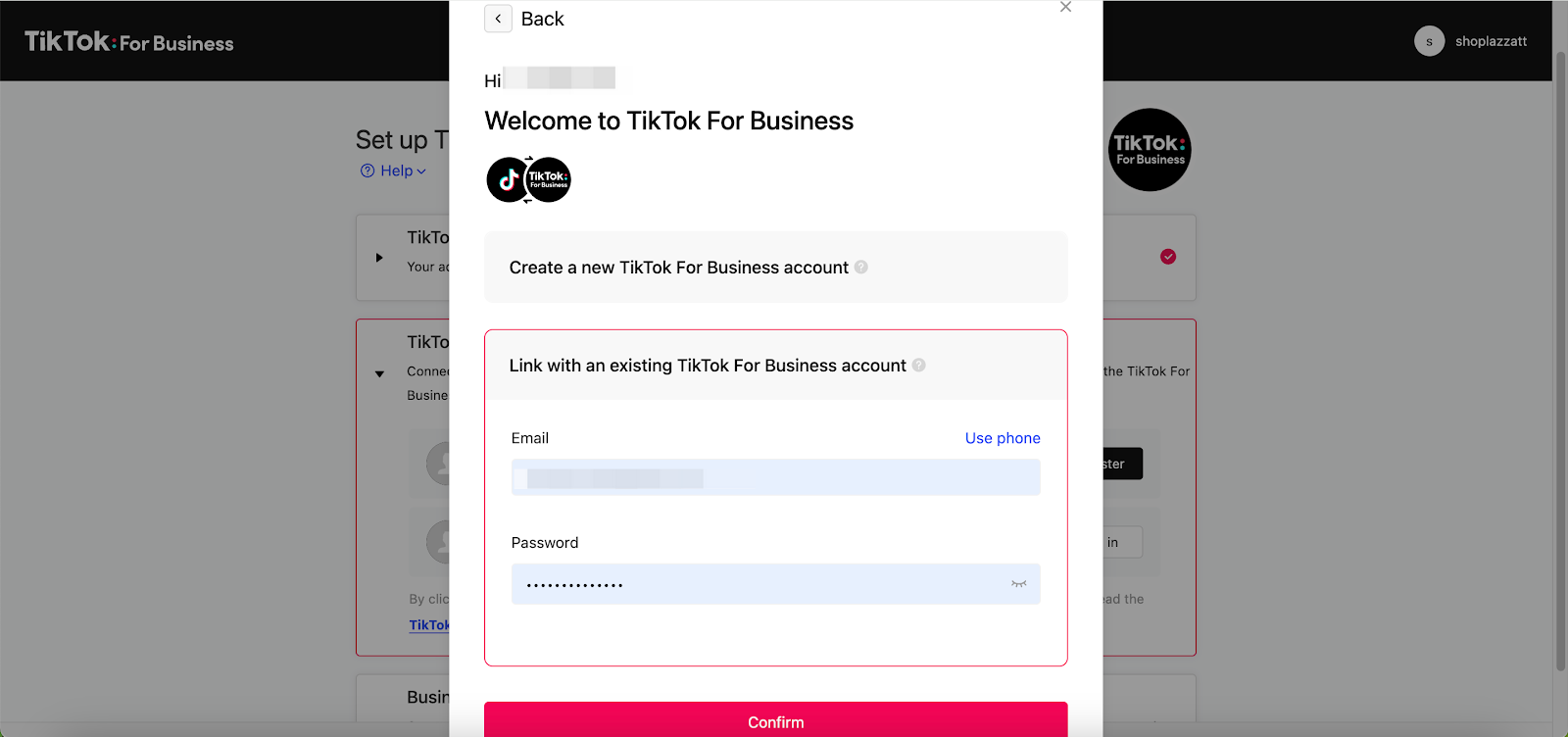
- Business Center: Use a Business Center account with Admin rights. If needed, click Create.
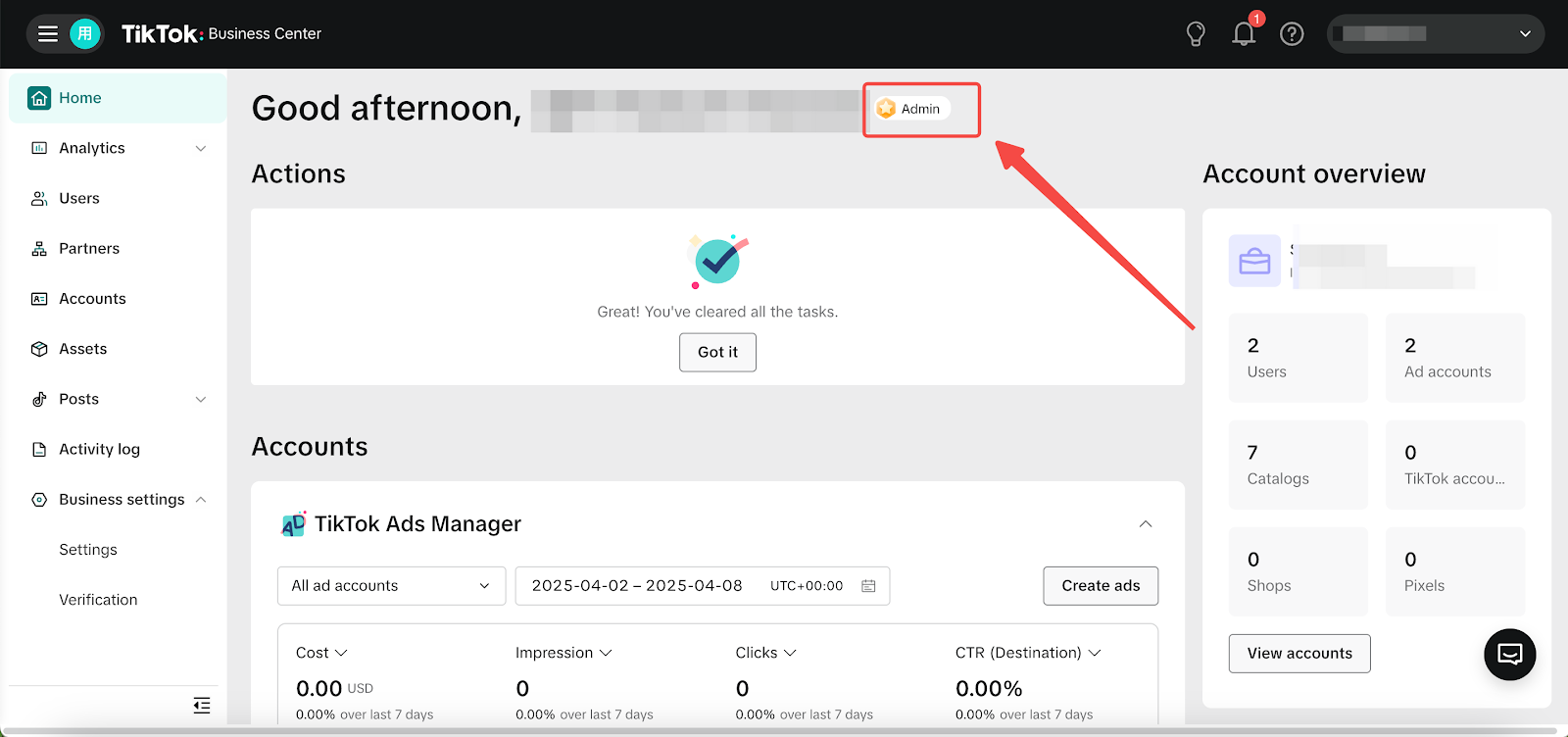
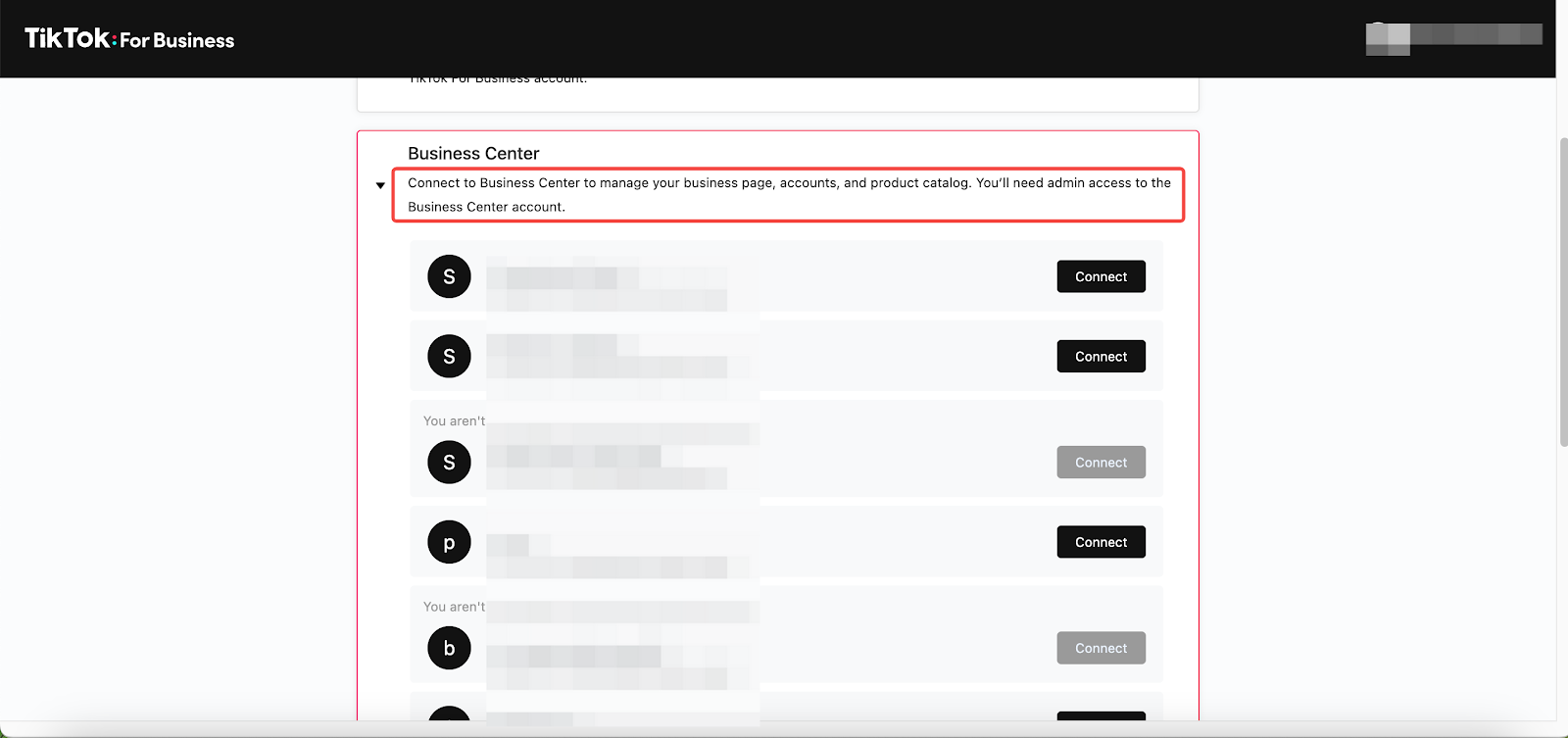
- Ad Account: Select a TikTok Ad Account and click Connect, or click Create New if needed.
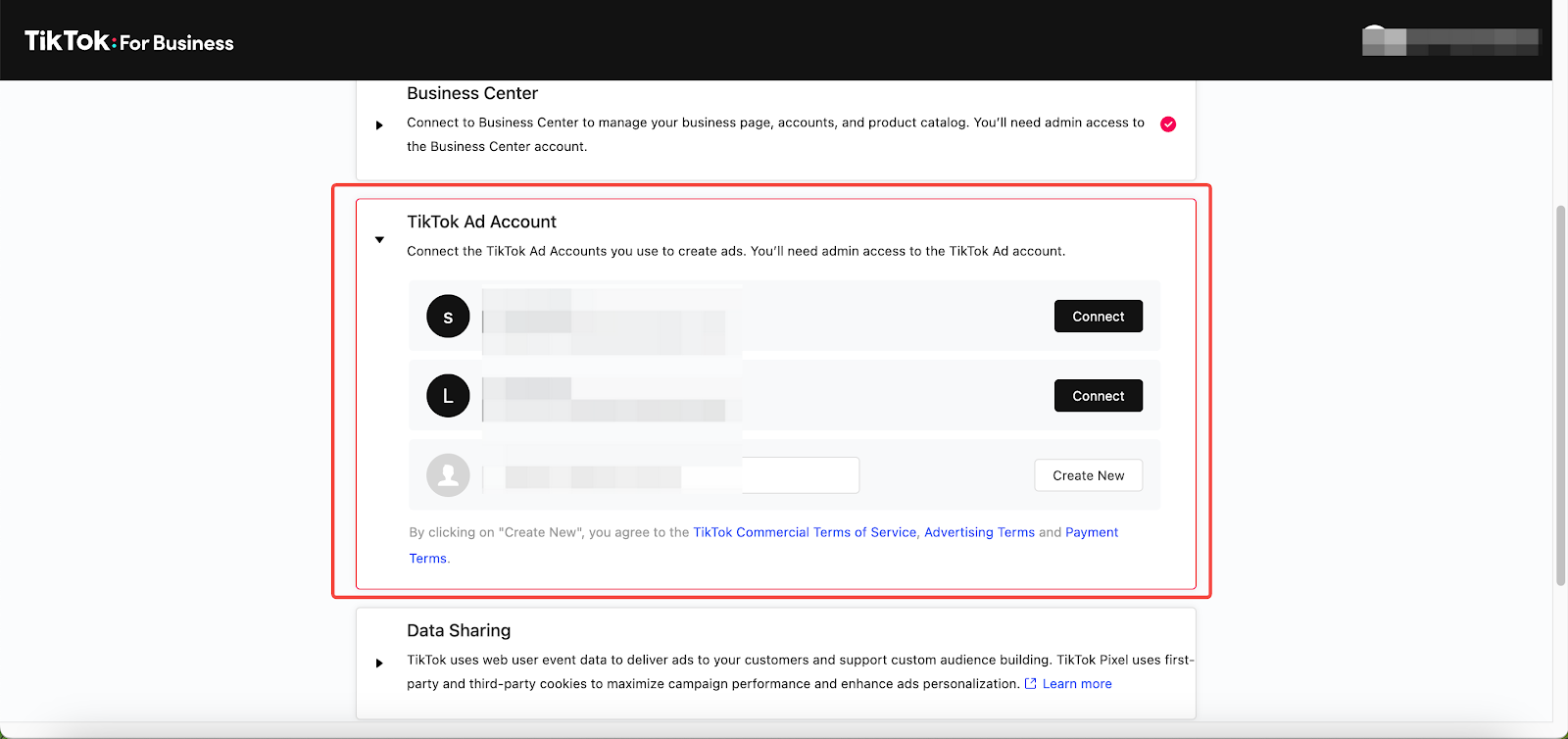
- Data Sharing (Pixel): Choose a Pixel linked to the selected Ad Account or click Create New.
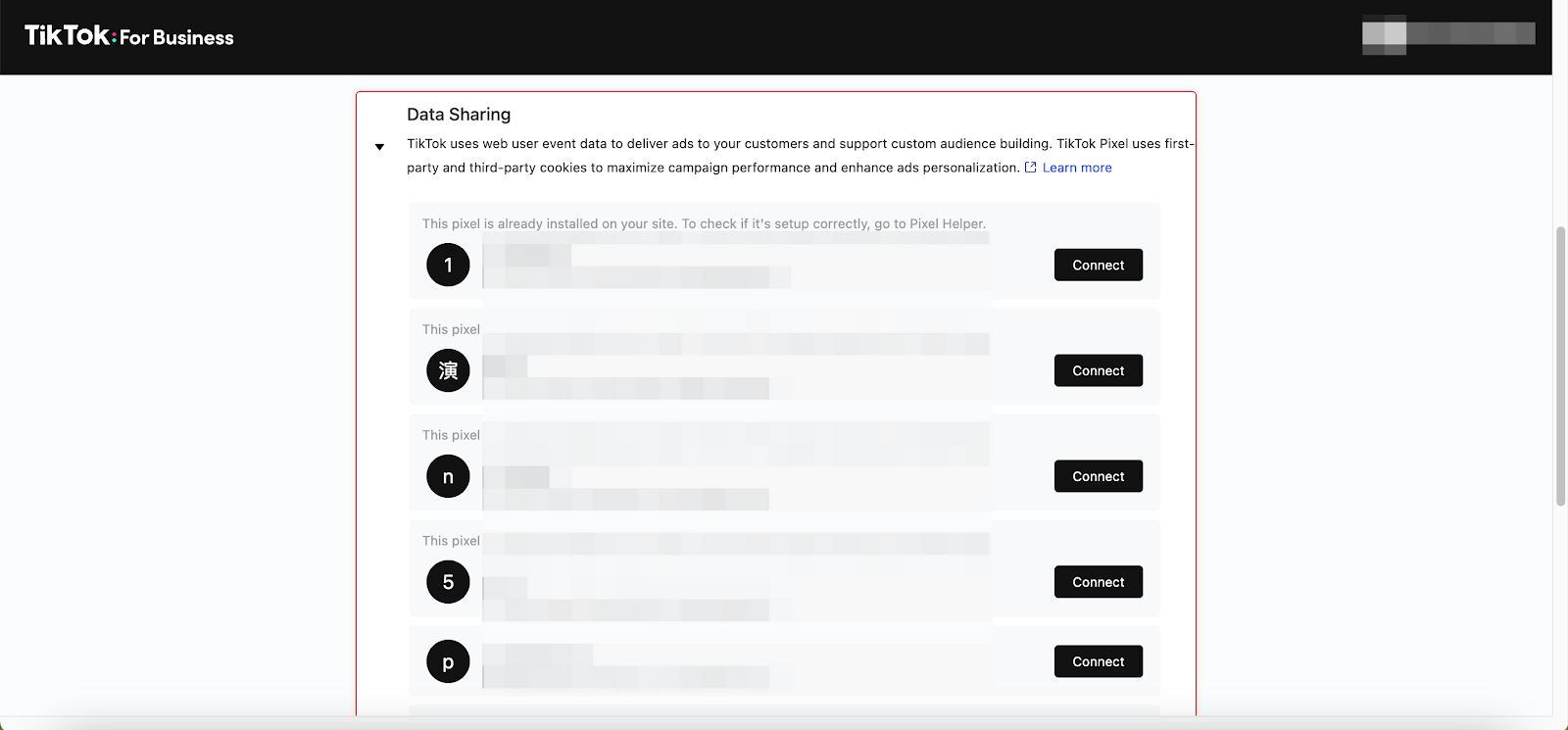
-
Product Catalog: Select a catalog to connect. If the button is inactive (grayed out), the catalog is already in use by another store. To continue, do one of the following:
- Open TikTok Ads Manager to check the current catalog assignment.
- Unlink the catalog from its existing store.
- Or click Create New to generate a fresh catalog.
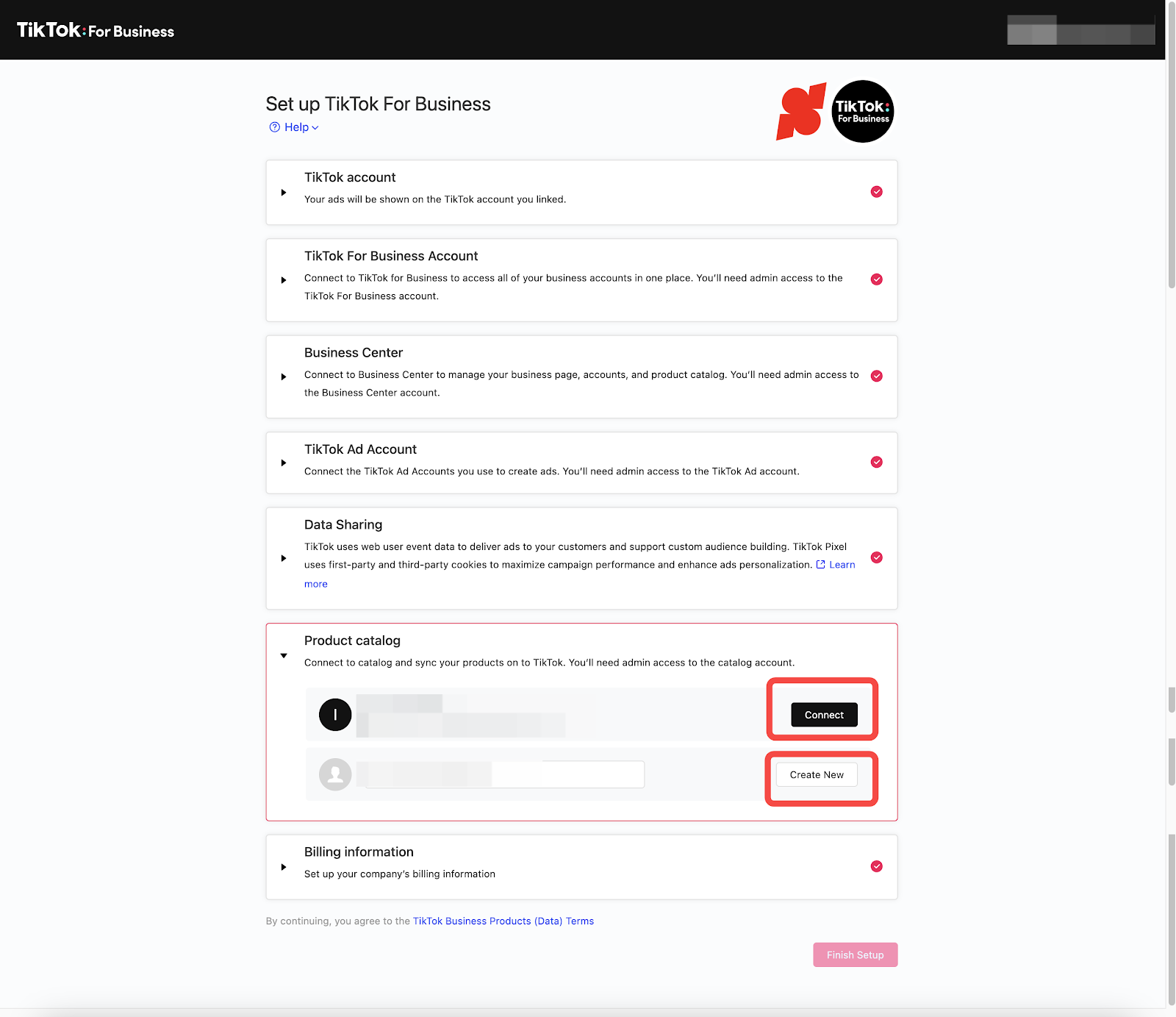
- Billing Information: Review and confirm billing details pulled from your TikTok account.
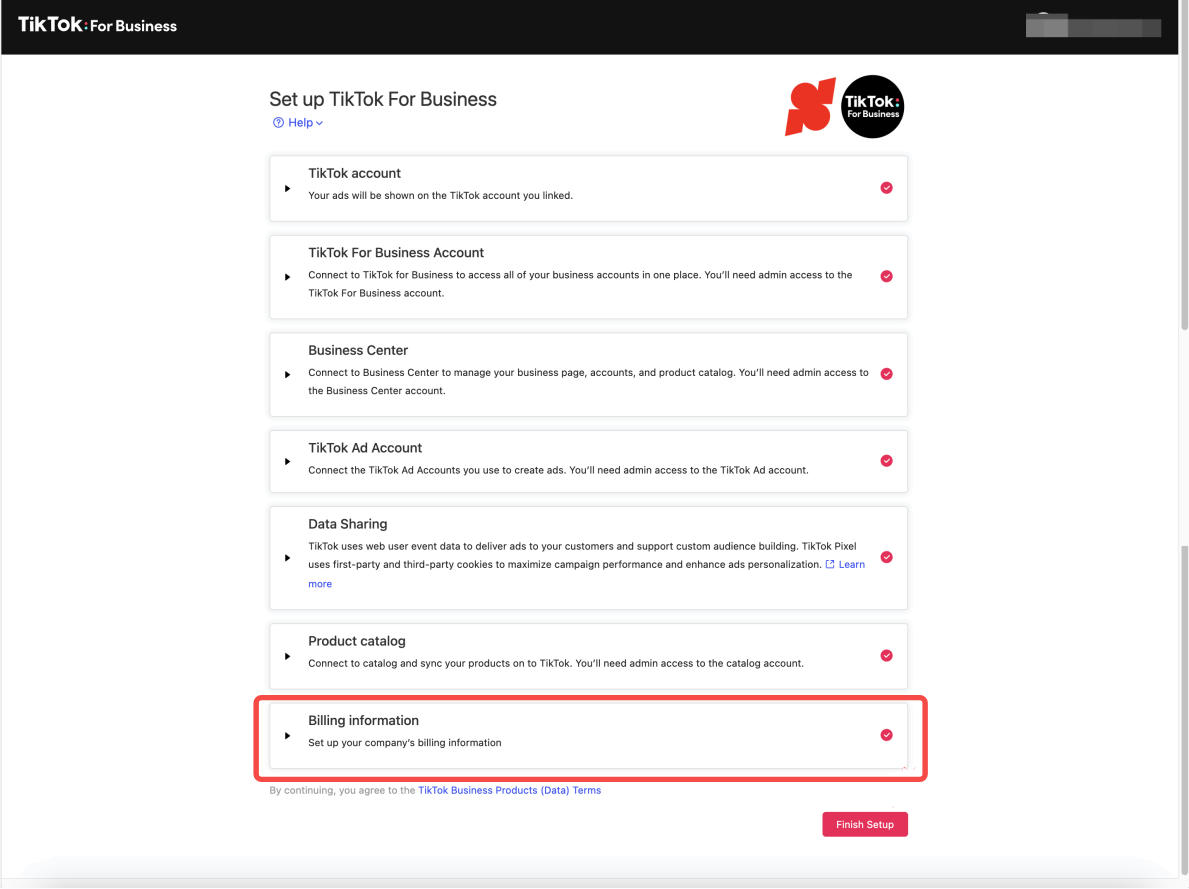
4. Finalize the setup: After connecting all required assets, click Finish setup.
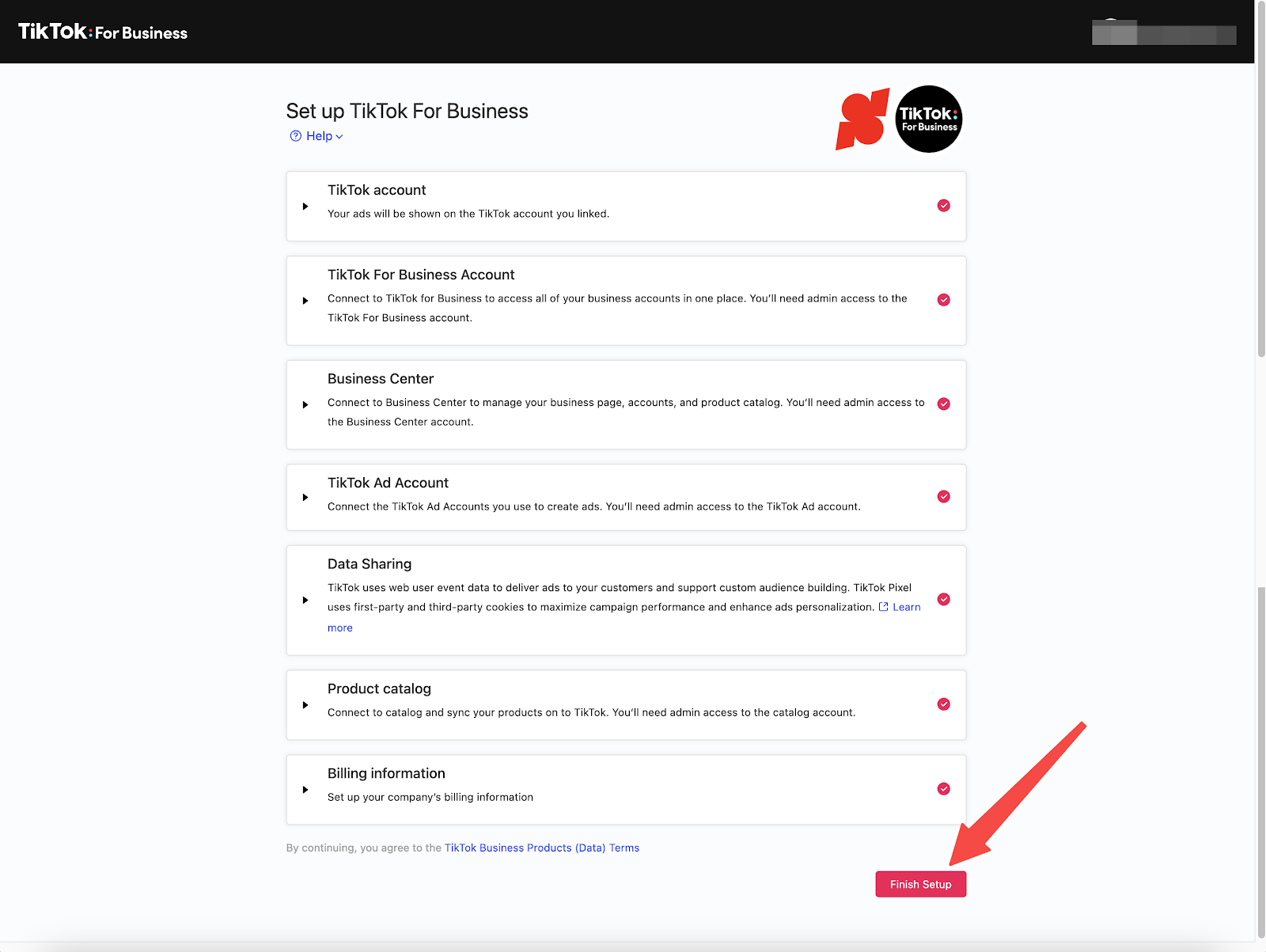
5. Set your conversion goal: Choose your goal in the popup window and click Start now.
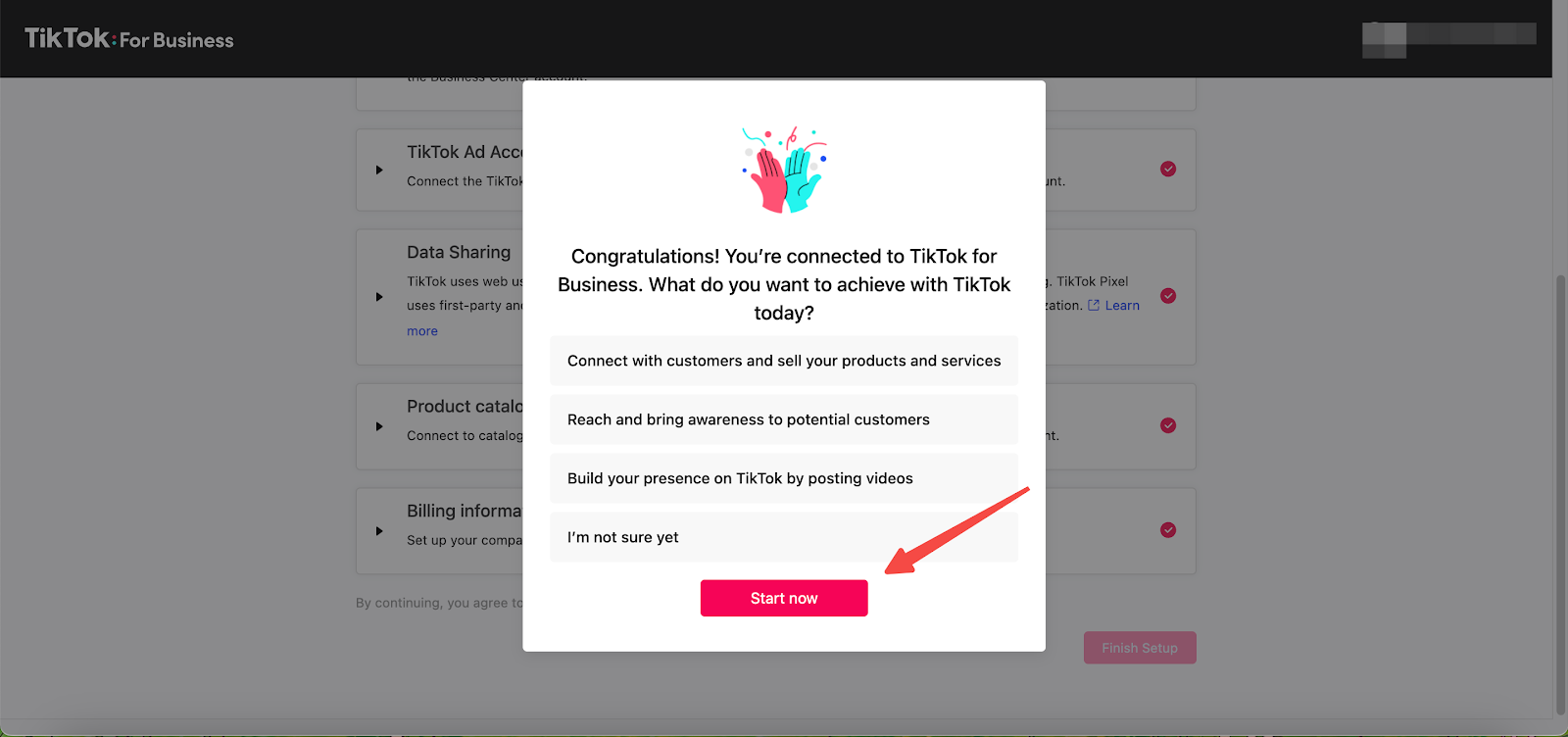
6. Enable product sync and Pixel tracking: Once setup is complete, Shoplazza will automatically:
- Sync your product catalog daily
- Install and embed the TikTok Pixel
- Install and embed the TikTok Pixel
Notes:
- Pixel installation is automatic and does not require the OnePixel app.
- To manage multiple Pixels, consider using the OnePixel app. If installed, you can view or adjust embedded tracking in the OnePixel section of your Shoplazza admin. For more details, refer to the OnePixel Help Center guide .
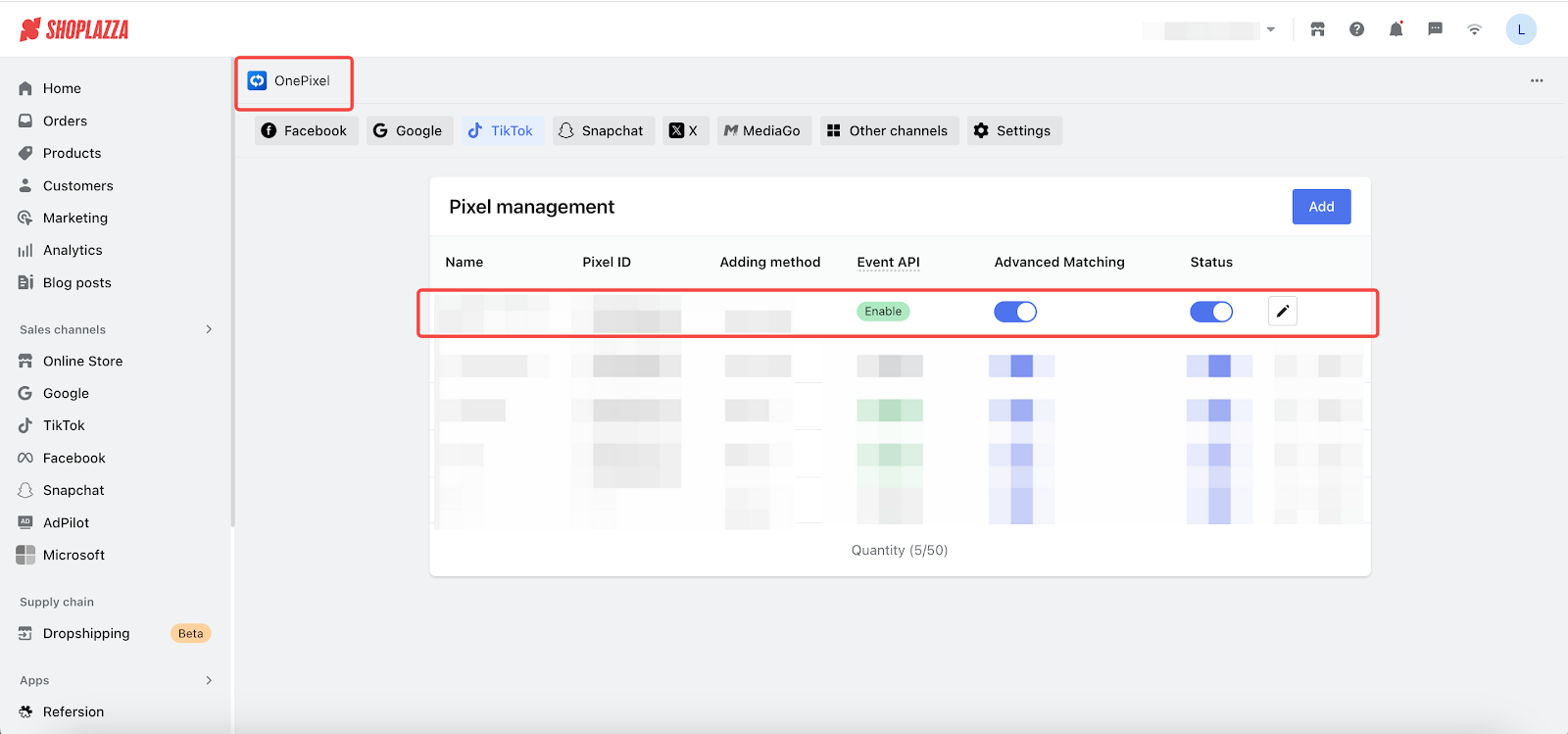
7. Review sync status: Click Management under TikTok Marketing to view your product sync. The catalog updates daily.
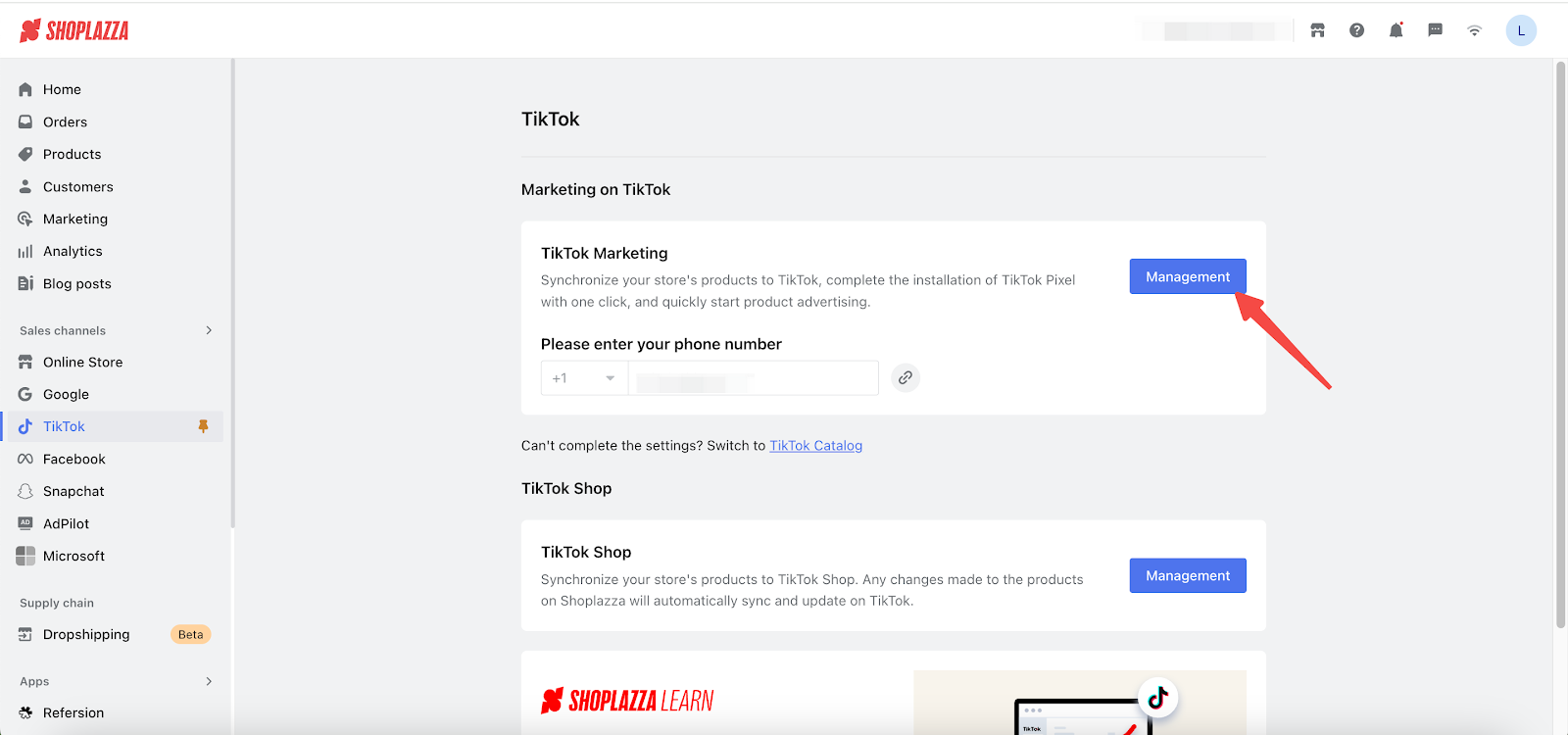
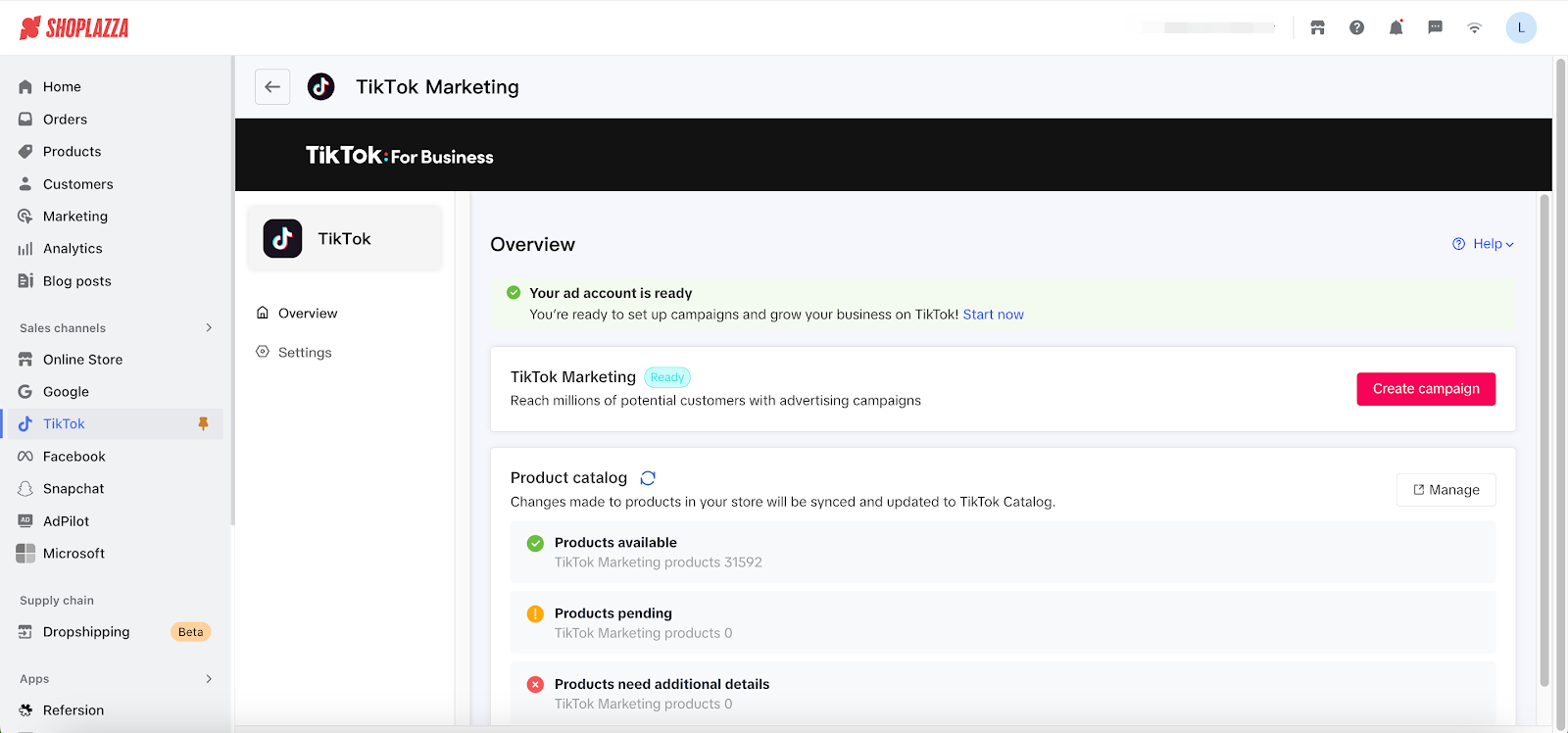
Updating or unlinking TikTok integration
Use the following options to manage your existing setup:
- Unlink TikTok: Click Disconnect in the TikTok Marketing section of your Shoplazza admin.
- Update your connected assets: First click Disconnect, then make any necessary changes to your TikTok business assets. Once updates are complete, reconnect through the TikTok Marketing setup flow. Changes only take effect after reauthorization.
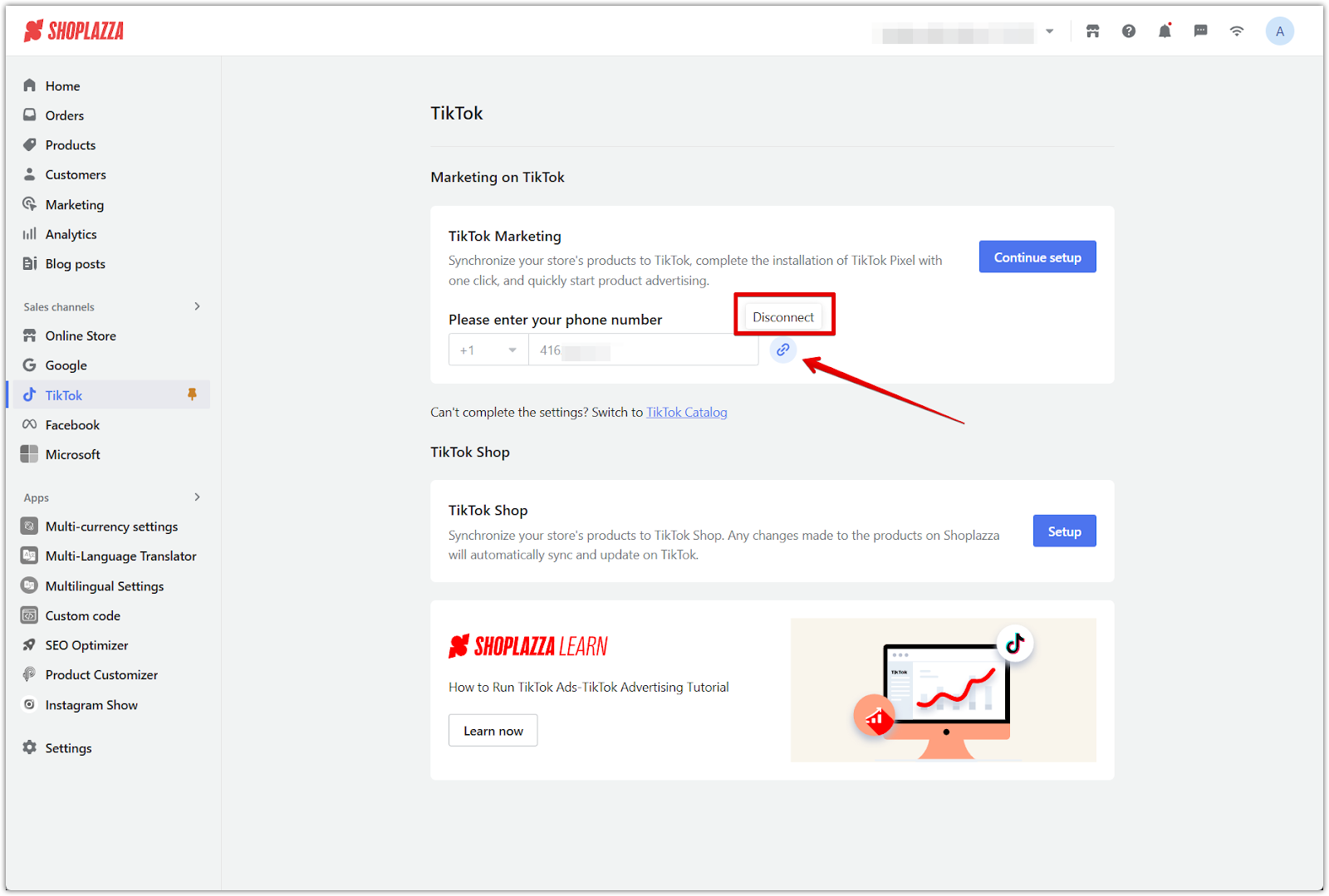
The TikTok Business Plugin helps streamline your advertising workflow, making it easier to sync products, track performance, and launch campaigns directly from your Shoplazza admin. With automatic Pixel installation, Events API activation, and centralized asset management, you’ll be fully equipped to grow your presence on TikTok and reach the right audience more effectively.



Comments
Please sign in to leave a comment.