In today's competitive eCommerce landscape, where traffic costs continue to rise, every stage of the user journey holds commercial value. Understanding how users move from discovery to purchase helps you refine your strategy and boost conversions. This guide explains how conversion funnel models have evolved and how to apply funnel analytics using Shoplazza’s built-in tools to surface actionable insights.
The evolution of the conversion funnel
The idea of a conversion funnel began in 1898 when advertising pioneer St. Elmo Lewis introduced the AIDA model, outlining how customers move from awareness to action. This model transformed vague consumer behavior into measurable stages and set the foundation for modern marketing analysis.
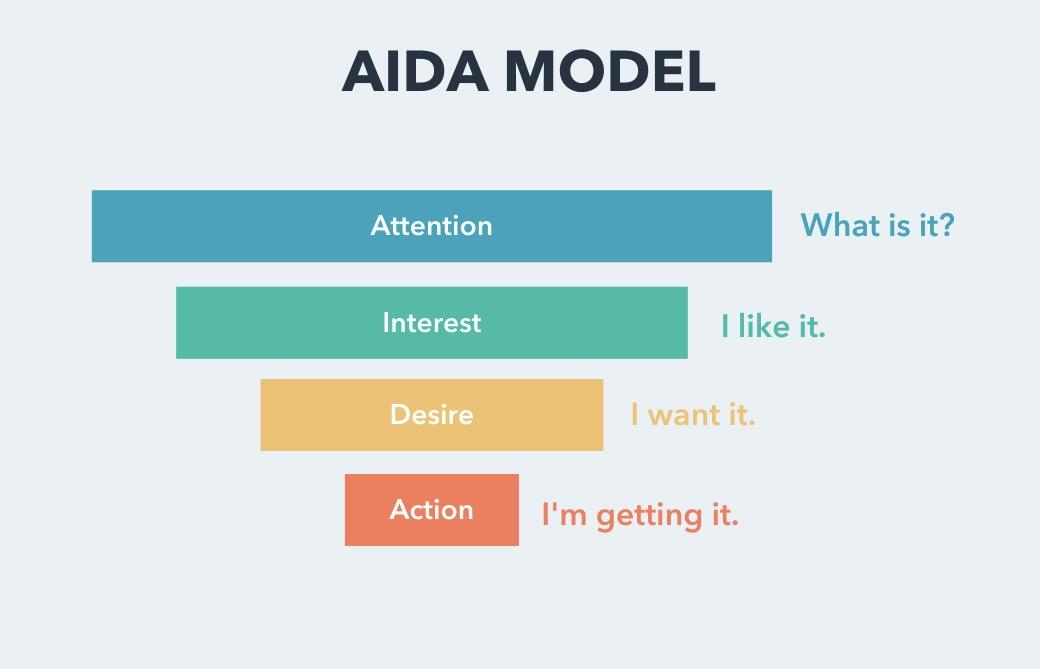
Key stages in the AIDA model:
1. Attention: The brand’s initial contact with a potential customer that grabs attention.
2. Interest: The customer explores further by viewing product details and comparing options.
3. Desire: The customer develops interest and adds the product to a wishlist or cart.
4. Action: The customer completes the purchase, either online or offline.
As media and consumer habits evolved, so did the funnel. Versions like AIDMA introduced memory retention for TV ads, AISAS accounted for internet search and sharing behavior, and AARRR focused on lifecycle management for digital users. With eCommerce’s rise, the funnel has become a precision tool for diagnosing and improving every interaction across your online store.
Understanding Shoplazza’s eCommerce conversion funnel
When applied in practice, the conversion funnel becomes a real-time lens for understanding where users drop off and how to improve their journey. Shoplazza's Overview dashboard provides a visual breakdown of this funnel, allowing you to analyze customer actions from store visits to order placement.
Note
You can find the conversion funnel in your Shoplazza Admin by going to your Shoplazza admin > Analytics > Overview dashboard.
The tracking model is based on unique users per day, deduplicated by IP address. Even if the same user visits multiple times in a day, they’re only counted once, ensuring data accuracy.
The funnel consists of seven steps:
- Visitors
- Added to cart
- Initiated checkout
- Enter shipping address
- Select shipping method
- Submitted payment information
- Orders
Each stage gives you insight into where customers might be exiting the purchase journey. For example, if many users reach the "Initiated checkout" stage but few complete the "Submitted payment information" step, it may indicate friction during checkout.
By observing this flow and analyzing drop-off rates between each step, you can identify and fix issues that impact your store’s performance.
Funnel stages and what each metric means
Shoplazza’s conversion funnel in the Overview dashboard includes seven stages that track how users interact with your store—from visiting the homepage to completing a purchase. Understanding what each stage represents helps you identify where users drop off and take action to optimize those points.
1. Visitors: The total number of unique users who opened your store on a given day. This is the entry point of the funnel and includes any visitor, regardless of further actions.
2. Added to cart: Users who clicked the Add to Cart button. Merely browsing a product does not count toward this number.
3. Initiated checkout: Users who began the checkout process by clicking Buy Now or Checkout. This action reserves an order number, even if the user does not proceed further.
4. Enter shipping address: Users who completed the address form and clicked Next. If they filled in the information but didn’t proceed, they are not counted.
5. Select shipping method: Users who selected a logistics option and clicked Next to continue. Just selecting without clicking Next does not qualify.
6. Submitted payment information: Users who chose a payment method and clicked Complete Order. This indicates they reached the final confirmation stage, just before placing the order.
7. Orders: The number of actual orders placed successfully during the selected period.
Turning insights into action
By monitoring the drop-off points between these steps, you can pinpoint where users lose interest or encounter obstacles. For example, a high number of users reaching the “Submit payment information” stage but not completing the order may indicate checkout friction or trust issues. Use this data to:
- Optimize product pages and cart design
- Simplify the checkout process
- Improve shipping clarity and payment options
- Personalize retargeting efforts based on funnel position
Shoplazza’s funnel view offers a clear, actionable framework for continuously refining your strategy and improving your store’s overall conversion performance.



Comments
Please sign in to leave a comment.