Adding useful blocks to your product pages can enhance the shopping experience and help drive more conversions. Blocks such as estimated delivery time, free shipping tips, current inventory, and the number of viewers bring essential details to your customers and create a sense of urgency.
Steps
1. Access the theme customization: In your Shoplazza admin, go to Store > Themes. Click Customize on the theme you want to modify.
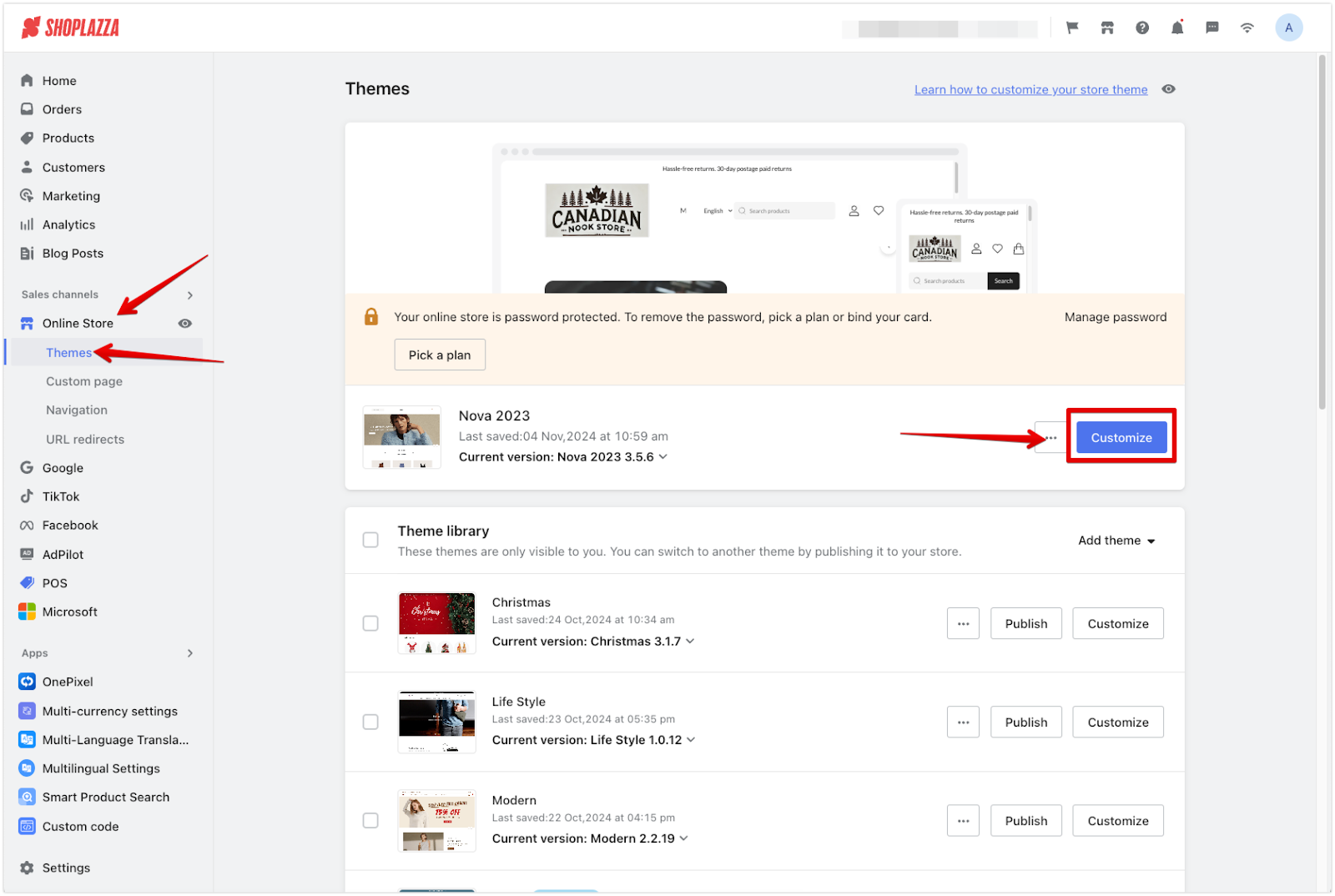
2. Navigate to the product page: Use the drop-down menu to select Products > Default product. This will open the product details page for customization.
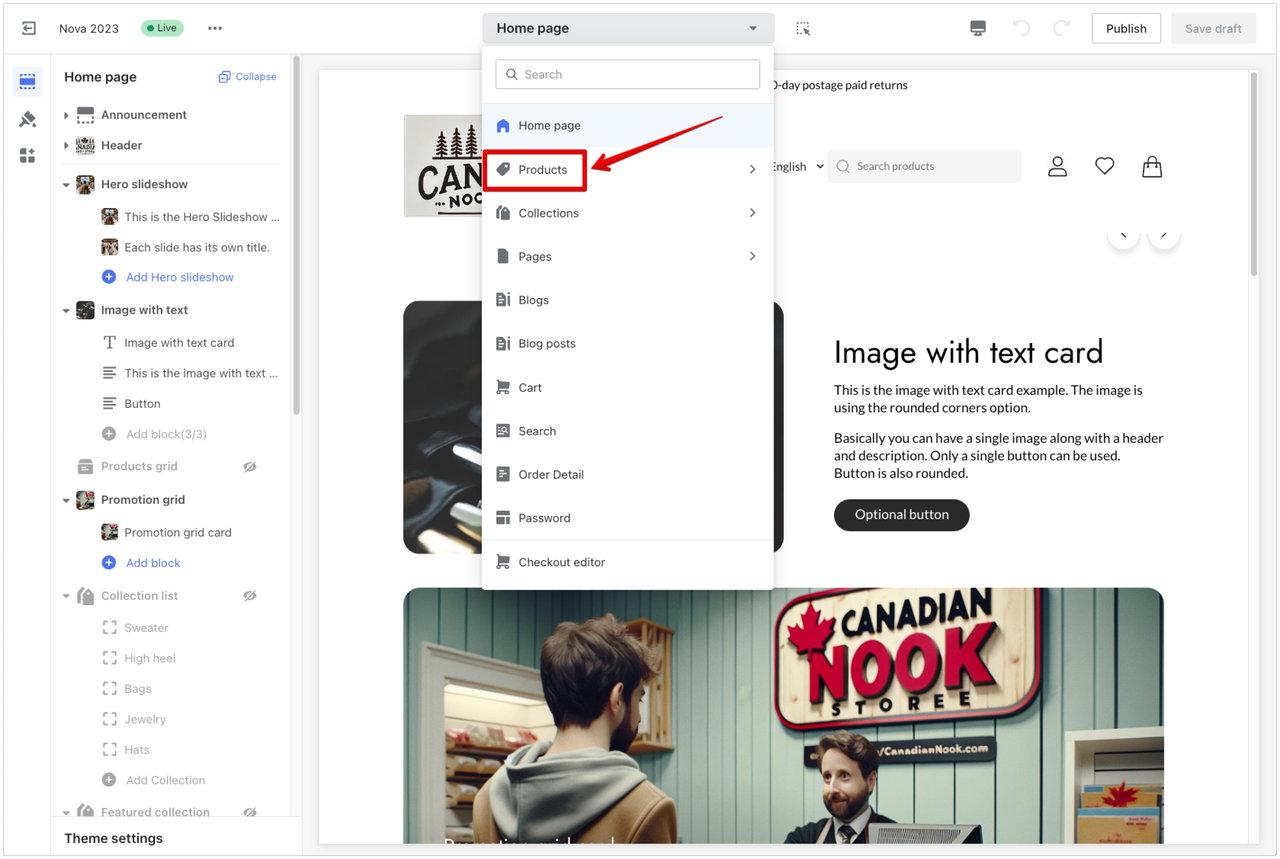
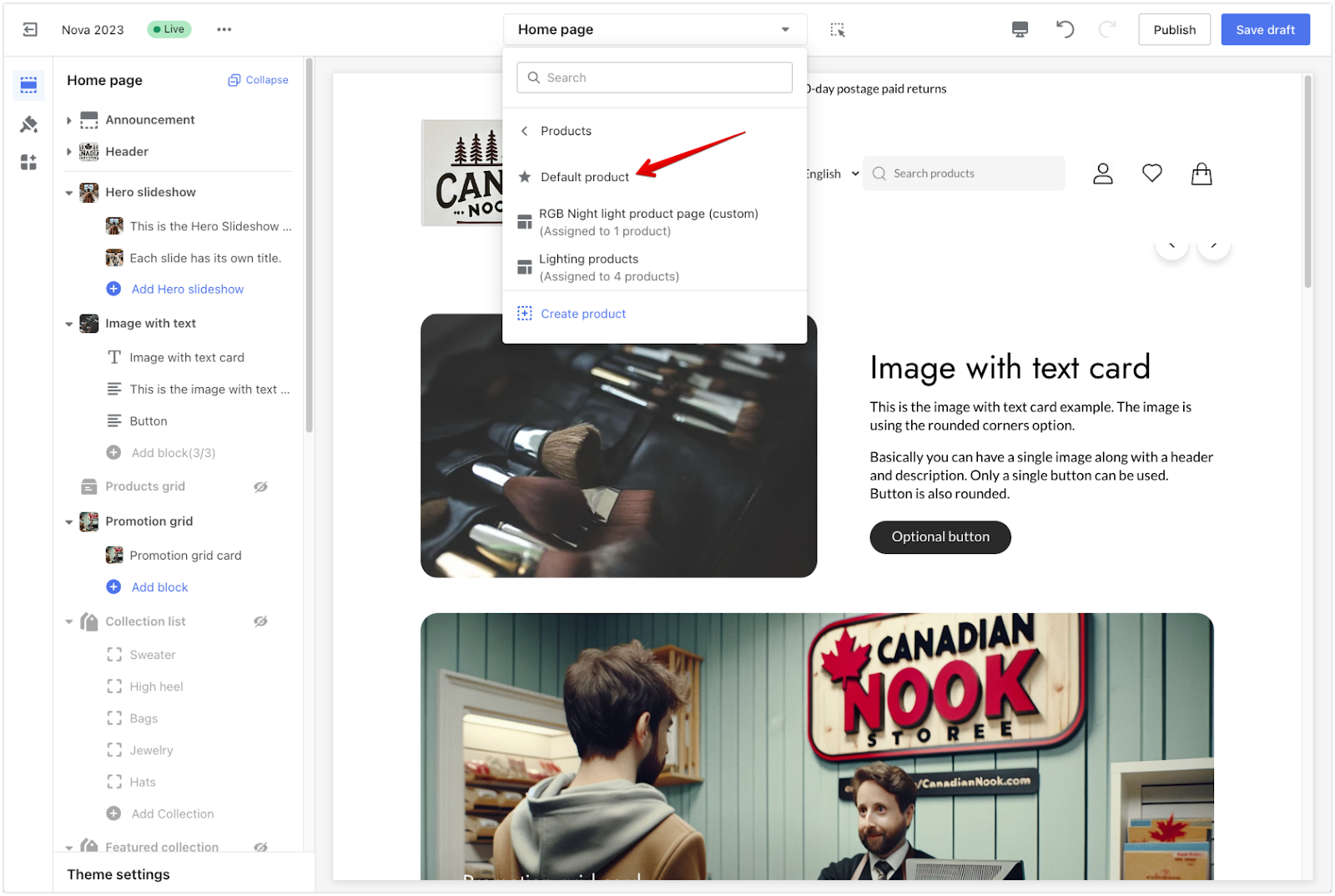
3. Add blocks to your product page: Scroll down the sidebar and click Add block. Choose from options like Shipping, Current number of viewers, Sales points, or Social sharing. You can also enhance your product pages by integrating apps installed on your store. These apps appear under the Apps section in the sidebar. Click on an app to add it as a block and configure it according to your needs.
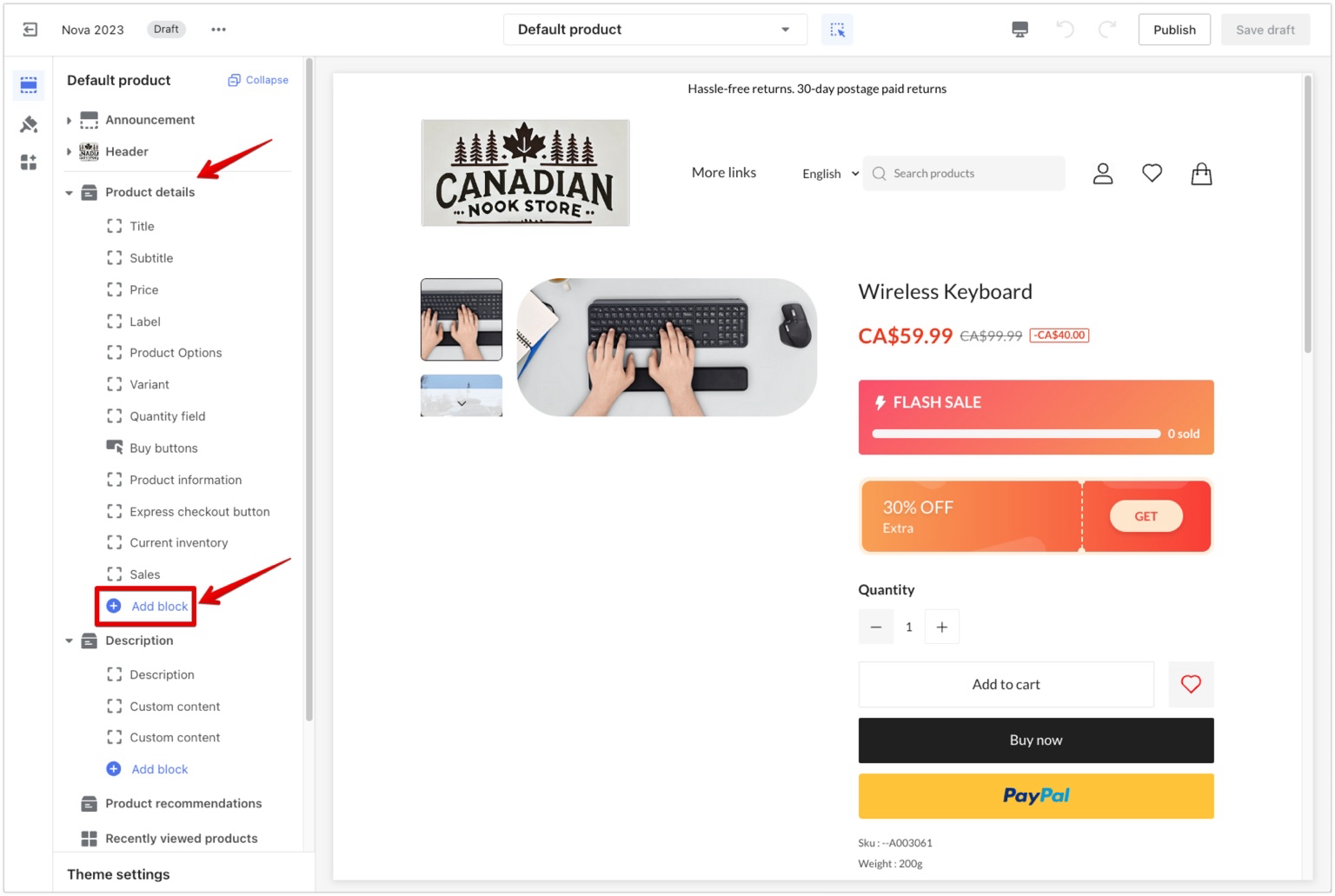
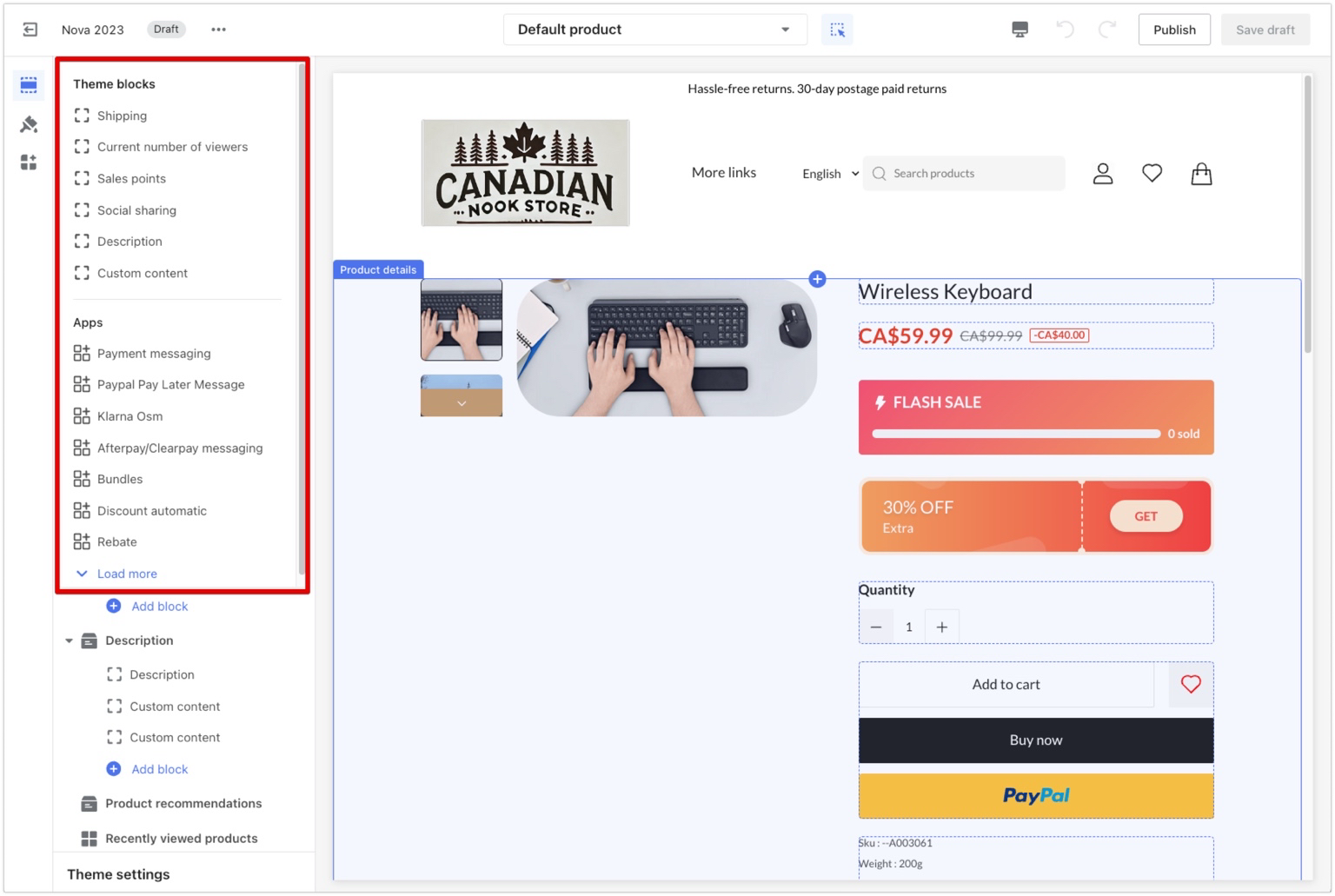
4. Configure each block: Once you’ve added a block, click on the block title in the sidebar to adjust its settings. This ensures the block displays accurate and relevant information tailored to your product.
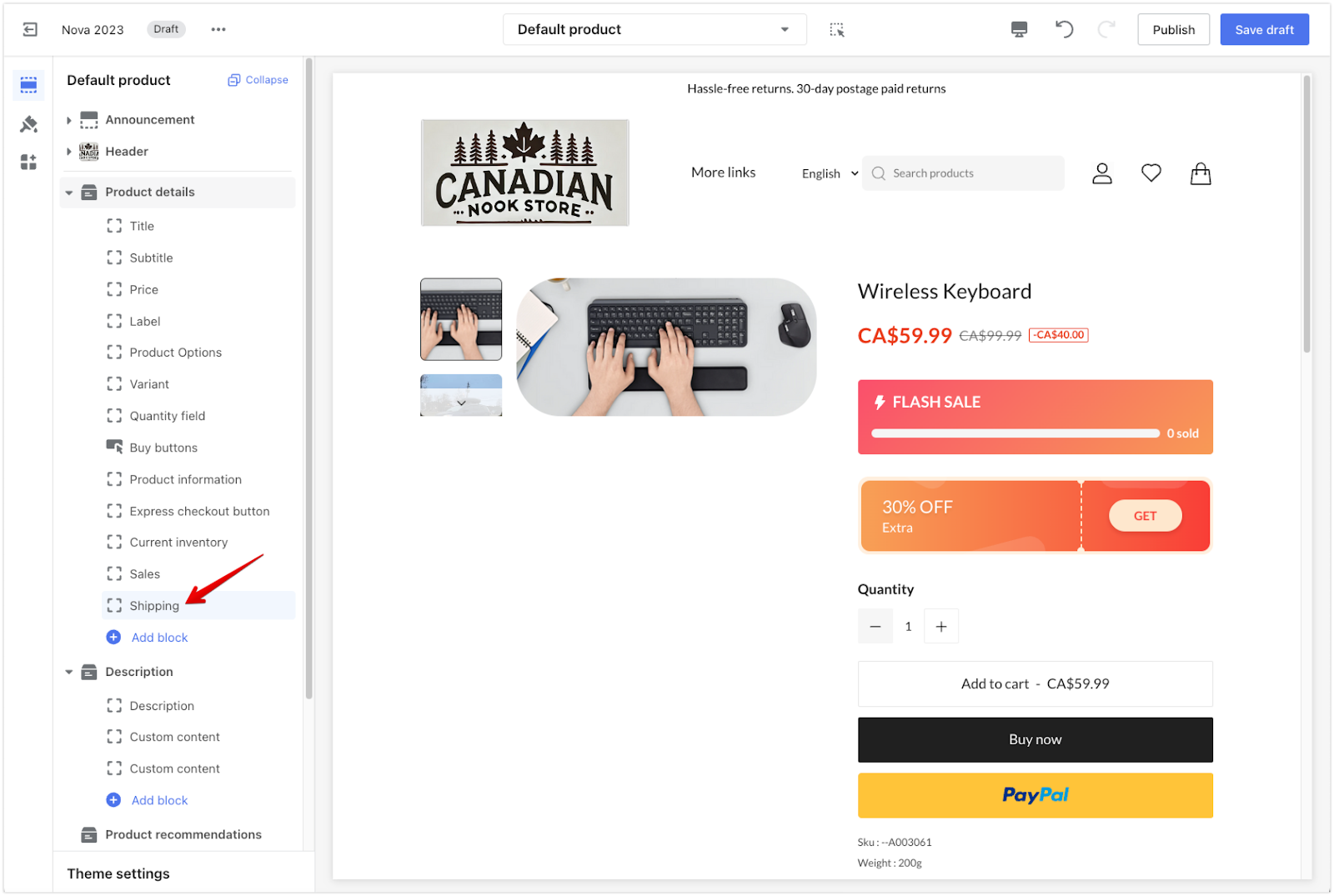
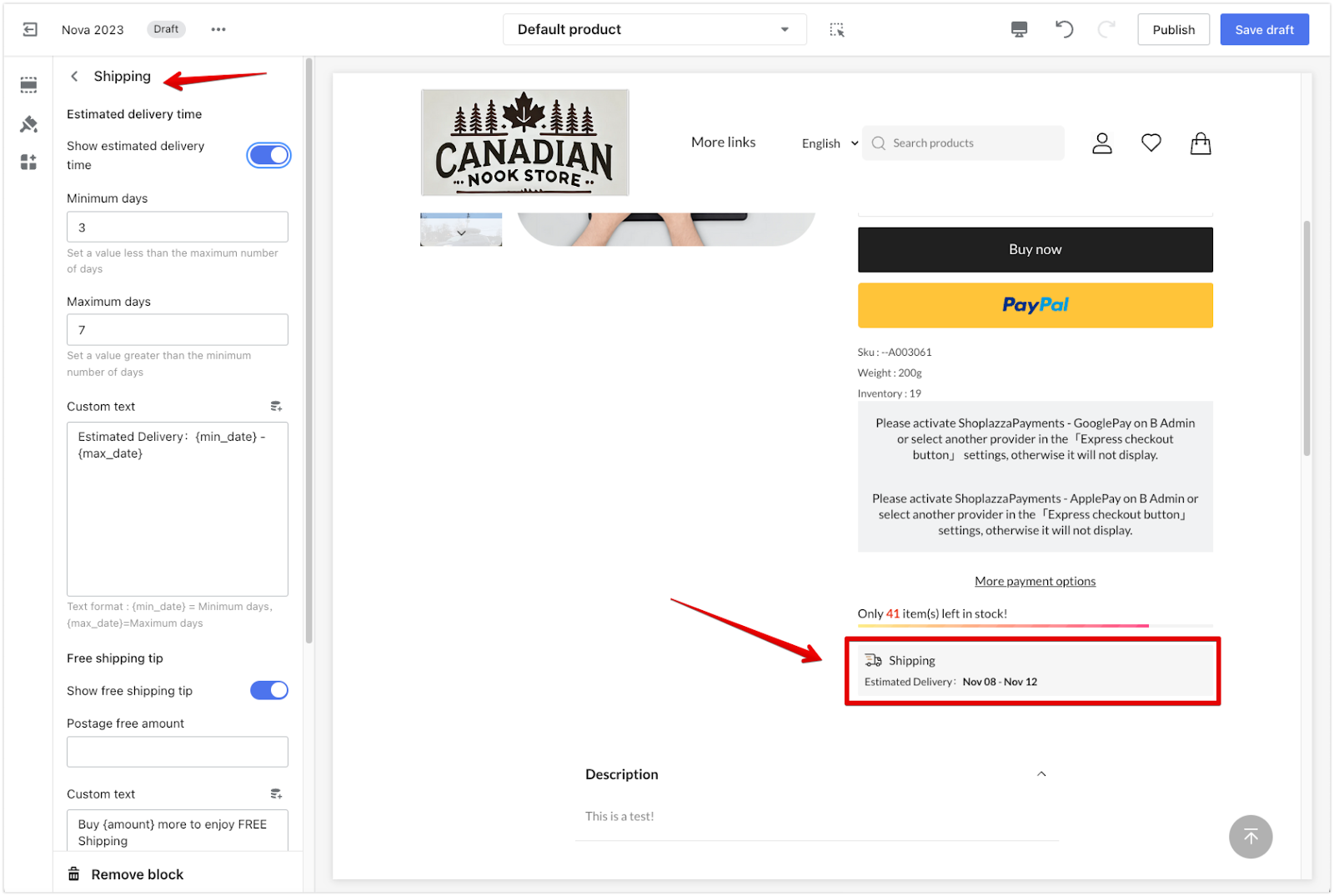
These blocks and app integrations can transform your product pages, making them more engaging and informative. Carefully review each block’s settings to ensure everything is tailored to your store’s needs. An optimized product page enhances the customer experience, helps drive more conversions, and boosts sales.



Comments
Please sign in to leave a comment.