The Nova 2023 theme series offers a streamlined mobile menu option, often called a "hamburger menu," for a clean and organized shopping experience. This menu type gets its name from the icon used to activate it – three horizontal lines stacked on each other, resembling a hamburger. It neatly tucks your store's navigation options away until needed, maximizing screen space and improving usability on mobile devices.
This feature is available for all themes in the Nova 2023 series, including:
- Nova 2023: A versatile theme for a wide range of online stores.
- Bamboo: Designed for sports and activewear brands.
- Beautynow: Created for beauty and health stores.
- Elechub: Perfect for electronics and tech products.
- Moon: Ideal for fashion and accessories.
- Morning: Suited for wigs and hair product stores.
- Night: Designed for menswear and high-end fashion.
- Sweet: Perfect for baby and children's products.
Activating the drawer menu
Follow these simple steps to enable the drawer menu in the Nova 2023 theme series:
1. Access the Theme Editor: In your Shoplazza admin, go to Online Store > Themes. Select your theme (Nova 2023, Bamboo, Beautynow, Elechub, Moon, Morning, Night, or Sweet) and click Customize.
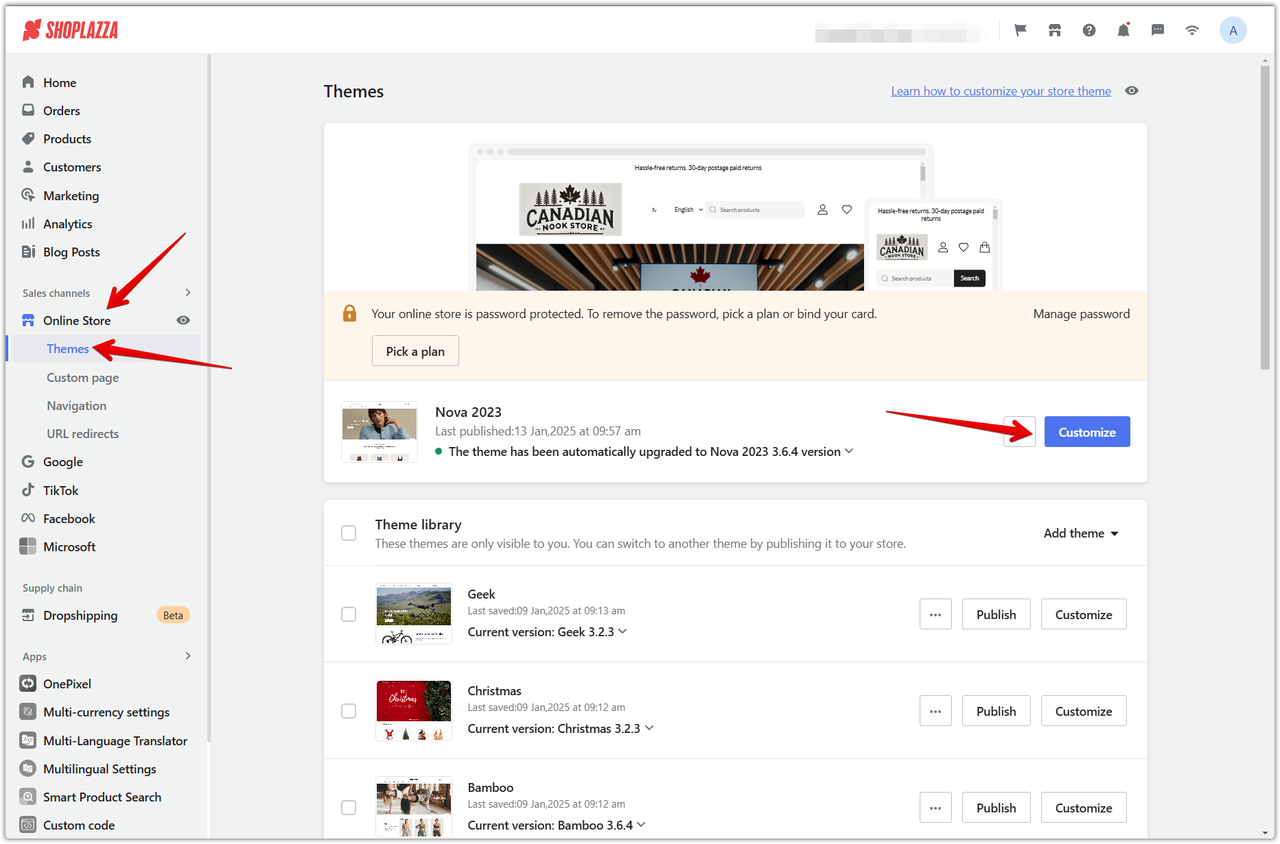
2. Open Header Settings: In the theme editor, click on the Header title to access its settings.
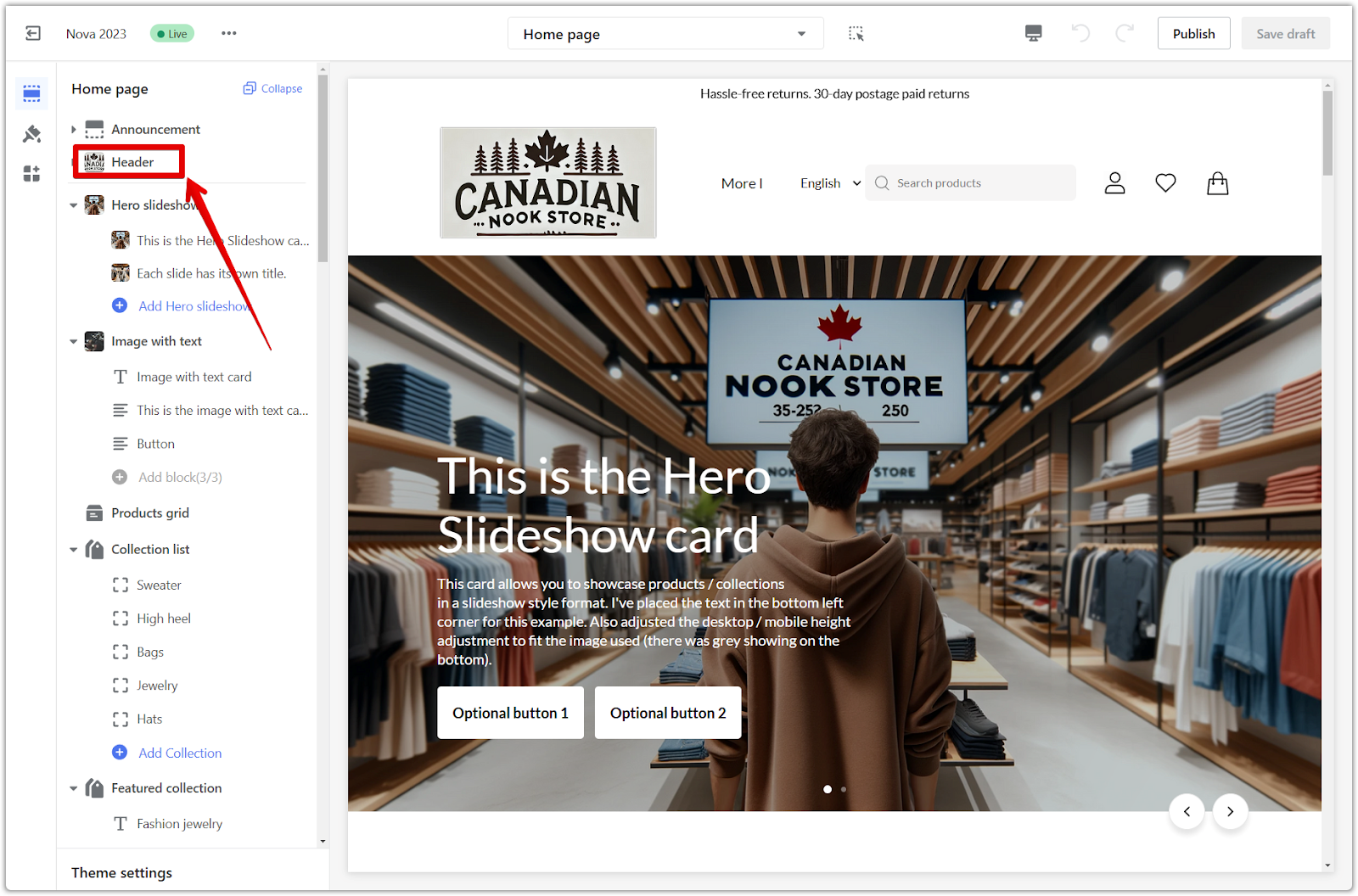
3. Choose Drawer Menu: Scroll down, and under the Mobile navigation type section, select Drawer Menu from the dropdown menu.
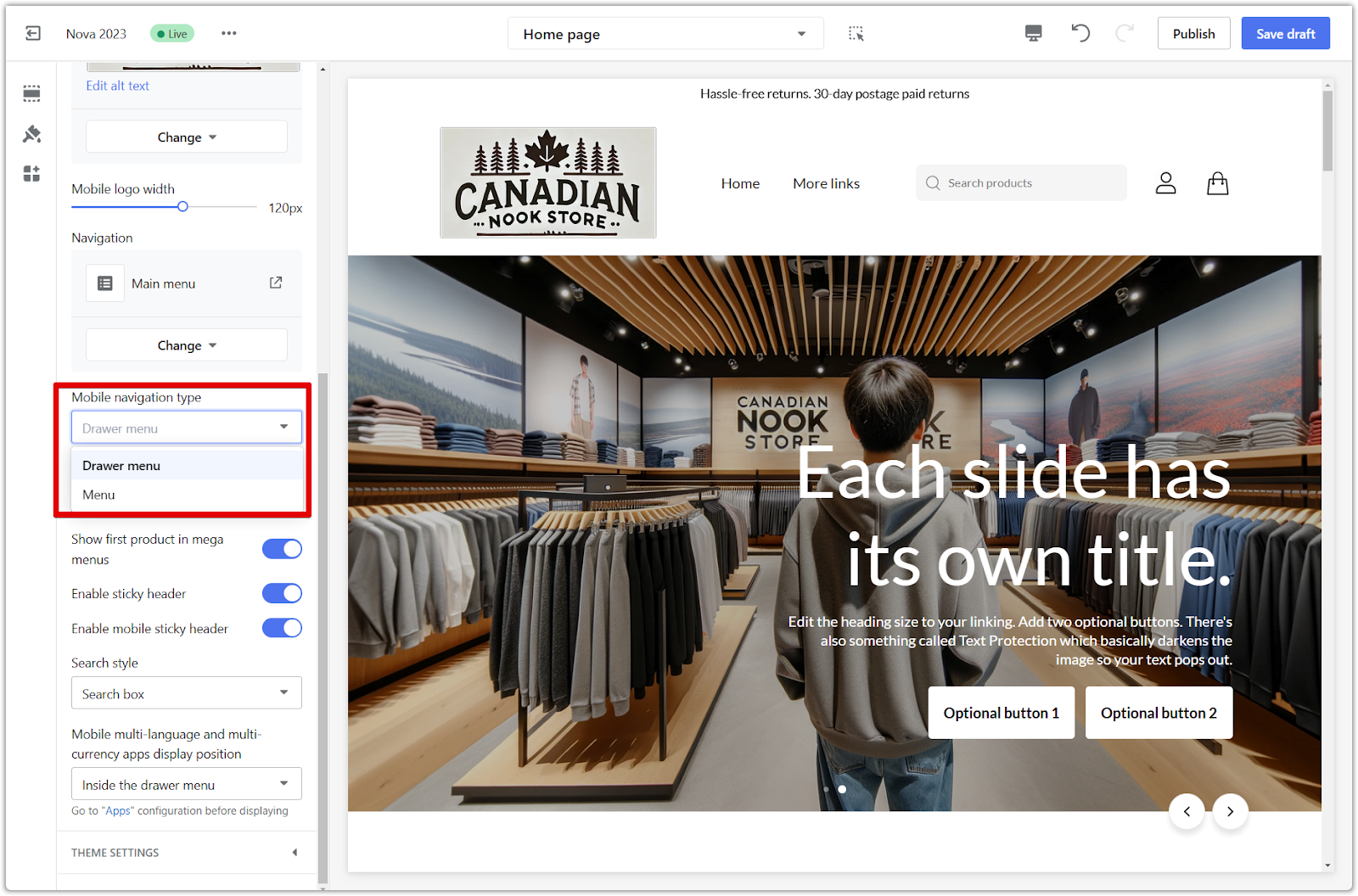
4. Save your progress: Click Publish to make your changes live on your store, or click Save draft to save your changes without publishing.
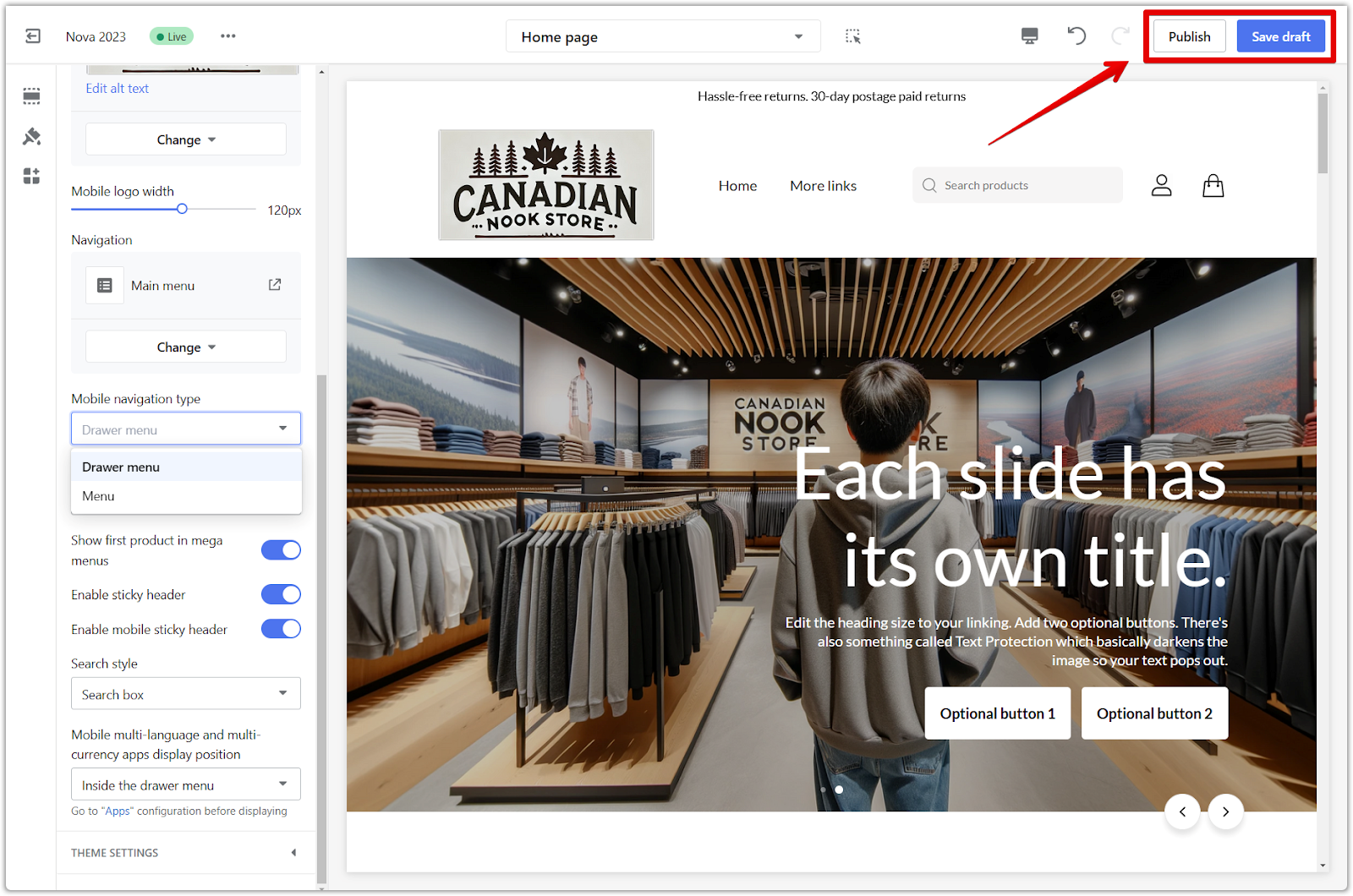
The Nova 2023 theme series empowers you to create a stunning and user-friendly online store. With its minimalist design, versatile layouts, and powerful features like the drawer menu, you can optimize your store for aesthetics and functionality. Whether in fashion, electronics, beauty, or any other industry, Nova 2023 has a theme to match your brand and elevate your online presence.



Comments
Please sign in to leave a comment.