In a highly competitive eCommerce environment, effective email direct marketing (EDM) is essential for driving conversions and building customer loyalty. To help you streamline your email campaigns from setup to performance tracking, this guide introduces three key types of tools: automation platforms, design resources, and competitor monitoring tools.
Whether you're just getting started or scaling a mature strategy, the tools listed below are designed to solve common EDM pain points and improve your overall marketing results.
Email marketing tools
Shoplazza integrates with several leading email marketing platforms, allowing you to choose solutions that match your budget and business goals. Visit the Email marketing category in the App Store to explore all available options. Below, you’ll find a breakdown of three top-performing apps—Omnisend, Klaviyo, and Mailchimp—each offering unique features for different merchant needs. For a deeper comparison, see our article Email Direct Marketing.
1. Omnisend – All-in-One automation for eCommerce: Omnisend is a comprehensive platform built for eCommerce, offering powerful tools to automate and scale your marketing across the full customer journey.
- Automation workflows: Use pre-built flows for abandoned cart recovery, product launches, welcome series, and more. Embed products, A/B test content, and track real-time results.
- Multi-Channel integration: Coordinate campaigns across Email, SMS, and Web Push to ensure seamless customer engagement.
- Advanced segmentation: Group customers using behavior-based tags and sync segments to Facebook and Google Ads for retargeting.
- Customizable templates: Access a library of professionally designed, fully editable templates and landing page tools.
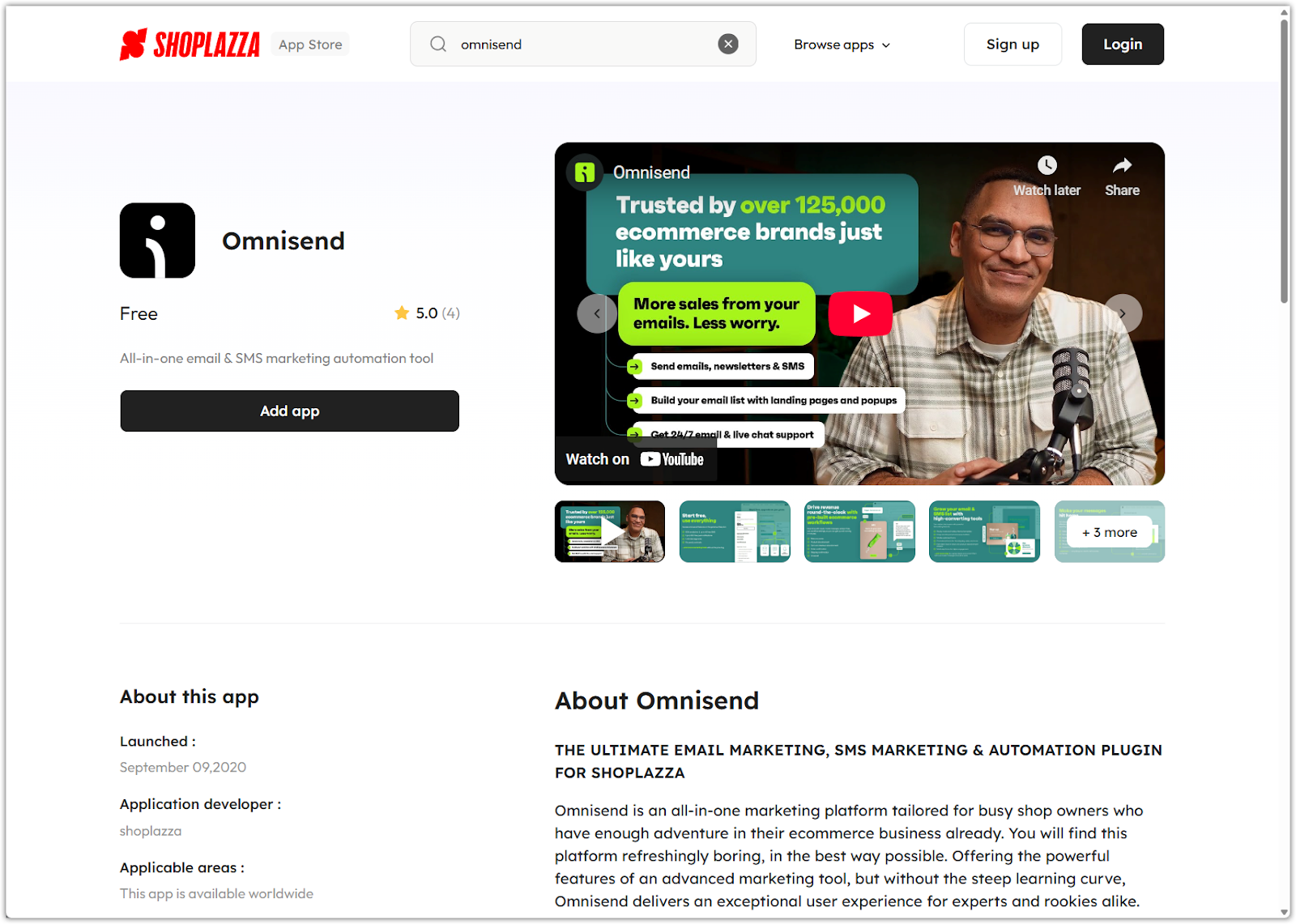
2. Mailchimp – Accessible, Affordable, and Feature-Rich: Mailchimp is ideal for merchants looking for an intuitive and affordable platform. It integrates with tools like Google Analytics and offers great value for beginners.
- Automated marketing: Personalize emails dynamically based on browsing and purchase data to increase order volume and customer lifetime value.
- AI-powered tools: Generate branded copy with built-in AI and choose from a wide selection of templates.
- Audience management: Segment users using behavioral logic and predictive attributes for smarter targeting.
- Data analytics: Visualize campaign performance through custom dashboards and industry benchmarks.
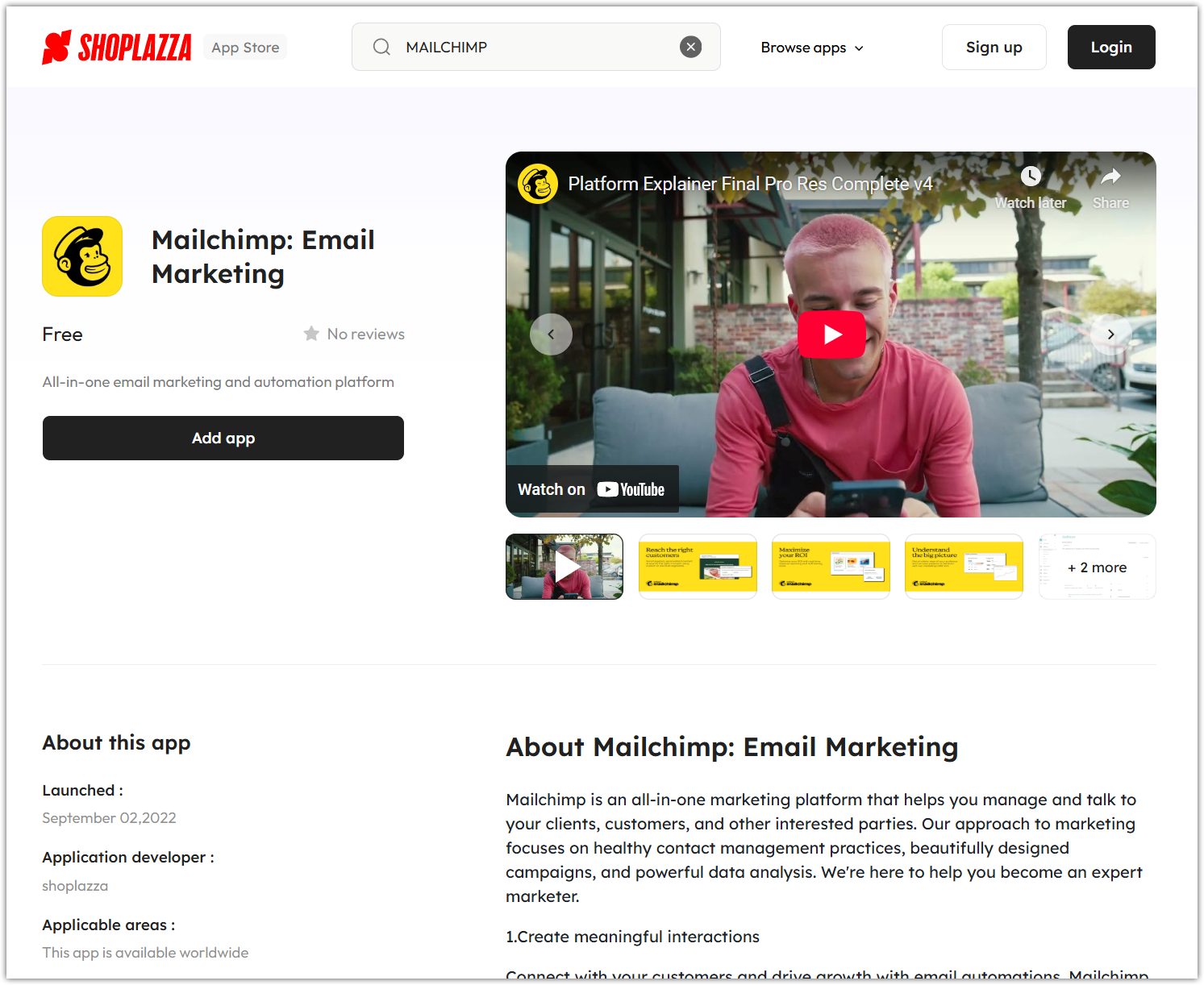
3. Klaviyo – Advanced Targeting and Analytics: Klaviyo is ideal for brands that prioritize data-driven strategies and personalized automation.
- Detailed analytics: Measure engagement through open rates, click-throughs, and location data.
- Customer interaction tracking: Monitor how users engage with emails and navigate your store for deeper insights.
- Automated flows: Trigger email sequences based on user behavior, with conditional logic to personalize the journey.
- AI content generation: Use AI tools to write copy, build segments, and manage replies more efficiently.
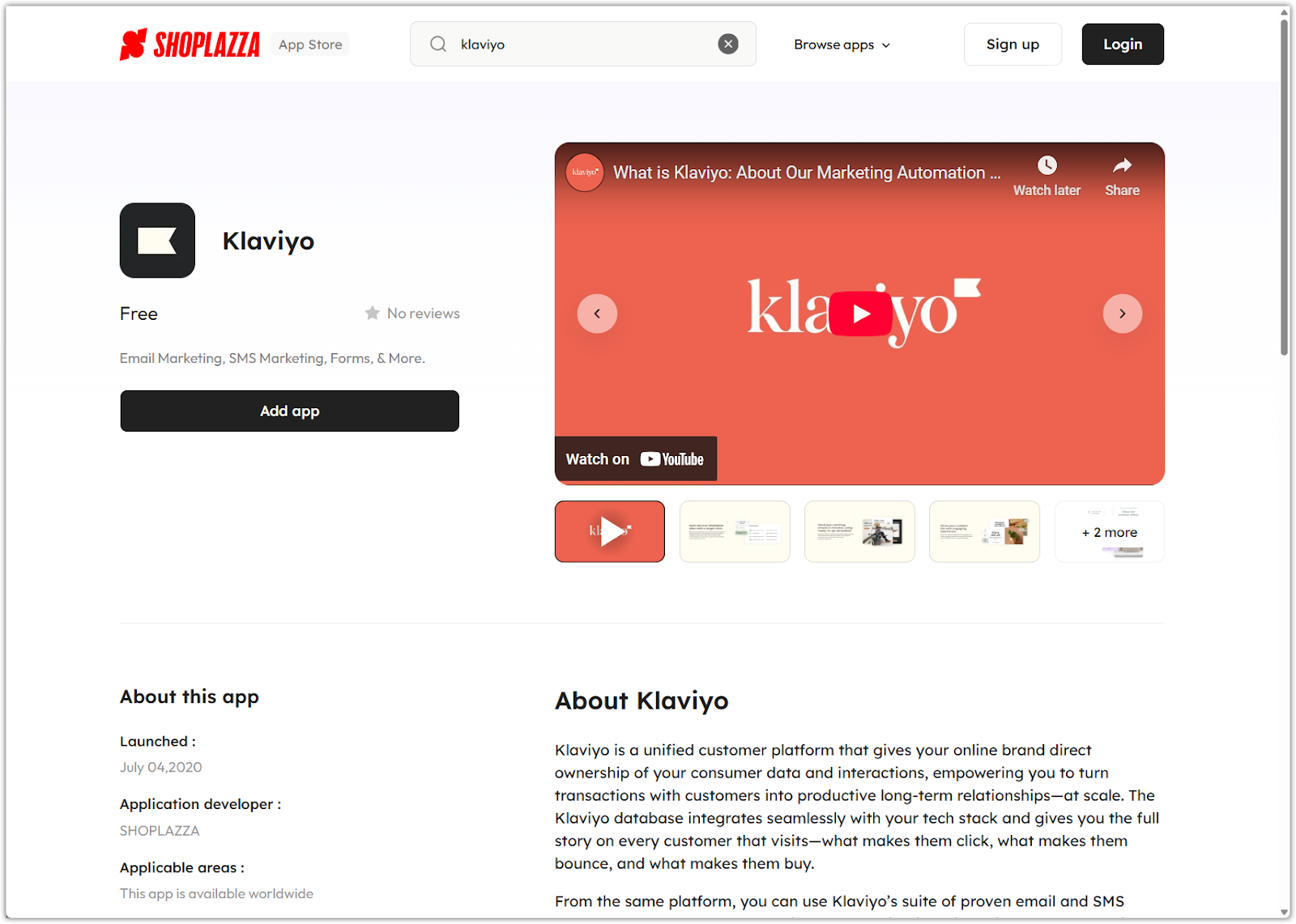
Email design resources
While most email platforms offer built-in templates, design tools like Canva provide additional flexibility for merchants who want full creative control. Canva helps you quickly design consistent, branded visuals that align with your store’s identity.
- Create banners, headers, and product visuals using pre-built layouts or start from scratch
- Maintain visual consistency across campaigns
- Design professional-looking content even without design experience
- Pair Canva with your email editor to elevate your overall look and feel
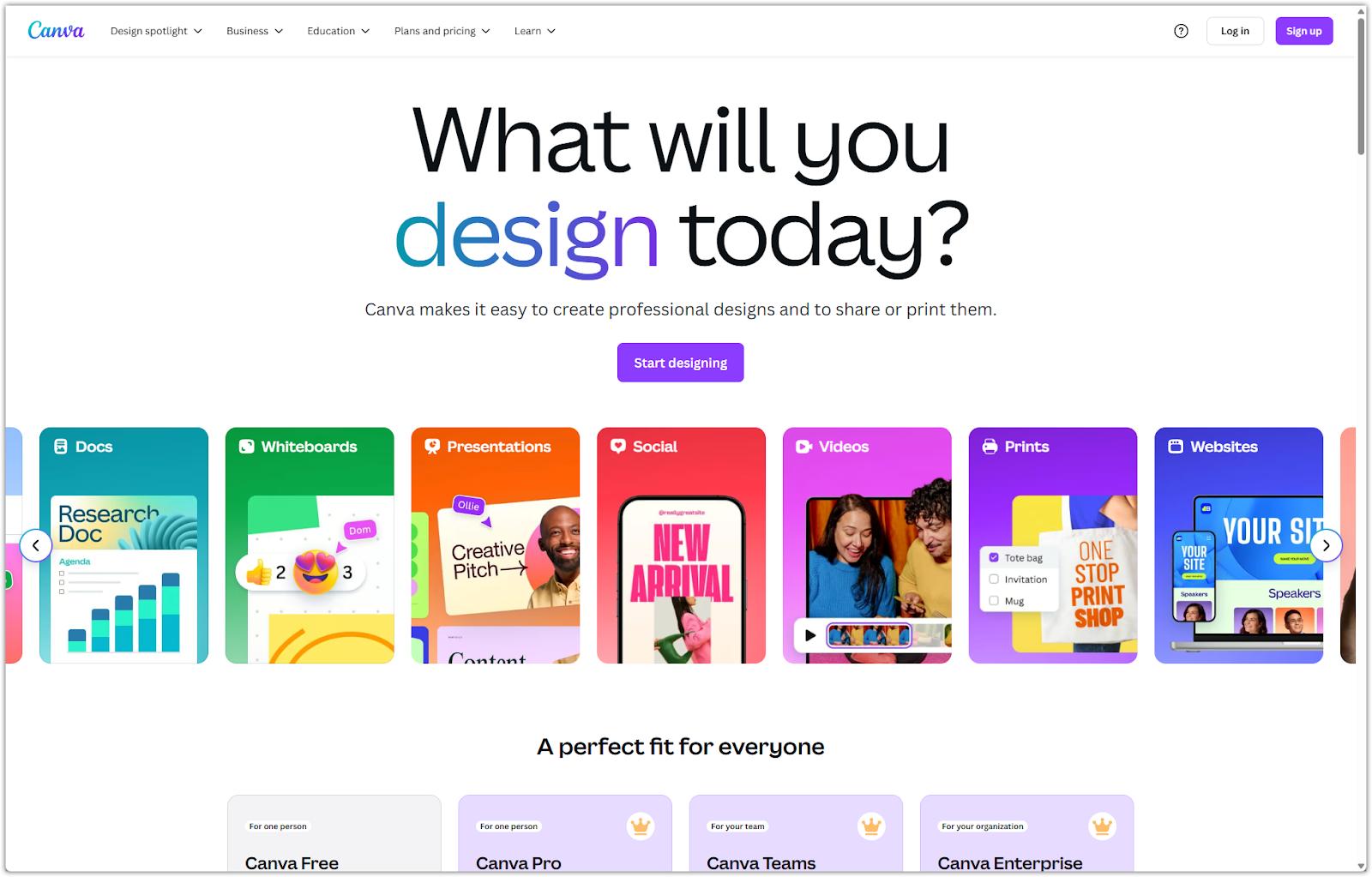
Competitor analysis tools
Studying your competitors’ email strategies can reveal valuable insights and help you stay ahead of market trends. One helpful tool in this space is Milled . Milled is a highly convenient analysis tool that allows you to view competitors' marketing email content. The free version provides access to emails from the past 12 months, with the option to unlock more with a paid subscription.
1. Browse by brand: Click on Brands to filter by categories of interest or view popular brands.
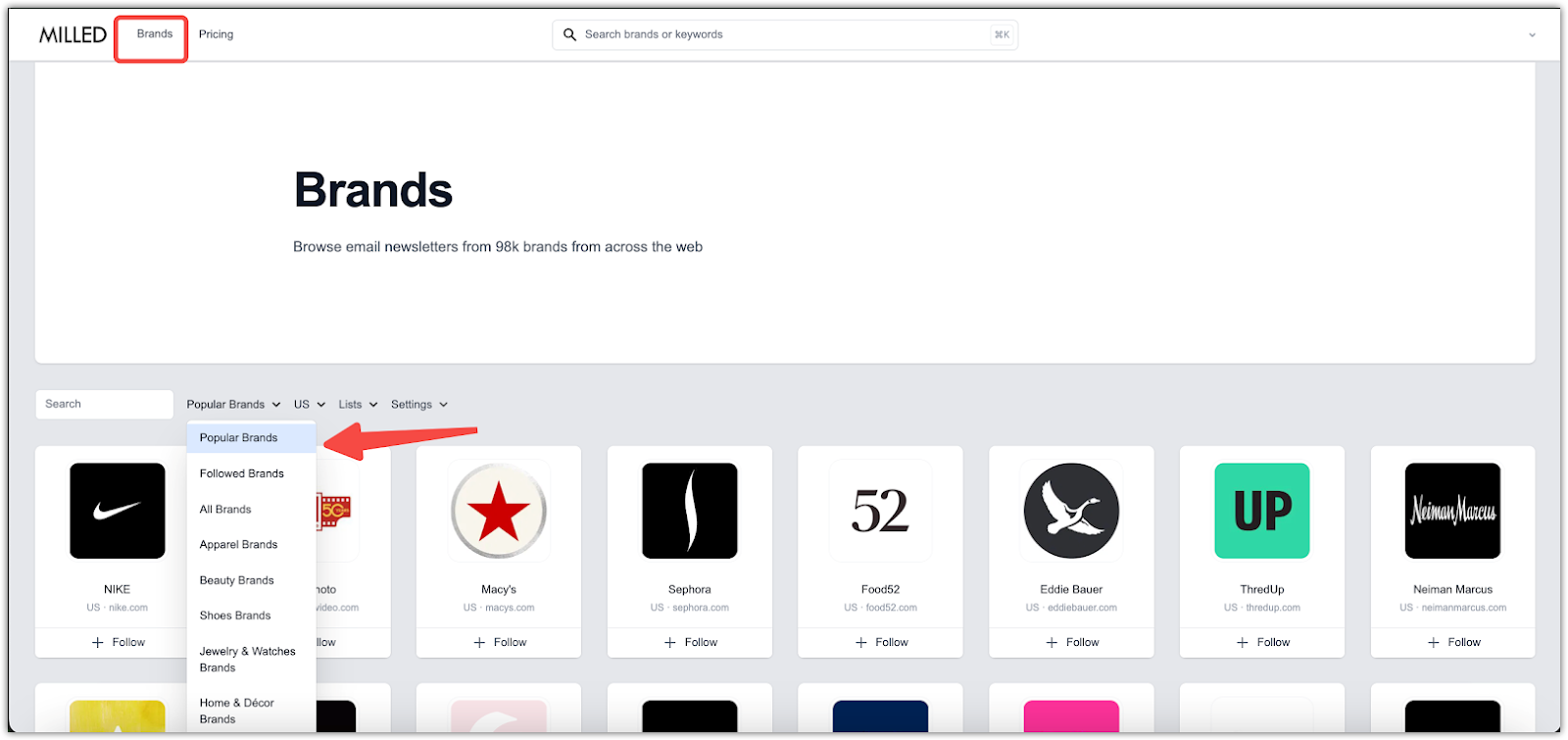
2. Search functionality: Use the search bar to find specific brand names or keywords. For example, if you operate an independent fashion store and want to examine Shein's email marketing content, simply enter "Shein."
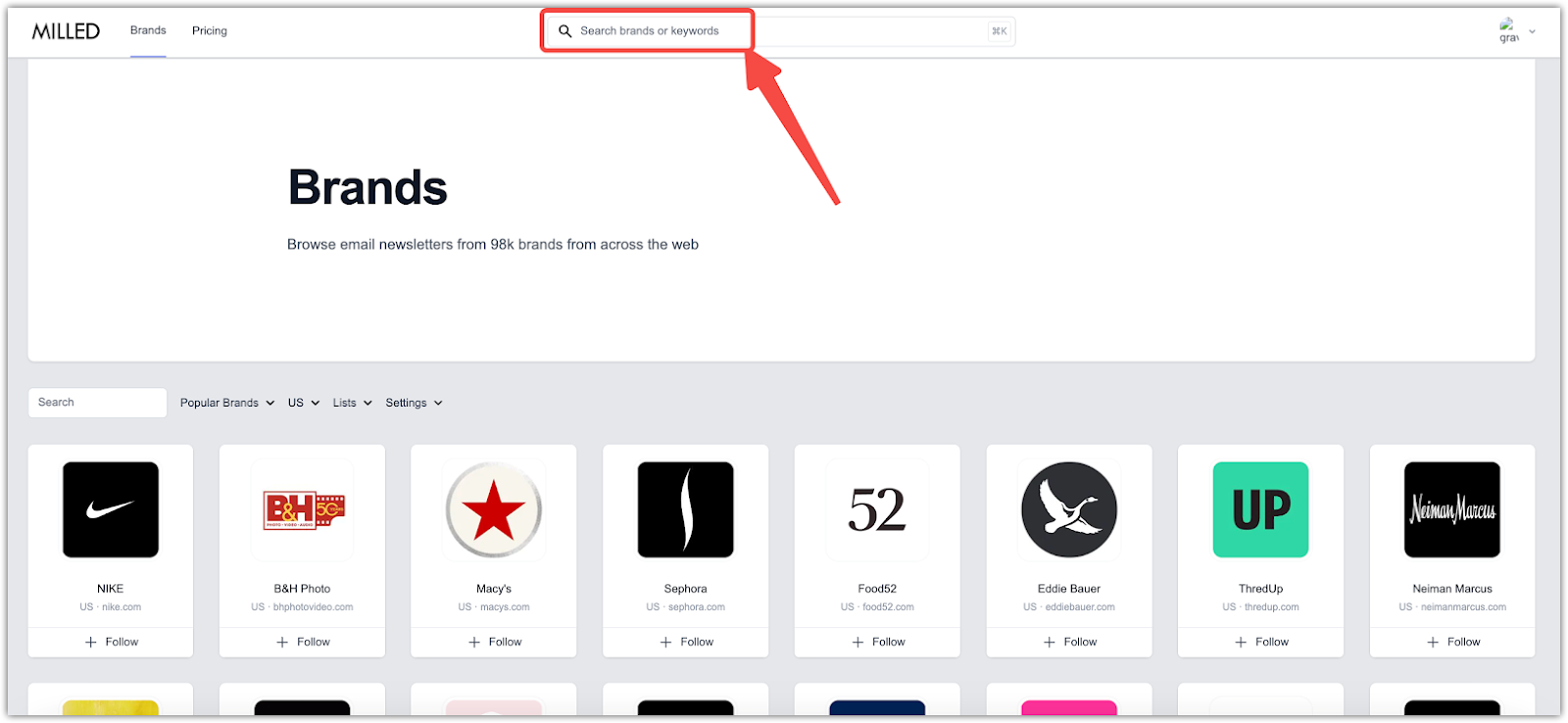
3. Follow brands: If you're interested in a particular brand, click Follow to receive email notifications of updates, which will also appear in your watchlist.
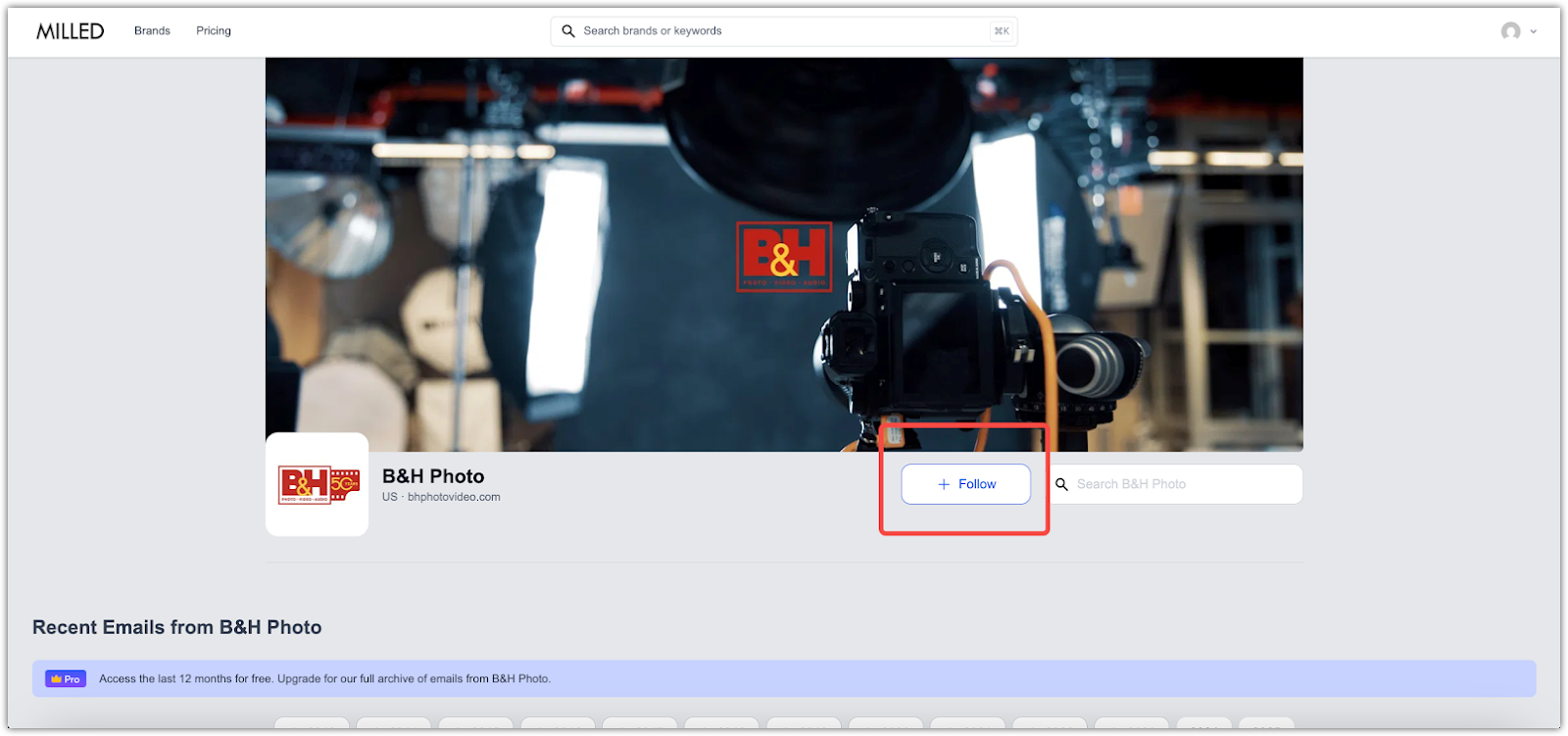
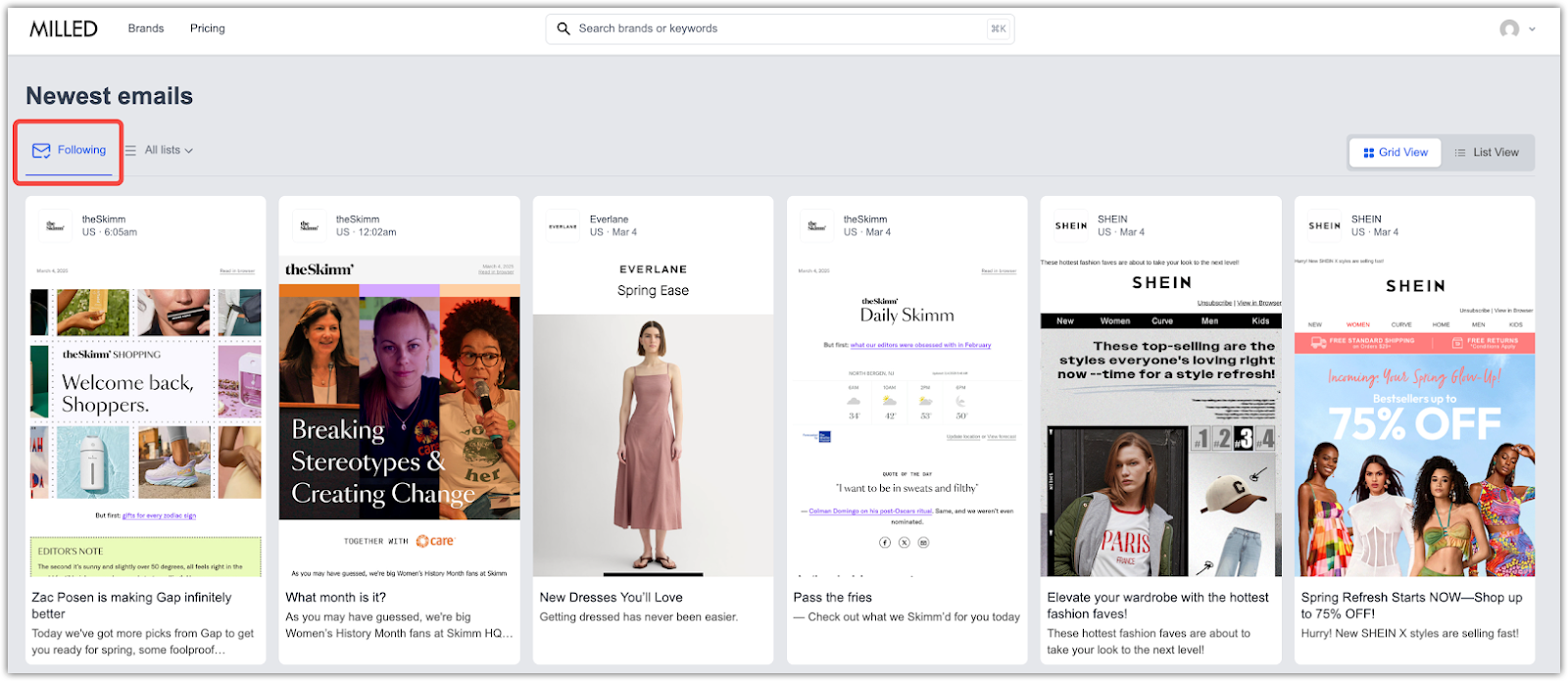
By leveraging these tools, you can enhance the efficiency and effectiveness of your email marketing campaigns, ultimately leading to improved customer engagement and increased sales.



Comments
Please sign in to leave a comment.