Expanding your online business often leads to the need for multiple storefronts. This move could be motivated by exploring new market sectors, developing diverse brands, or entering international markets. Managing multiple stores efficiently is possible directly from your Shoplazza admin, which aids in streamlining cross-store administration. This guide will walk you through the steps to launch a new store from your admin panel.
Steps
1. From your Shoplazza Admin, go to Manage account from the drop-down profile menu.
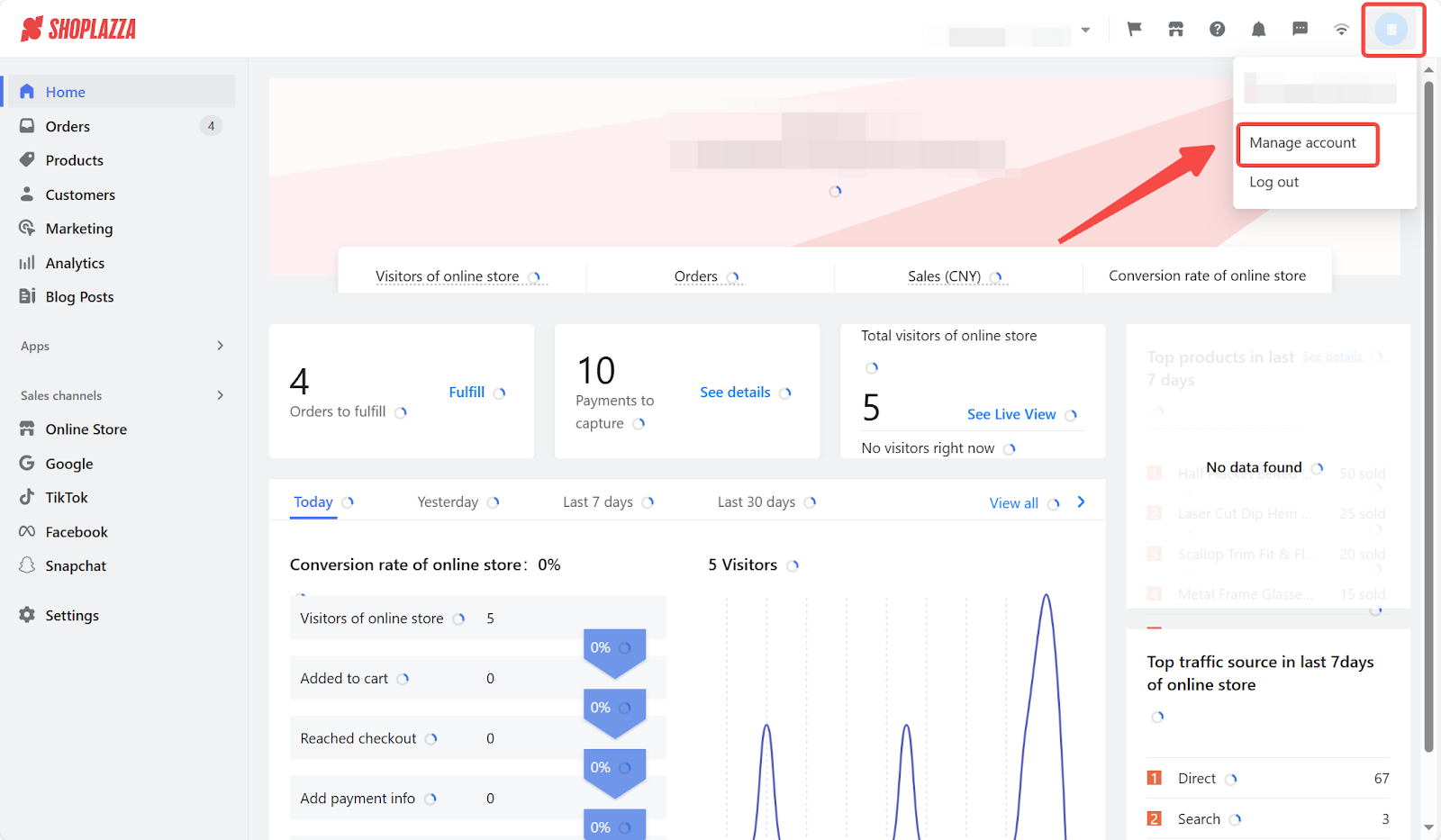
2. Click Store > Create another store.

3. At the prompt, create a name for your new store and click Confirm to continue.

Note
Your Shoplazza store name should only have letters and numbers.
4. A new trial store will be created in the dashboard once you've completed the above steps.

Note
- A billing and payment plan needs to be set up within the 7-day free trial to activate your subscription for the new store.
- Subscribing to a store plan entitles you to 2 additional stores.
Having multiple stores can substantially increase your sales potential, broaden your customer base, and enhance your brand’s visibility. It offers the opportunity to connect with a larger audience, showcase a diverse array of products, and cement a stronger market presence.



Comments
Please sign in to leave a comment.