AlphaRank is an intelligent SEO optimization tool that helps you identify technical issues, enhance content quality, and improve your search engine rankings. By streamlining your SEO workflow, AlphaRank ensures your optimization efforts are both precise and efficient.
Installing AlphaRank
To begin using AlphaRank, you’ll need to install the app from your Shoplazza admin. The steps below guide you through the installation process.
1. Access the App Store: From your Shoplazza admin dashboard, go to Apps and click Visit App Store. This will take you to the Shoplazza App Store, where you can browse and install third-party apps.
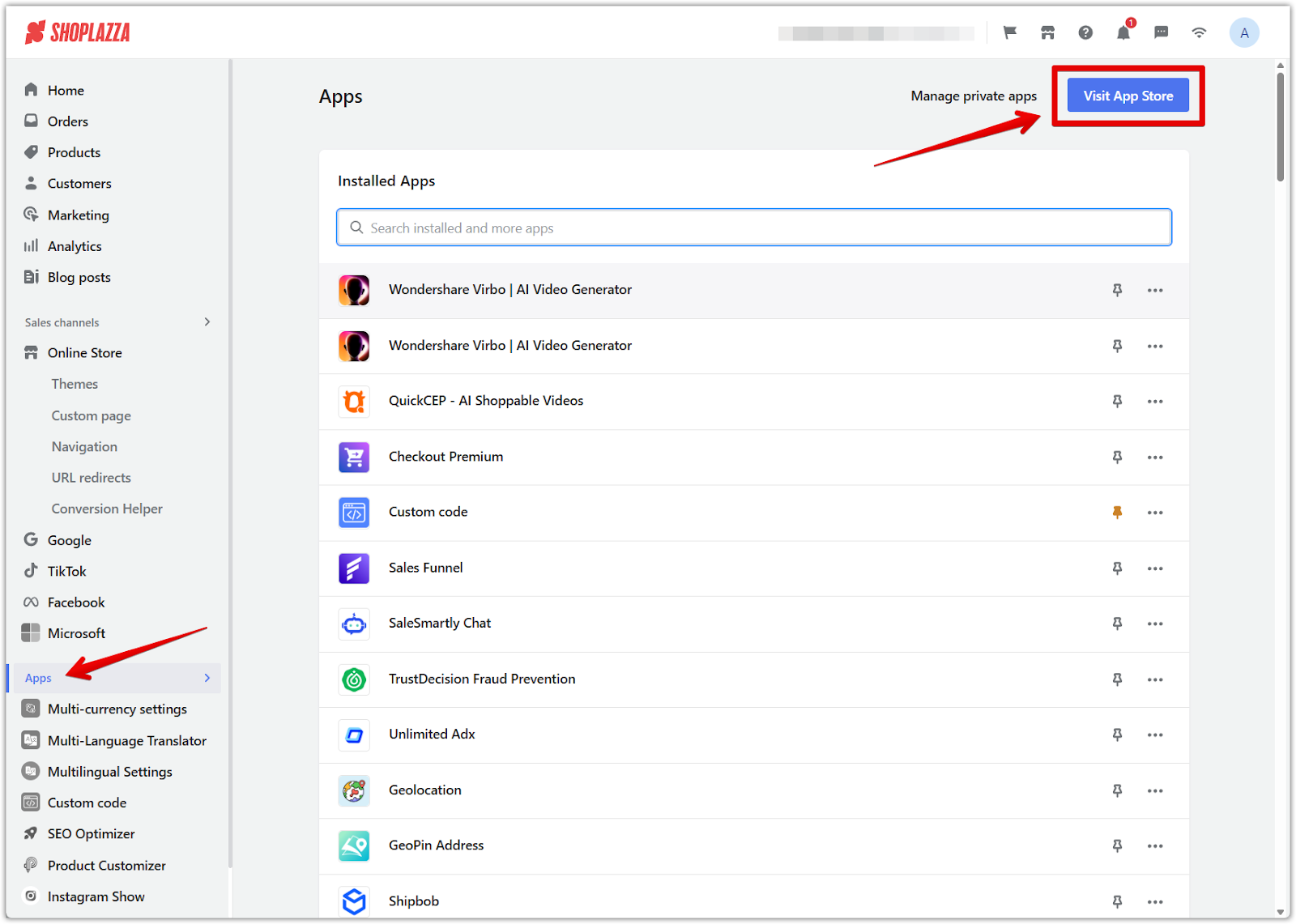
2. Search for AlphaRank: In the App Store search bar, type AlphaRank and press Enter. Locate the correct app in the search results, then click Add App to begin the installation.
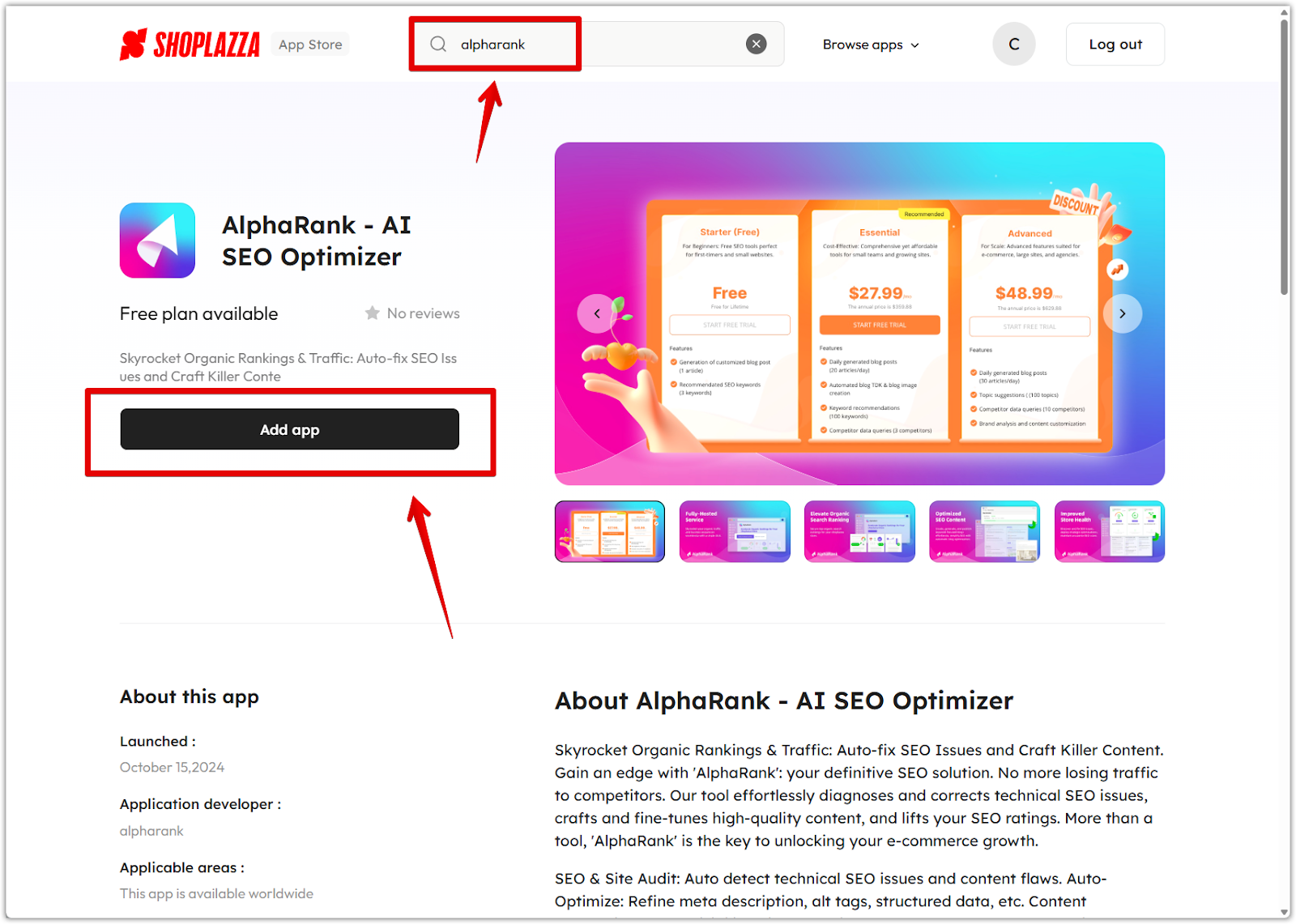
Note
If you have multiple stores, a pop-up window will appear asking you to select the store where you want to install AlphaRank.
3. Complete the installation: After the initial installation, you will be redirected to your store's admin. Click Install App again to confirm and finalize the setup. Once installed, AlphaRank will appear in your app list.
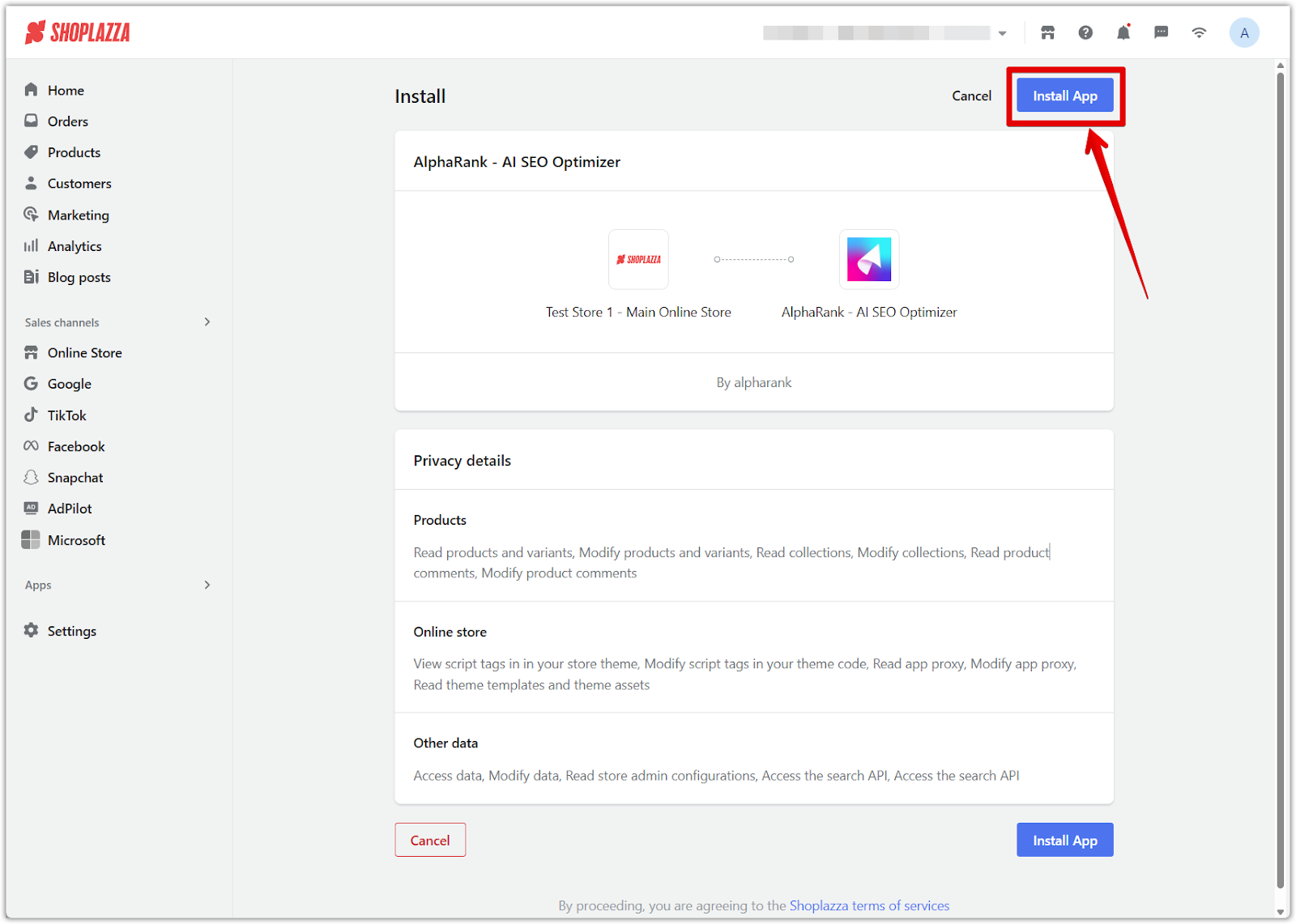
Learn the basics of SEO
Understanding how search engines work is essential for using AlphaRank effectively. If you're new to SEO or want a refresher, AlphaRank offers a collection of beginner-friendly blog posts on its website.
Visit the SEO Courses page to explore tutorials on keyword strategy, technical SEO, on-page optimization, content writing, and more. These resources are ideal for building a strong foundation and learning how to improve your store's visibility over time.
Note
If you are already familiar with SEO fundamentals, you can skip the learning resources and begin using the app's tools directly.
Configuring the app
Customizing AlphaRank’s settings ensures the app tailors its optimization efforts to your store’s unique needs. Access the Settings tab from the left-hand menu and fill out the key areas below.
1. Account information: Enter information about your store, such as your brand slogan, product selling points, and overall store positioning. Some fields may be automatically filled with information from Shoplazza. However, completing any missing details is still important so AlphaRank can generate relevant content and SEO recommendations.
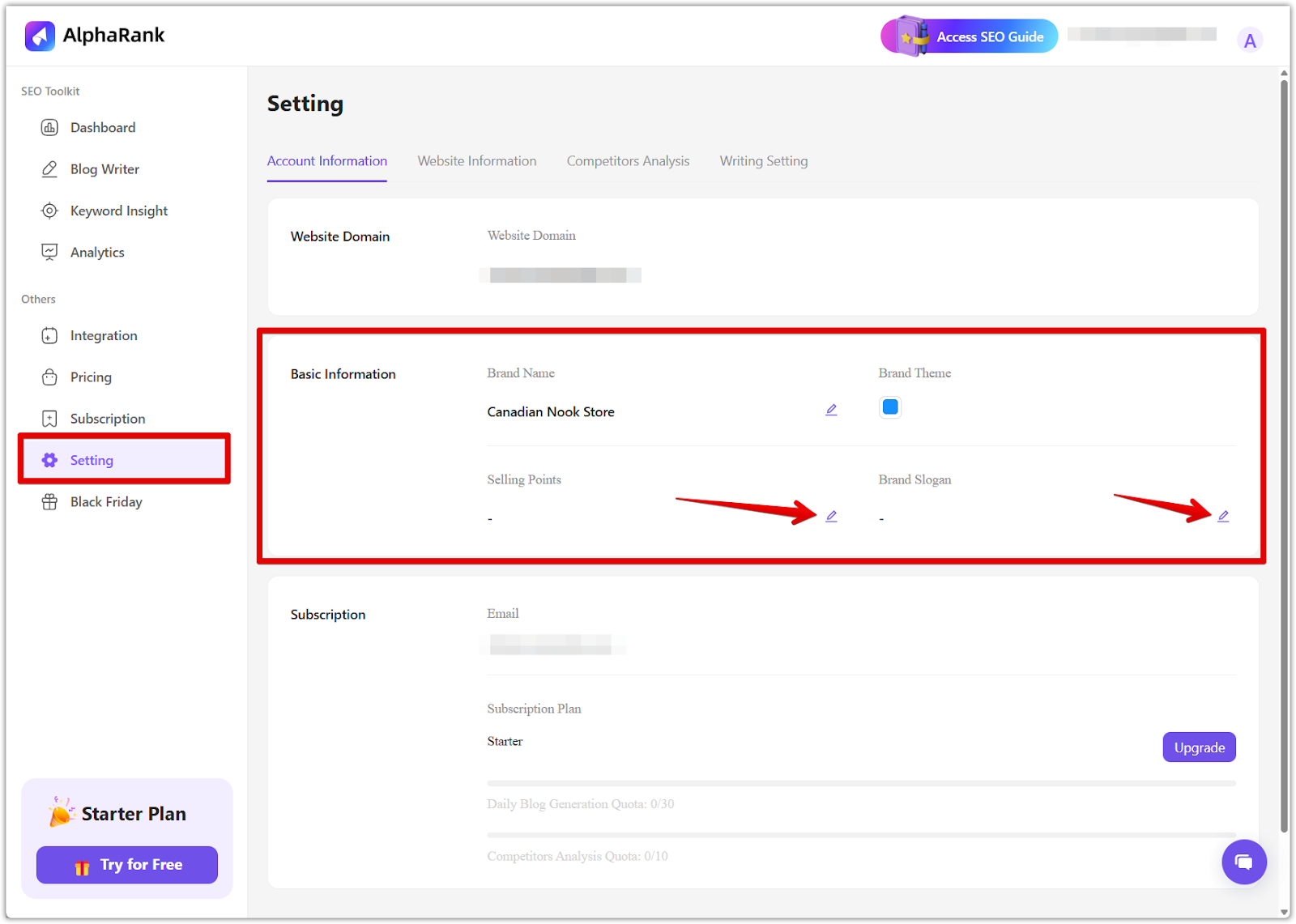
2. Website information: Provide details like your store’s primary market (target country), main product category or industry, and key marketing objectives. This helps AlphaRank understand your business goals and provide tailored keyword suggestions and optimization tips.
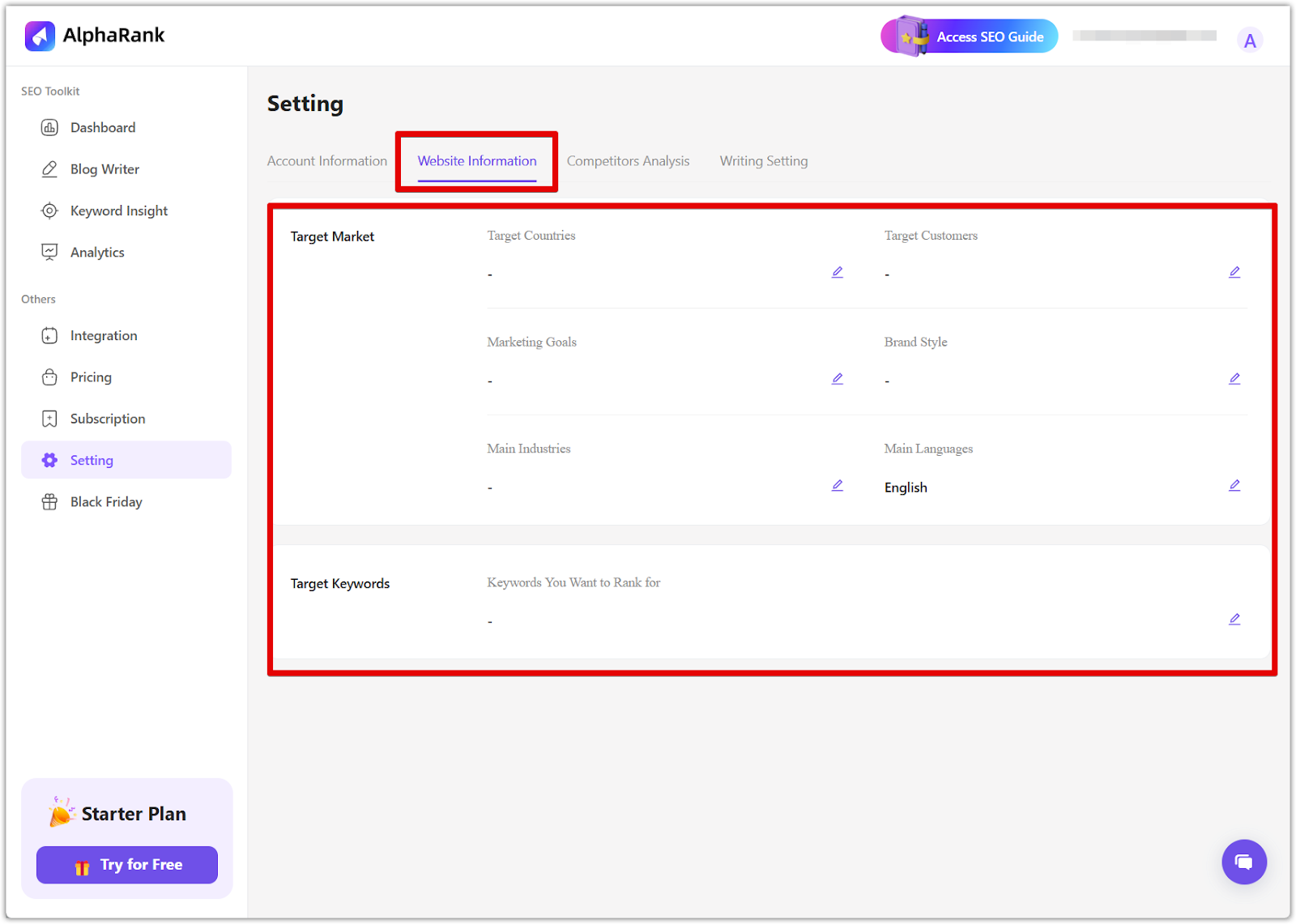
3. Competitor information: Identify key competitors by entering their website URLs in the Competitors Analysis section. AlphaRank will analyze their organic keywords and provide insights you can use to refine your own strategy and uncover new opportunities.
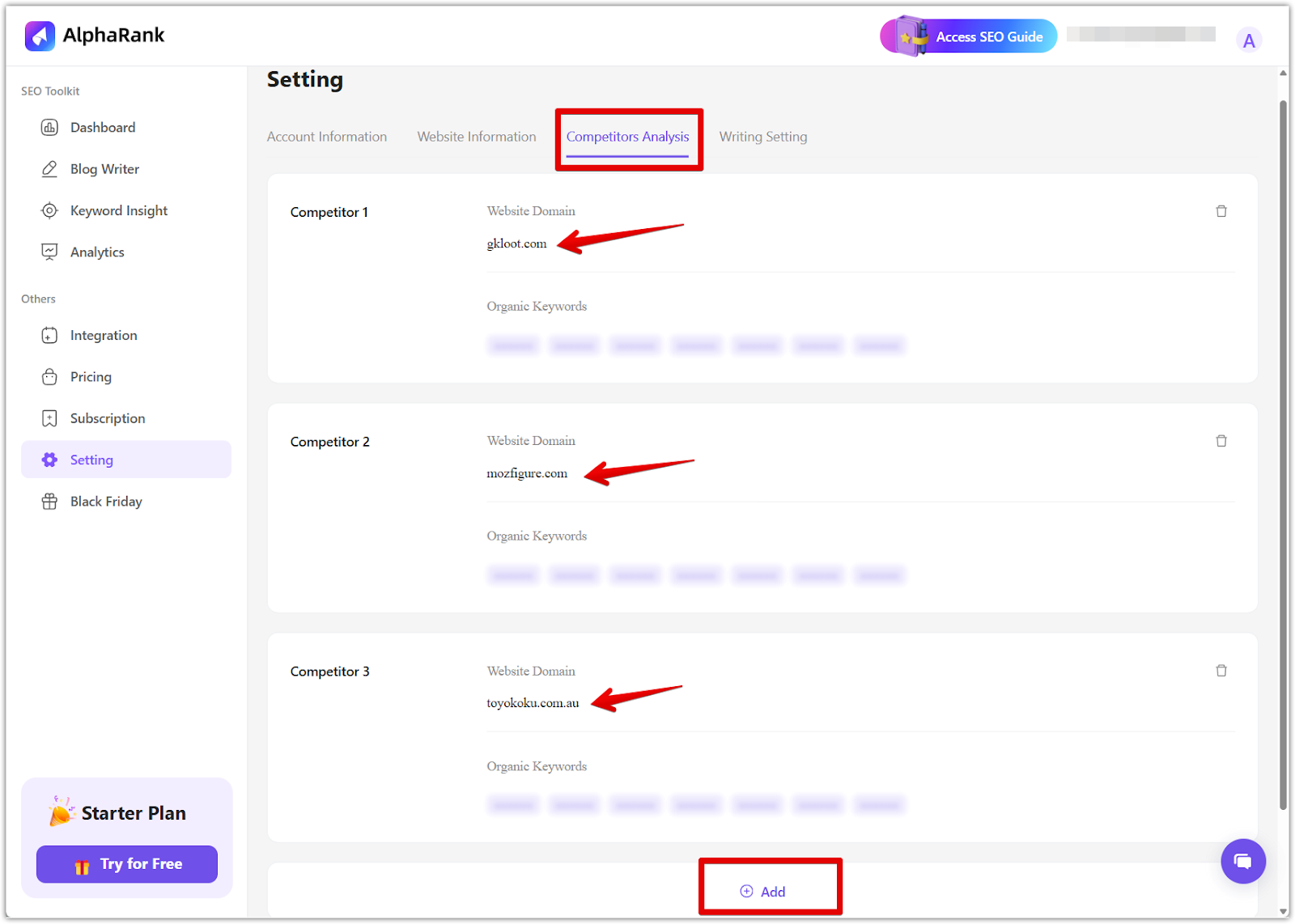
4. Writing settings: Customize how AlphaRank generates content to align with your brand language and visual style. There are two key options in this section:
- Proper Noun Setting: Enter up to 10 brand-specific terms, such as product names, company names, or service labels. These terms will appear exactly as entered in all AI-generated content, including capitalization and spelling.
Note
Double-check your entries to ensure they are correctly spelled and capitalized, as the system will not automatically adjust them.
- Picture Preference Setting: Choose your preferred image style for AI-generated visuals. For example, selecting Flat Illustration will guide the app in generating content using that style for blog or SEO imagery. This helps maintain a cohesive brand aesthetic across your site.
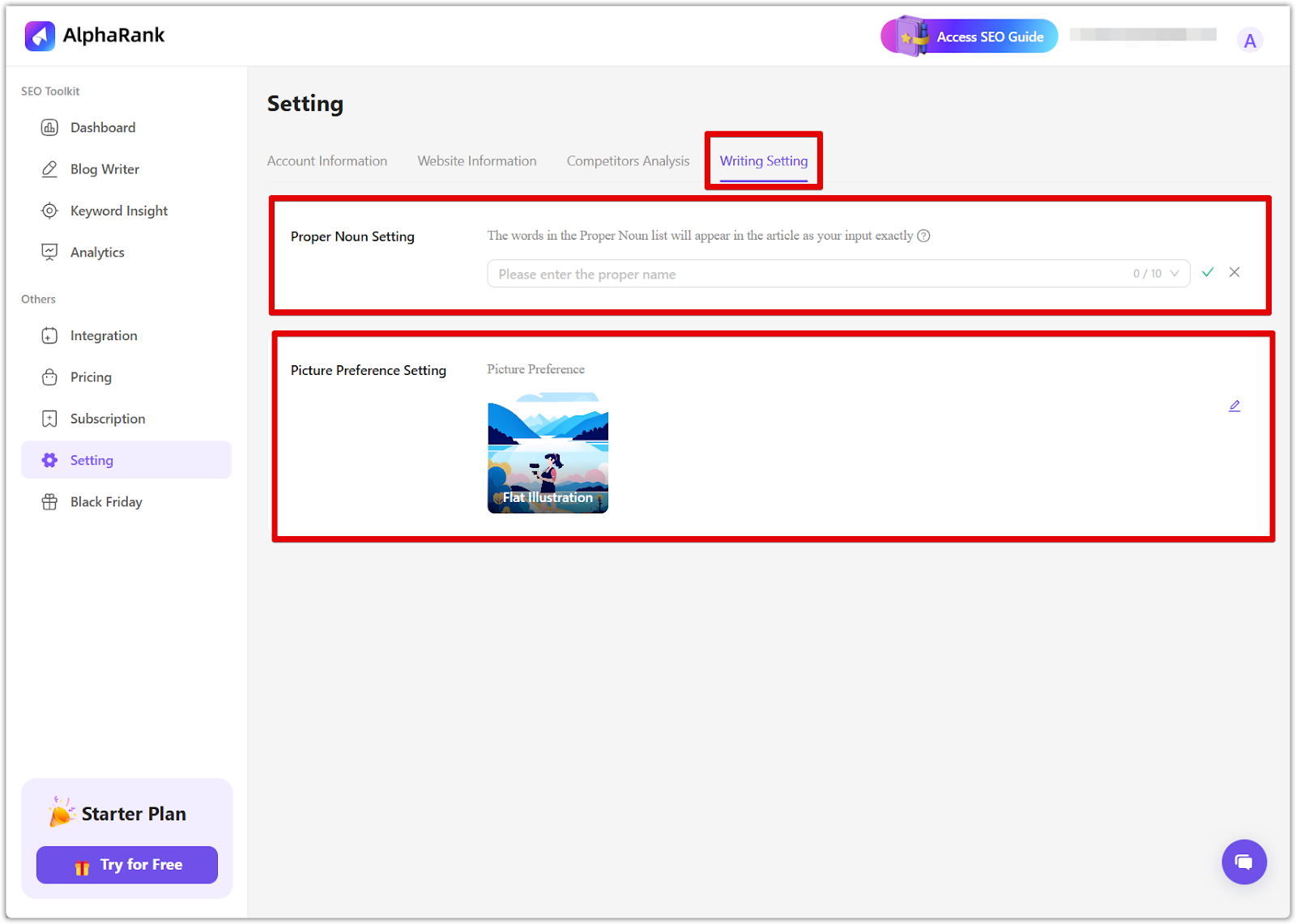
Using the SEO tools
AlphaRank includes a range of built-in SEO tools to help you monitor performance, discover keywords, and publish optimized content.
1. App homepage: The main dashboard provides a snapshot of key SEO data, including Google Search Console (GSC) metrics, Google Analytics (GA) insights, blog performance, and suggested keywords. Use this overview to track your store’s SEO health and identify improvement areas at a glance.
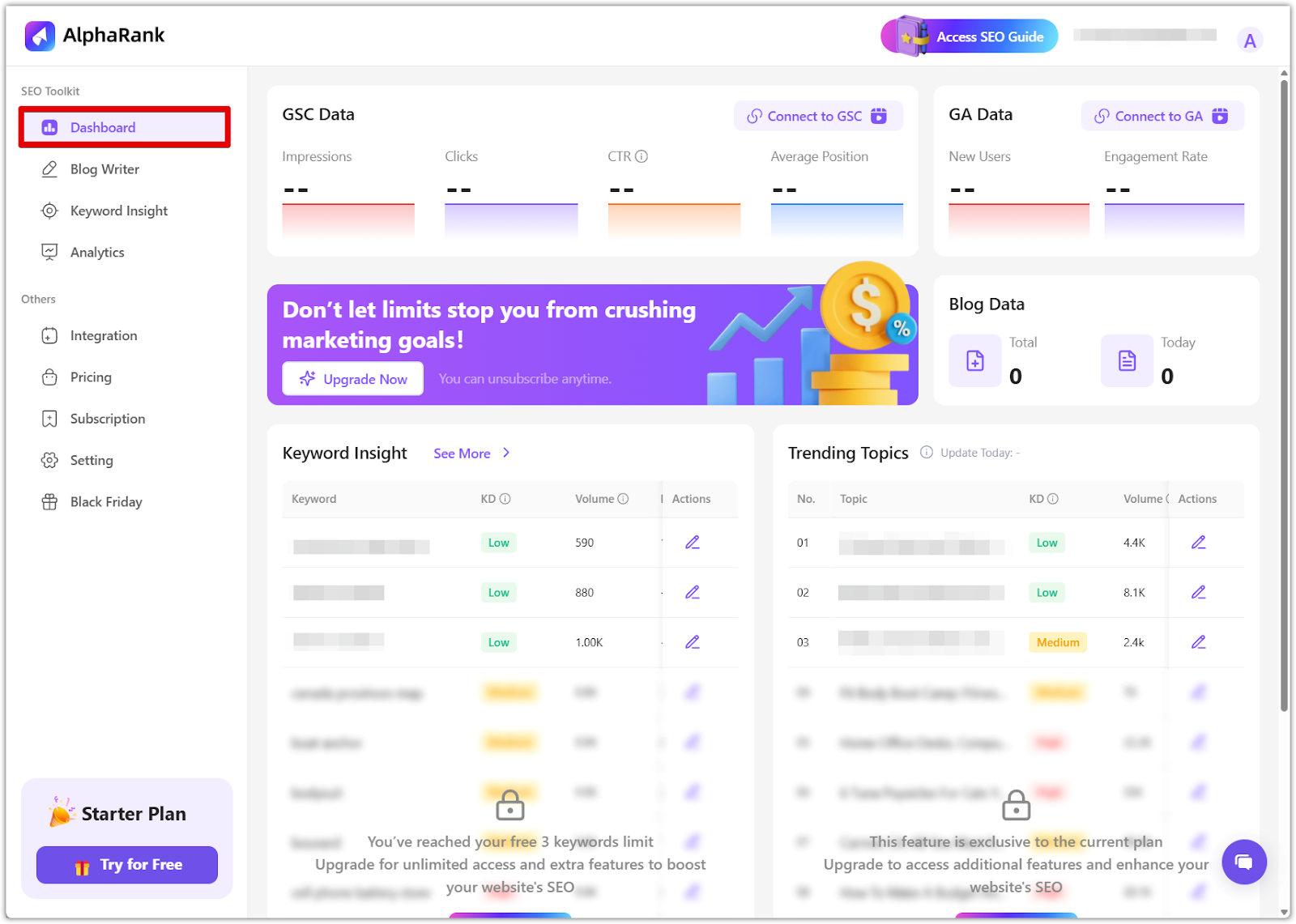
2. Blog Writer: Use the AI Generate Blog feature to create optimized blog posts based on specific inputs such as keywords, titles, or SEO scores. The app will generate original content that aligns with both user intent and search engine algorithms, making it easier to drive traffic and engagement.
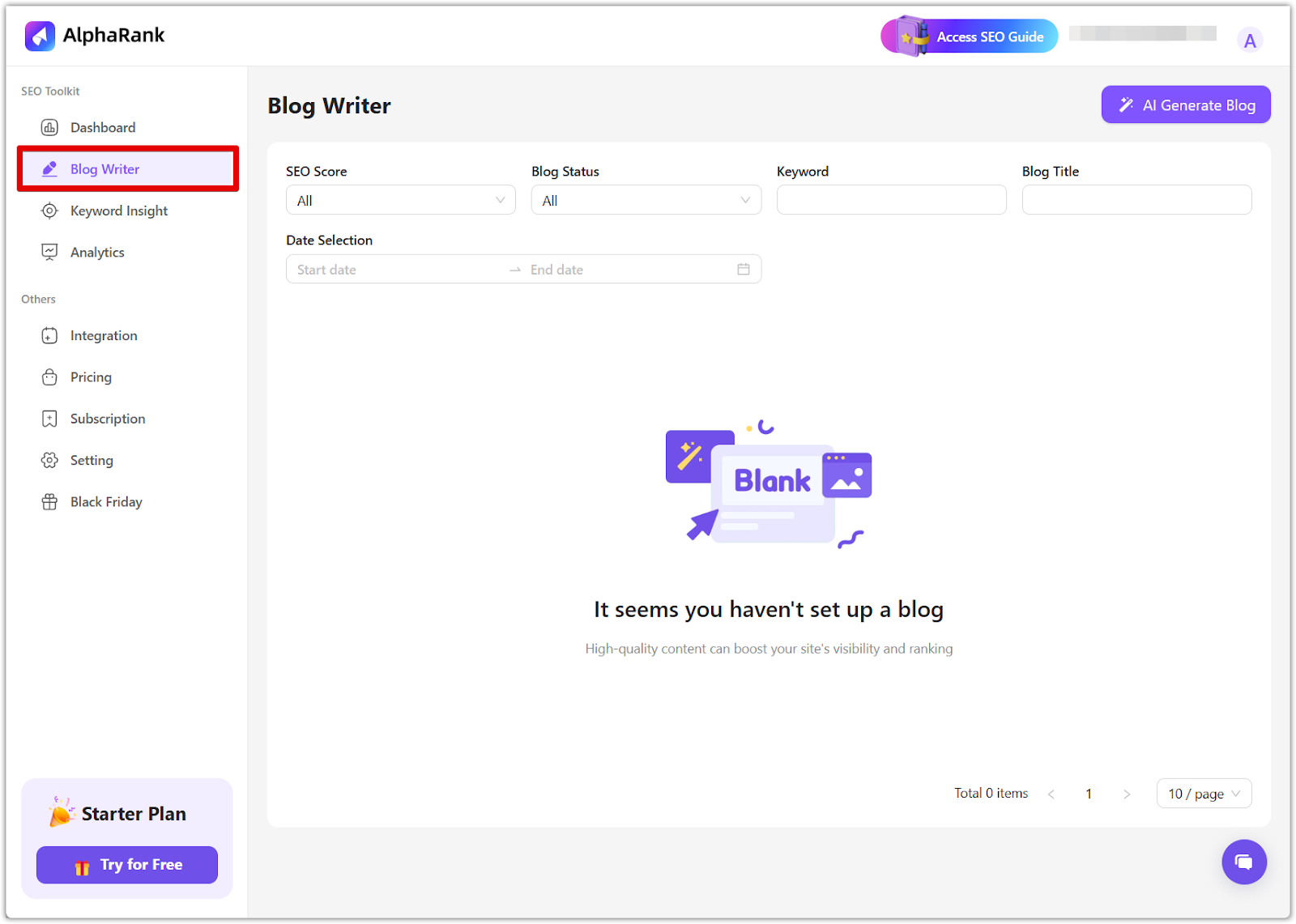
3. Keyword Insight: Discover relevant keywords for your store with real-time suggestions. This section displays keyword volume, difficulty, and related terms. You can use these keywords to improve existing content or instantly generate new blog articles using the built-in tools.
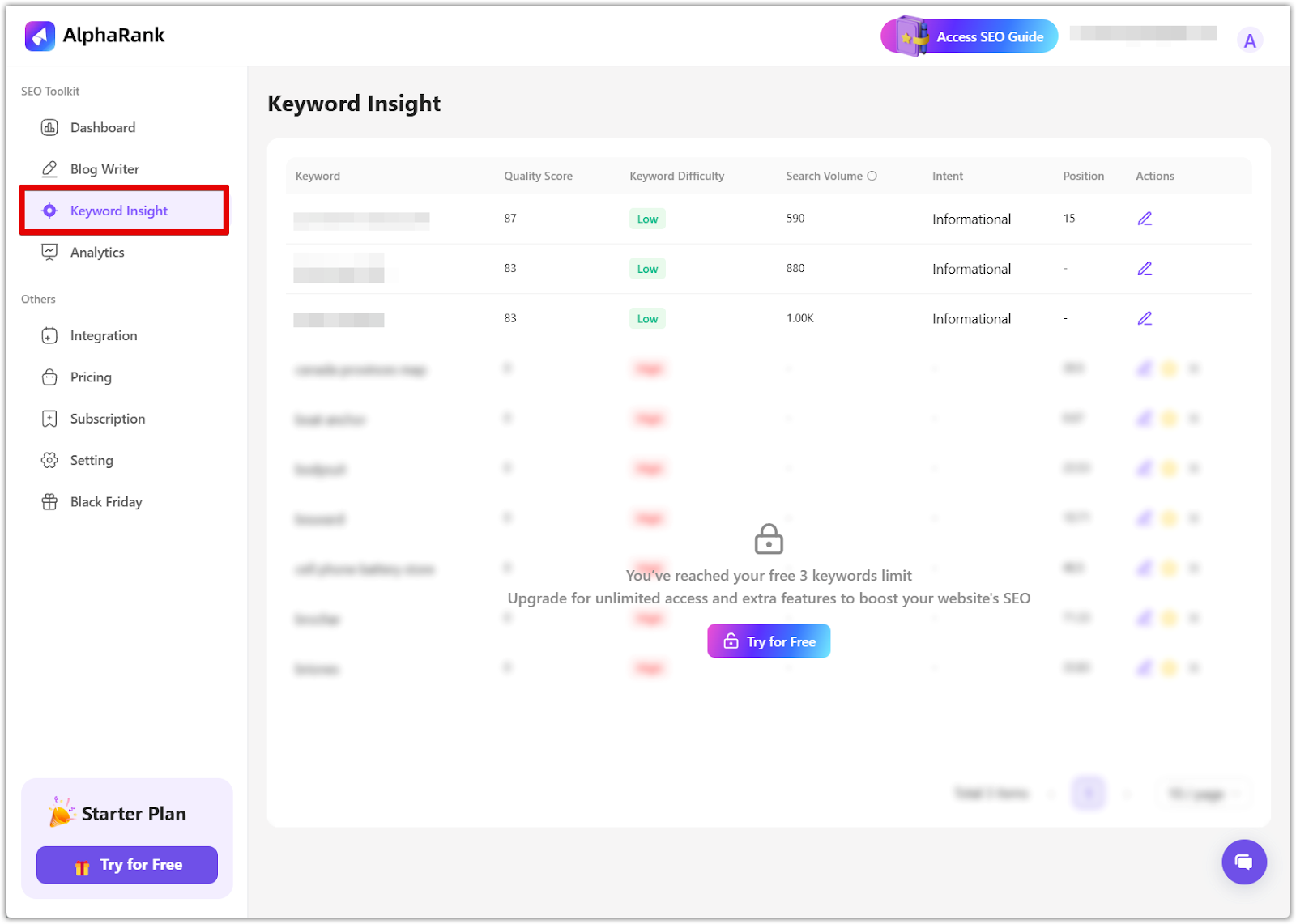
4. Analytics: Connect your GSC (Google Search Console) and GA (Google Analytics) accounts to view detailed SEO metrics directly within the app. Click Go to connect and authorize access to begin syncing. Once connected, you can access reports on traffic, keyword rankings, and content performance without leaving the dashboard.
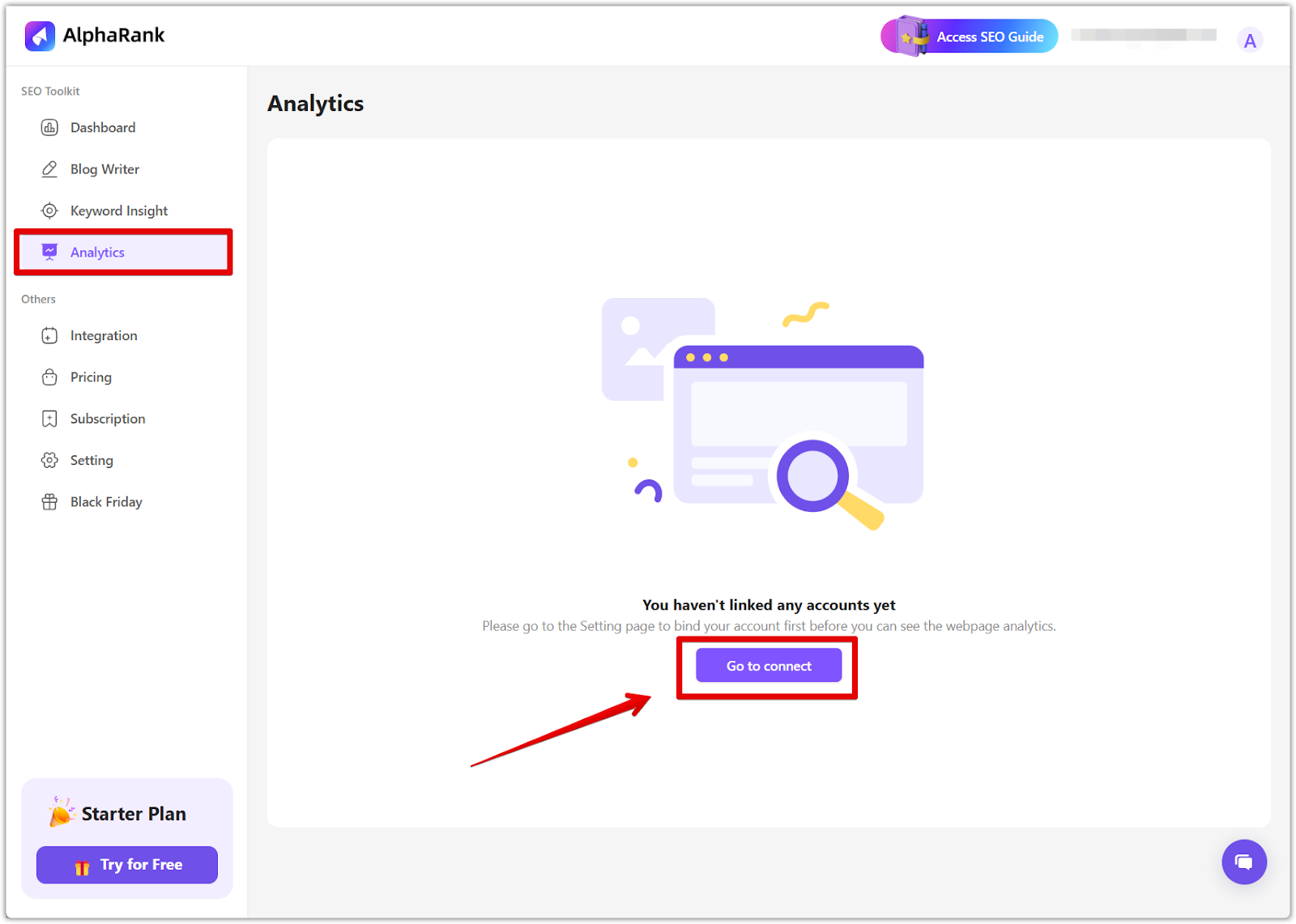
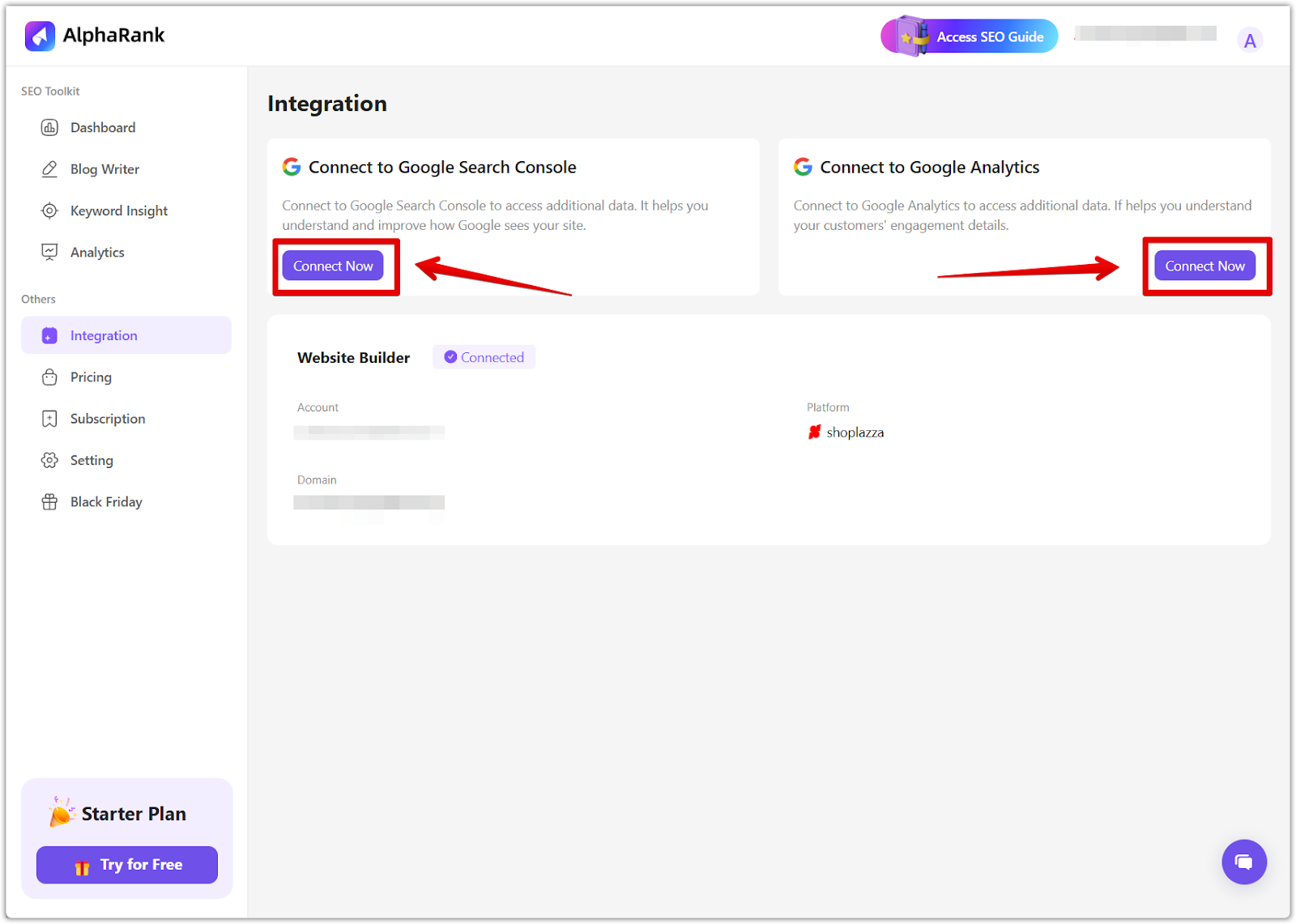
Subscription options
AlphaRank offers both free and paid plans. The features covered so far reflect what is available in the app's free version. Click Try for Free or Pricing settings in the app's left-hand menu to unlock additional tools.
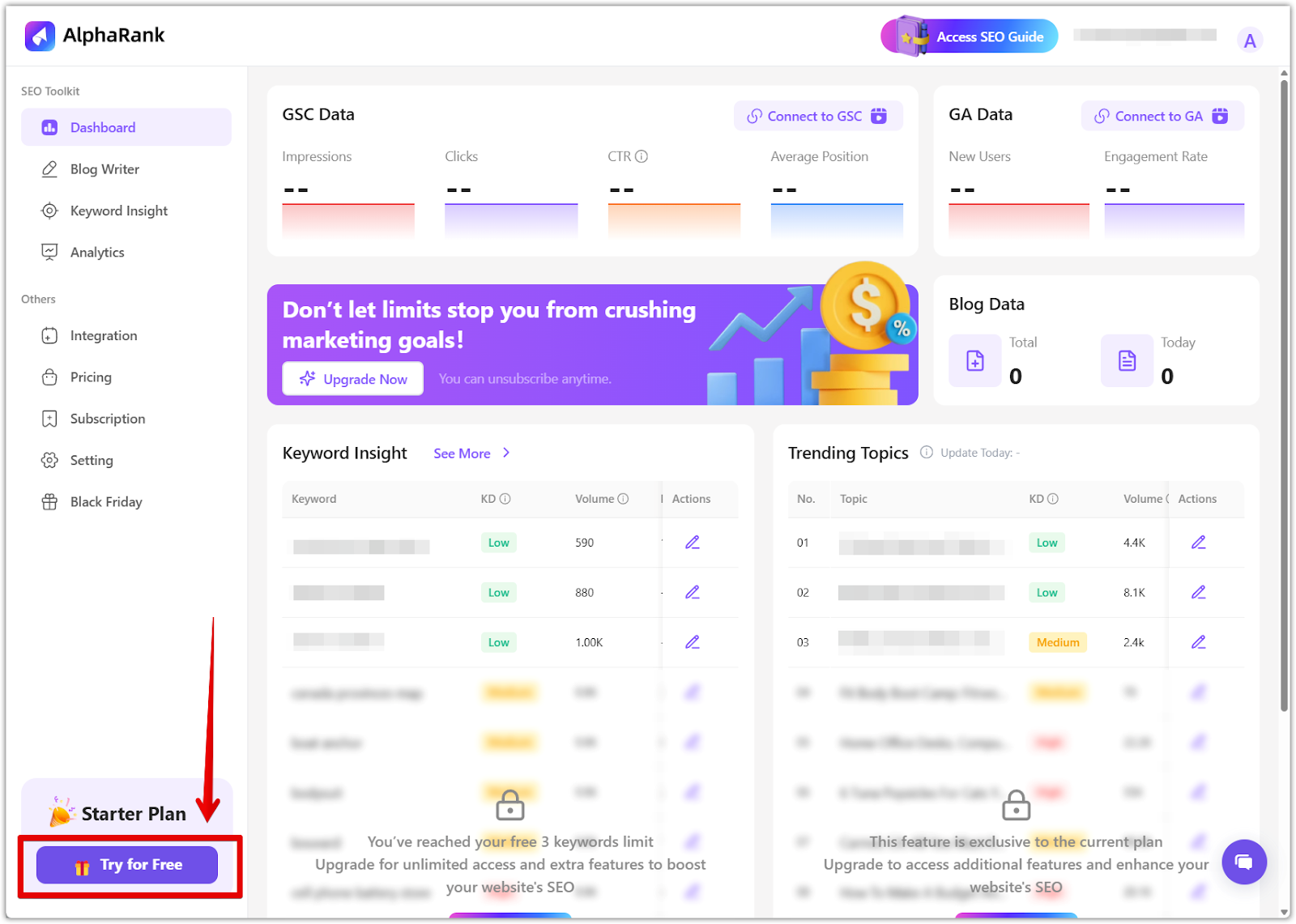
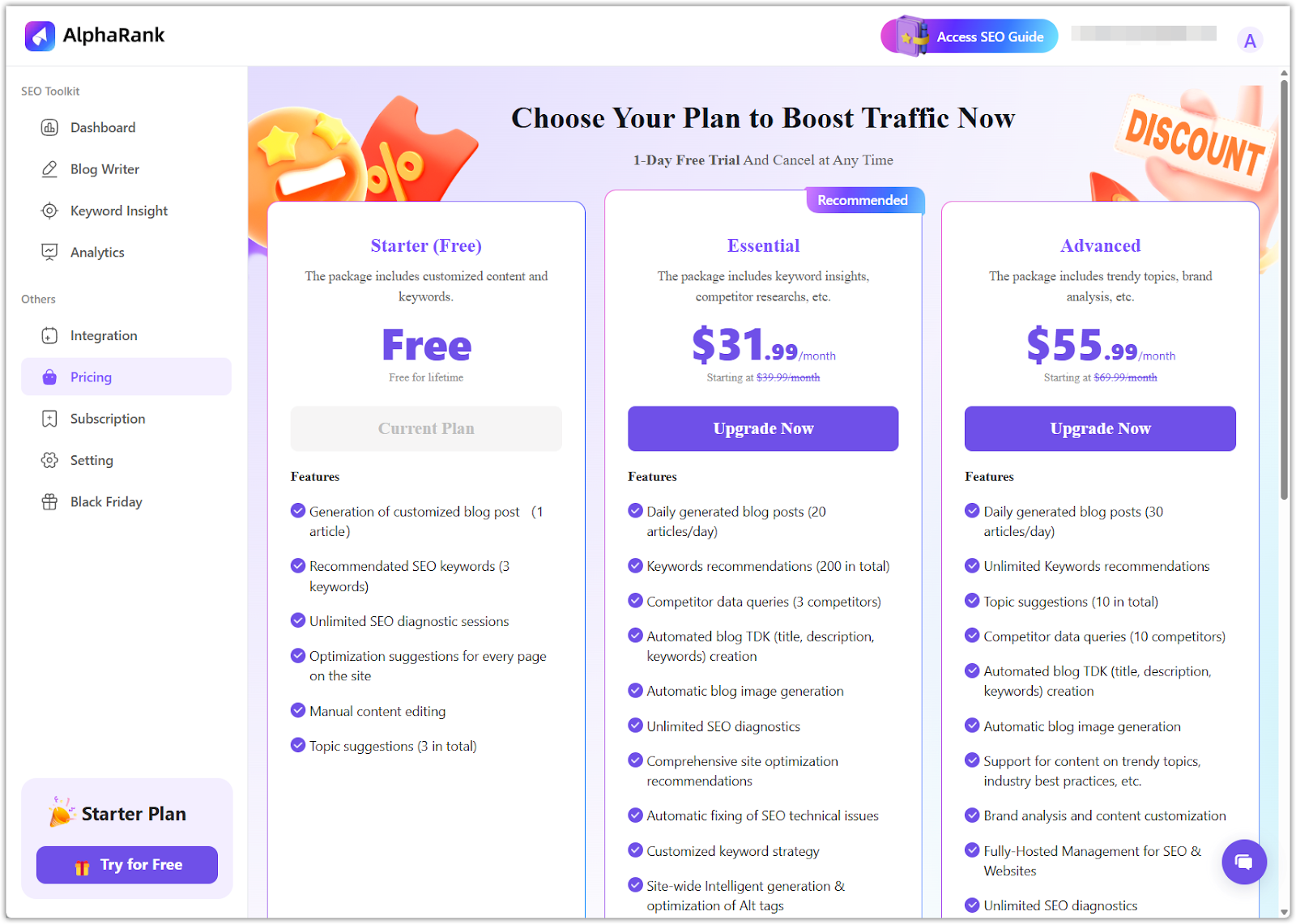
You’ll be able to compare packages and choose one that best suits your business needs, whether you're looking for advanced analytics, priority support, or expanded content generation capabilities.
Getting support
If you need help while using AlphaRank, there are multiple ways to reach the support team:
- Live chat: Click the chat icon in the lower-right corner of the app to start a real-time conversation with customer service.
- Email support: You can also send your inquiries to support@alpha-rank.com for assistance. The team can help with technical issues, setup guidance, or general troubleshooting.
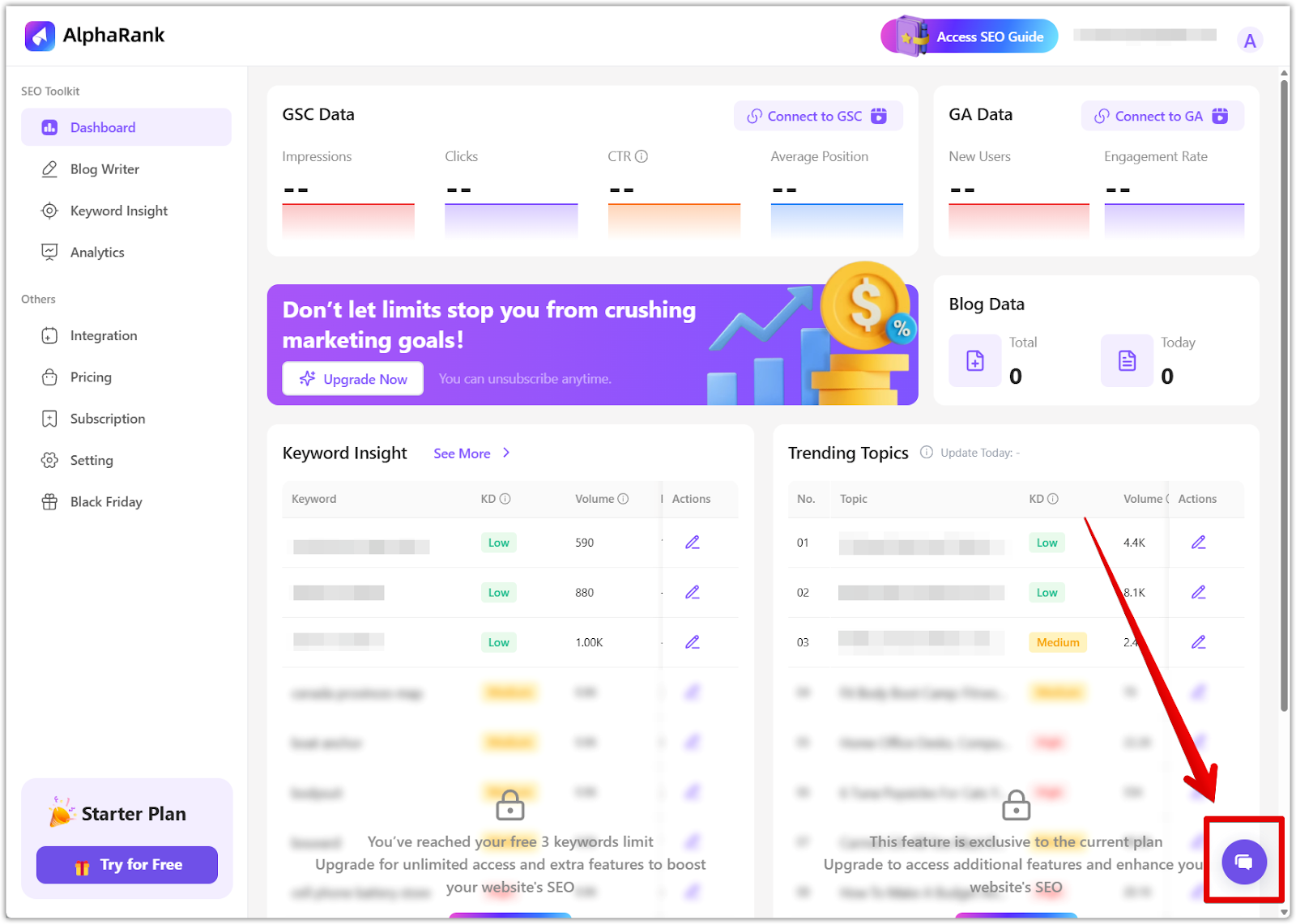
AlphaRank automates your daily SEO workflows, making it easier to optimize your website, improve rankings, and reach more customers. With intelligent keyword suggestions, AI-powered content tools, and competitor analysis features, AlphaRank helps you build a more visible and competitive online presence.



Comments
Please sign in to leave a comment.