Incorporating a bundle sales section (also known as theme cards) into your product pages can enhance the customer shopping experience. This feature not only simplifies the buying process but also brings potential savings in marketing, distribution, and storage. Additionally, it encourages customers to consider additional purchases. Follow the steps in this article to easily add a bundle sales card to your product page. Before starting, ensure you are familiar with setting up the Bundle Sales app and adding sections to a theme.
Here's how to add the bundle sales section:
Steps
1. From your Shoplazza Admin > Online Store > Themes, click Customize next to the target theme.
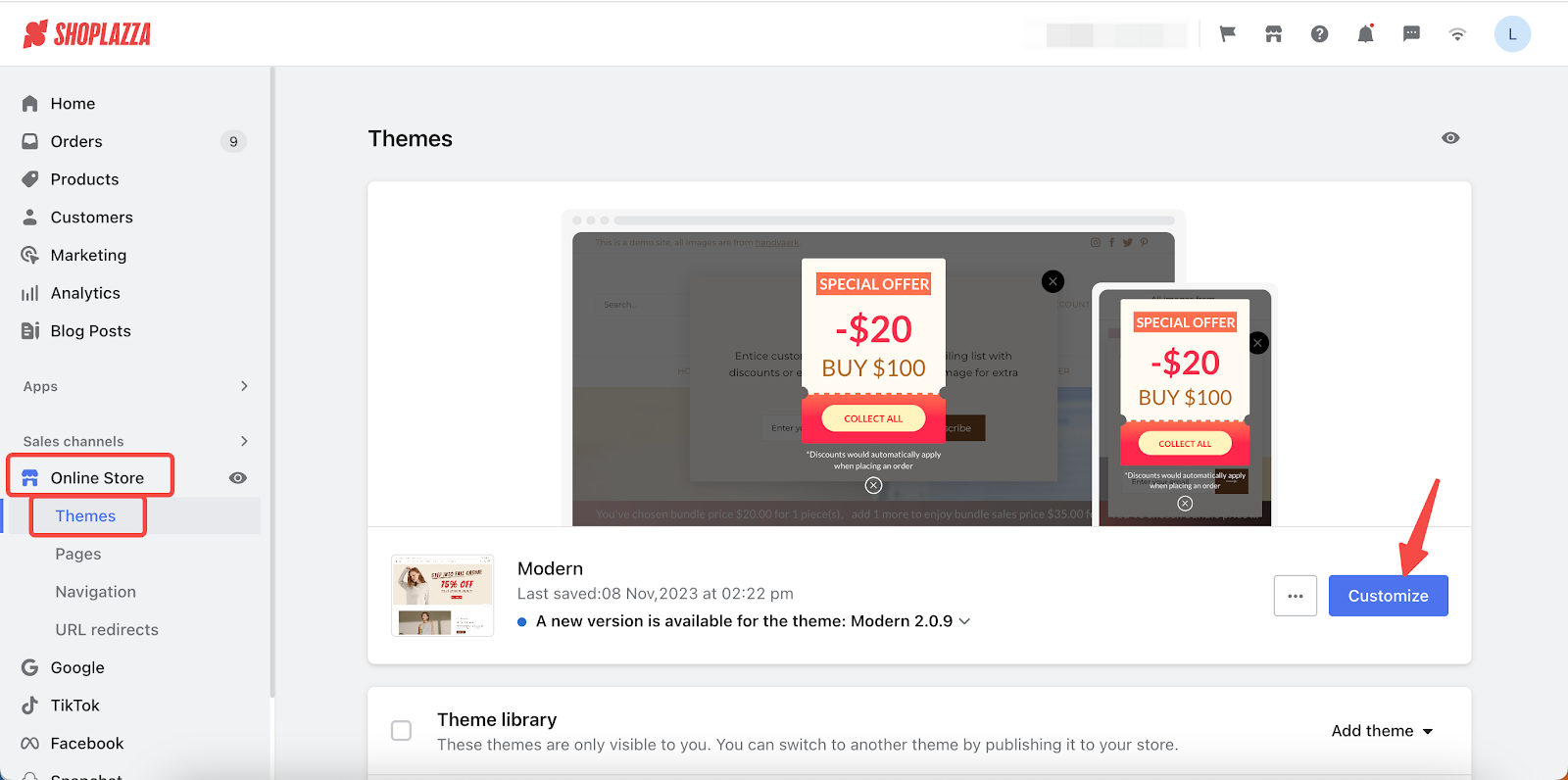
2. Select Products then Default product from the dropdown at the top of the theme editor.
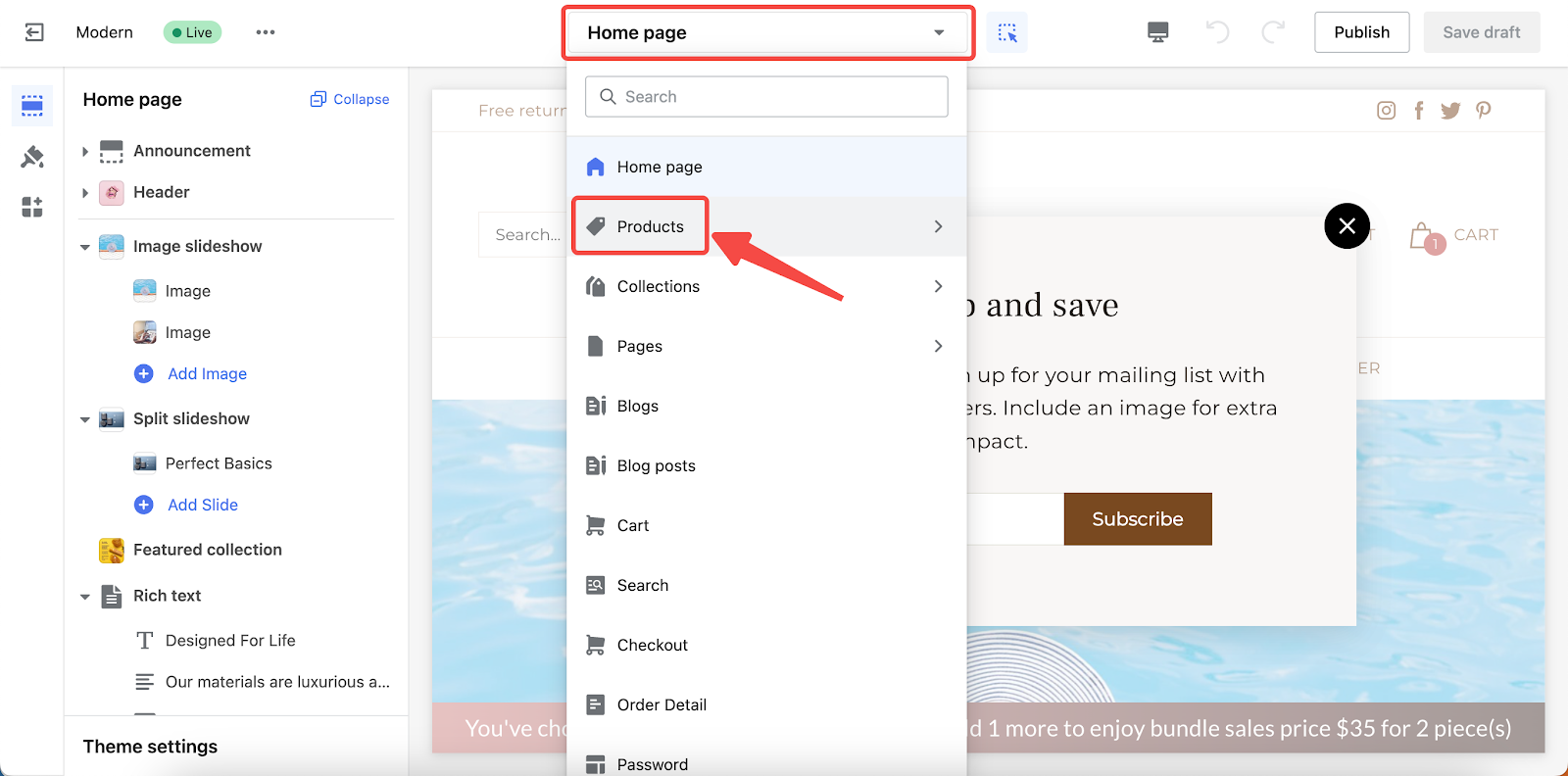
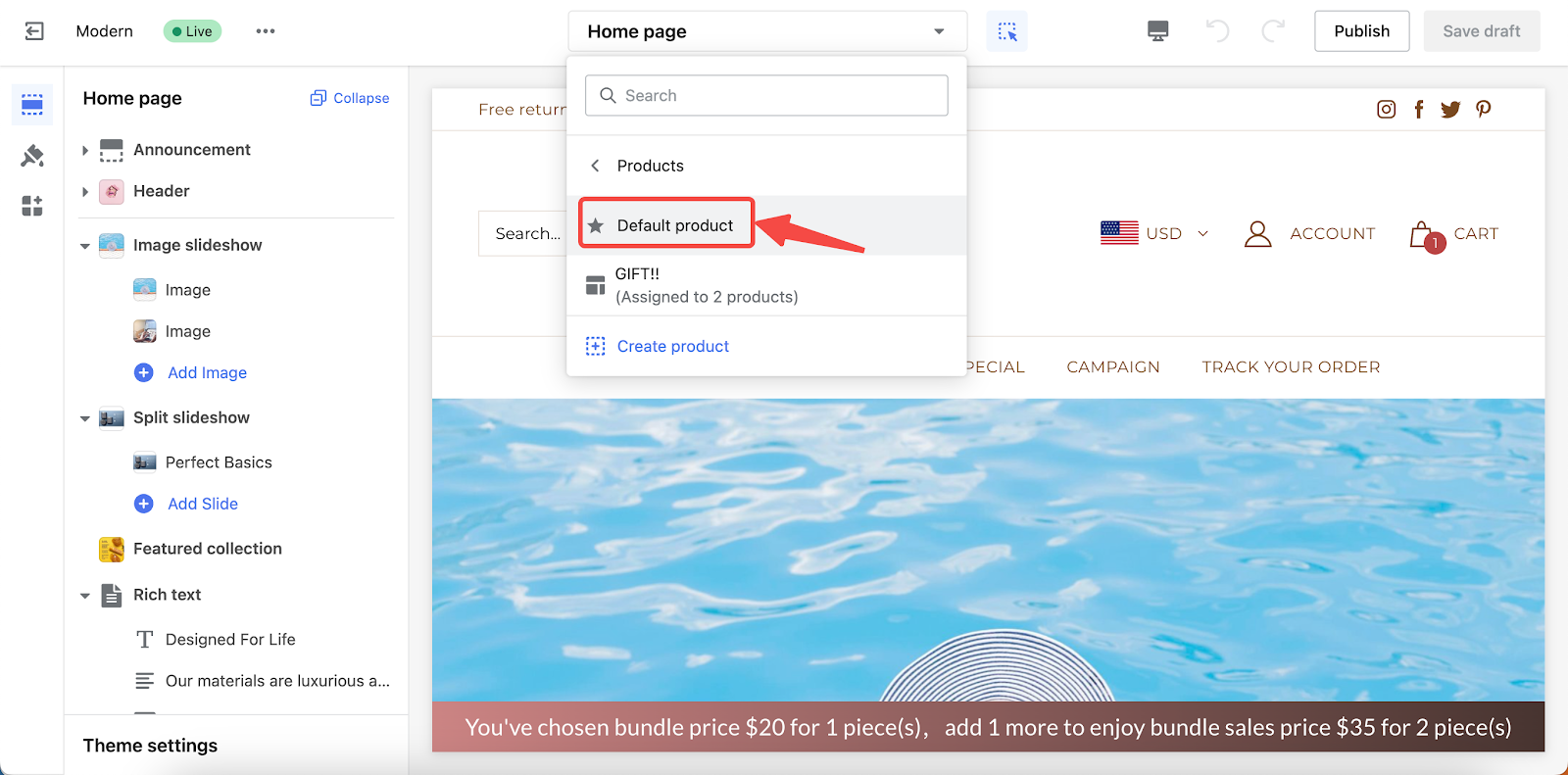
3. Scroll down the side bar to find and click Add section.
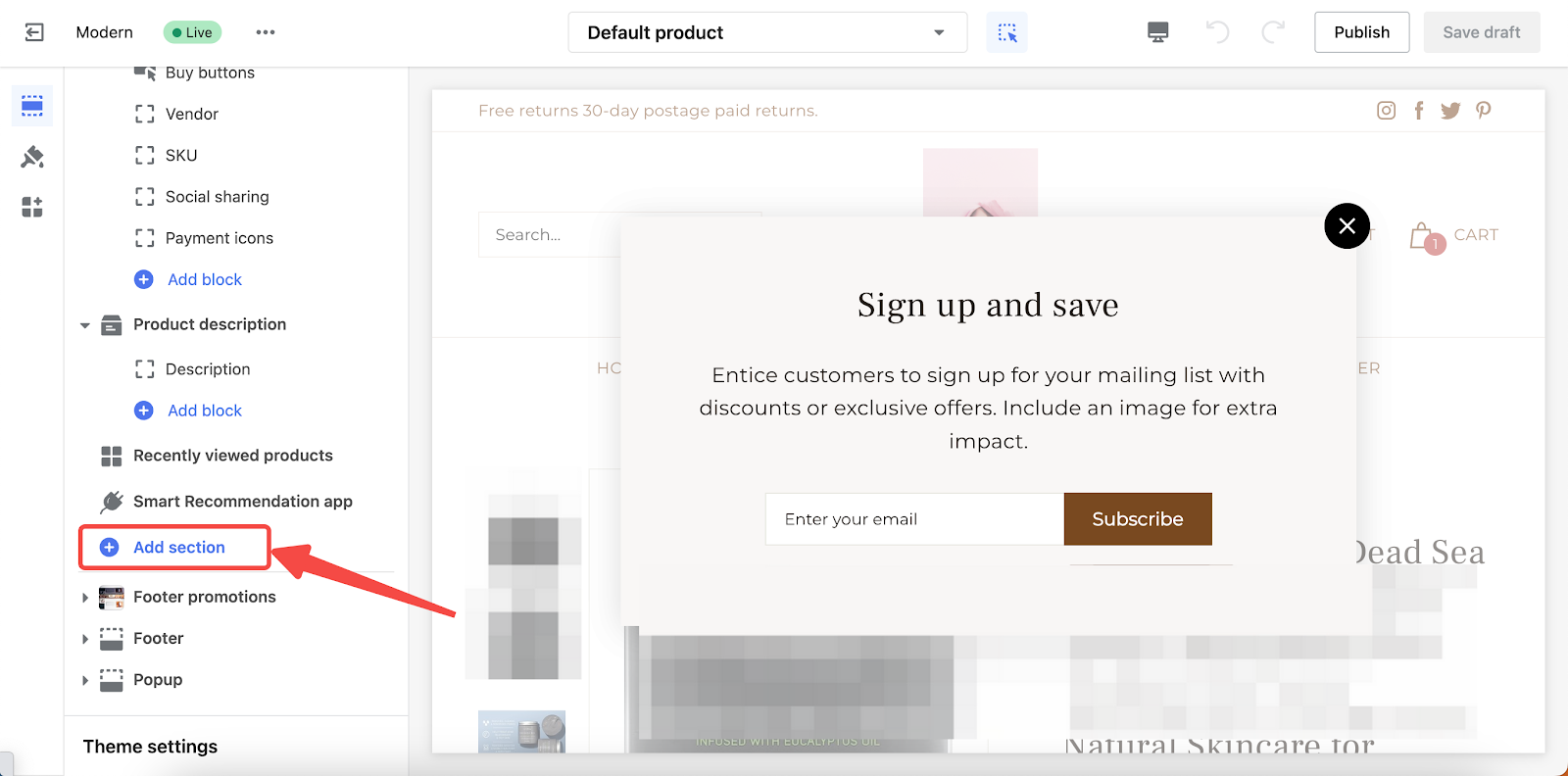
4. Scroll down to find the APPS section, then select Bundle to add the card.
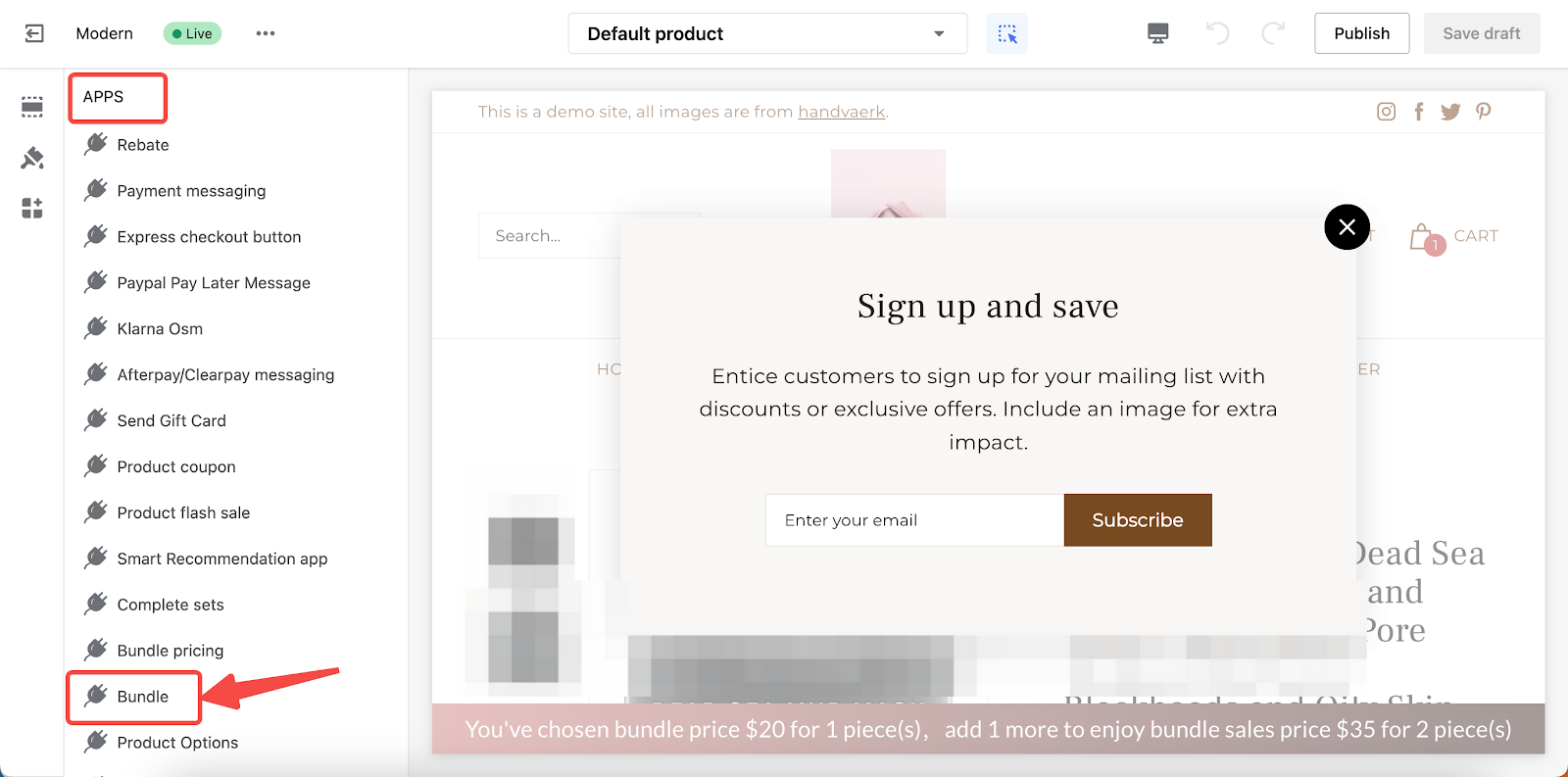
5. Click on the Bundle section to access customization options.
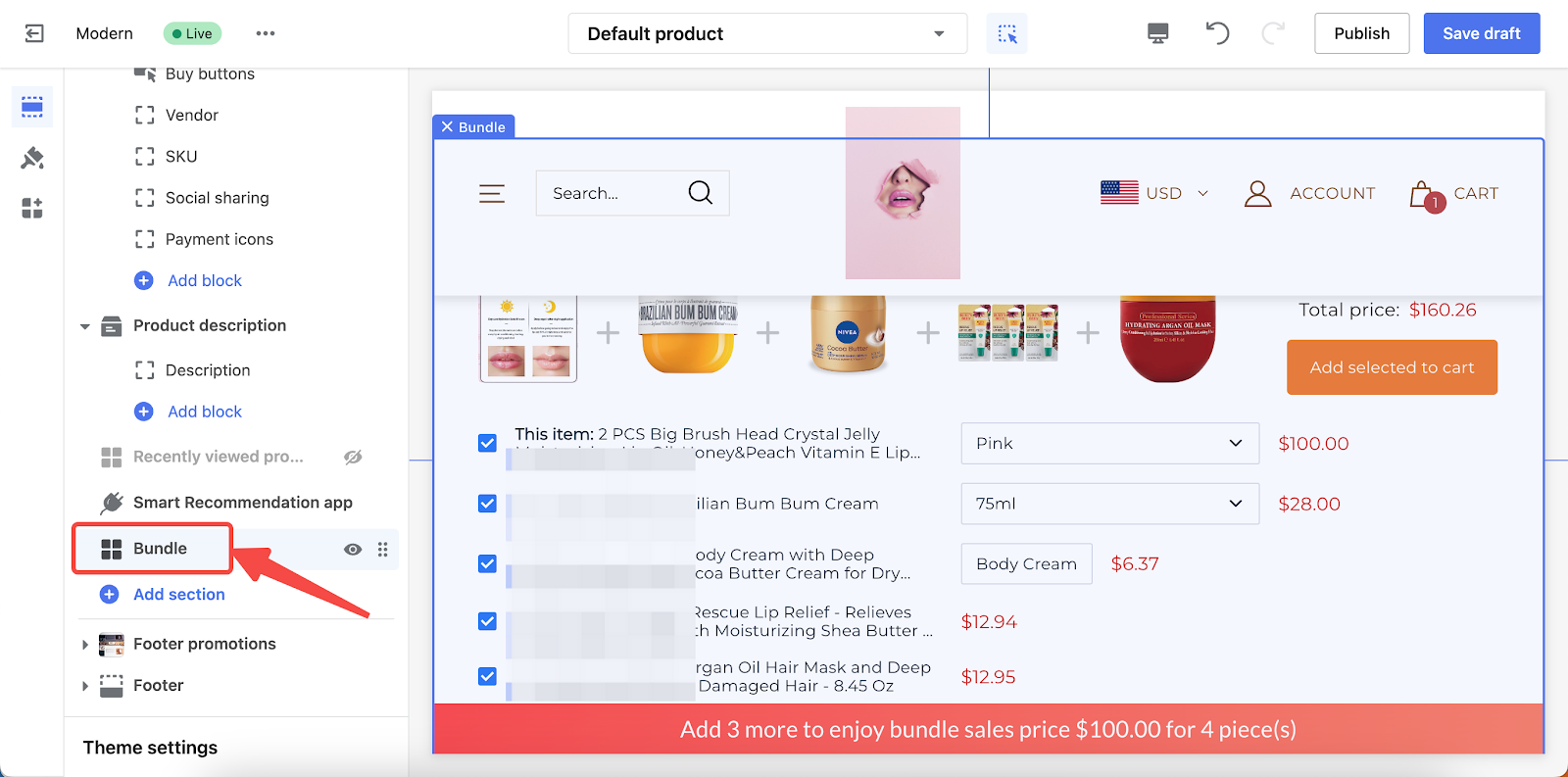
6. You'll be presented with various fields to tailor the section's look and functionality:
- Title: You can edit the text to reflect the desired heading for your bundle, such as "Frequently Bought Together".
- Style Type: Choose the layout for your bundled products with options like 'sutra,' 'Fashion Horizontal,' or 'Fashion Vertical'. This setting adjusts how the products are visually grouped and presented on the page.
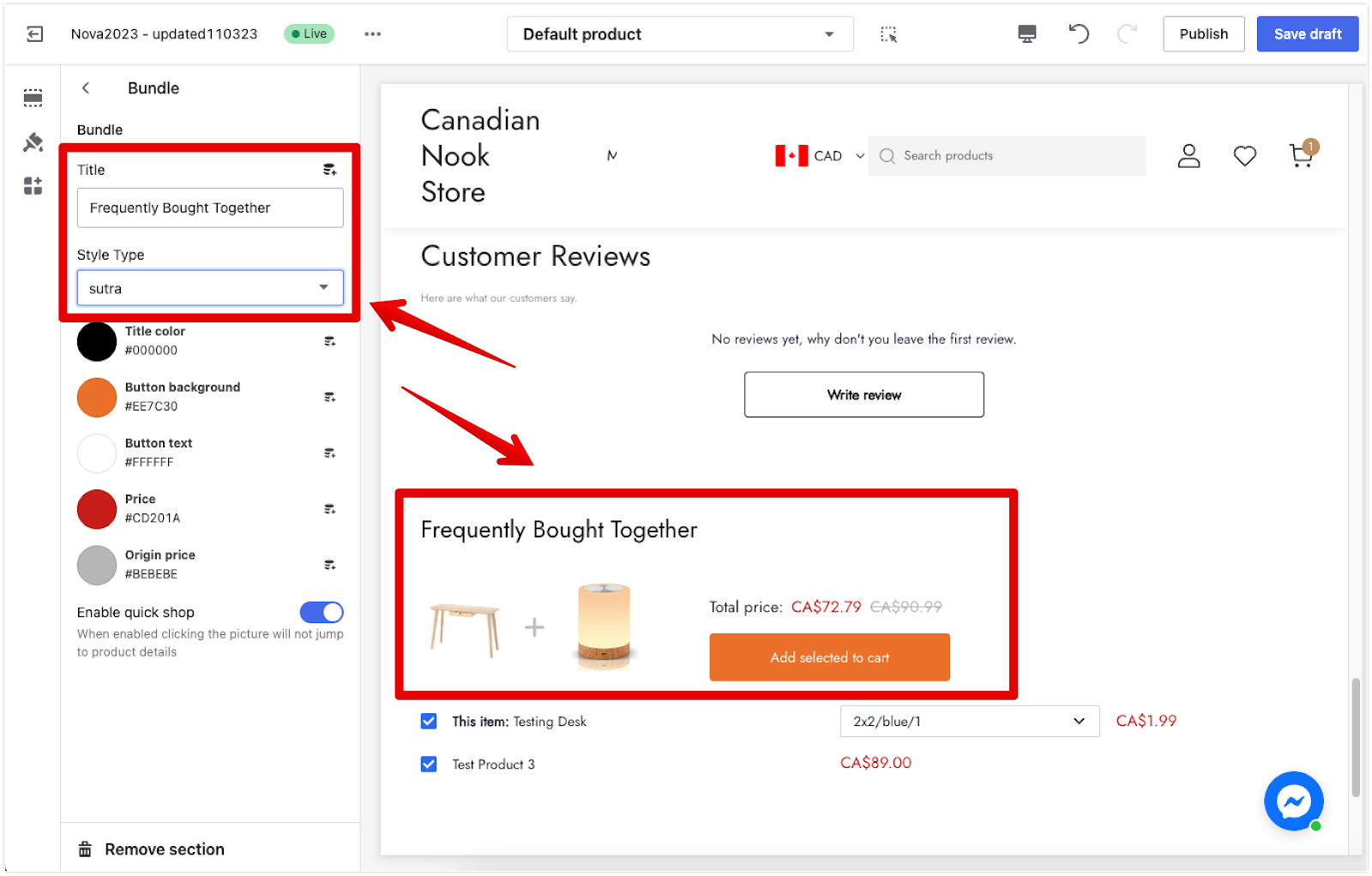
Note
The bundle sales effect won't show if the previewed product is not part of a bundle sales campaign.
7. Modify the color scheme and text for elements such as the title, button background, button text, price, and original price to align with your brand's theme. The feature Enable quick shop is also available. When enabled, it allows customers to add items to their cart quickly without navigating away from the product page, streamlining the shopping experience.
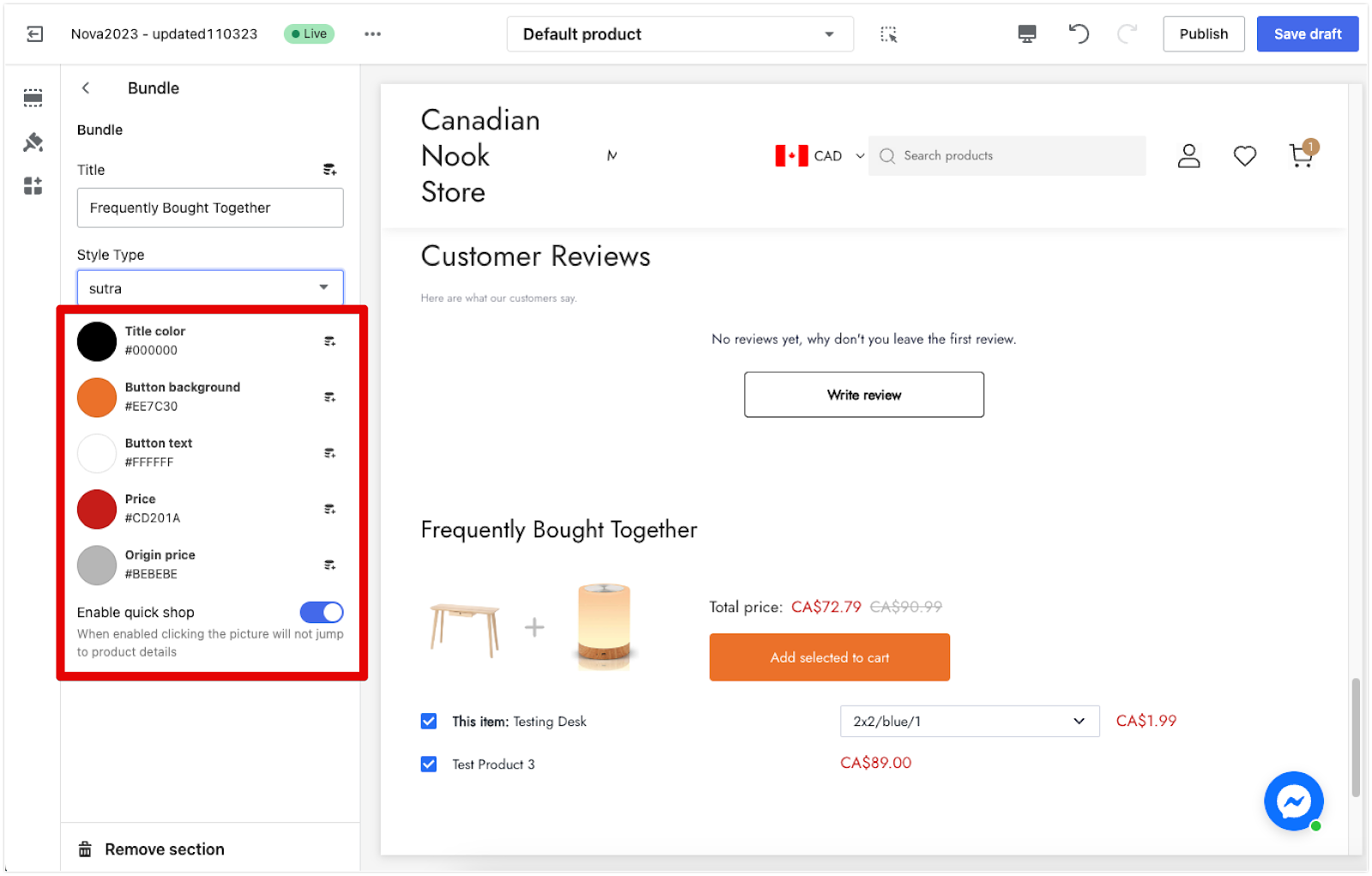
8. Once editing is complete, click Save draft or directly Publish the theme to complete the process.
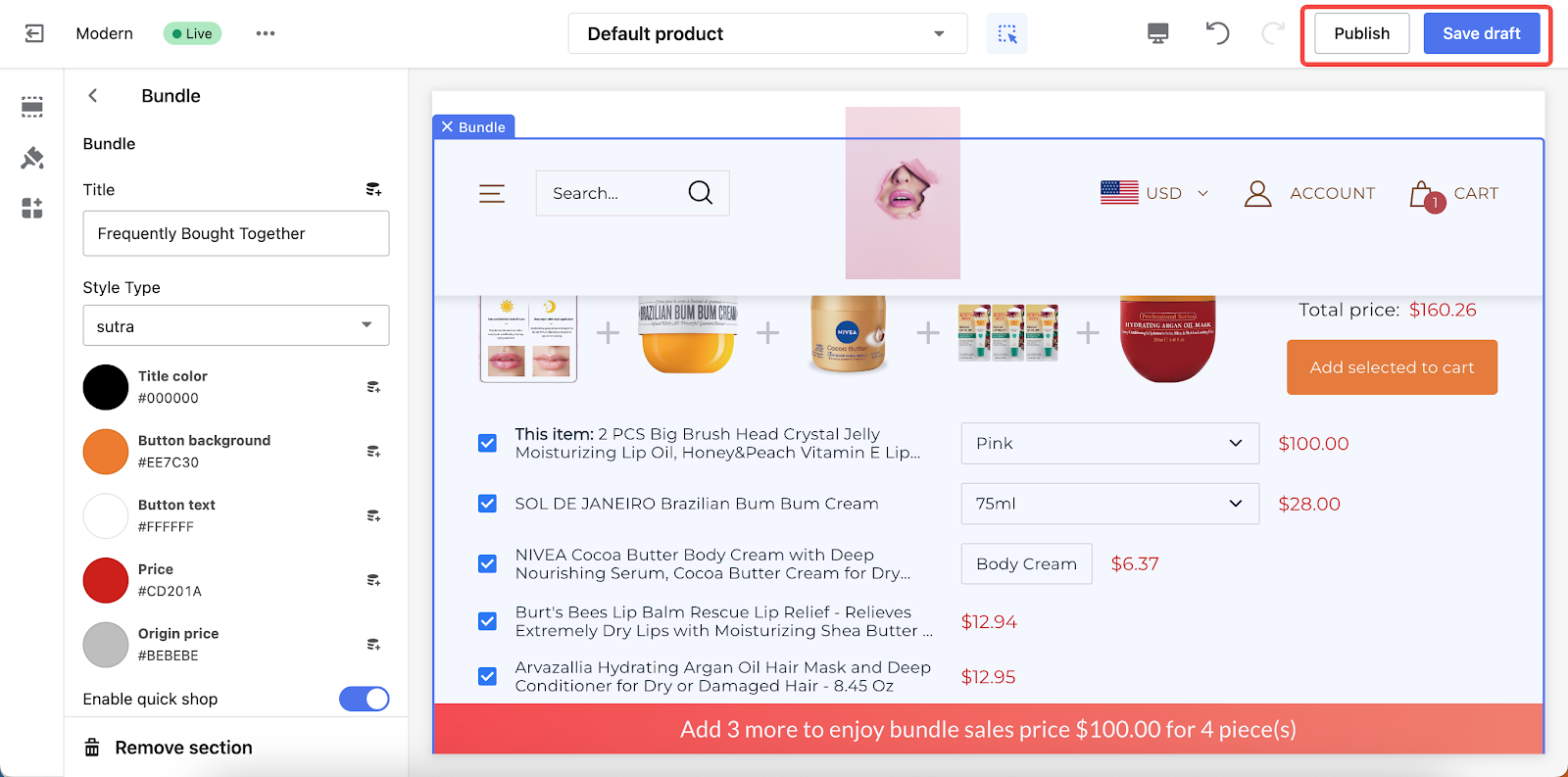
Adding a bundle sales section is a practical enhancement for your online store. It not only elevates the shopping experience but also encourages customers to make additional purchases, potentially boosting your overall sales.



Comments
Please sign in to leave a comment.