Bulk editing is a valuable time-saving tool when managing your products. This feature allows for the use of a bulk editor, specifically designed to edit product SEO separately. This distinct approach enhances the efficiency of modifying product details. Importantly, once the SEO information is edited, it remains unchanged and does not automatically update in line with changes to the product title or description. This ensures consistency in your product's SEO elements.
Steps
1. From your Shoplazza Admin > Products > All products, select products you want to edit.
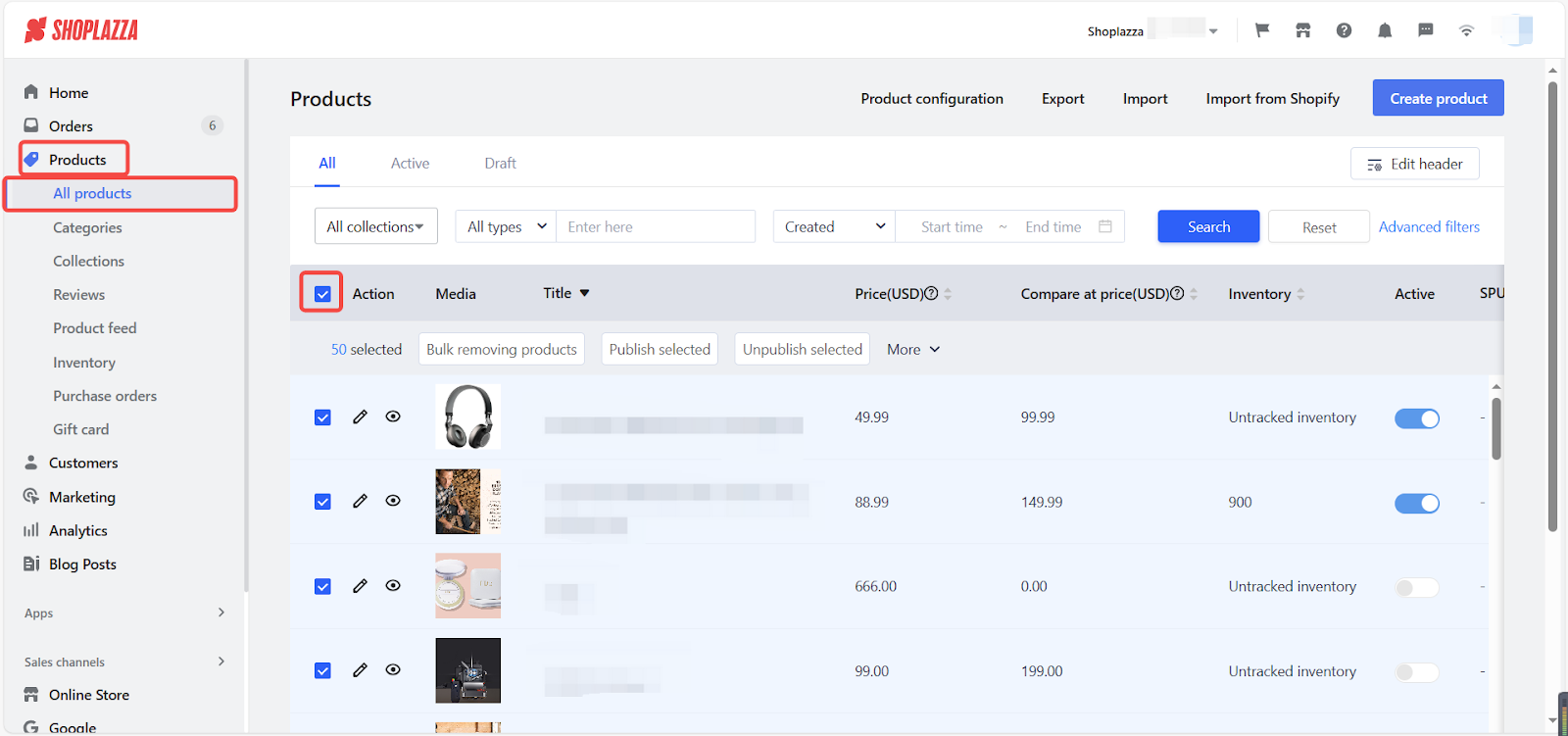
2. Click More and choose More bulk actions from the drop-down options.
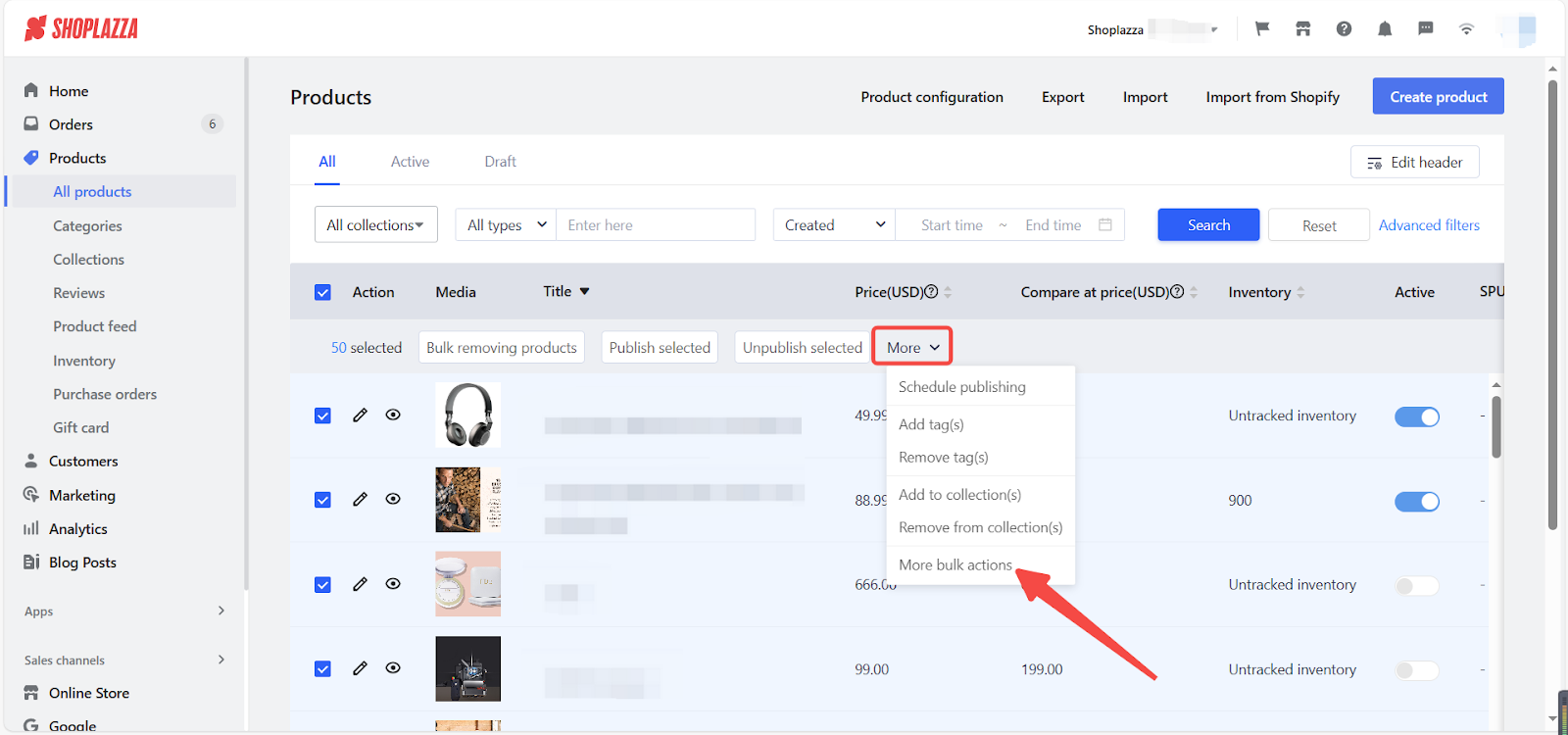
3. Here you will click Add fields and choose SEO Separate edit.
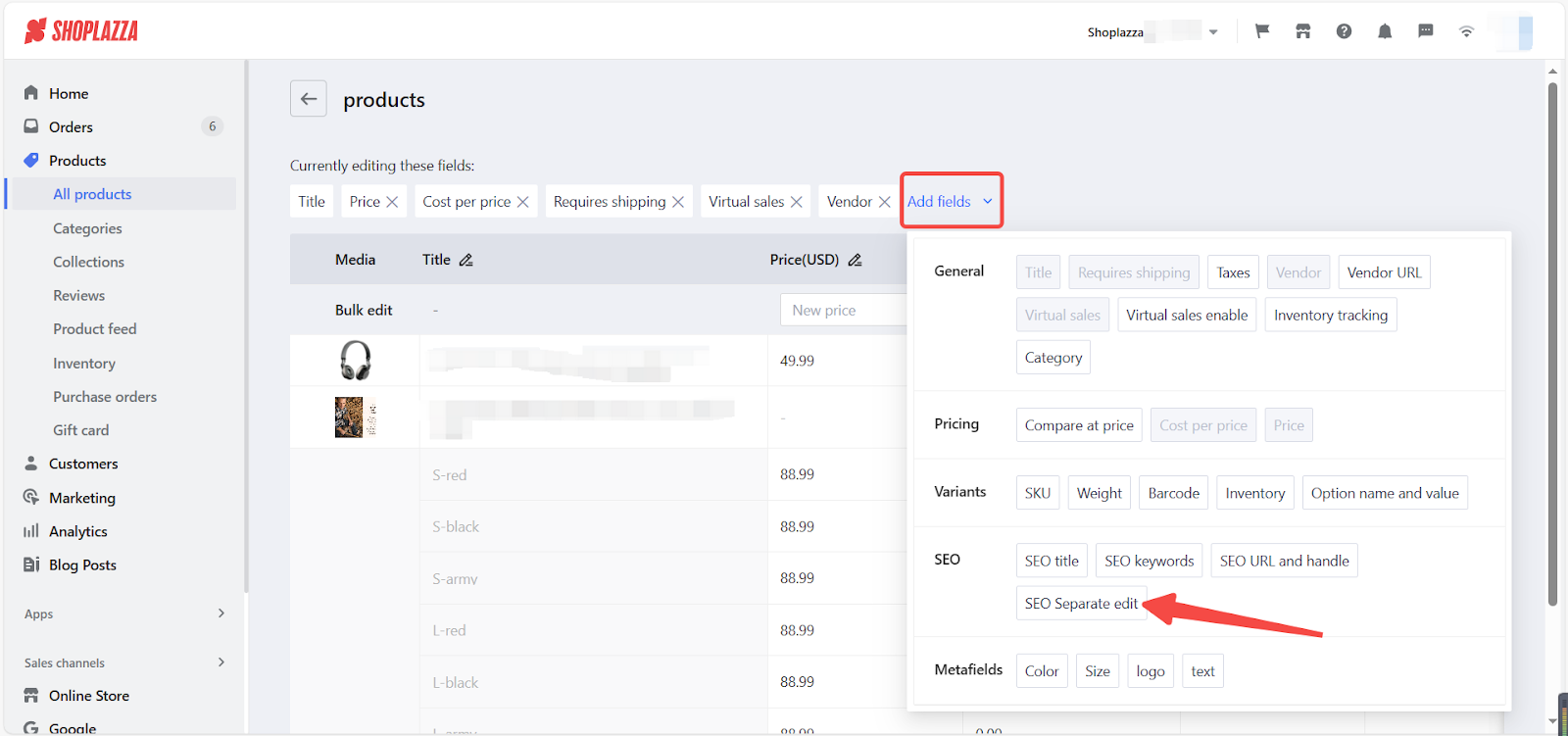
4. Once a field is added, you can select SEO separate edit for all or selected products. Click Save after adding a field.
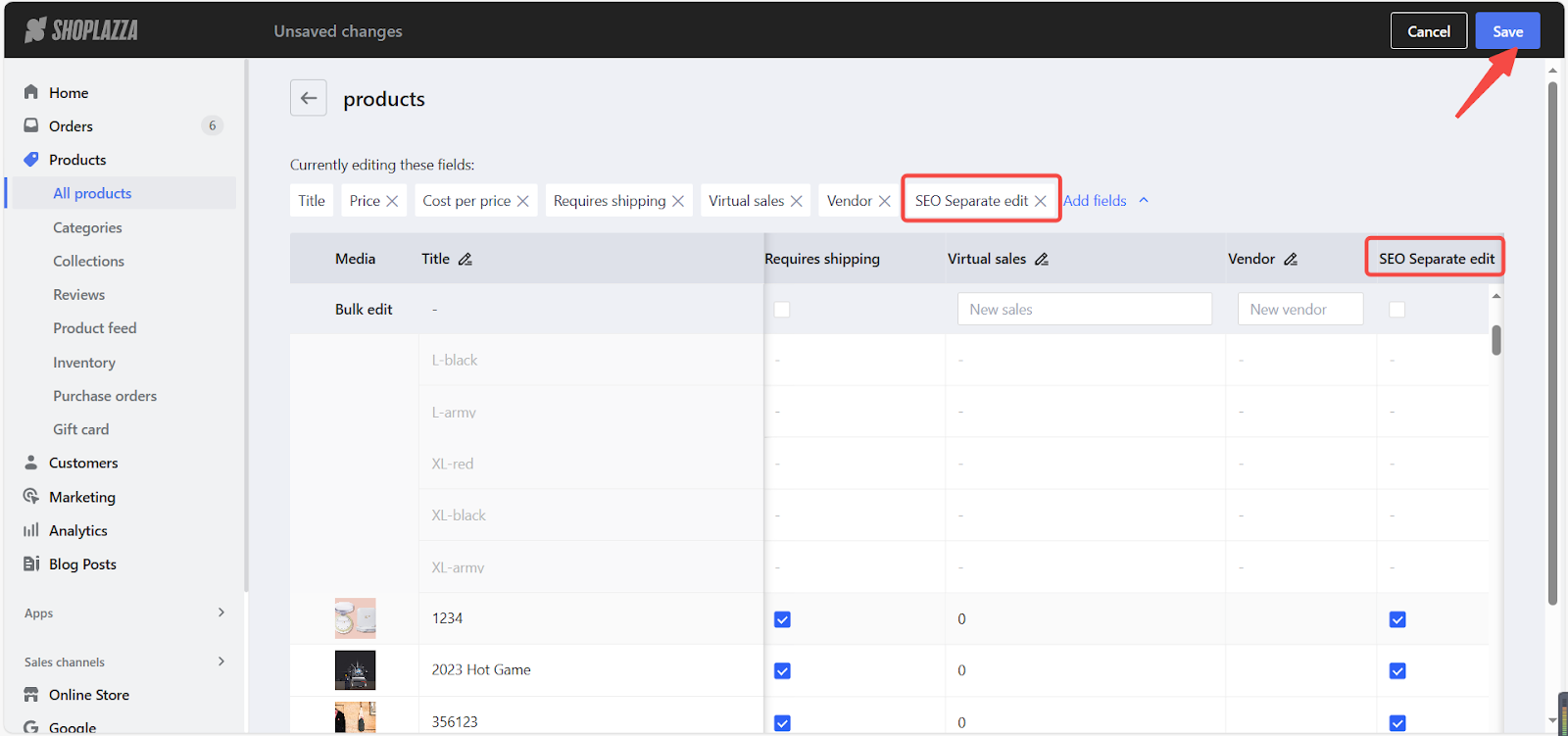
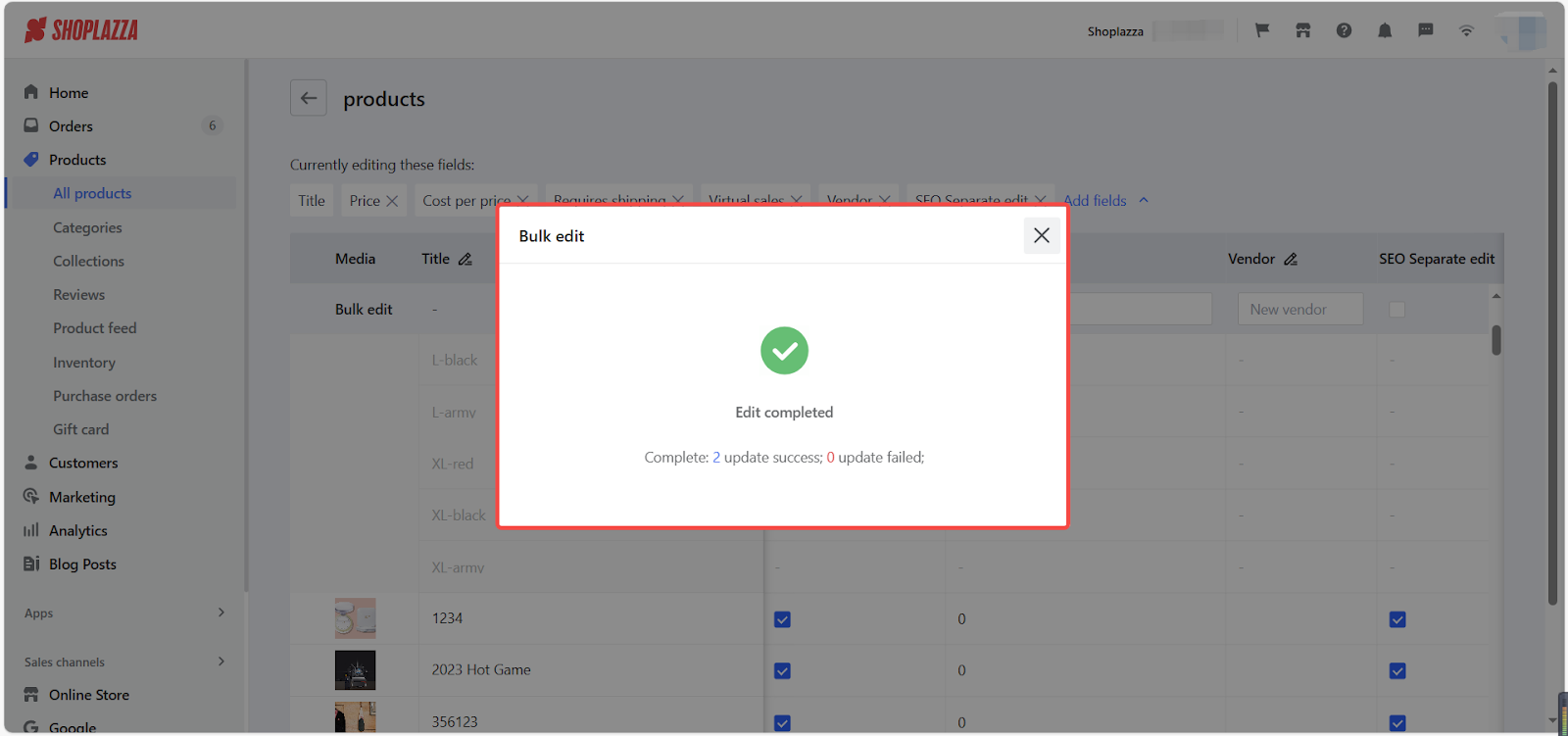
5. After setting up bulk editing, go to the product editing page and click on Edit Website SEO. You will see that the Separate Edit SEO is checked. With this, the SEO information won't change when you update the product title or description.
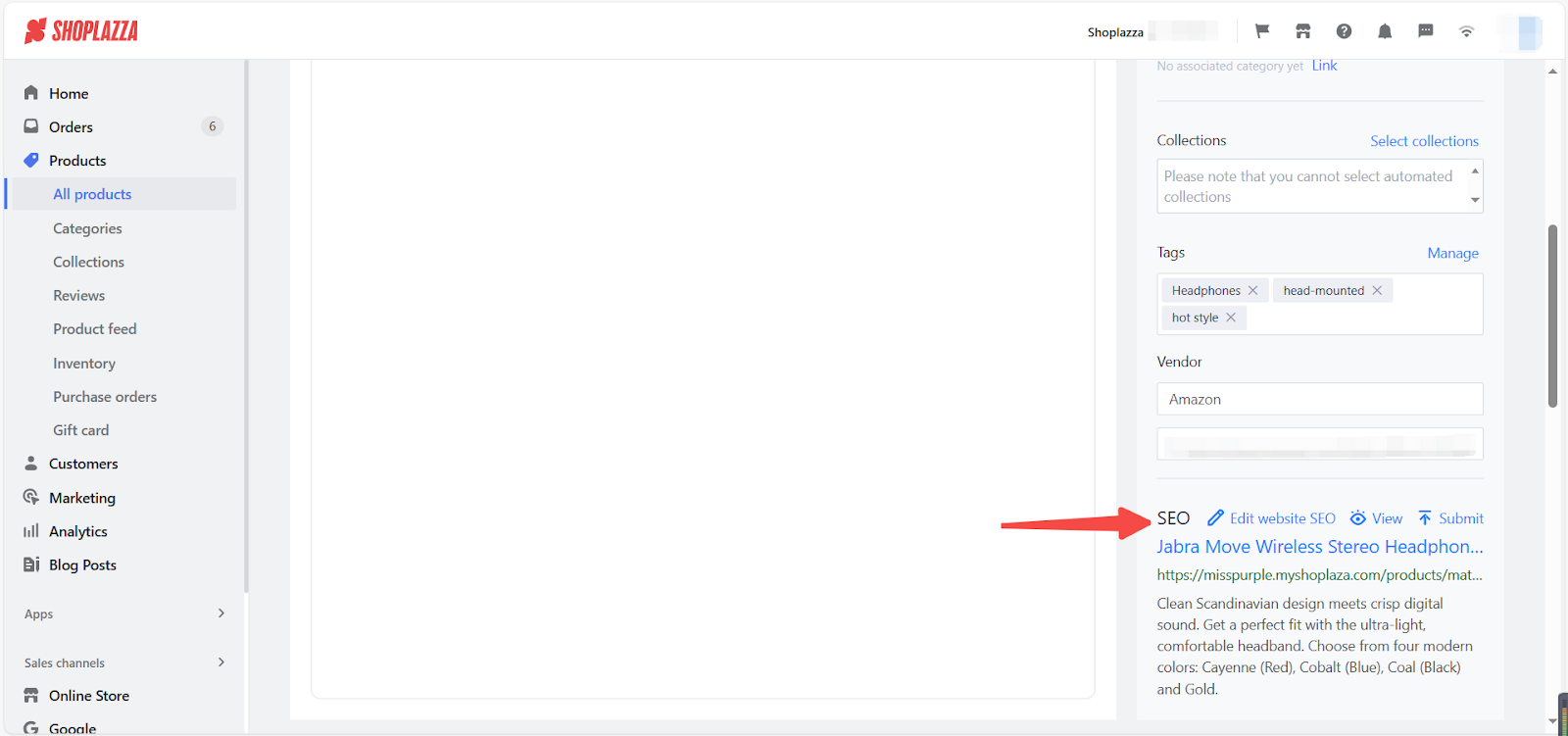
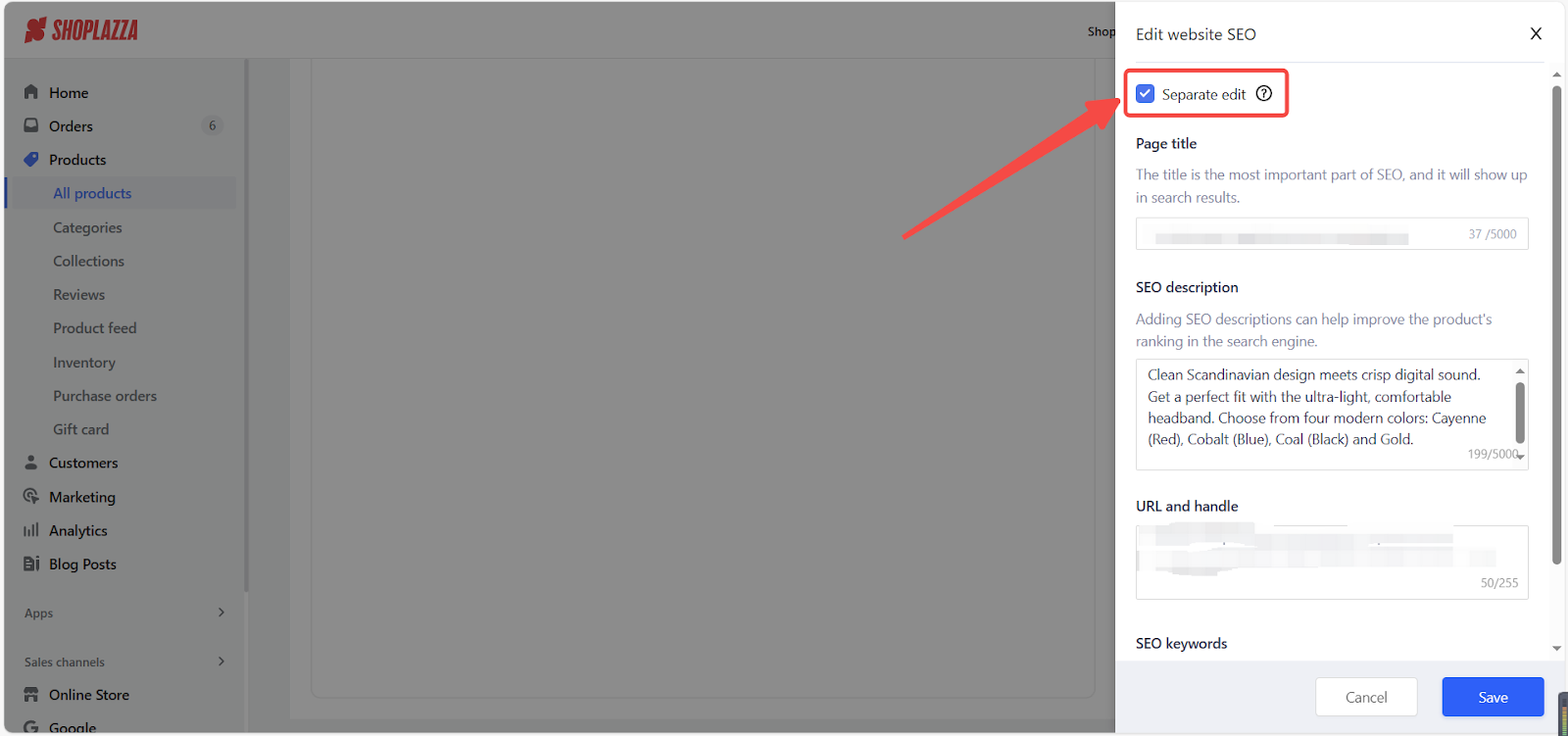
By editing SEO separatly in bulk, you can save time and better manage your products. It will help you to customize your SEO strategy for individual products and increase your customer reach.



Comments
Please sign in to leave a comment.