Our product detail reviews section is a built-in feature in your Shoplazza Admin, making providing customers with valuable insights about your products easy. With this native feature, customers can read real feedback from others and share their experiences. Here’s how to add the reviews section:
Steps
1. Access your theme settings: In your Shoplazza Admin, go to Online Store > Themes and click Customize next to your theme.
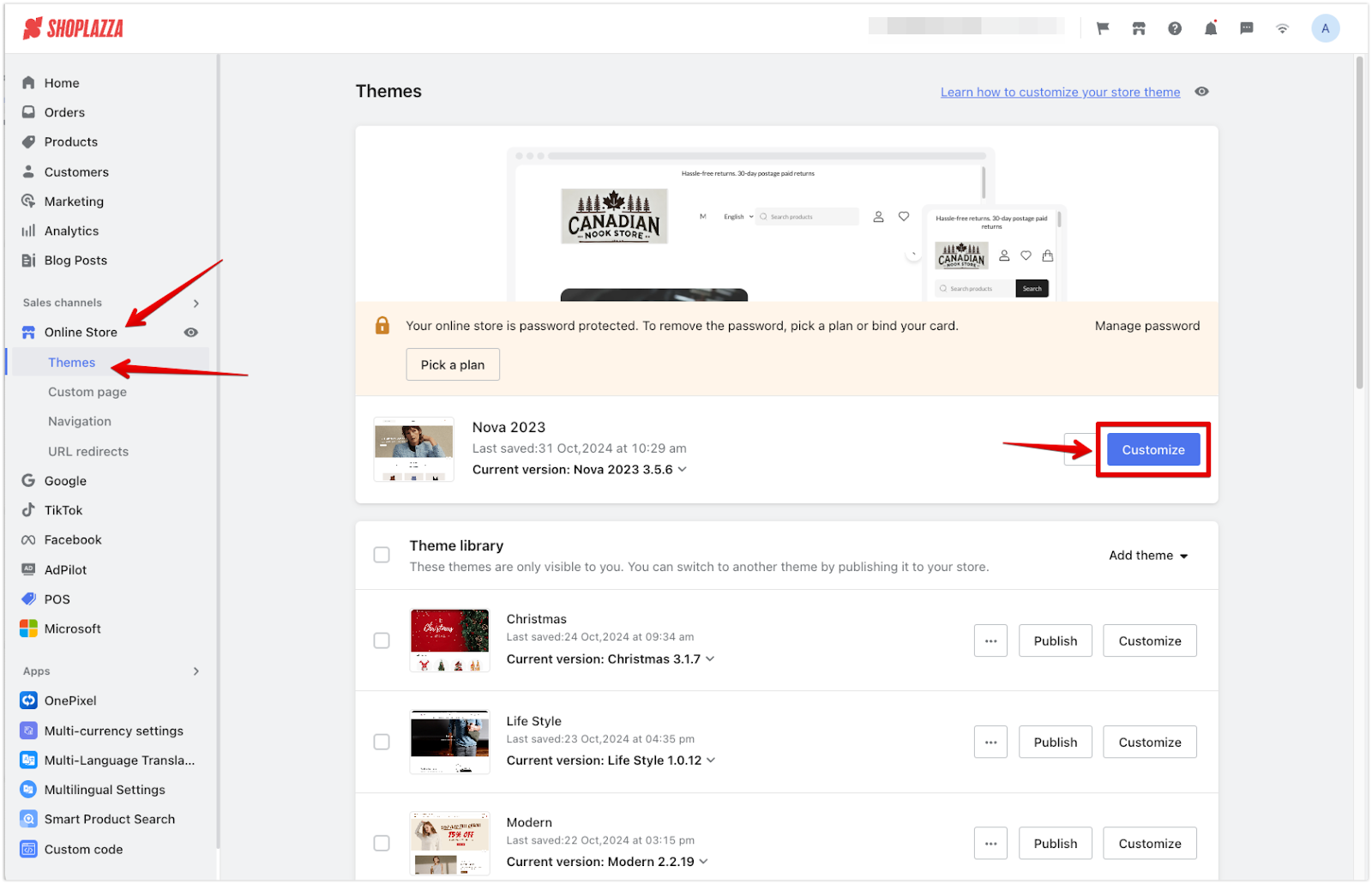
2. Select the product page: Use the Home page drop-down to choose Products, then select Default product.
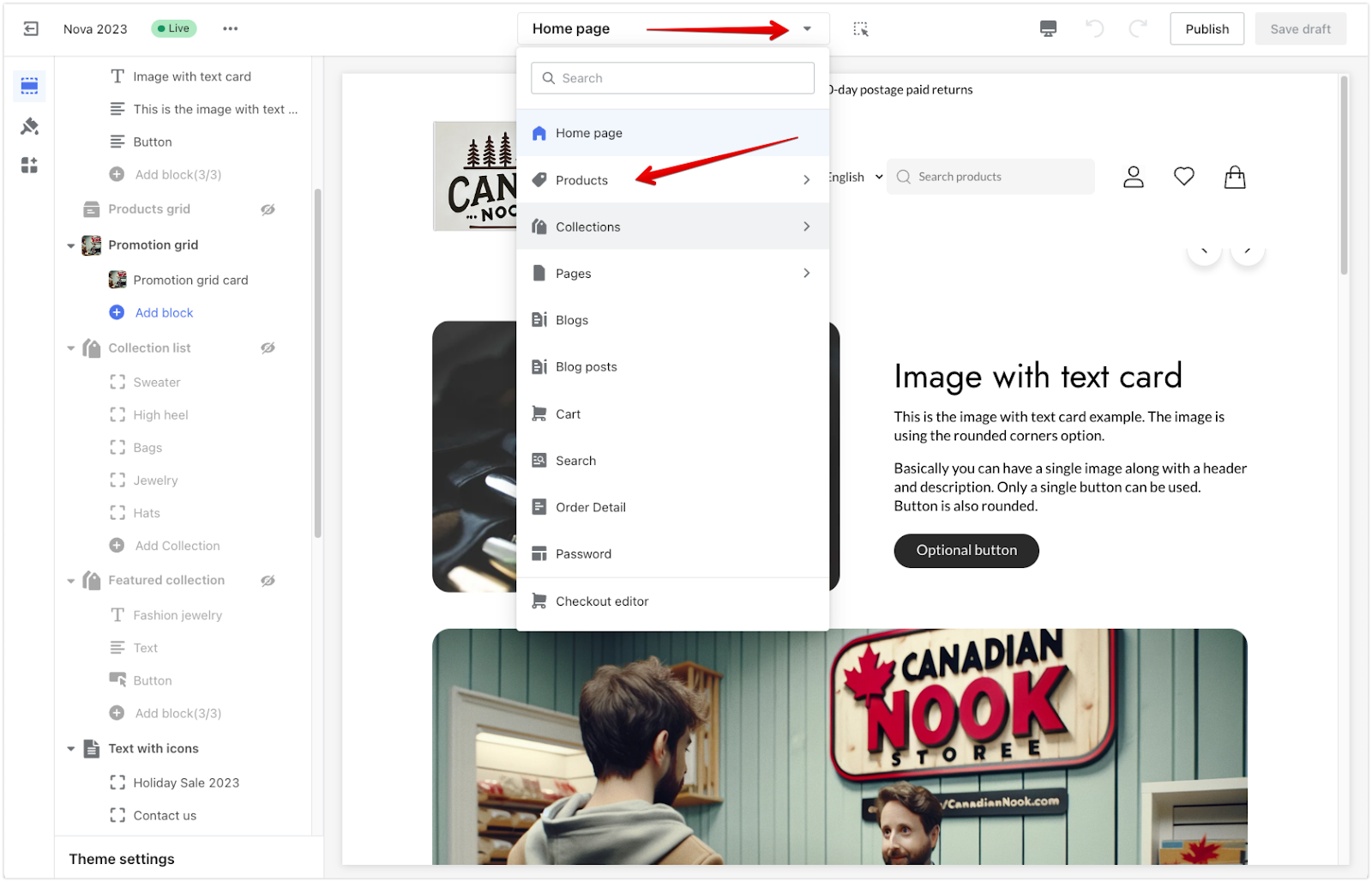
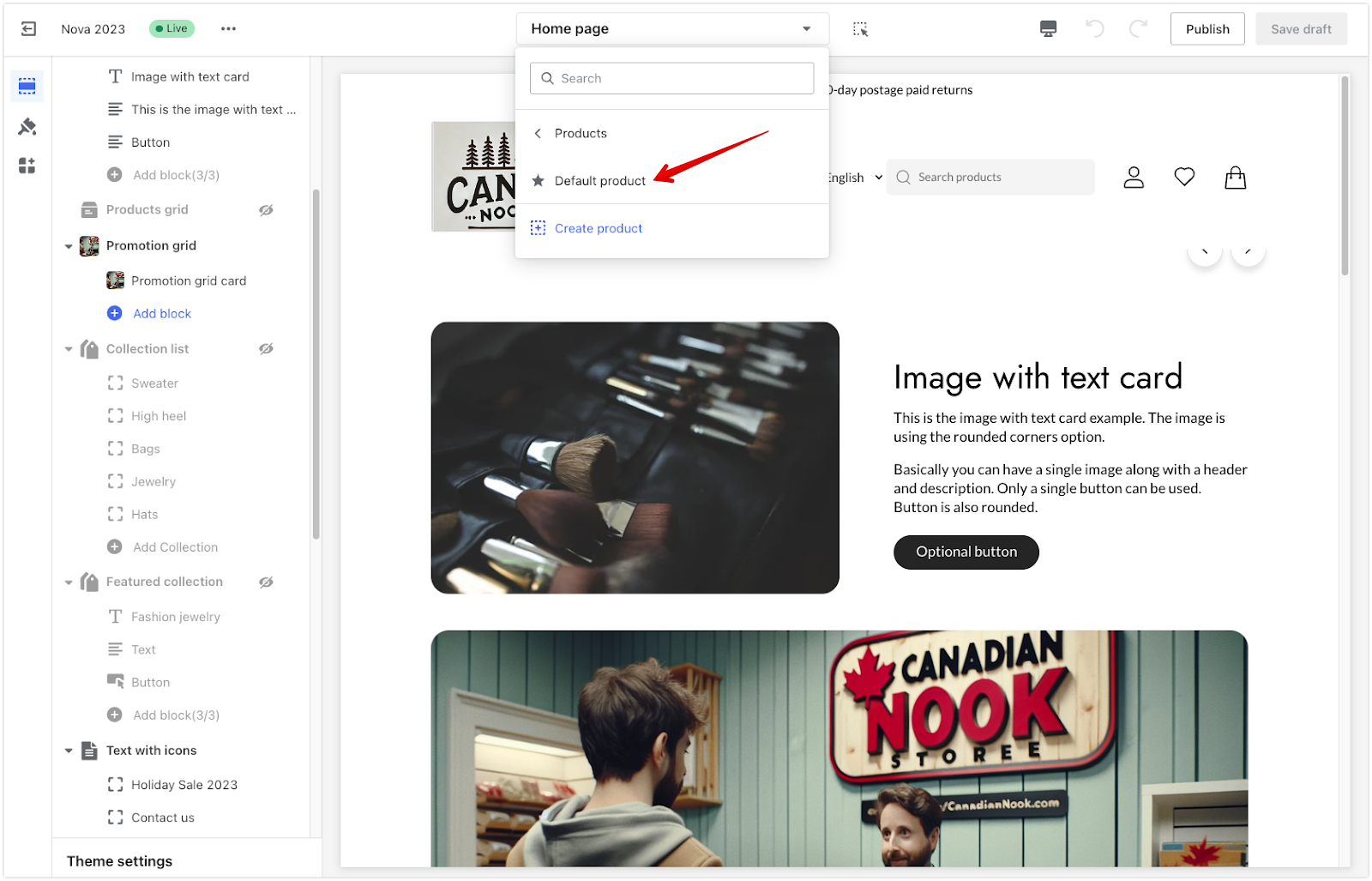
3. Add a new section: Scroll to the bottom of the left-hand panel and click Add section.
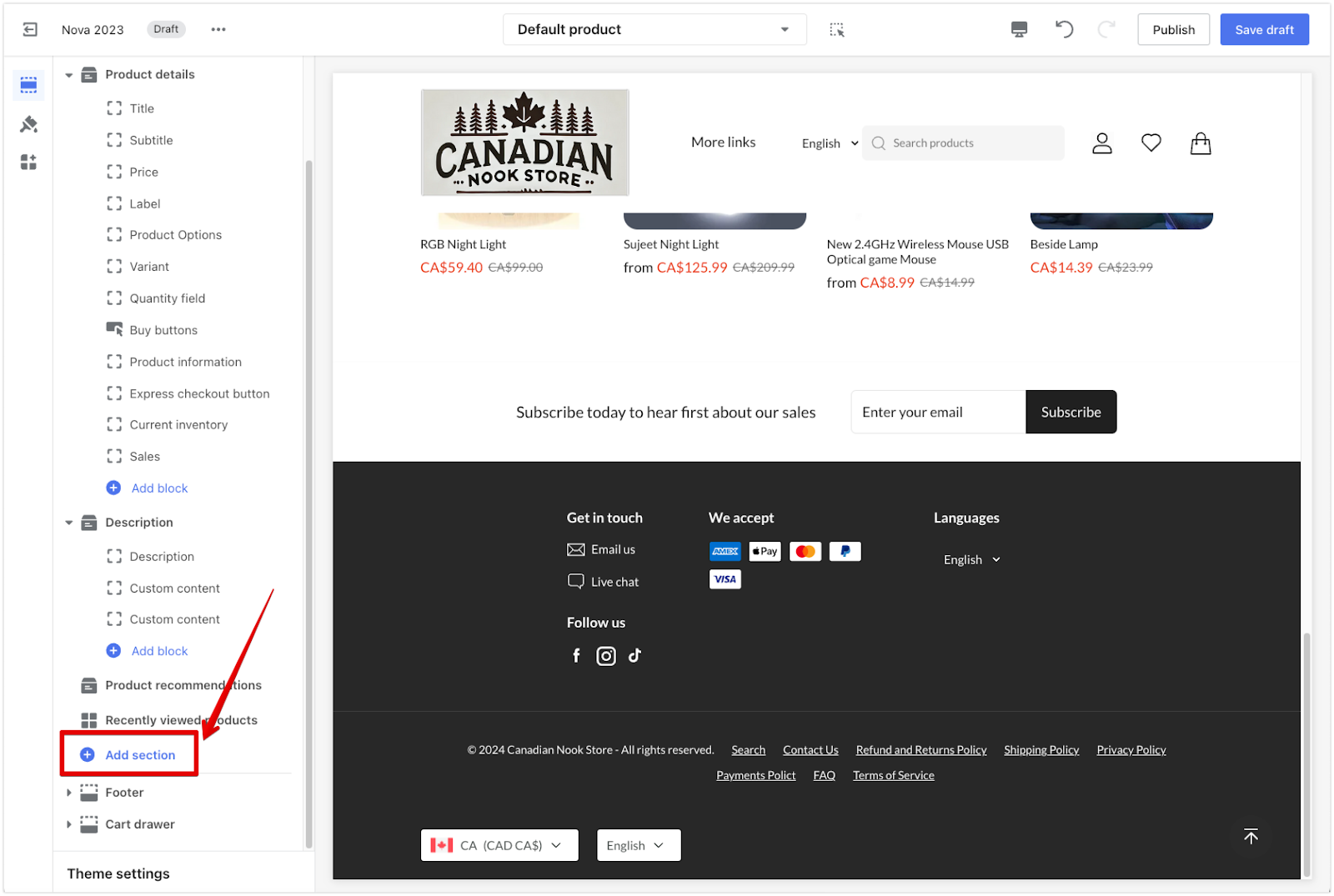
4. Choose Product Details Reviews: Scroll down, select Show more under Apps, and select Product Detail Reviews.
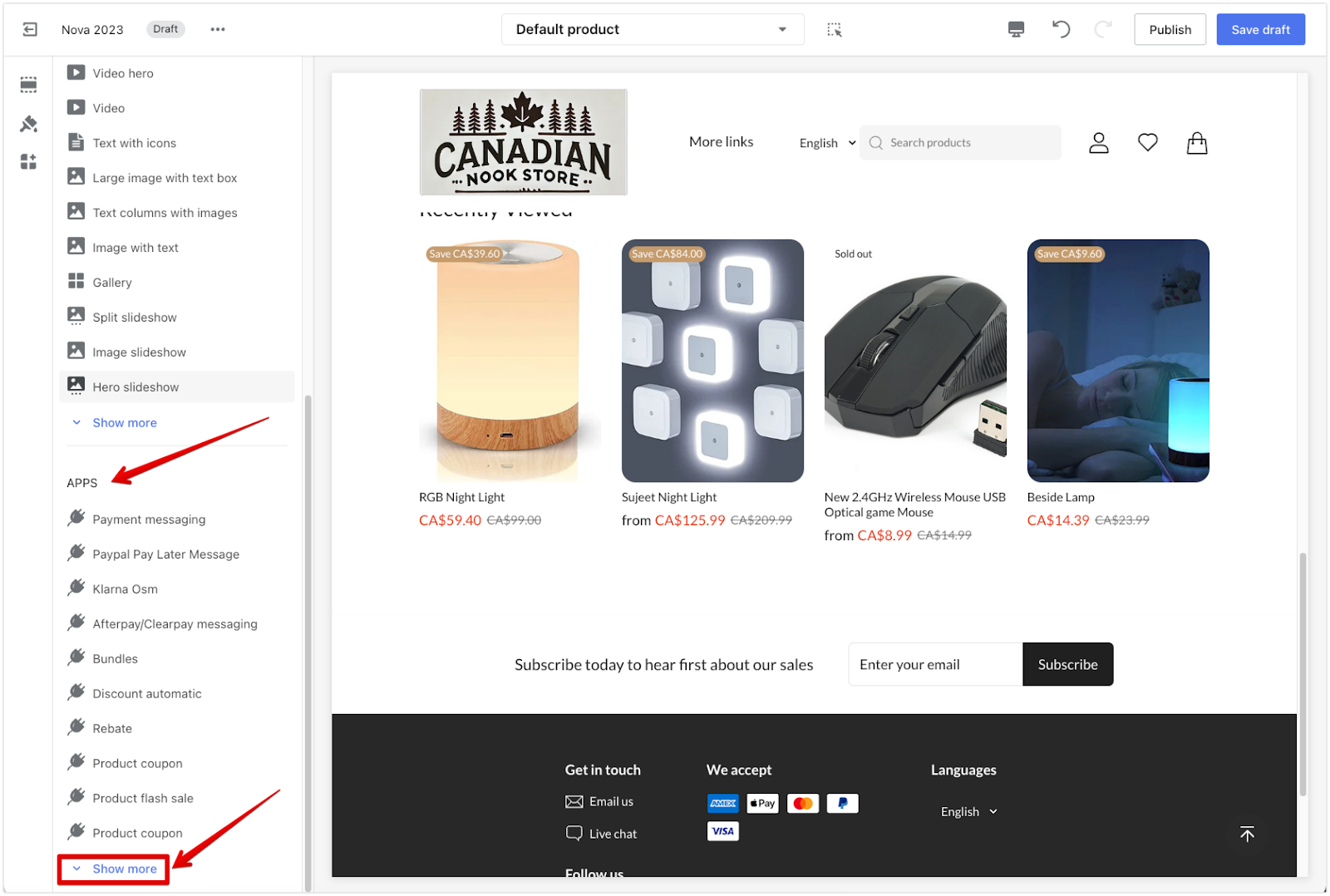
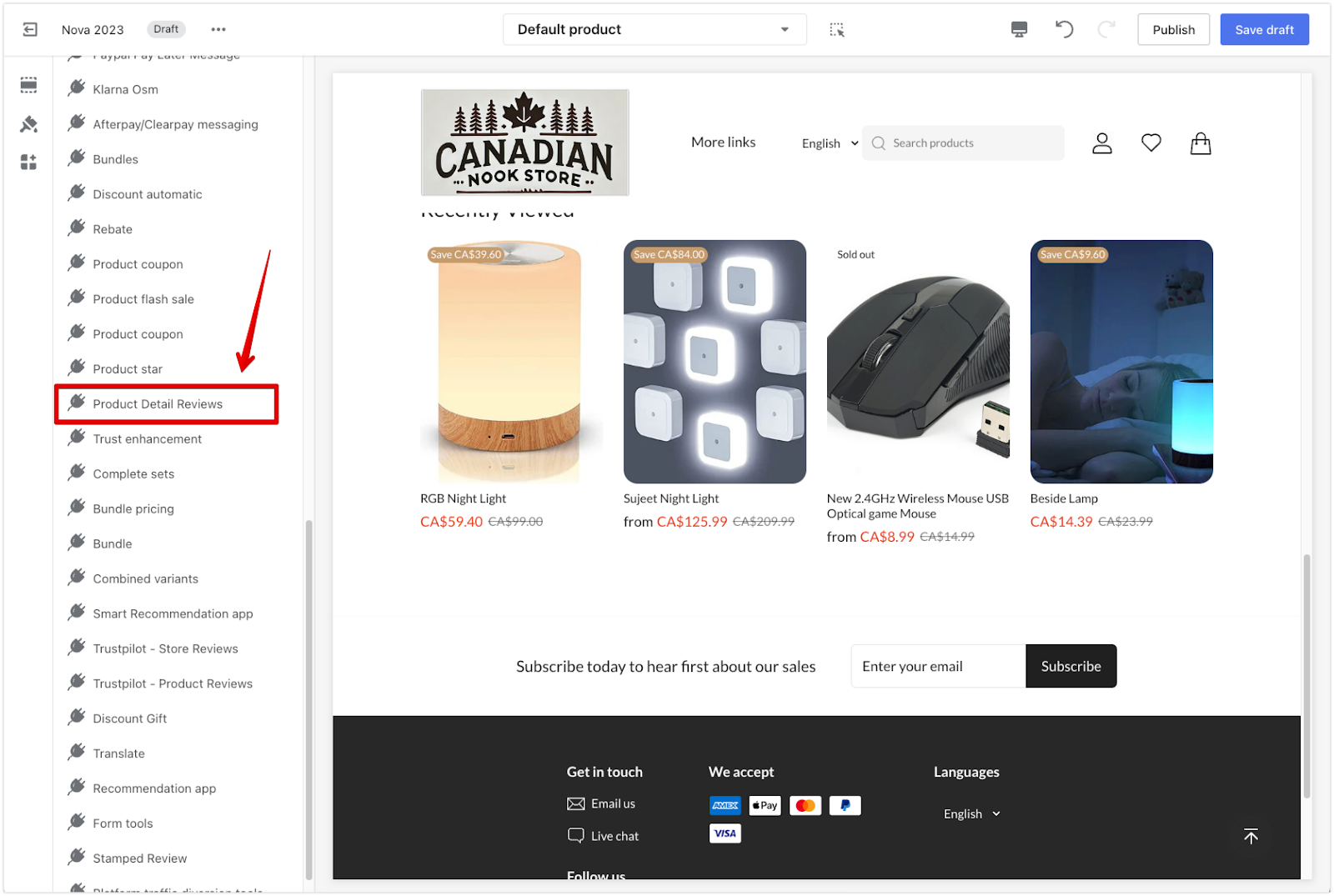
5. Edit the section settings: Click the title to customize the section. Adjust options like:
- Condition for sync: Manage how reviews are synced. By default, only 5-star reviews are shown. To display all reviews, select unlimited from the Condition for sync dropdown.
- Layout: Modify the section layout.
- Title and description: Edit the text to fit your brand.
- Number of reviews: Set how many reviews to display per page.
- Color settings: Customize the color theme.
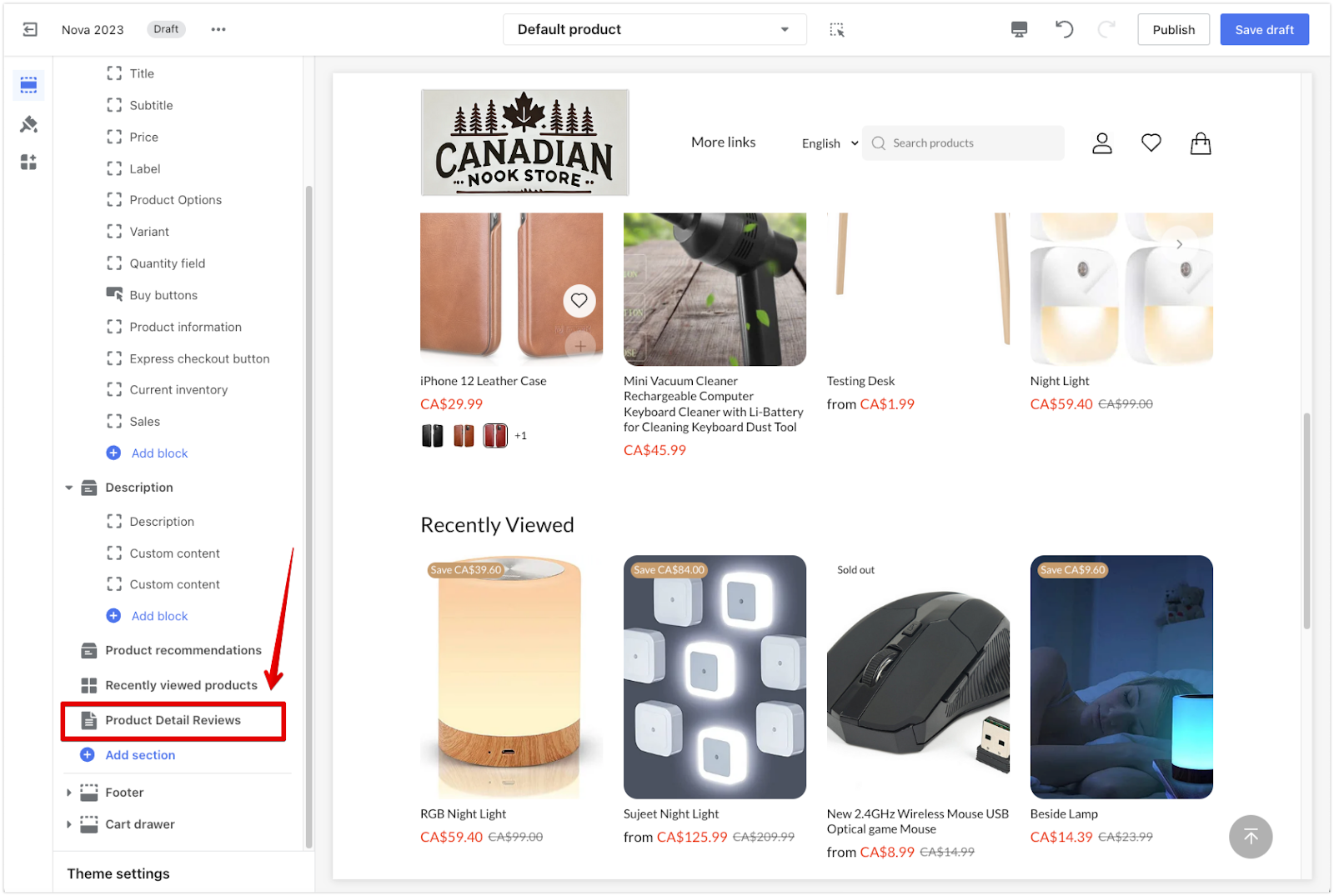
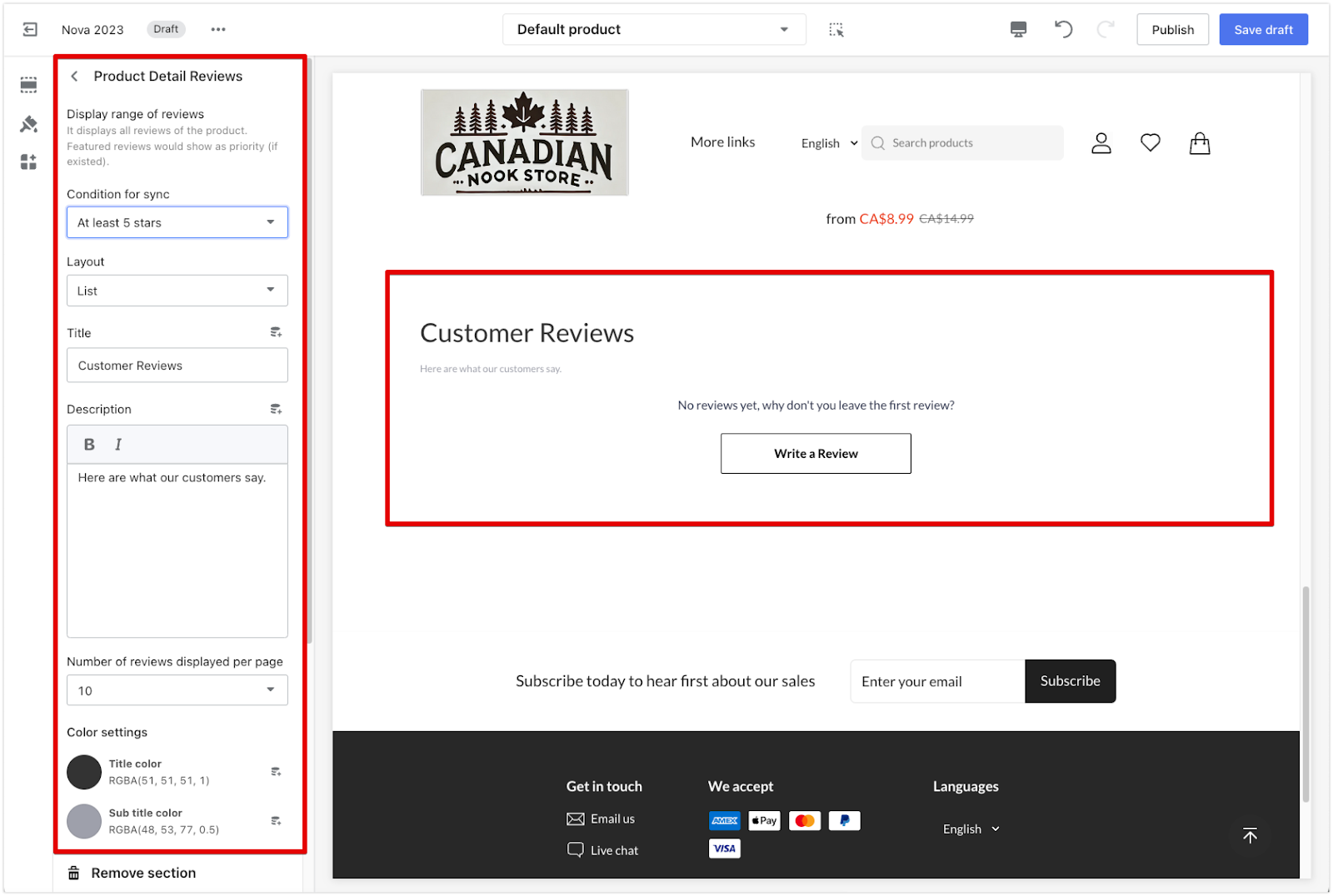
6. Save your changes: Click Save draft if you want to continue editing later or Publish to make it live.
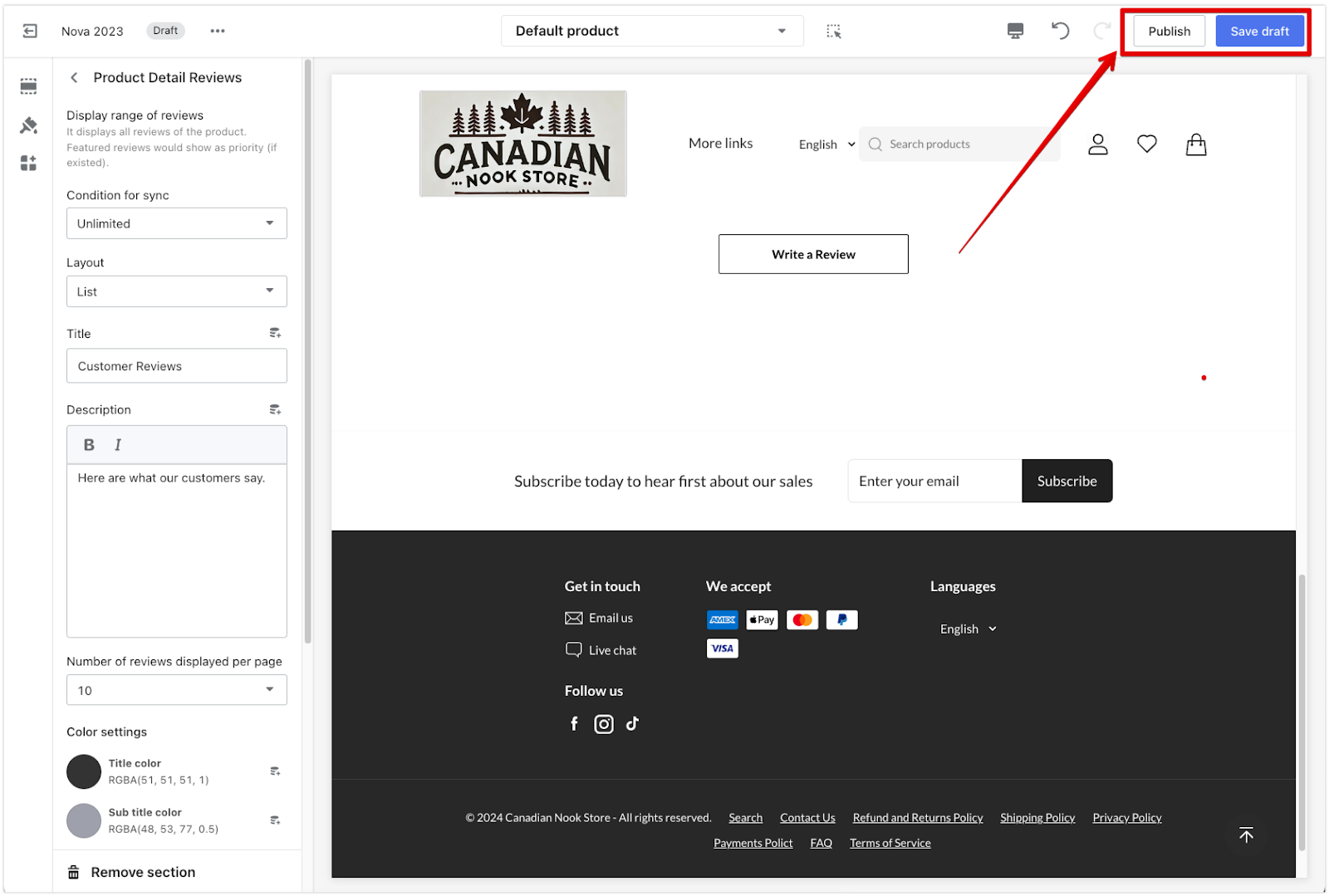
Adding this built-in reviews section is a great way to showcase authentic feedback and build customer trust. By making product experiences more transparent, you’re helping shoppers feel confident in their purchases and enhancing the overall experience on your site.



Comments
Please sign in to leave a comment.