The Reports section in your Shoplazza admin gives you access to a full library of analytics covering key areas such as sales, traffic, customer behavior, payments, promotions, inventory, and finance. Use these reports to monitor trends, track performance, and make smarter decisions based on clear, structured data.
Accessing your reports
Go to your Shoplazza admin > Analytics > Reports to explore all available report categories. Reports are organized by topic and cover both standard metrics and advanced conversion insights. You can also create and manage custom reports tailored to your business needs.
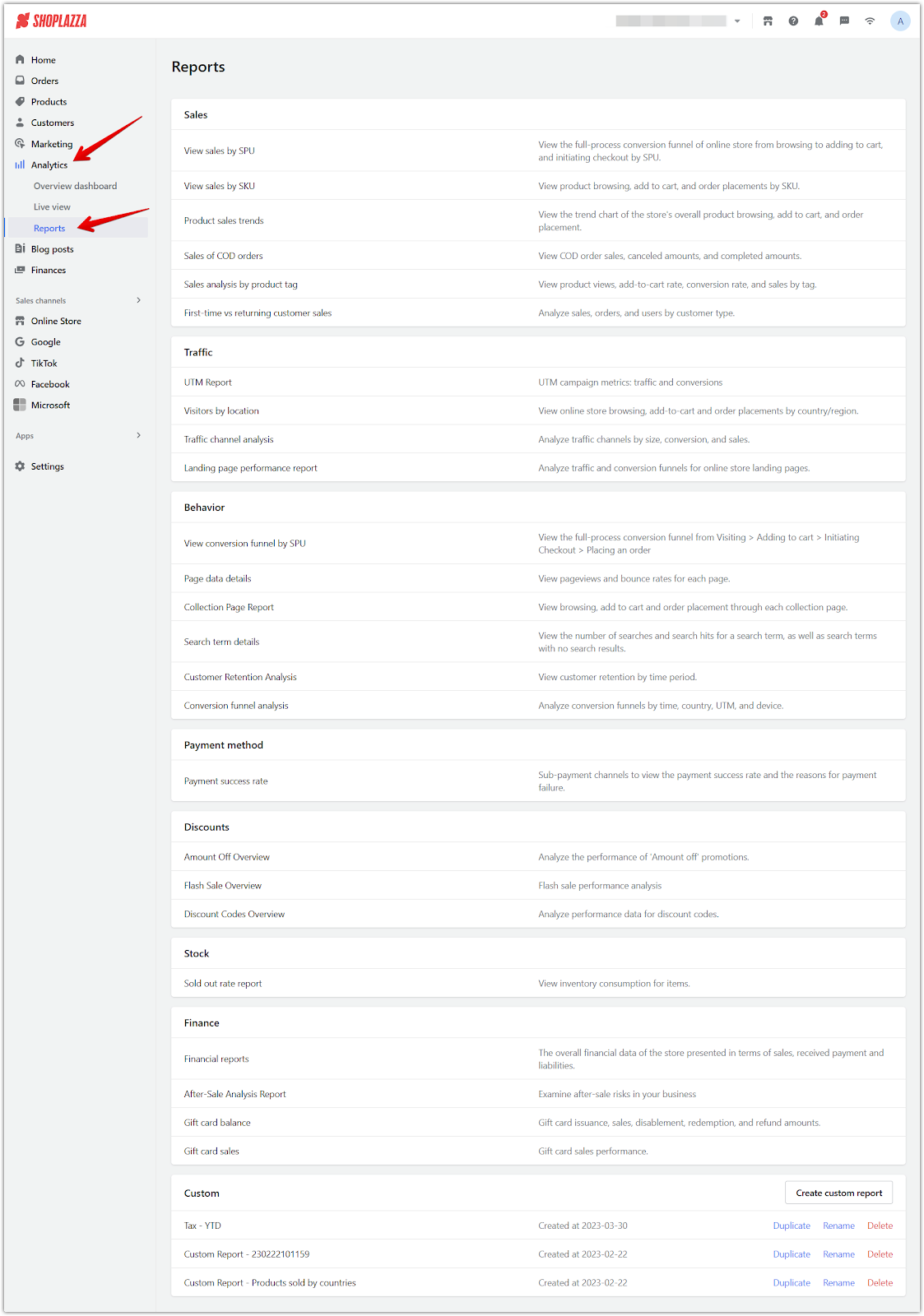
Available report types
The following table lists all currently available reports in your admin, grouped by category. Use these reports to gain visibility into specific operations or identify areas that require attention.
| Category | Report | Description |
| Sales | View sales by SPU | View the full-process conversion funnel of online store from browsing to add-to-cart to checkout, segmented by SPU. |
| View sales by SKU | View product browsing, add-to-cart, and order placements by SKU. | |
| Product sales trends | View trend charts for product browsing, add-to-cart activity, and order placement. | |
| Sales of COD orders | View COD order performance, including cancellations and completions. | |
| Sales analysis by product tag | View product views, add-to-cart rate, conversion rate, and sales by product tag. | |
| First-time vs returning customer sales | Analyze sales, orders, and users by customer type. | |
| Traffic | UTM report | View UTM campaign traffic and conversion performance. |
| Visitors by location | View browsing, cart, and order activity by country or region. | |
| Traffic channel analysis | Analyze traffic sources by volume, conversion rate, and sales. | |
| Landing page performance report | Analyze traffic and conversion rates for online store landing pages. | |
| Behavior | View conversion funnel by SPU | Track customer flow from visit to checkout to order, segmented by SPU. |
| Page data details | View pageviews and bounce rates for individual pages. | |
| Collection page report | View browsing, add-to-cart, and order placement by collection page. | |
| Search term details | View search volume, successful hits, and terms with no results. | |
| Customer retention analysis | Analyze retention rates by time period. | |
| Conversion funnel analysis | Analyze funnel metrics by time, country, UTM, and device. | |
| Payment method | Payment success rate | View success rates and failure reasons for each payment method. |
| Discounts | Amount off overview | Analyze the performance of “amount off” promotions. |
| Flash sale overview | Review performance metrics for flash sales. | |
| Discount codes overview | Evaluate usage and performance of discount codes. | |
| Stock | Sold out rate report | View inventory consumption and sell-through rates for items. |
| Finance | Financial reports | Review total sales, received payments, and liabilities across the store. |
| After-sale analysis report | Analyze after-sales service performance and potential risks. | |
| Gift card balance | Track gift card issuance, sales, redemption, refunds, and deactivation. | |
| Gift card sales | Analyze revenue and engagement from gift card sales. | |
| Custom | Custom report builder | Create custom reports using selected filters, metrics, and dimensions. |
Leverage detailed reports to measure performance, identify bottlenecks, and take action across every area of your store. Whether you're optimizing campaigns, reviewing financial data, or building custom insights, these tools help you drive growth and make confident, data-backed decisions at every stage of your business.



Comments
Please sign in to leave a comment.