Activity logs provide a detailed history of your actions within the system, along with those of your staff members. This record enhances accountability, supports troubleshooting, and offers insights into user behavior—ensuring a secure and efficient environment. Any adjustments made within the admin panel are automatically recorded, creating a comprehensive audit trail of all activities.
Accessing the activity log
1. Navigate to the activity log: To find the activity log in your Shoplazza admin, go to Settings > Activity log. This section provides a complete record of all system actions, allowing you to monitor activities efficiently.
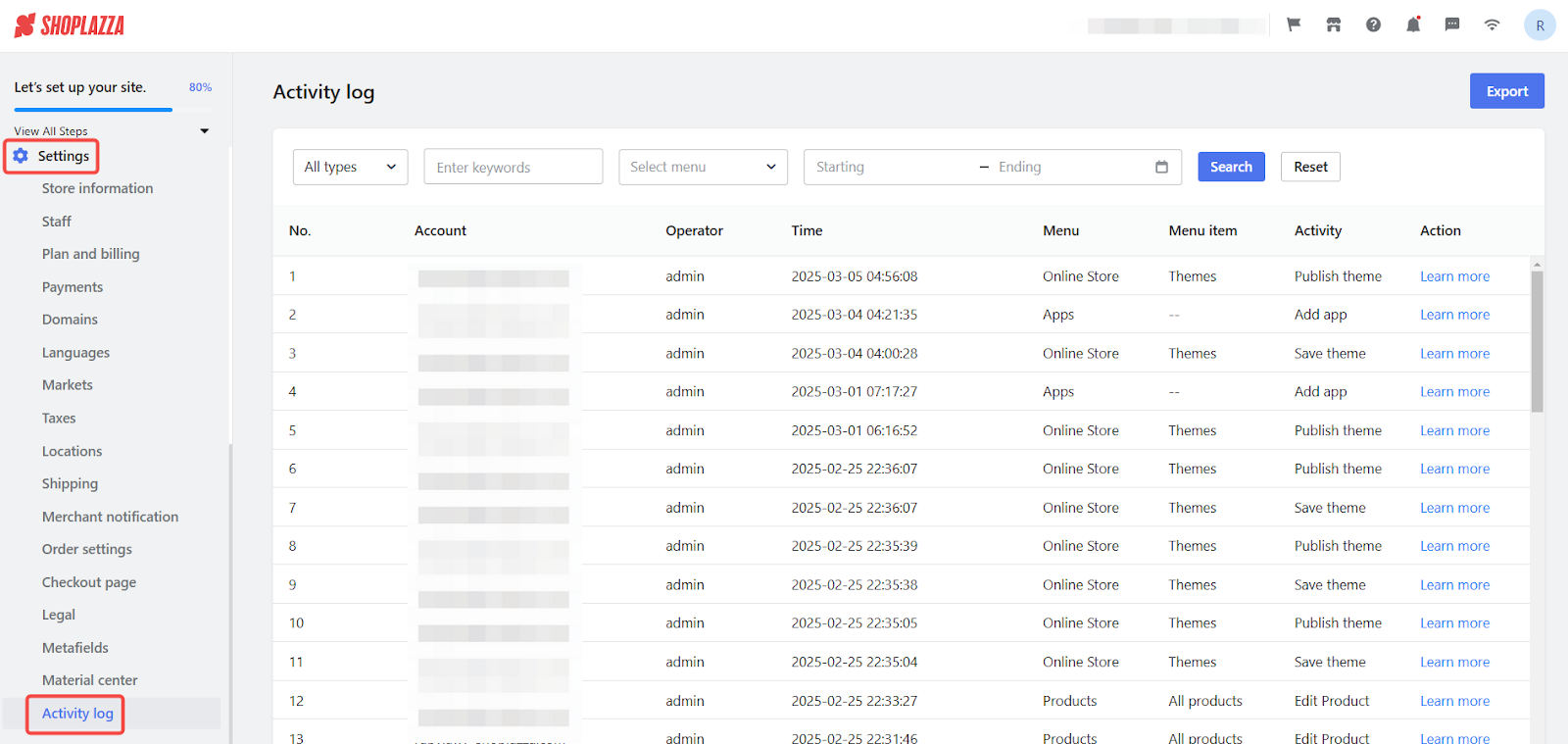
2. Review activity details: The activity log captures key details for each recorded action, including the user's account name, the assigned operator role, and a description of the activity. It also logs the exact time of the action and the affected section of the system.
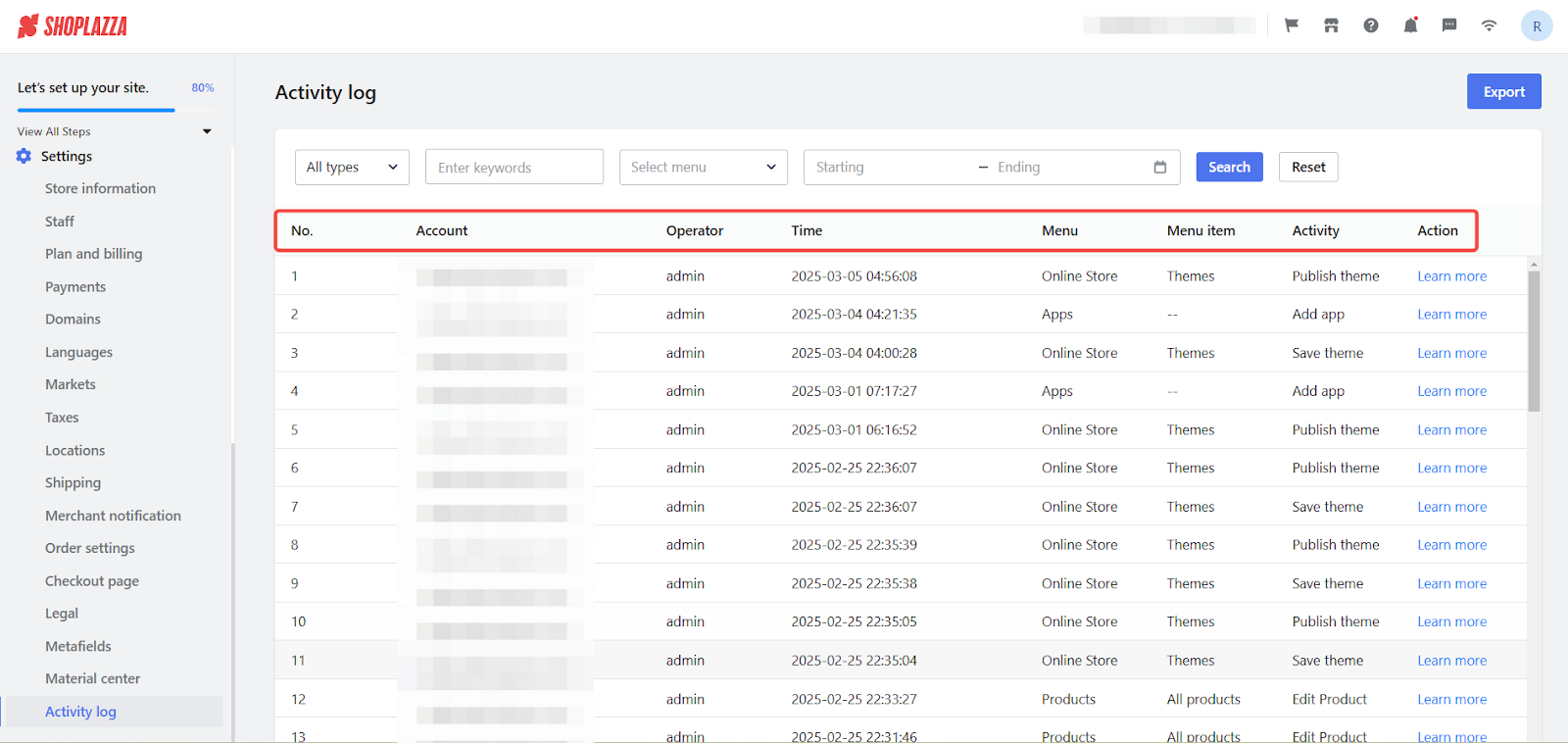
3. Use filters and view more details: To quickly locate specific records, you can apply filters based on activity type, keywords, or date range. If you need more details about a particular entry, click Learn more in the Action column to access additional information, such as the browser used, IP address, and device details.
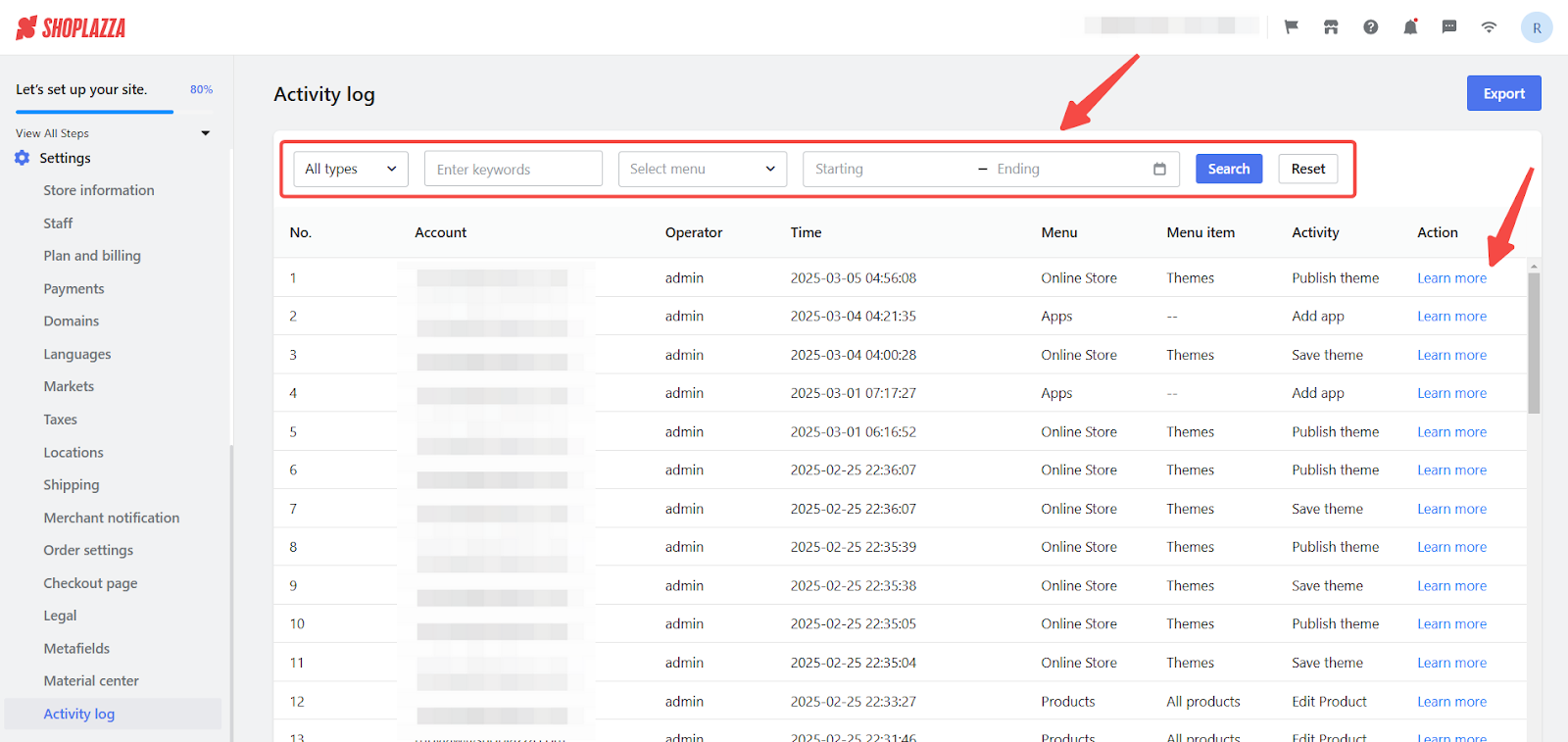
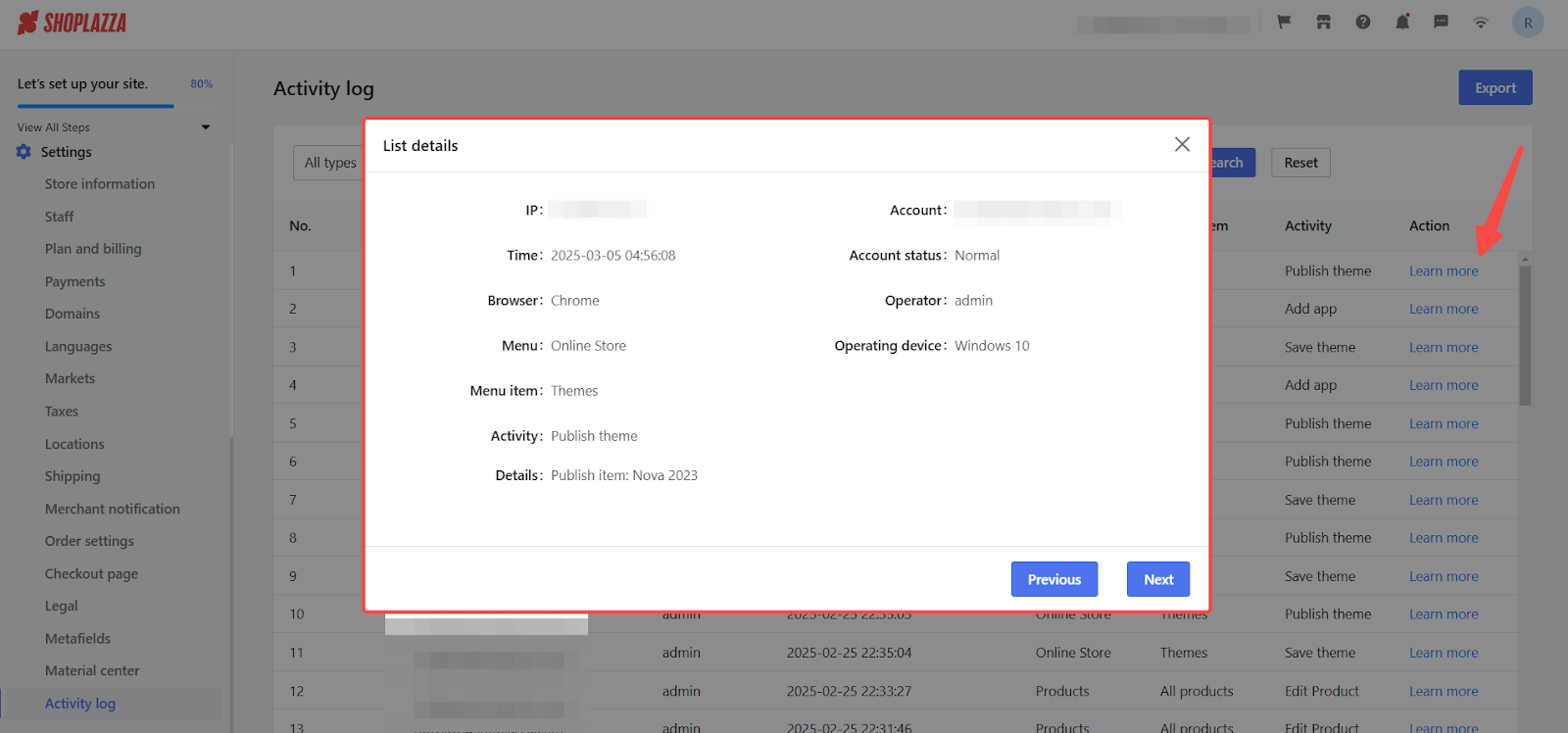
4. Export activity logs for external records: If you need to keep a copy of the activity log outside the system, you can export the data. Click the Export button in the top-right corner, and once the file is generated, you can download it for offline review.
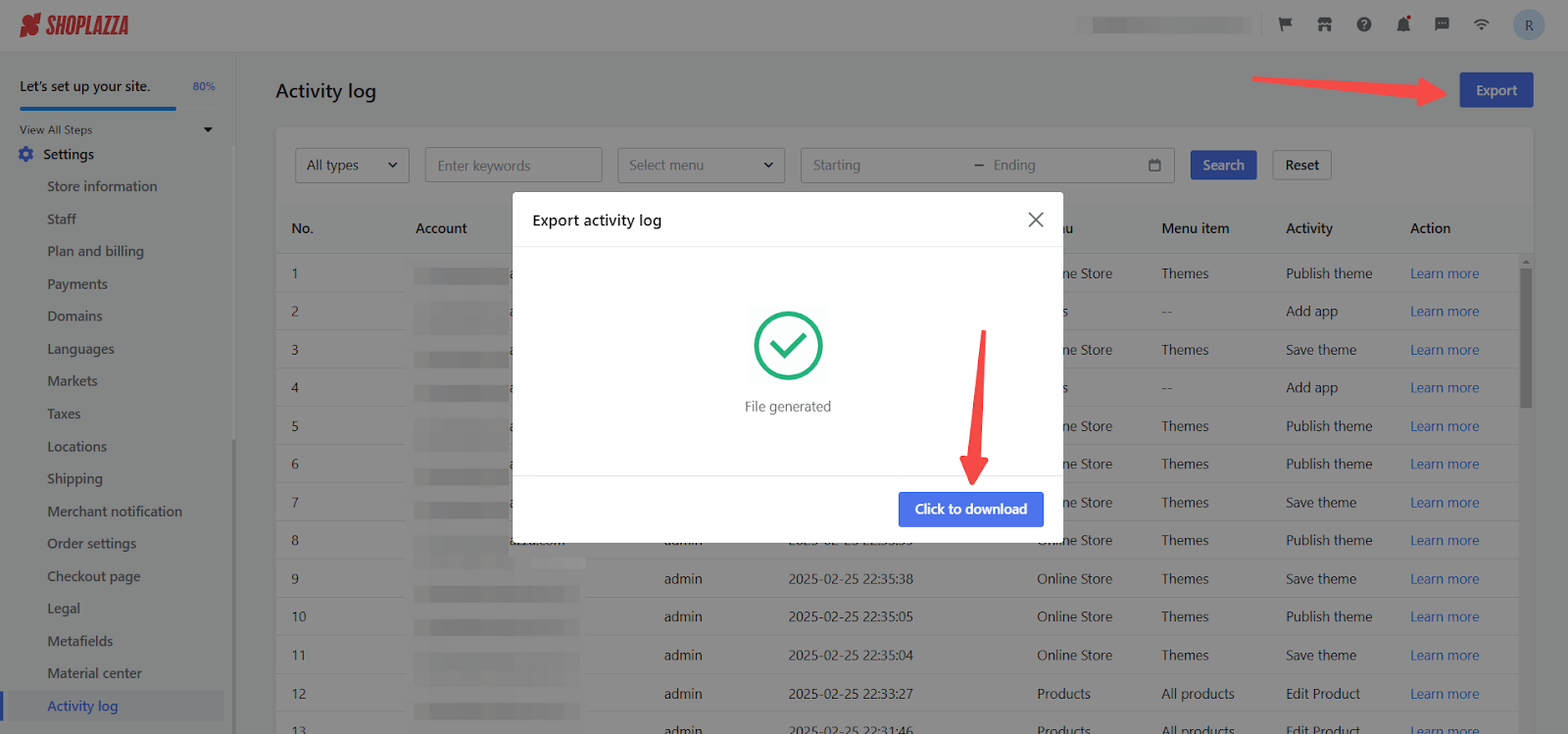
Understanding why activity logs cannot be changed
The activity log is structured to maintain a secure and unalterable record of events. This design ensures the integrity of the audit trail, specifically concerning merchant activities.
1. Purpose of the record: Activity logs are designed to provide a reliable history of merchant actions. This is essential for security audits, compliance with terms of service, and identifying patterns or anomalies in merchant behavior.
2. Transparency and system accountability: All actions within the system are permanently recorded and cannot be removed or modified. This ensures transparency, encourages responsible platform use, and prevents unauthorized changes.
3. Benefits for system maintenance: A comprehensive log that remains fixed provides an accurate account of merchant activities, aiding in security investigations, resolving disputes, and analyzing merchant performance.
The inability to delete activity log entries is an intentional security feature that reinforces system integrity. While individual records cannot be modified, understanding their purpose highlights the importance of maintaining a clear and reliable activity history.



Comments
Please sign in to leave a comment.