Keeping your payment information up to date in your Shoplazza account is a smooth and straightforward process that helps prevent any service interruptions. Here's how to update your card information and modify your default payment settings with ease.
To update your card information
1. Navigate to your Shoplazza Admin > Settings > Plan and billing. Click on Manage payment methods.
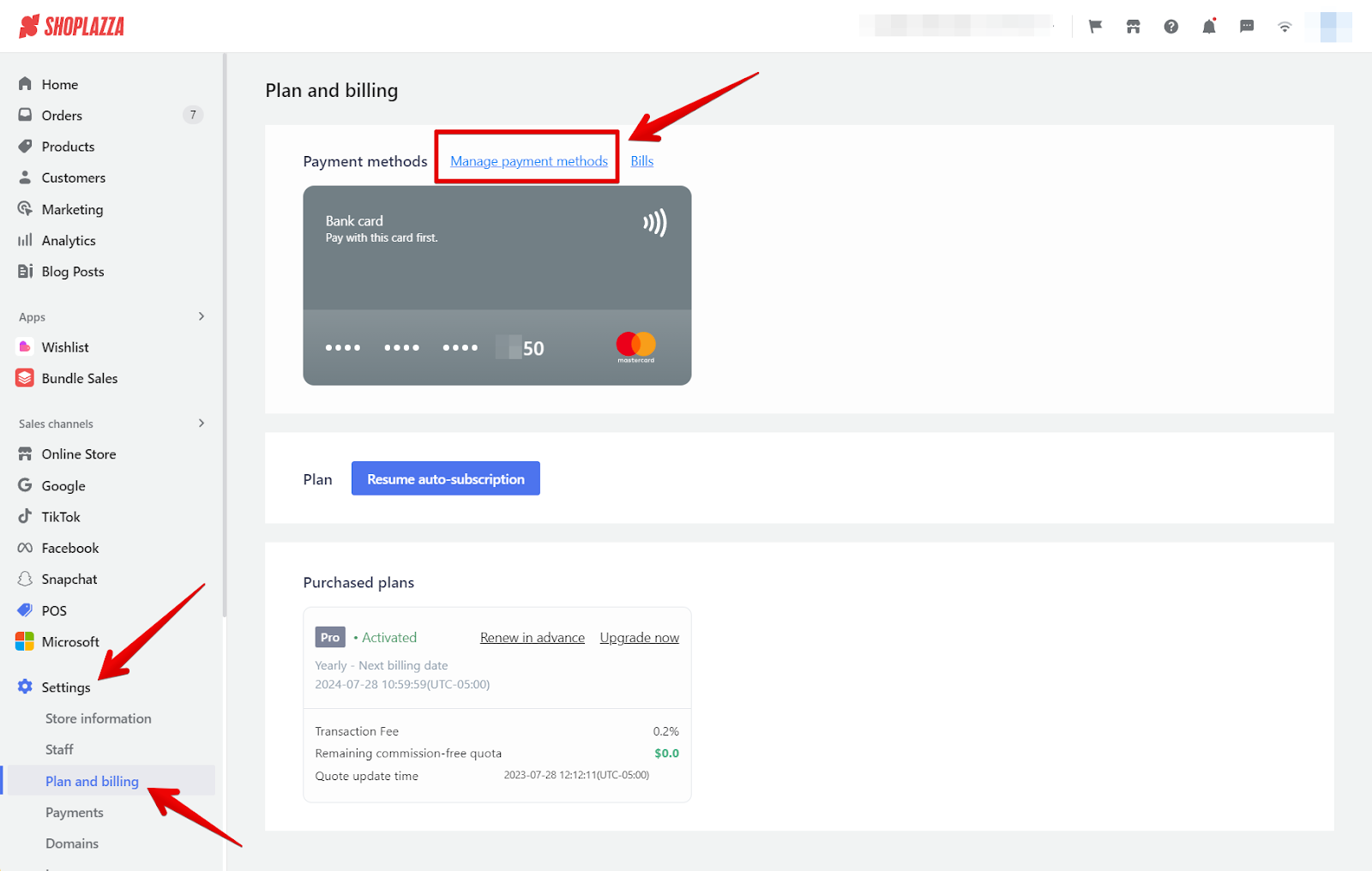
2. From the dropdown menu, you can:
- Select Replace to update your card details.
- Choose Set as default if you want to make this your primary payment method.
- Opt for Remove if you need to delete the card from your account.
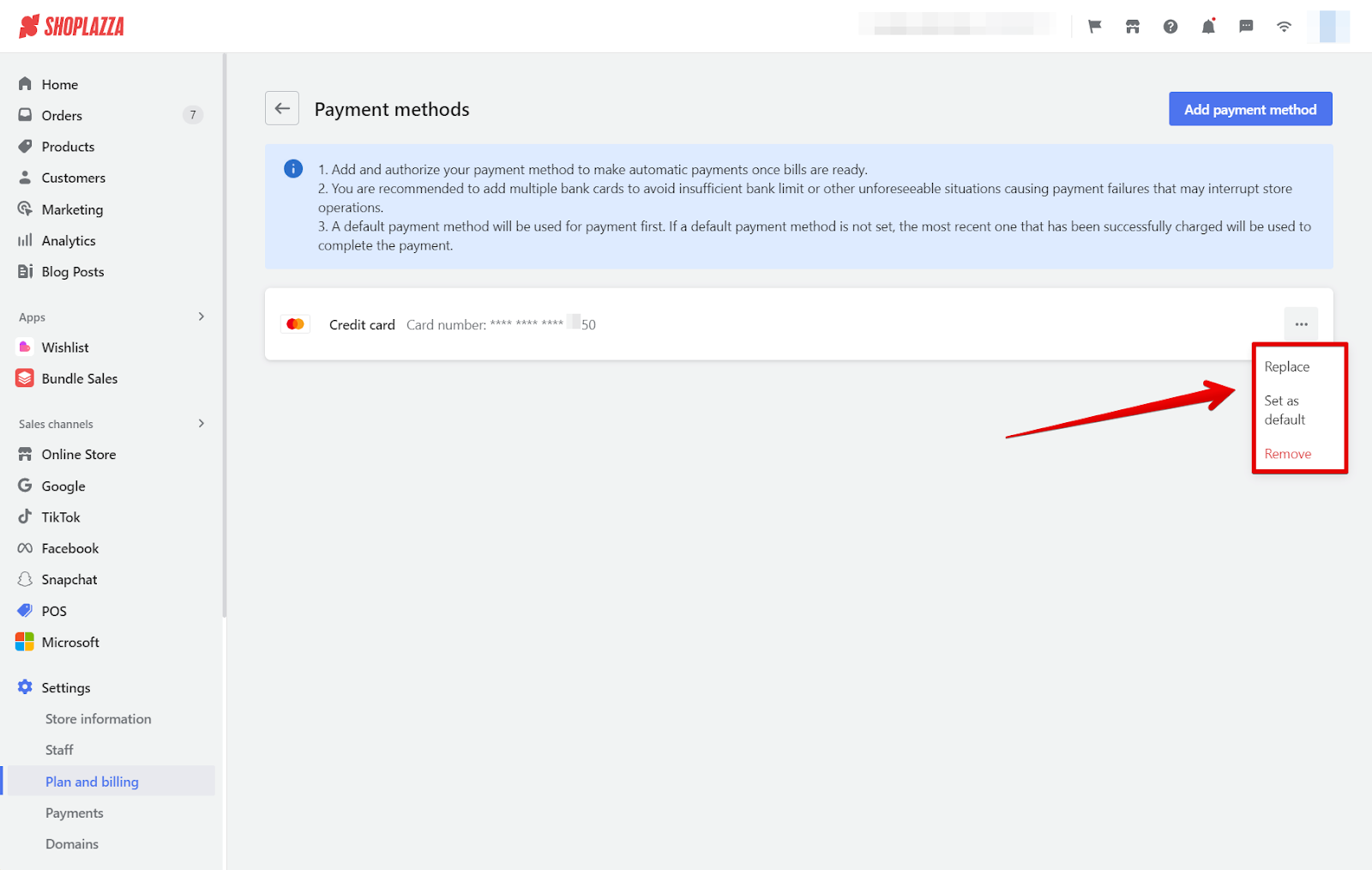
3. After selecting Replace, you’ll be prompted to choose which service to link and entering the new card details.
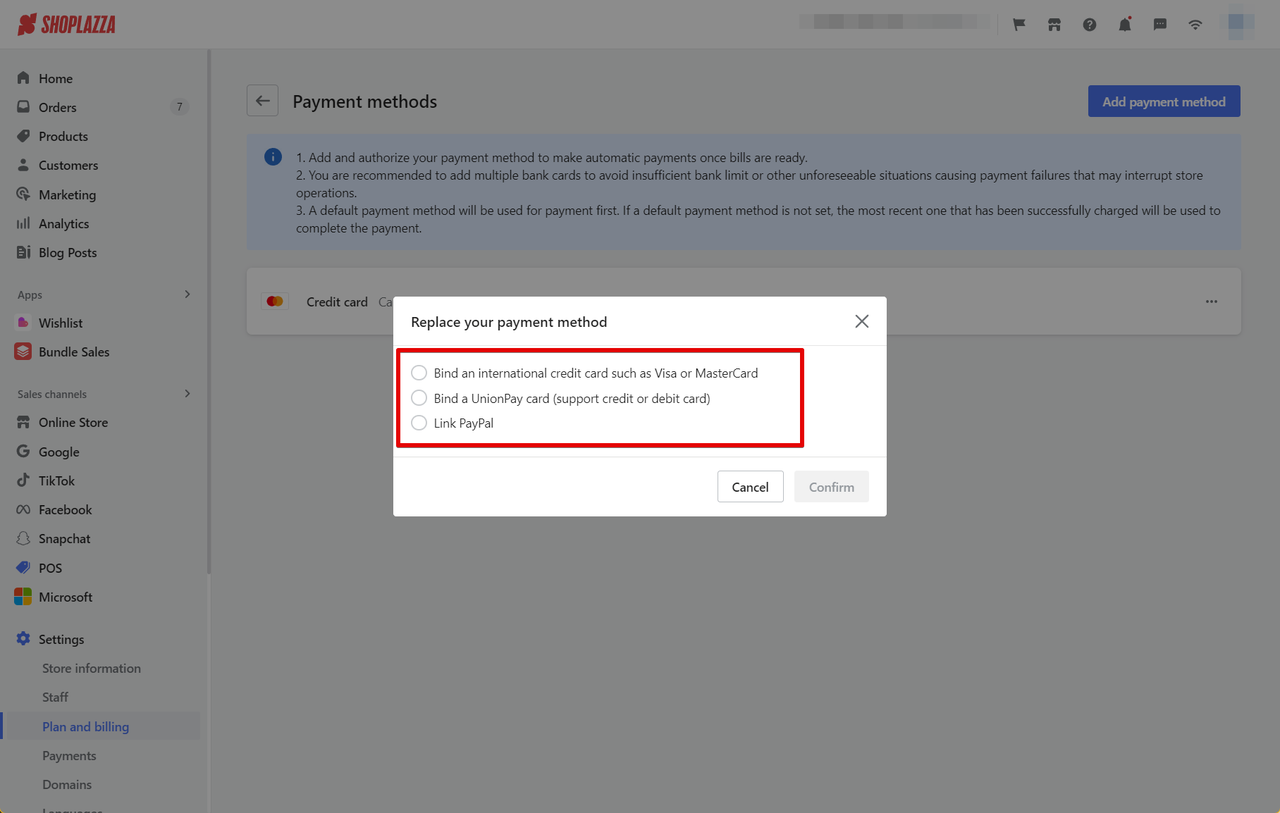
4. For setting a card as default, simply confirm your choice and it will display the card as Default payment method.
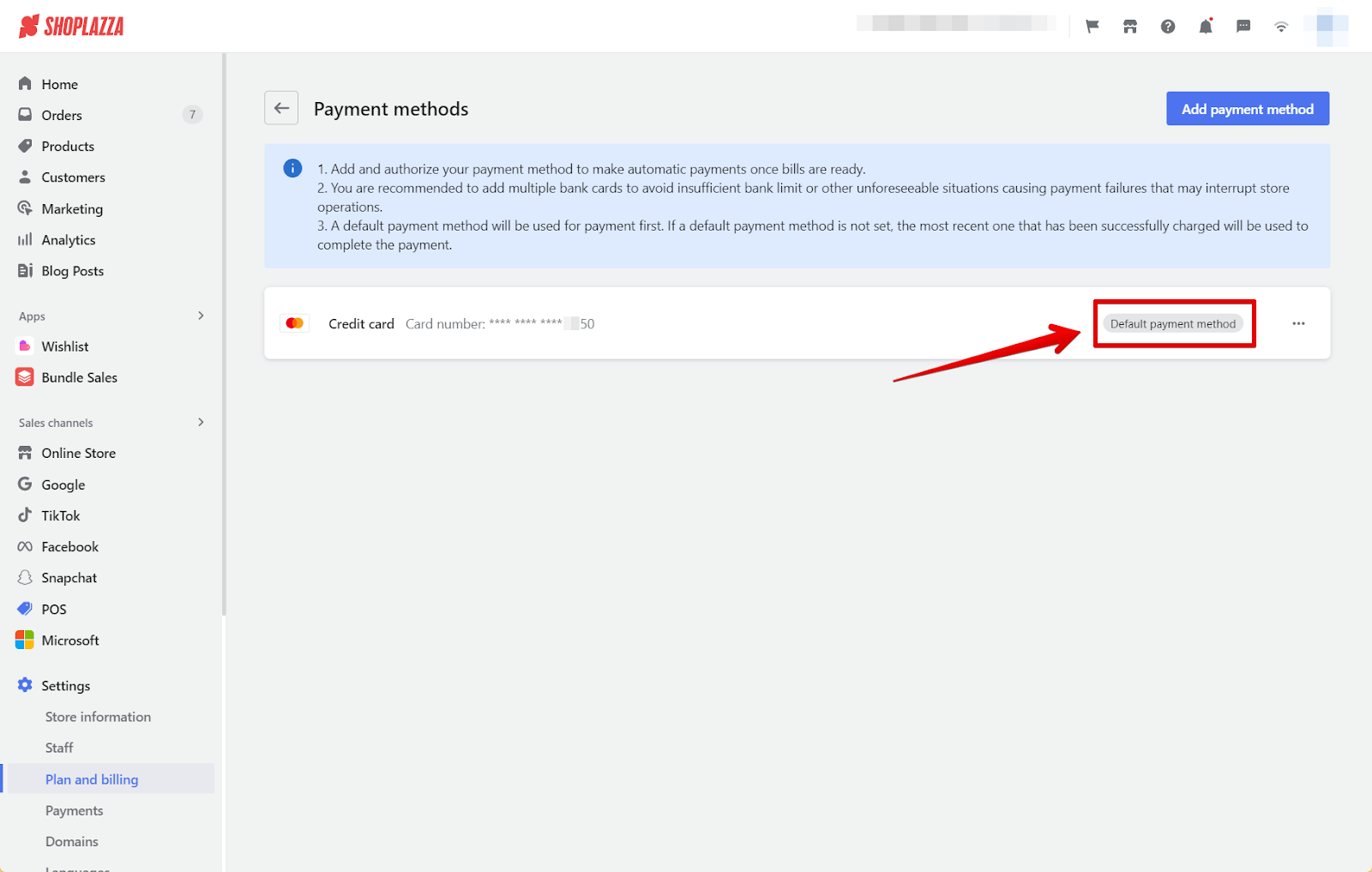
5. For removal, verify the deletion by clicking Confirm.
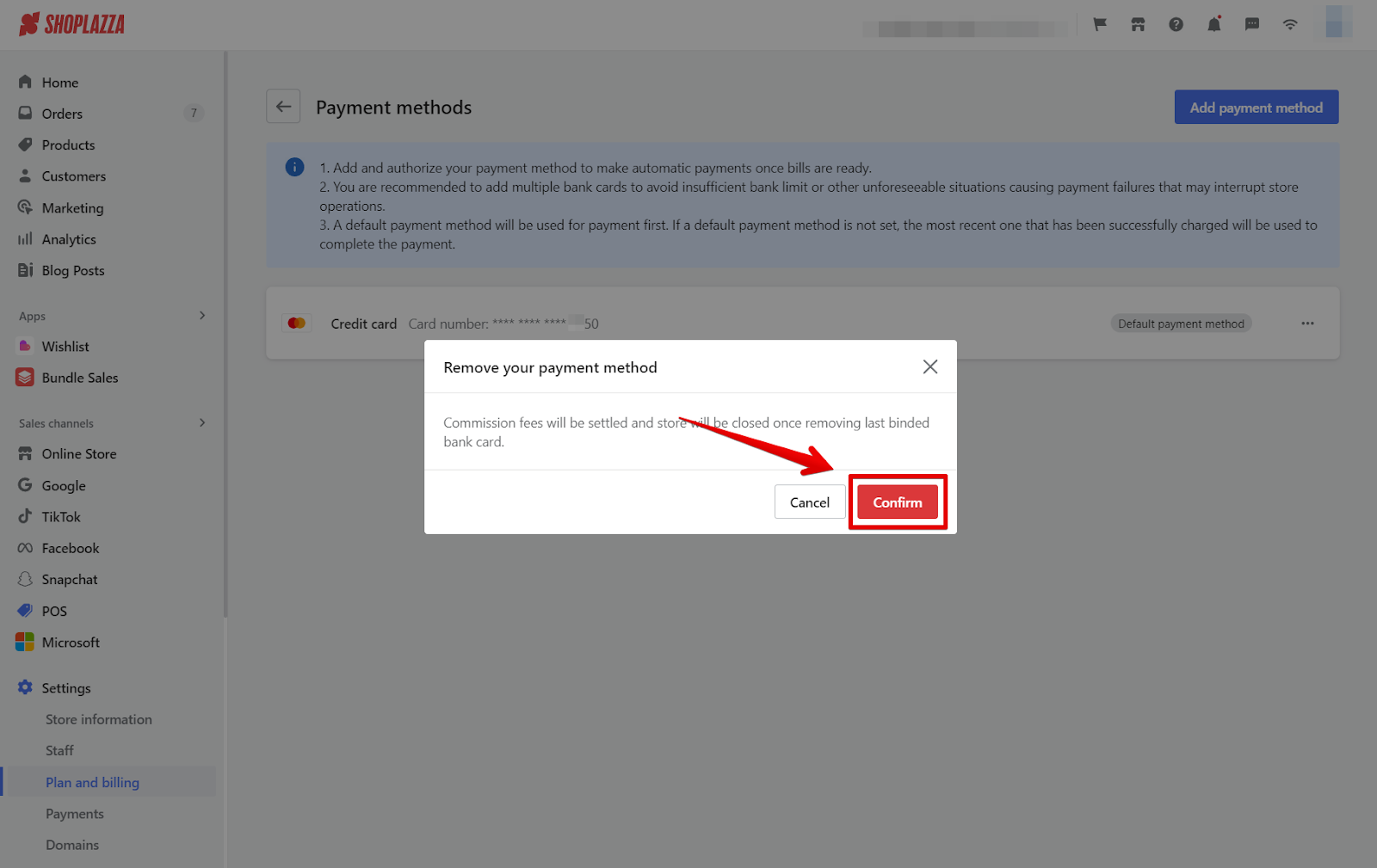
In conclusion, streamlining your billing information is a proactive step towards efficient business management. With a few clicks, you can replace outdated card information, set a preferred payment method, or remove unnecessary details, keeping your account organized and up-to-date. Remember to review your payment methods regularly to ensure that your Shoplazza account reflects your current financial instruments.



Comments
Please sign in to leave a comment.