Managing refunds effectively helps build customer trust, reduces disputes, and ensures smooth financial transactions. When customers inquire about their refund status, providing them with the Acquirer Reference Number (ARN) allows them to track the refund directly with their bank. This reduces confusion, prevents unnecessary chargebacks, and reassures customers that their refund is being processed. Understanding how ARN and other reference numbers work helps streamline refund management and improves customer satisfaction.
Understanding ARN and other reference numbers
Refund tracking requires a unique transaction reference number that allows banks to locate and verify refund progress. These reference numbers vary depending on the payment method and serve as an essential tool for both customers and financial institutions.
- For credit/debit card refunds, the reference may be:
- ARN (Acquirer Reference Number)
- STAN (System Trace Audit Number)
- RRN (Retrieval Reference Number)
- For local payment refunds, a reference number is generated by Shoplazza’s financial partners and shared with the receiving bank.
Customers can provide this number to their bank for detailed updates on their refund status. Having an ARN reduces uncertainty and prevents unnecessary chargebacks or disputes.
When ARN becomes available
Understanding when and how ARNs are generated helps clarify refund timelines and set the right expectations for customers.
- ARNs are issued within 7 business days after a refund request is processed.
- ARNs are unavailable for voided transactions because the original charge was never fully processed.
- If a refund is issued immediately after the original charge, some banks process it as a voided transaction instead of a refund.
- In this case, the original charge will not appear on the customer’s bank statement, and there will be no separate refund entry.
- If an ARN is unavailable for certain card networks, Shoplazza will provide an alternative reference number, such as STAN or RRN.
Finding and sharing the ARN
Locating and providing the ARN to customers allows them to track their refund status with their bank, reducing the need for further inquiries.
1. Find and share the ARN: Log in to Shoplazza admin, go to Orders > All orders, open the relevant order, and expand the timeline to view refund details. Locate the Bank reference number and share it with the customer for tracking purposes.
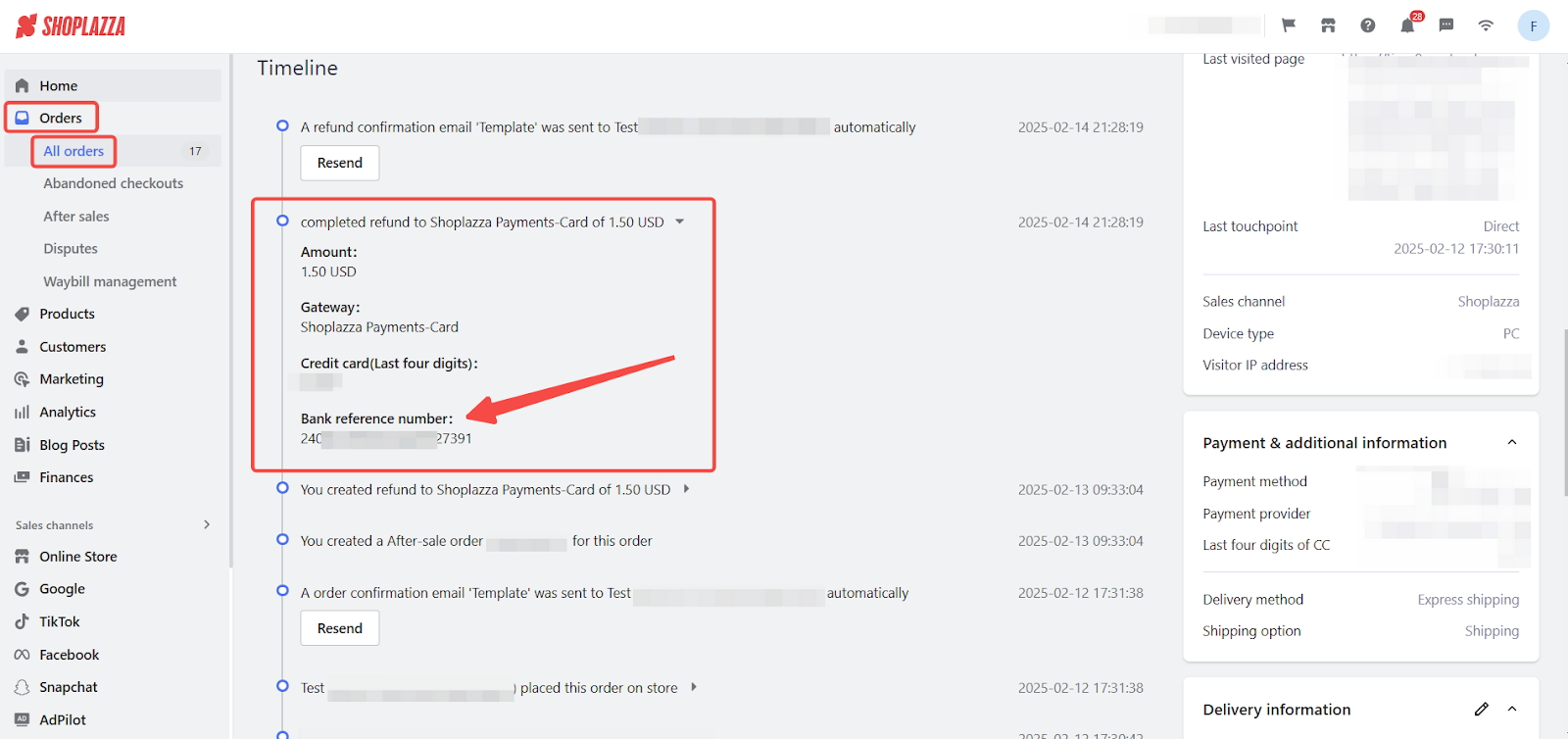
Special cases in refund processing
Refunds typically take 5-10 business days to be processed, depending on the customer’s bank. However, some customers may not immediately see the refund in their account. This can happen for several reasons:
1. Some refunds are processed as voided transactions: If a refund is issued shortly after the original charge, some banks handle it as a void rather than a separate refund. This means:
- The original charge will not appear on the customer's bank statement.
- There will be no separate refund entry—the transaction is removed.
2. The customer’s bank failed to process the refund: In rare cases, a bank may reject the refund request. When this happens:
- The bank returns the refund amount to Shoplazza.
- Shoplazza credits the amount back to your Shoplazza Payments balance.
- You can reinitiate the refund if necessary.
FAQs and Troubleshooting
1. Q: Can I speed up the refund process?
A: No, refund processing depends on banking policies. While banks typically complete refunds within 1-5 business days, customers may see the amount reflected in their account within 5-10 business days.
Solution:
- If a customer inquires about a delay, provide them with the ARN and advise them to contact their bank directly for updates.
2. Q: What happens if the refund fails?
A: Refund failures may occur due to processing issues, insufficient balance, or changes in the customer’s payment details.
- Insufficient balance in Shoplazza Payments account:
- Solution: Ensure there are enough funds available before initiating refunds. Adjust withdrawal settings to prevent automatic payouts before refunds are completed.
- Customer’s credit card has expired or been closed:
- Solution: If the refund fails, the amount will be returned to your available balance. Contact the customer and arrange an offline transfer if necessary. Keep records of the transaction for proof.
Providing ARN and reference numbers ensures transparency, reduces disputes, and allows customers to track their refunds independently. Following these steps improves refund management and enhances customer trust in your store’s payment process.



Comments
Please sign in to leave a comment.