Keeping track of your available balance and payouts helps you manage your funds efficiently, avoid delays in withdrawals, and ensure accurate financial records. Understanding how settlements and reconciliations work allows for smoother cash flow and better planning for future transactions. Follow these steps to check your available balance, track settlements, and generate reports for easy reconciliation.
Checking your available balance
Monitoring your available balance allows you to stay updated on incoming payouts and past withdrawals. This helps you track the movement of funds in real time, ensuring that you know when settlements are completed and when you can withdraw your earnings. Whether you are checking for pending payouts or reviewing past transactions, following these steps ensures a clear overview of your finances.
1. Check your balance and history: Log in to your Shoplazza admin and go to Finances > Balance to check your current balance and view past withdrawals.
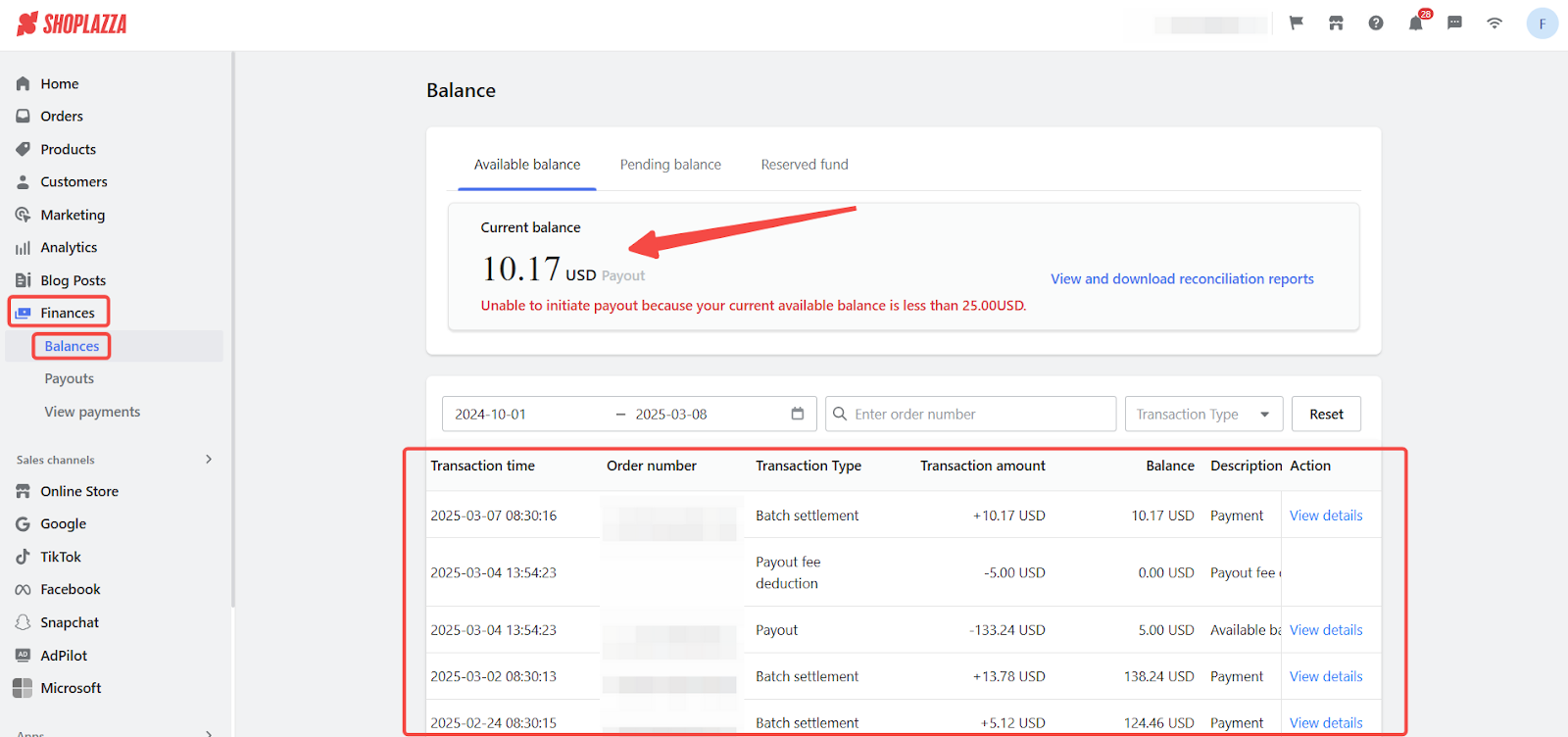
Note
- Understand withdrawal records: Withdrawals are processed separately from individual orders, meaning settlement records are not linked to specific transactions.
- Withdraw your funds when ready: Once a settlement is complete, you can manually withdraw the funds anytime.
- Know your withdrawal limits: Partial withdrawals for selected orders are not supported.
Reconciling transactions
Reconciling transactions ensures that all settlements and withdrawals align with your sales records. This step is essential for financial accuracy, helping you identify discrepancies, track payouts, and verify that all funds are properly credited to your account. By using Shoplazza’s batch settlement tools and exporting reports, you can maintain organized financial records for accounting and tax purposes.
1. Check your settlement data: Select Batch Settlement to filter transaction records, view settlement-related transactions, and confirm which funds have been credited to your account.
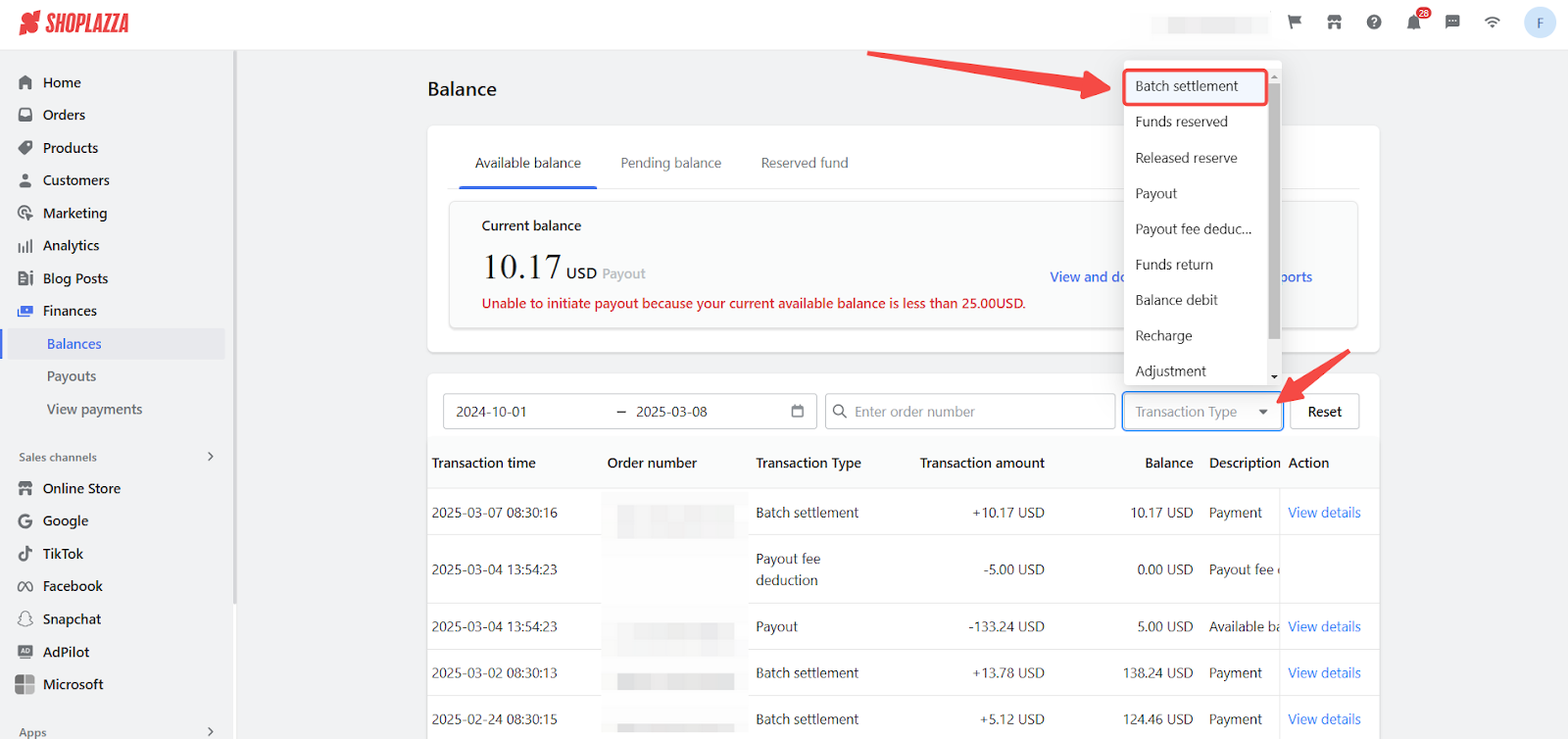
2. Export settled or withdrawn orders:
- Generate a reconciliation report: Click View and download reconciliation reports to generate a detailed transaction report.
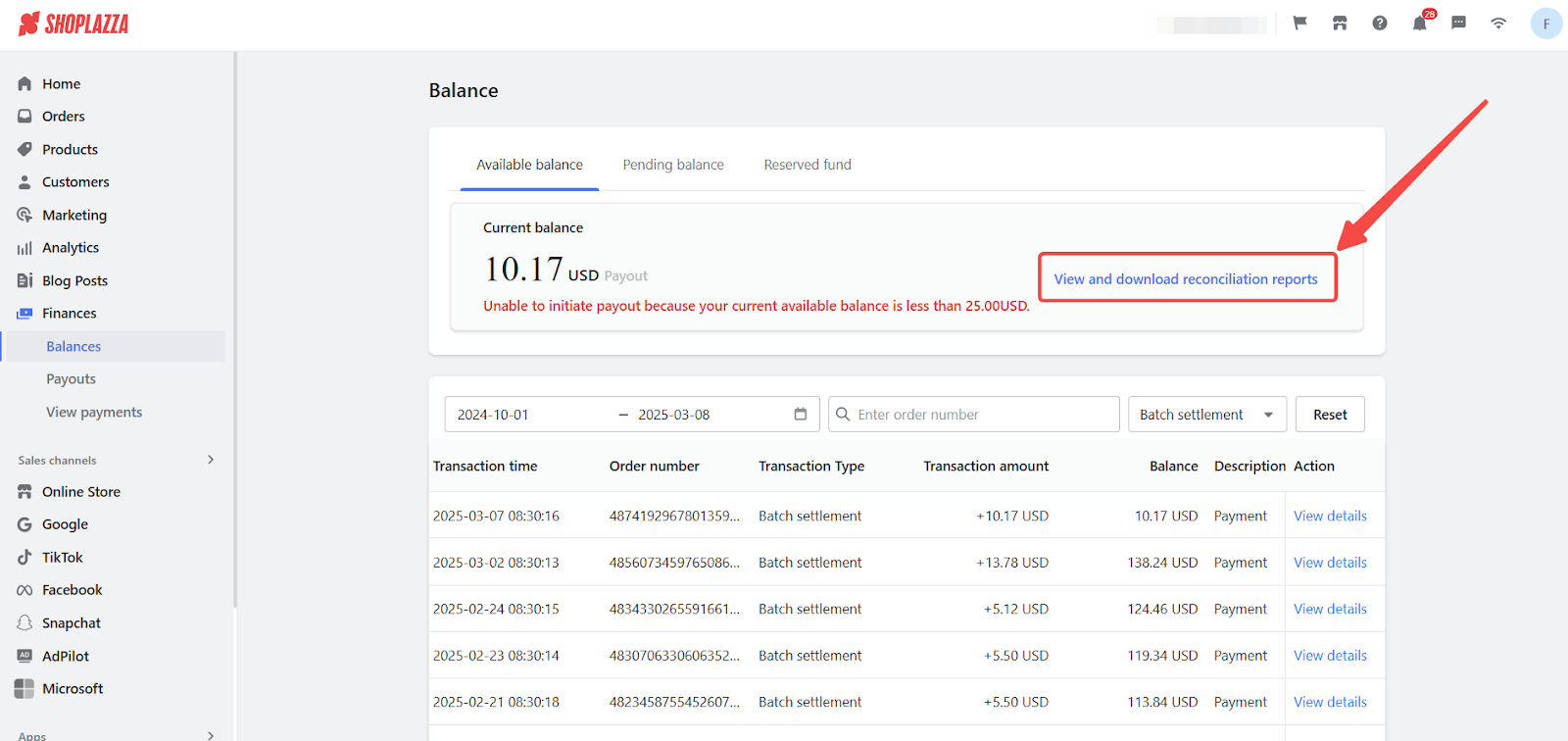
- Download and review your settlement report: Select a date range for accurate data, click Download details, and review settlement amounts and withdrawn funds in a structured format.
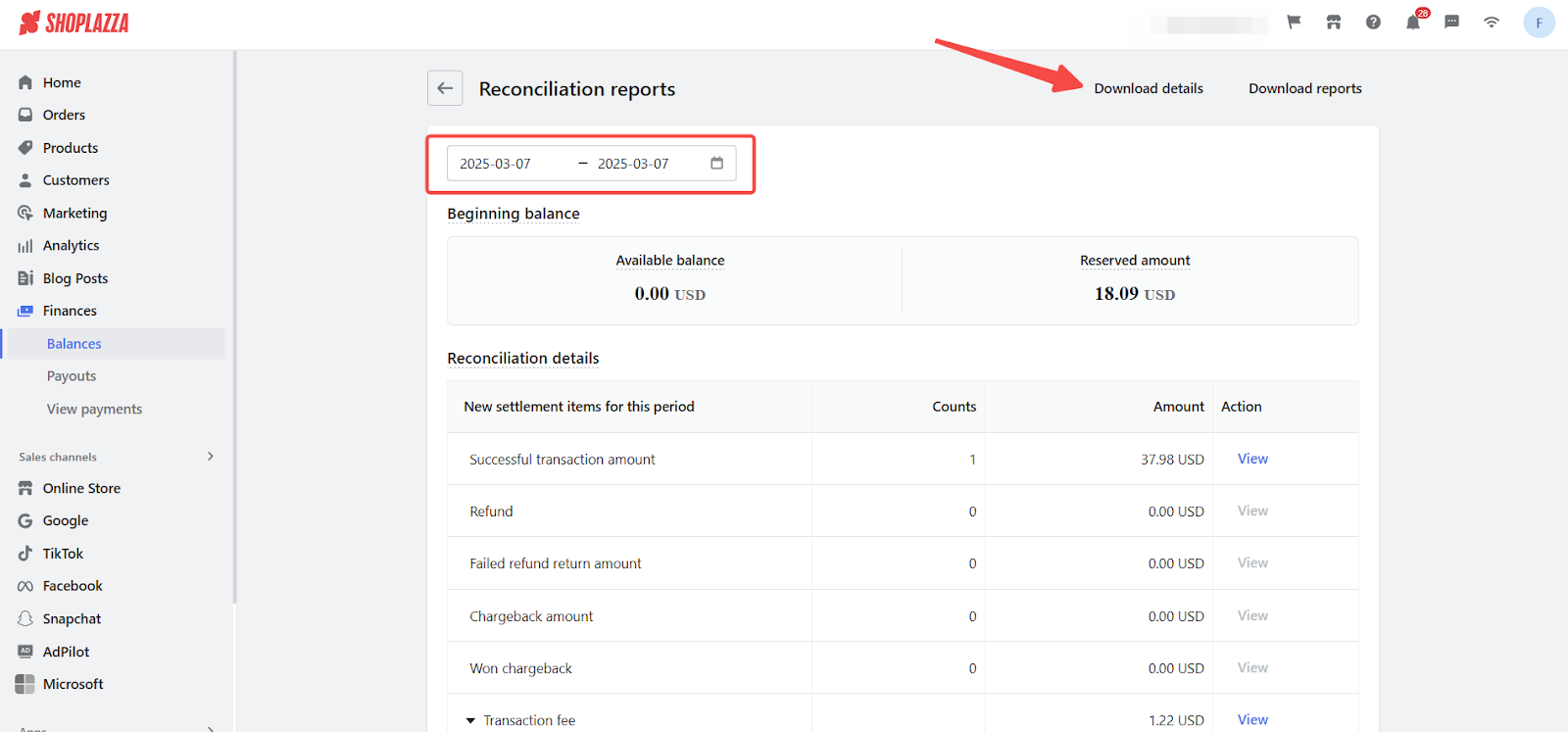
FAQs
1. Why is my withdrawal amount different from my settlement?
Settlements and withdrawals follow different processing cycles, which may result in differences between expected and received amounts. Understanding how these cycles work helps in identifying any missing amounts and ensuring they are accounted for in future withdrawals.
- Check for partial settlements: Withdrawals are only processed when the balance exceeds $500. If some funds are missing, they will be included in the next cycle.
- Review future reports: Download the next period’s reconciliation report to verify the missing amounts.
2. How do I match reconciliation data more accurately?
Accurate reconciliation is essential for maintaining a clear financial record and avoiding discrepancies in settlement reports. If matching transactions becomes challenging, additional support can help streamline the process.
- Reach out for support: Contact your Shoplazza account manager or customer support for customized reporting solutions.
Tracking your balance, verifying settlements, and reconciling transactions ensures accurate financial records. Taking the time to review these details helps you avoid issues with missing funds and ensures that your payouts are processed correctly. For additional assistance, reach out to your Shoplazza account manager anytime.



Comments
Please sign in to leave a comment.