Effectively managing your account is a key step to ensuring a smooth and efficient operation of your online business. This guide is designed to help you navigate through various aspects of account management with ease, offering step-by-step instructions to maximize control over your Shoplazza account. From adjusting language settings to ensuring robust security, this article covers all the necessary components to make your account management simple.
Steps
1. Navigate to your Shoplazza Admin > Home, click the avator icon on top right of the page and select Manage account.
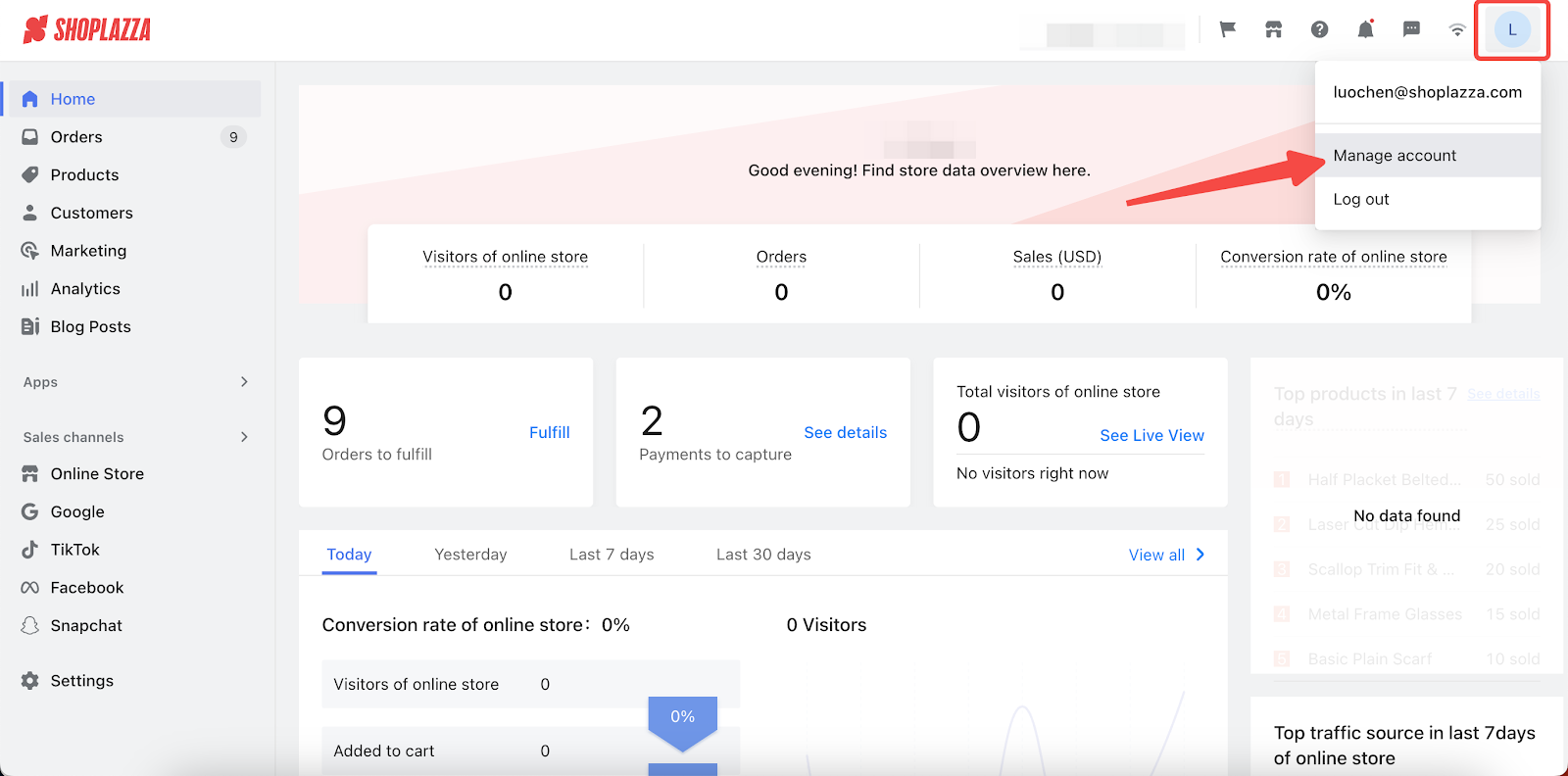
Account
1. This default page allows you to manage your account's basic information.
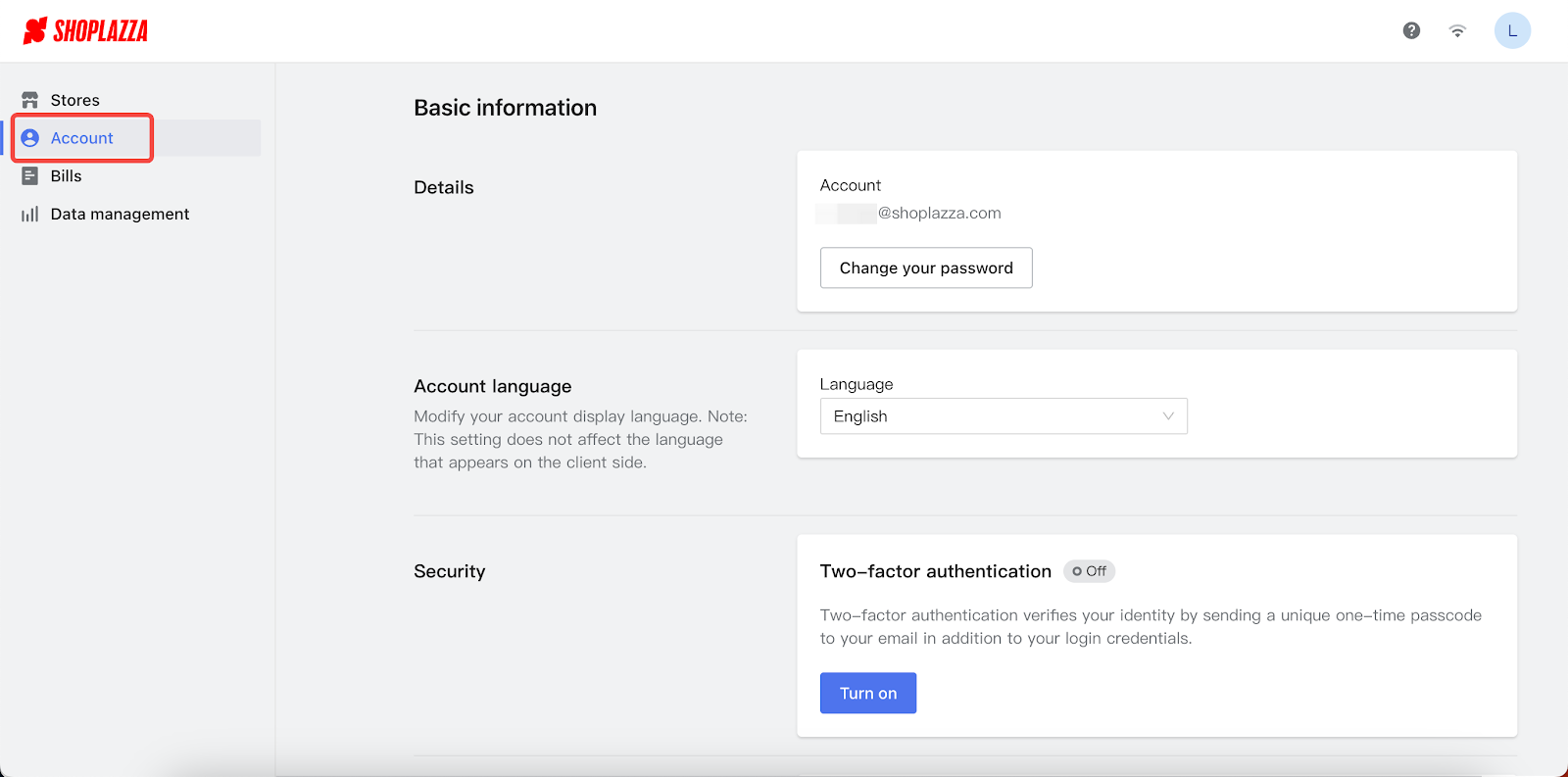
Details
1. View the currently logged-in account. Click Change your password to reset the password of this account.
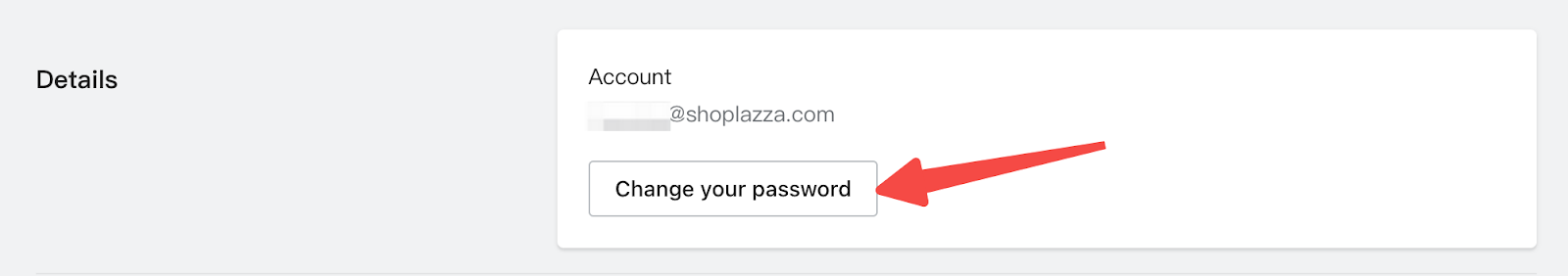
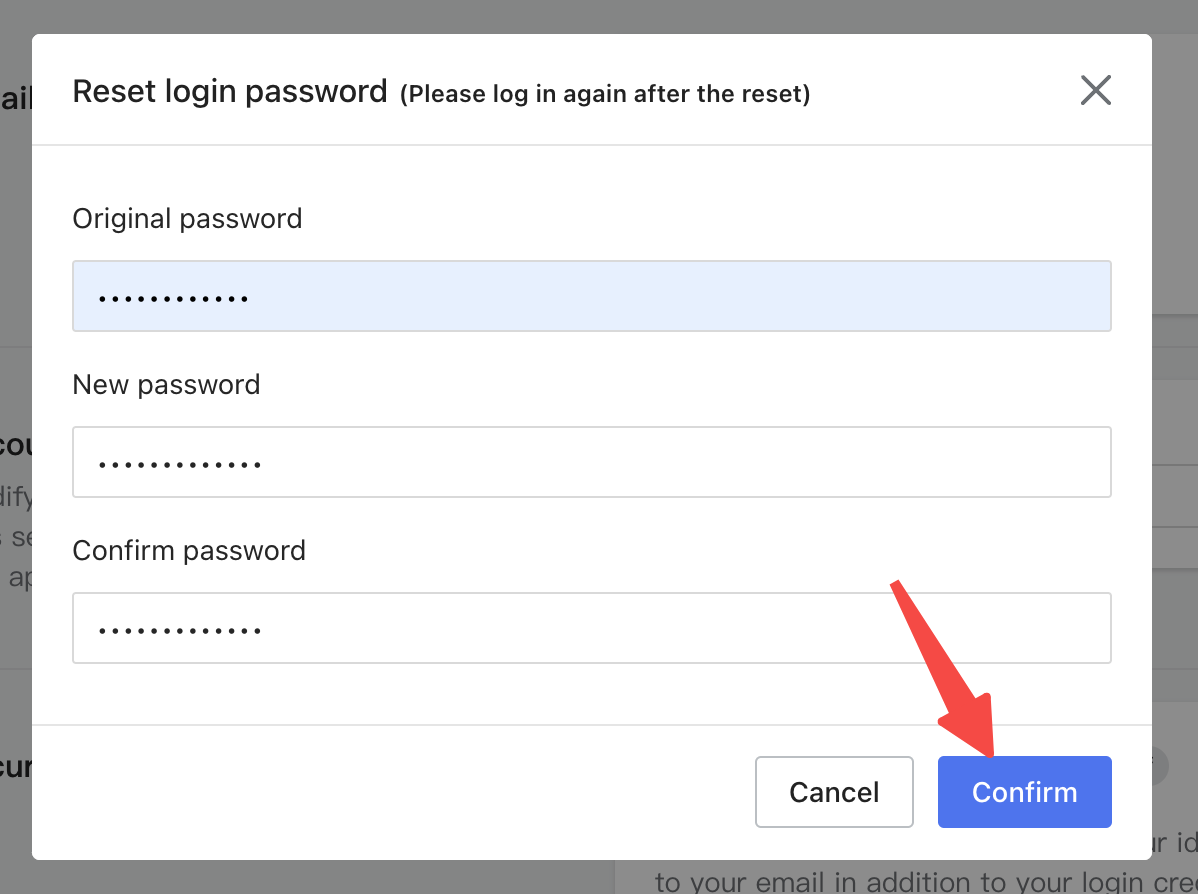
Account language
1. Select English or Simplified Chinese as the language of your admin in this section. This does not affect your store's language.
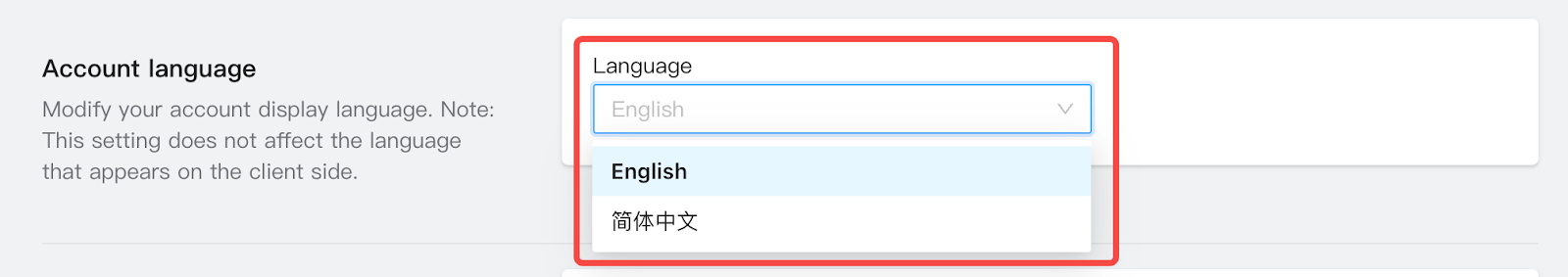
Security
1. By default, the two-factor authentication is turned disabled. Click Turn on to add a dynamic verification code besides password as an extra security step to protect your account even if your password gets leaked.
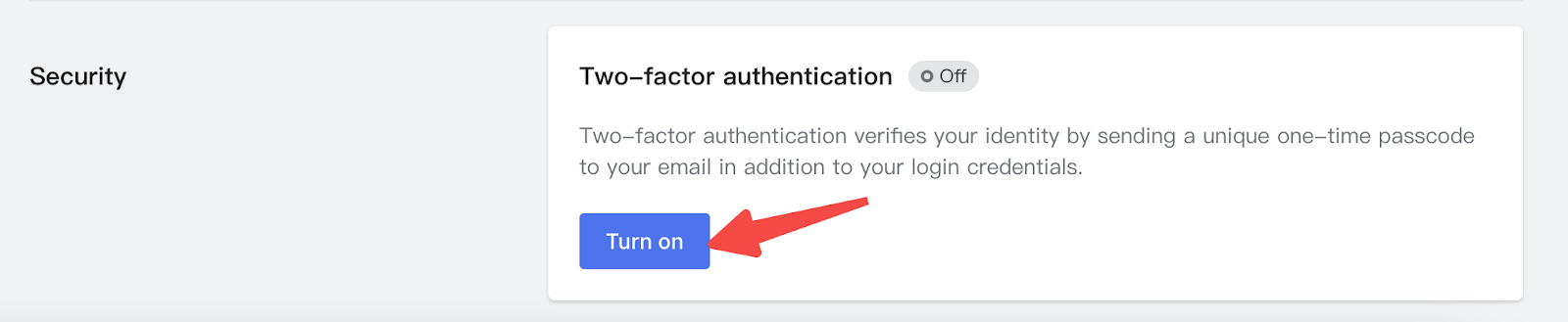
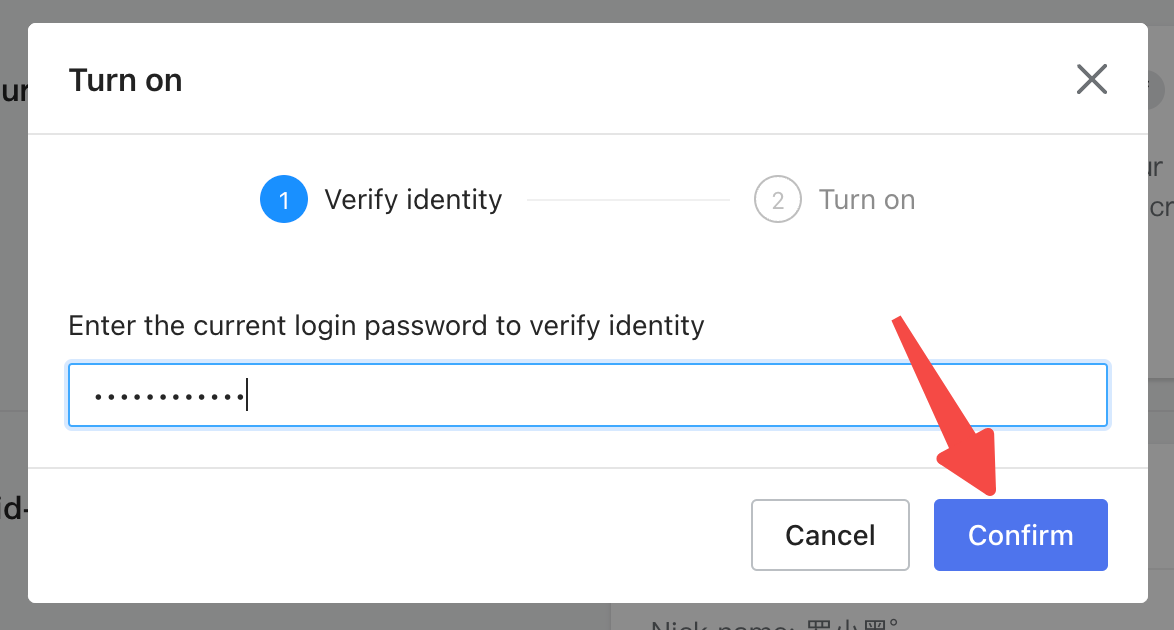
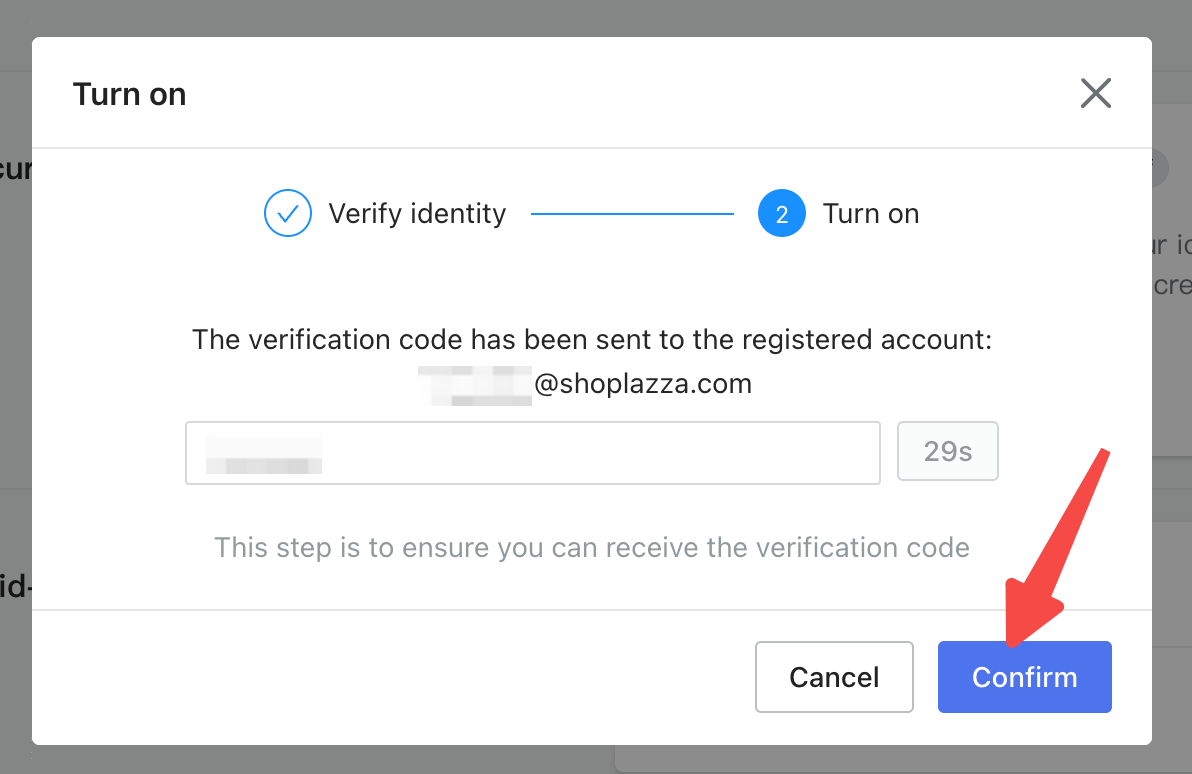
Third-party access
1. Link your WeChat account to your Shoplazza account, and you can log in with your WeChat account.
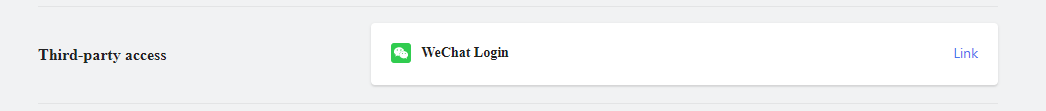
Quick access
1. Explore Shoplazza's partner program and community through provided links.
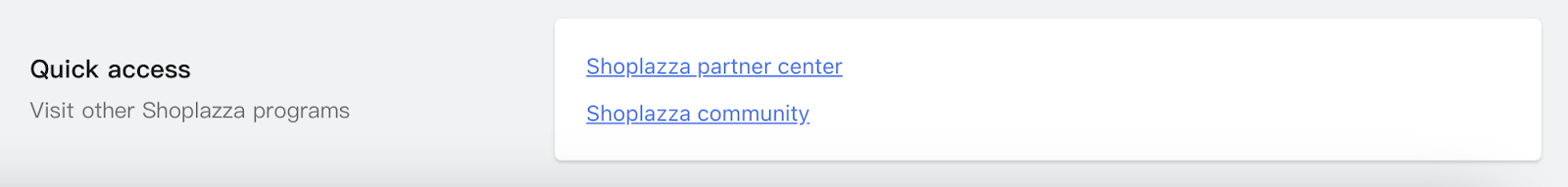
Stores
This section is dedicated to comprehensive store management, including exporting store information, replicating stores, transferring ownership, and creating new stores.
Searching for a store
1. Select from the filters or enter your store's name, ID or domain to find your store.
Available statuses include:
- All: All stores in any state.
- Available: Stores currently active.
- Expiring soon: Stores nearing the end of their operational period.
- Expired: Stores past their operational period.
- Frozen: Stores temporarily inactive.
- Terminated (Recoverable): Stores terminated with the option for recovery.
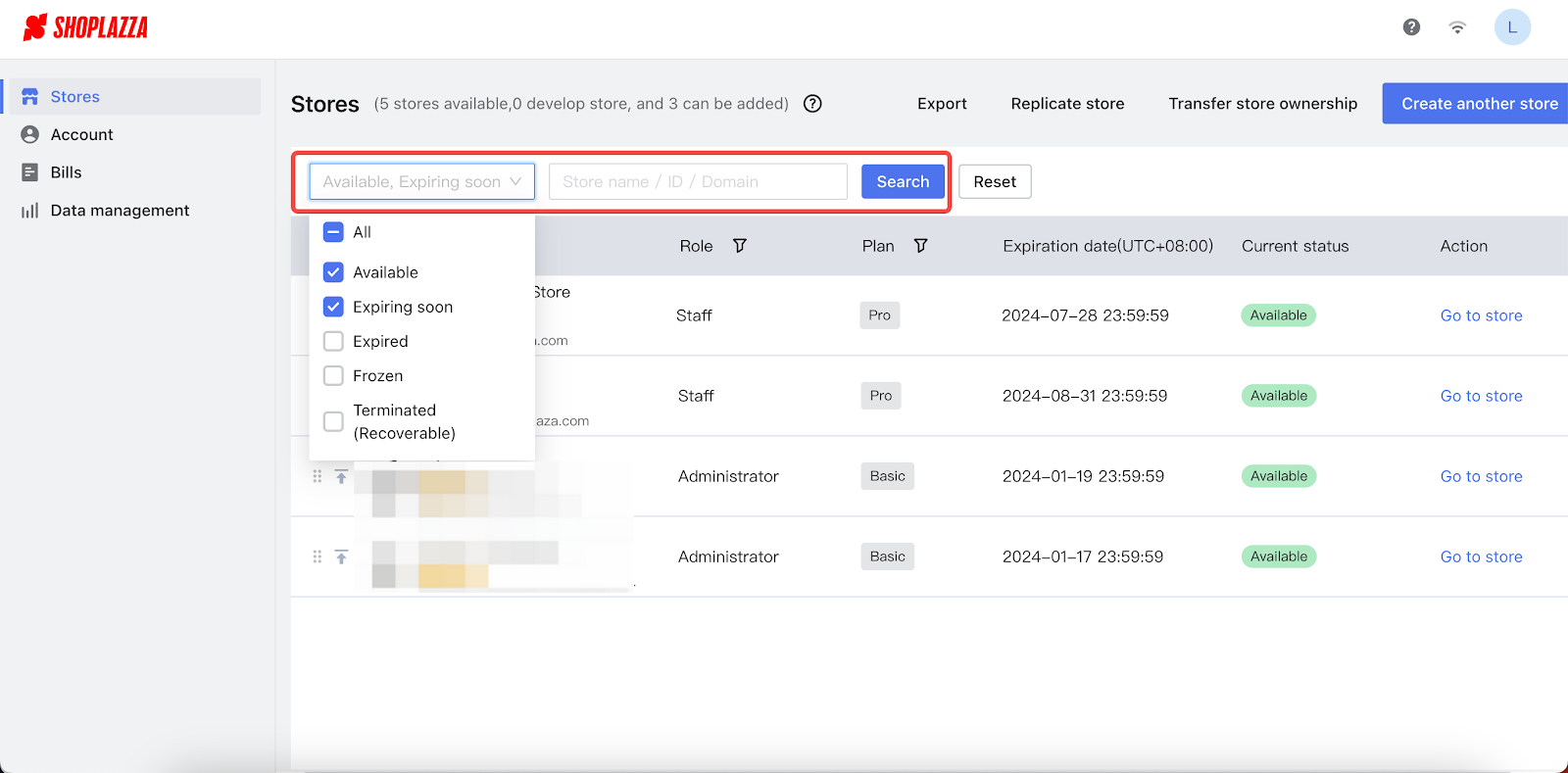
Exporting store information
1. Click Export to download a file containing information for all of the stores shown here.
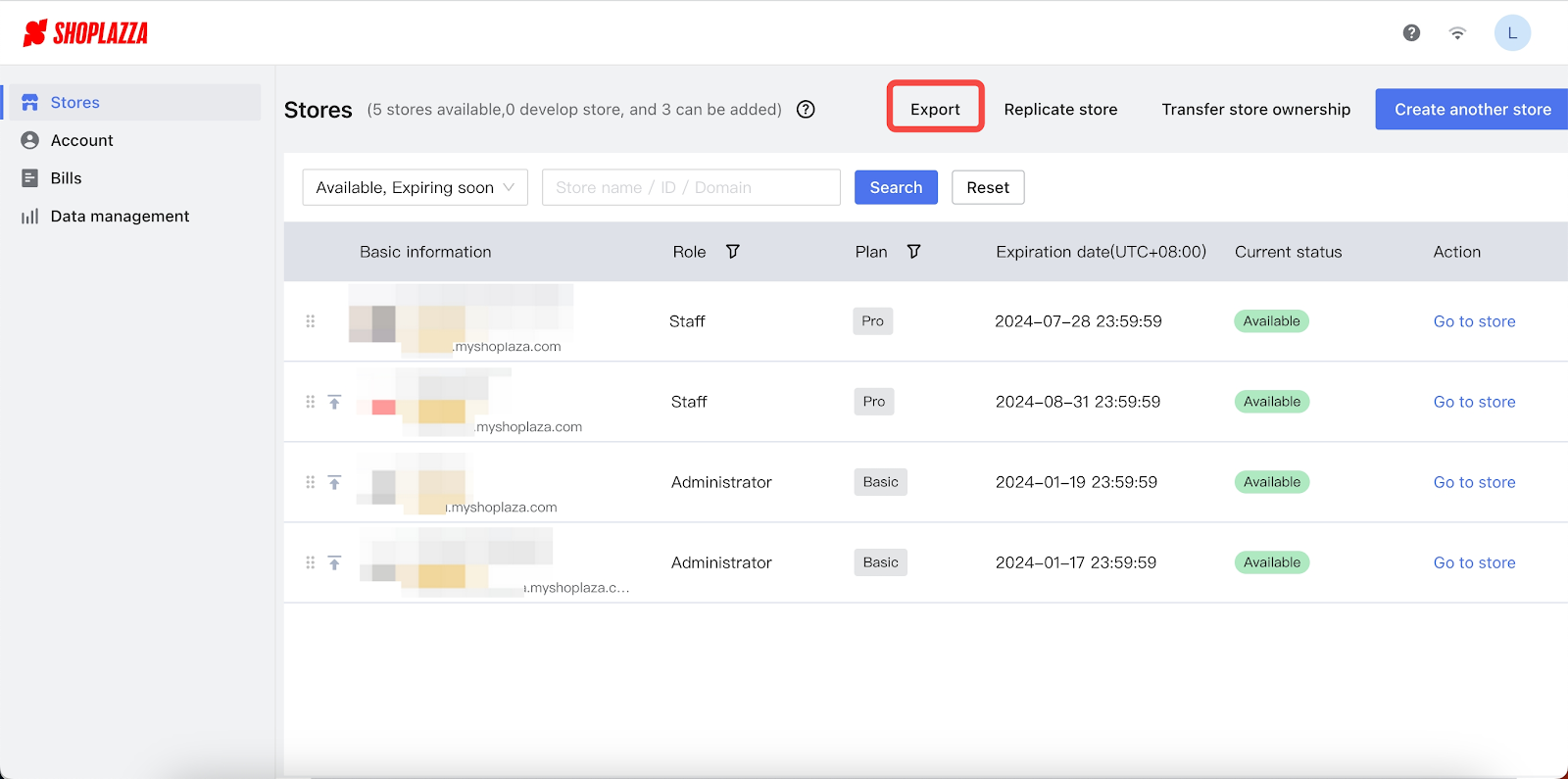
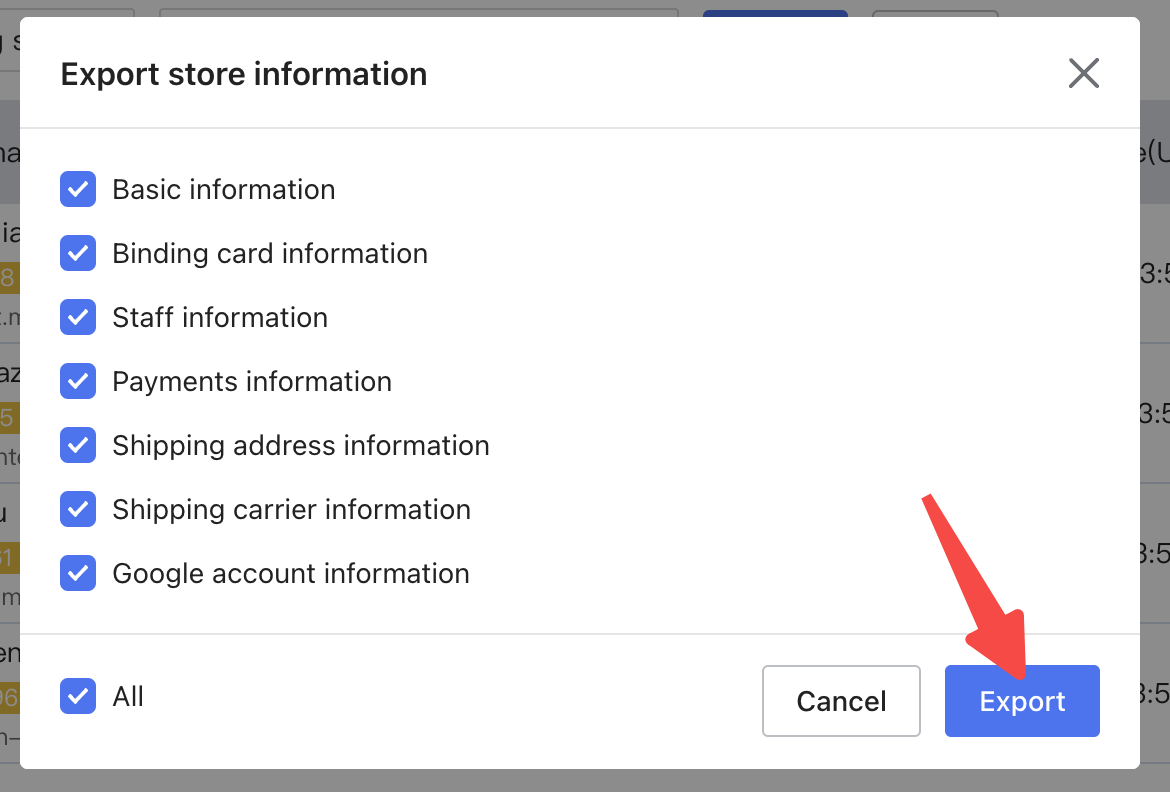
Replicating store
1. Click Replicate store to create a copy of one of your stores.
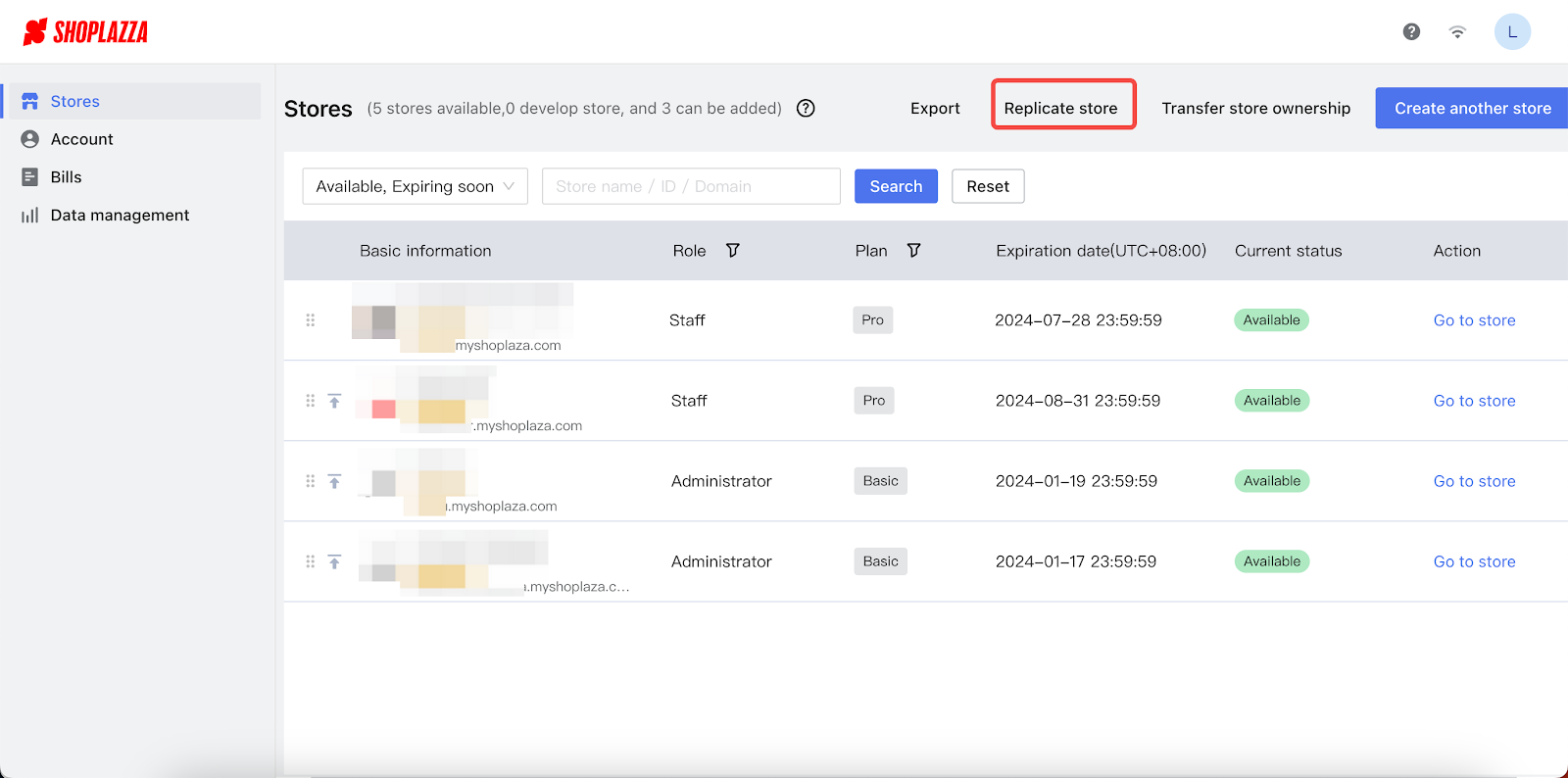
2. Select to replicate the store to an existing store or to a new store.
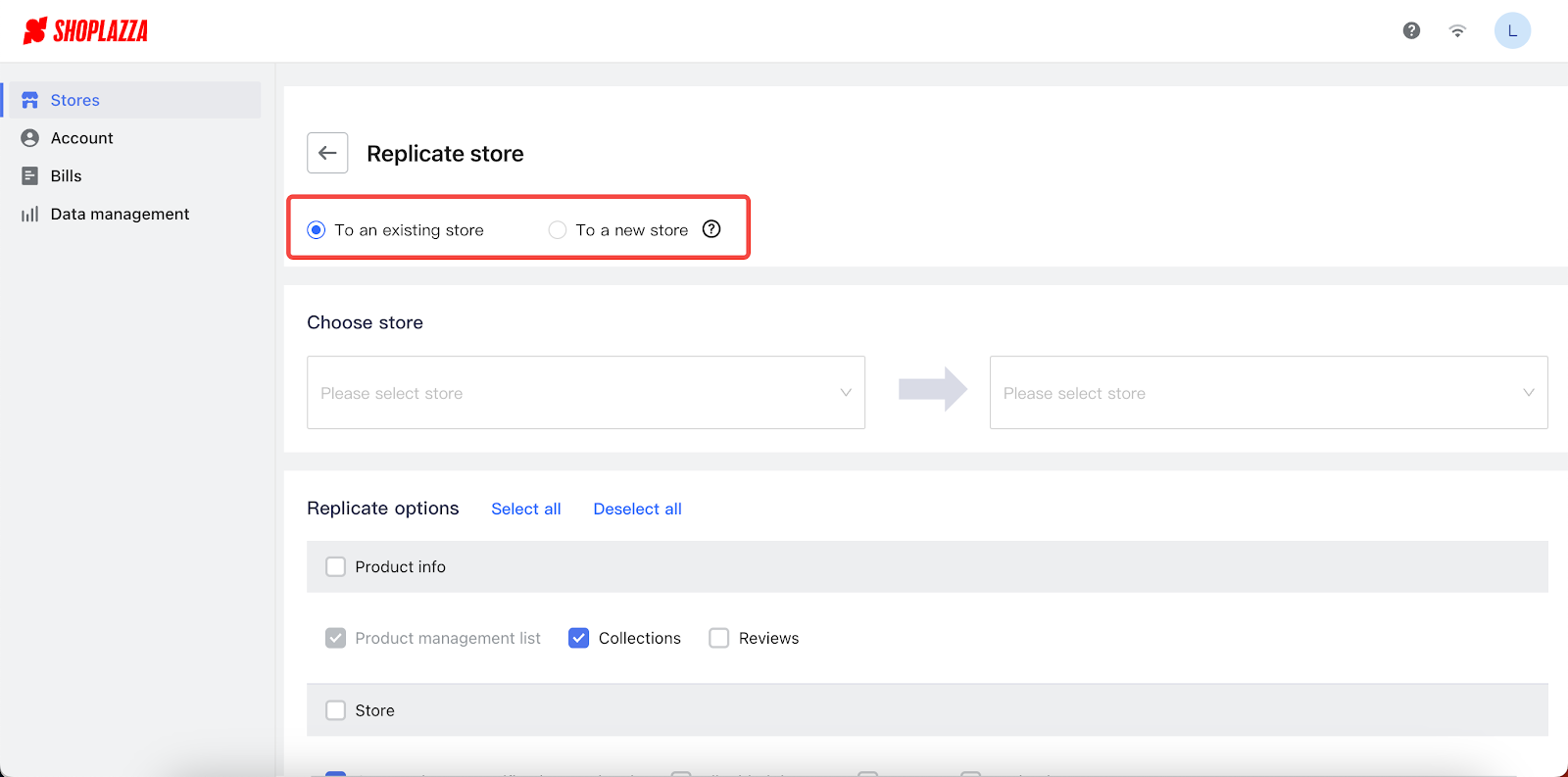
3. Pick a source store and a destination.
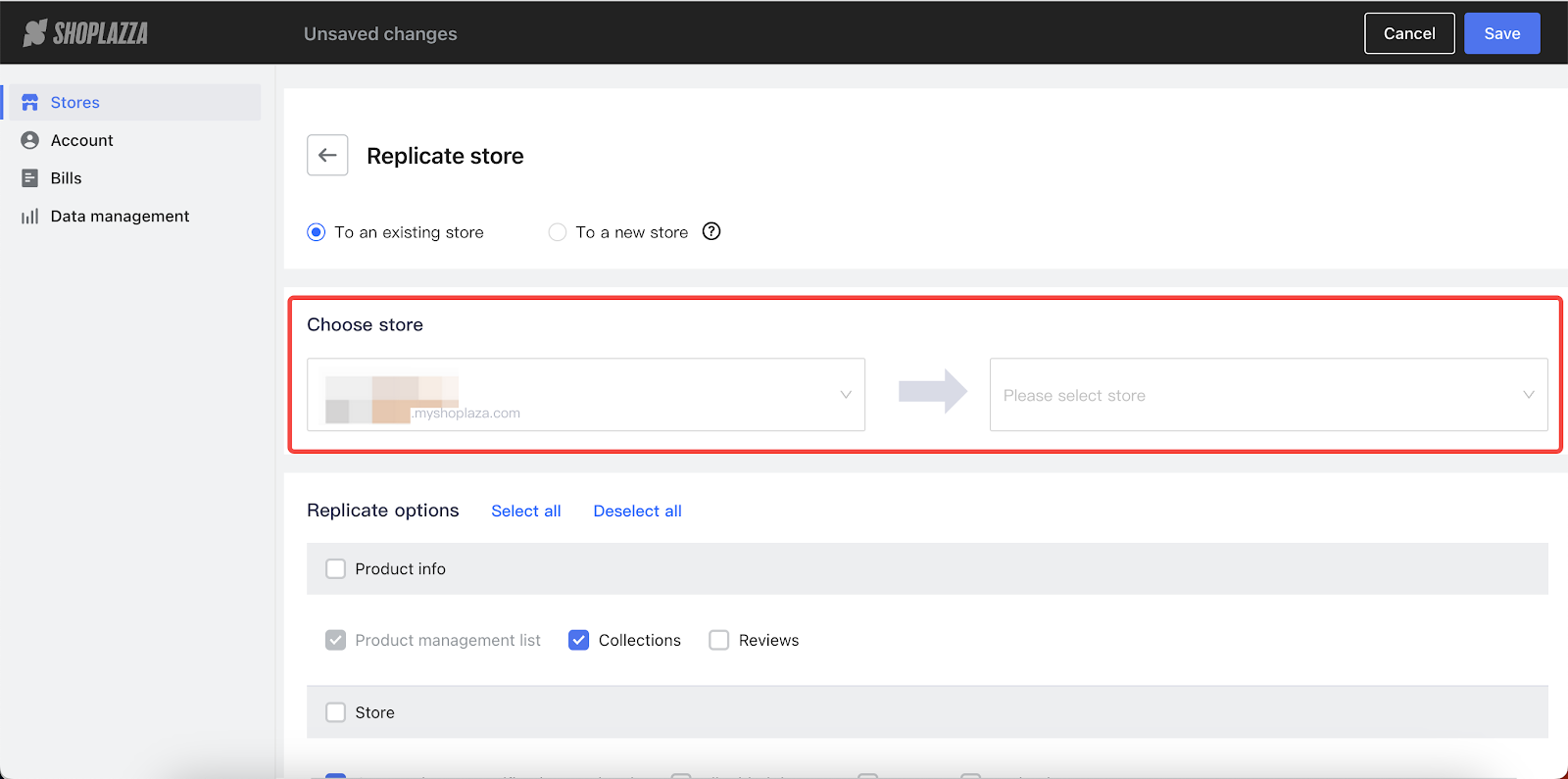
4. Select options to be replicated. When you finish, click Save to complete the process.
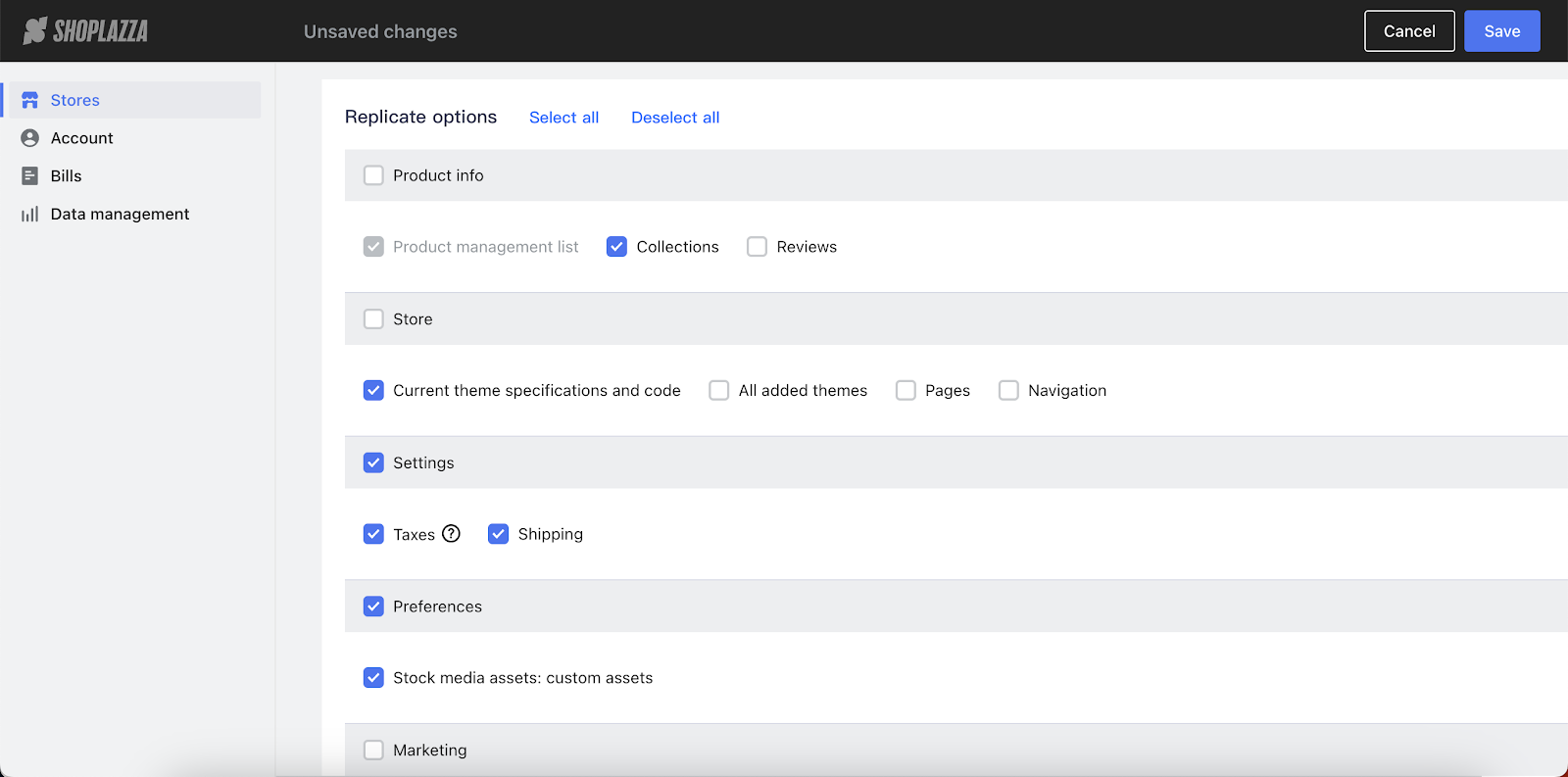
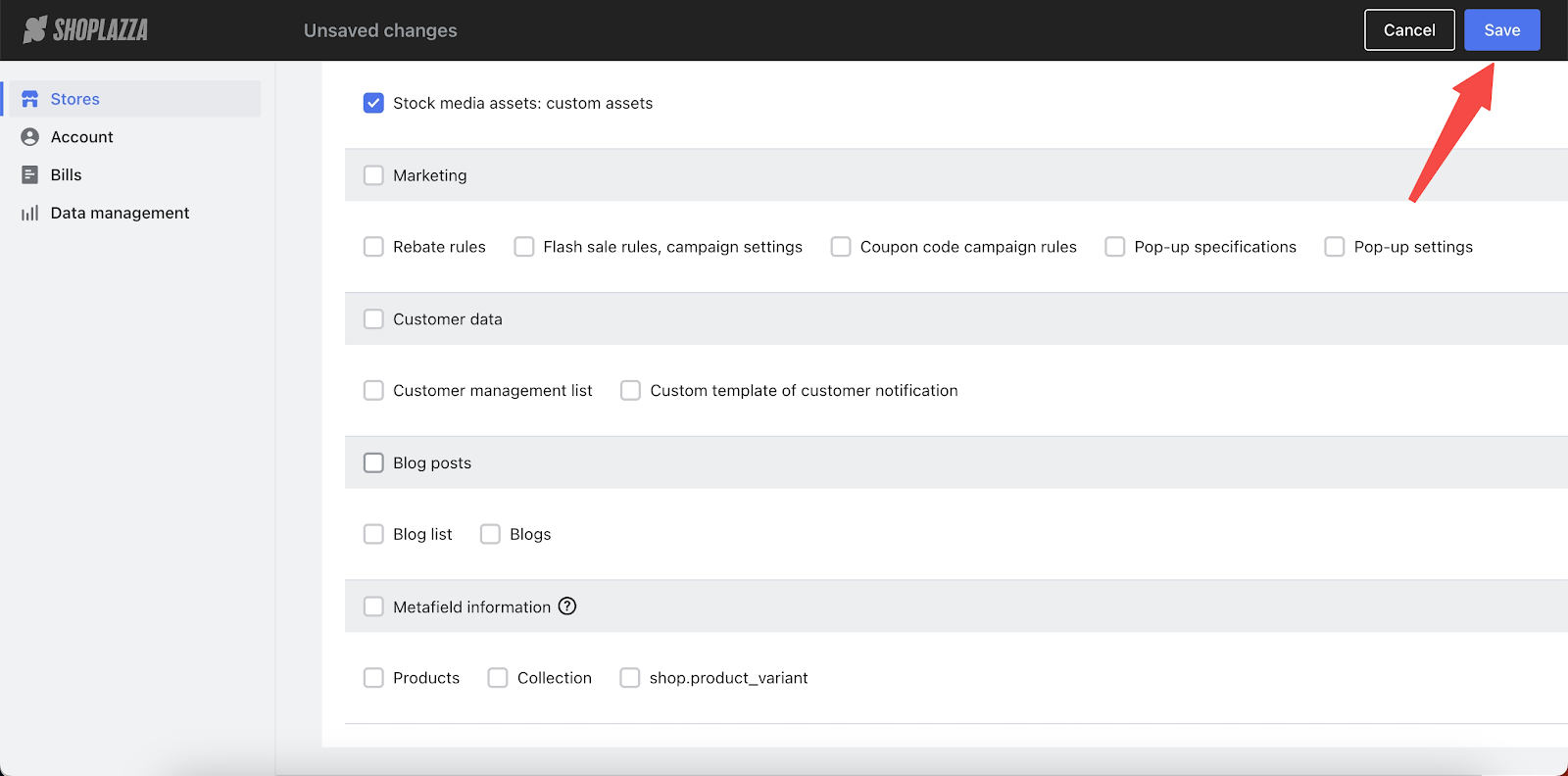
Transfering store ownership
1. Choose Transfer store ownership.
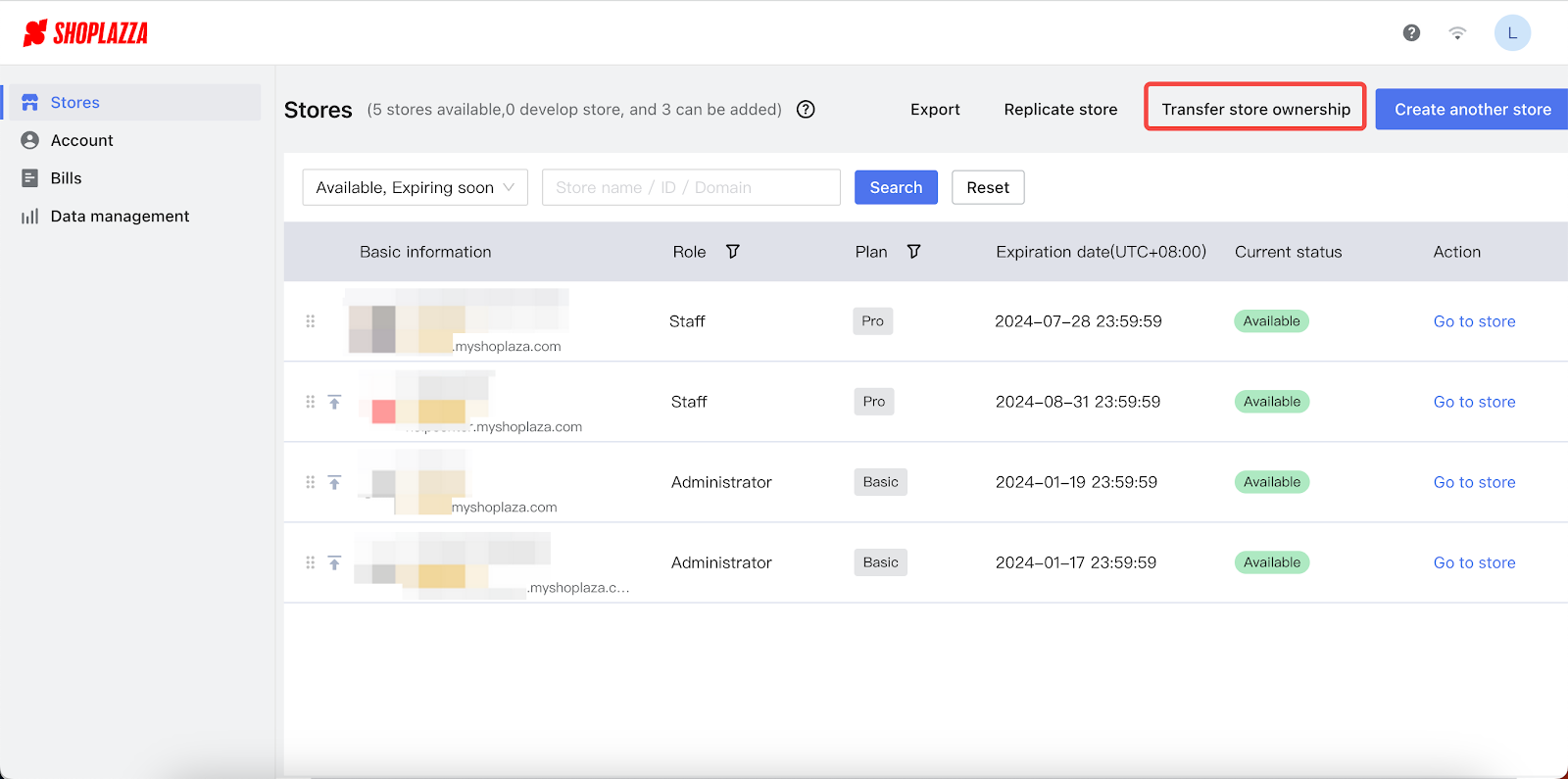
2. Select target stores and click Transfer store ownership once again.
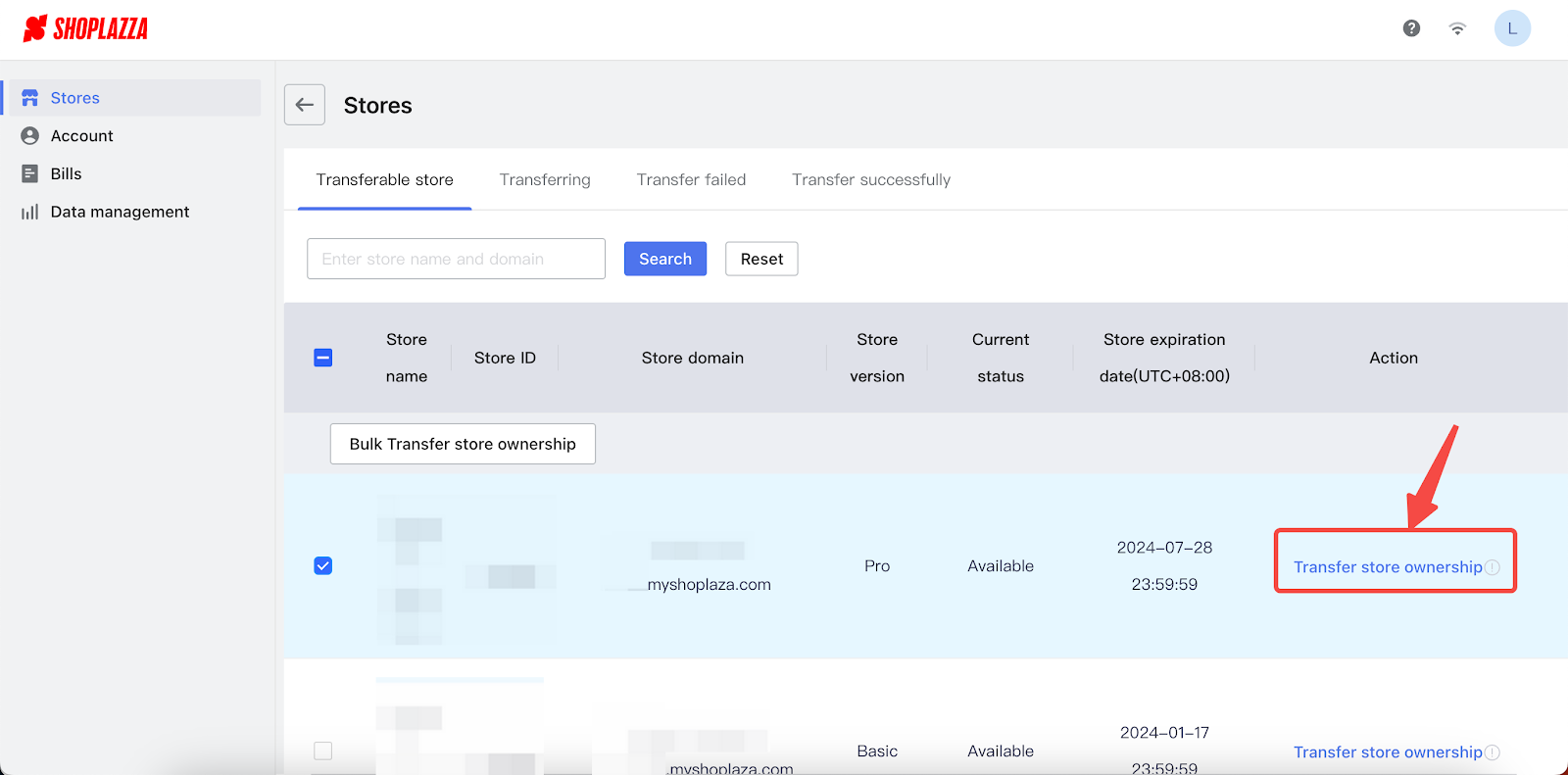
3. Input contact details for the new owner (either a phone number or their email). Then, click Next.
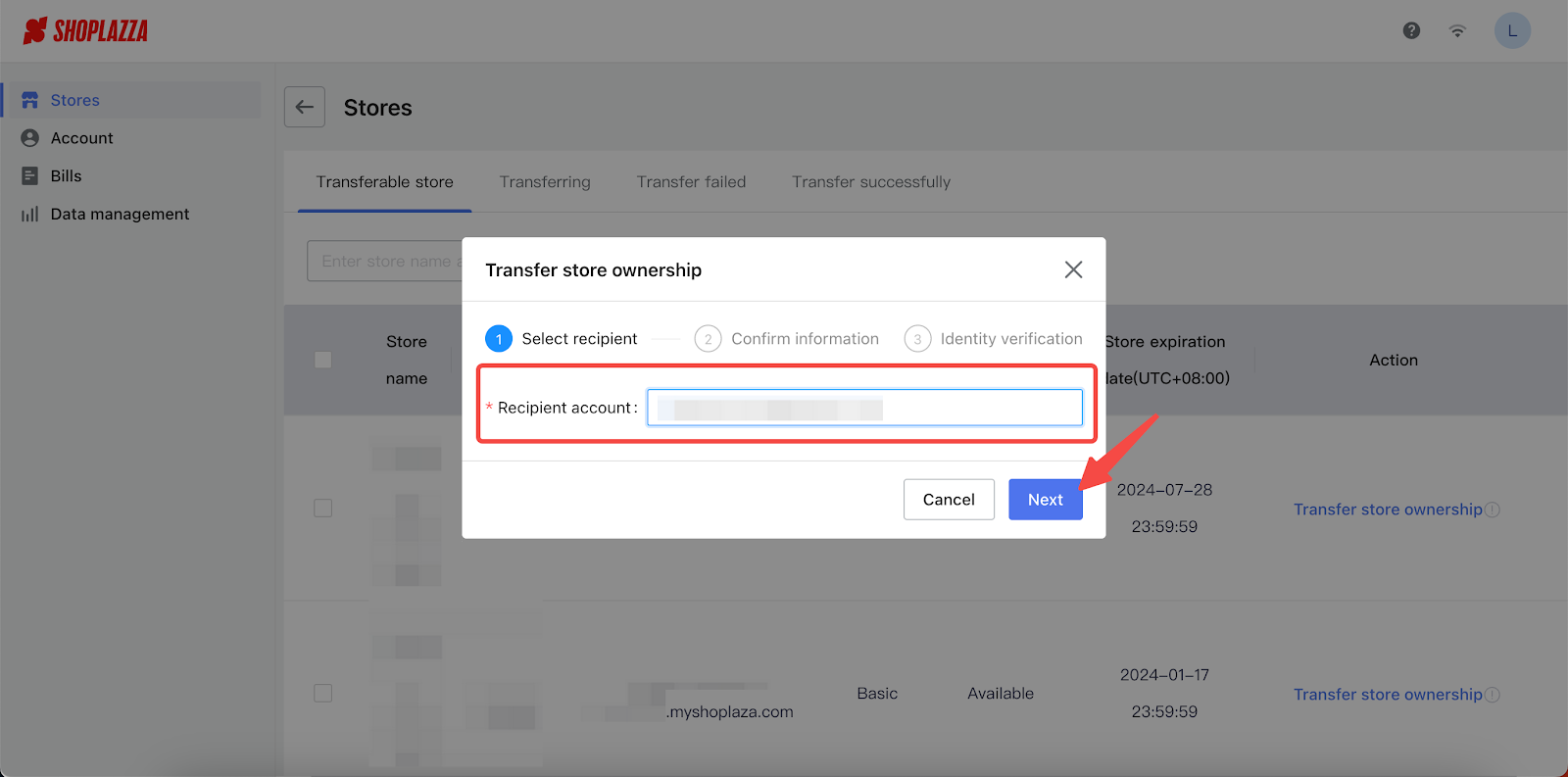
4. After confirming the information, click Next.
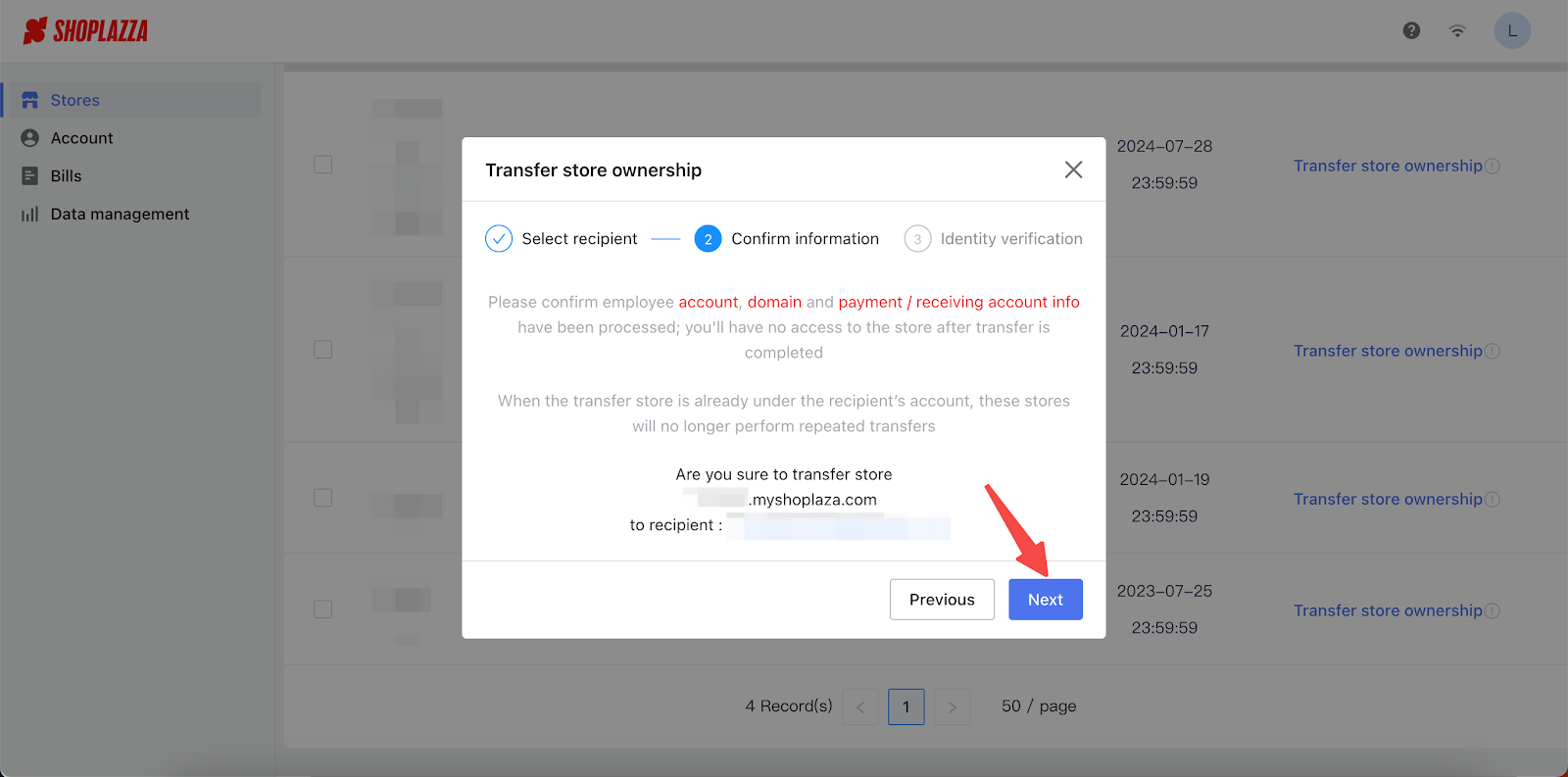
5. Enter the password of your current account and click Confirm.
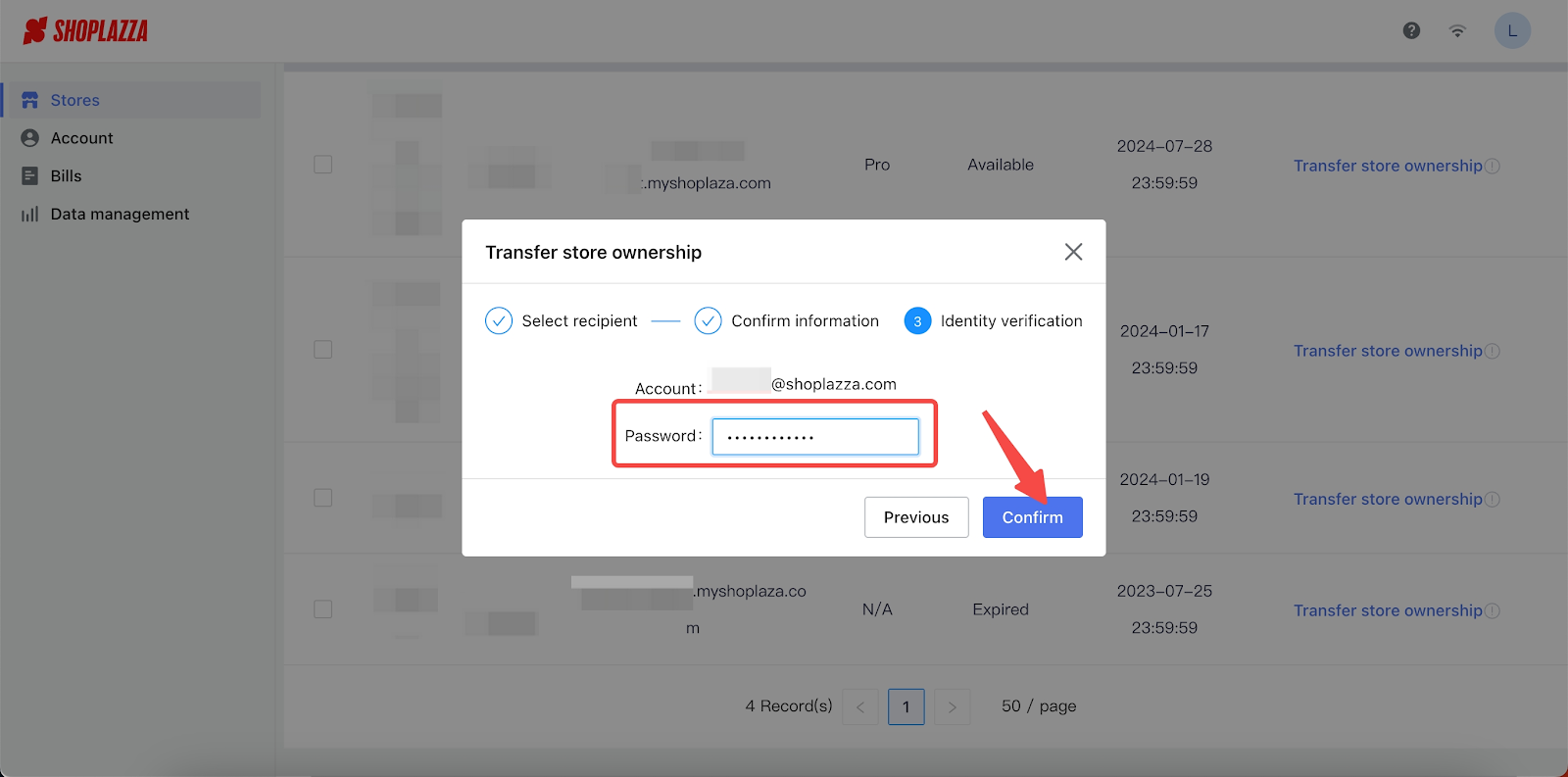
6. Click the Transferring, Transfer failed and Transfer successfully tabs to view the status of your transferred store.
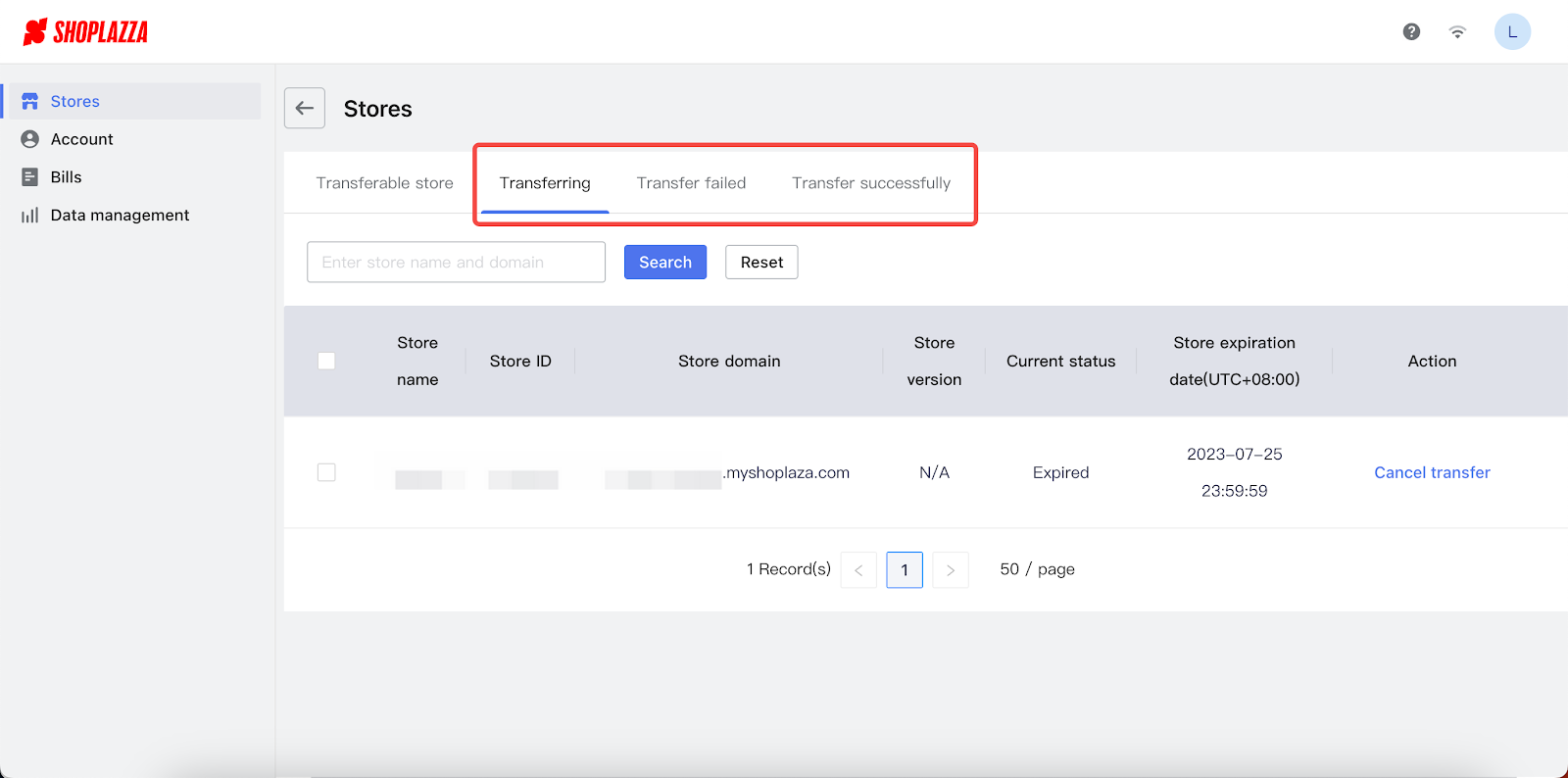
Creating another store
1. Click Create another store.
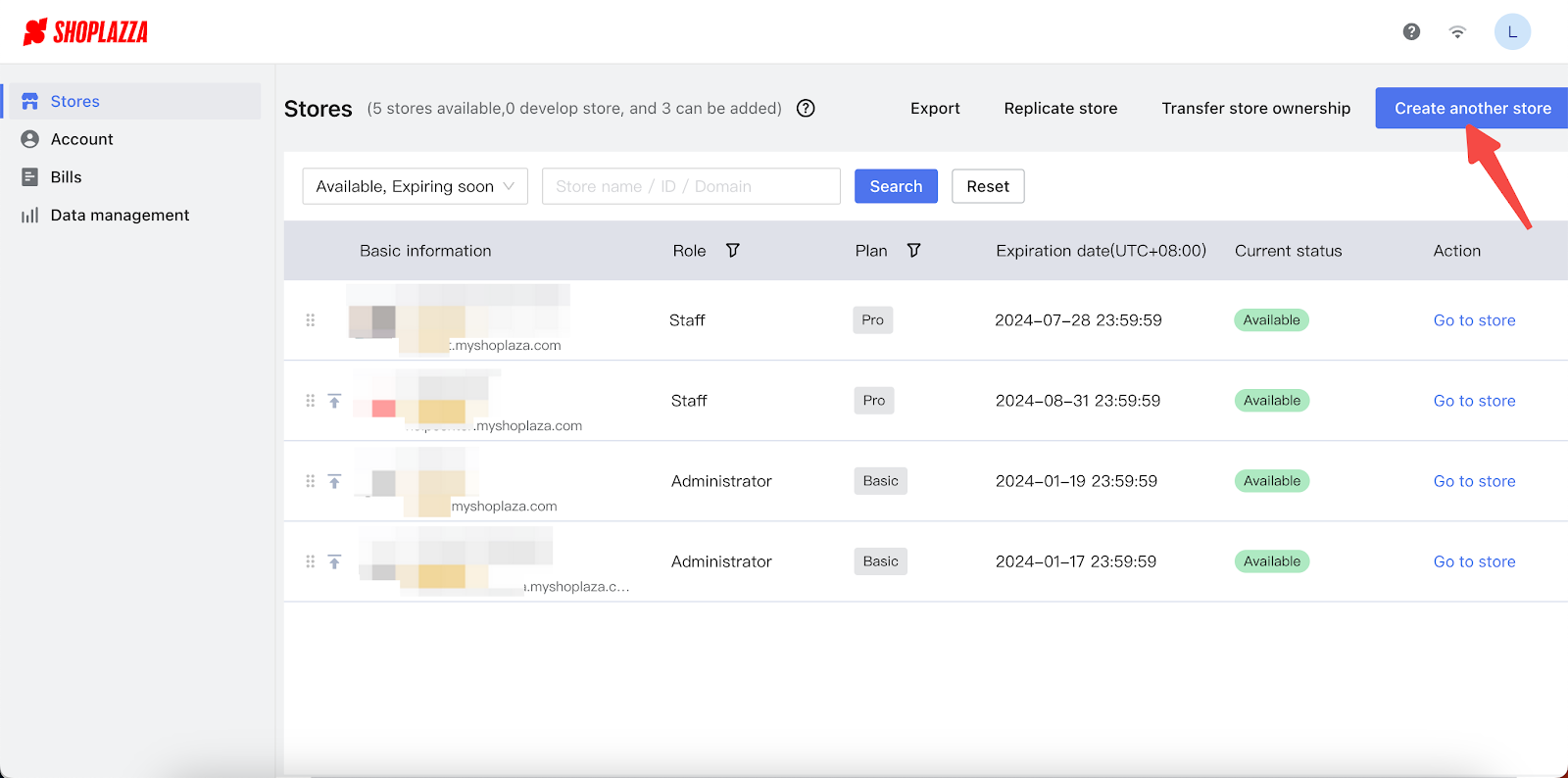
2. Enter your new store's name, click Confirm.
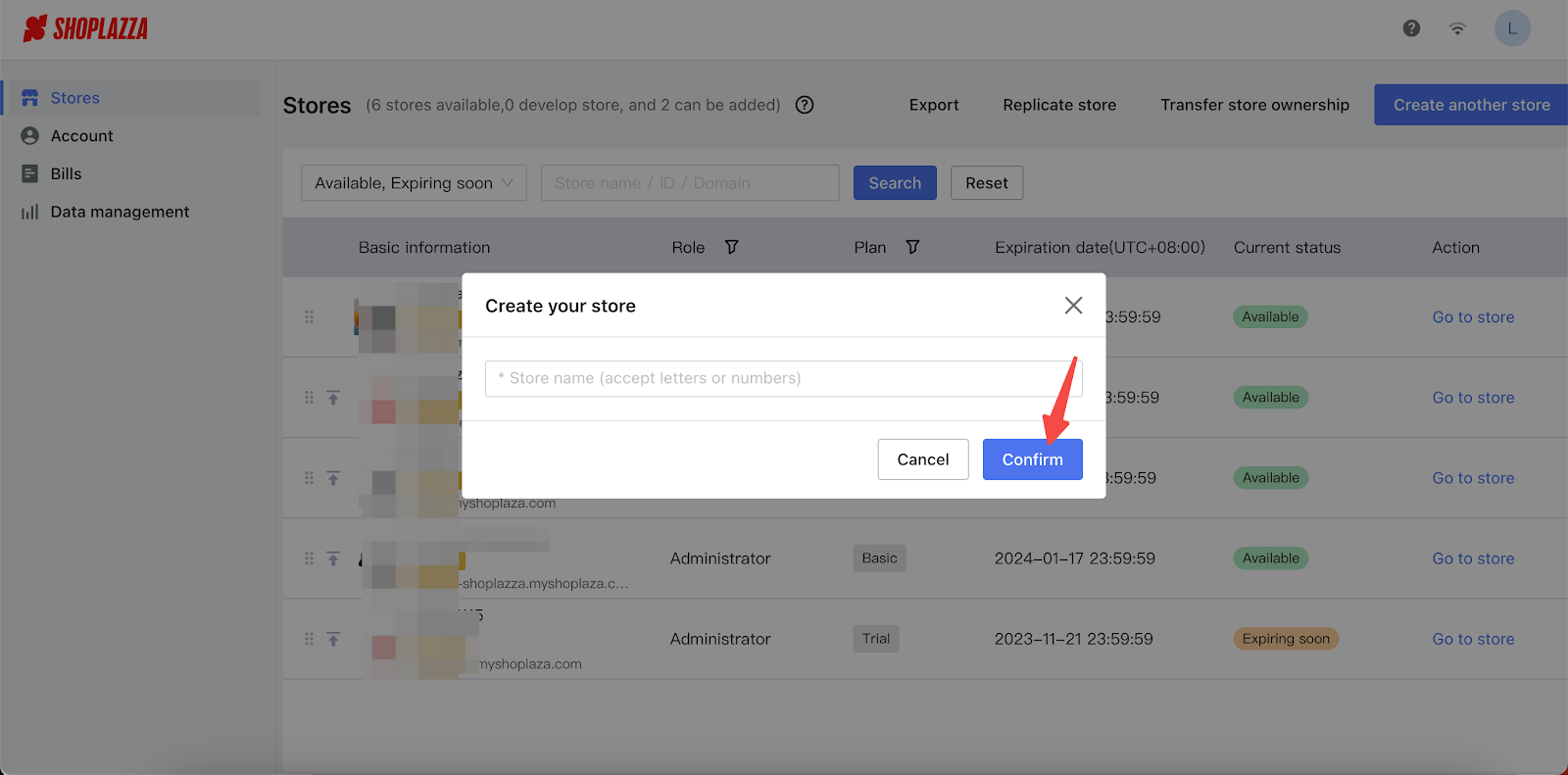
3. Click Go to store next to the new store and follow the instructions to set it up.
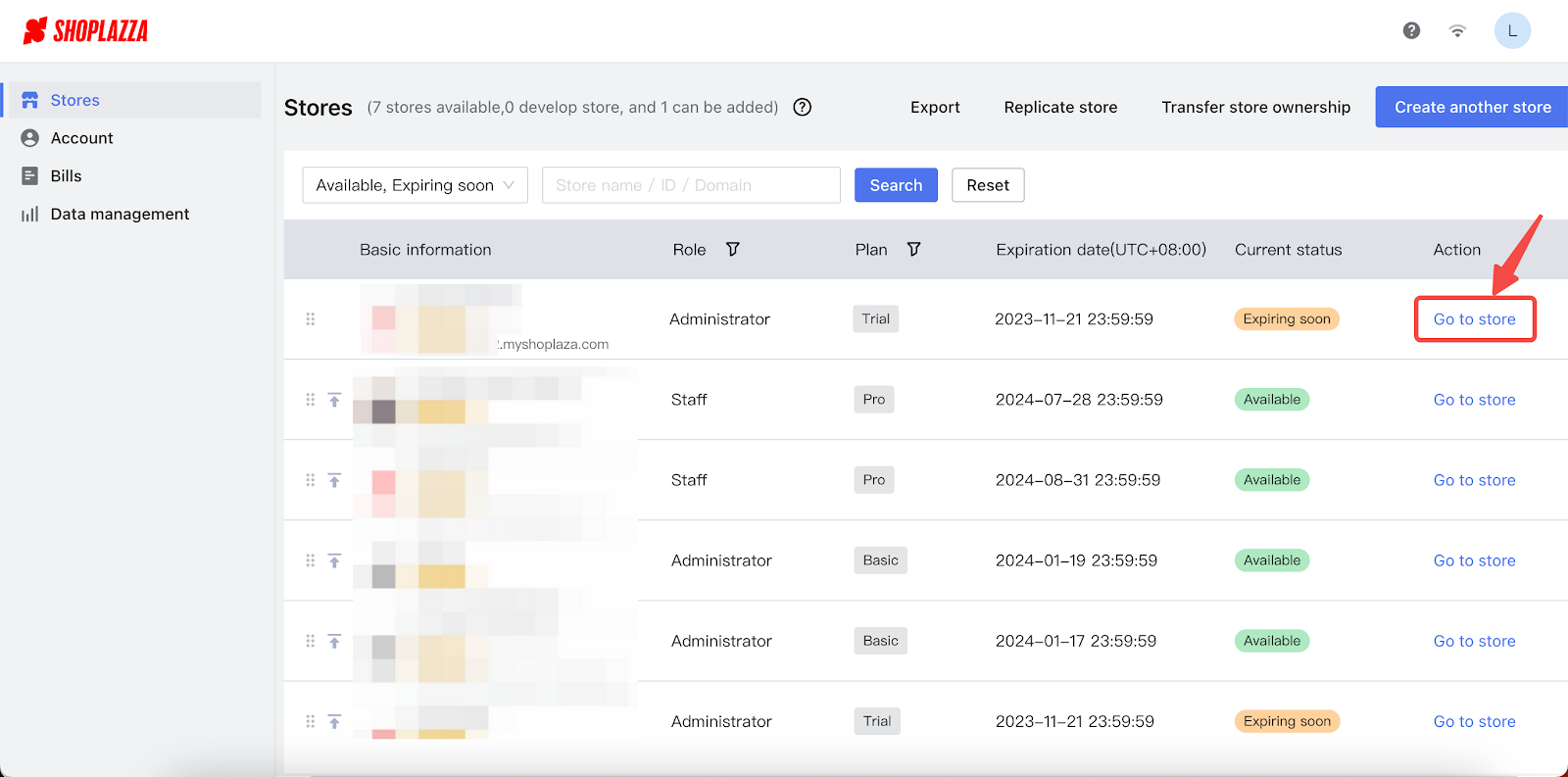
Bills
In this section, review your Shoplazza bills for various charges and subscriptions.
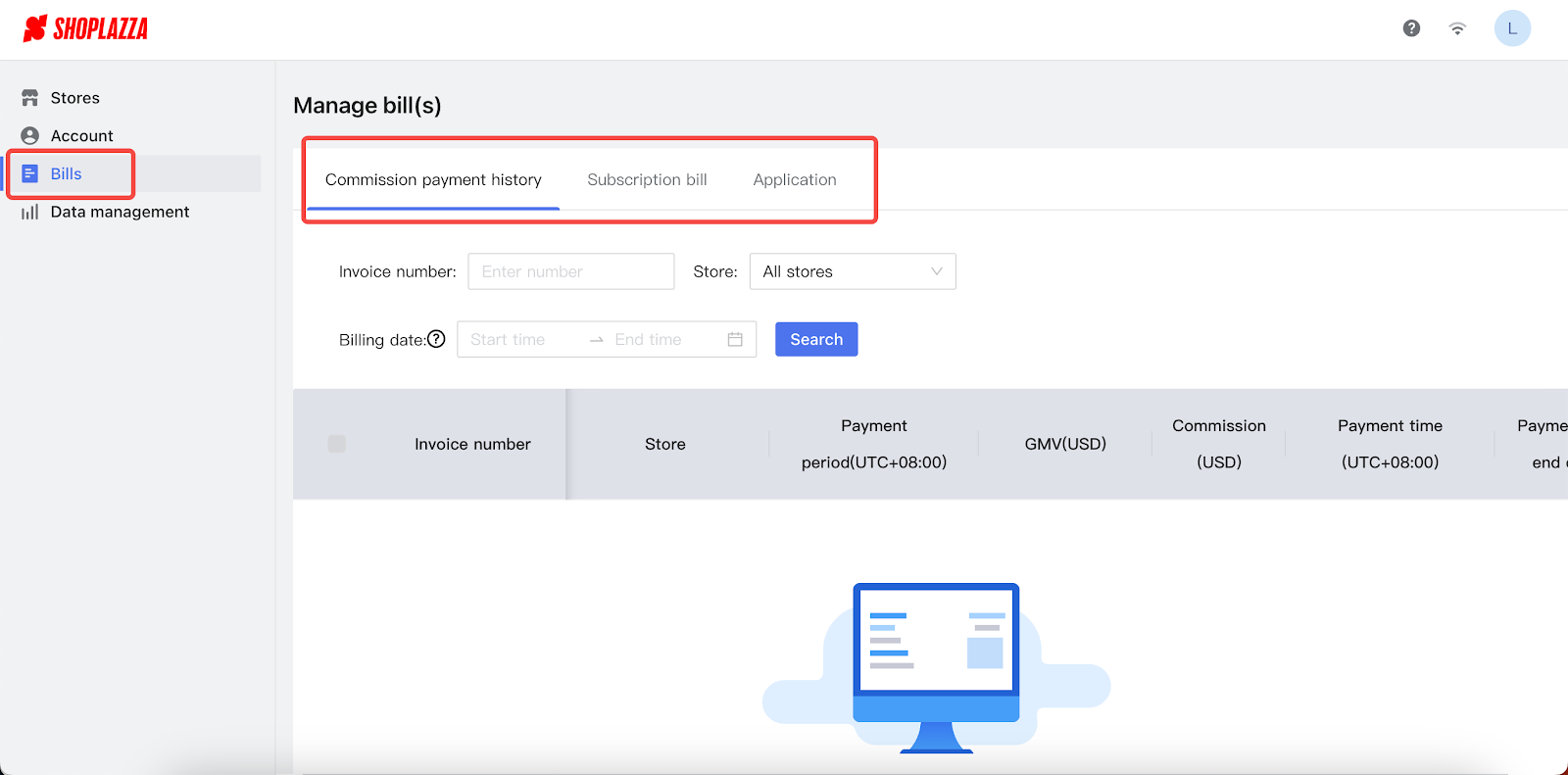
Data management
View the overall performance of your stores or export the performance data in this section.
Viewing store performance
1. Select a time frame for all of your stores' performance. Continue to use the optional filters.
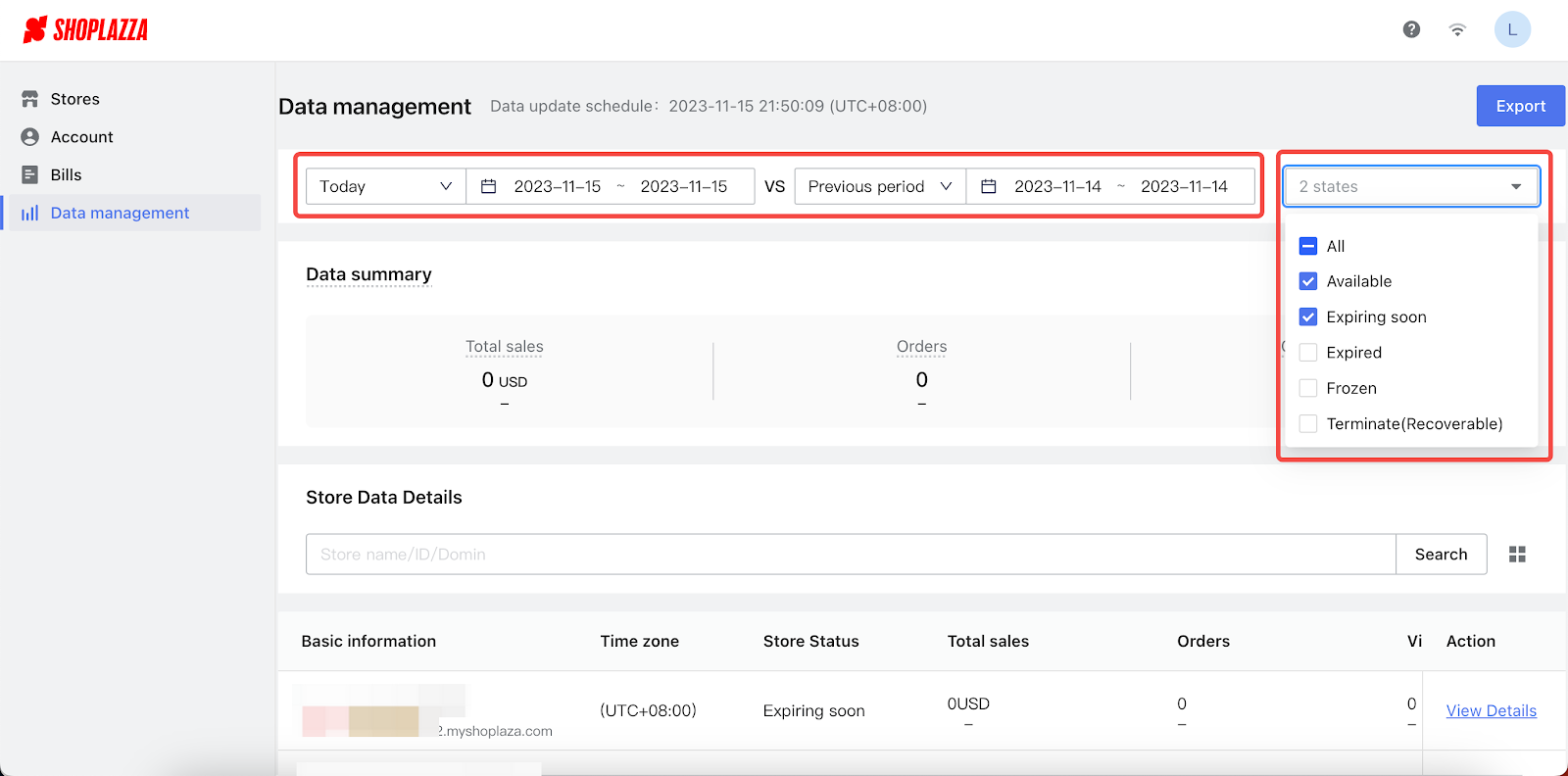
Exporting the data
1. Click Export to download a file containing the data in a certain time period. This includes the options chosen in the filter statuses.
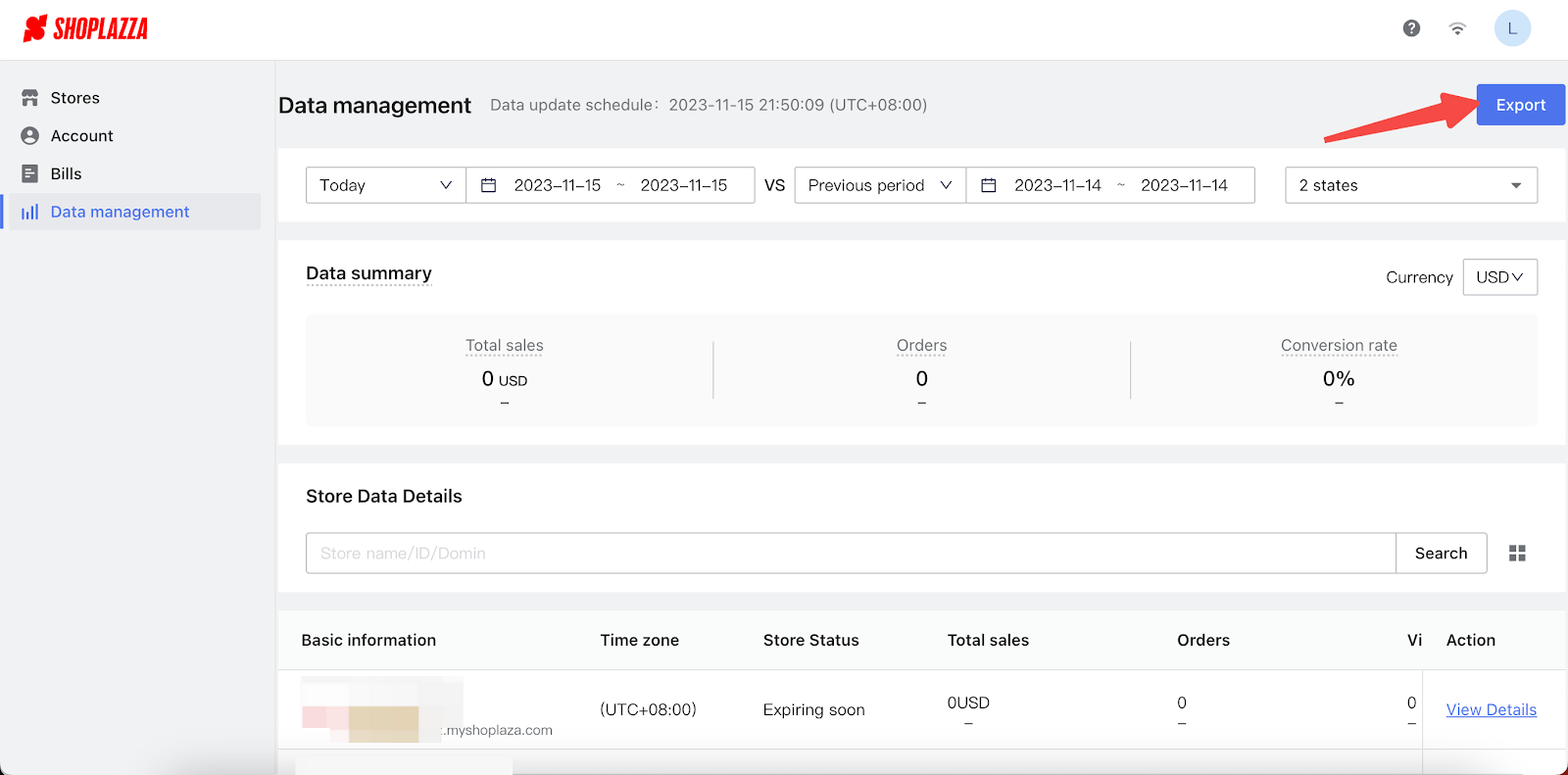
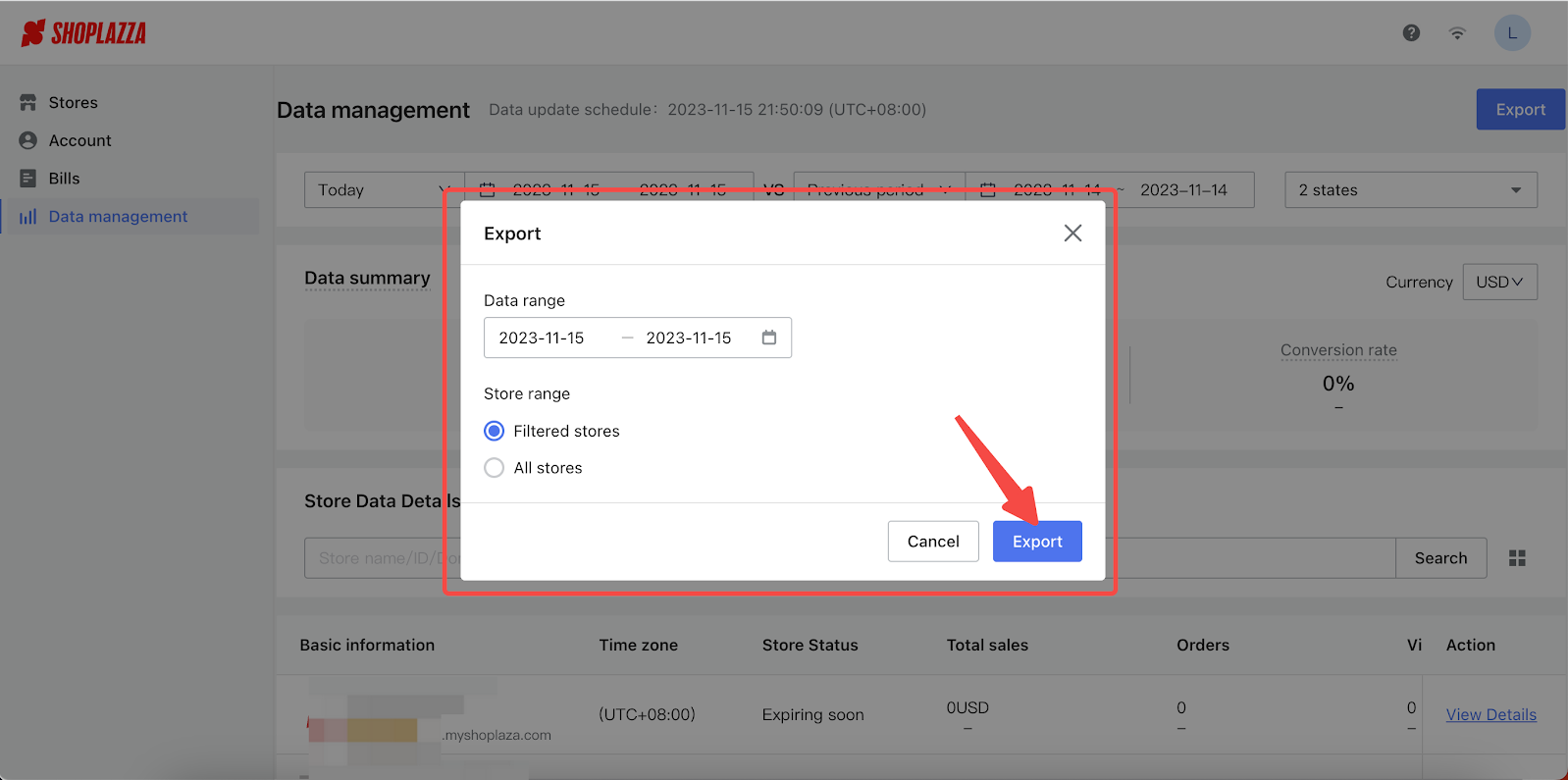
With these instructions, managing your Shoplazza account becomes a straightforward and effective process. By keeping track of your account's various aspects, from security to store statuses, you ensure that your e-commerce operations are optimized for success.



Comments
Please sign in to leave a comment.