The App lifecycle in Shoplazza refers to the series of events during its creation and publishing. Understanding this process is essential for developers who want to create robust and reliable applications. Getting to know the app lifecycle would help developers track the progress of their app in different stages.
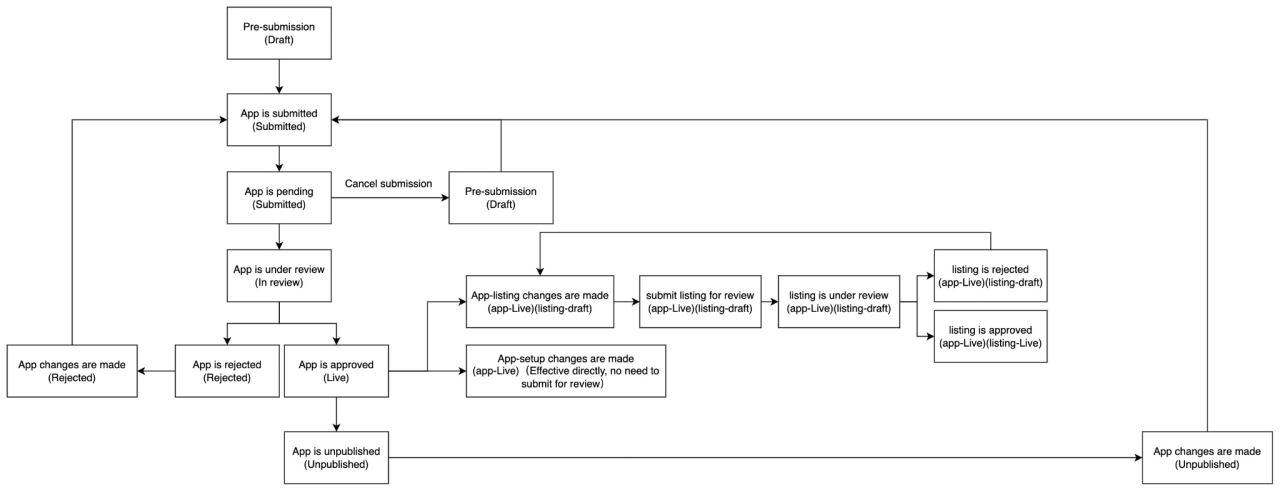
Draft
The draft stage is the initial stage of the Shoplazza app lifecycle. During this stage, the developer creates and develops the app. The app is not yet ready for submission, and it is not visible to anyone except the developer. Developers also test the app using the settings in App settings.
Submitted
- Once the developer has completed the app and is satisfied with its functionality, they can submit it to Shoplazza for review. During this stage, the app is reviewed to ensure it meets the platform's guidelines and standards. The app can still be edited by the developer during this stage. However, the status will change to Submitted.
- Having your app listing information is a requirement for app submission. Once submitted, it is important to avoid making changes to the app settings during the review process. Doing so could prolong the review process and disrupt the review team's evaluation. Upon submission, the app's status will change to "Under Review," indicating that the review team will begin the review shortly.
In Review
The in-review stage occurs when the app is being reviewed by Shoplazza's team. It’s important not to change the app settings while the review team is reviewing your app. Otherwise, your changes will affect the review process, and the process typically would take a lot longer.
- If your app fails in the review process, your app will be rejected, and the app status will be turned back to Draft.
- If your app succeeds in the review process, your app will be approved, and the app status will be turned to Published (Displayed live in the partner dashboard).
Rejected
If the app does not meet Shoplazza's guidelines or standards, it will be rejected. The developer will receive feedback on why the app was rejected and what changes need to be made to resubmit the app to the app store .
Published(Live)
- If the app meets Shoplazza's guidelines and standards, it will be published and made available for users to download from the app store . The app will continue to be available until the developer decides to unpublish it or if it violates Shoplazza's policies.
- Changes made to app settings and listings by app developers can impact merchants who use the app. Therefore, developers must exercise caution when modifying these settings and listings, as they are responsible for any errors that may arise.
- The app will be subject to periodic reviews to ensure that it functions correctly and provides a positive user experience. If the app does not meet these standards, it may be removed from the app store. This process is explained in more detail below.
Unpublished
During this stage, the app will be removed from the app store due to either issue discovered during review or because the developer chose to unpublish the app. In this status, the app is unavailable for new users to install. However, developers may make modifications and resubmit the app for review to publish it to the app store .



Comments
Please sign in to leave a comment.