The Embed data tracking snippets app helps improve ad performance by embedding tracking codes (also known as pixels) from platforms like Google Ads, Meta Pixel, TikTok, and Google Analytics into your Shoplazza store. These codes capture user behavior—including purchases, clicks, and page views—so you can measure campaign results and make data-driven marketing decisions.
Note
While the app does not require coding skills, a basic understanding of how tracking events work is important. If you're unsure how to set up or interpret tracking snippets correctly, consider working with a developer or marketing expert to ensure accurate implementation.
Installing the app
To get started with conversion tracking, install the Embed data tracking snippets app from the Shoplazza App Store.
1. Go to the App Store: Log in to your Shoplazza admin, then click Apps > Visit Shoplazza App Store.
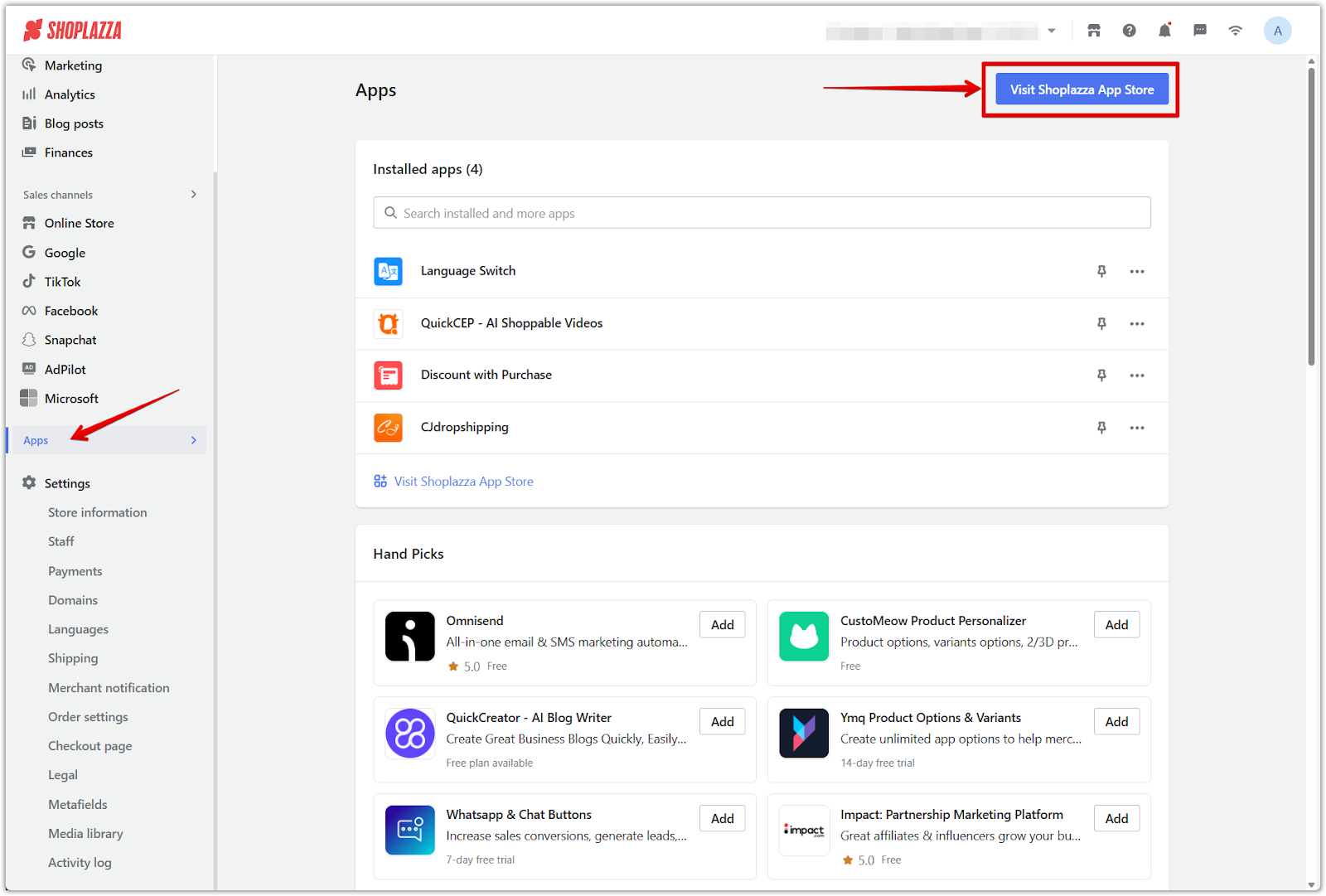
2. Search for Embed data tracking snippets and install the app: Click Install to add the app to your store.
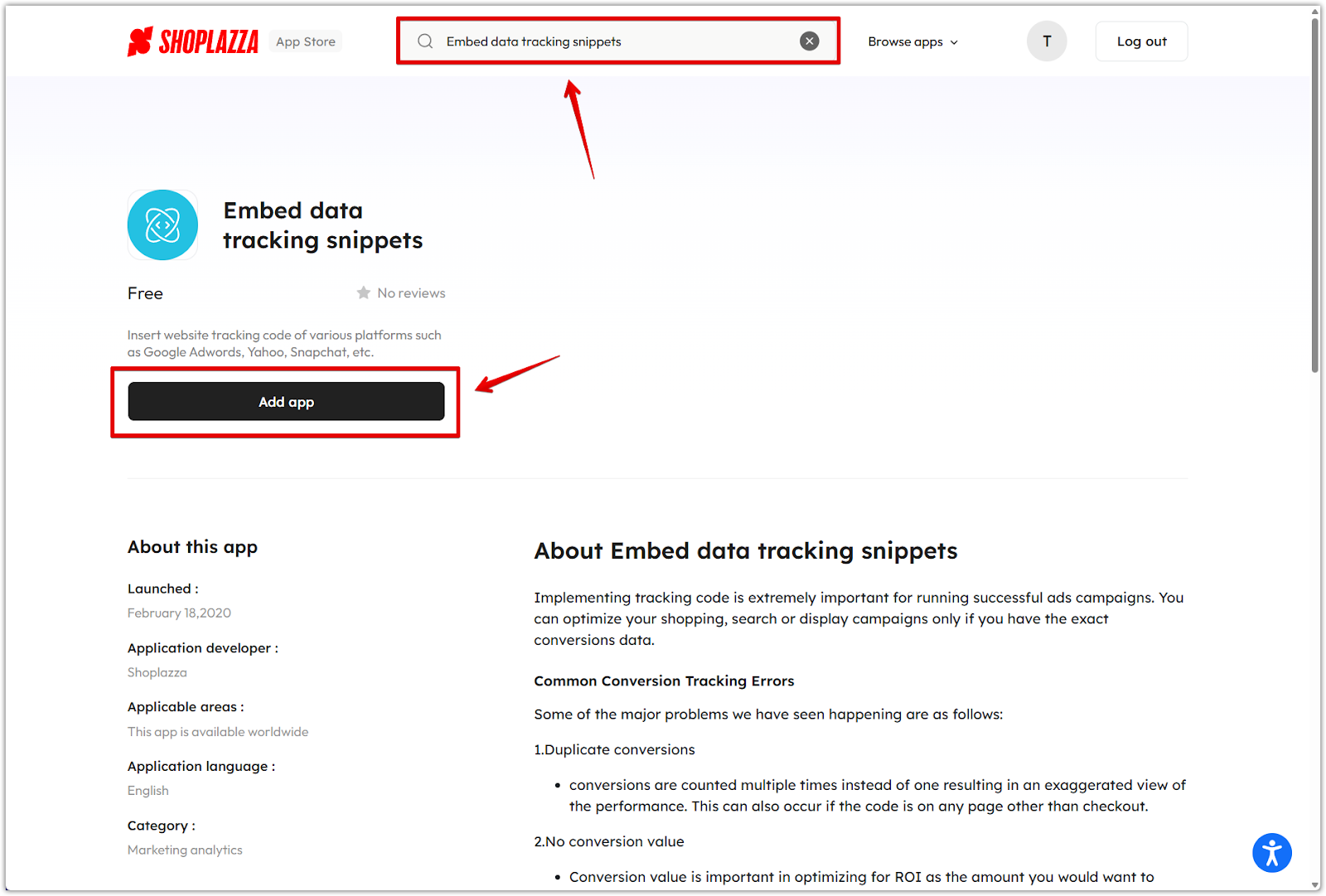
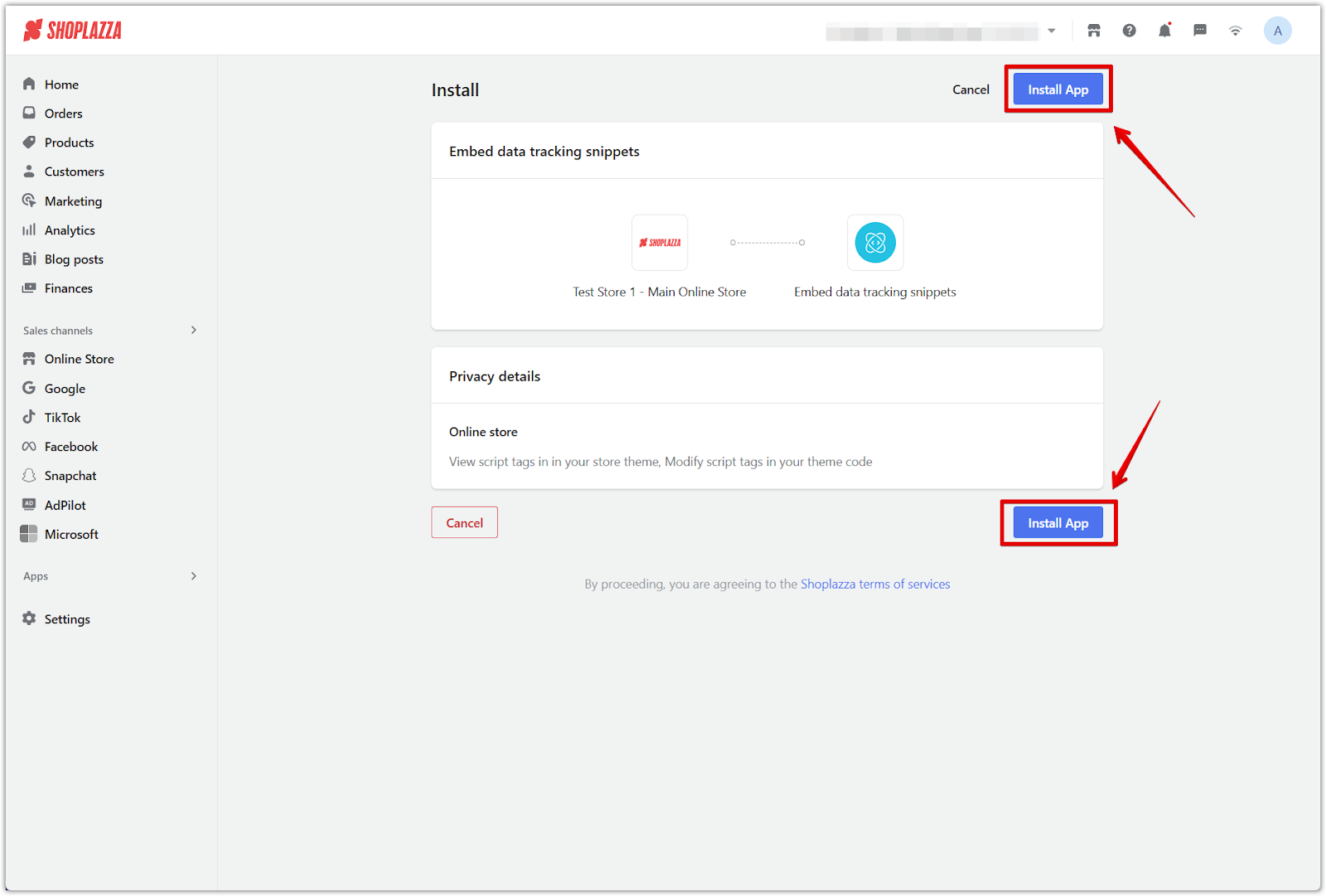
Creating a new tracking snippet
Once the app is installed, follow these steps to add your first tracking code.
1. Click + Add new code: In the app dashboard, click + Add new code to begin creating a snippet.
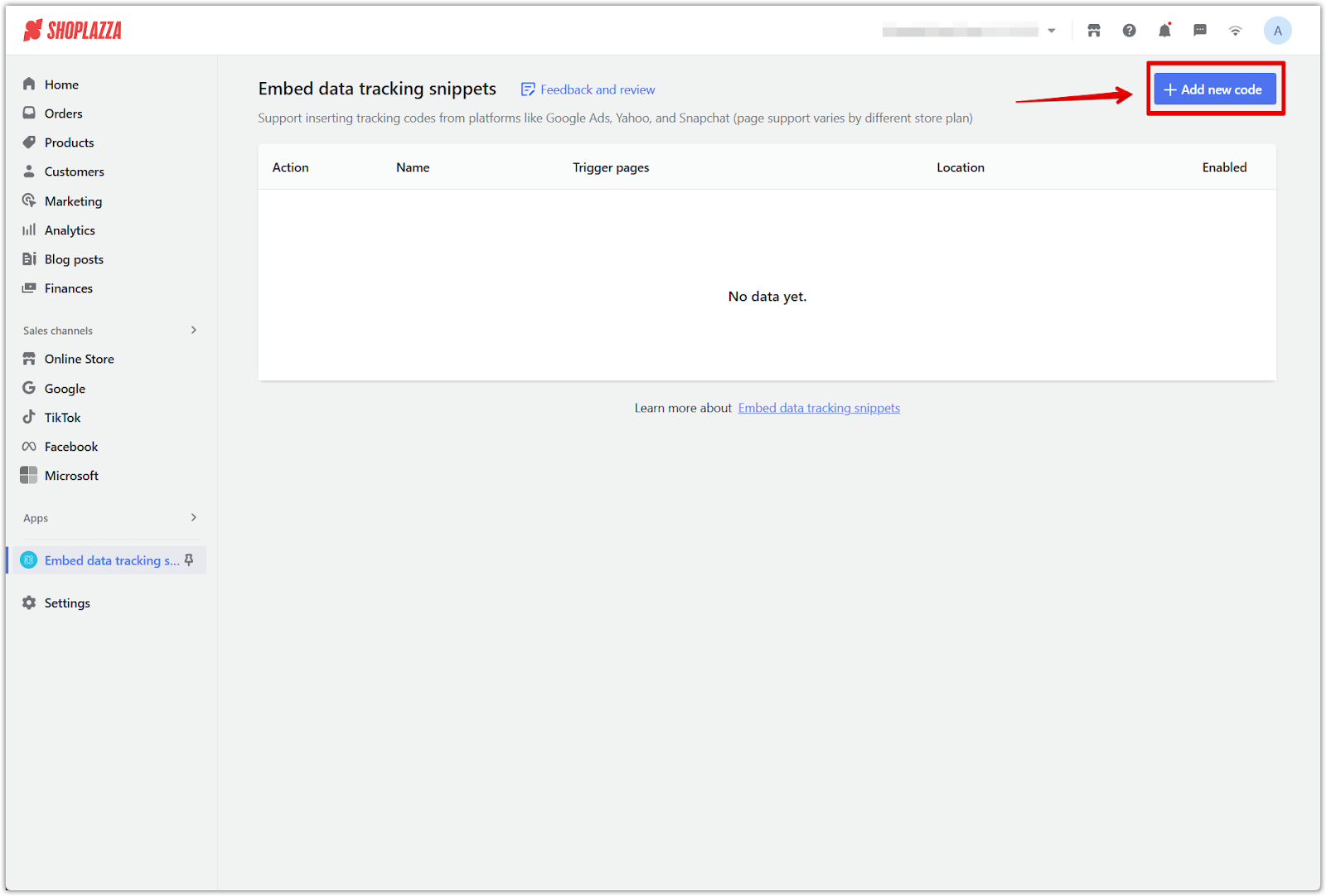
2. Name your snippet and paste the code: Enter a label and paste the tracking code from your ad platform. The examples below are for illustrative purposes only.
- Snippet name: Use a descriptive name (e.g., “Google Ads - Purchase Conversion”).
- Code: Paste the full tracking code provided by your ad platform.
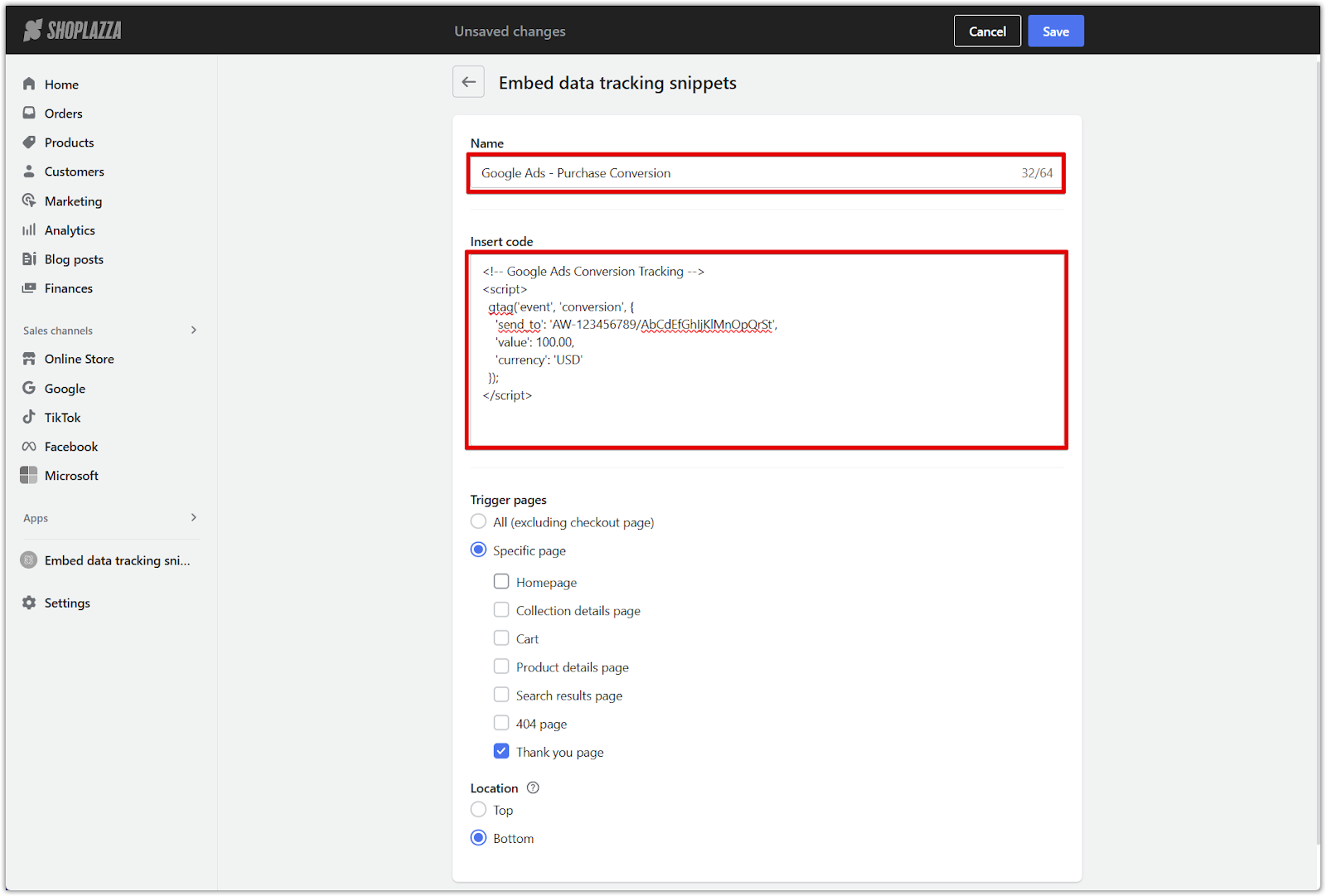
3. Set the trigger page and code location: Choose where the code should run and when it loads.
- Trigger page: Select the page where the code should fire, such as the Thank you page.
-
Location: Decide whether the code runs at the top or bottom of the page.
- Top: Loads the code before your page content.
- Bottom: Loads the code after your content (recommended for better performance).
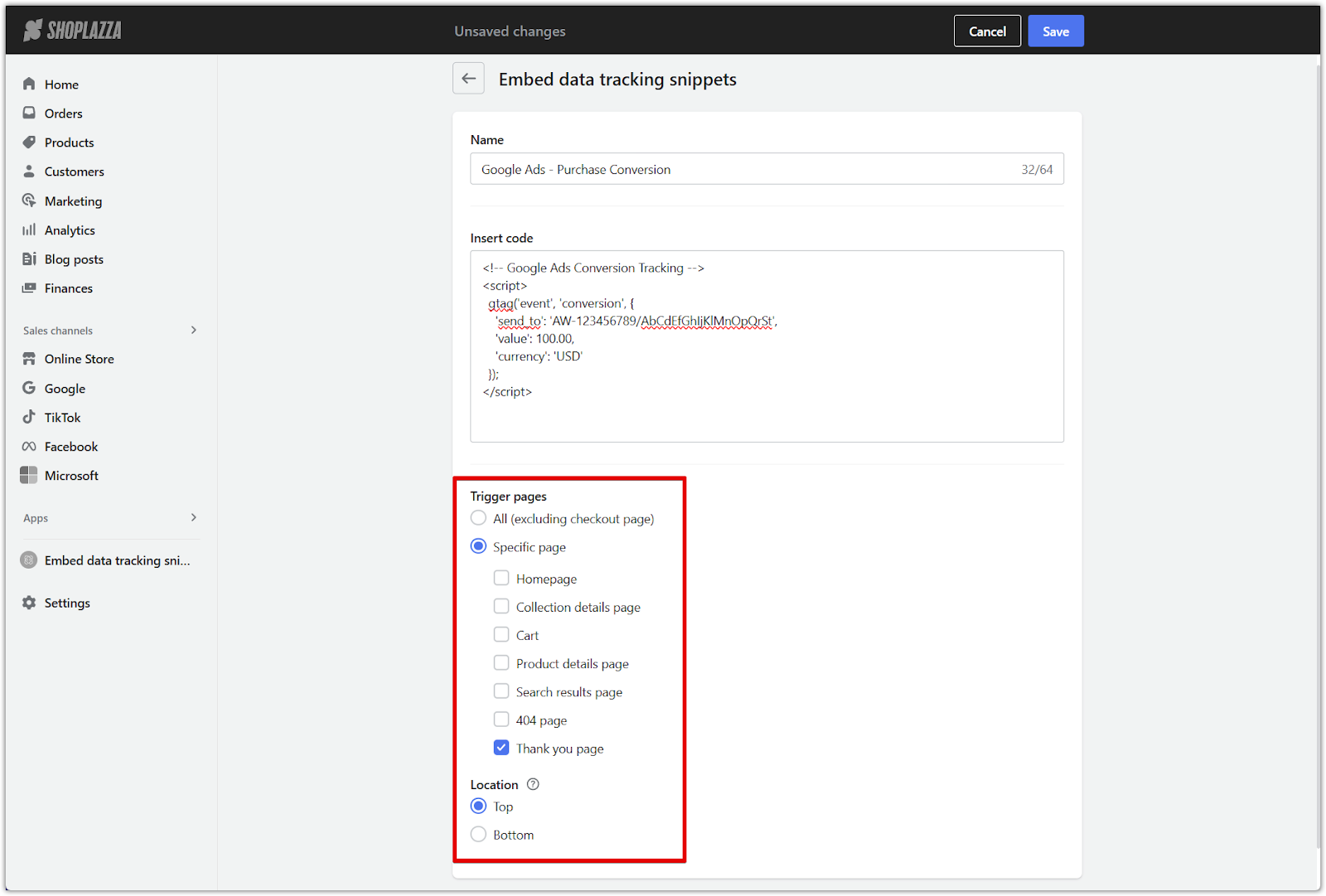
Note
Most platforms work well with bottom placement, which helps improve page speed. However, Google Ads and other conversion-sensitive platforms should be placed at the top to ensure the snippet loads immediately.
Examples by page type
Use the following examples to decide which tracking snippets are best suited for each page type. These events help monitor user behavior across the purchase journey and improve your campaign targeting and performance.
1. Homepage:
- Meta Pixel (PageView): Tracks when someone visits your homepage. This helps build a retargeting audience of users who have shown general interest in your store.
- Google Analytics: Collects data on user sessions, traffic sources, and device types, giving you an overview of how well your homepage engages visitors.
2. Collection details page:
- TikTok or Facebook ViewCategory event: Records visits to collection pages, such as "Men's Outerwear" or "Best Sellers." This helps you evaluate which product categories attract the most interest and tailor retargeting campaigns accordingly.
3. Cart page:
- InitiateCheckout event (Meta or TikTok): Tracks when a customer adds items to their cart and begins the checkout process. This signals high purchase intent and allows you to create retargeting campaigns for users who didn’t complete their order.
4. Product details page:
- ViewContent event (Meta, TikTok): Logs when a specific product page is viewed. This allows you to identify which products generate the most engagement and build dynamic ads that reflect users’ browsing behavior.
5. Search results page:
- Google Analytics event: Tracks search activity on your site. This helps you discover popular keywords and improve product discoverability by analyzing what customers are trying to find.
6. 404 page:
- Google Analytics custom event: Detects when users land on error pages. This helps you troubleshoot broken links and improve navigation by identifying where users encounter dead ends.
7. Thank you page (post-purchase confirmation):
- Google Ads Purchase Conversion: Confirms a completed transaction and reports it to your Google Ads account, helping you track ROI and optimize bidding strategies.
- Meta Pixel (Purchase event): Tracks completed orders and allows Meta to refine ad delivery toward users likely to convert.
- TikTok CompletePayment event: Captures successful checkouts and supports conversion tracking and audience optimization on TikTok.
Note
Only place purchase-tracking snippets on the Thank you page, which confirms a completed transaction.
Managing tracking snippets
After setting up your snippets, manage them from the main app dashboard.
1. Enable or disable snippets: Toggle snippets on or off based on your campaign status.
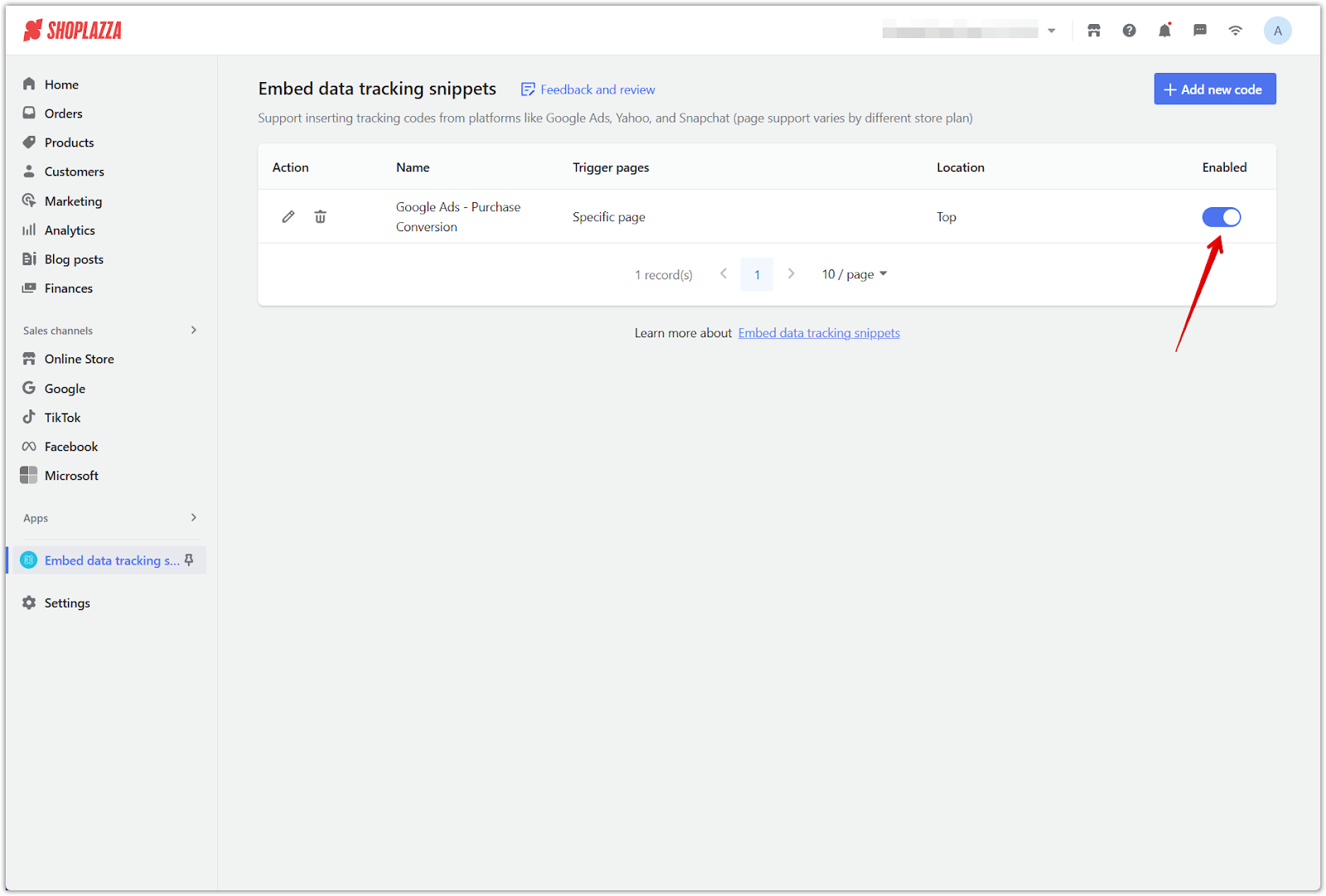
2. Edit snippets: Click the edit icon to make changes to existing codes.
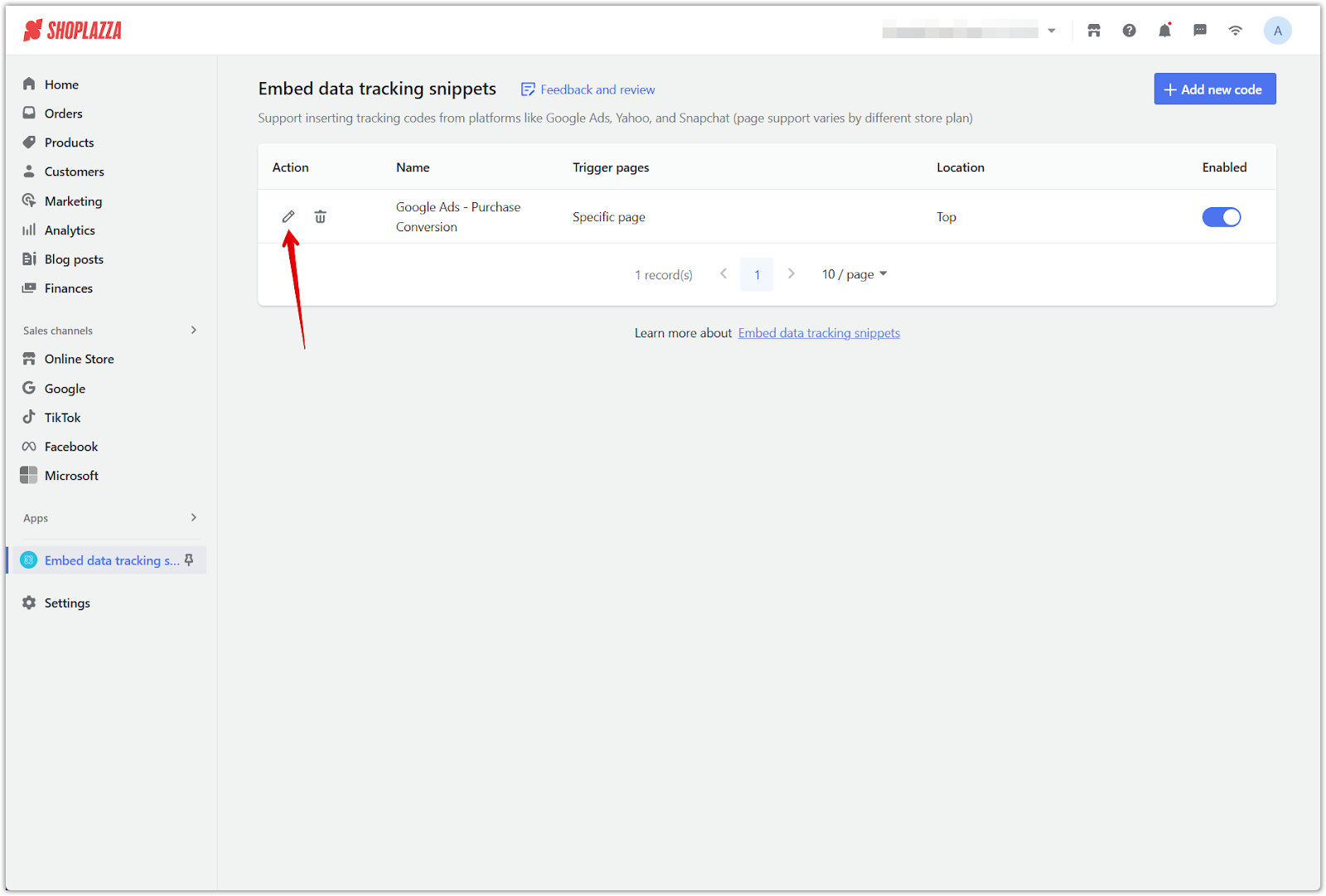
3. Delete snippets: Delete outdated or unused snippets to keep your tracking clean and organized.
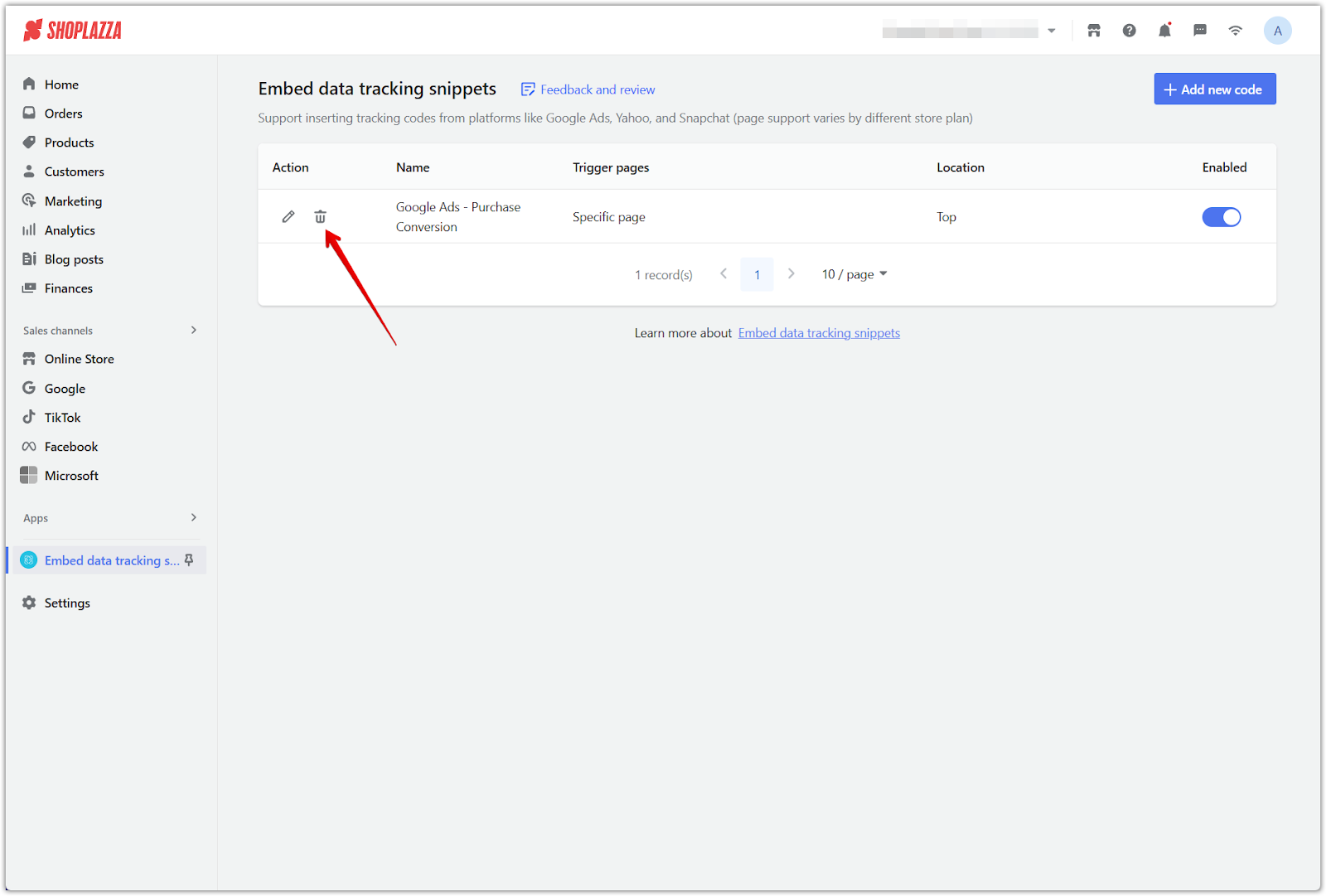
Common conversion tracking errors
Avoid these common issues to ensure accurate data tracking and campaign optimization.
- Duplicate conversions: This usually happens when a snippet is added to multiple pages. Only place conversion snippets on the final checkout confirmation page to avoid inflated data.
- Missing conversion value: Whenever possible, include a conversion value. This helps ad platforms better optimize bids and analyze performance by product or offer.
- Incorrect code formatting: Improper syntax or missing elements can break your tracking. Double-check that you’ve pasted the complete code without errors.
FAQs
Is manual creation of a conversion pixel required?
- No. The app handles the integration automatically when you paste your code.
What should I do with existing tracking pixels?
- Disable any manually added pixels in your theme or other apps to avoid conflicts or duplication.
Are there any coding requirements?
- No. The app is designed to be fully usable without writing or editing code.
Does the app support multiple Google Ads accounts?
- Yes. It supports multiple Google Ads and MCC (My Client Center) accounts.
What should I do if I see a blank screen after installing the app?
- Try disabling any ad blockers in your browser and refresh the page.
Accurate tracking is key to understanding your customer journey and improving ad performance. The Embed data tracking snippets app makes it easy to implement, manage, and monitor conversion tracking for all major advertising platforms. Regularly review your data and keep your snippet setup clean to ensure reliable performance tracking.
If you're unsure how to structure tracking events or which codes to apply to specific pages, consider working with a developer or marketing specialist. A proper setup ensures your data is reliable and that your advertising strategy is based on accurate insights.



Comments
Article is closed for comments.