Mabang is a leading software solutions provider for cross-border Ecommerce ERP management. It provides comprehensive services including product selection development, order management, warehousing logistics, supply chain, finance, and sales channel expansion for cross-border sellers. It offers access to over 1,200 logistics channels, more than 300 overseas warehouse service providers, and multiple cross-border mainstream payment tools.
As a merchant, it can help you to manage products more efficiently. This article would guide you to know how to install and authorize Mabang ERP.
Mabang ERP App Installation
1. Begin by logging in to your Shoplazza Admin > Apps > Visit App Store.
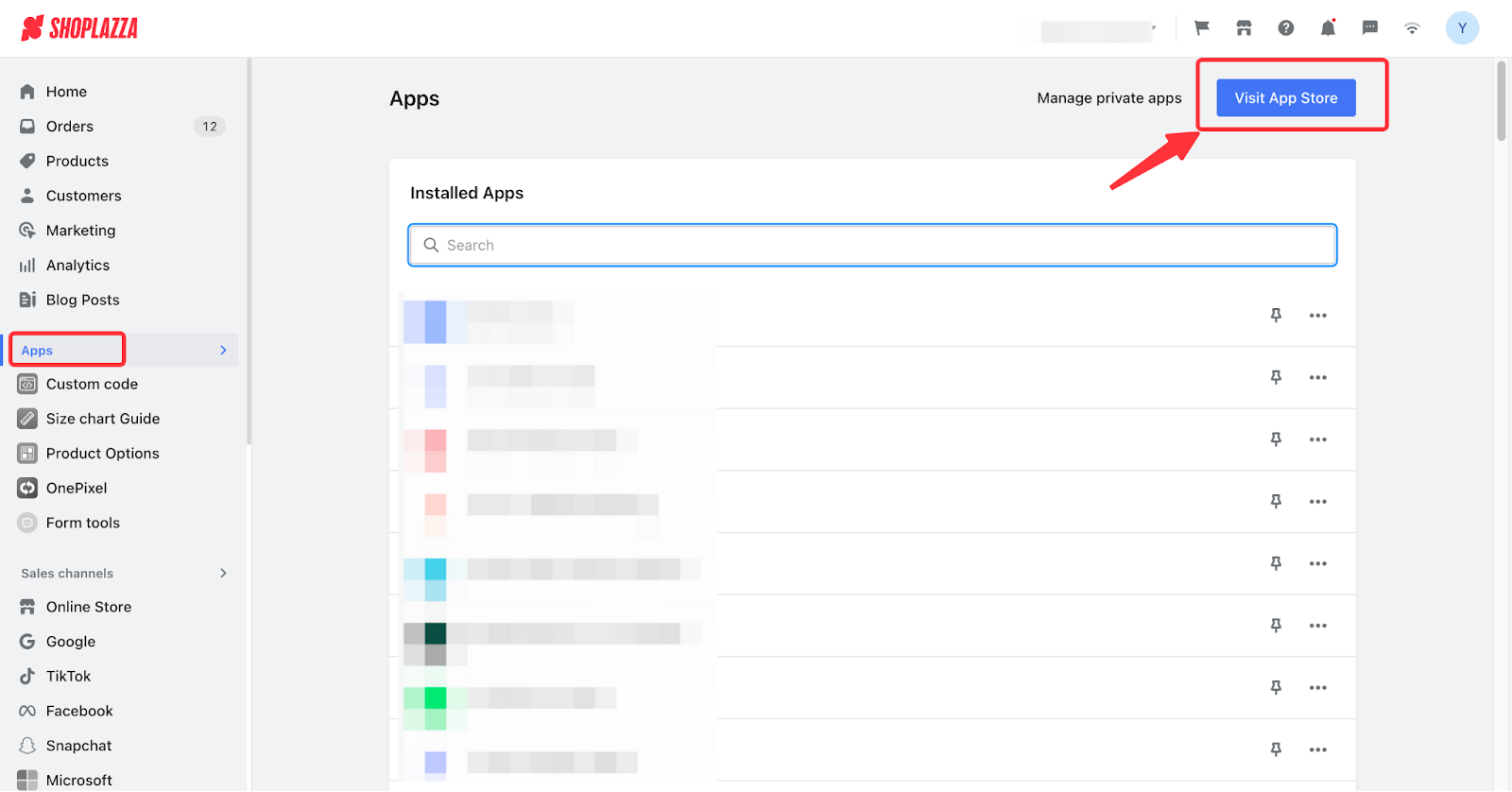
2. Search for Mabang in the search box and click Add app to add it to your store.
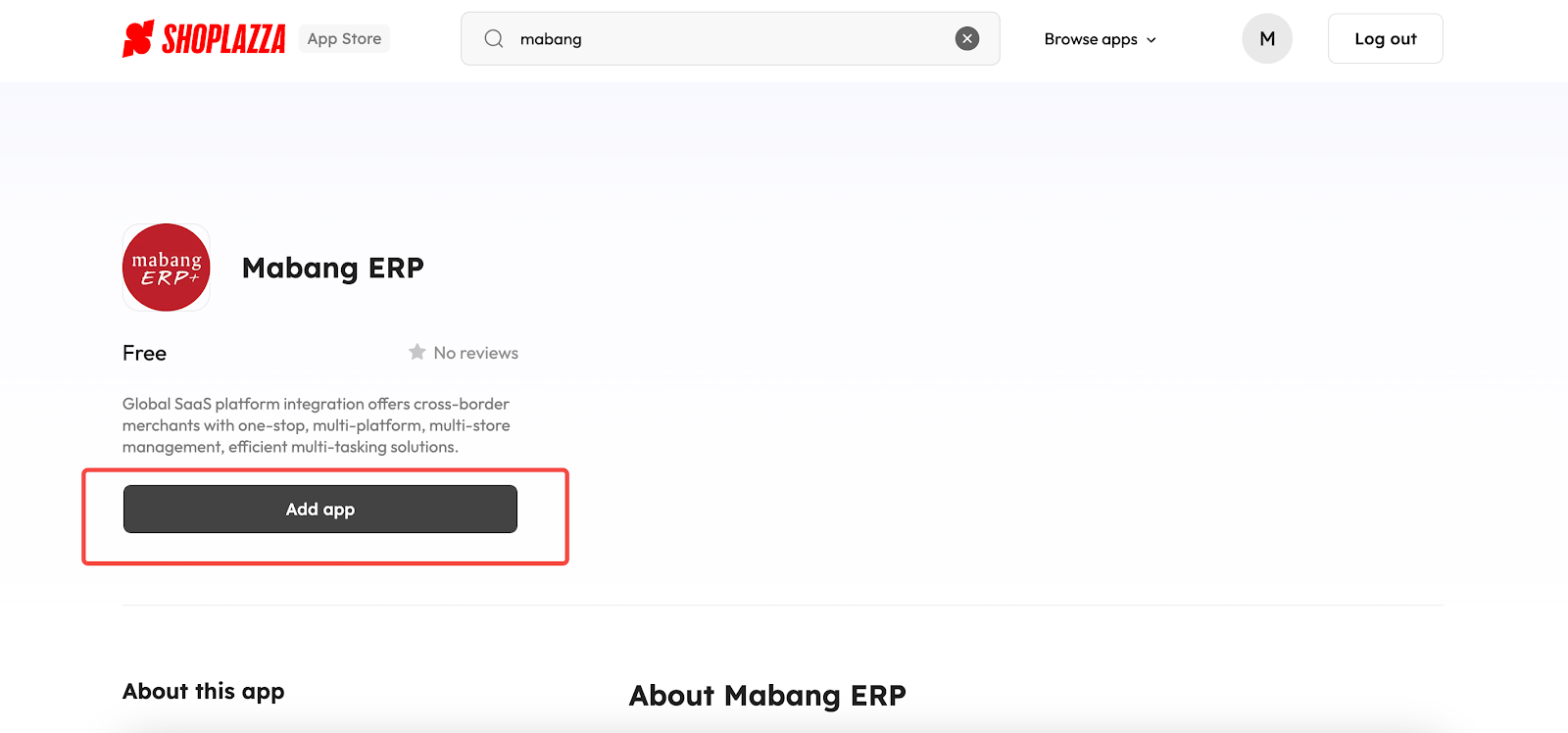
3. Click Install app to complete the app installation.
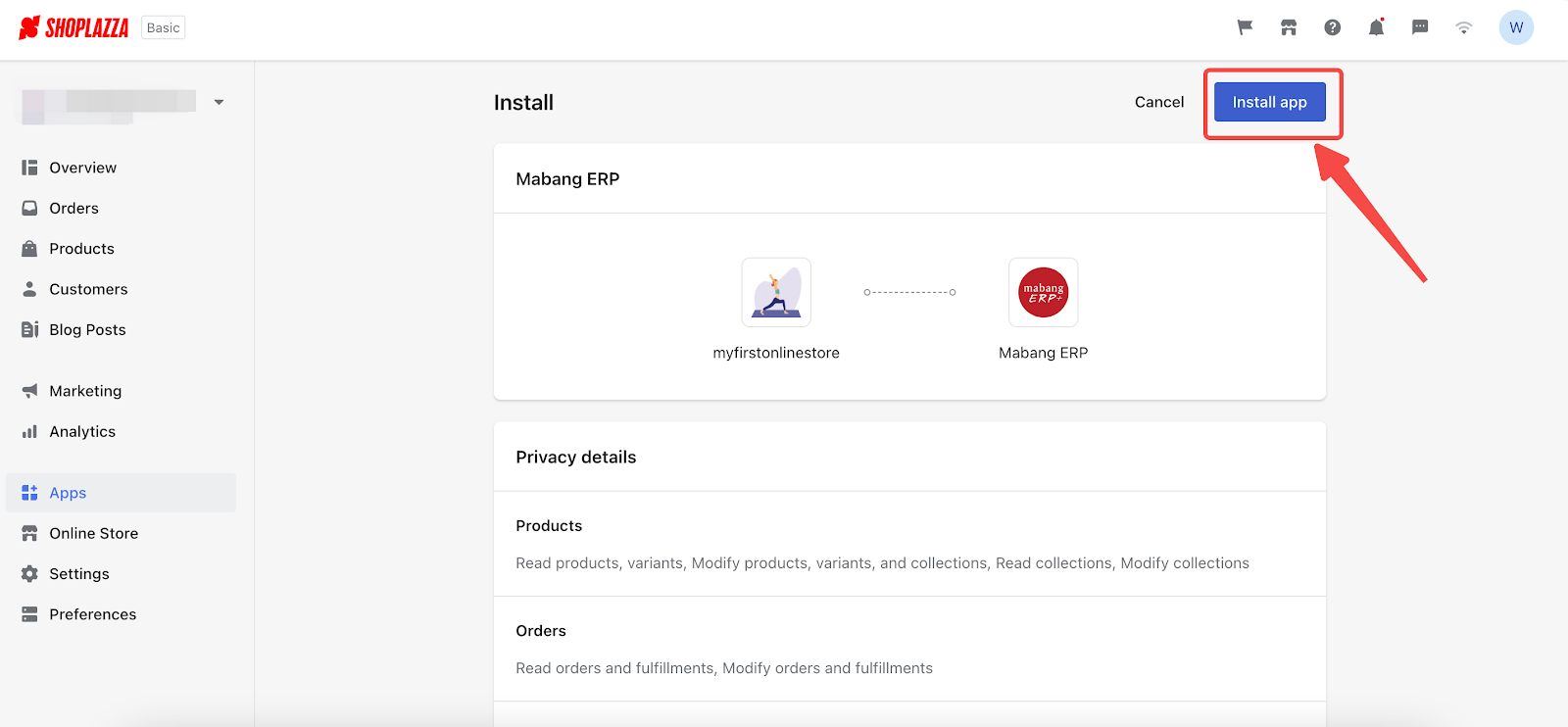
4. After you install the app, you can receive the code automatically, which is to prepare for the authorization process.
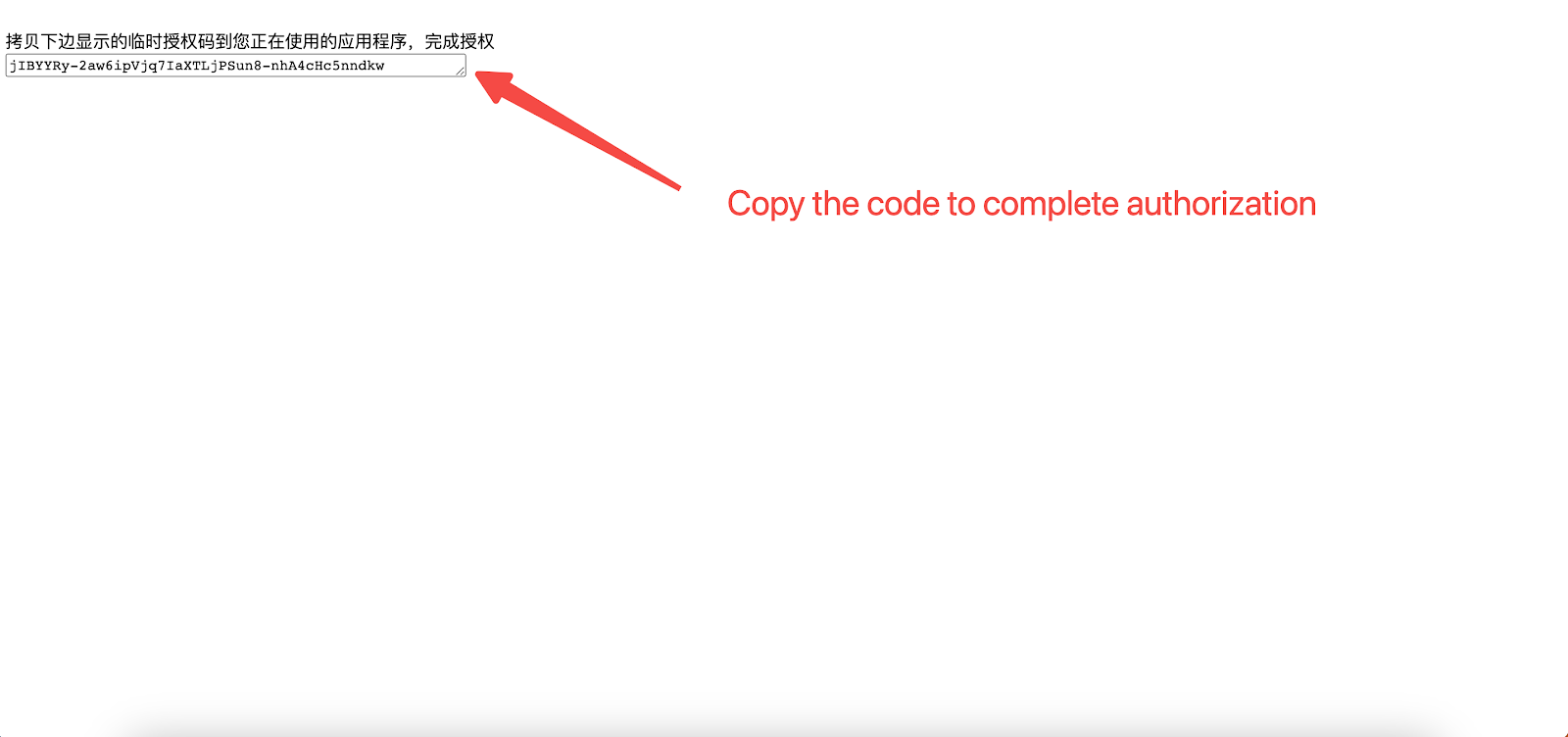
Authorization of Mabang ERP
1. First, you can go to the website Mabang ERP's website start to log in or register an account.

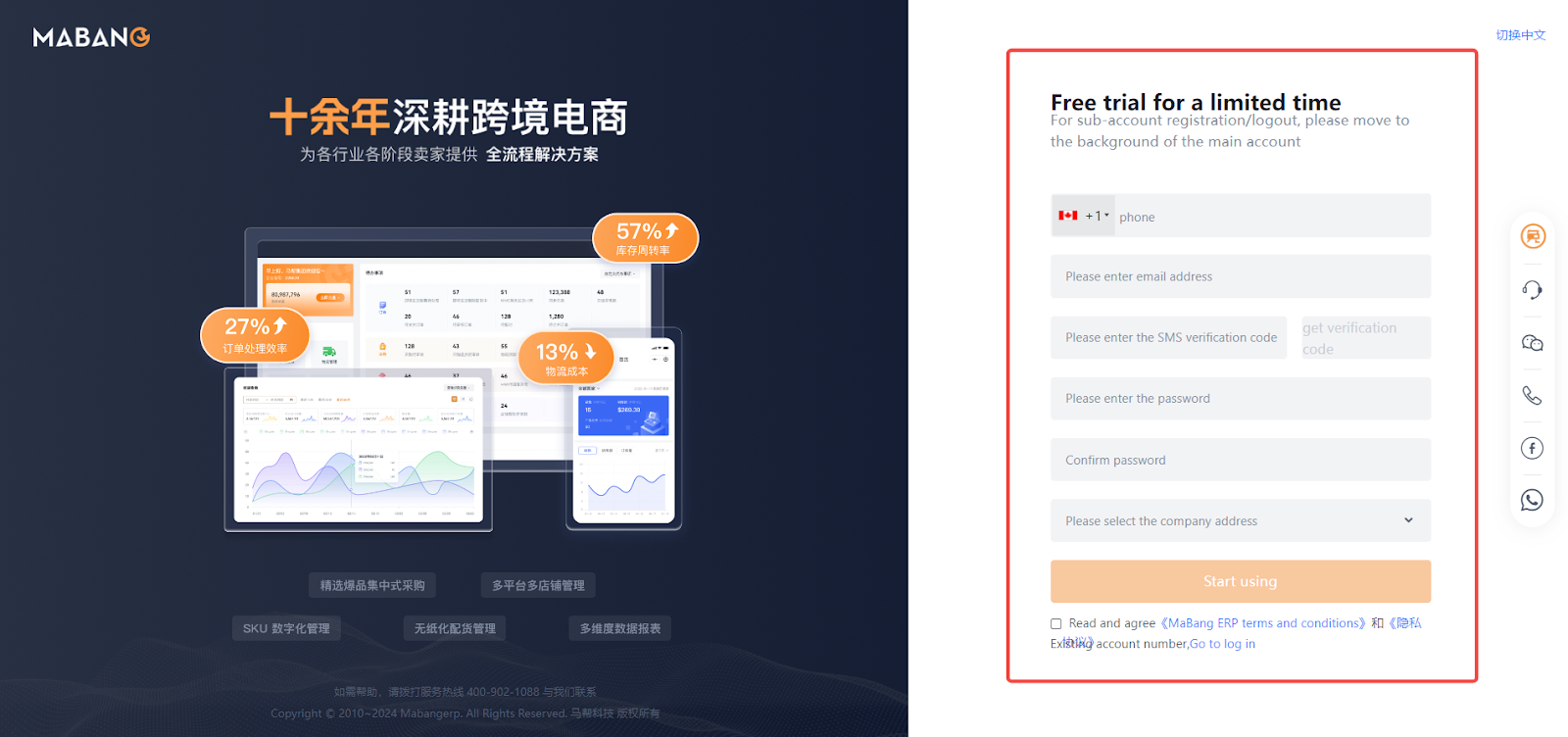
2. Then you can find shop authorization icon and click on it, and you can search or find Shoplazza.
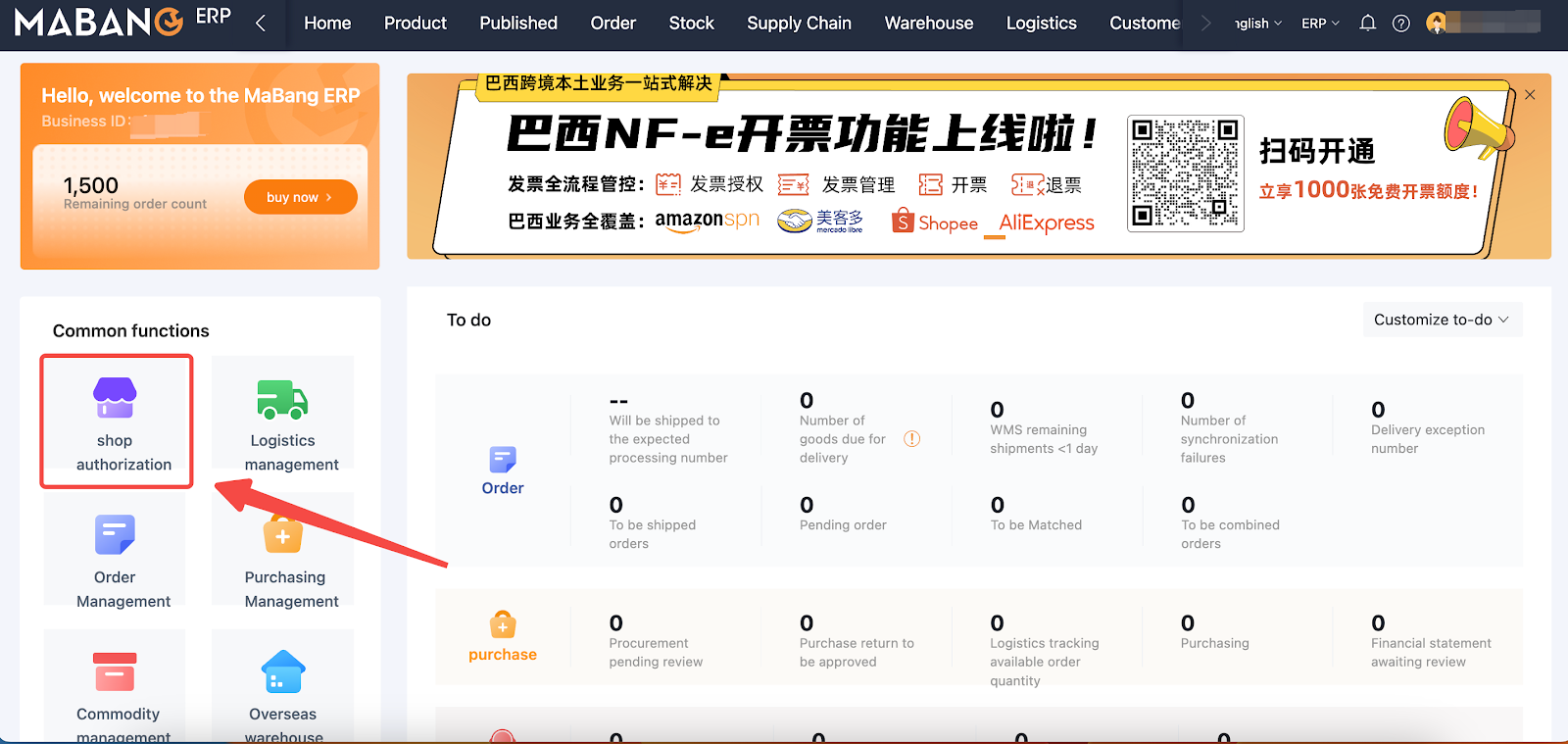
3. Once you find Shoplazza, the Add shop window will pop up. Then you can fill in the Shop name, Store manager. After you finish filling in your information, then you can click Authorized.
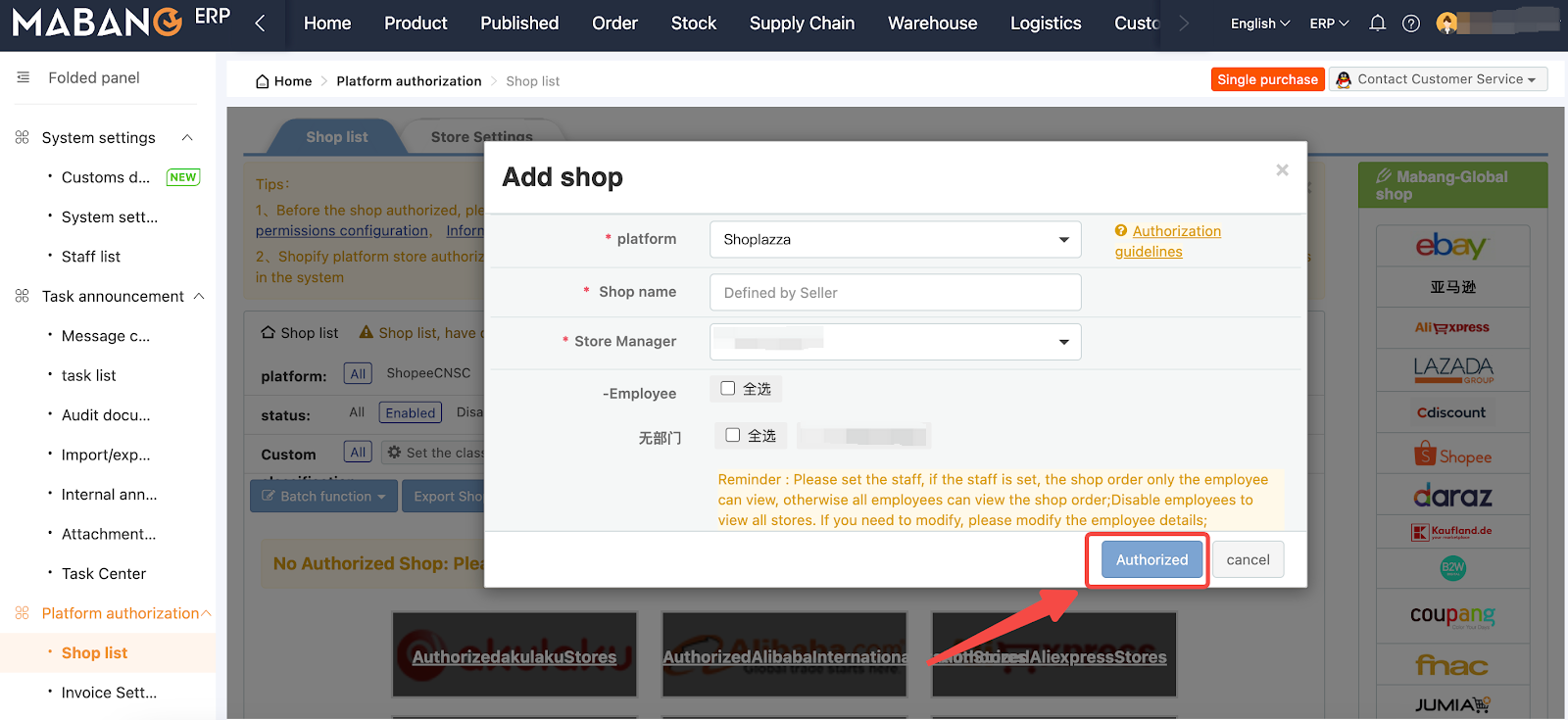
4. And now, you can start the shop authorization process. The first step is to fill in the shop account and click apply.
Note
shop account needs to be the domain name that Shoplazza assigned, for example, section xxx of xxx.myshoplaza.com.
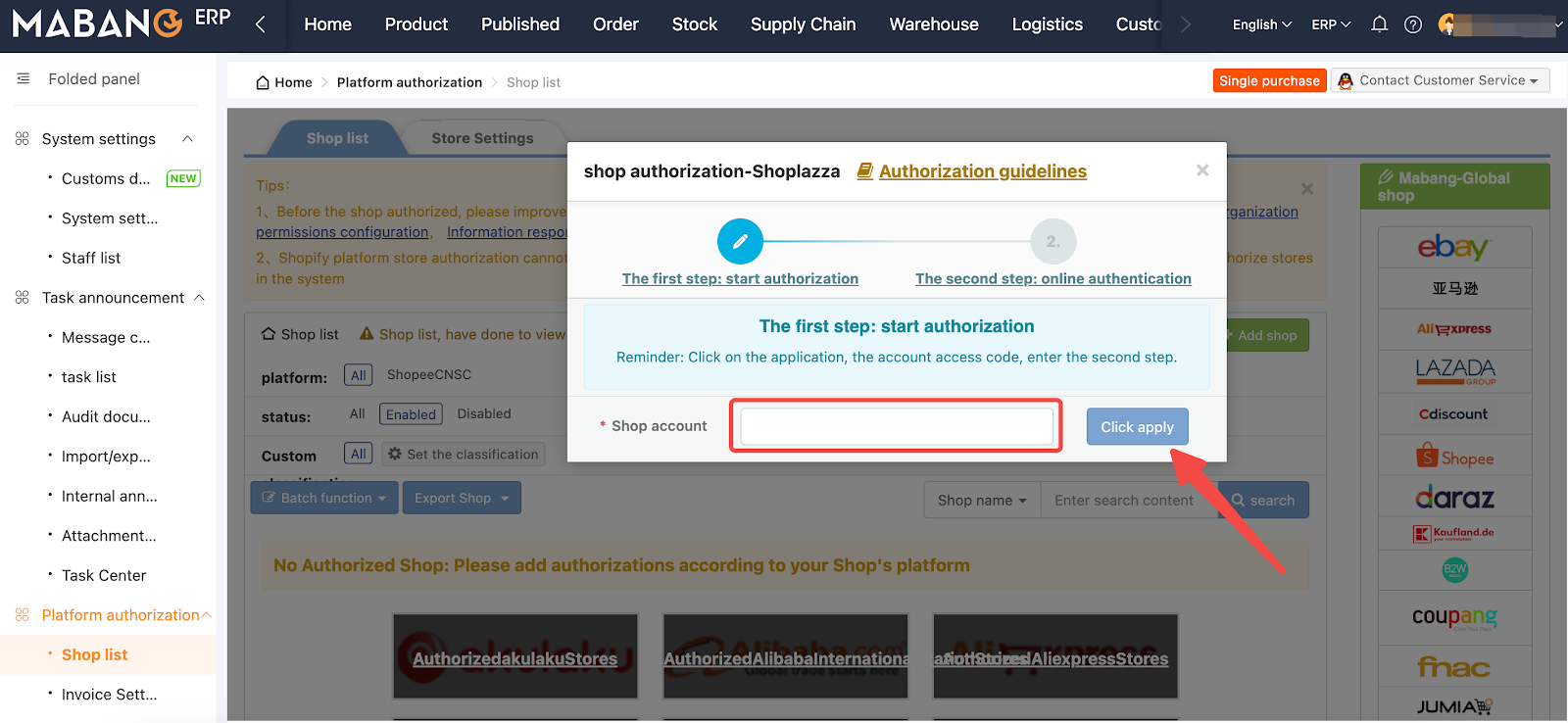
5. The second step is to paste the code from the installation step, then click Obtain authorization to finish the authorization process.
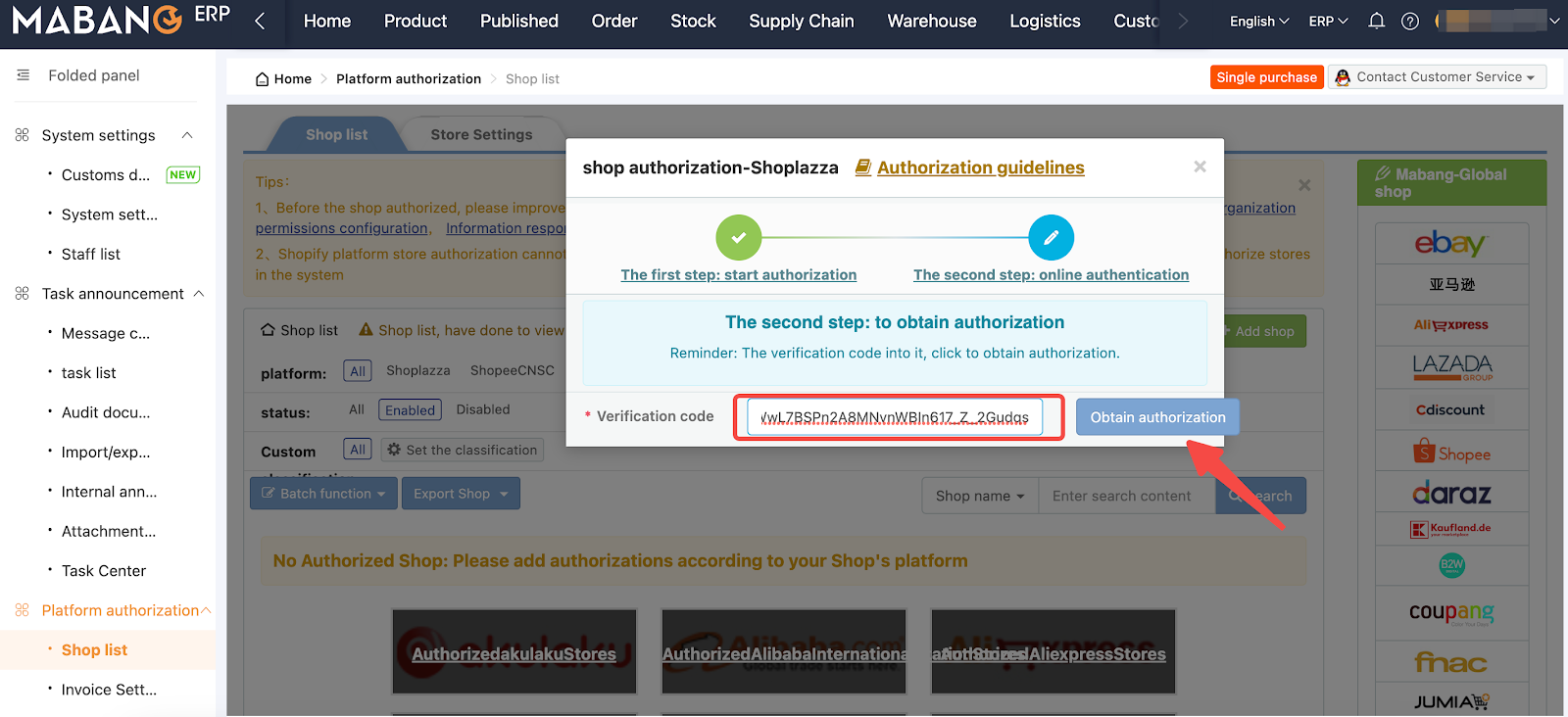
6. Your Shoplazza store will display once your authorization is successful.
Note
If you encounter any issues while using Mabang ERP, you can simply click on the question icon to seek assistance.
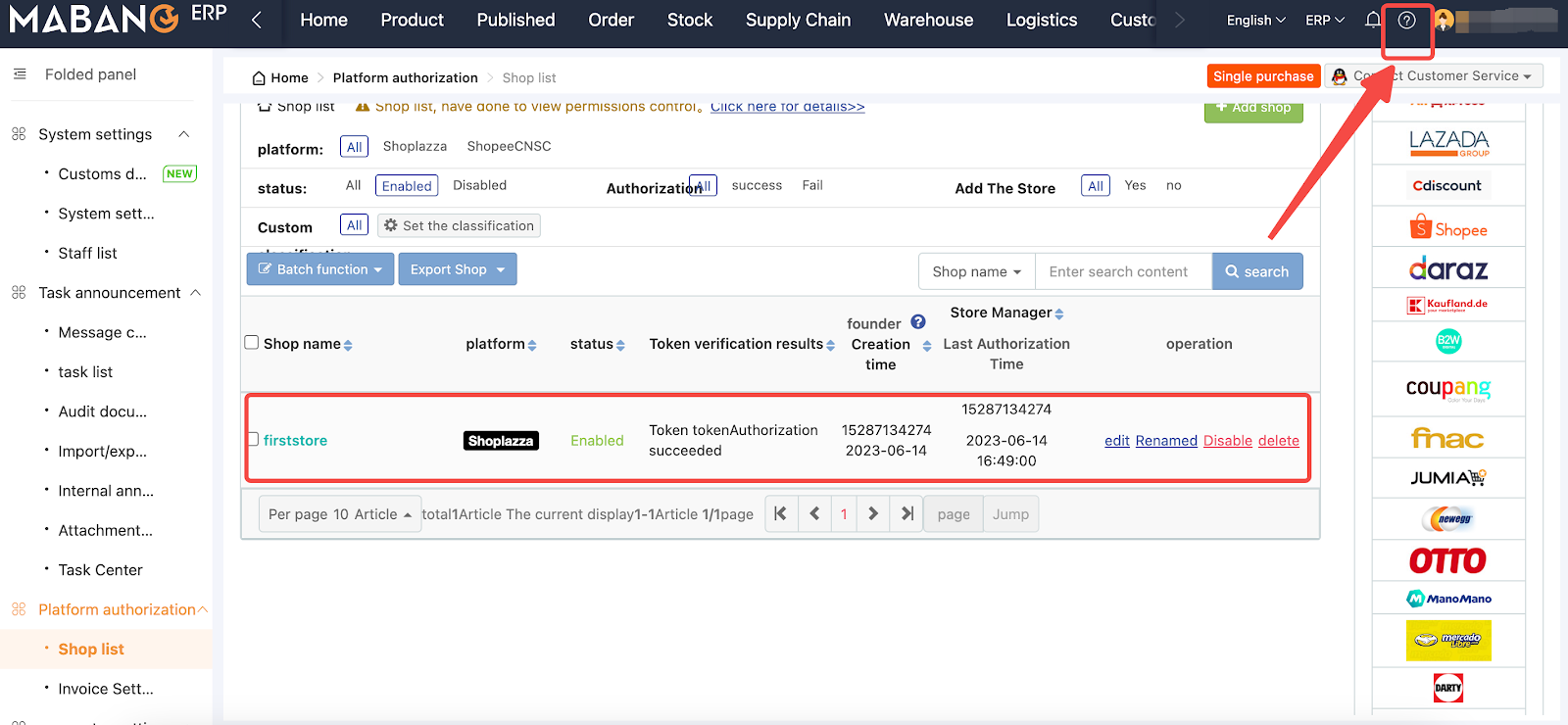
These steps enable merchants to efficiently install and authorize Mabang ERP, utilizing its comprehensive suite of services for enhanced E-commerce management. Mabang's specialization in cross-border business operations makes it an invaluable tool for merchants looking to expand their digital marketplace presence.



Comments
Article is closed for comments.