TikTok’s Advanced Matching feature helps connect your website activity with TikTok ads more effectively by using privacy-safe customer data, such as email, phone number, or customer ID. By enabling this feature through the OnePixel app, you can reach more people, follow the full customer journey from visit to purchase, and optimize your campaigns for better results. No coding is required—you can enable Advanced Matching in just a few clicks within the app. This guide walks you through how to install the OnePixel app and activate Advanced Matching.
Installing the OnePixel app
Start by installing the OnePixel app from the Shoplazza App Store.
1. Access the App Store: From your Shoplazza Admin, go to Apps and click Visit App Store.
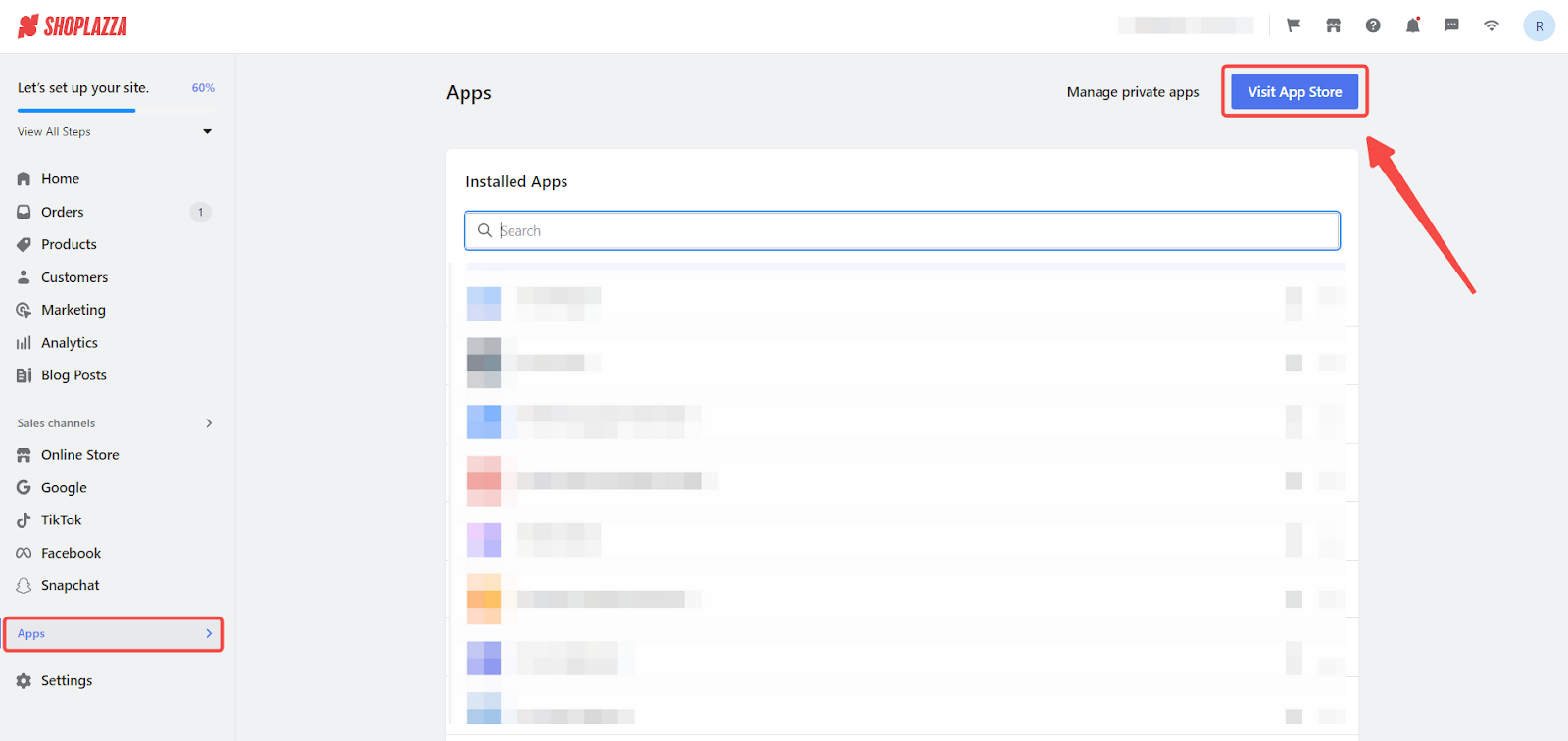
2. Find the app: Find the One Pixel app by entering the app name One Pixel in the search box and click Add app.
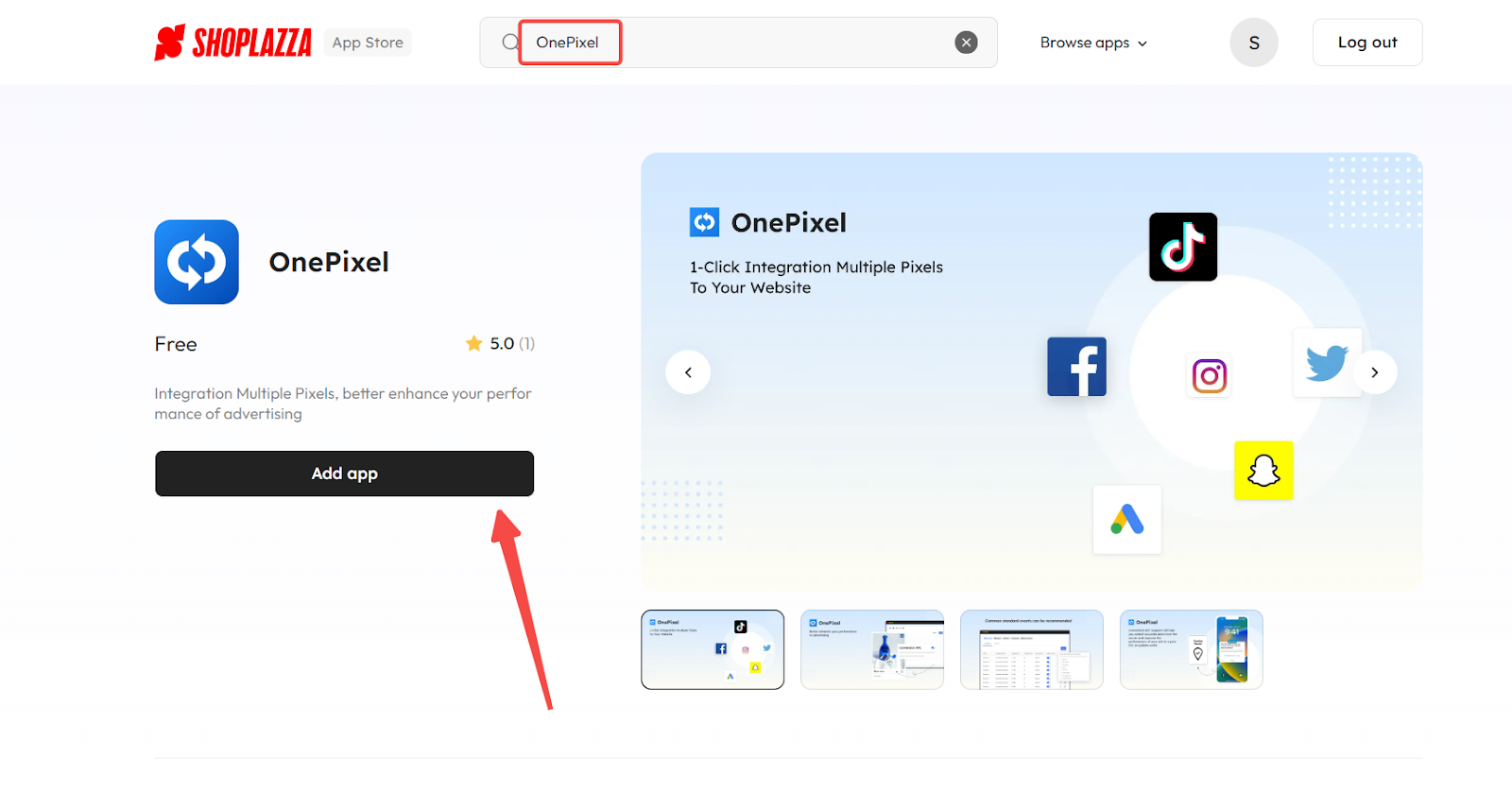
3. Install the app: Click Install App to complete the installation.
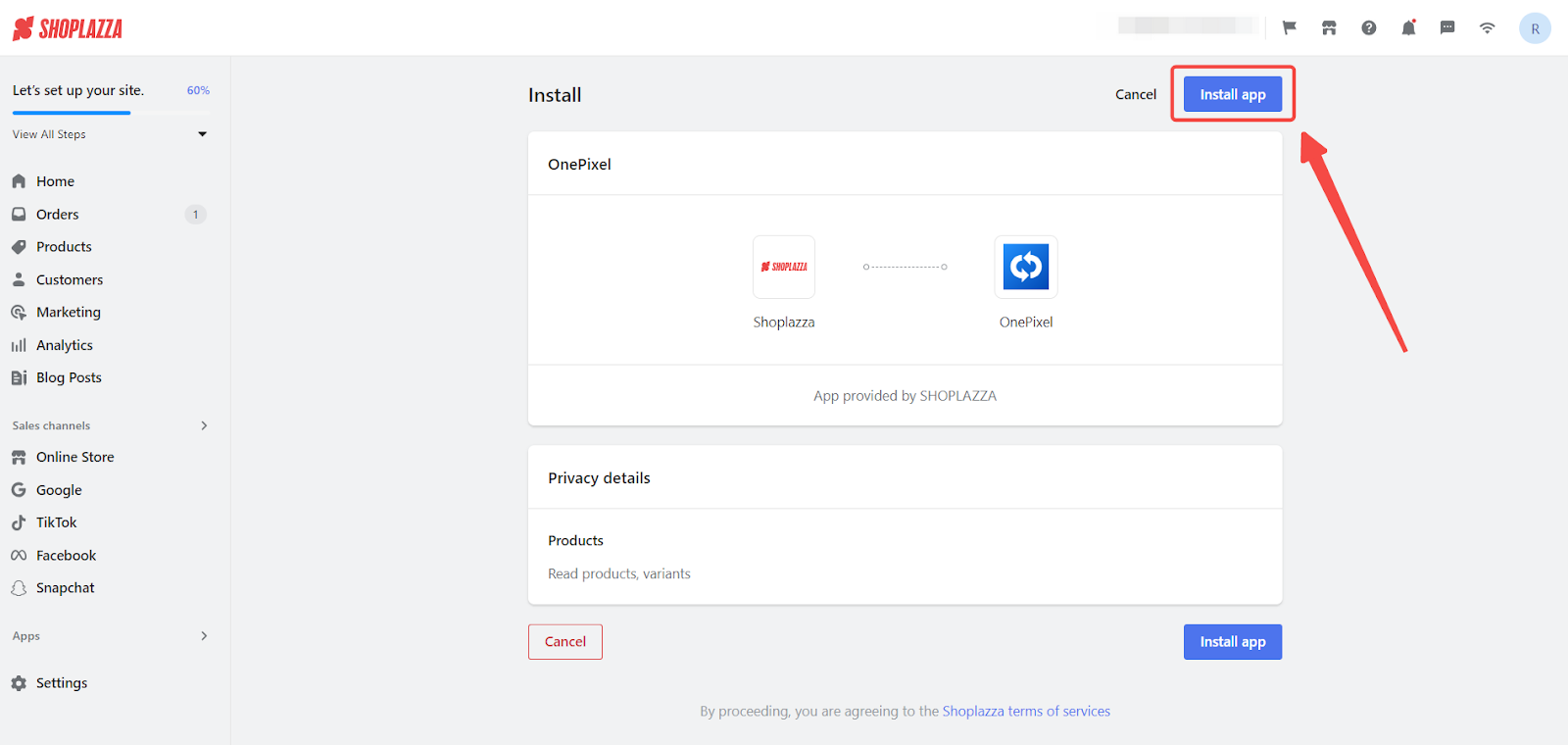
Adding a TikTok Pixel
Once the app is installed, follow these steps to manually add your TikTok Pixel and enable Advanced Matching.
1. Select TikTok: After installing OnePixel, navigate to the TikTok section and click Add to create a new pixel. If you already have a Pixel, click Edit to update its name or Pixel ID.
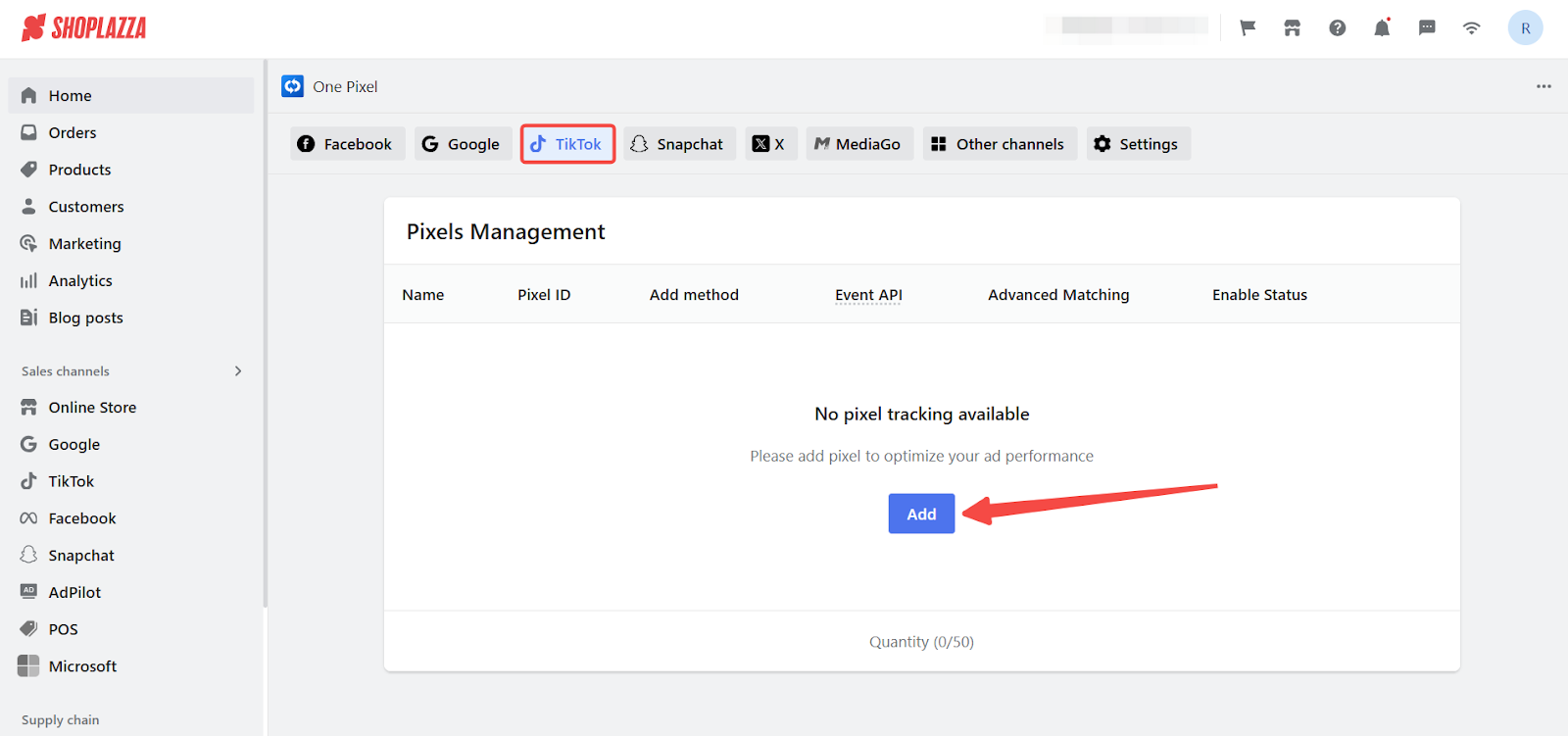
2. Choose manual setup: Select Manually add pixel as the setup method.
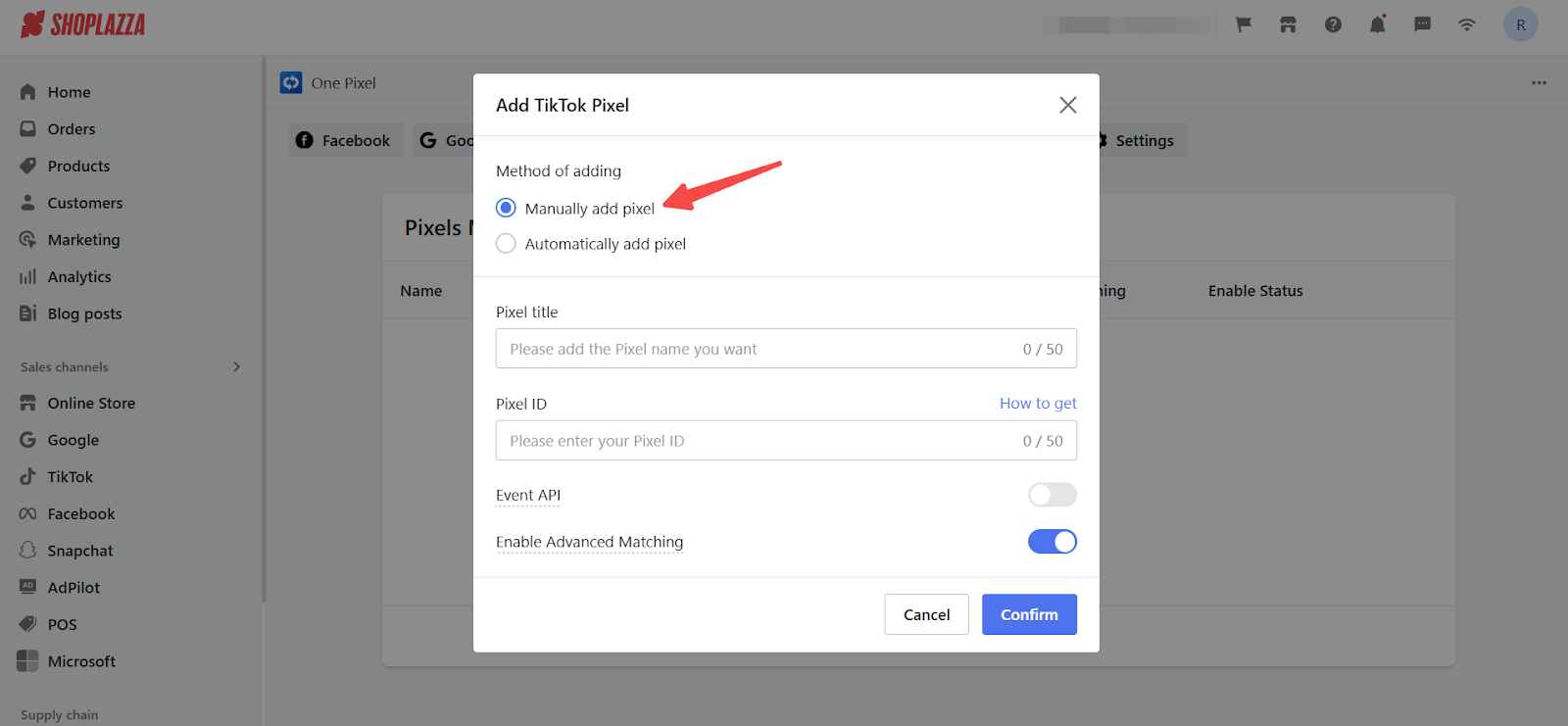
3. Enter Pixel details: Fill in the Pixel Title and Pixel ID fields. To obtain your Pixel ID, refer to OnePixel | Creating and accessing your TikTok Pixel ID.
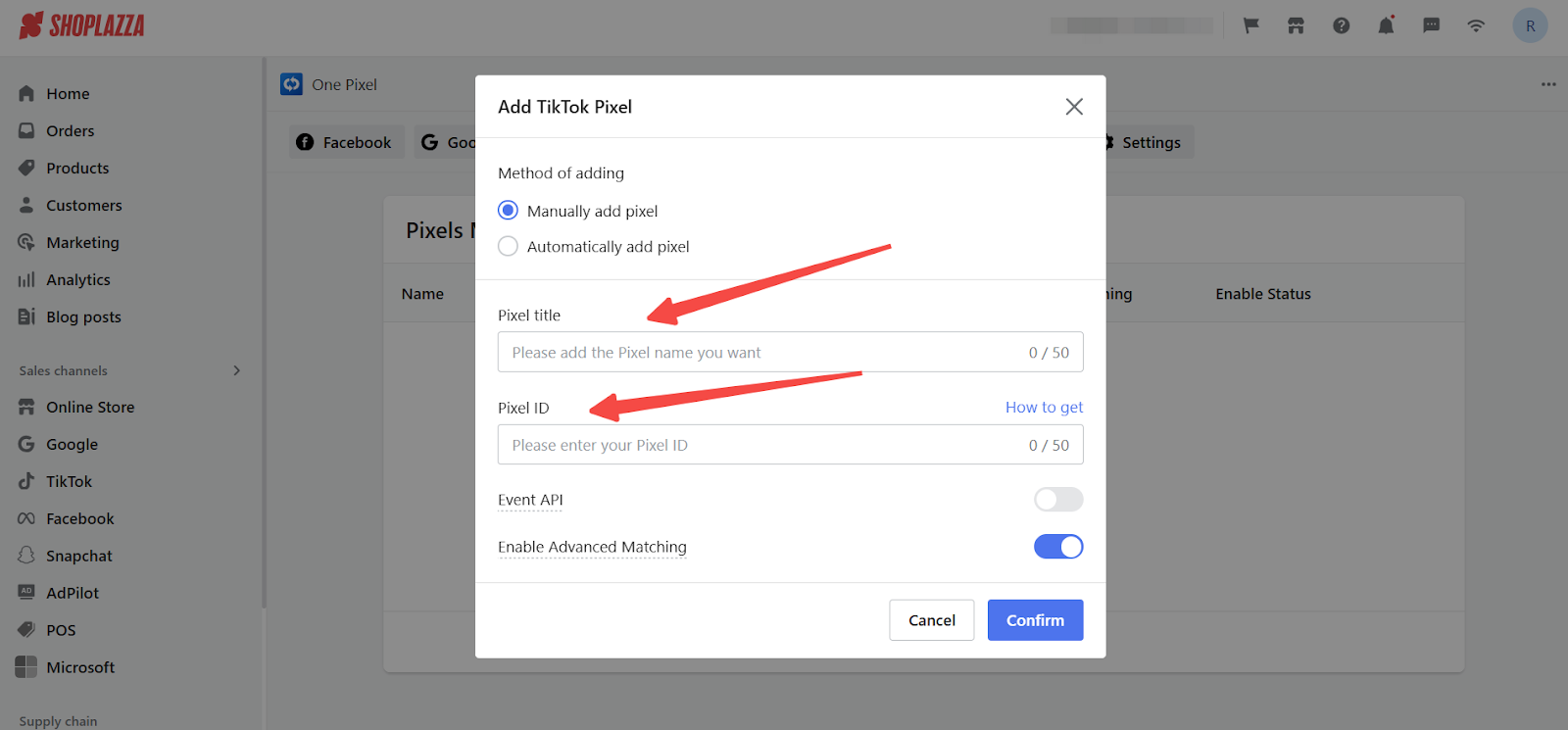
4. Enable Advanced Matching: Toggle the switch to activate Advanced Matching.
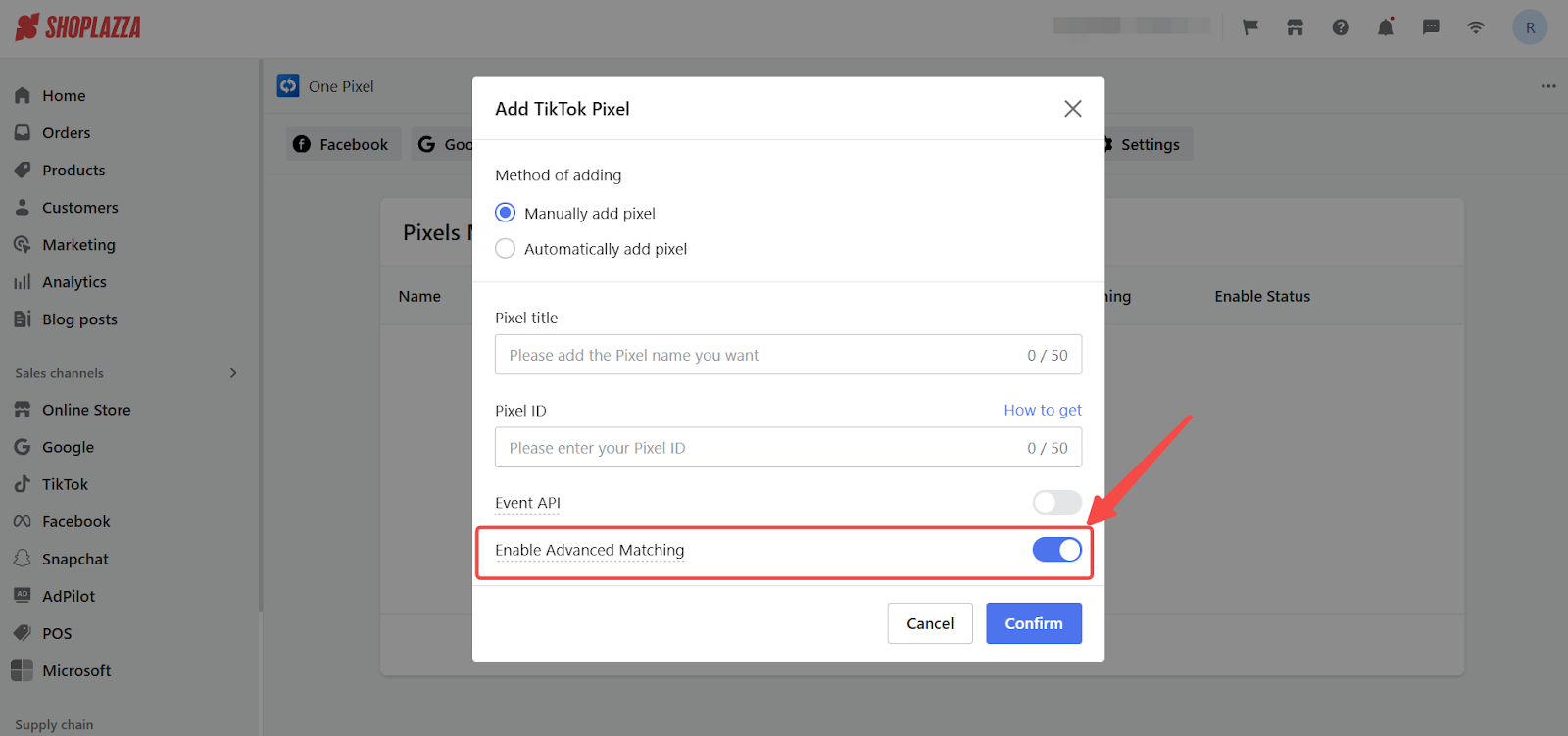
Note
-
Advanced Matching helps TikTok better identify visitors by using encrypted data, such as email addresses or phone numbers.
-
If this data isn't available, TikTok will attempt to match based on the visitor's IP address and browser user-agent. If matching still fails, the visit will be treated as a single-session event.
-
This feature supports multi-session attribution, allowing conversions to be tracked across devices, browsers, and sessions.
-
Attribution window:
-
7 days after a click
-
1 day after a view
-
5. Confirm setup: Click Confirm to finalize the setup.
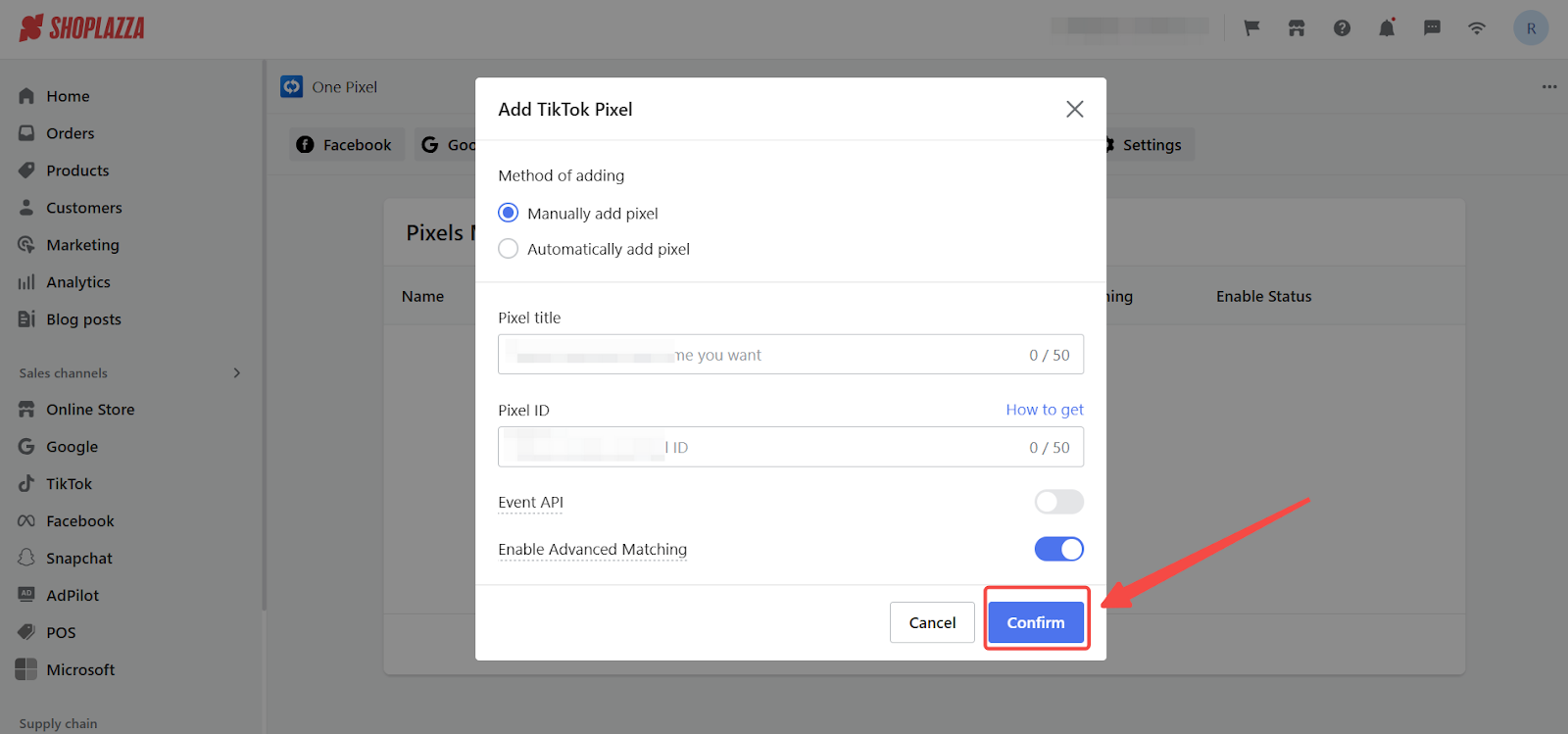
User privacy protection at TikTok
TikTok follows strict privacy and security standards when handling customer data through Advanced Matching:
- Encrypted data using SHA256: All personally identifiable information (PII), such as email addresses and phone numbers, is encrypted using the SHA256 algorithm before transmission to TikTok’s servers.
- Global certifications: TikTok is ISO 27001 certified in both the US and UK, reflecting its adherence to global information security standards.
- ATT compliance: TikTok complies with Apple’s App Tracking Transparency (ATT) framework where applicable, ensuring user consent is respected across iOS devices.
Additional data shared through Advanced Matching
When Advanced Matching is enabled, TikTok can receive the following types of information to improve tracking and performance:
| Field | Description | Example |
| User’s email address | email@example.com | |
| phone_number | User’s mobile phone number | 12341234567 |
Enabling TikTok Advanced Matching through the OnePixel app gives you a stronger connection between your store and your ads. With better tracking and clearer insights, you can target your audience more effectively and build campaigns that truly reflect how people interact with your brand.



Comments
Article is closed for comments.