Exporting abandoned checkout data is a powerful way to identify purchasing roadblocks and recover lost sales. By analyzing this data, you can uncover why customers leave without completing their purchases and take strategic action to improve the checkout experience.
Export abandoned checkout data
Download abandoned checkout records directly from your Shoplazza admin to review and follow up with potential customers.
1. Go to the Abandoned checkouts page: From your Shoplazza admin > Orders > Abandoned checkouts, click Export in the top-right corner.

2. Select the data range: Choose from All, Orders matching your search, or Selected orders.
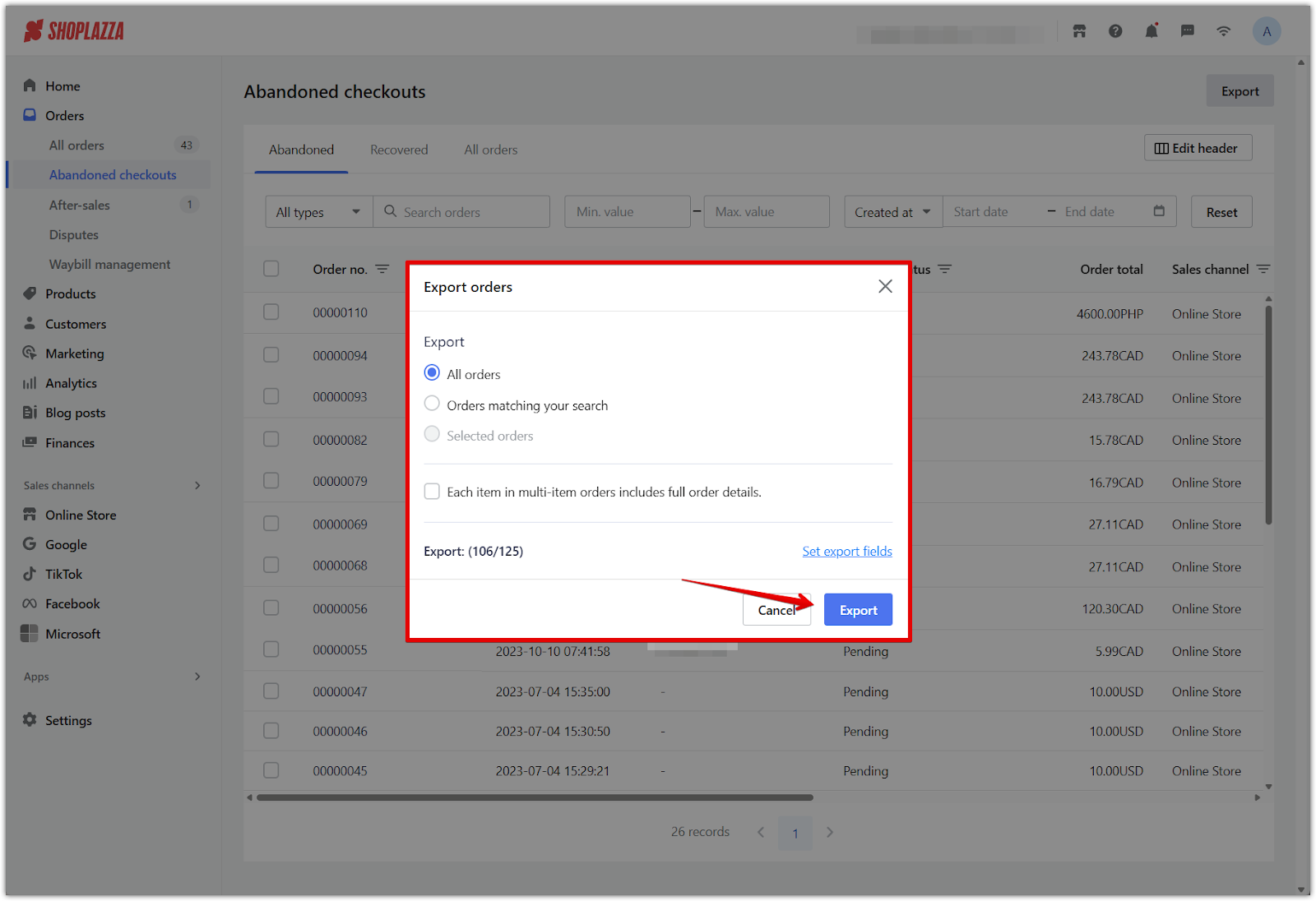
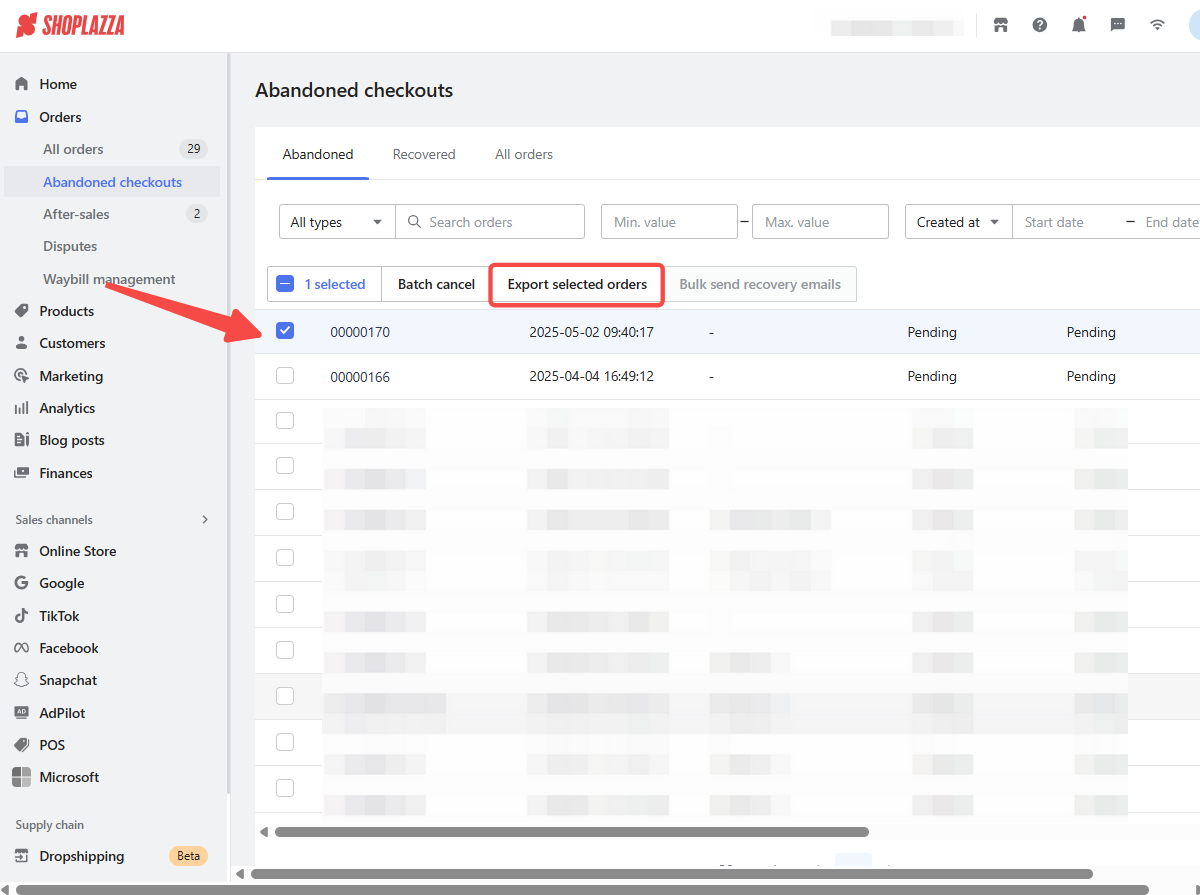
3. Set your export fields: Click Set export fields to choose which data to include. After saving your selection, click Export to generate your file.
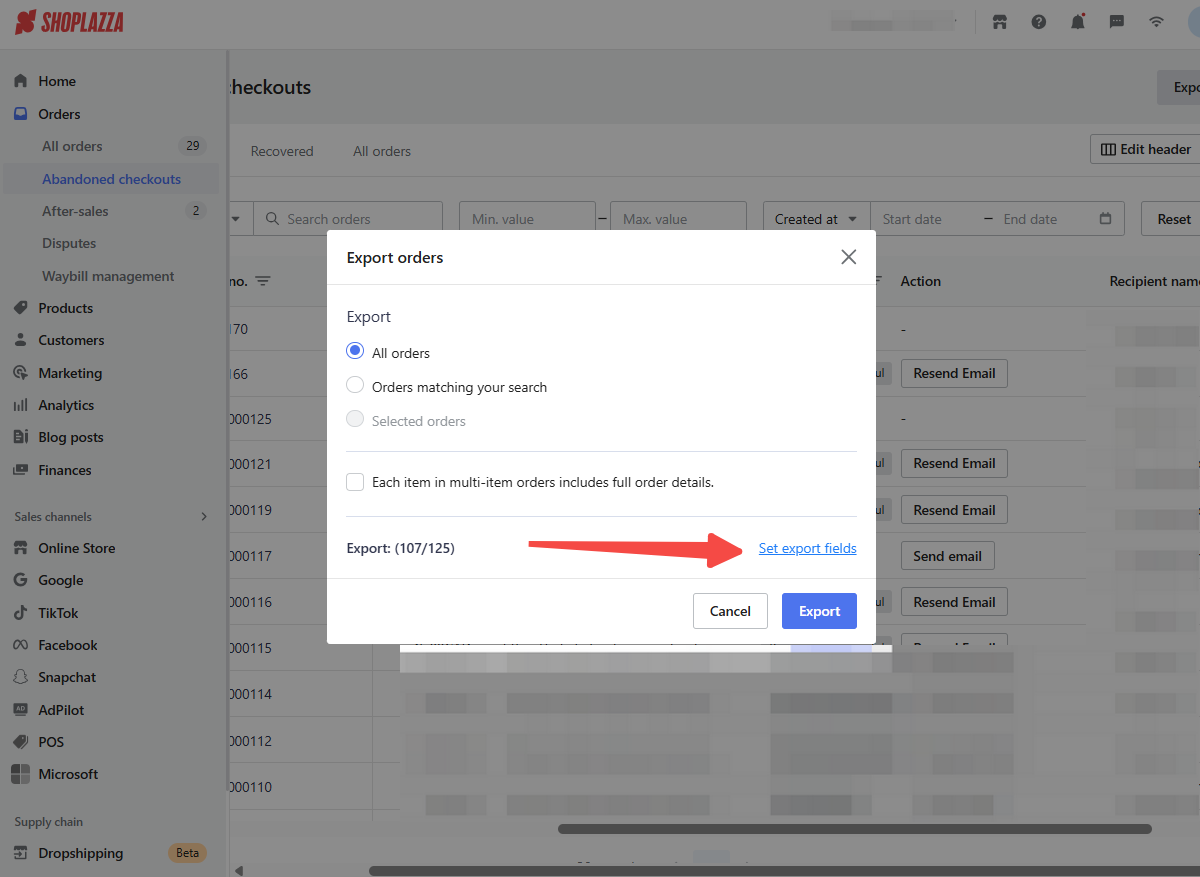
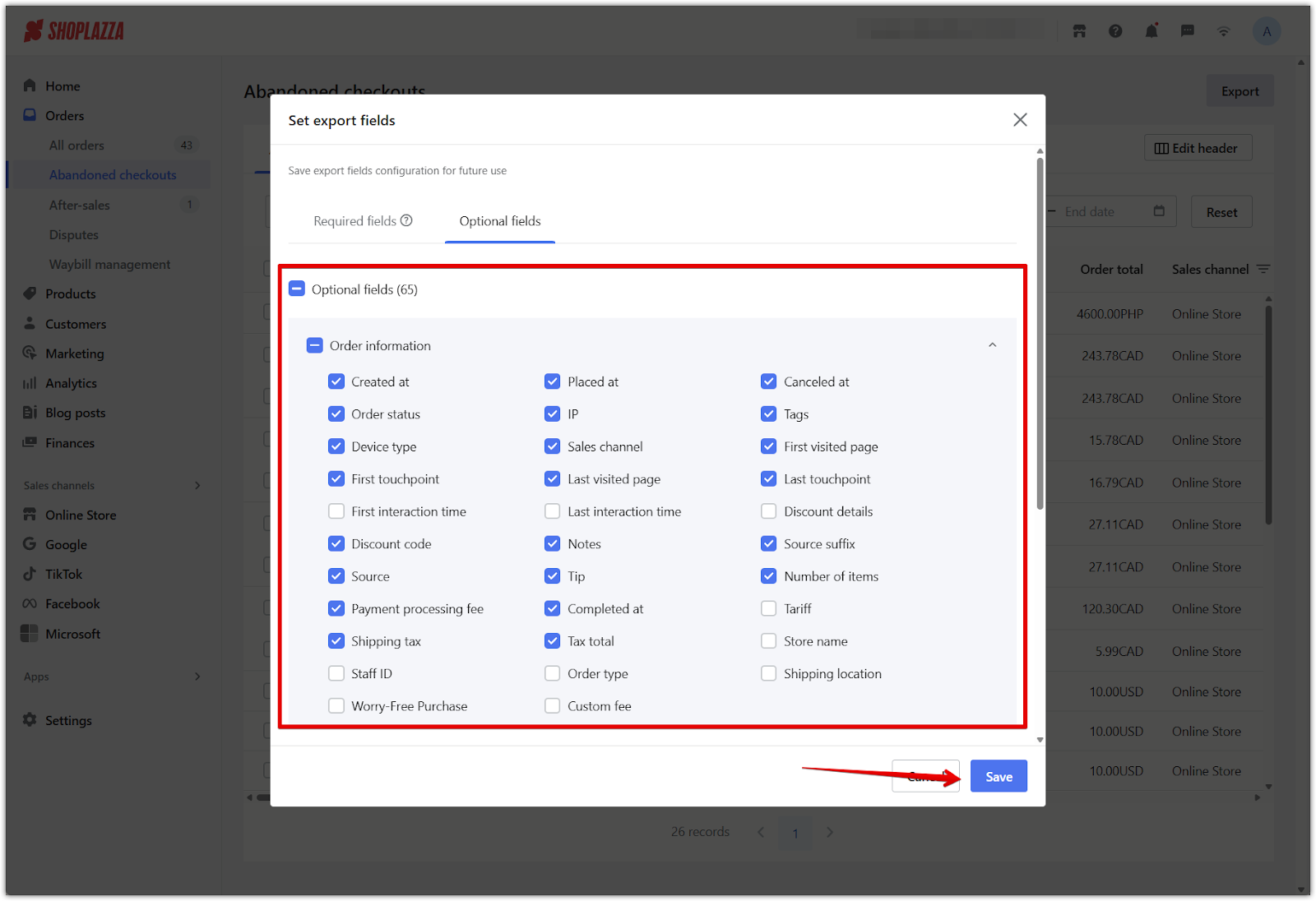
4. Download and open the file: Once the export is complete, download the file and open it in Microsoft Excel, Google Sheets, or another spreadsheet editor.
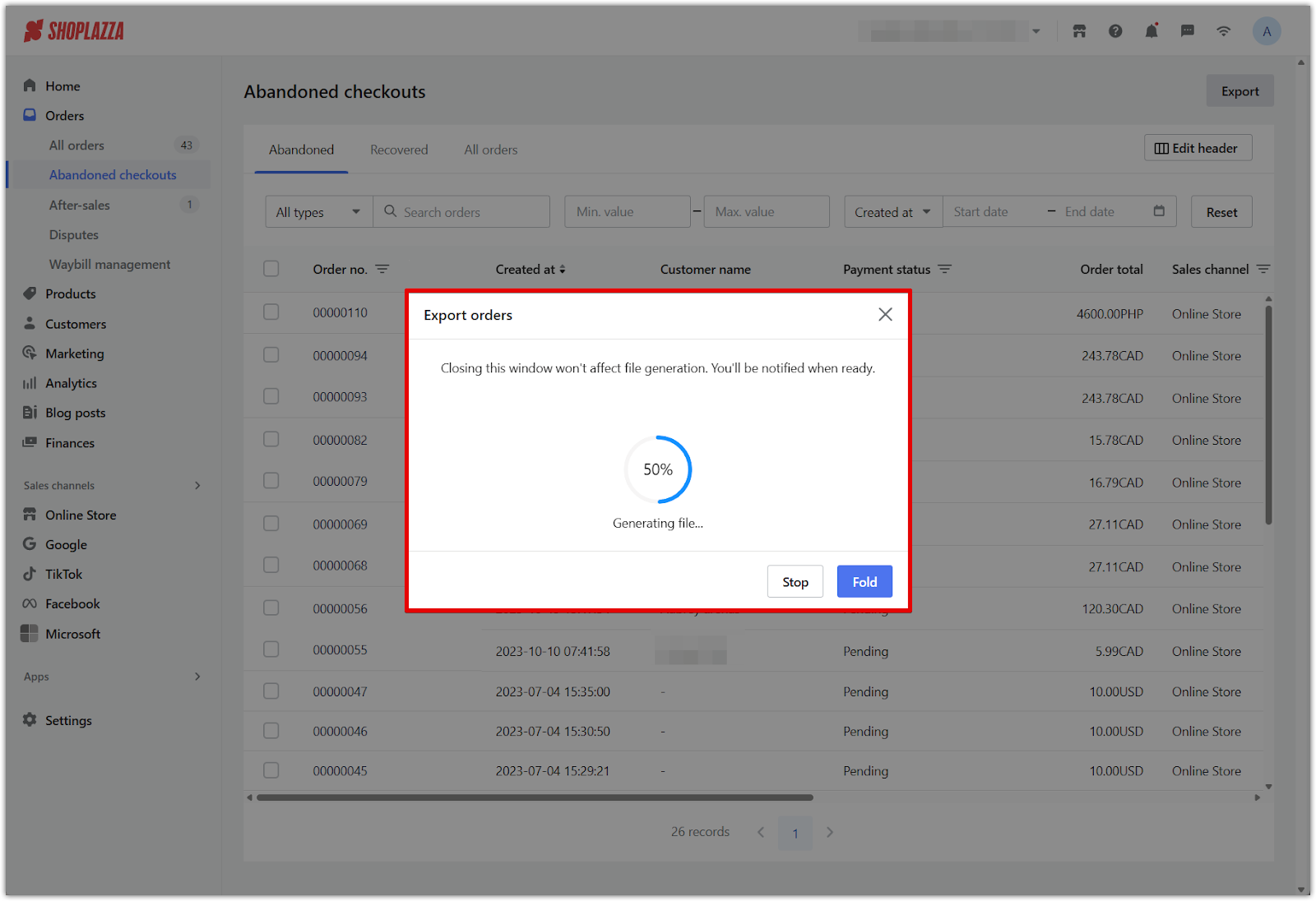
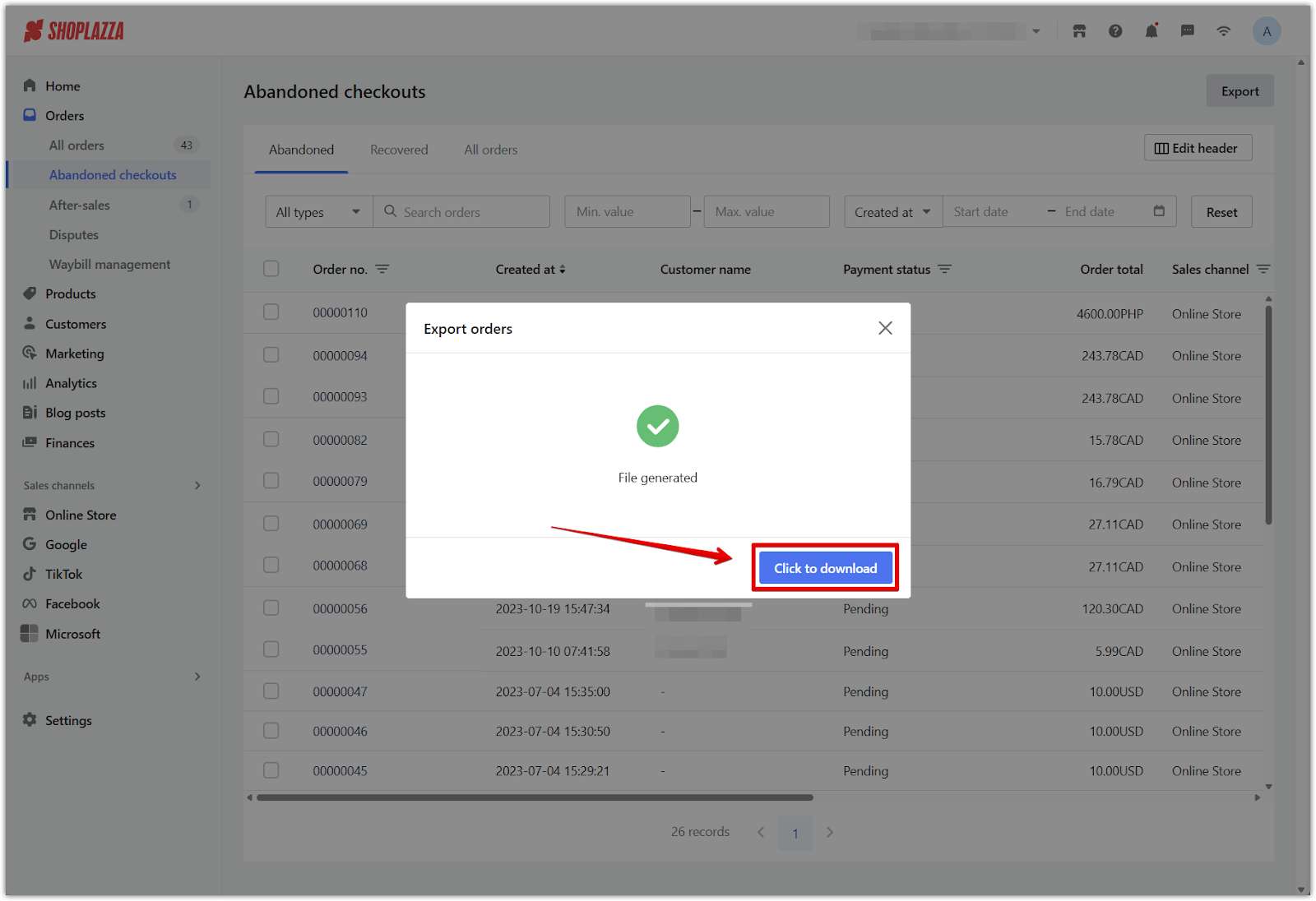
Note
Files are exported in .XLSX format only.
Re-engage customers using exported data
Use the downloaded information to reconnect with potential buyers and improve your conversion rate.
- Send personalized emails: Re-engage customers using Shoplazza’s built-in email feature. Add reminders or discount codes to encourage order completion.
- Create discount campaigns: Offer targeted deals to recover lost sales and drive conversions.
- Improve the checkout process: Spot trends or recurring issues that may be causing friction or abandonment.
Regularly exporting abandoned checkout data equips you with the insights needed to optimize your store’s performance and increase your conversion rate.



Comments
Article is closed for comments.