View and manage your unfulfilled orders efficiently. After a customer places an order, view detailed information in the order module, including:
- Buyer information
- Order information
- Payment method
- Delivery information
You can manage a wide range of order details directly within your Shoplazza admin. This includes viewing order numbers and statuses, adding tags and notes, reviewing pricing and discounts, canceling orders, checking delivery timelines, updating shipping information, and accessing purchaser details.
Accessing order details
Easily view the details of any unfulfilled order in your Shoplazza admin.
1. Go to Orders: Log in to your Shoplazza admin and click Orders > All Orders.
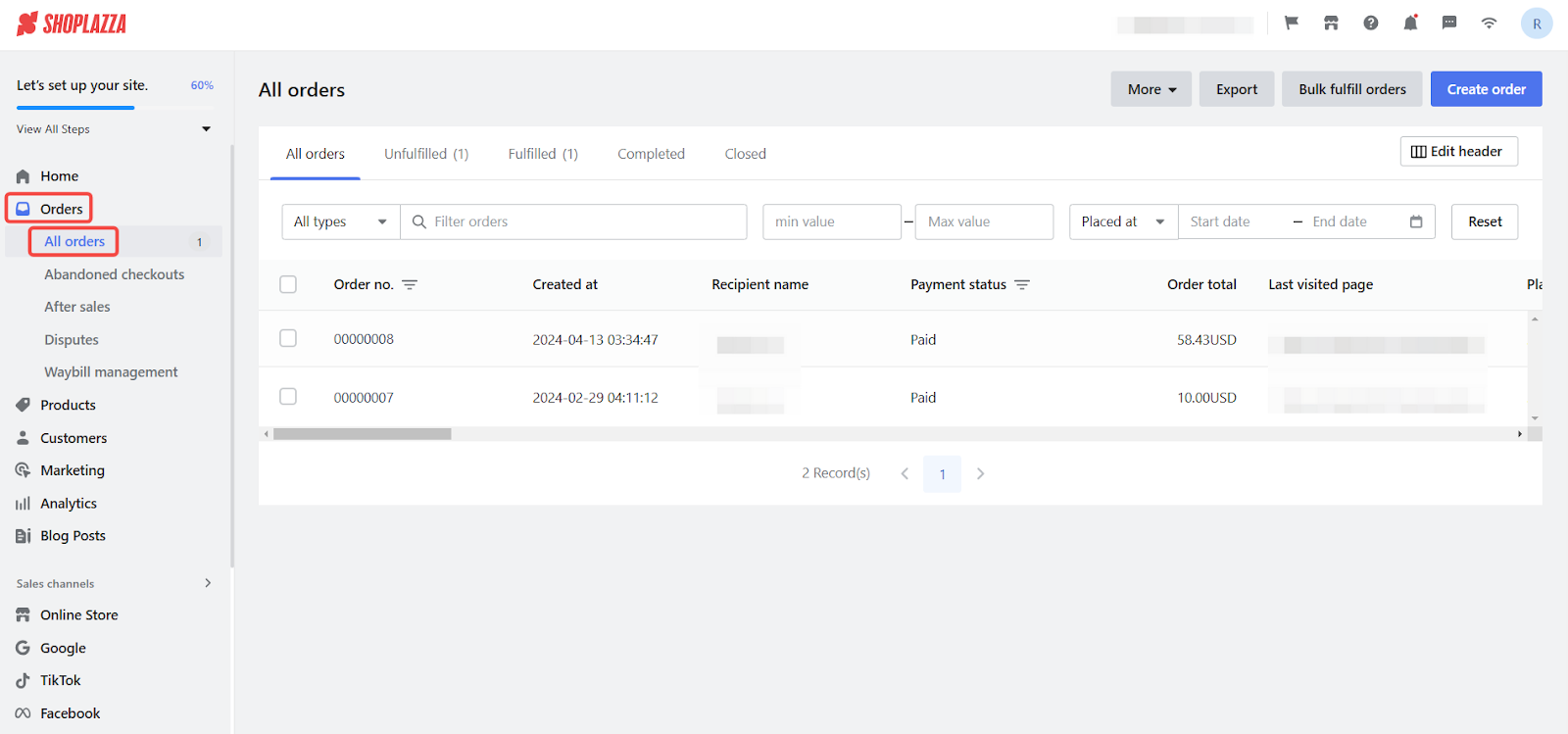
2. View unfulfilled orders: Click on the Unfulfilled tab to view a list of orders not yet processed for shipment.
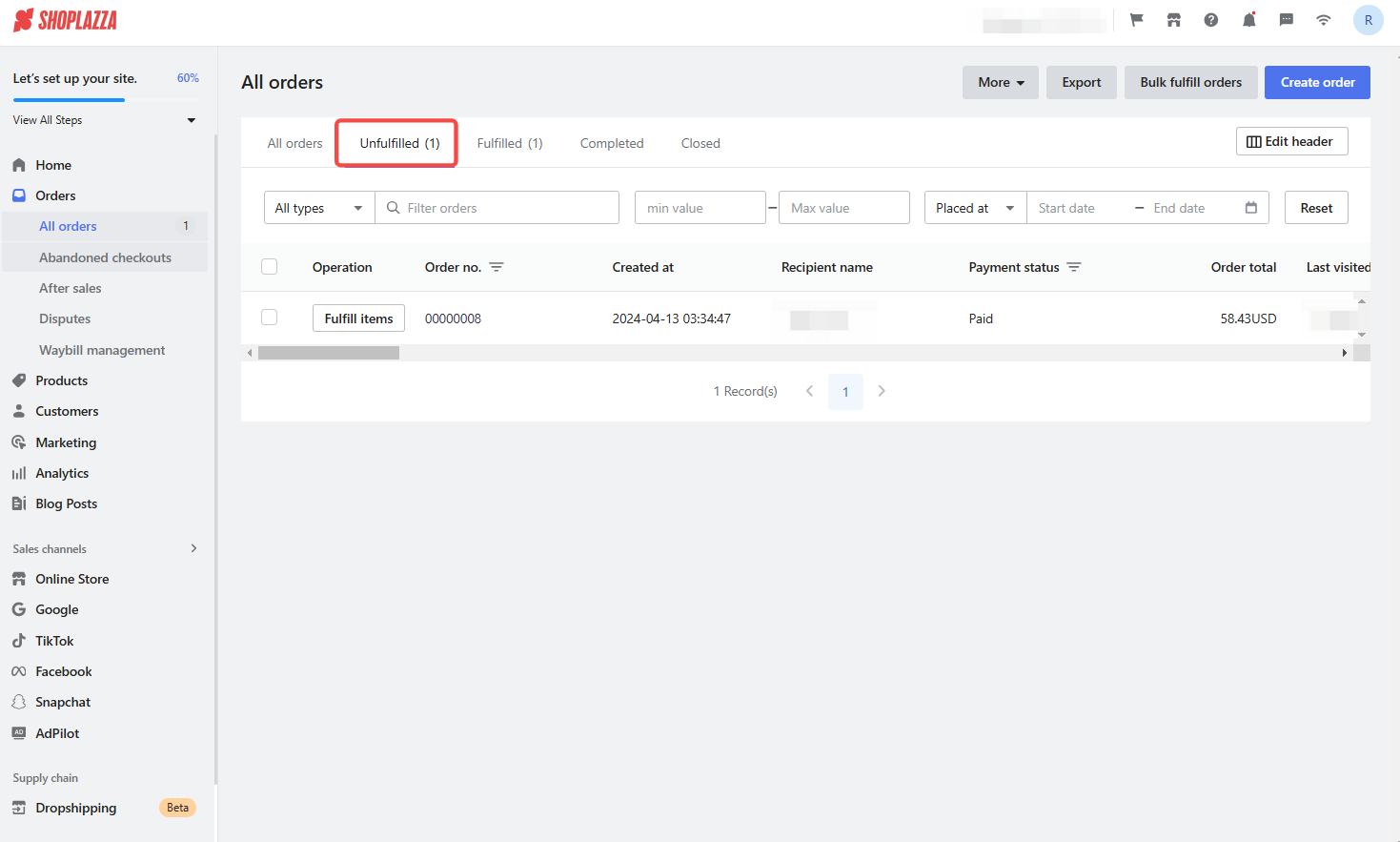
3. View order details: On the order management list page, click the order you want to view.
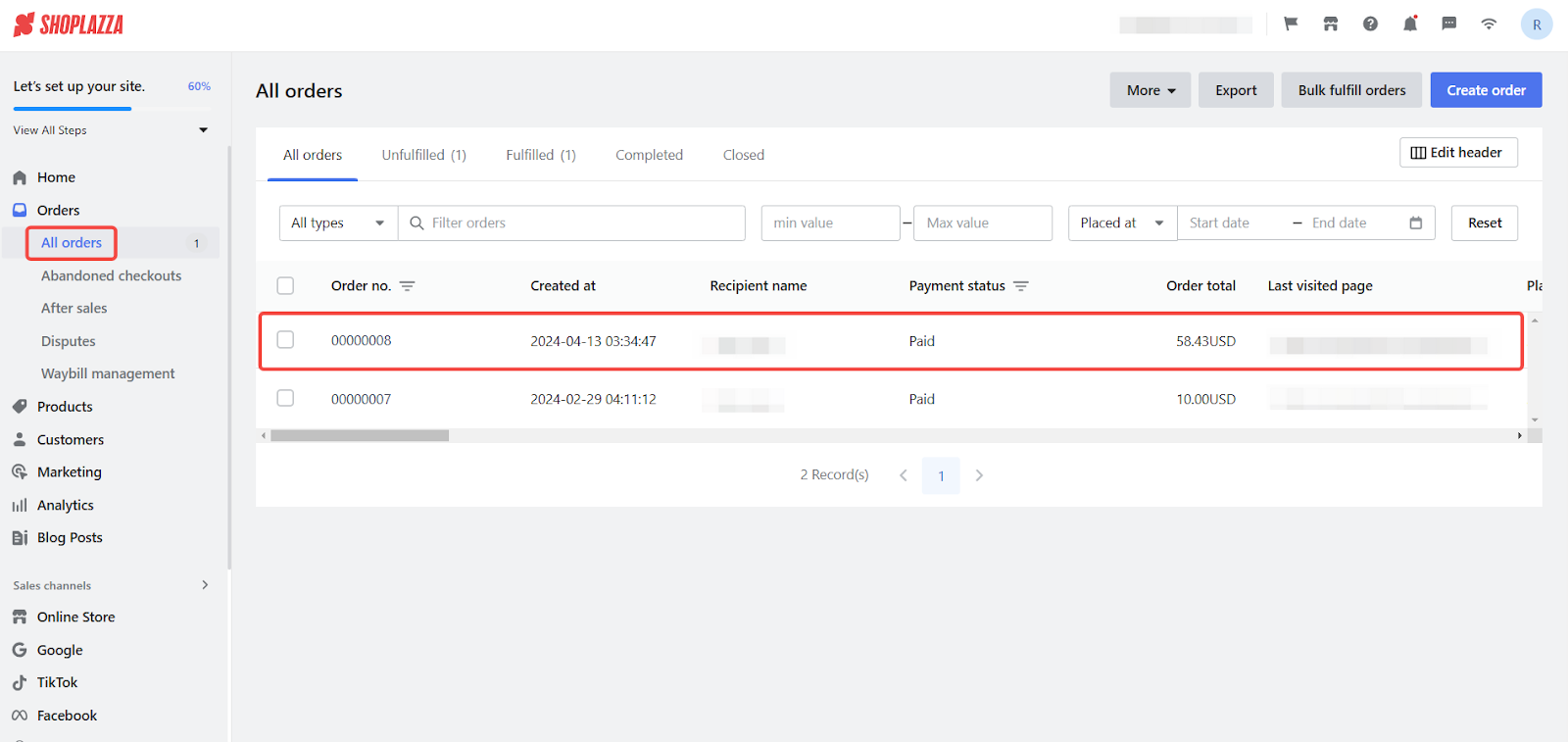
Understanding order categories
This is a detailed overview of the different order categories available in Shoplazza, allowing for efficient organization and management of your orders.
- All orders: This tab offers a comprehensive view of all your orders, regardless of their current status. It is a central hub to track every order, from when it's placed to its completion or closure.
- Unfulfilled: This tab focuses on orders that are awaiting fulfillment. Customers have successfully placed these orders, but they have not yet been processed for shipment. This tab helps you prioritize and manage pending orders, ensuring timely fulfillment and customer satisfaction.
- Fulfilled: This tab displays orders that have been successfully fulfilled. These are orders that have been processed and shipped to customers. This tab allows you to track completed orders and monitor their delivery status.
- Completed: This tab contains completed orders. These orders have been delivered to customers and are no longer active. This tab records past orders and can be useful for tracking sales trends and customer purchase history.
- Closed: This tab archives orders that are no longer active. These may include canceled, refunded, or orders completed for an extended period. By archiving older or inactive orders, this tab helps you maintain a clean and organized order management system.
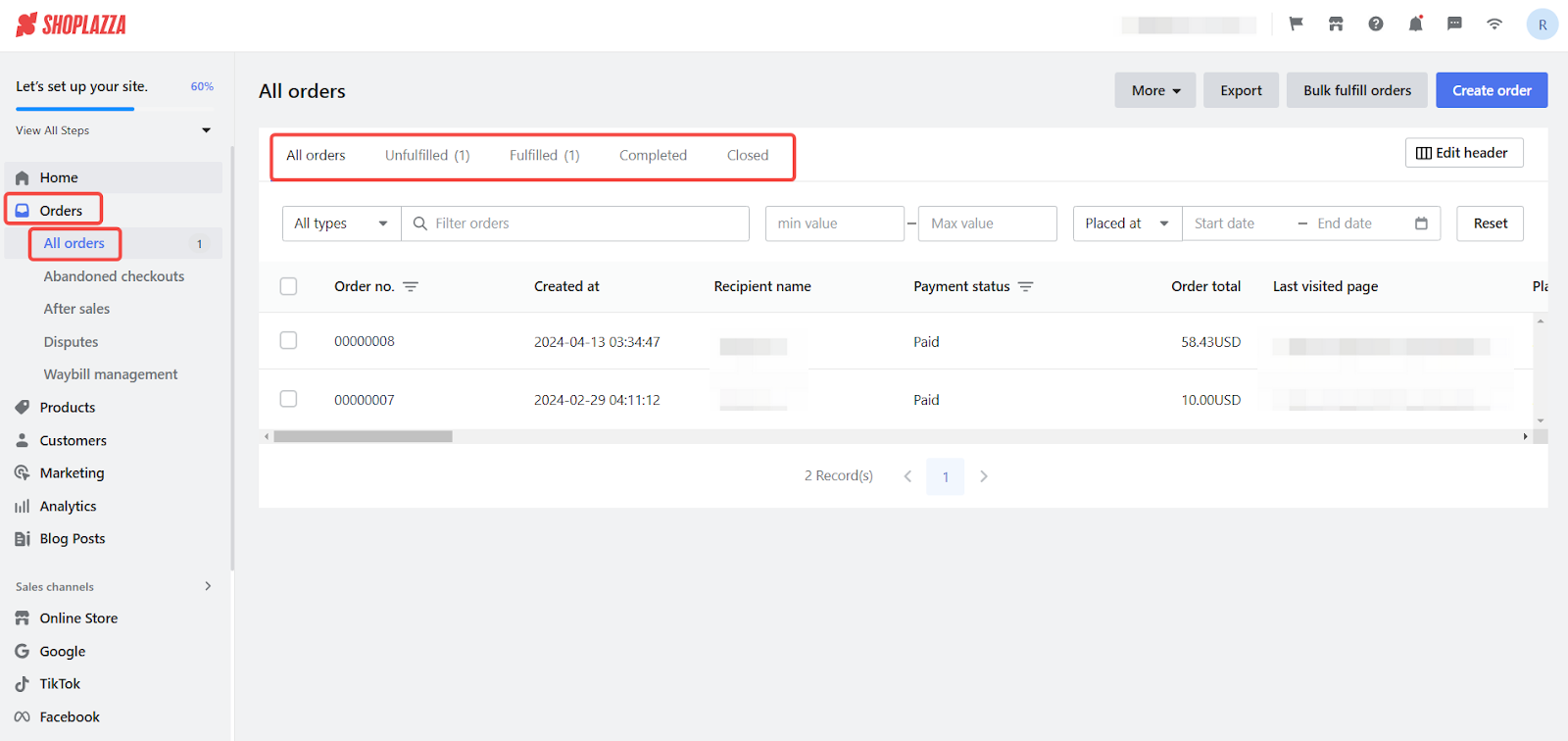
Customizing your order view
Personalize the information displayed in your order list.
1. Edit header: Click Edit header to customize the information displayed in your order list.
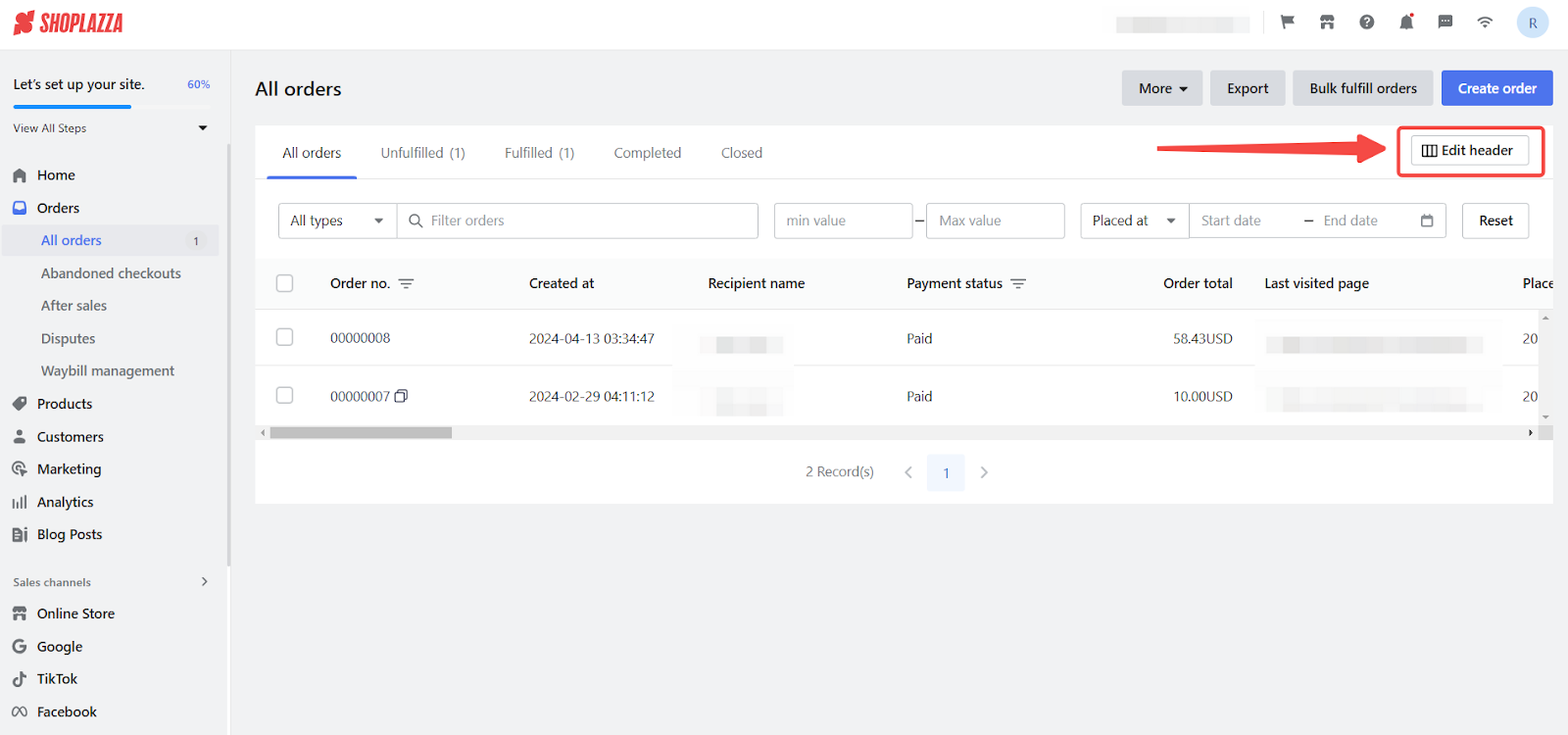
2. Select data points: Choose the data points most relevant to your business needs.
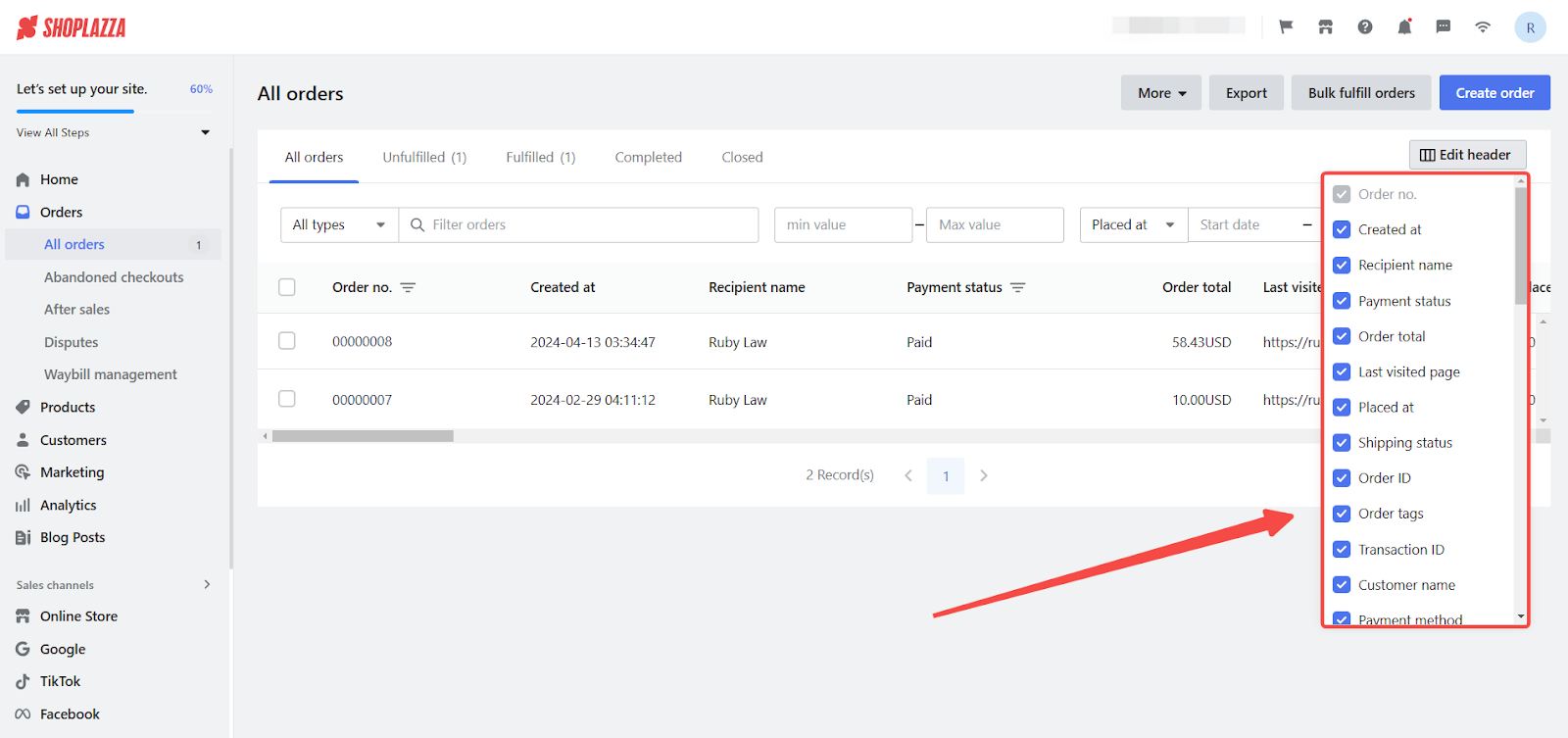
Customizing your order view allows you to focus on the information that matters most, streamlining your order management process.
Managing individual orders
You can take various actions on individual orders using the available options.
1. Invoices: Click the Invoice dropdown to download, print, or resend an invoice for the order.
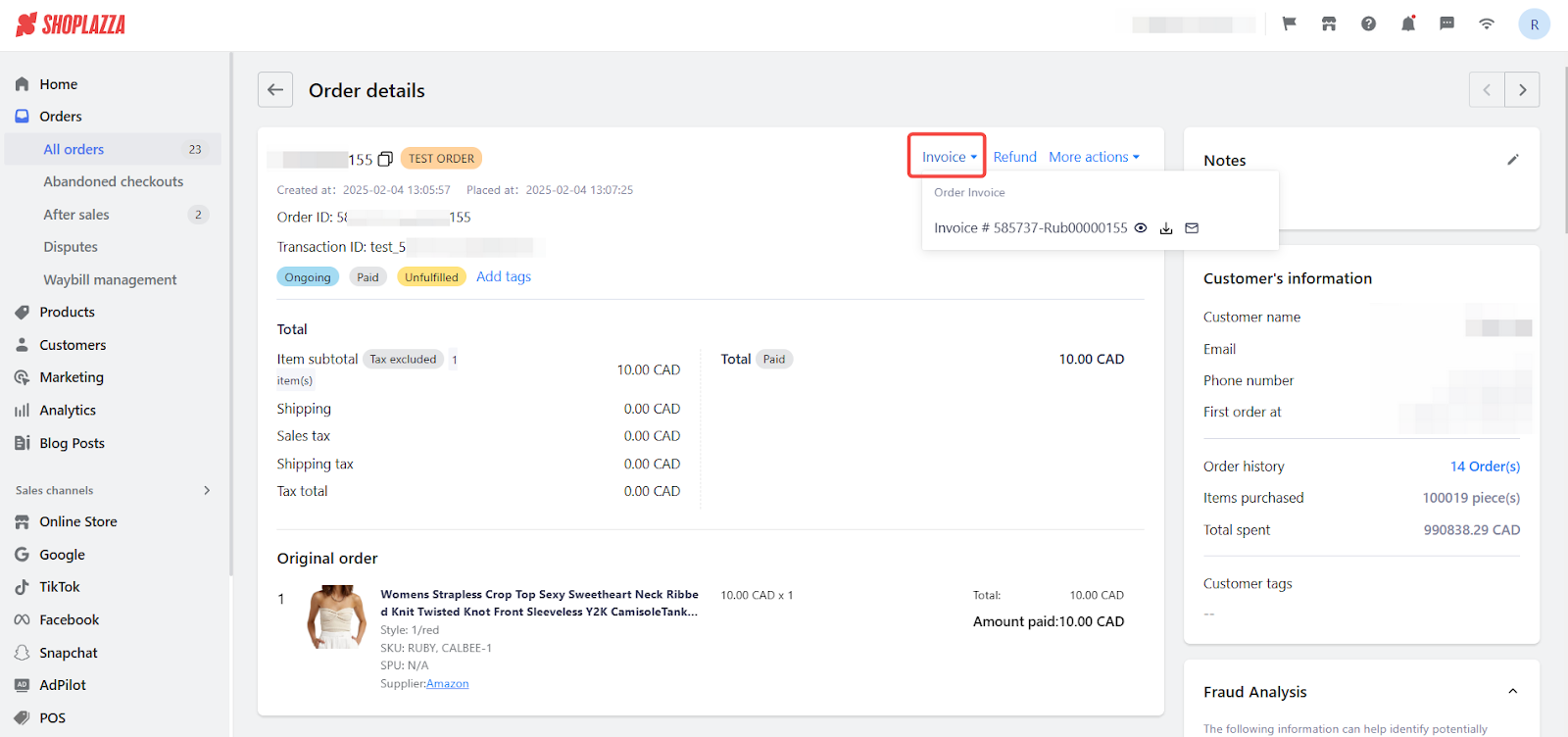
2. Refunds: Click Refund to issue a refund. A confirmation popup will warn that refunded products cannot be fulfilled.
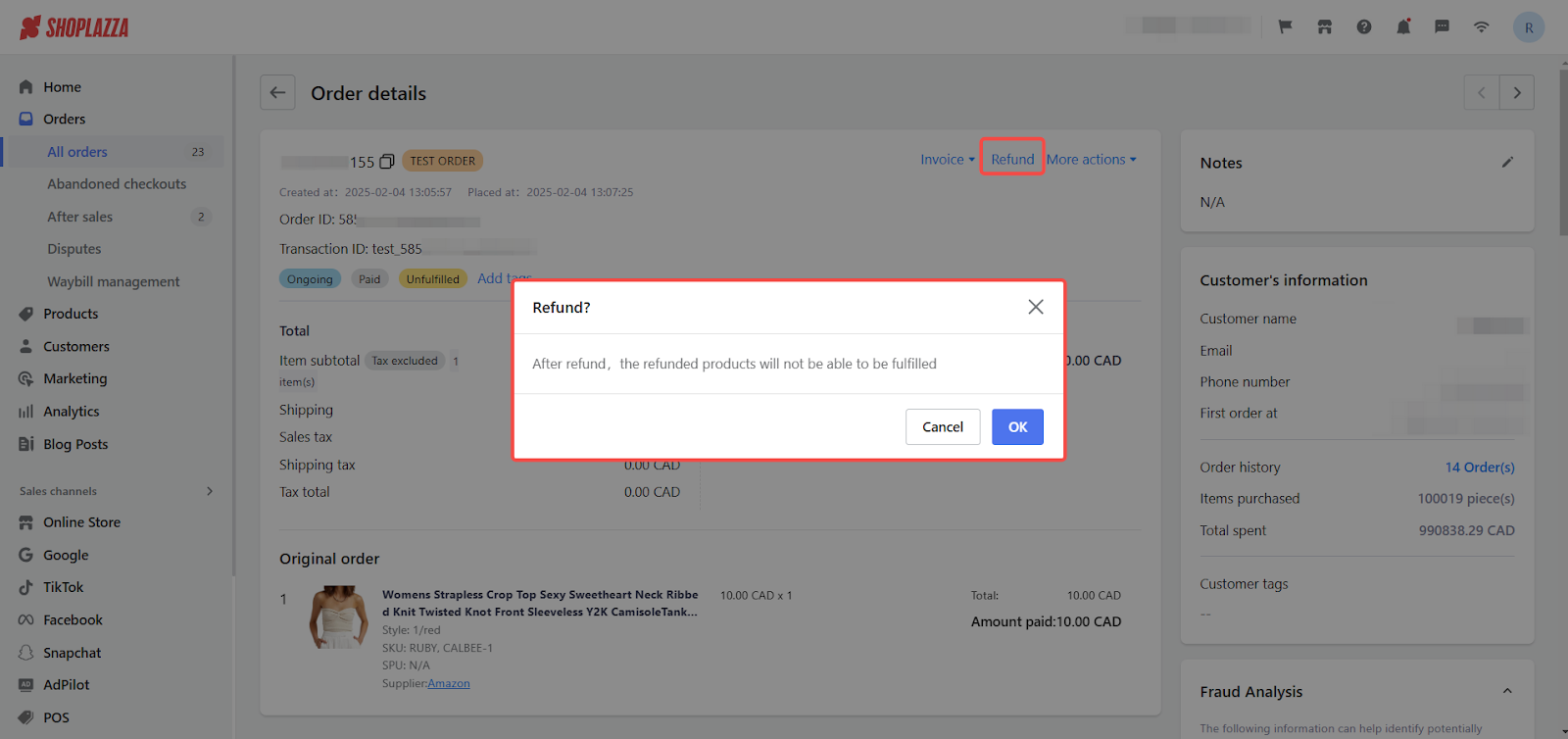
3. More actions: Click More actions to access additional options, such as canceling the order or copying the order number.
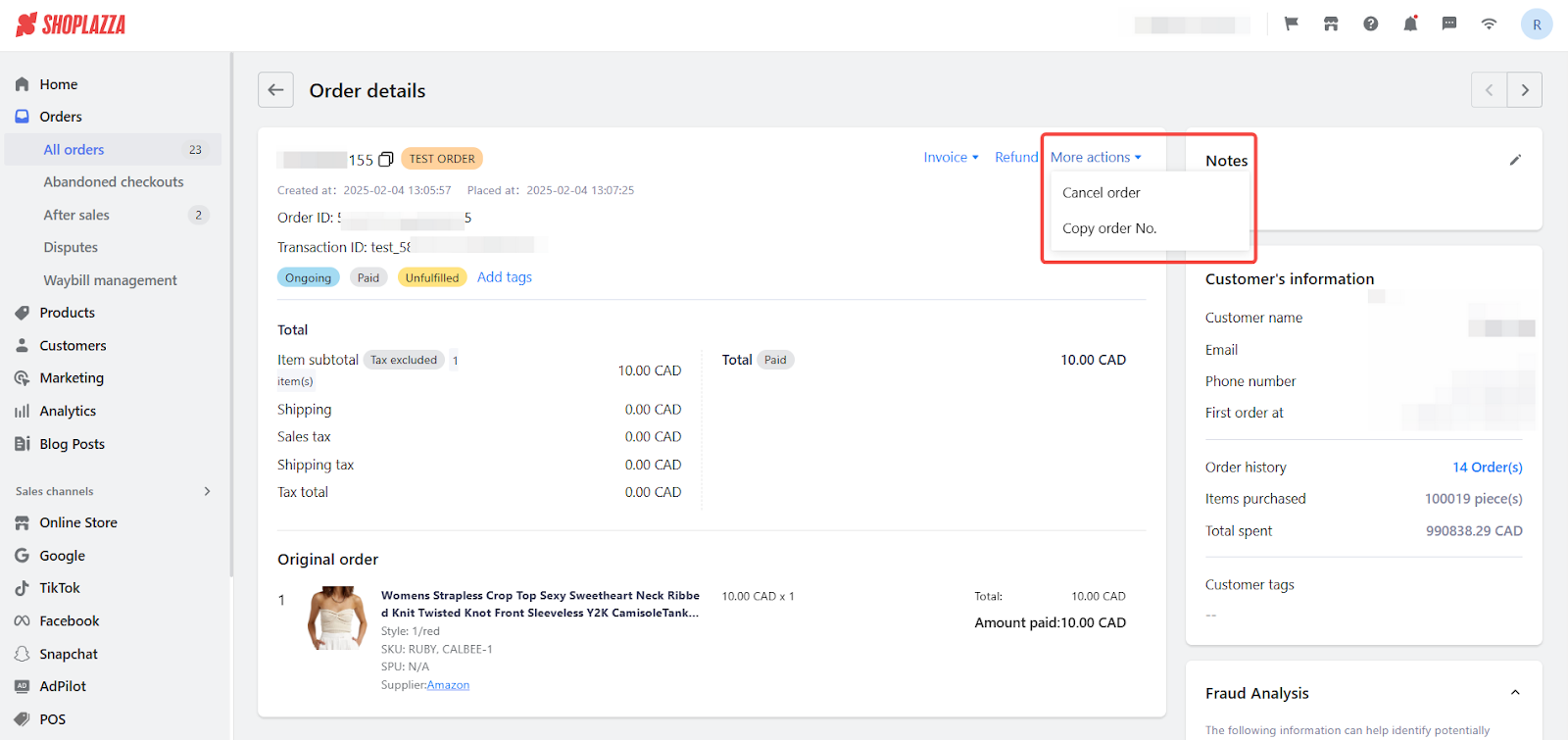
4. Notes: Add notes to an order to keep track of important information or communicate with your team.
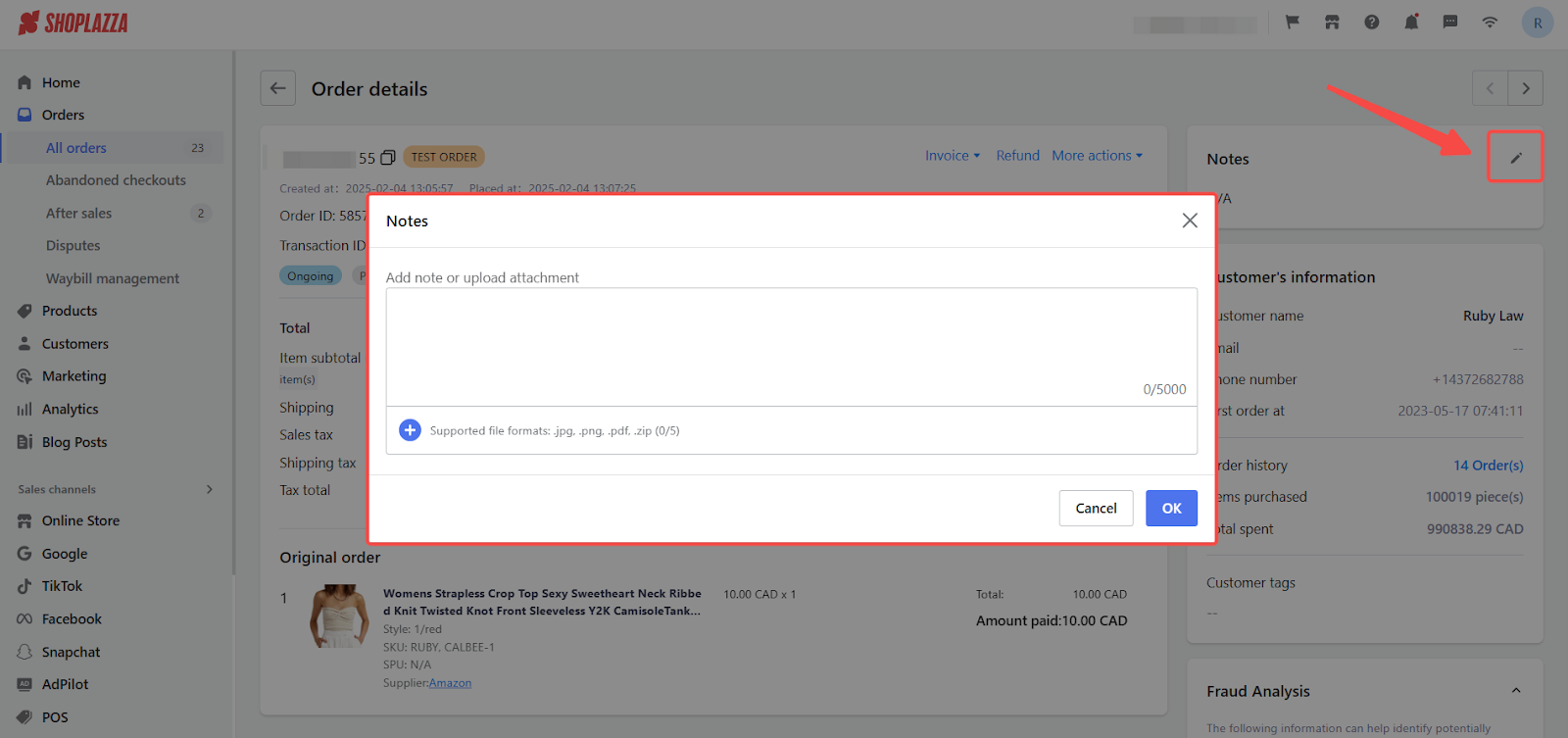
5. Timeline: View the order timeline to see the history of events associated with the order.
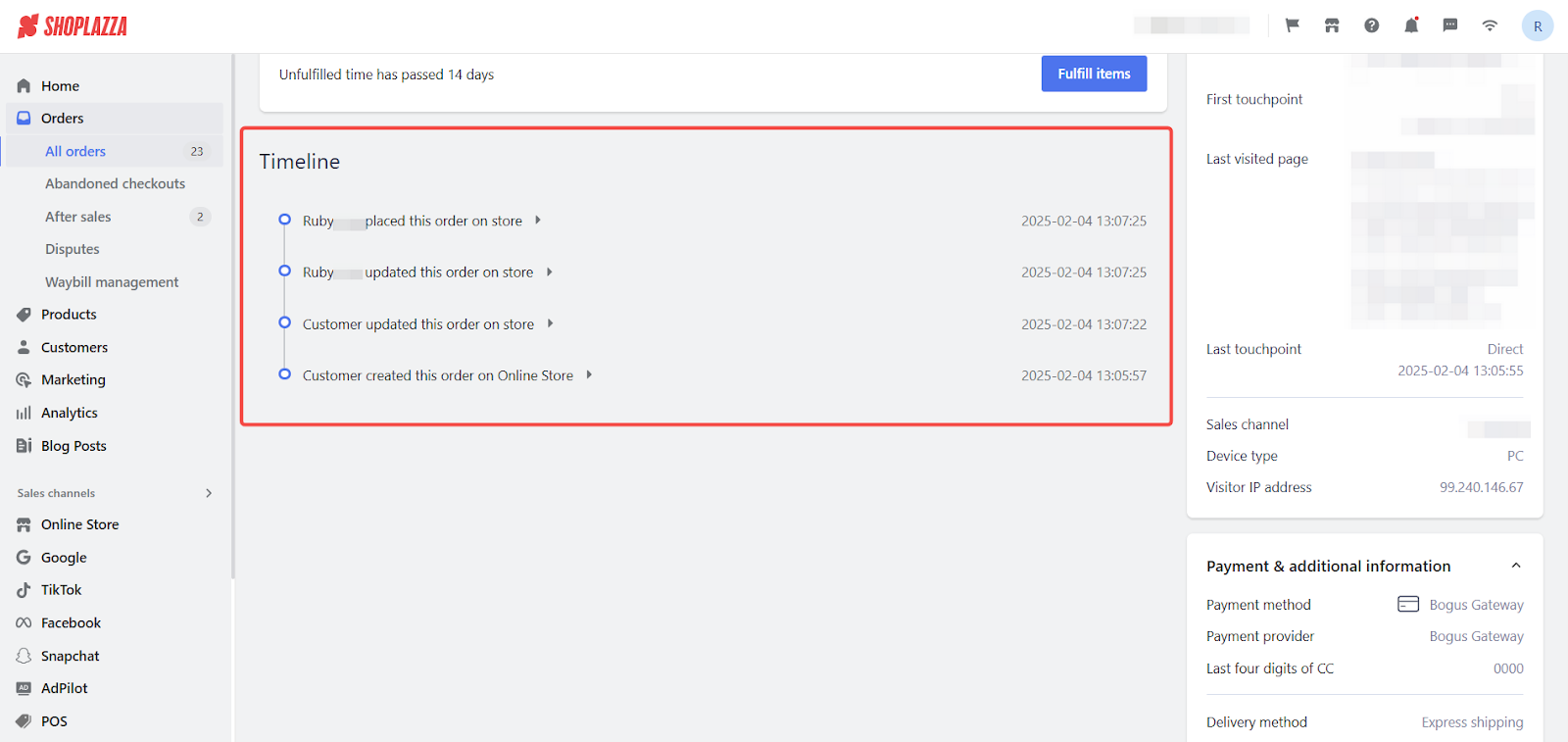
Following these steps, you can access and manage your order information, customize your order view, and take various actions on individual orders. Efficient order management helps you streamline operations, improve customer satisfaction, and grow your business.



Comments
Article is closed for comments.