Optimizing your content for search engines is crucial for driving traffic and improving accessibility. Image SEO is a key part of this process, helping search engines properly index your visual content. The Image SEO app in the Shoplazza App Store helps you automate and manage this optimization with ease. Follow the steps below to configure the app and apply effective ALT text settings across your store.
Installing the Image SEO app
Start by installing the app to begin optimizing your store’s images.
1. Go to the Shoplazza App Store: Click Apps in your Shoplazza admin, then select Visit App Store.
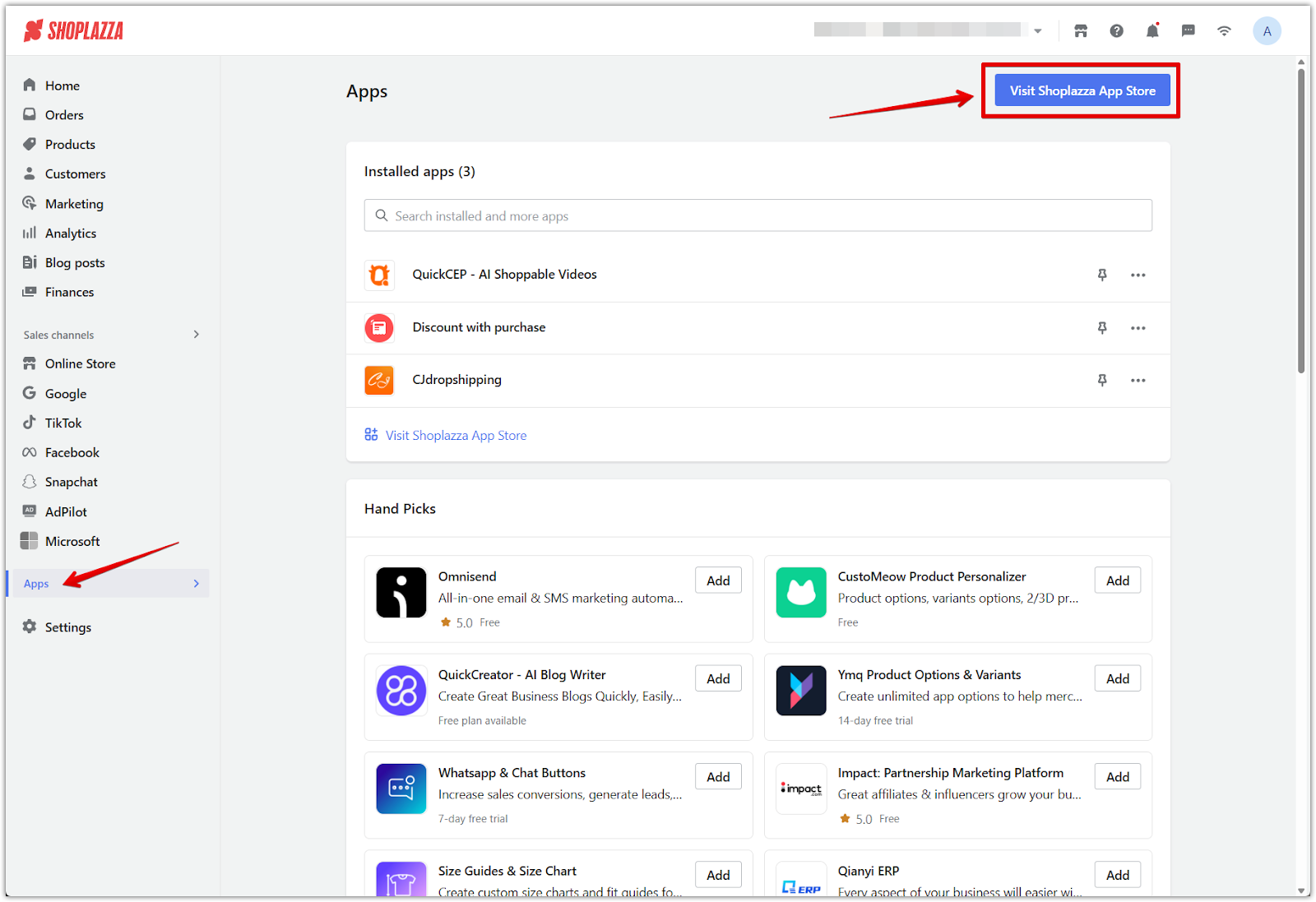
2. Search for the app: Enter Image SEO in the search bar.
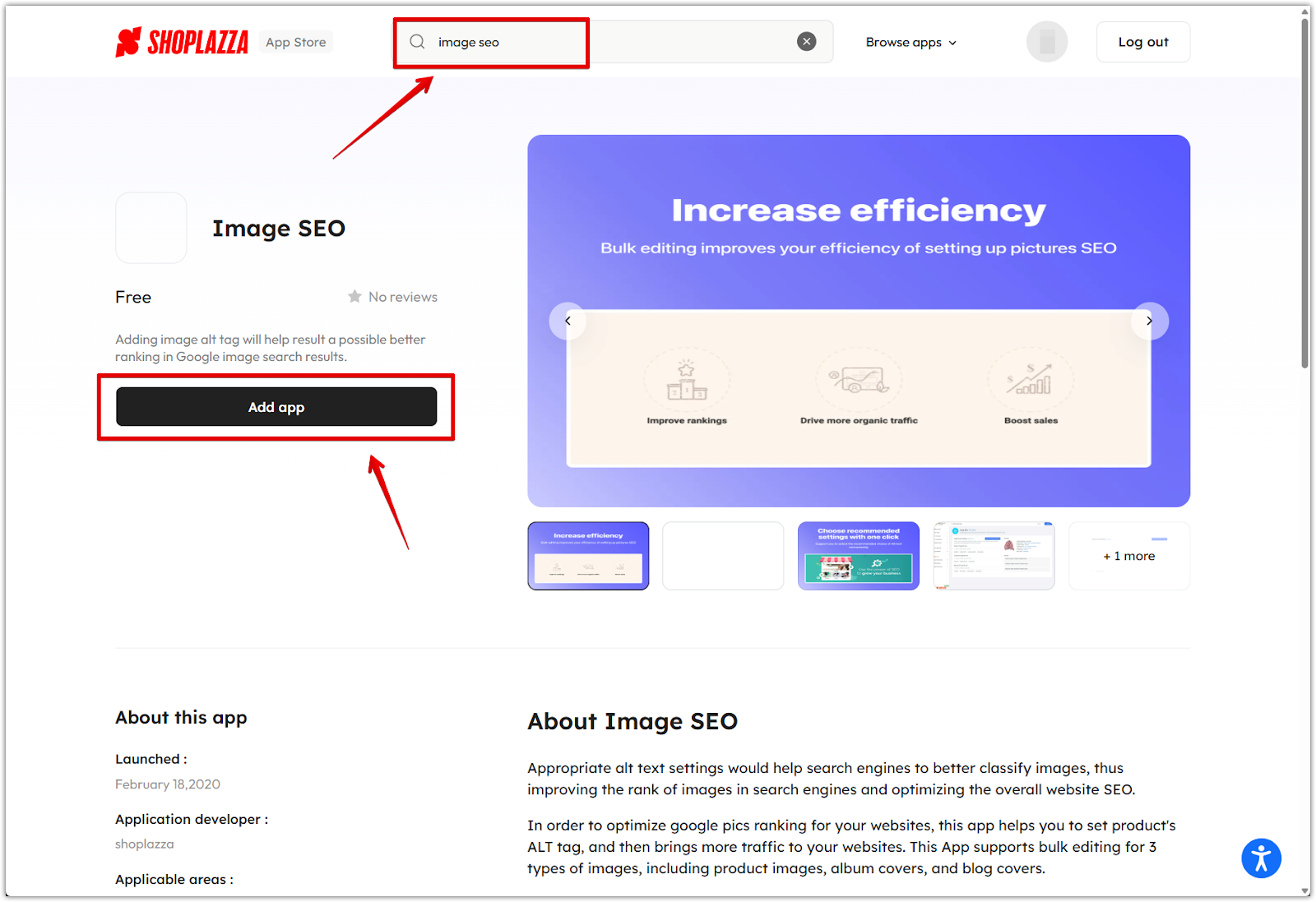
3. Install the app: Click Install app to add it to your store.
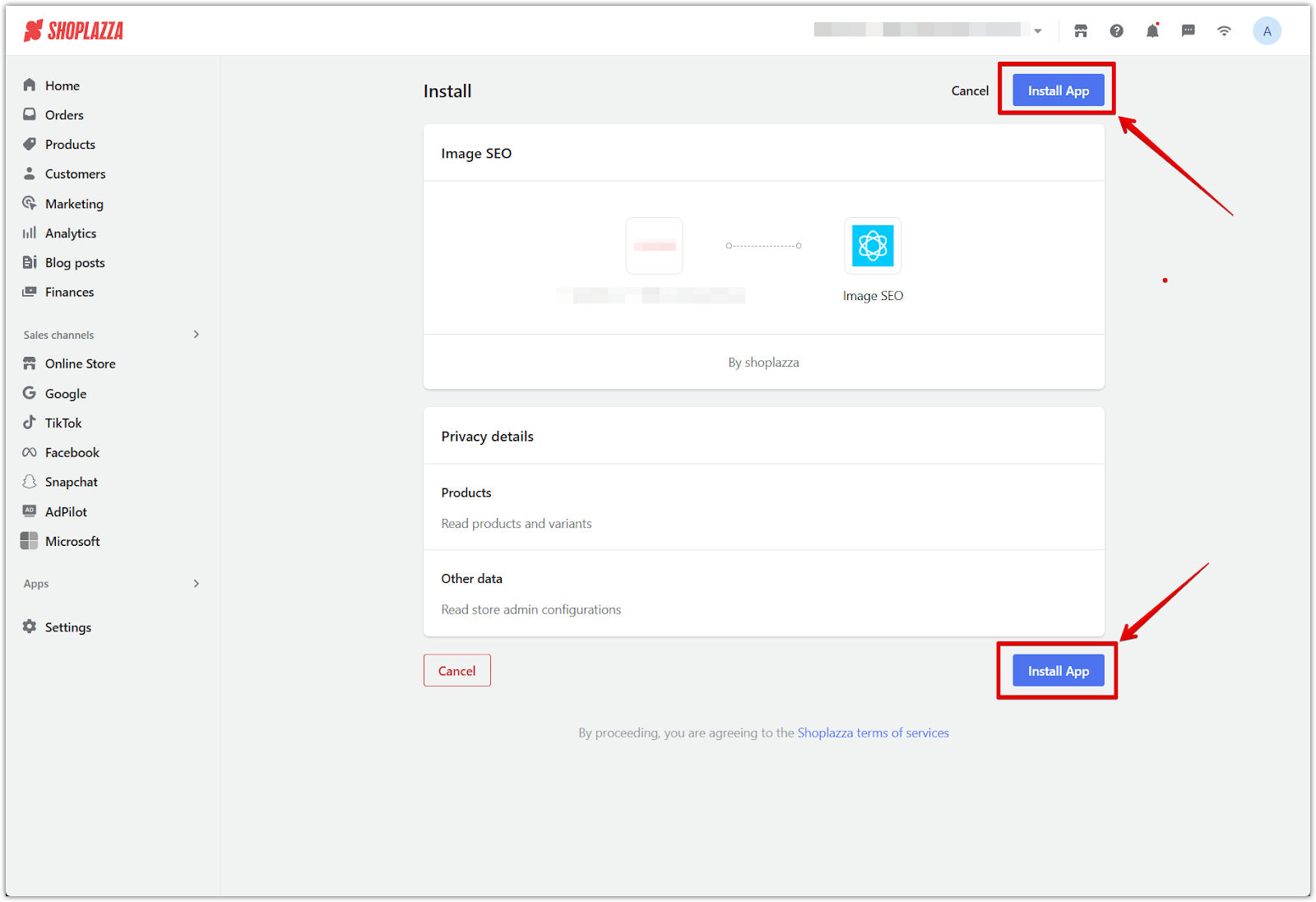
Configuring ALT text templates
The Image SEO app allows you to define templates for ALT text across product, collection, and blog post images using variables such as product_title, collection_title, article_title, and shop_name. These templates help standardize image descriptions, improving both search engine indexing and accessibility. Existing ALT text will remain unchanged, and the templates will automatically apply to all newly uploaded images.
1. Set up ALT text templates using the available fields:
- Product Image Alt-text: Use [product_title] or include additional variables like product_vendor and shop_name for more context.
- Collection Image Alt-text: Apply [collection_title] along with shop_name to clearly define your collection images.
- Blog Post Image Alt-text: Include [article_title], article_author, and shop_name to describe blog post images accurately.
- Use recommended settings: Click Use recommended settings to automatically populate each field with optimized defaults.
- Save your settings: Finalize your configuration by clicking Save.
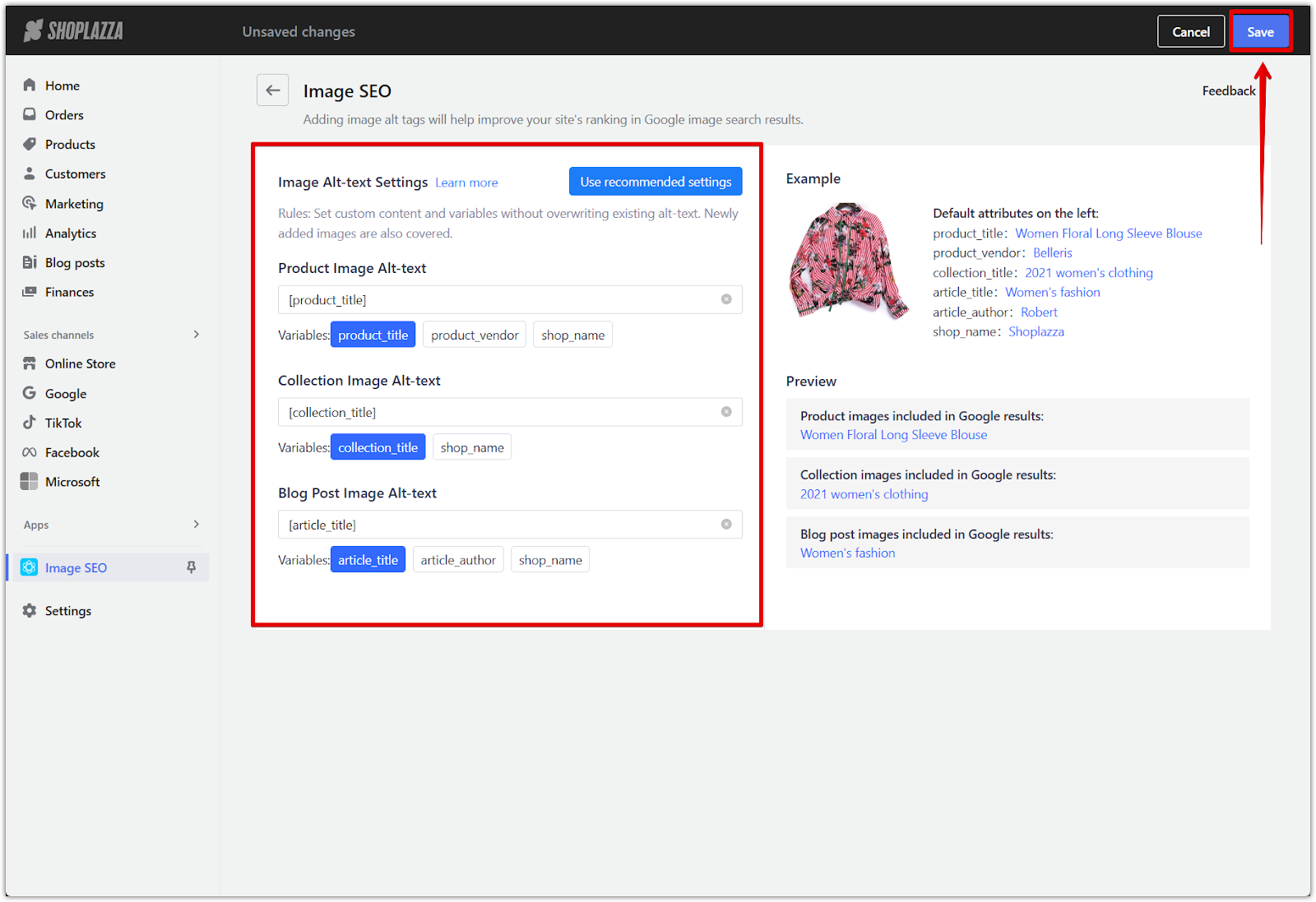
Understanding the role of ALT tags
ALT tags are essential for both accessibility and search engine performance.
They serve as descriptive labels that help search engines understand image content, improving the chances of your images appearing in search results. When an image fails to load, the ALT text is displayed in its place, improving the user experience. For users relying on screen readers, ALT text also provides important context and helps them understand the content of the page.
How ALT tags support SEO
Search engines treat ALT attributes in image links similarly to anchor text in standard hyperlinks, allowing them to evaluate the relevance of linked content. To maximize visibility, ALT tags should be applied consistently across all images, including original product photos and licensed stock imagery.
Other image optimization best practices
In addition to configuring ALT text, you can further optimize your images by using descriptive file names and ensuring appropriate image sizes and formats. Clear, keyword-relevant file names help search engines understand the content of your images, while optimized image dimensions and compression improve load speed and user experience—both of which contribute to better search rankings.
The Image SEO app simplifies the process of maintaining consistent and accurate ALT text across your store. Taking the time to configure this tool ensures your images contribute to both discoverability and user experience, helping improve your overall search engine performance.



Comments
Article is closed for comments.