The Order details page in your Shoplazza admin provides access to key order information, including customer info, payment method, shipping address, and order status. Use this page to manage editable fields, add internal notes, and track order updates.
Order details and editable fields
1. Open the order details page: Go to Orders > All orders in your Shoplazza admin, then click the order number to open the details page.
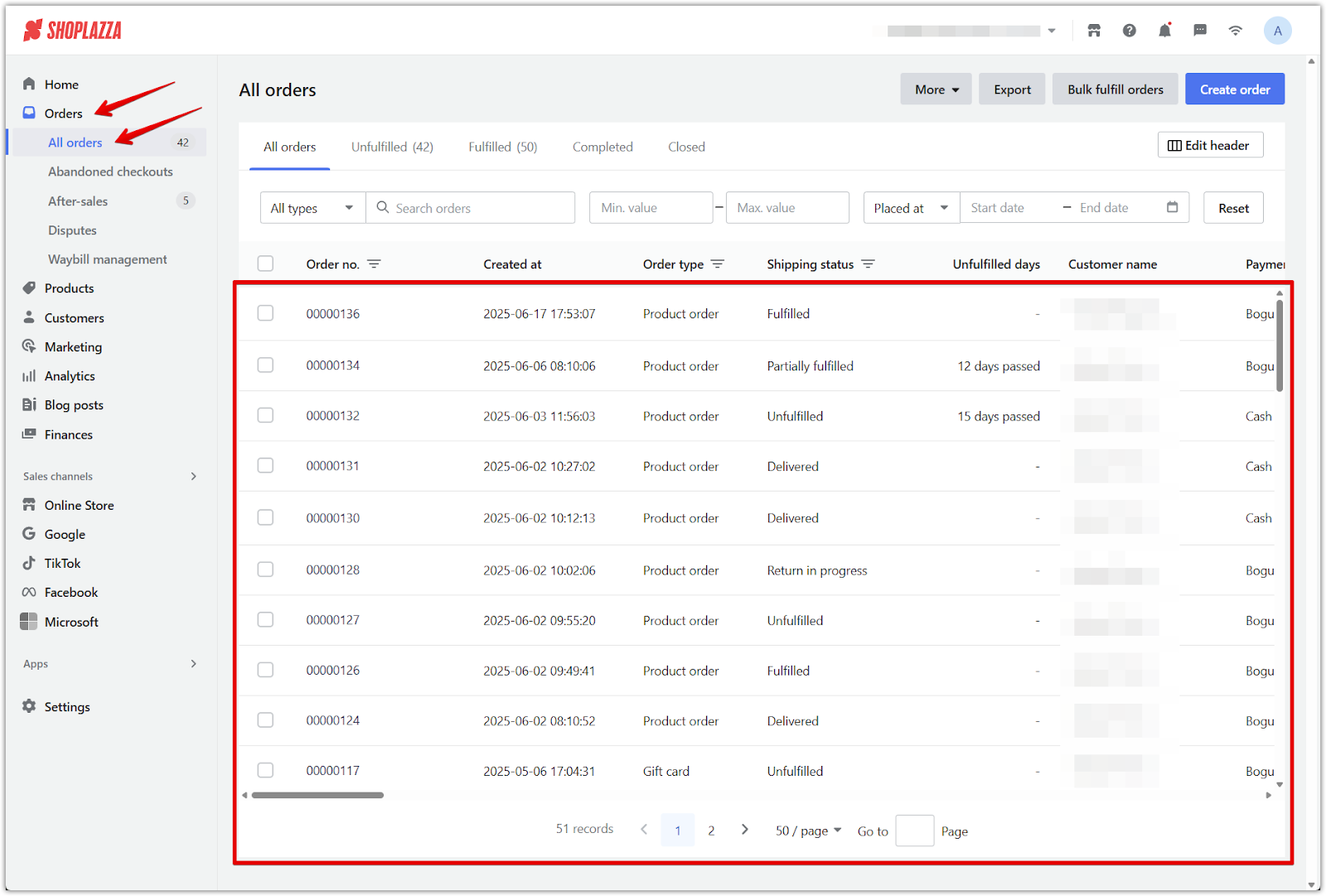
2. Review order overview information: The order details page displays key order data in a structured layout. This includes:
- Order status, timestamps, and internal tags.
- Payment method, shipping plan, and delivery address.
- Item list with pricing and fulfillment details.
- Customer profile, order history, and contact info.
- Fraud analysis and conversion tracking details.
- Full timeline of order activity and system emails.
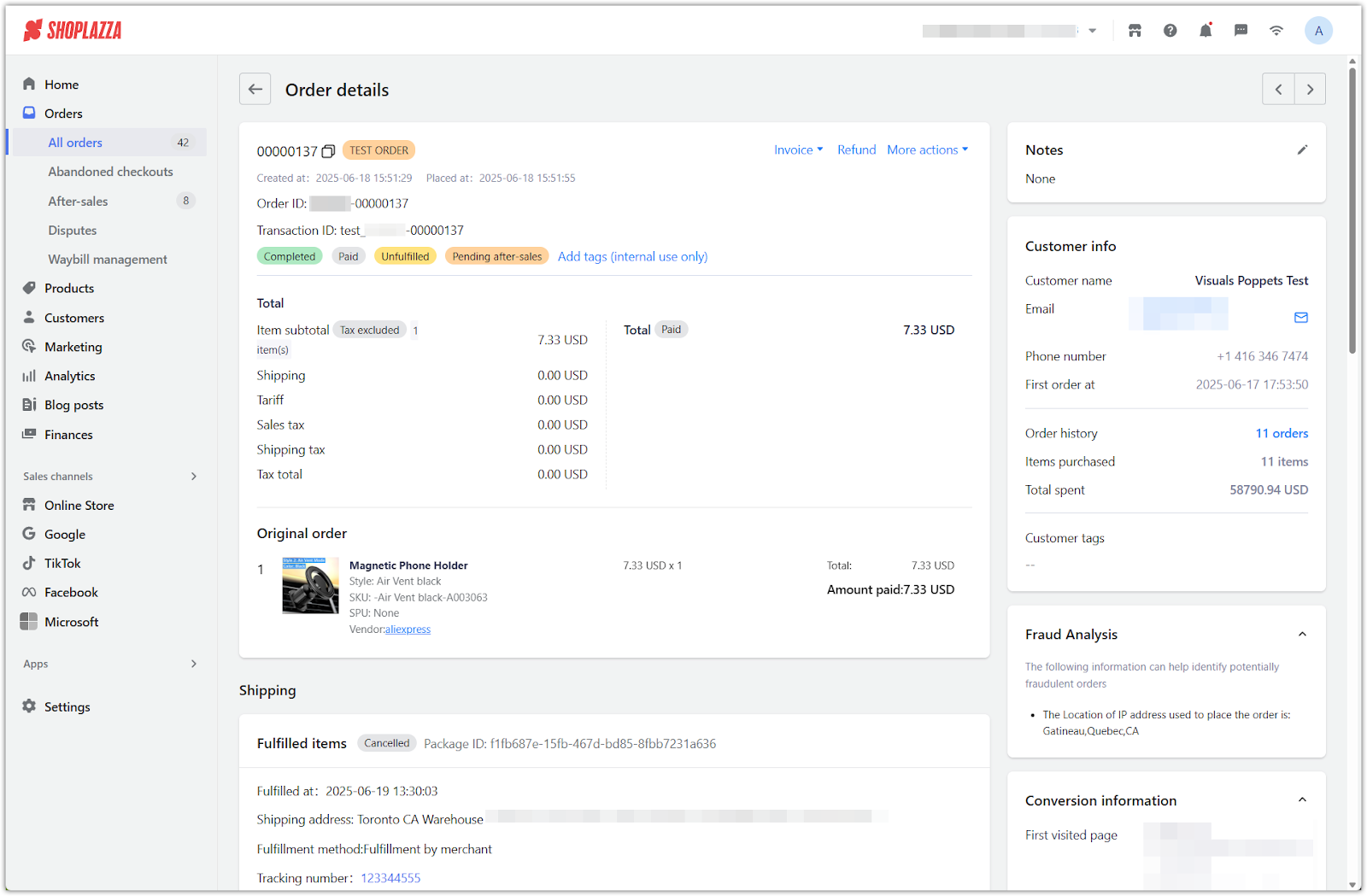
3. Edit delivery information: Scroll down the order details page and click the pen icon on the right side of the Delivery information section to make edits. Changes are only available for orders that have not yet been fulfilled.
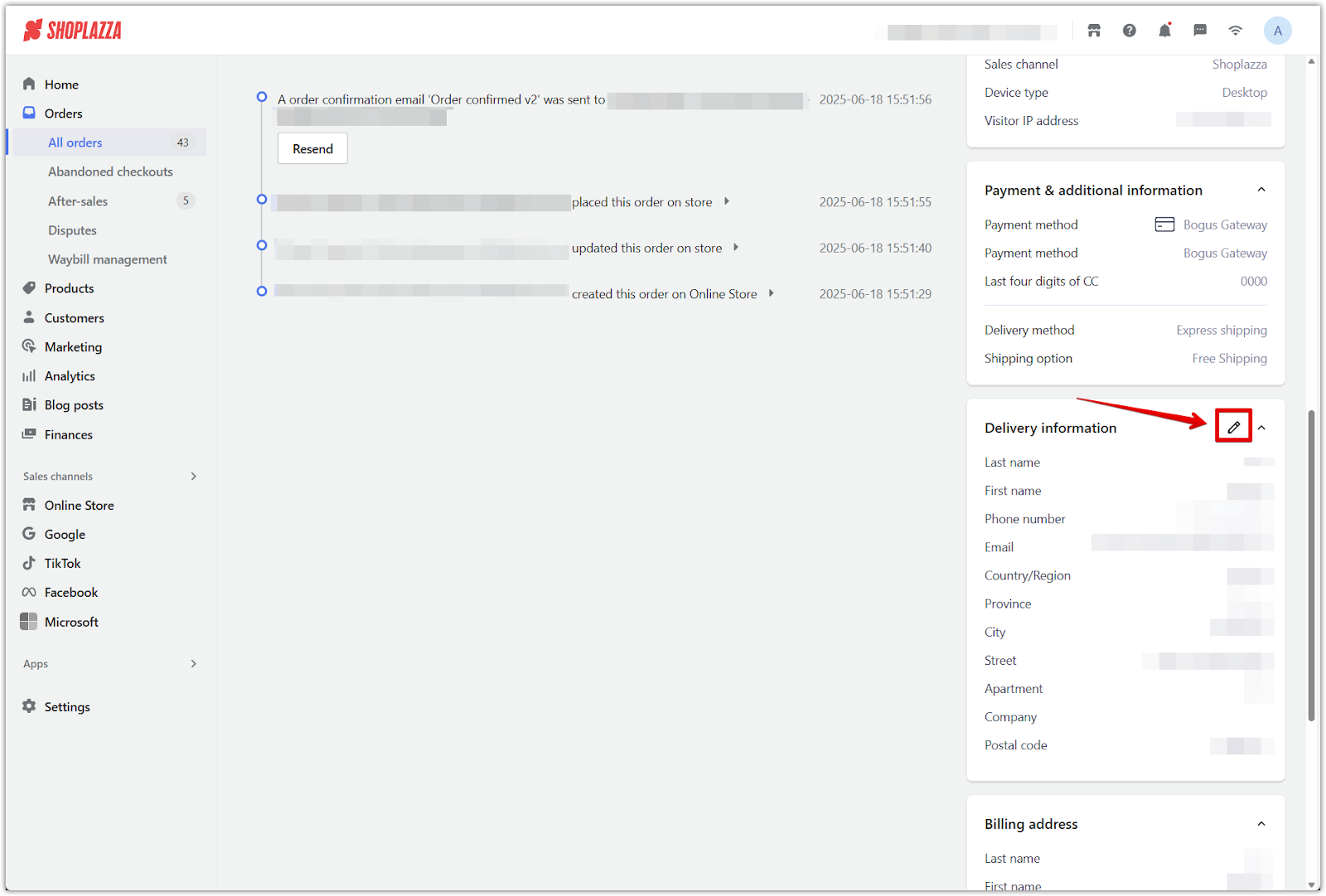
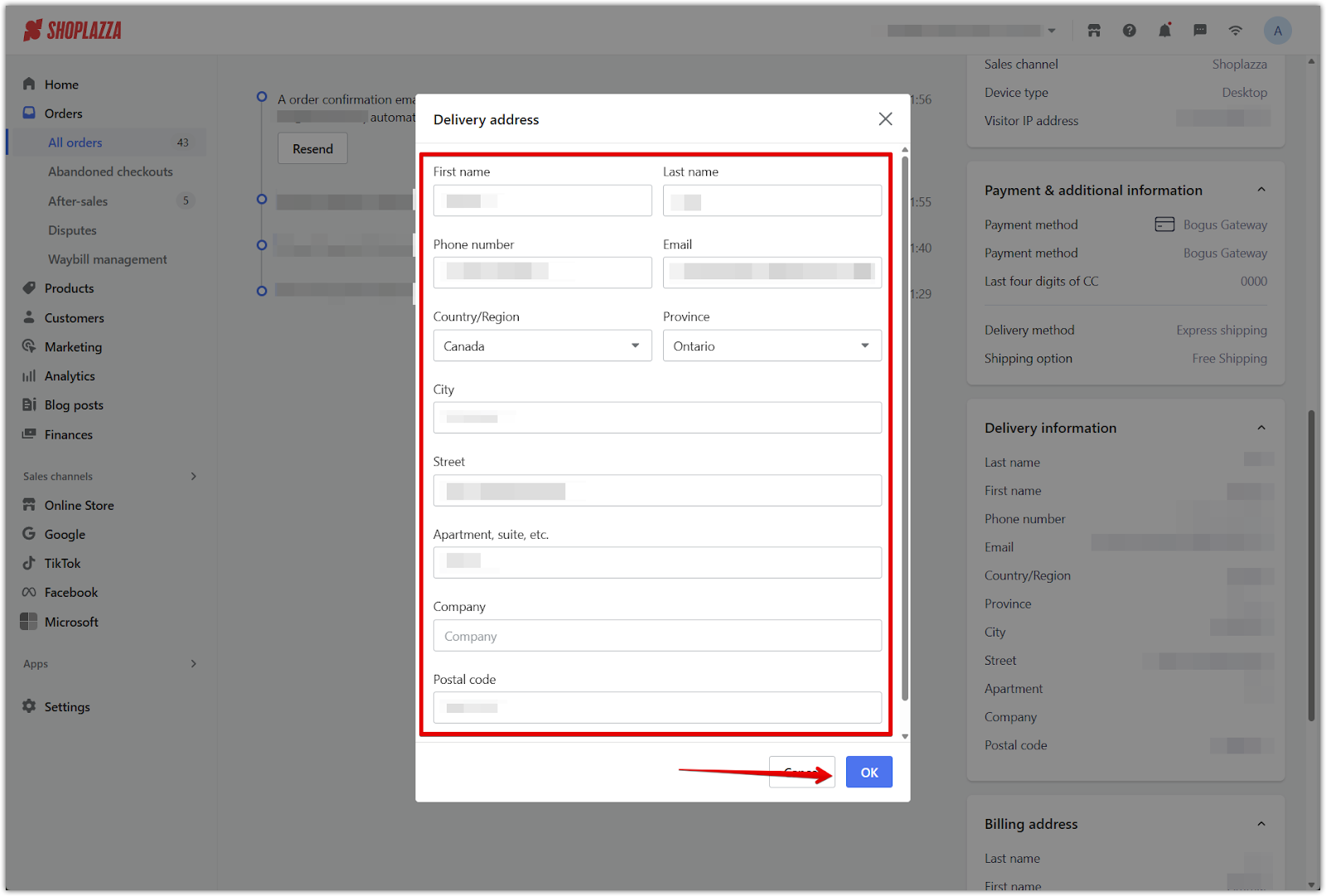
4. Order notes: Use the Notes button to add internal comments or reminders for your team.
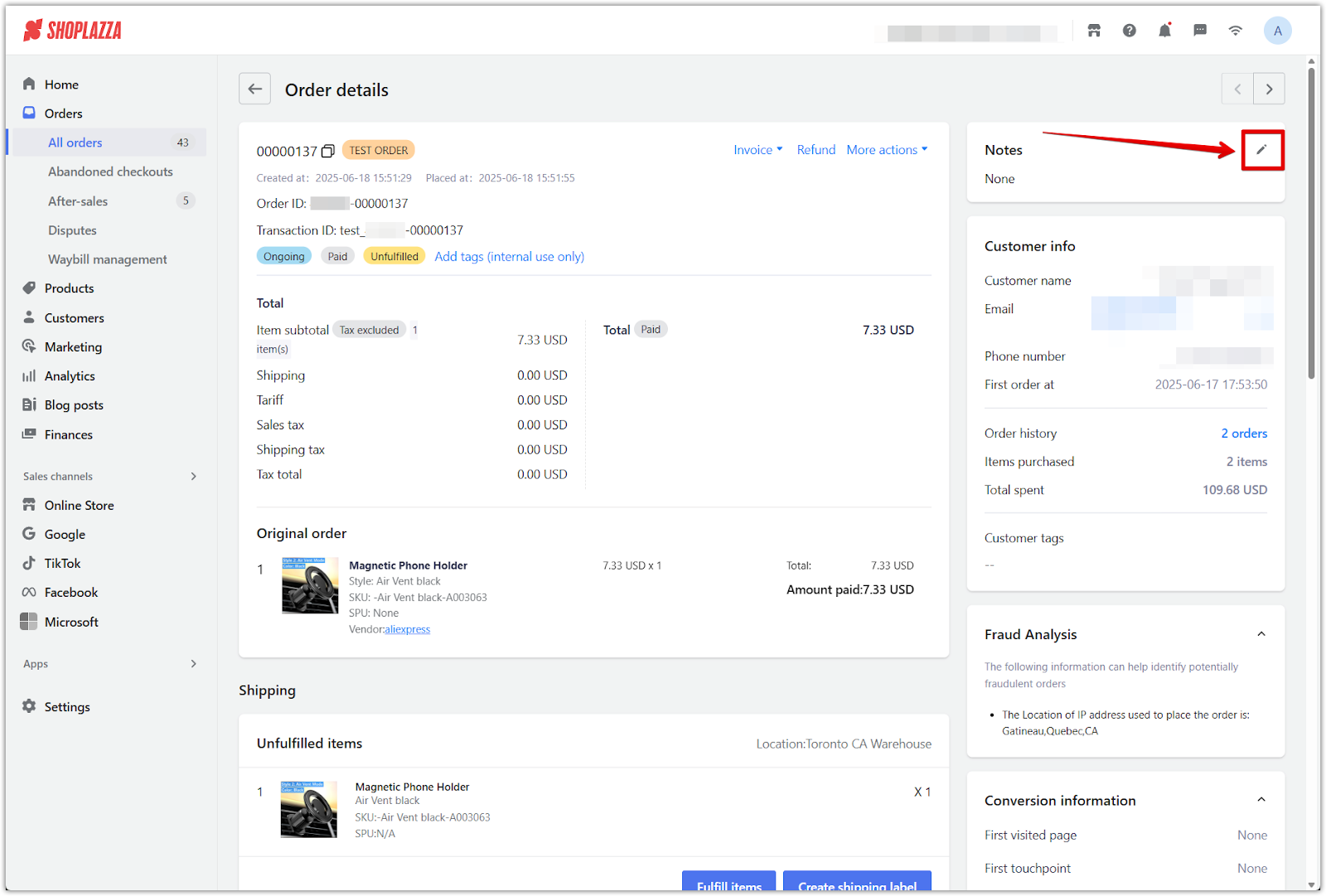
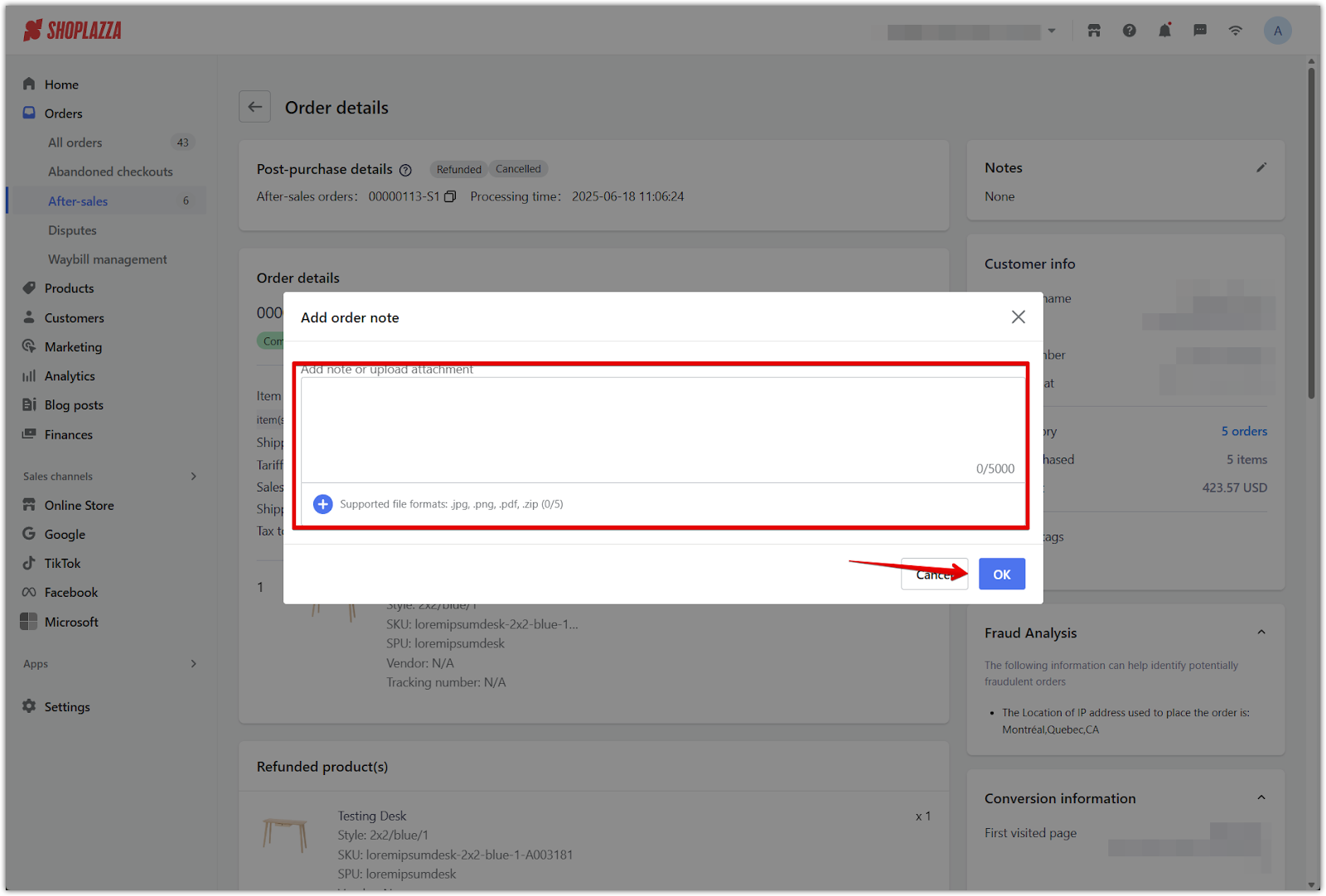
5. Tags: Add or remove order tags to organize and filter orders.
- Click Add tags to create a new tag.
- Click X beside a tag to remove it.
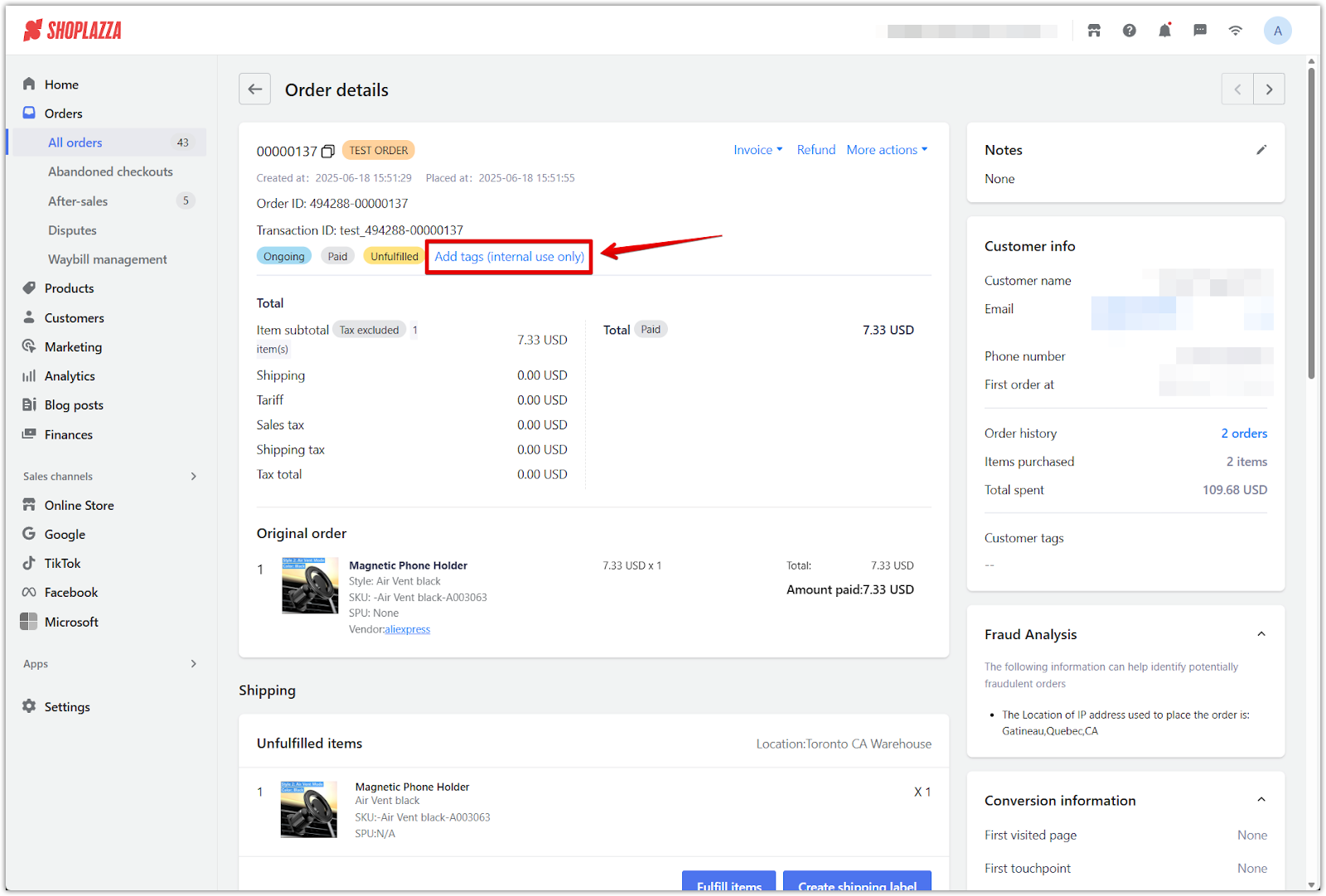
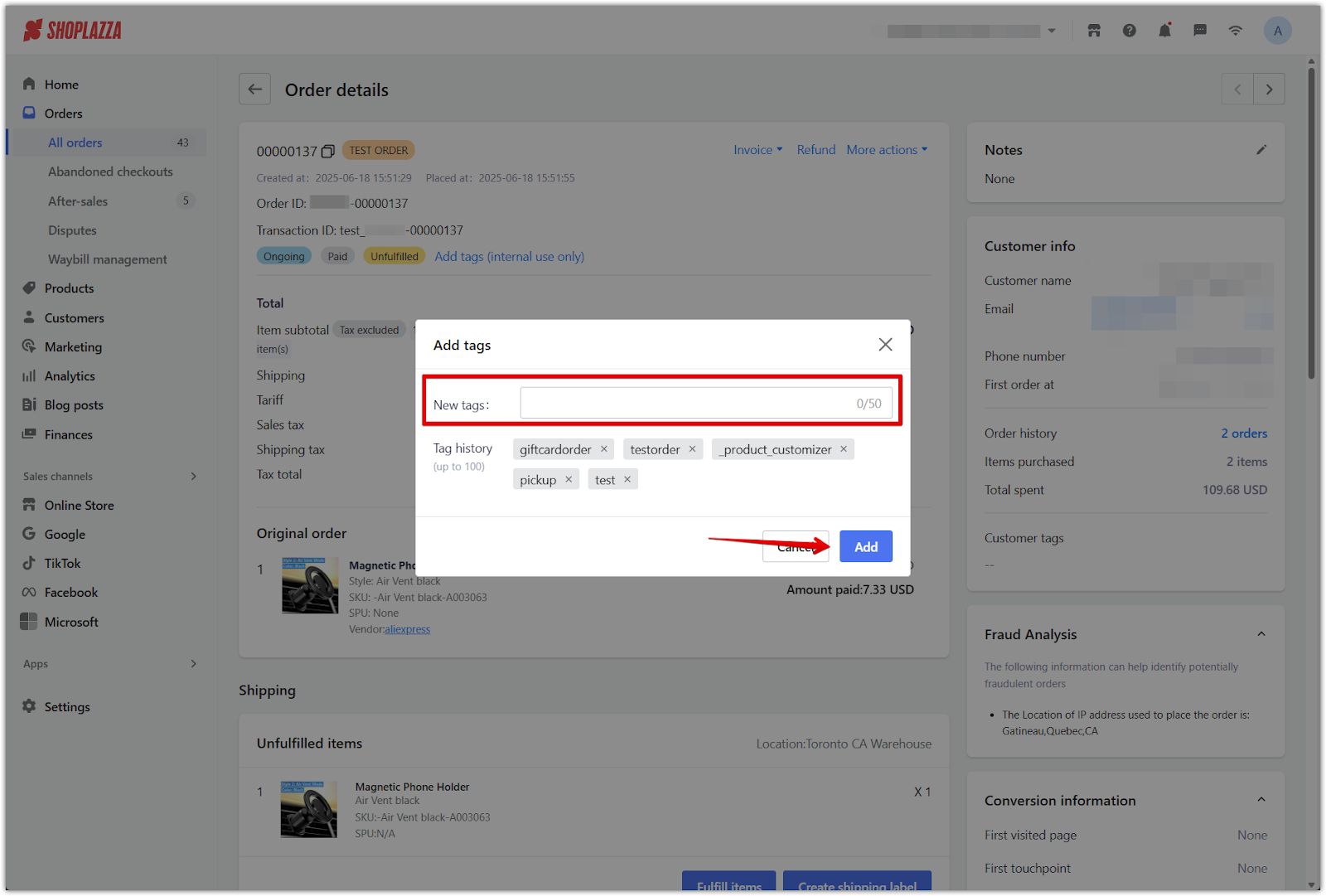
6. Customer contact: Click the envelope icon to send an email directly to the customer.
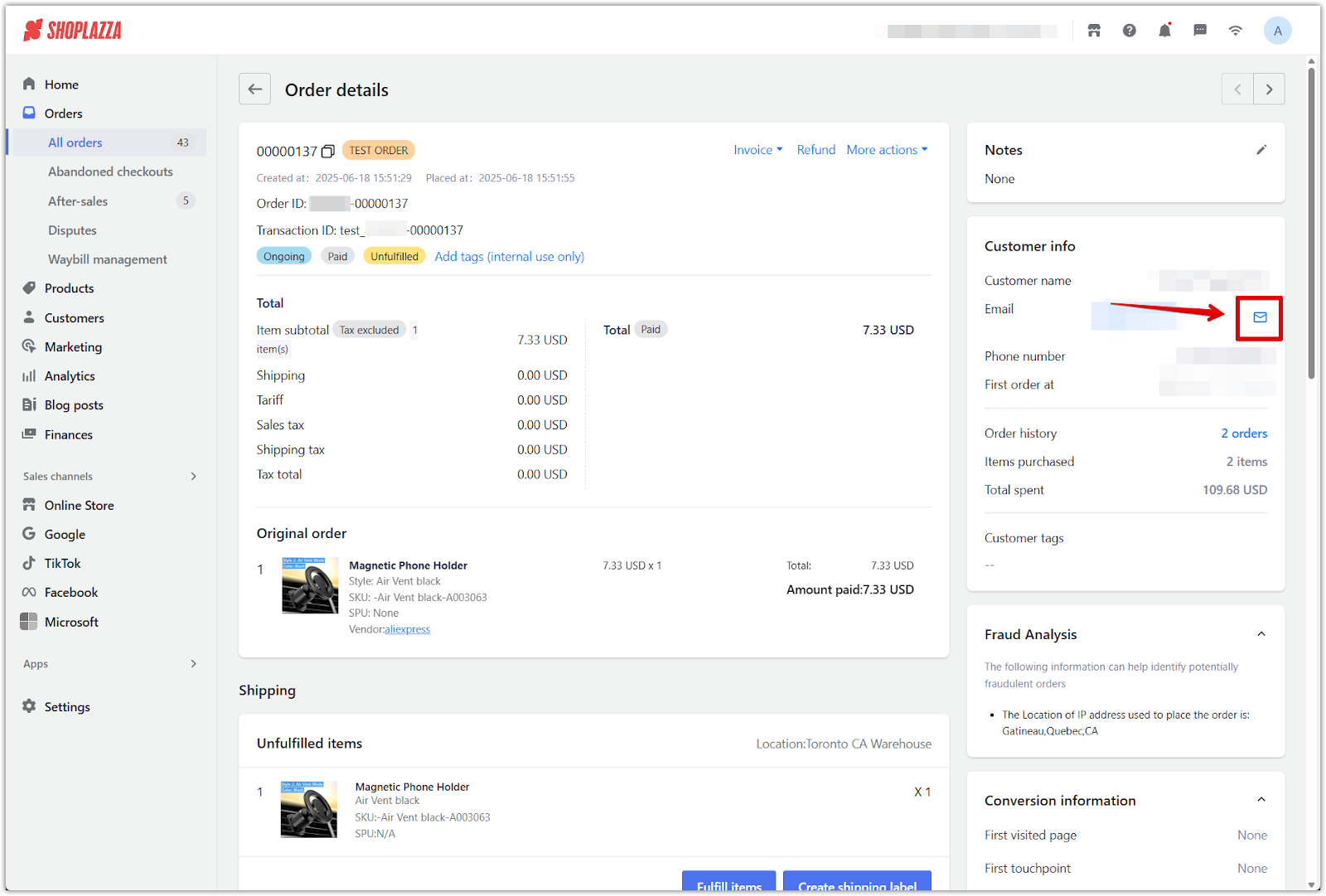
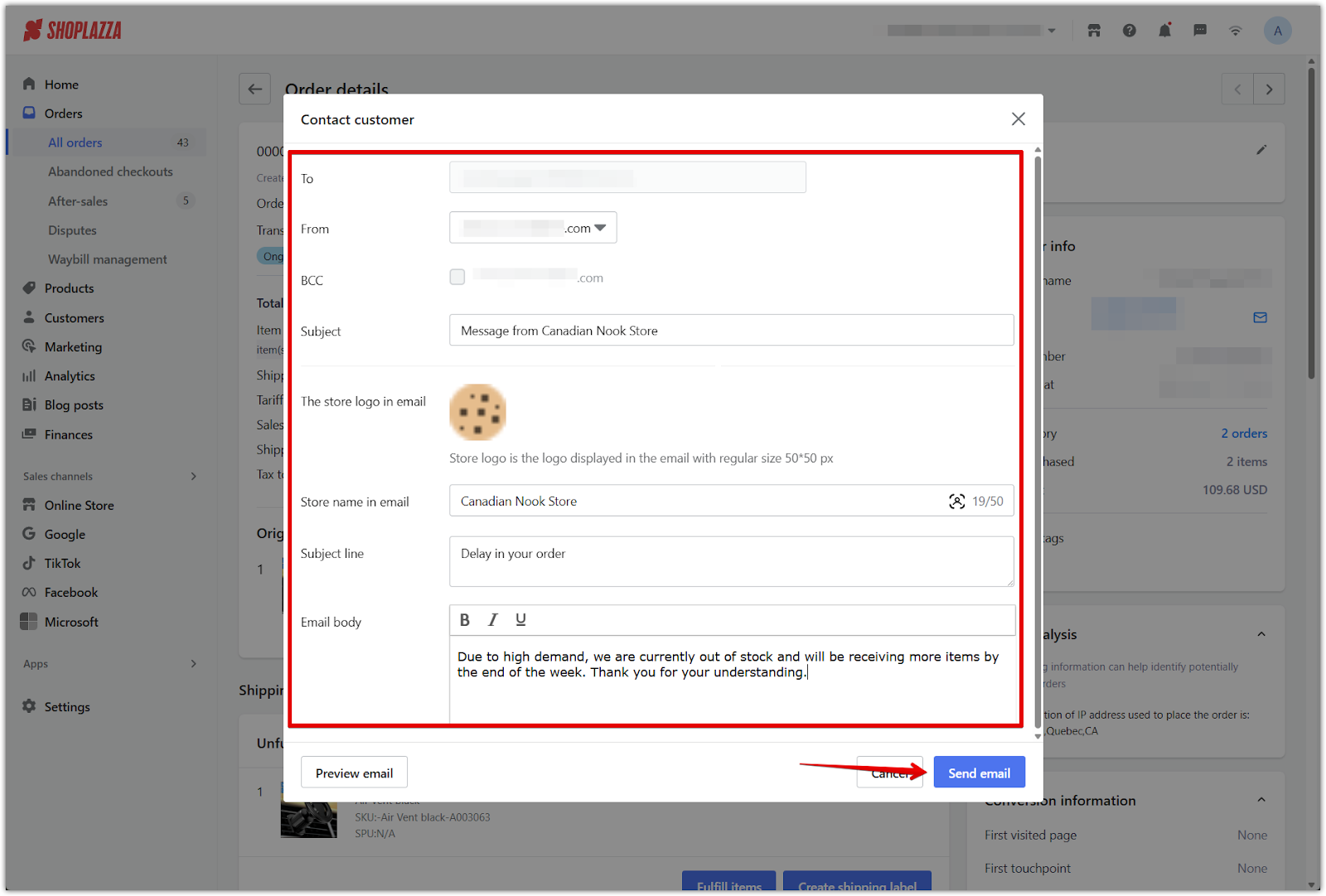
7. Timeline: Review all order-related activity. Use the Resend button to send confirmation or shipping update emails again.
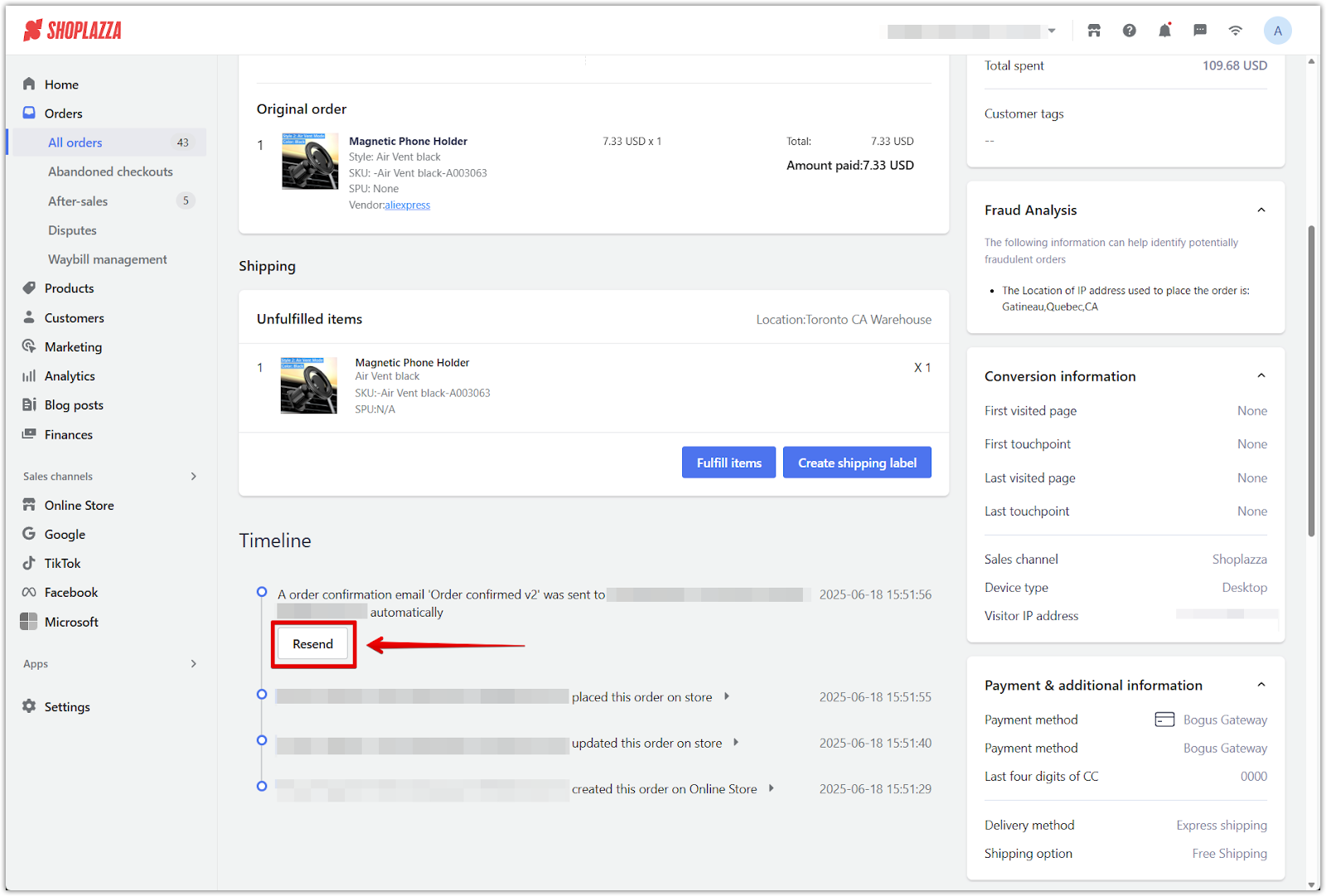
8. More actions:
- Click Cancel order to stop processing an unfulfilled order.
- Copy order number to duplicate or reference the current order elsewhere.
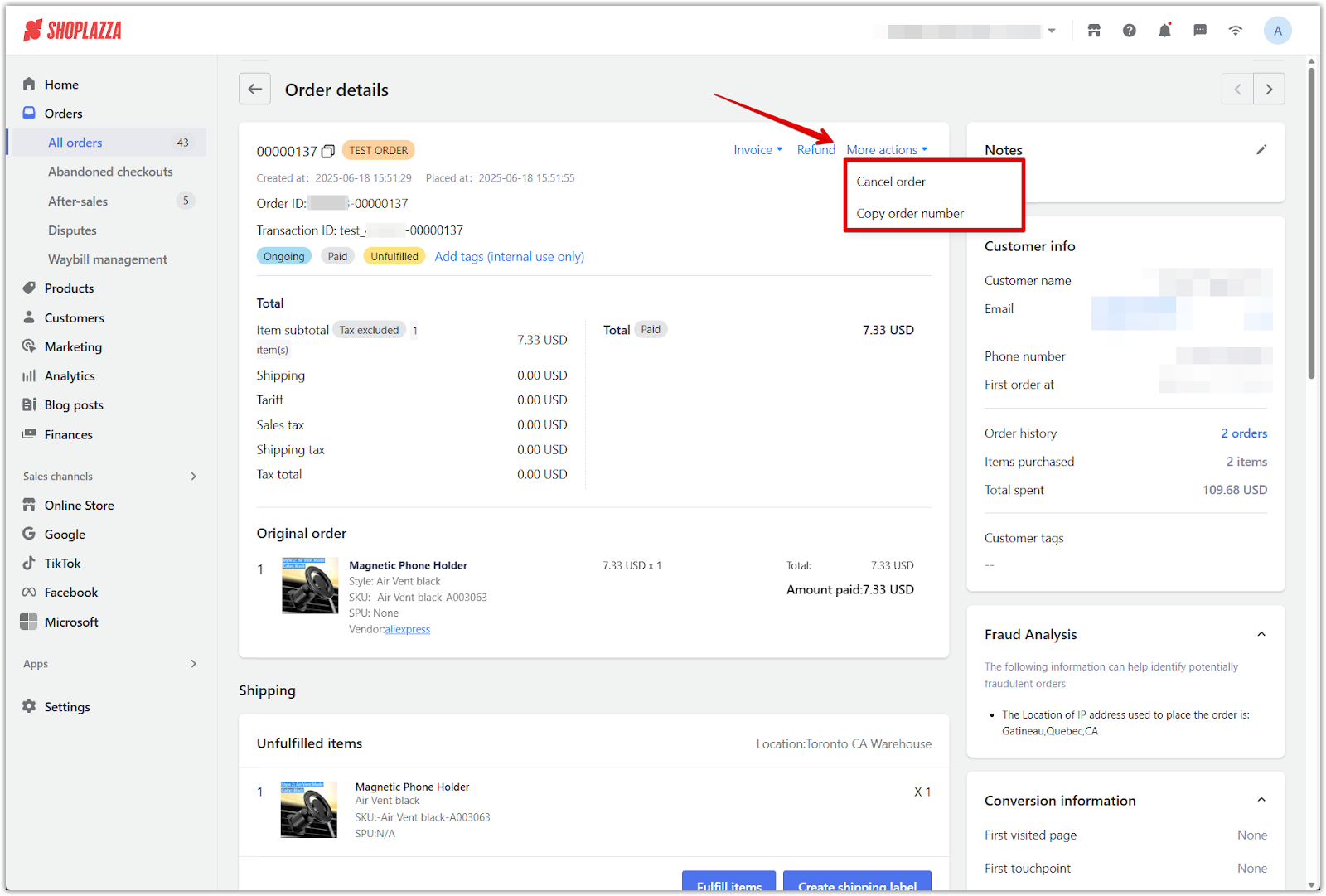
Additional information available
The order details page also includes read-only reference fields to support order management.
1. Fraud analysis: View any risk warnings or indicators for this order.
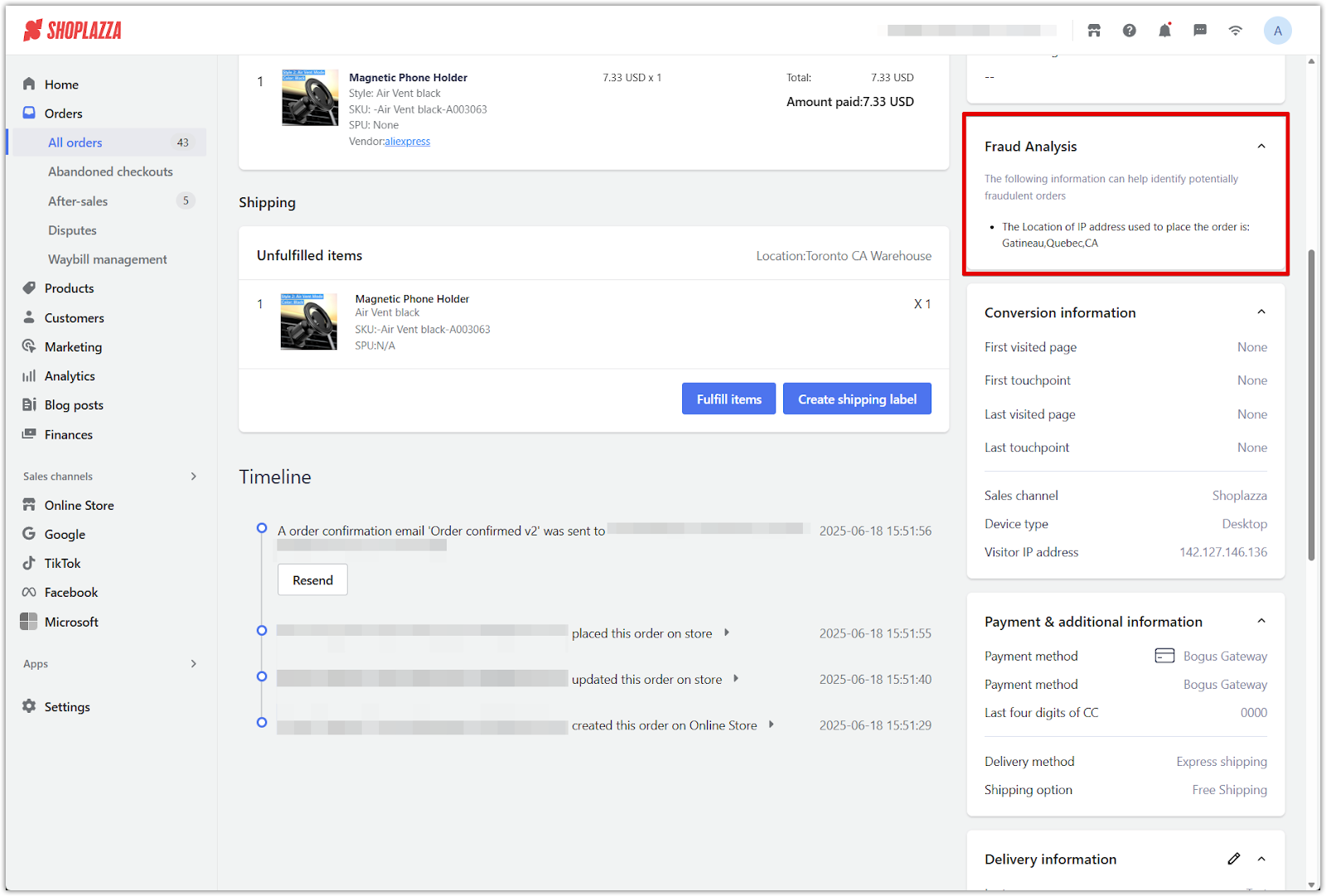
2. Conversion information: Track where the customer came from, including source, device, and sales channel.
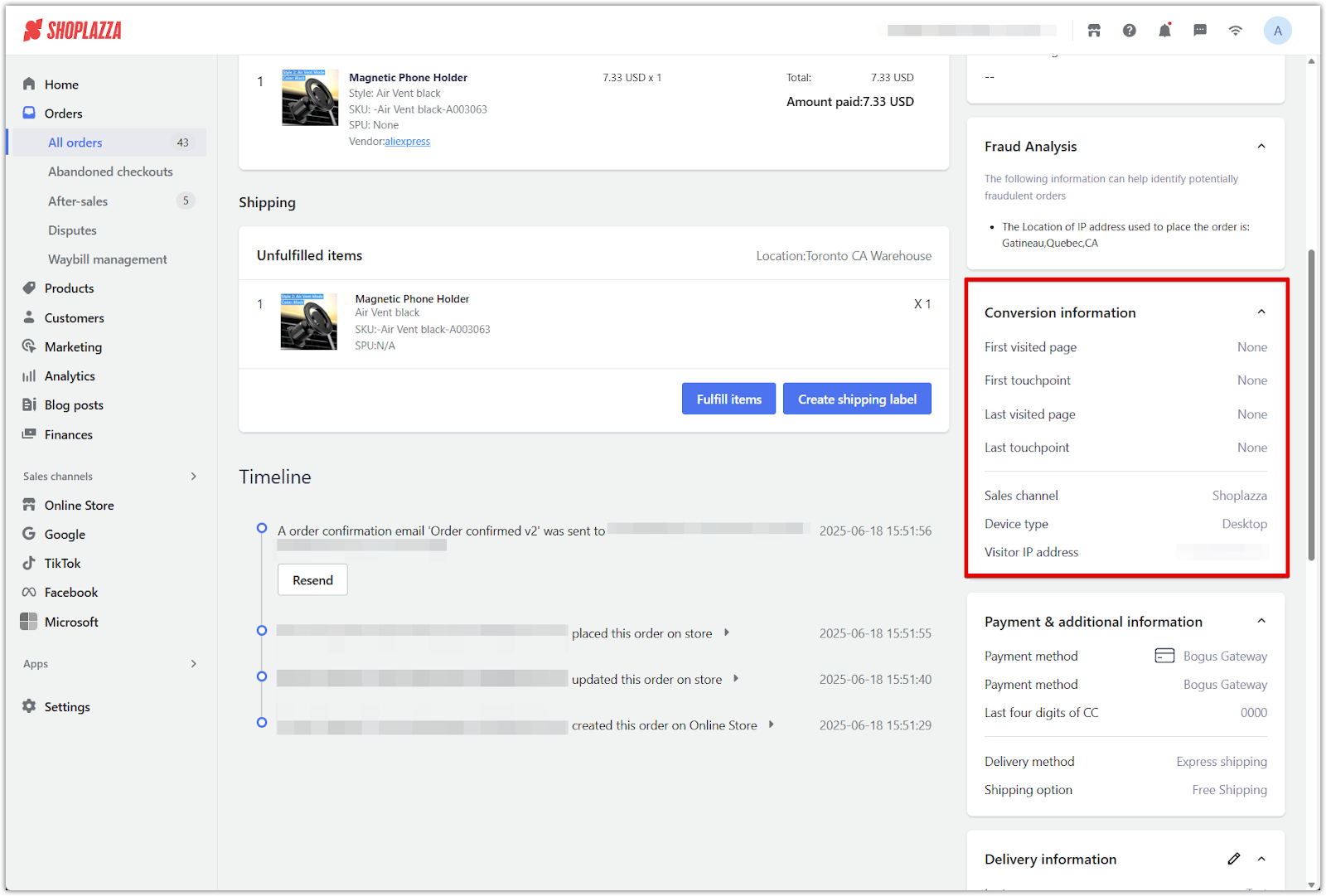
3. Payment and shipping details: View the payment method, provider, delivery method, and shipping plan.
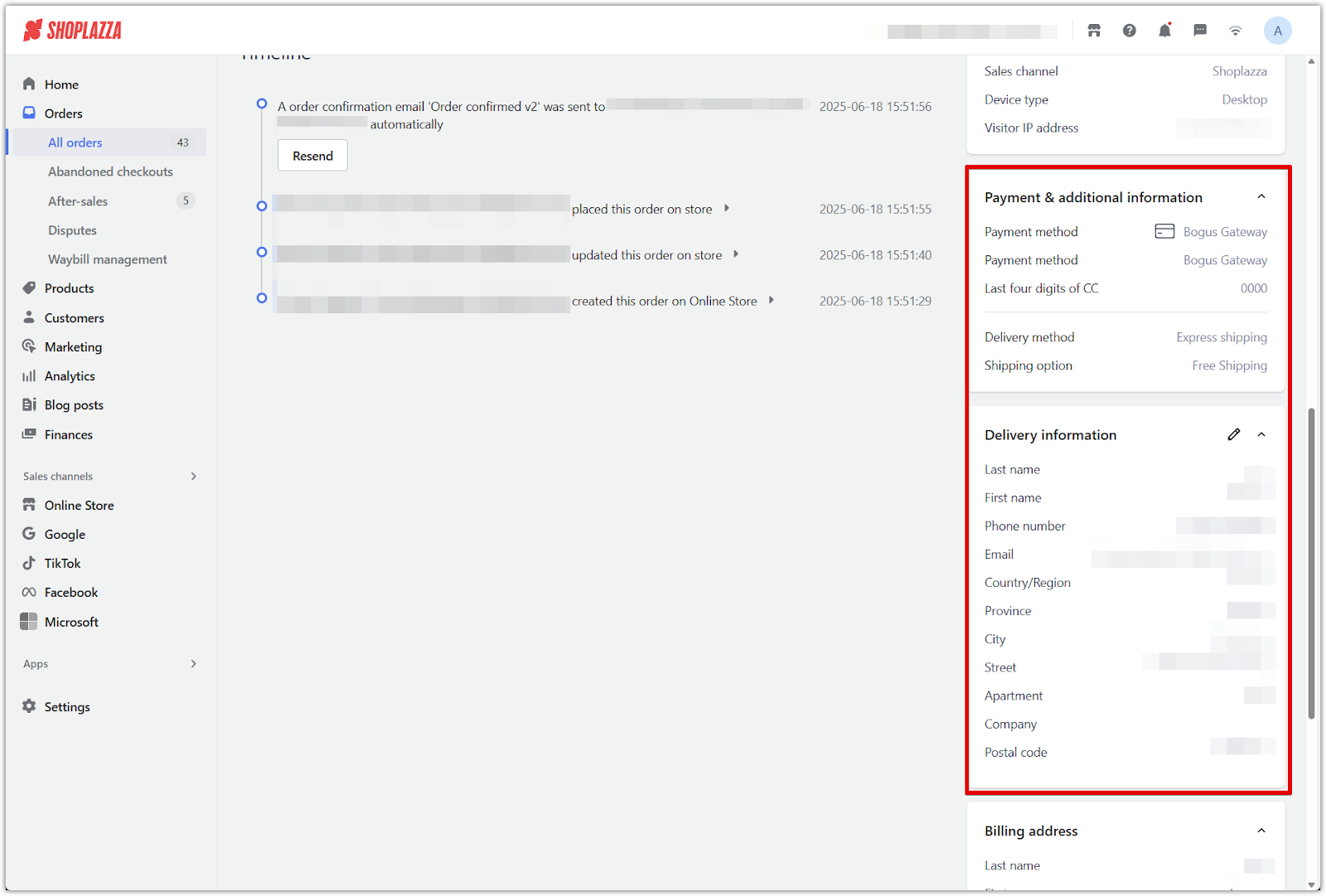
4. Tracking information: If the order is fulfilled, click the tracking number to check the status or refresh updates.
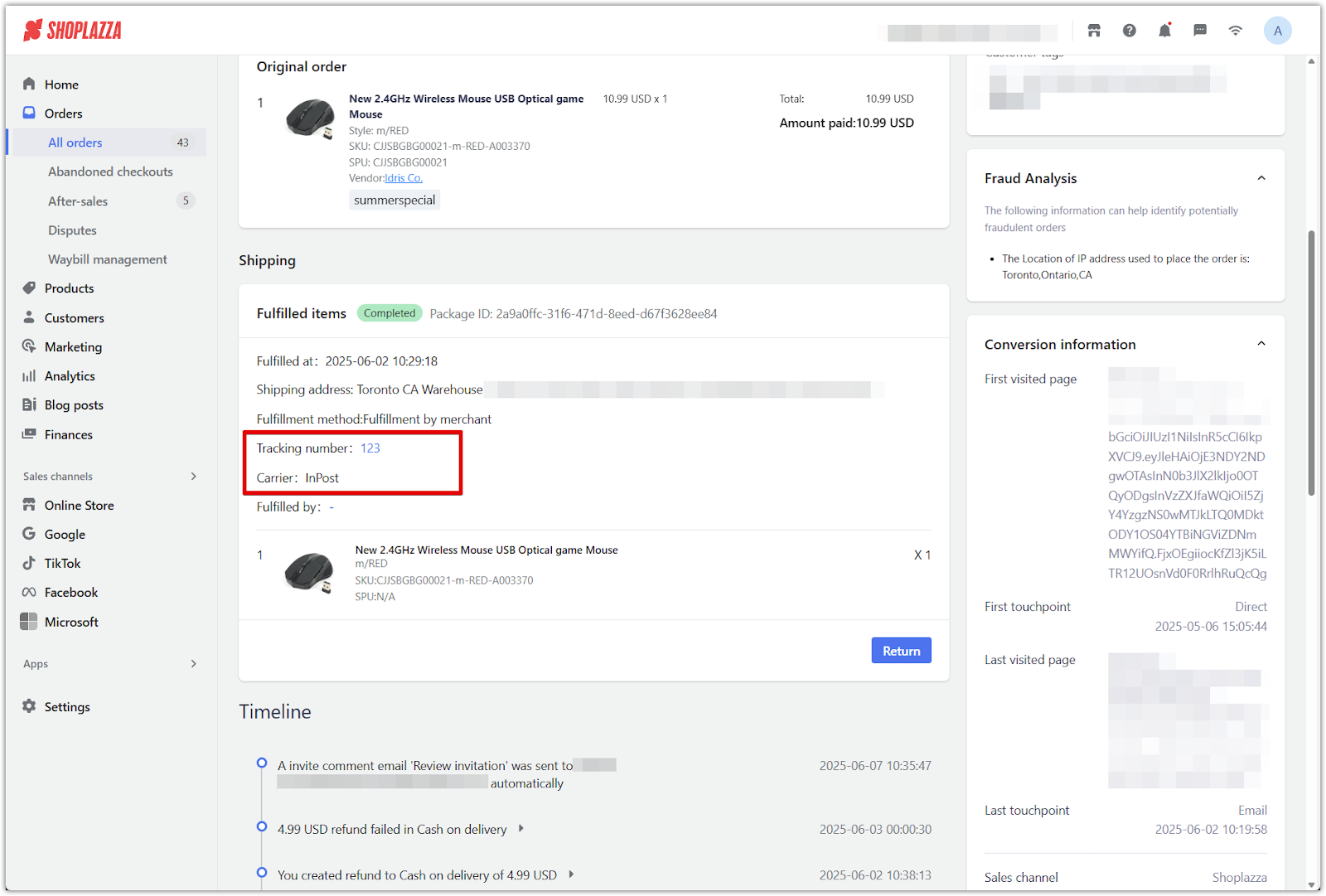
The order details page provides the tools you need to review and edit key order information. Use this page to update delivery details, contact customers, and monitor order progress across your store.



Comments
Article is closed for comments.