The Orders section in your Shoplazza admin panel provides a centralized hub for managing every stage of your order fulfillment process, from tracking order status to handling after-sales service. This streamlined system helps you stay organized, address customer needs promptly, and maintain a clear overview of your business's sales activity. View and manage all your store's orders, including pending, incomplete, after-sales, disputed, and more.
Order categories
Easily navigate between different order categories to quickly address specific needs.
1. All orders: This provides a comprehensive overview of all orders, allowing you to track your business's overall status.
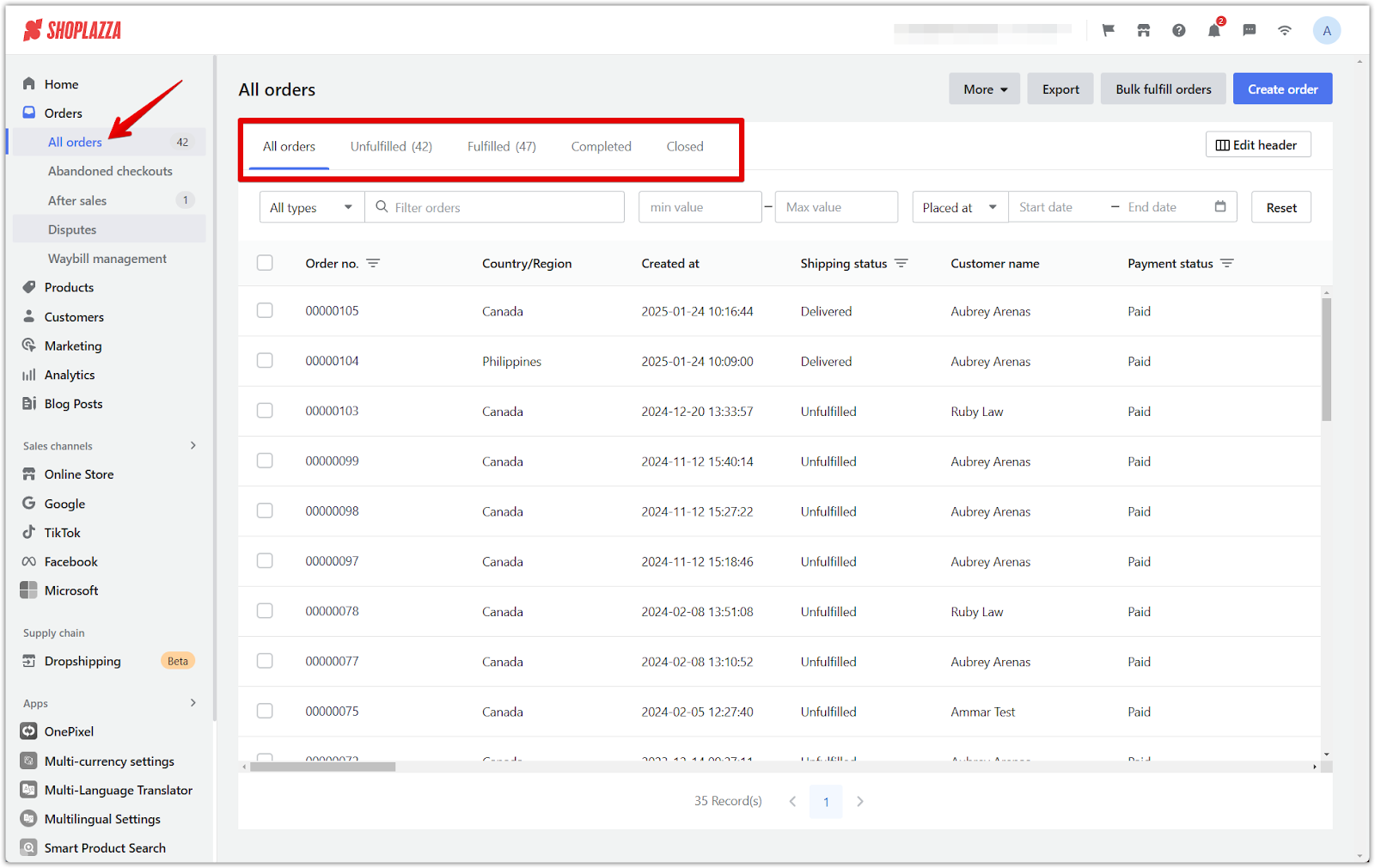
2. Abandoned checkouts: Recover potentially lost sales by identifying customers who left items in their cart without completing the purchase.

3. After-sales orders: Manage returns, exchanges, or refunds to ensure customer satisfaction.
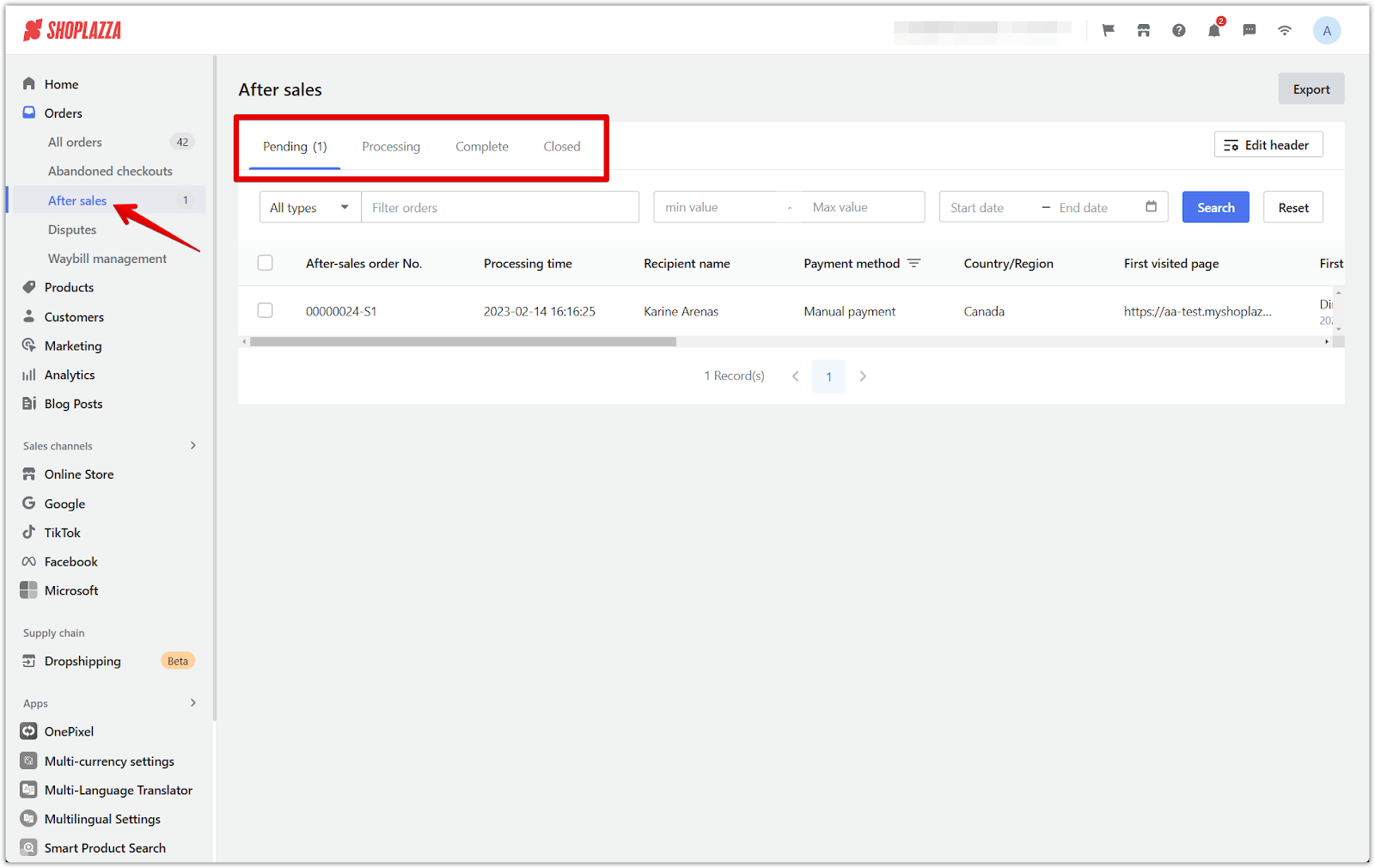
4. Disputes: Address any disputed orders efficiently to maintain positive customer relationships.
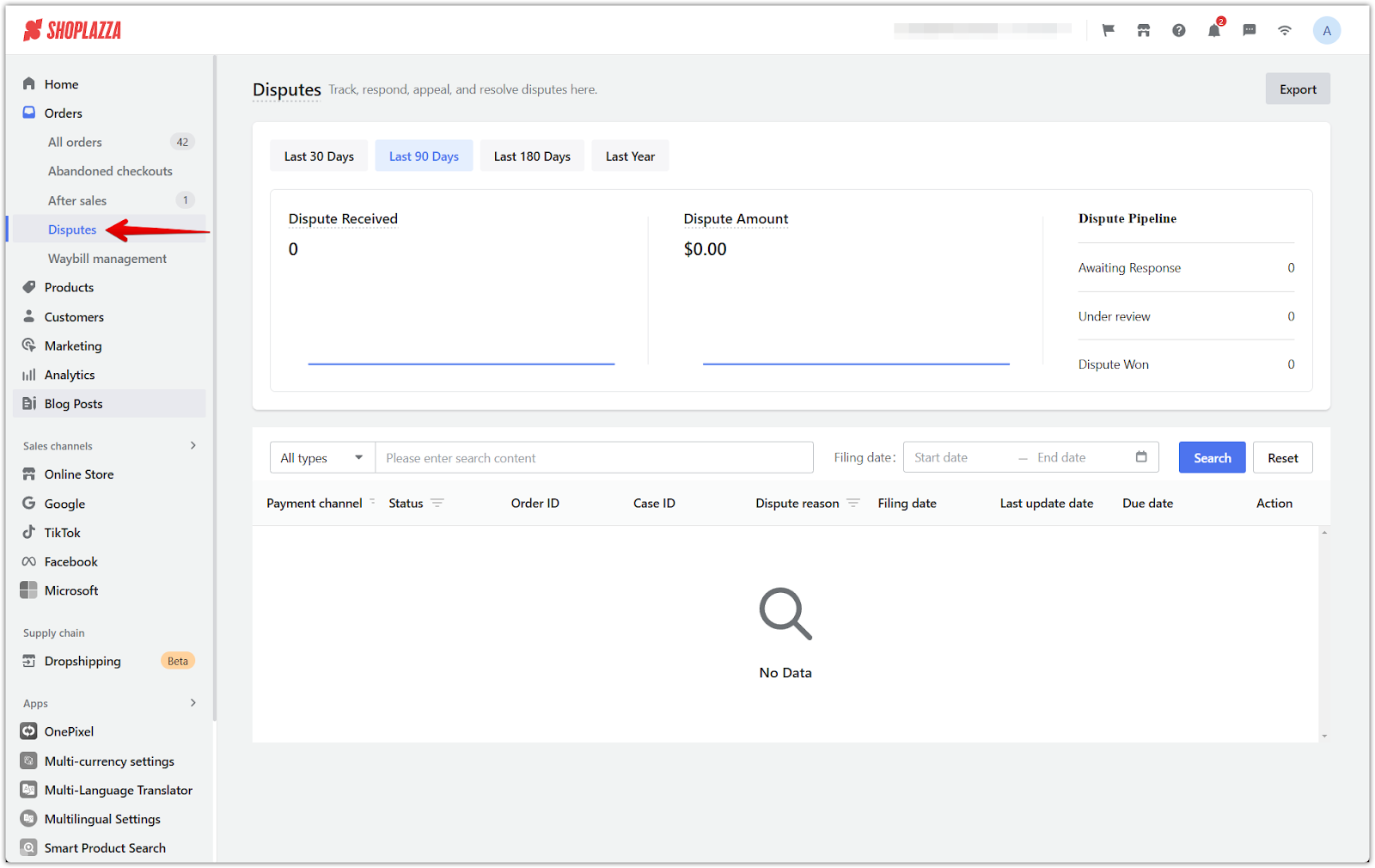
5. Waybill management: Track and manage shipping information to ensure timely delivery of orders.
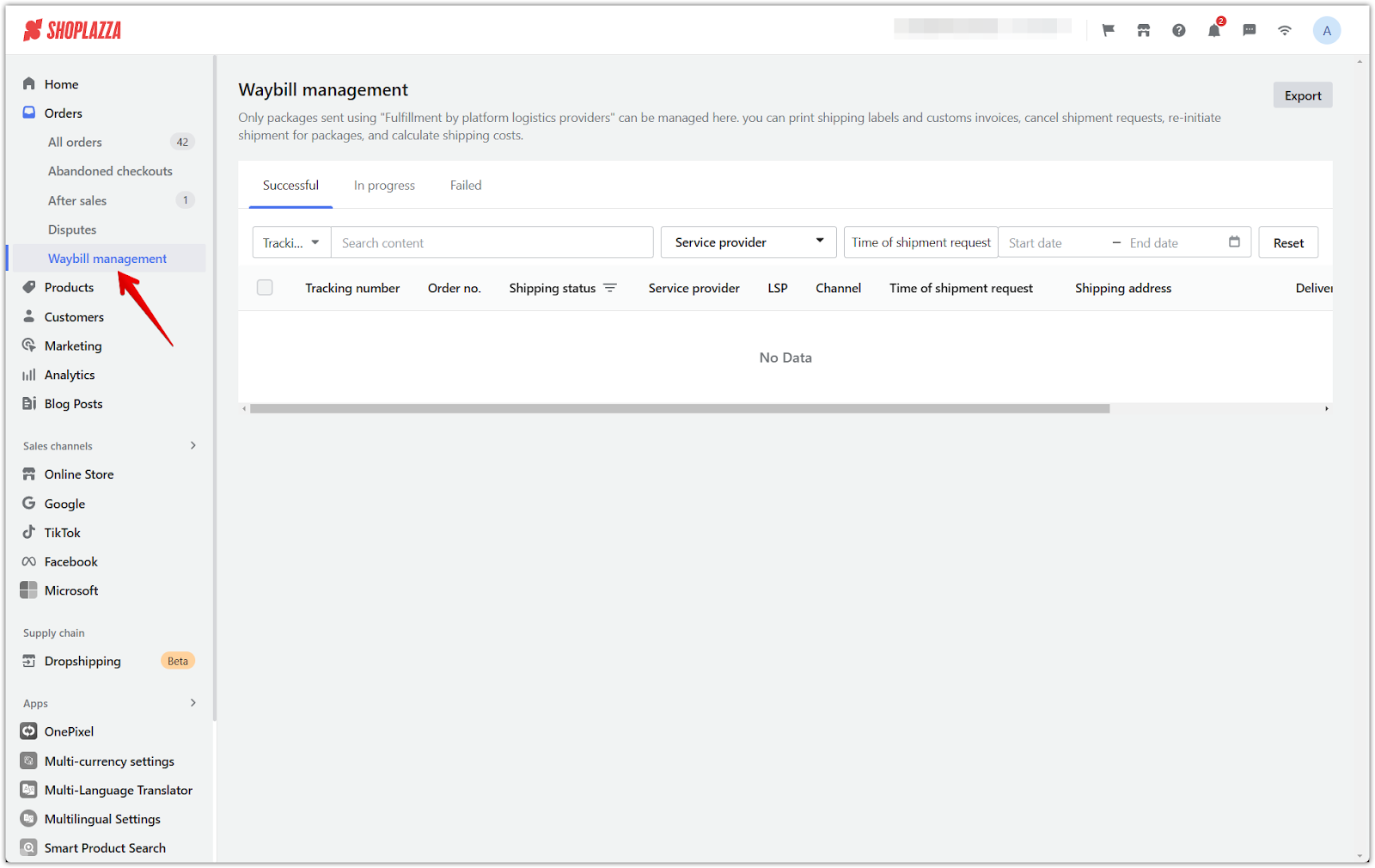
Shoplazza's intuitive Orders section empowers you to streamline your order management process, enhance efficiency, and provide exceptional customer service, increasing customer satisfaction and loyalty.



Comments
Article is closed for comments.