Use this guide to connect your TikTok Pixel with Shoplazza using OnePixel. Integrating a pixel helps you track user behavior, optimize ad performance, and increase return on ad spend (ROAS) across your storefront with accurate ad tracking.
Getting your TikTok Pixel ID
1. Log in to TikTok for Business: Use your TikTok Ads account to access the TikTok Ads Manager platform.

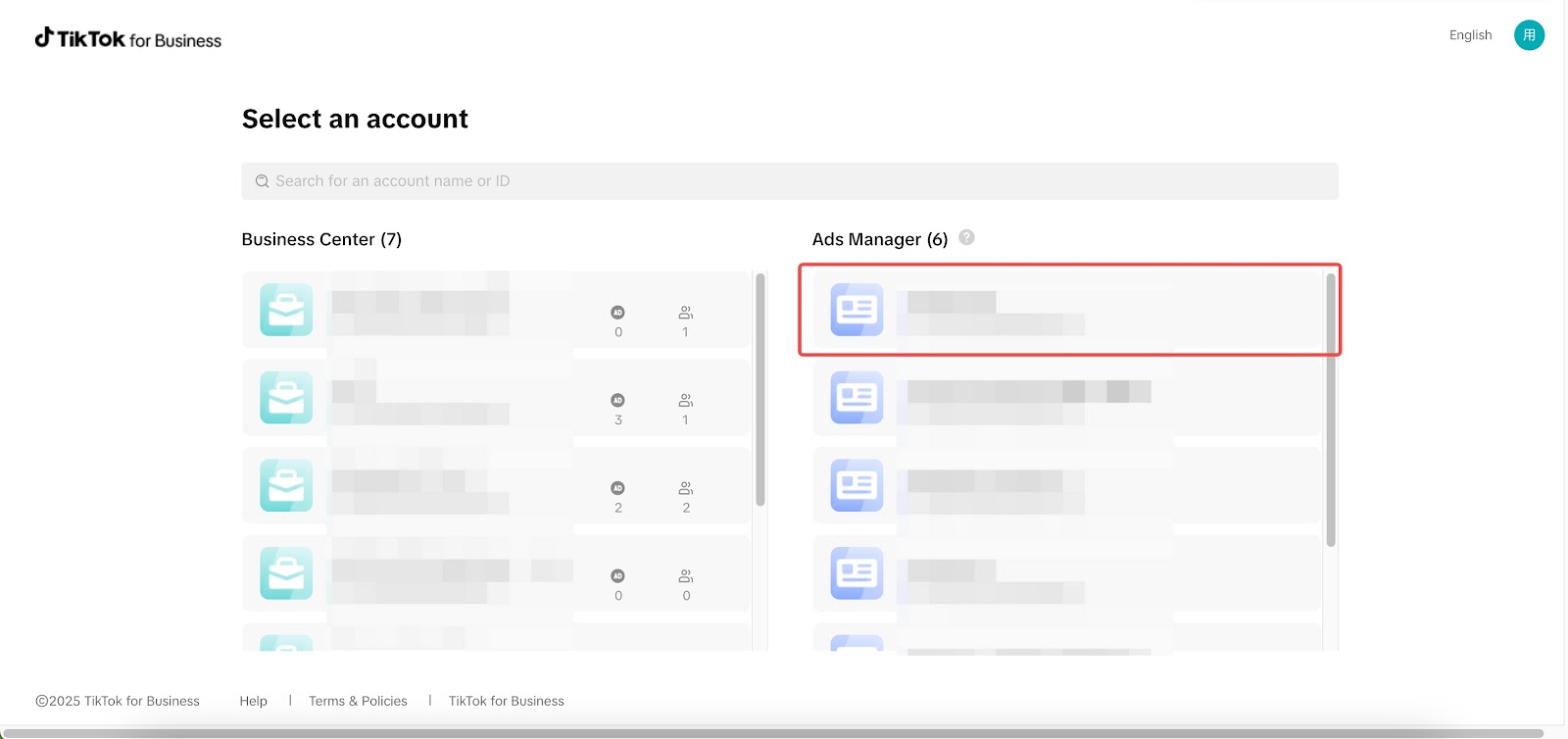
2. Go to the Events section: Click Tools at the top and select Events from the dropdown.
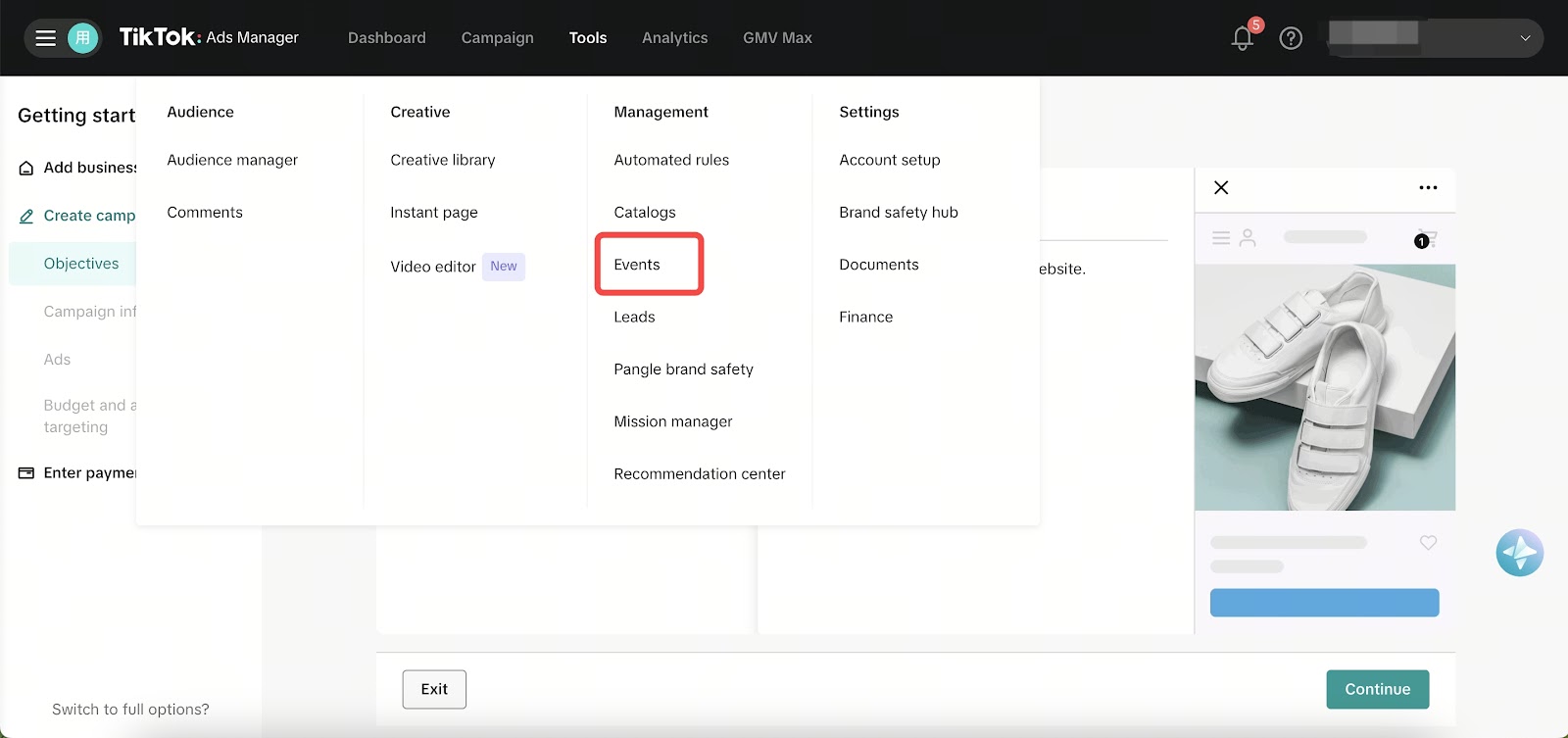
3. View data sources: In the Events Manager, click Data Sources to view your list of Pixels.
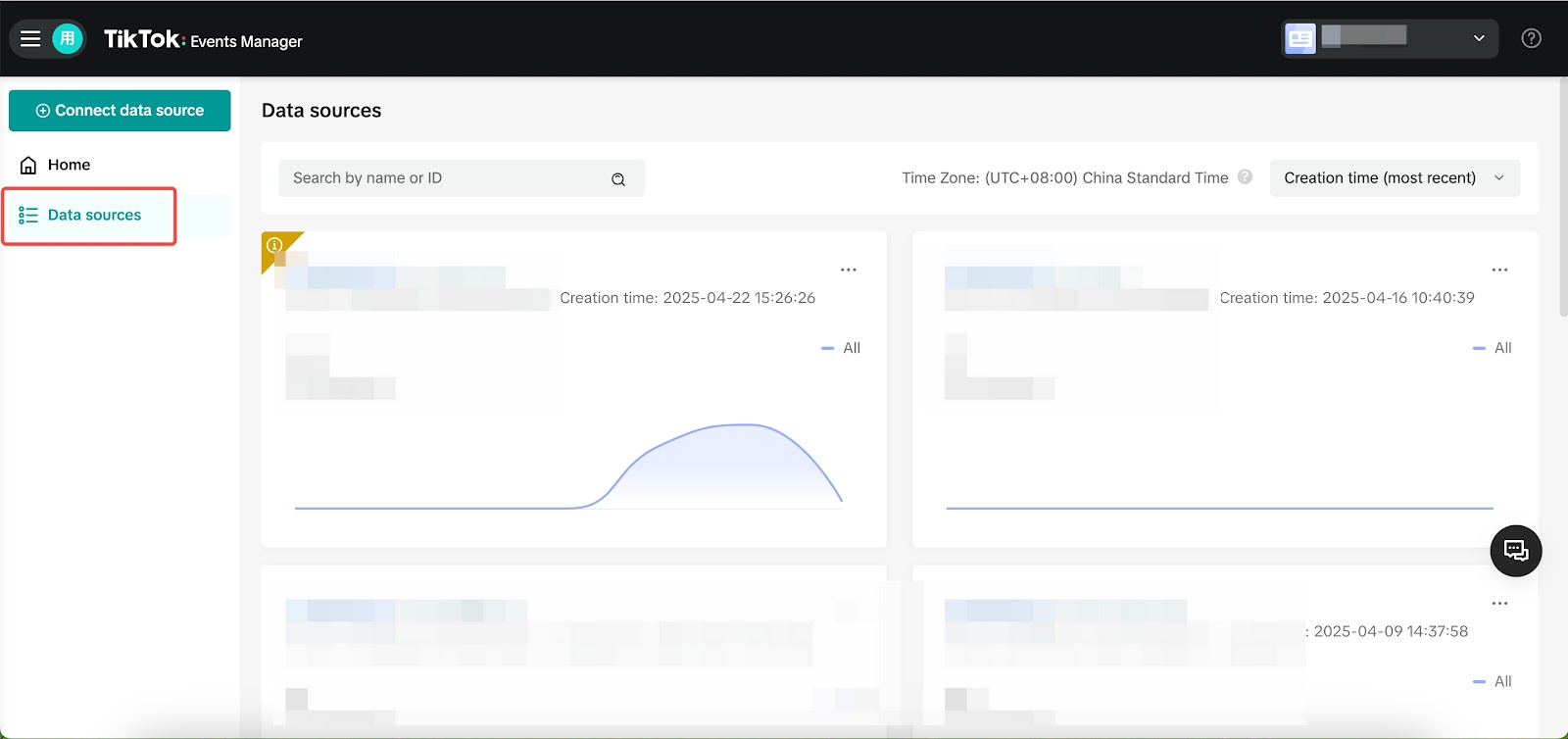
4. Copy your TikTok Pixel ID: Find the Pixel you want to connect and copy the corresponding Pixel ID.

5. Add the Pixel ID to OnePixel: Go to OnePixel > TikTok, choose Manual add Pixel, and paste the ID into the input field.
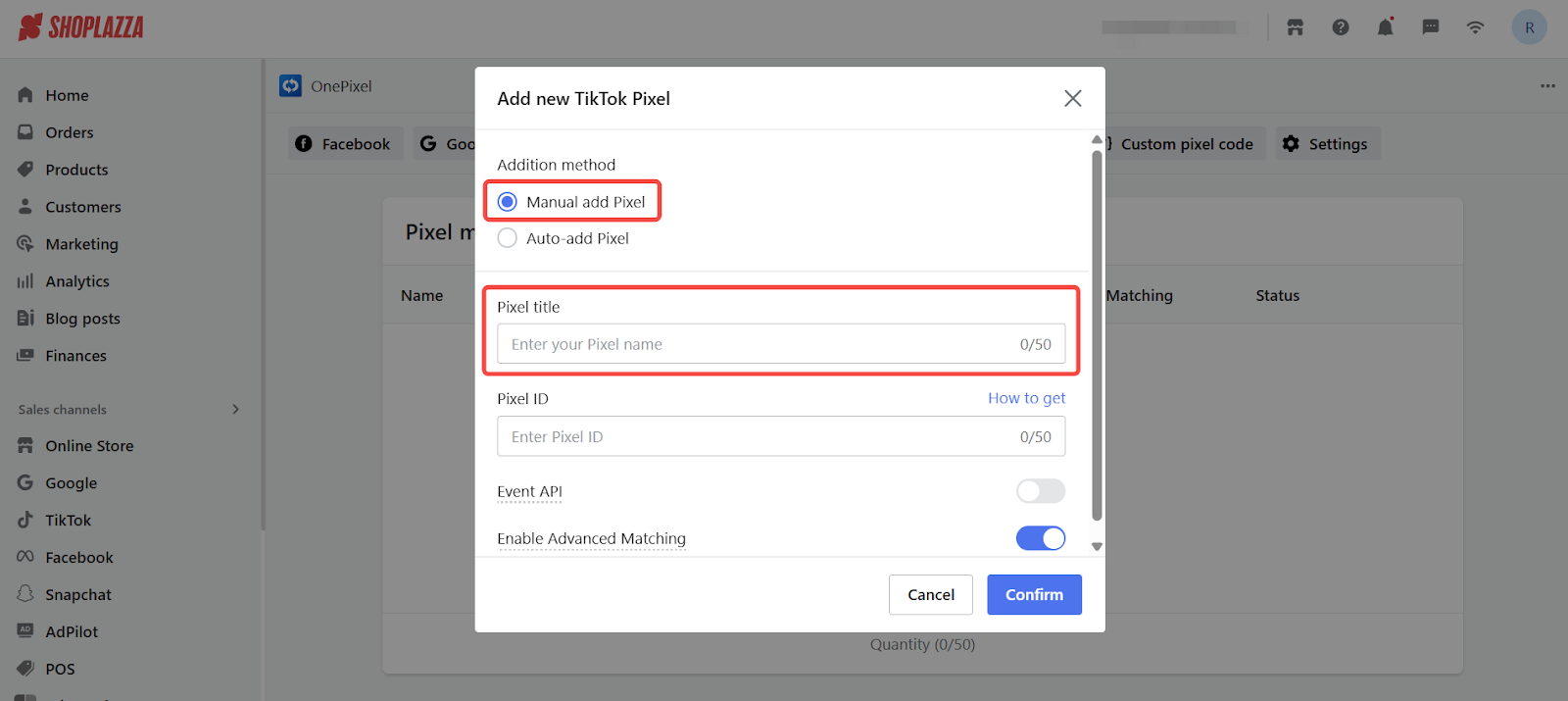
Creating a TikTok Pixel ID
If you don't have a TikTok Pixel yet, follow the steps below to create one.
1. Log in to TikTok for Business: Use your TikTok Ads account to access the Ads Manager .

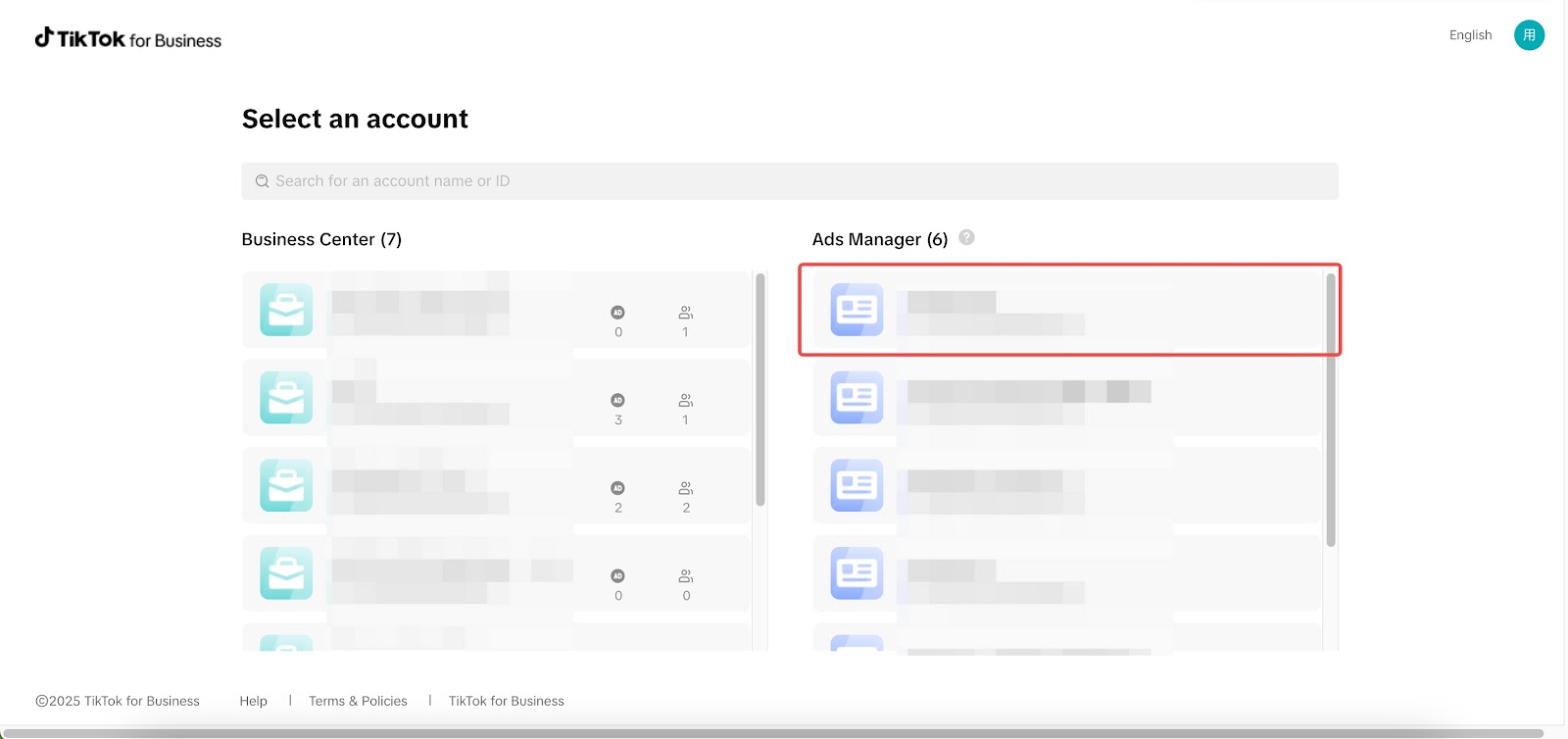
2. Open the Events section: Click the Tools icon at the top and select Events.
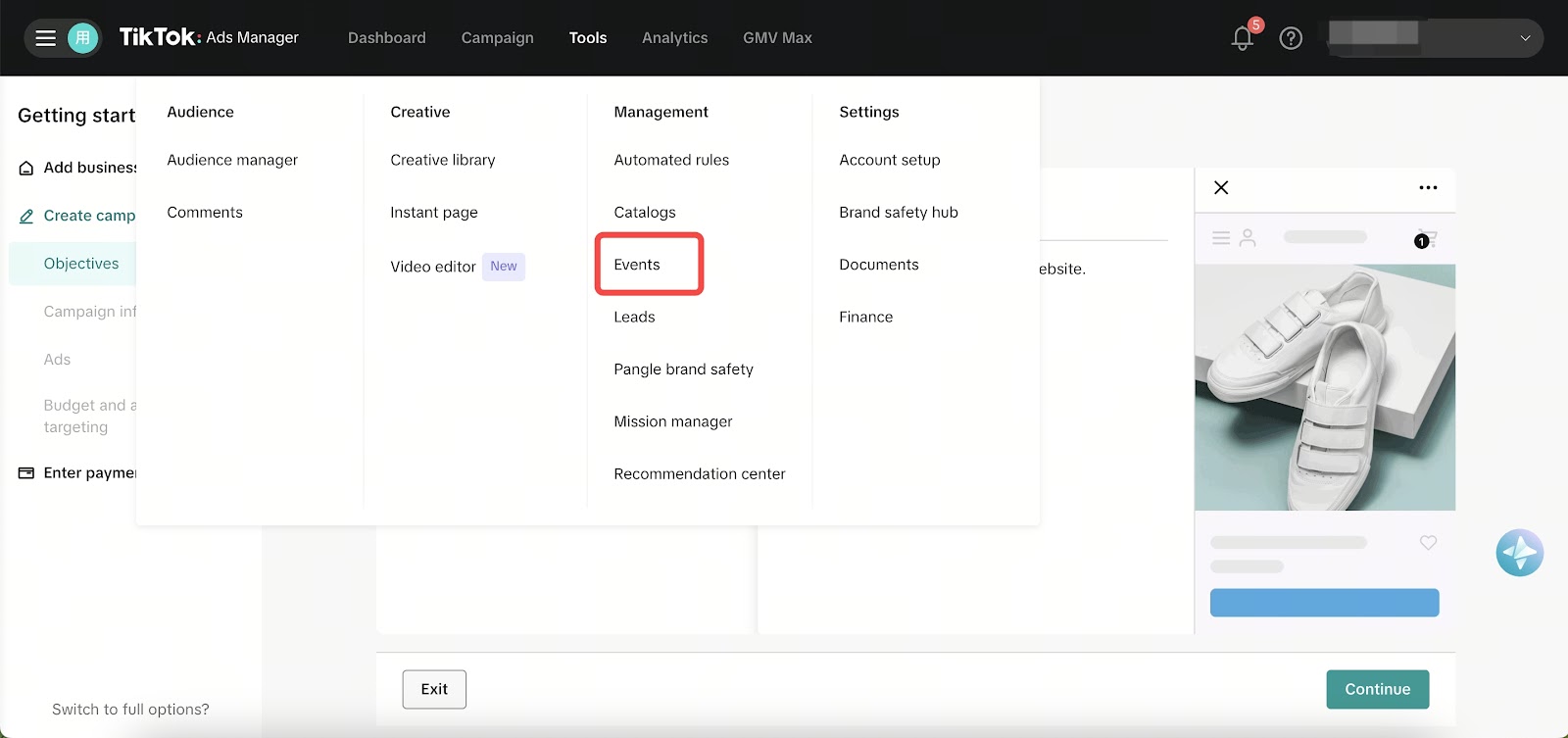
3. Link a data source: In the Events Manager, click Connect data source at the top left.

4. Choose website as the source: Select Web as the data source, then click Next.
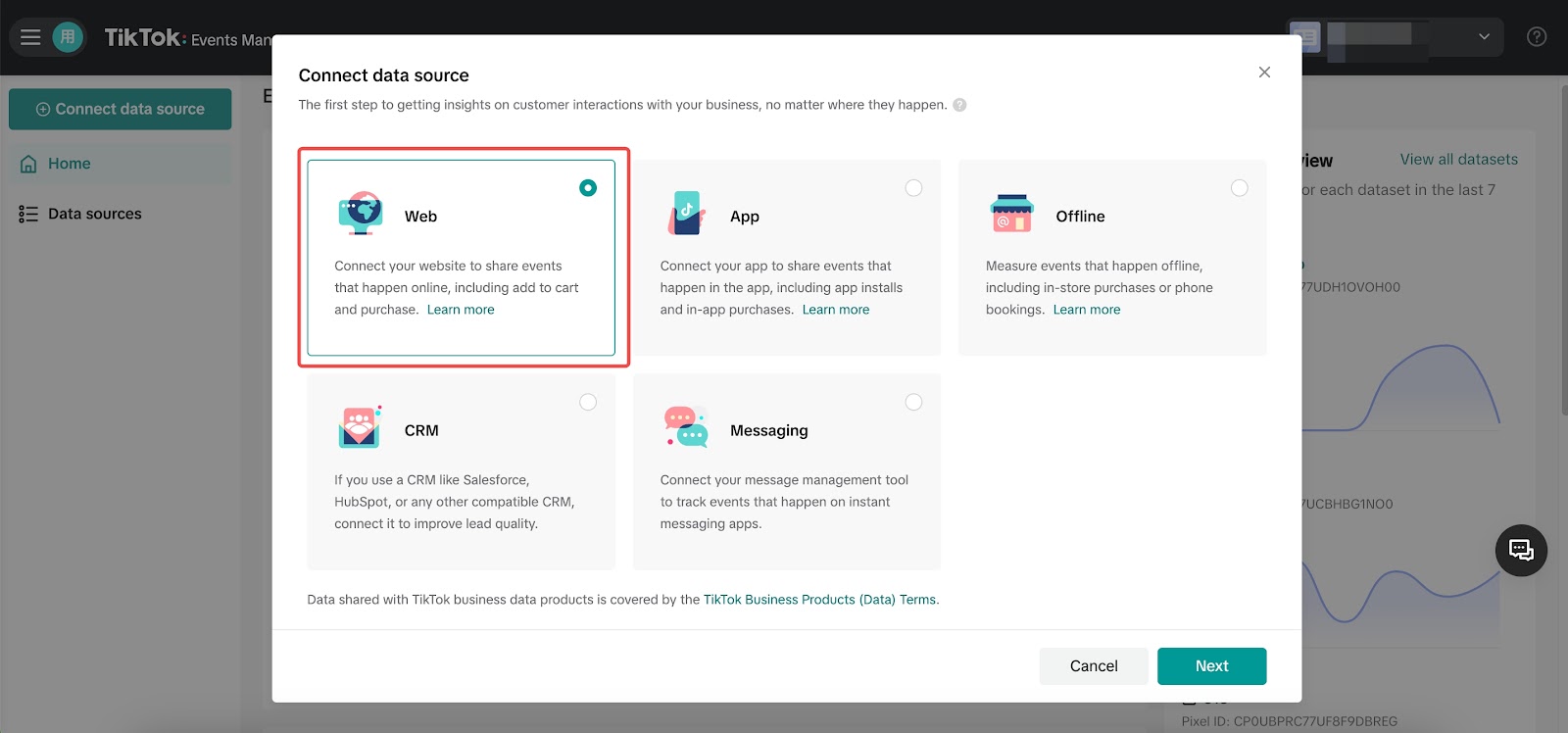
5. Enter your website domain: Input your site’s domain and click Next.
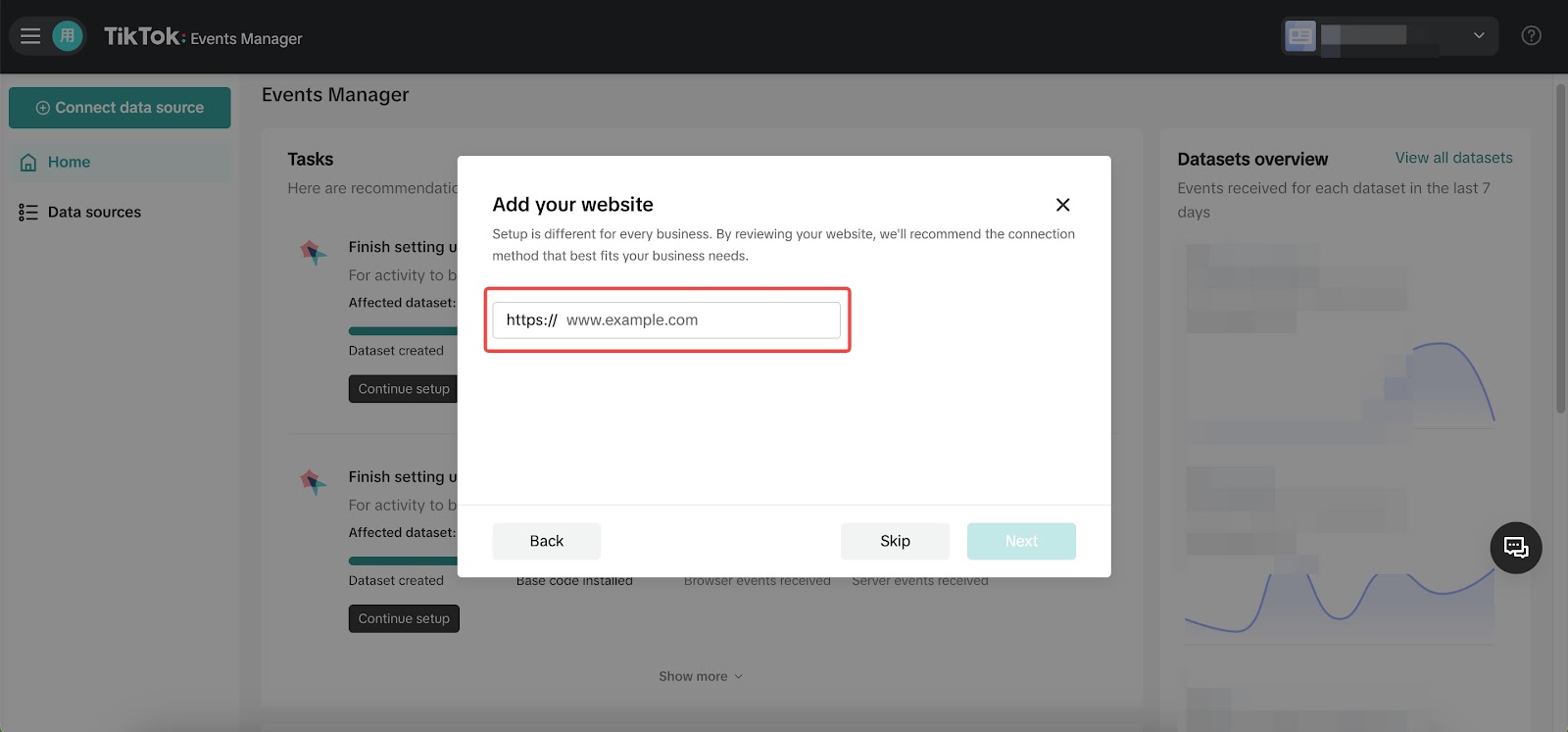
6. Select manual setup: Choose Manual Setup, then click Next.
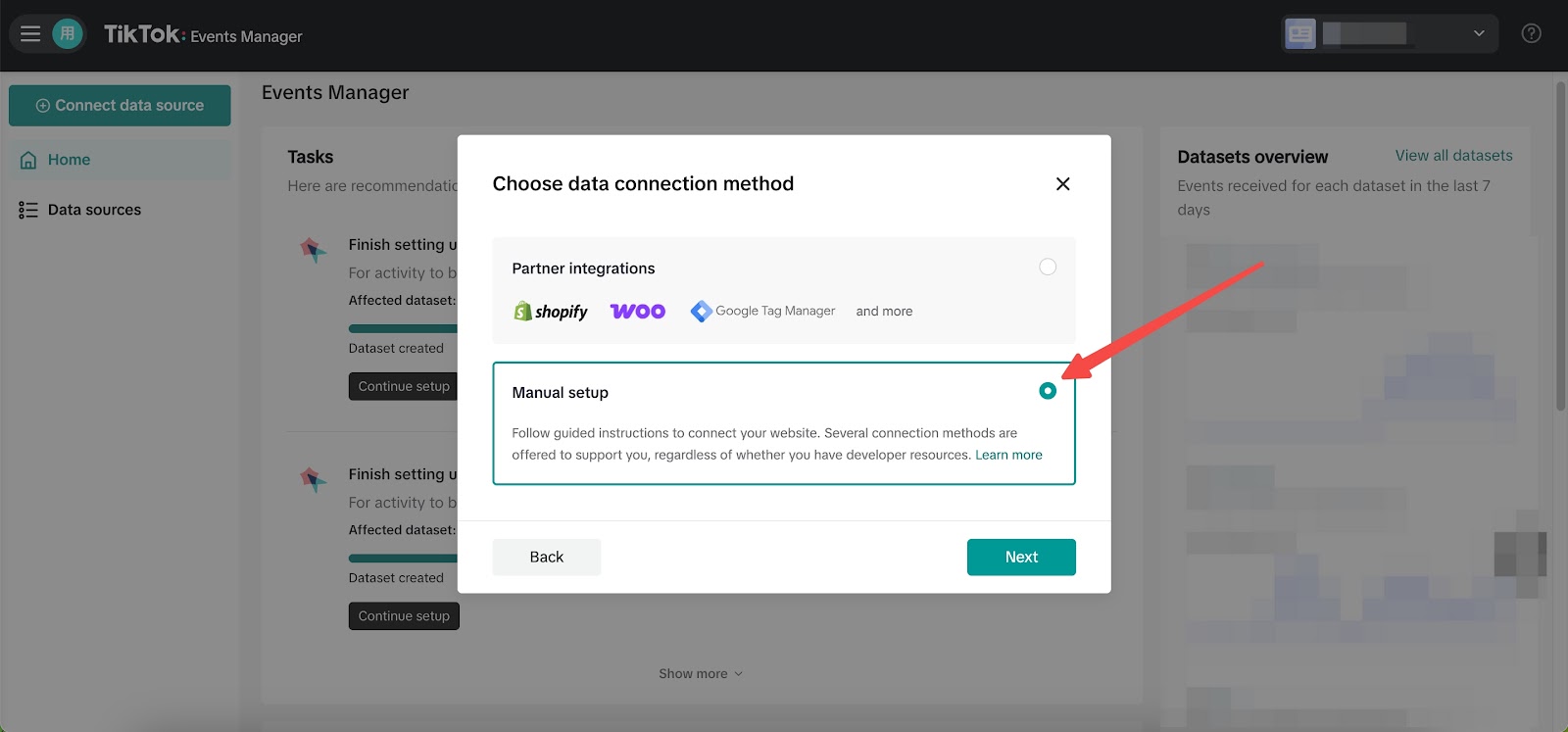
7. Choose the Pixel connection method: Select TikTok Pixel + Events API.
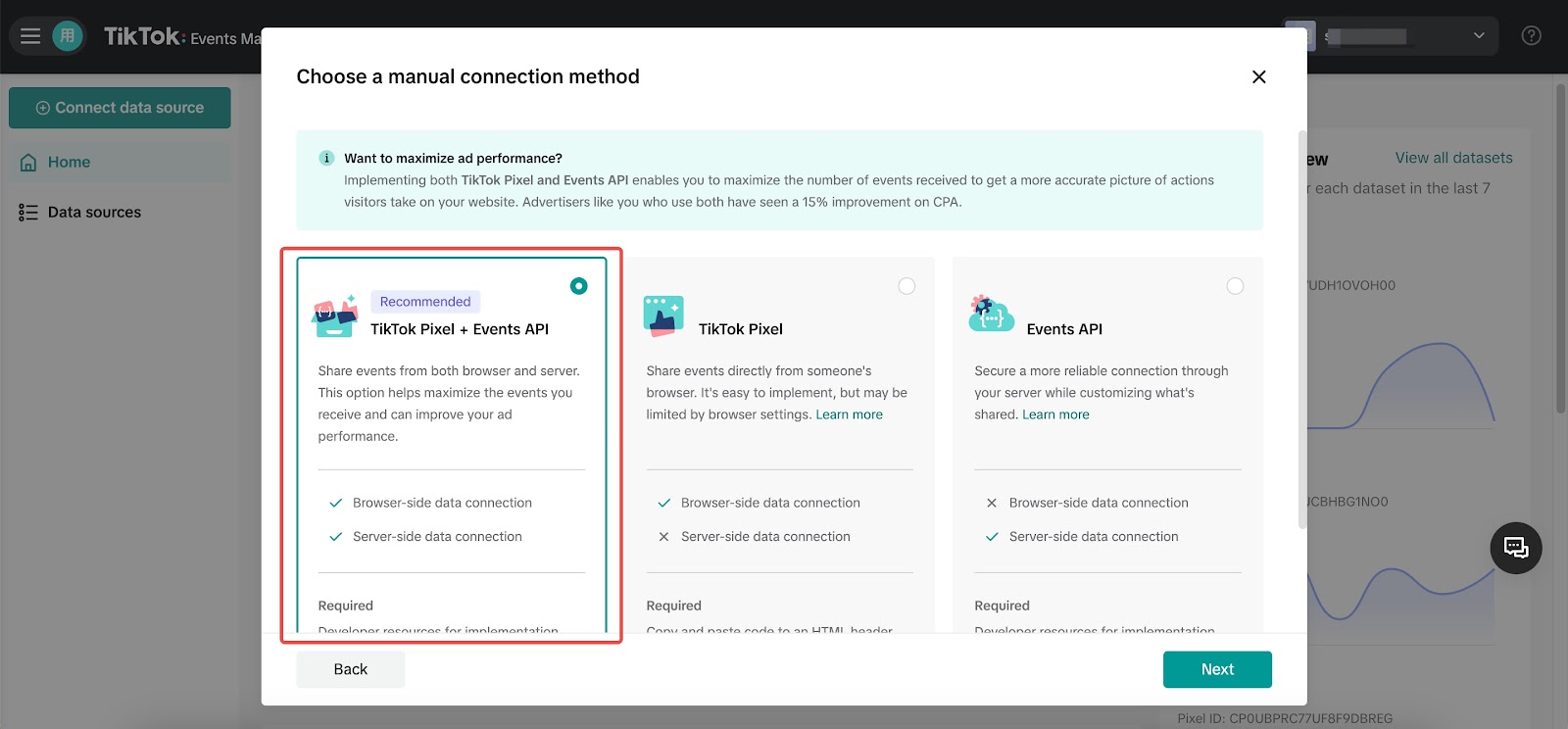
8. Name your Pixel: Enter a custom name for the Pixel and click Create.
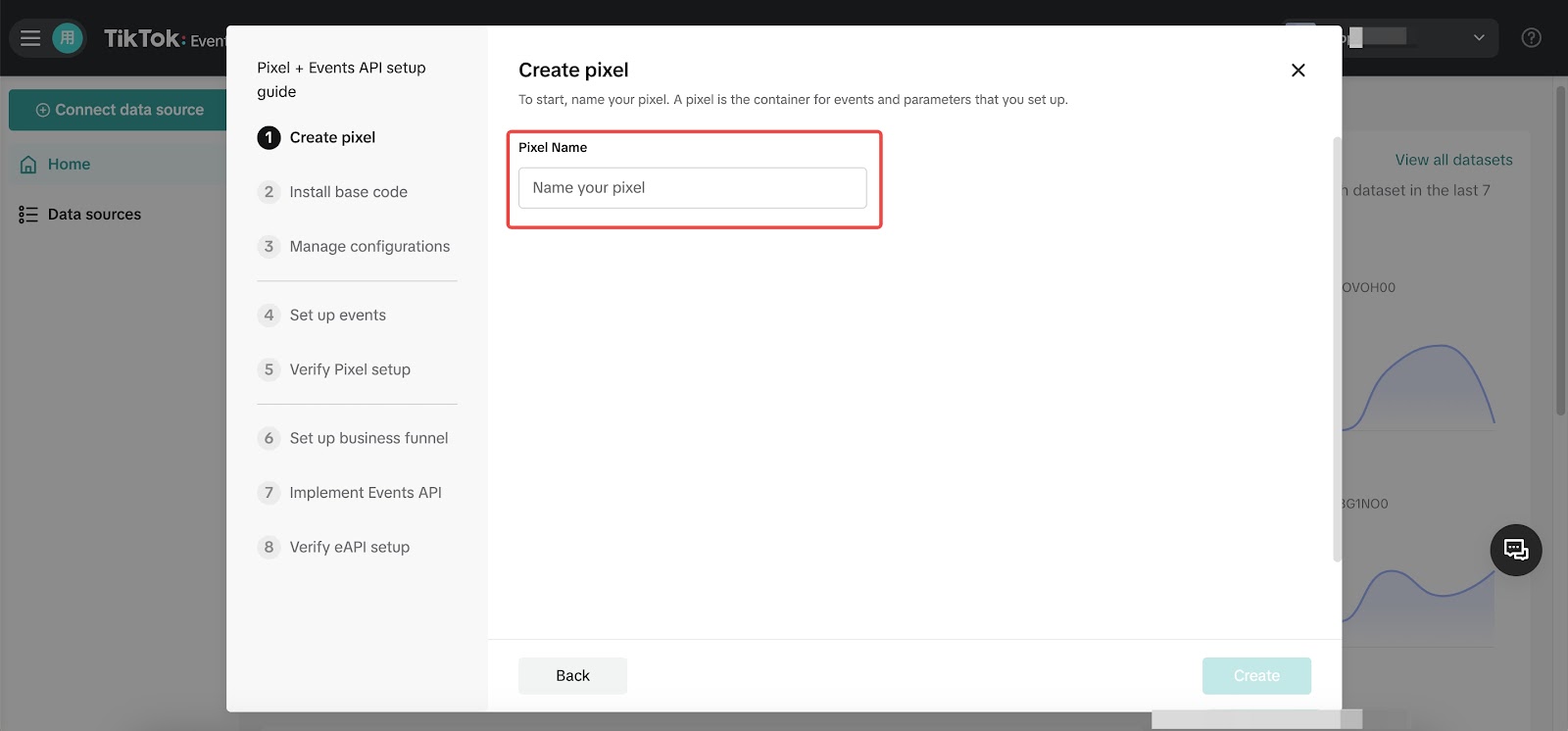
9. Skip base code installation: Proceed to the next step.

10. Skip configuration management: Continue without making changes.

11. Skip event setup: Move forward by clicking Next.
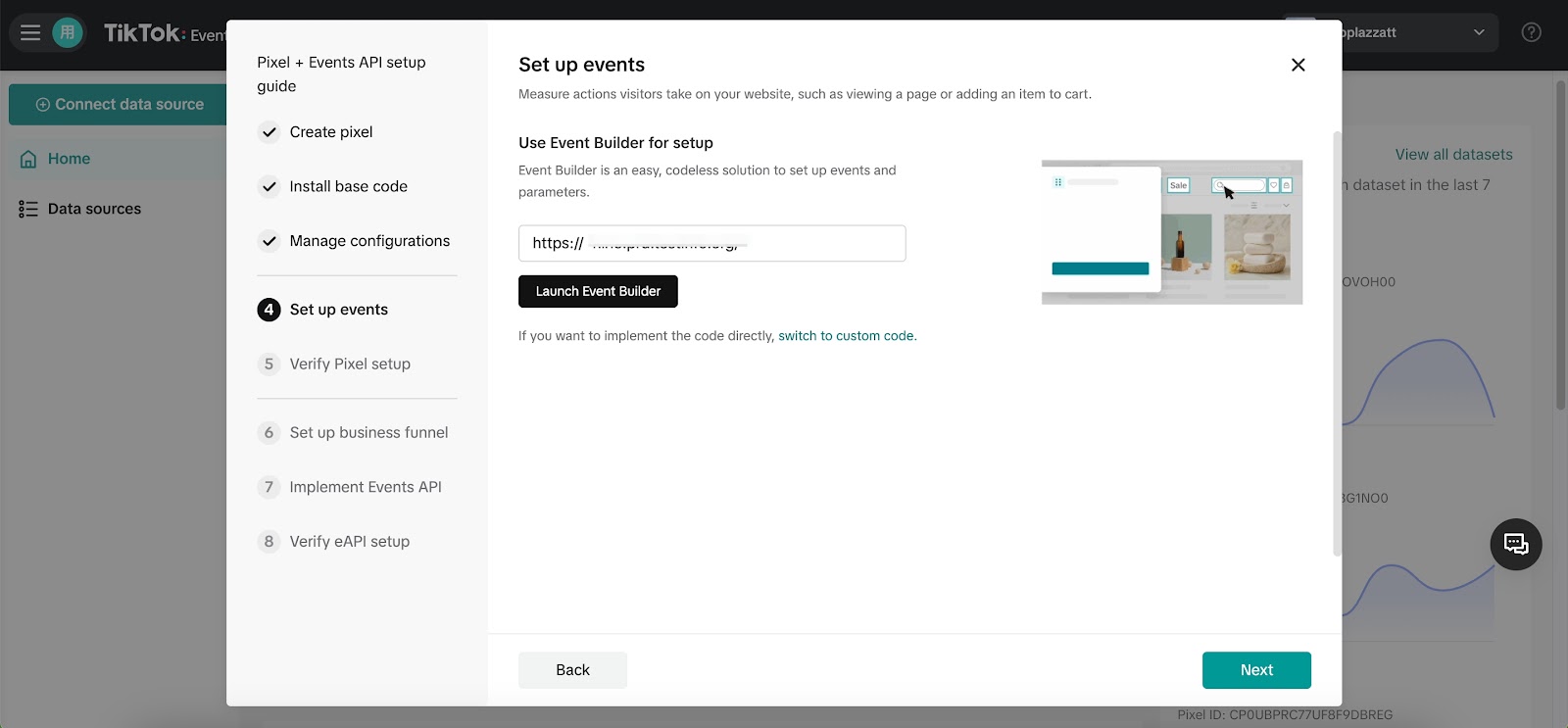
12. Skip pixel validation: No further configuration is needed. Click Next to continue.
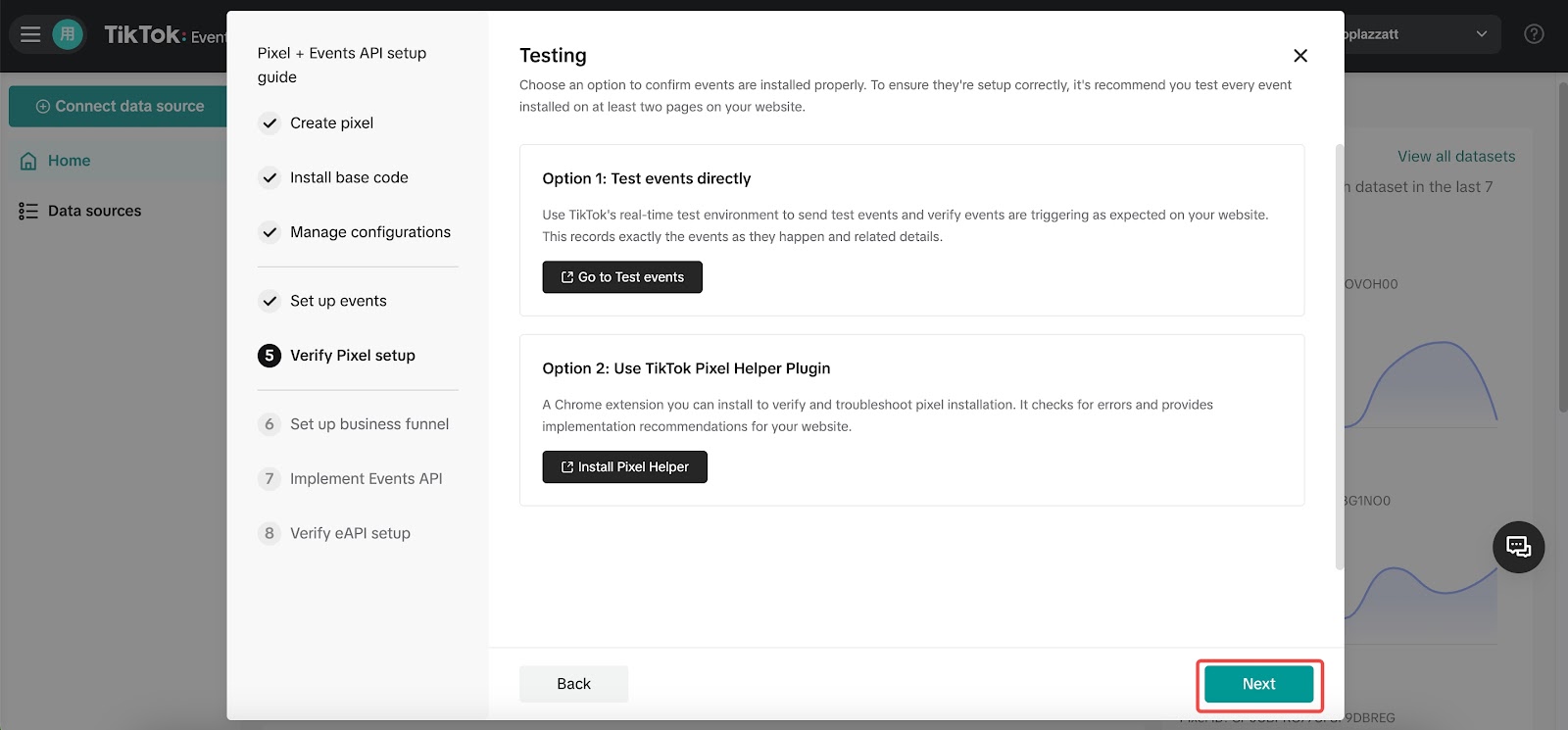
13. Skip funnel setup: Click Next to continue.
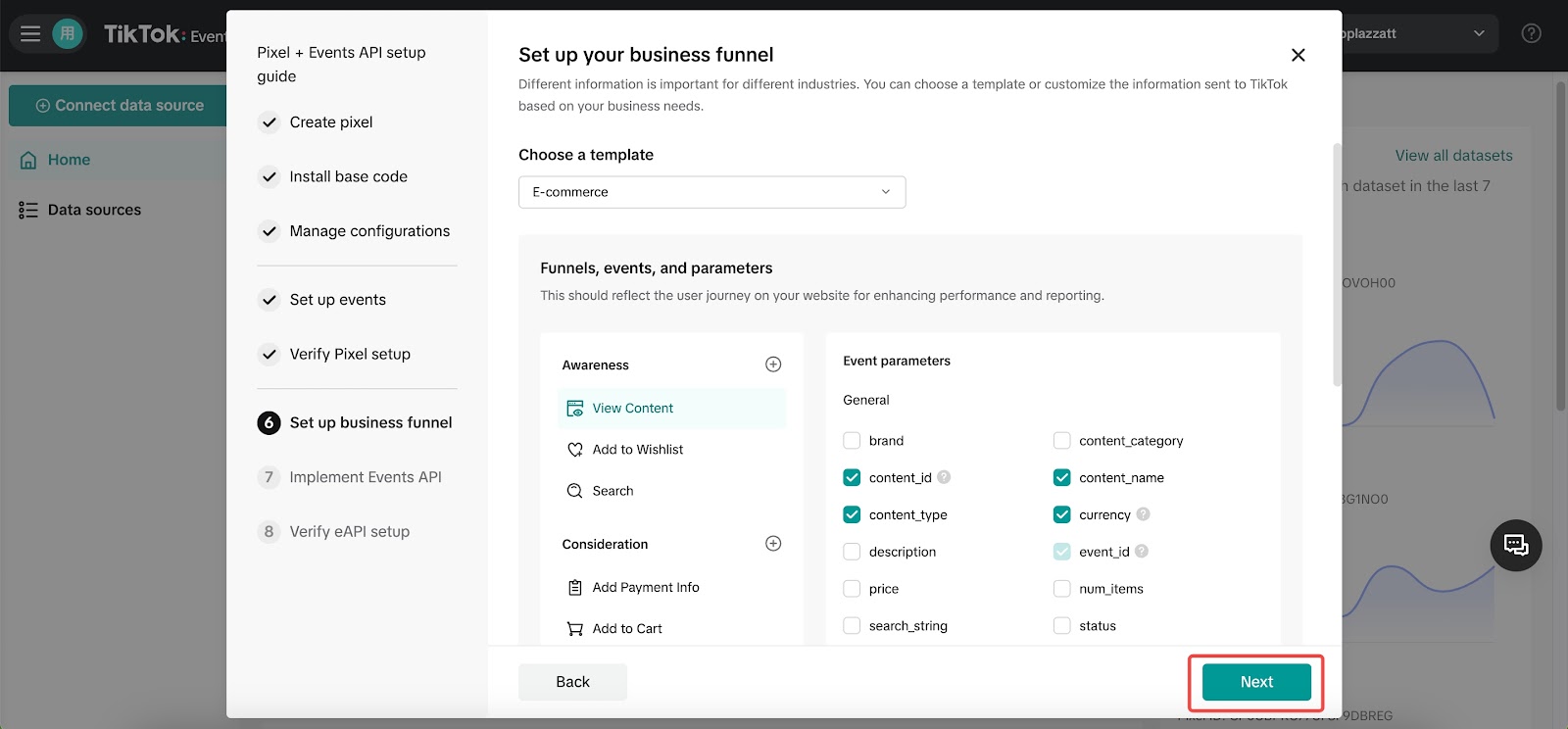
Note
This step is not required when using OnePixel. Shoplazza automatically tracks standard ecommerce events including PageView, ViewContent, AddToCart, InitiateCheckout, AddPaymentInfo, Purchase, and Search.
14. Finish API configuration: Complete the API setup by proceeding to the next step.
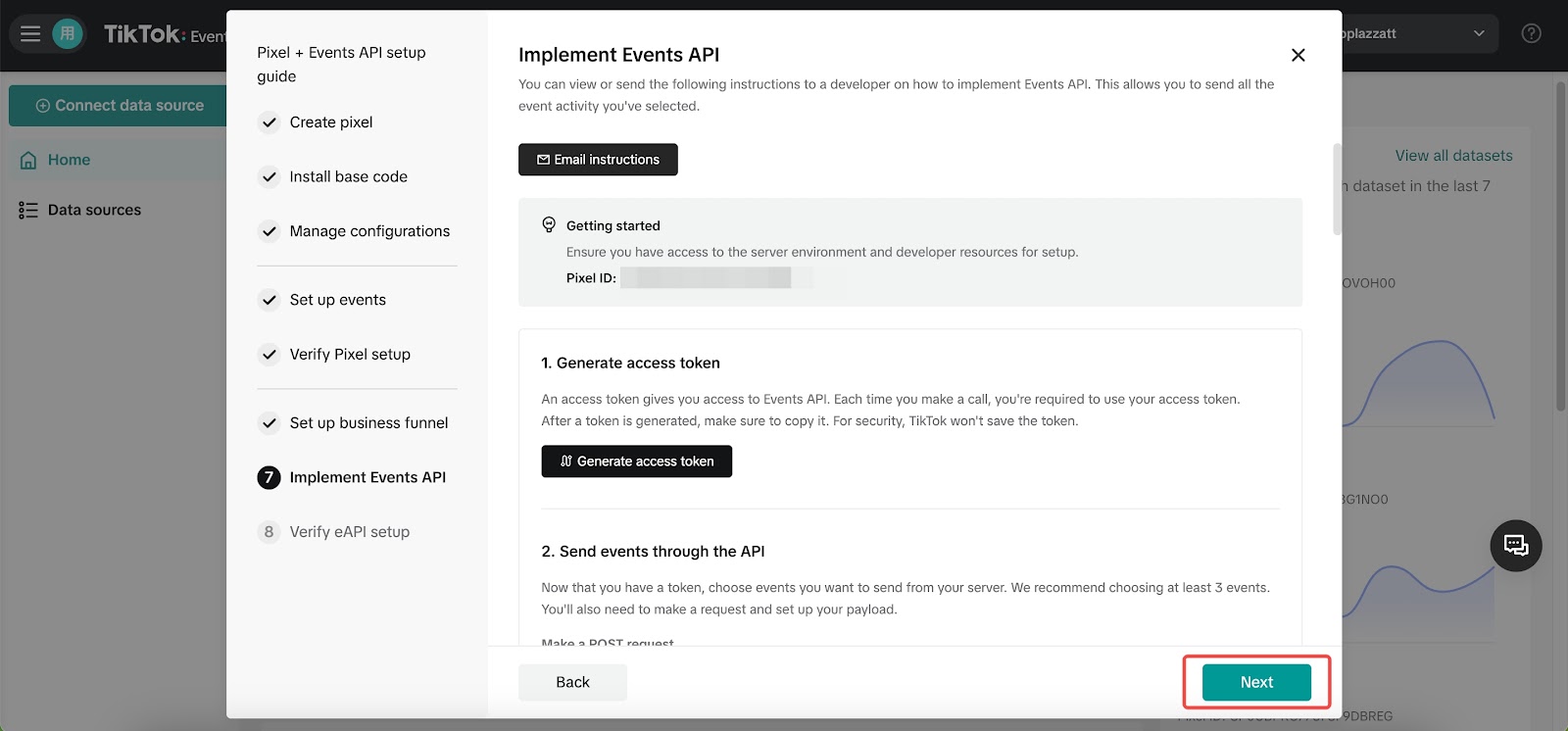
15. Verify eAPI: Click Finish to complete the setup. Your TikTok Pixel ID will be displayed.

16. Paste the Pixel ID into OnePixel: Go to OnePixel > TikTok, choose Manual add Pixel, and paste your Pixel ID into the field.

By connecting your TikTok Pixel through OnePixel, you can easily track and optimize key customer actions on your storefront without additional code. Once setup is complete, your marketing data will flow seamlessly into TikTok Ads Manager, helping you make smarter advertising decisions.



Comments
Please sign in to leave a comment.