A/B testing helps improve the performance of your sales funnel by allowing you to compare different versions of your store pages. With the Sales Funnel app, this process becomes even more streamlined, making it easier to identify which page variations drive better conversion rates.
For example, if your funnel consists of a landing page and a checkout page, you could test multiple landing pages with different messaging to see which one converts better. With A/B testing, you can create different versions of your landing page while keeping the checkout page the same. You can select the most effective landing page based on performance insights to maximize conversions. The same process applies to other pages like the checkout or product description pages.
Why use A/B testing?
A/B testing helps you optimize different pages in your sales funnel to:
- Test variations of key pages, such as:
- Landing pages that capture visitor attention and guide them to the next step.
- Product selection & checkout pages where customers choose products and complete purchases.
- Single-page funnels where all interactions happen on one page.
- Improve efficiency by making data-driven decisions.
- Boost conversion rates by identifying and using the best-performing pages.
Setting up an A/B test
To effectively optimize your sales funnel, setting up an A/B test allows you to compare different page versions and determine which performs best. By systematically testing variations, you can make data-driven decisions to improve conversion rates and overall sales performance.
1. Creating an A/B test: A sales funnel typically consists of one to three pages, and you can create an A/B test for any of these pages. However, only one page can be tested at a time within a single funnel. If an A/B test is running on one page, testing on other pages will be disabled.
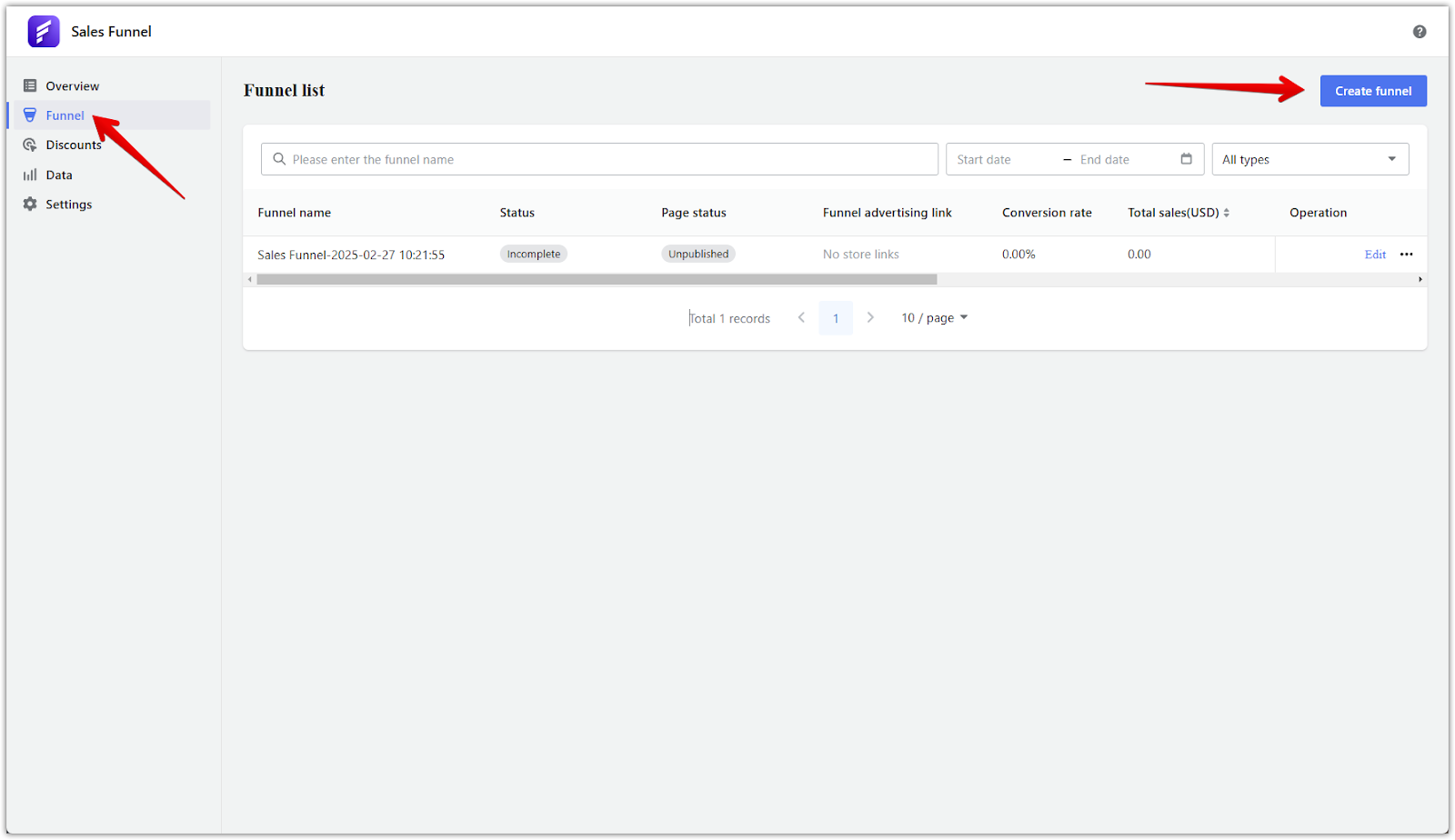
2. Adding test variations: There are three ways to add variations for A/B testing. You can add up to 10 variations in a single A/B test. Each of these pages must be customized in the theme editor to ensure they align with your branding and conversion goals.
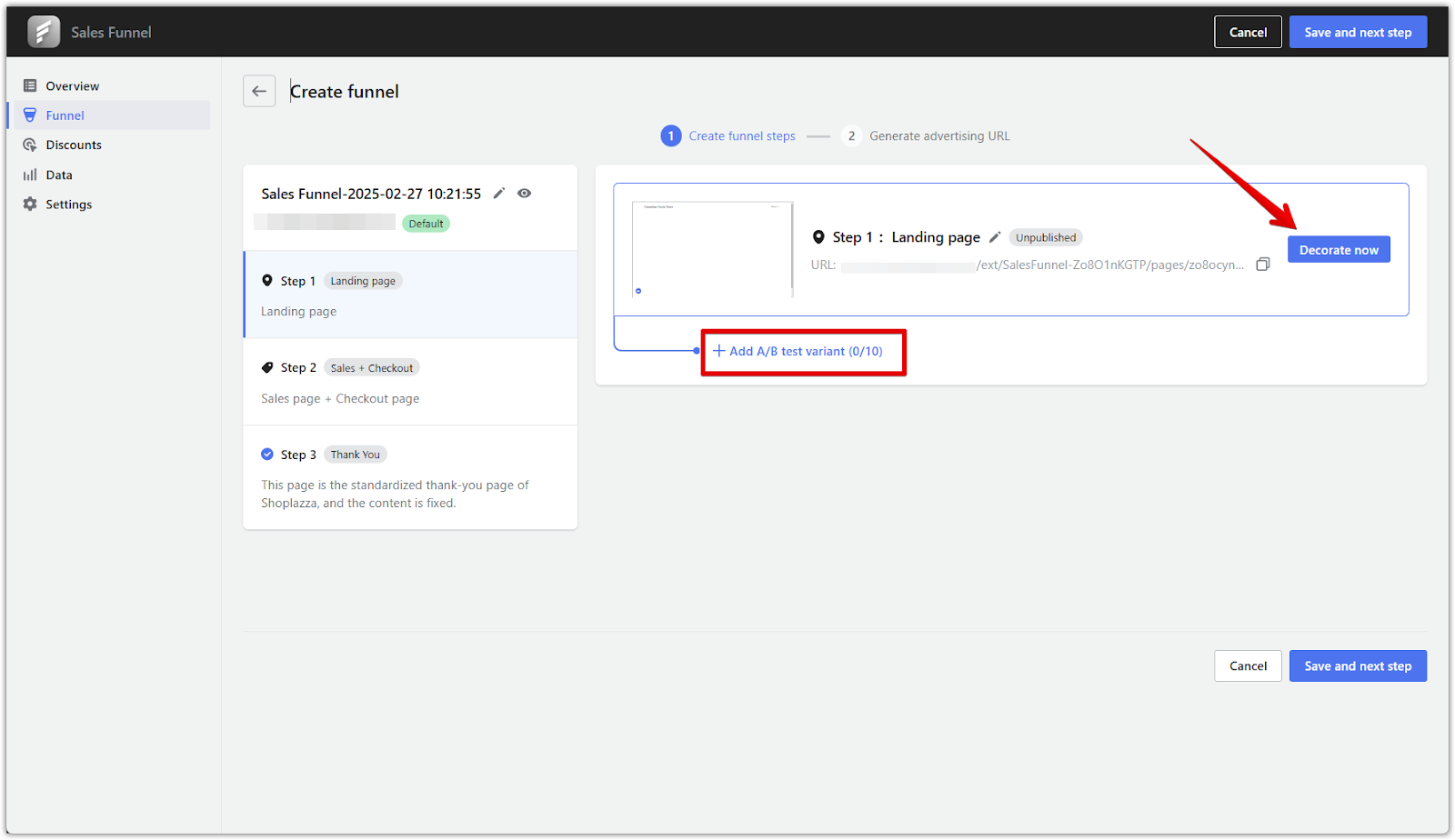
- Duplicate an existing page: Creates an identical copy of the selected page so both versions can be tested.
- Create a blank page: Adds a new empty page that you can customize from scratch.
- Use a template: Selects a pre-designed page template for testing.
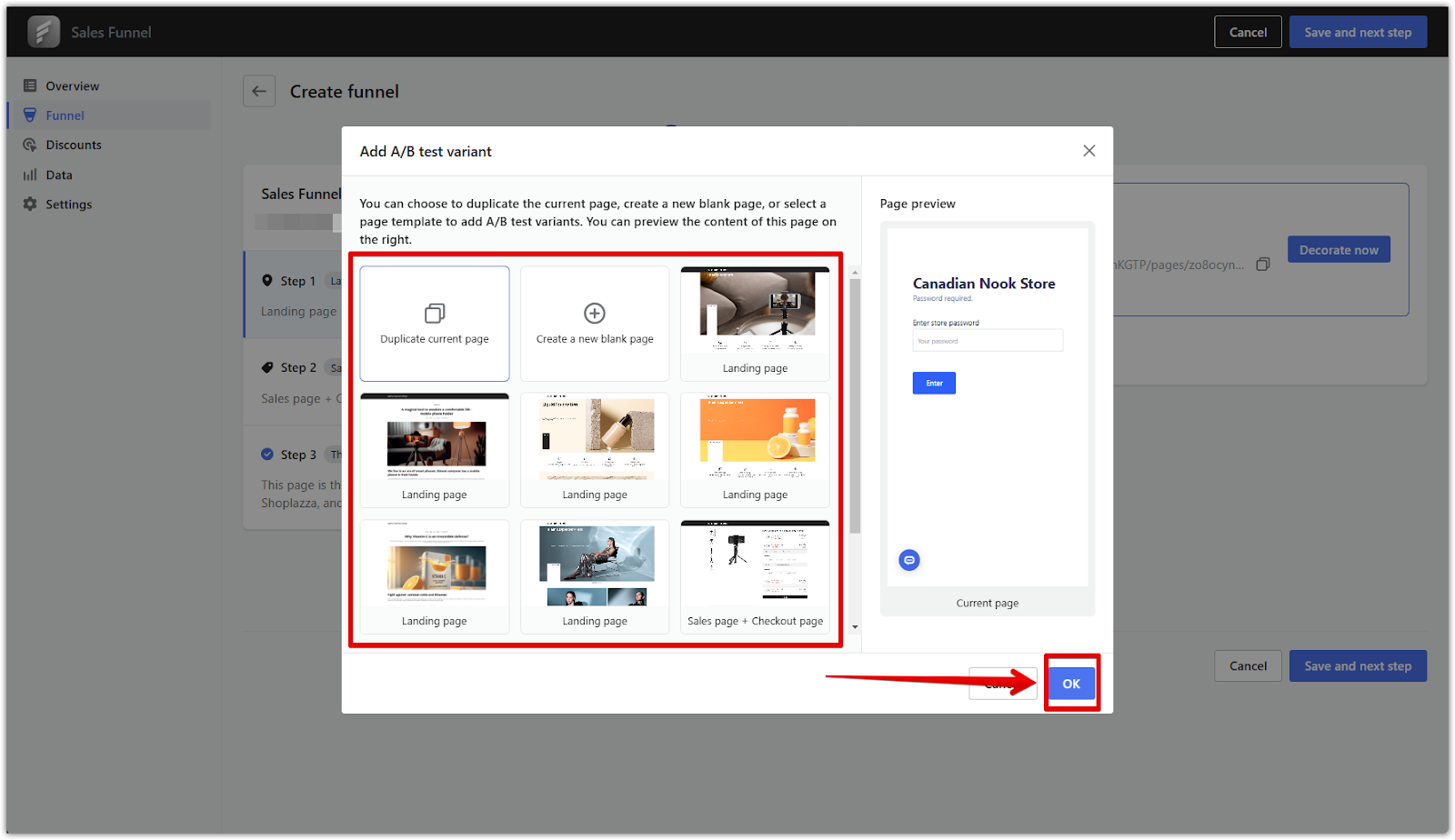
3. Distributing traffic between test variations: Once variations are added, traffic is automatically divided equally among them. When visitors arrive on the page, they are randomly assigned a variation based on the traffic split. The system ensures that repeat visitors see the same version they were originally assigned.
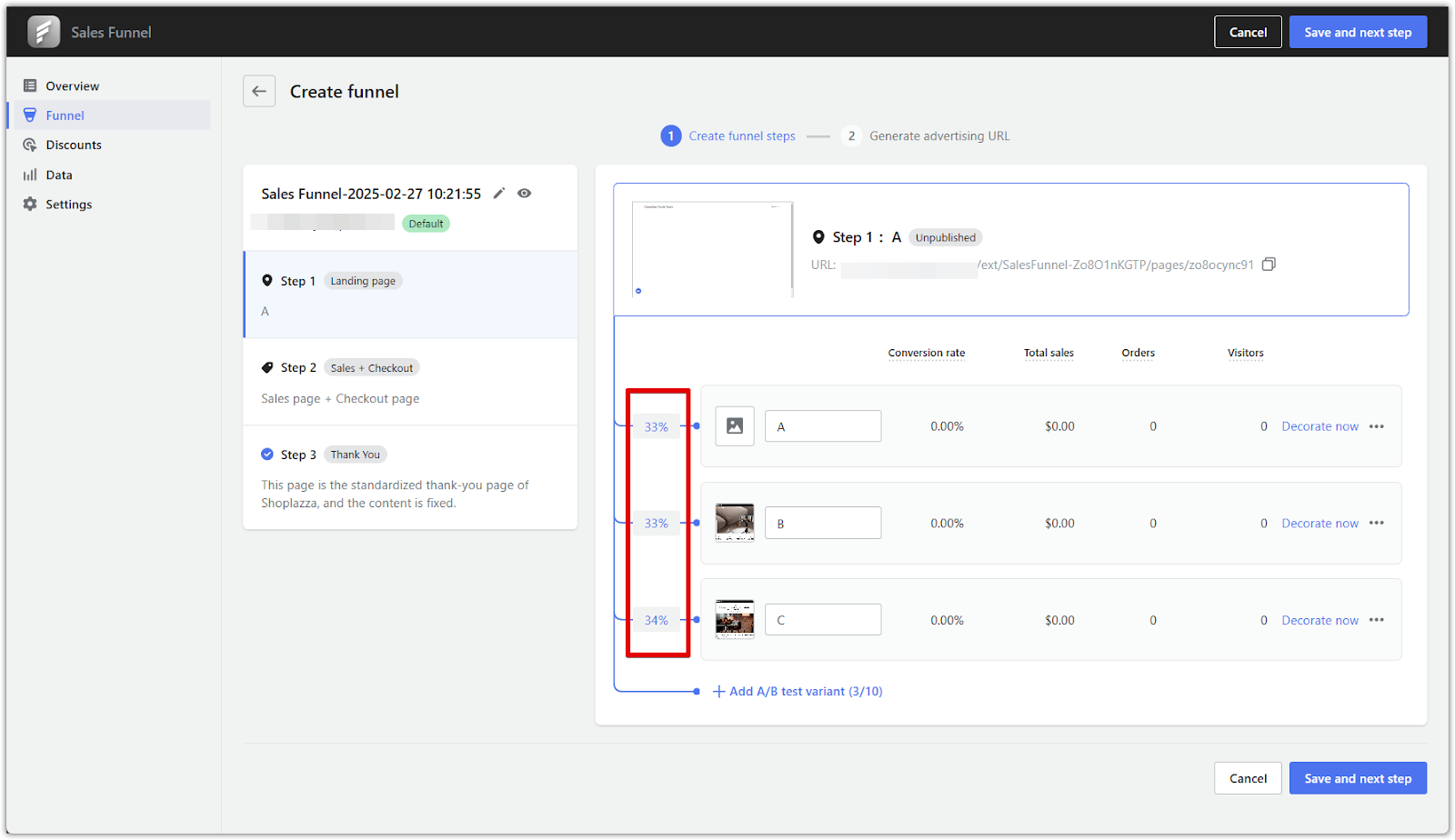
4. Viewing test data and results: Review test results to determine which page variation performs best and make data-driven decisions accordingly.
- Page thumbnails: Displays a preview of each variation for easy identification.
- Variation names: Variations are automatically labeled A/B/C, but you can rename them for clarity.
- Performance metrics: Includes conversion rate, sales revenue, order volume, and visitor count. These insights help determine which variation performs best.
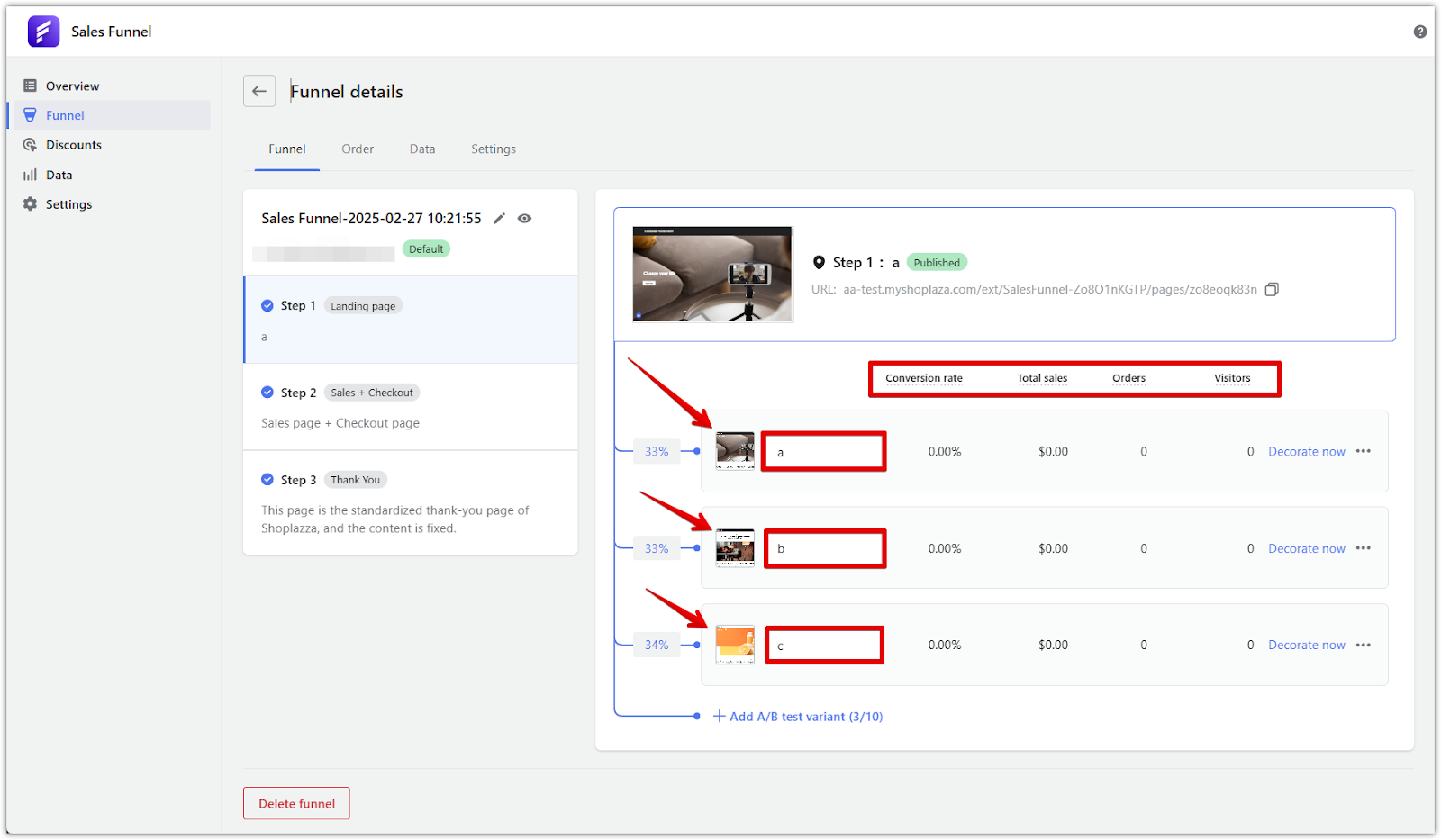
Managing test variations
1. Editing variations: Once test variations are added, click the Decorate now button to update them with any changes. Adjusting elements such as layout, messaging, or visuals helps determine which version resonates best with customers.
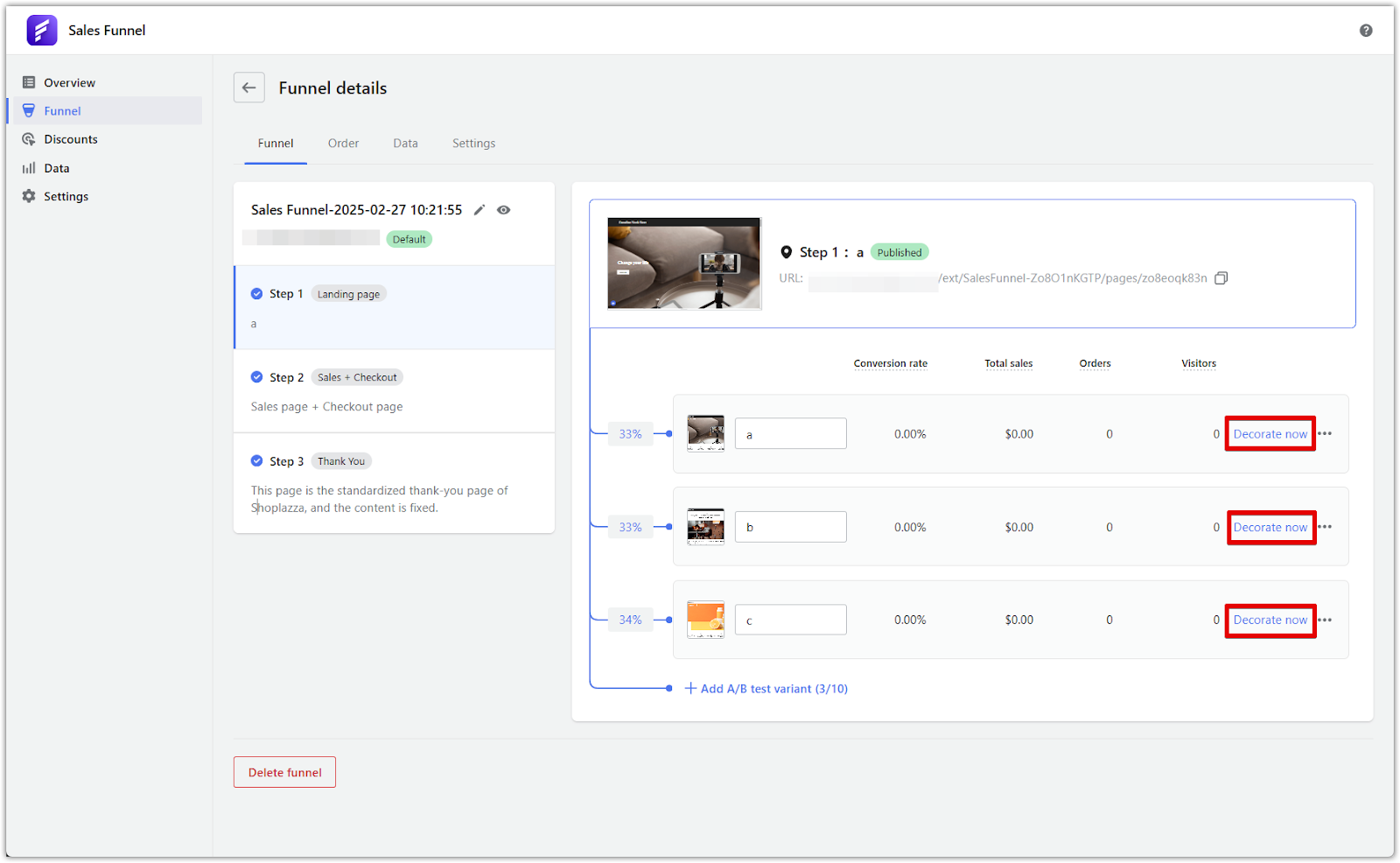
2. Previewing variations: Before launching your test, review how each page appears. You can preview individual pages or compare two side by side with synchronized scrolling to evaluate differences.
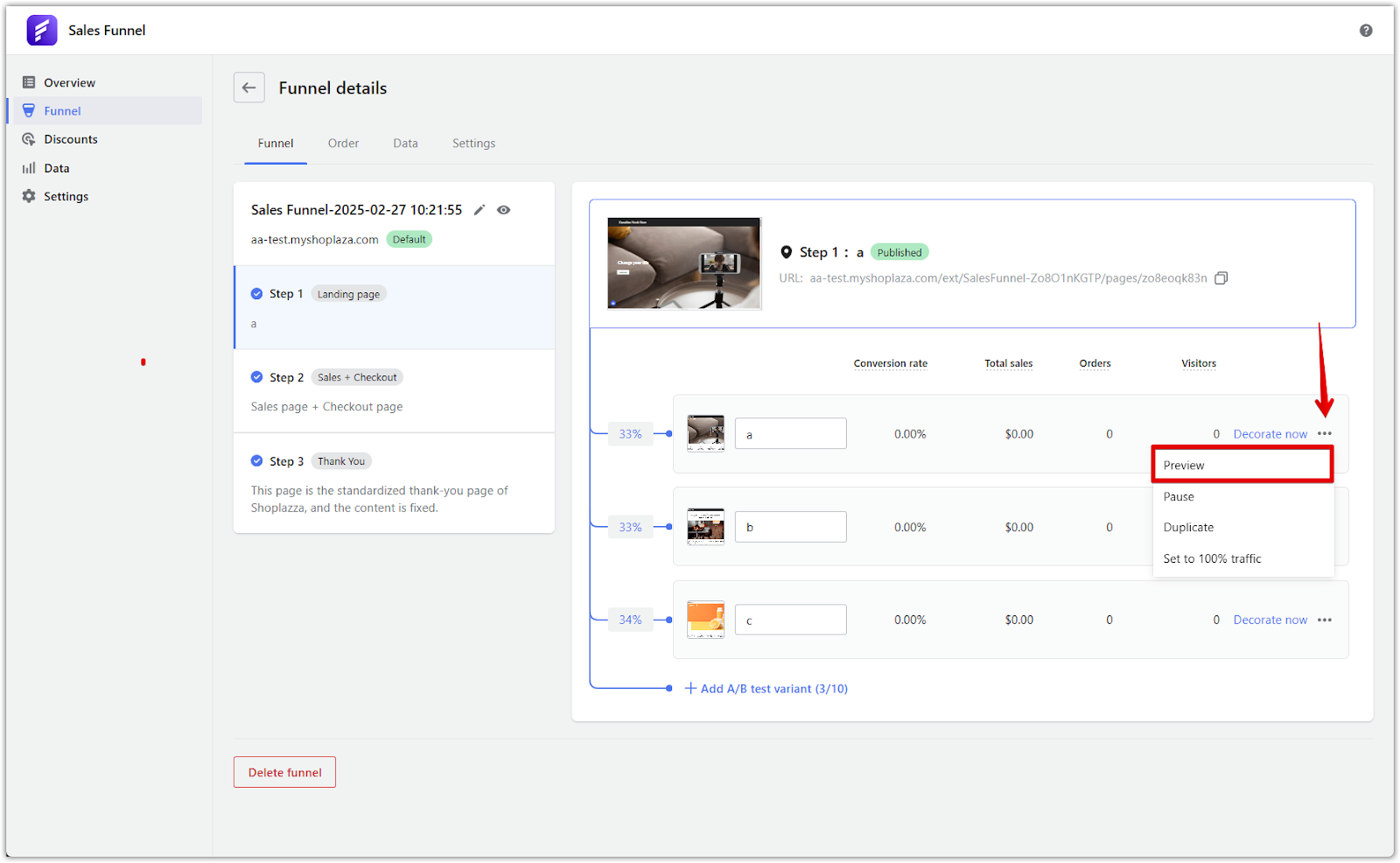
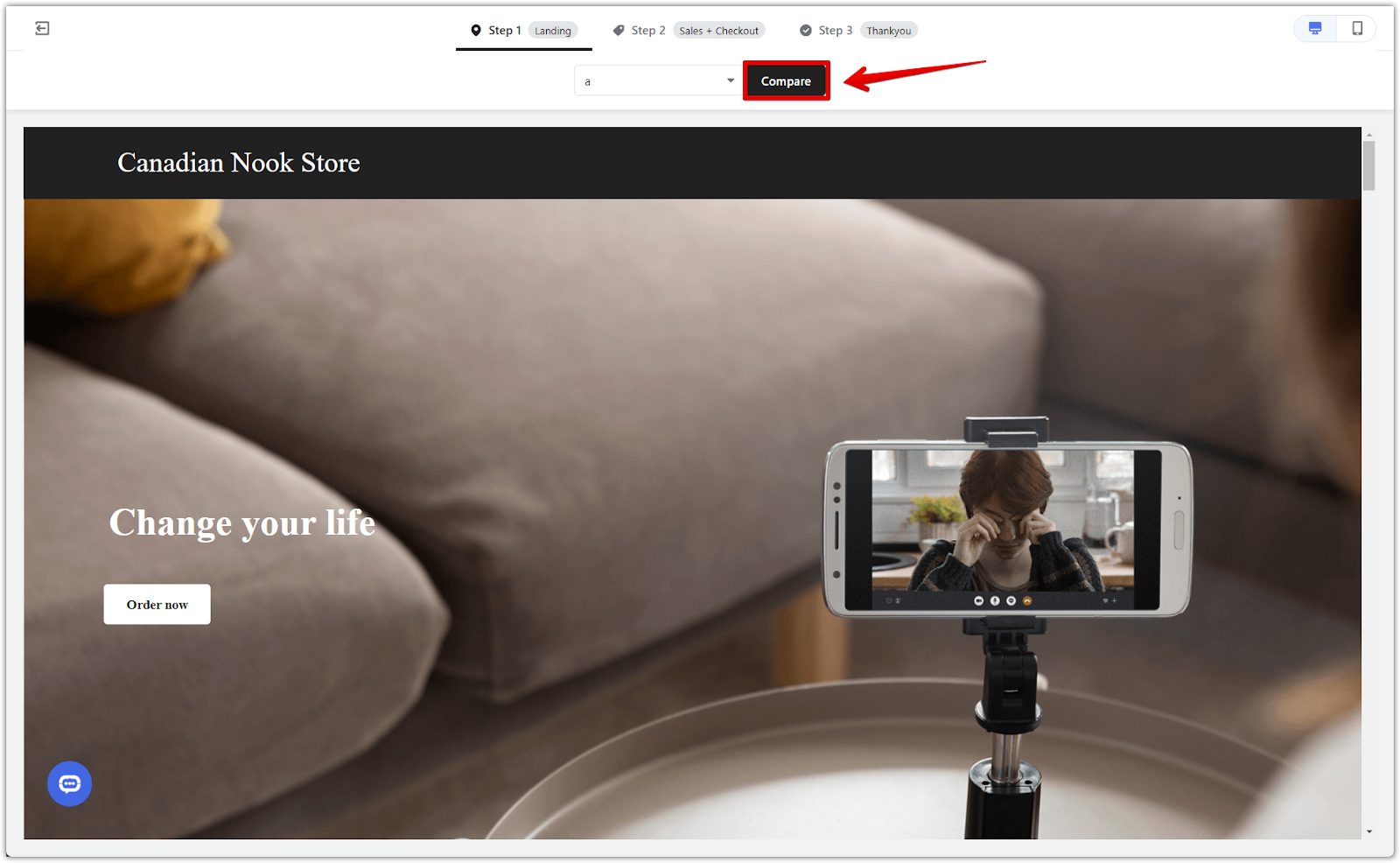
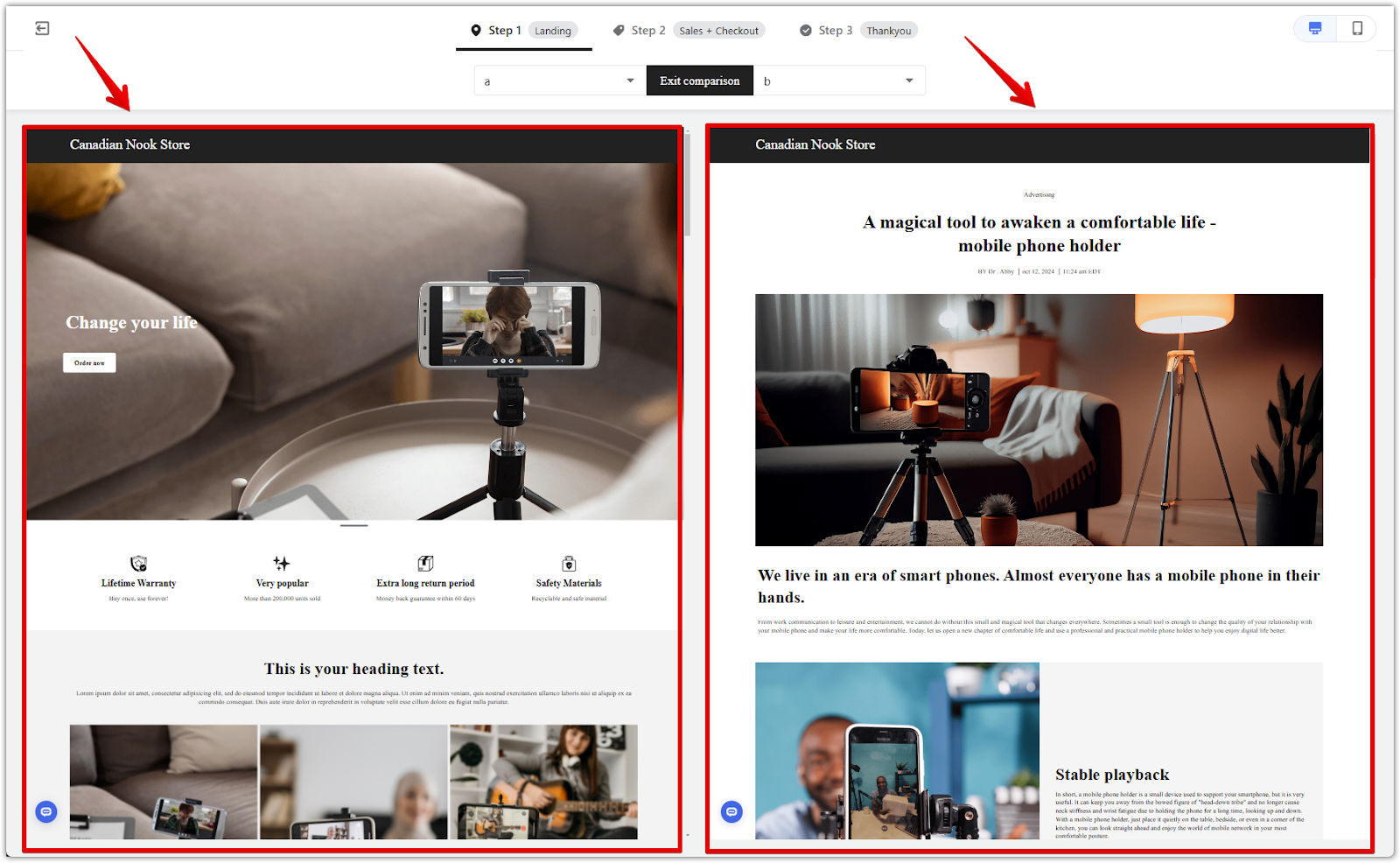
3. Pausing a variation: If a variation is underperforming or no longer needed, pause it to remove it from the test. Paused variations won’t be visible to customers and will be moved to an inactive list.
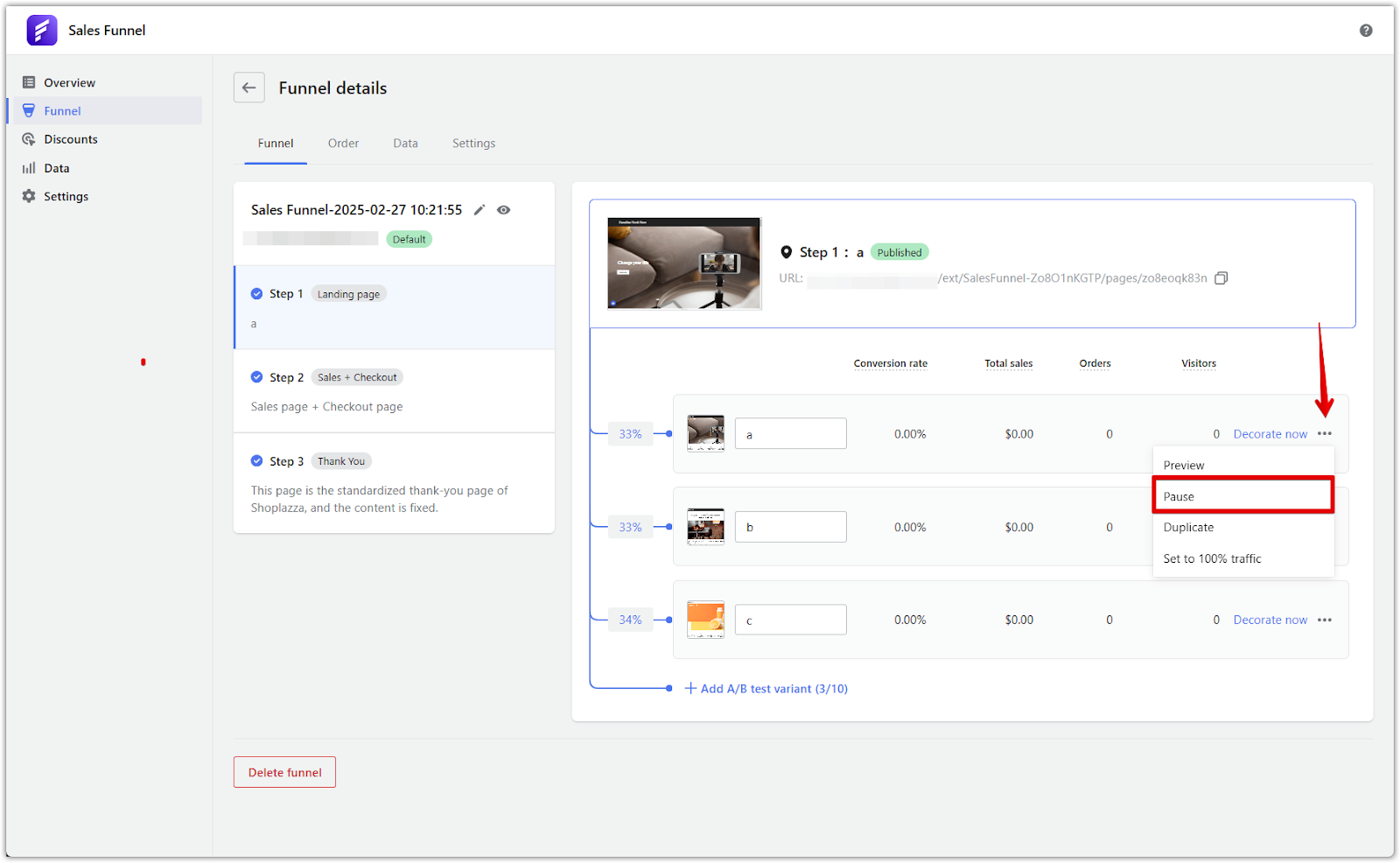
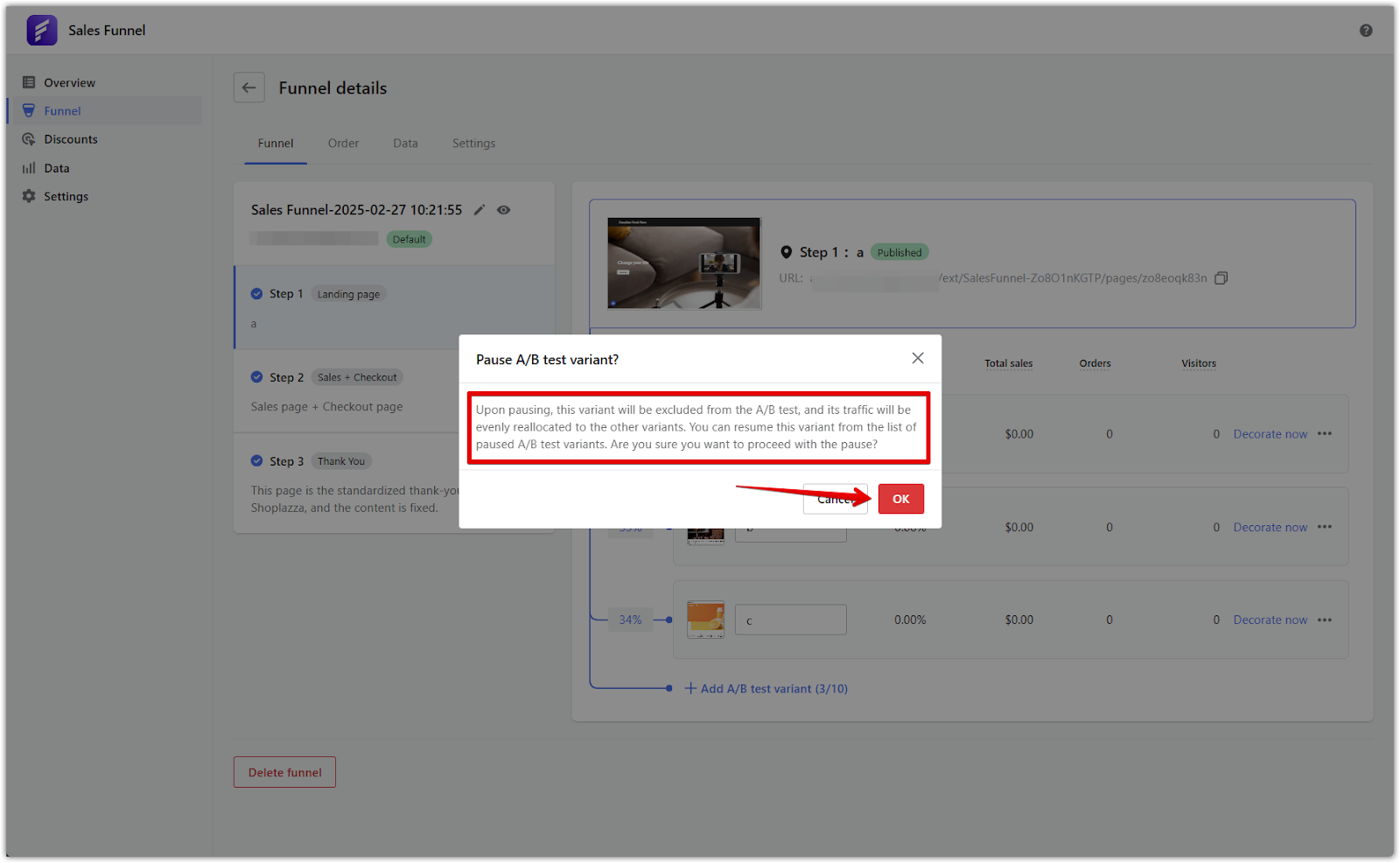
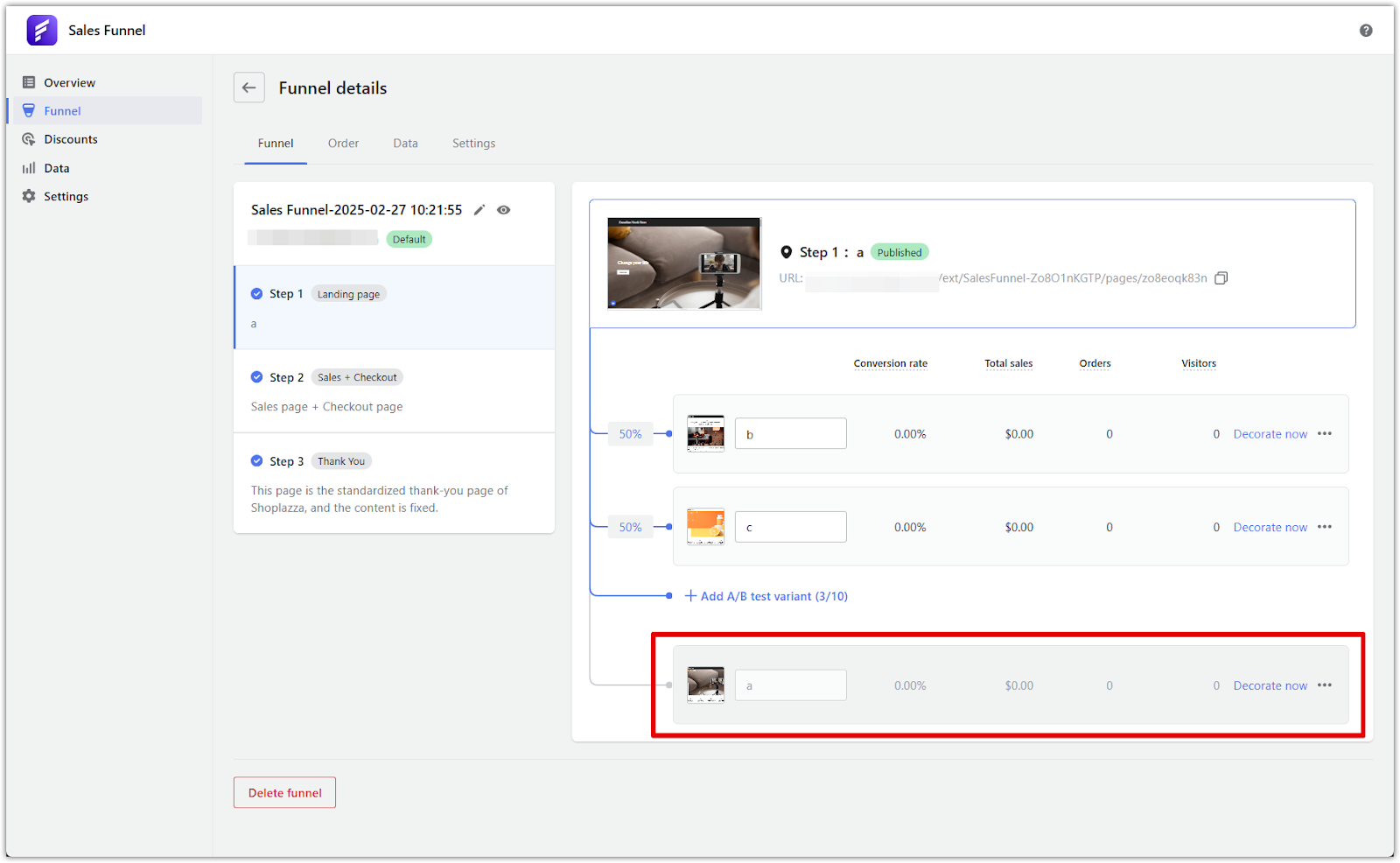
4. Restoring a paused variation: Paused variations are stored in an inactive list. If you restore one, it will rejoin the A/B test, but all previous test data will be reset, and the test will restart.
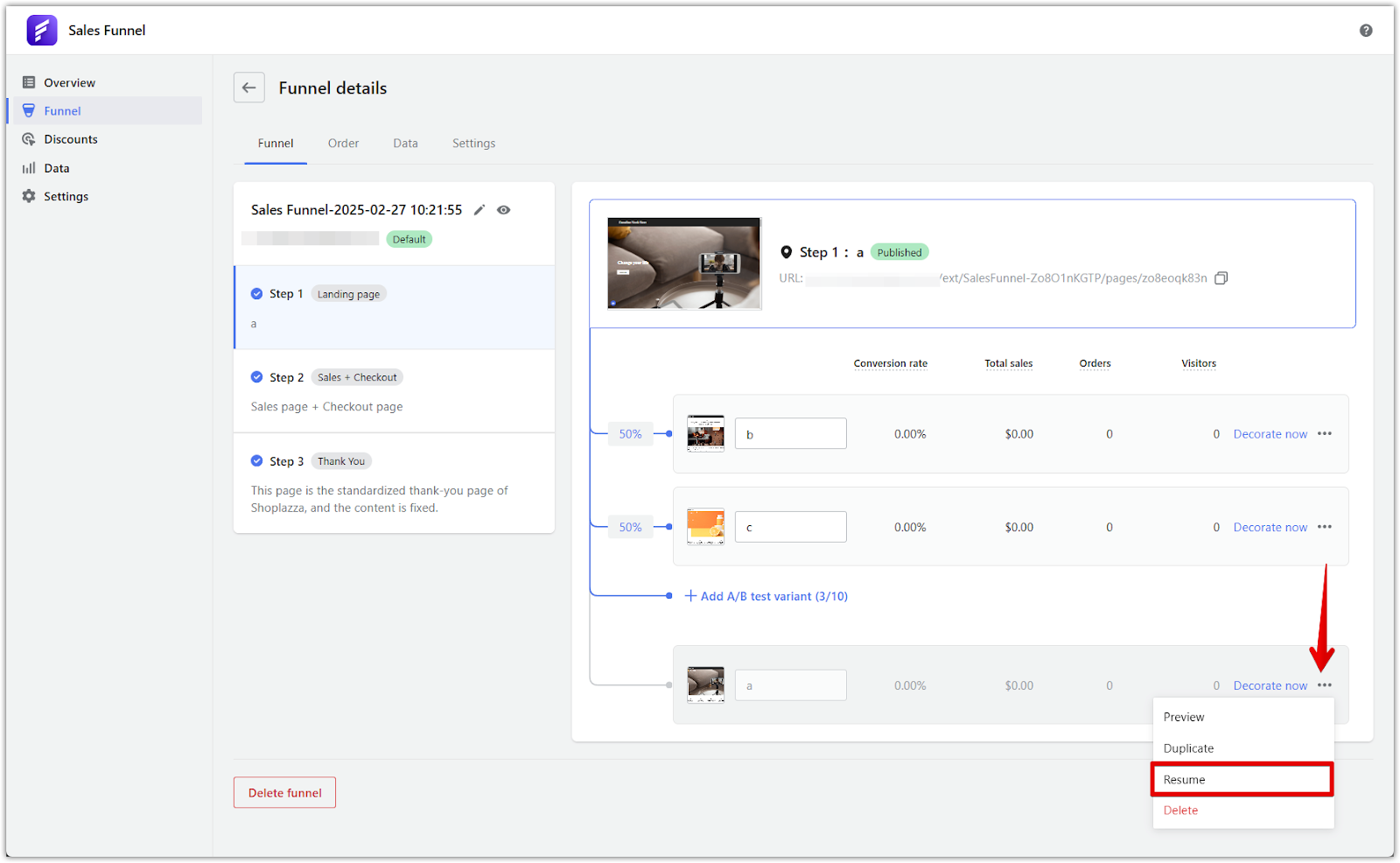
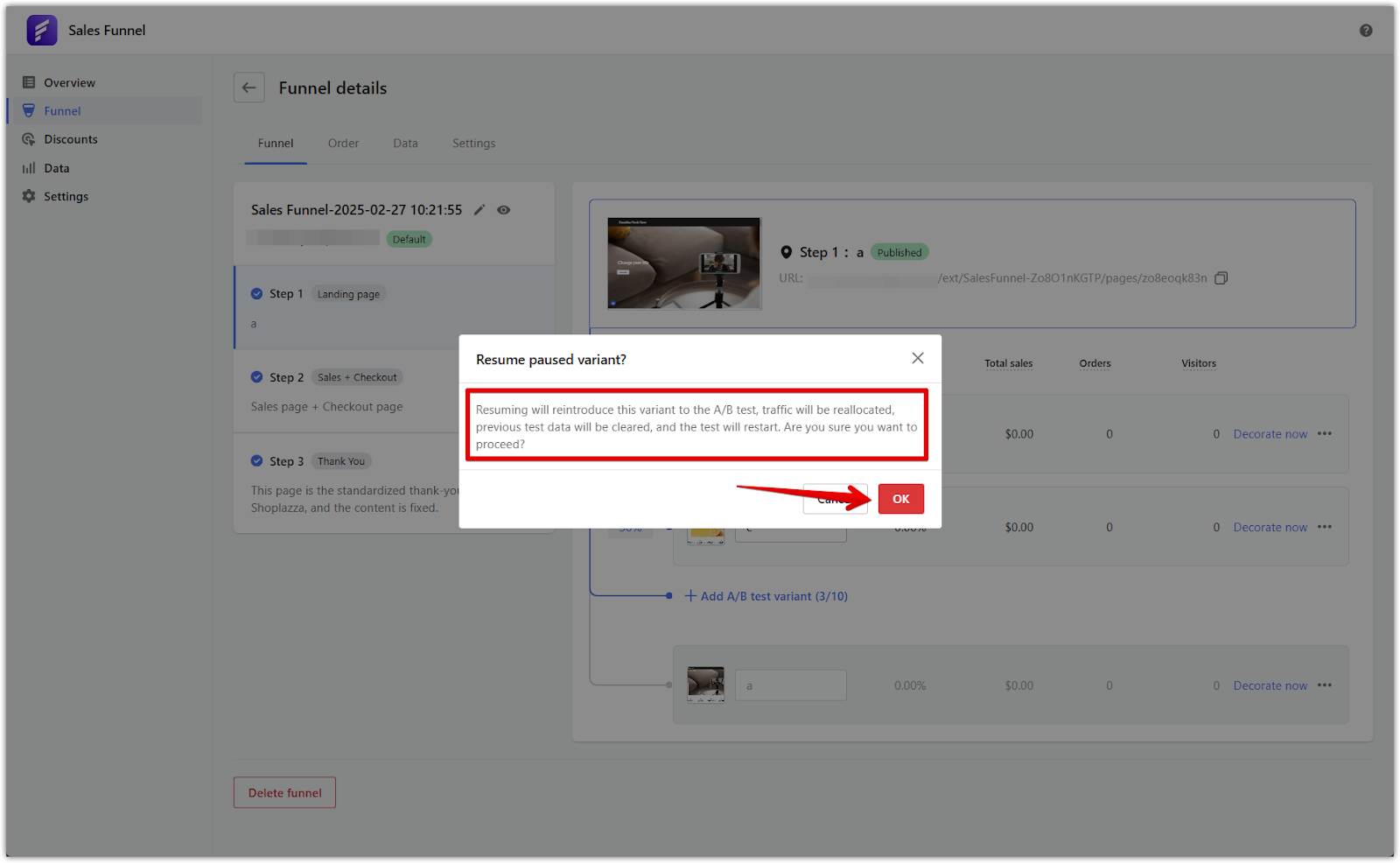
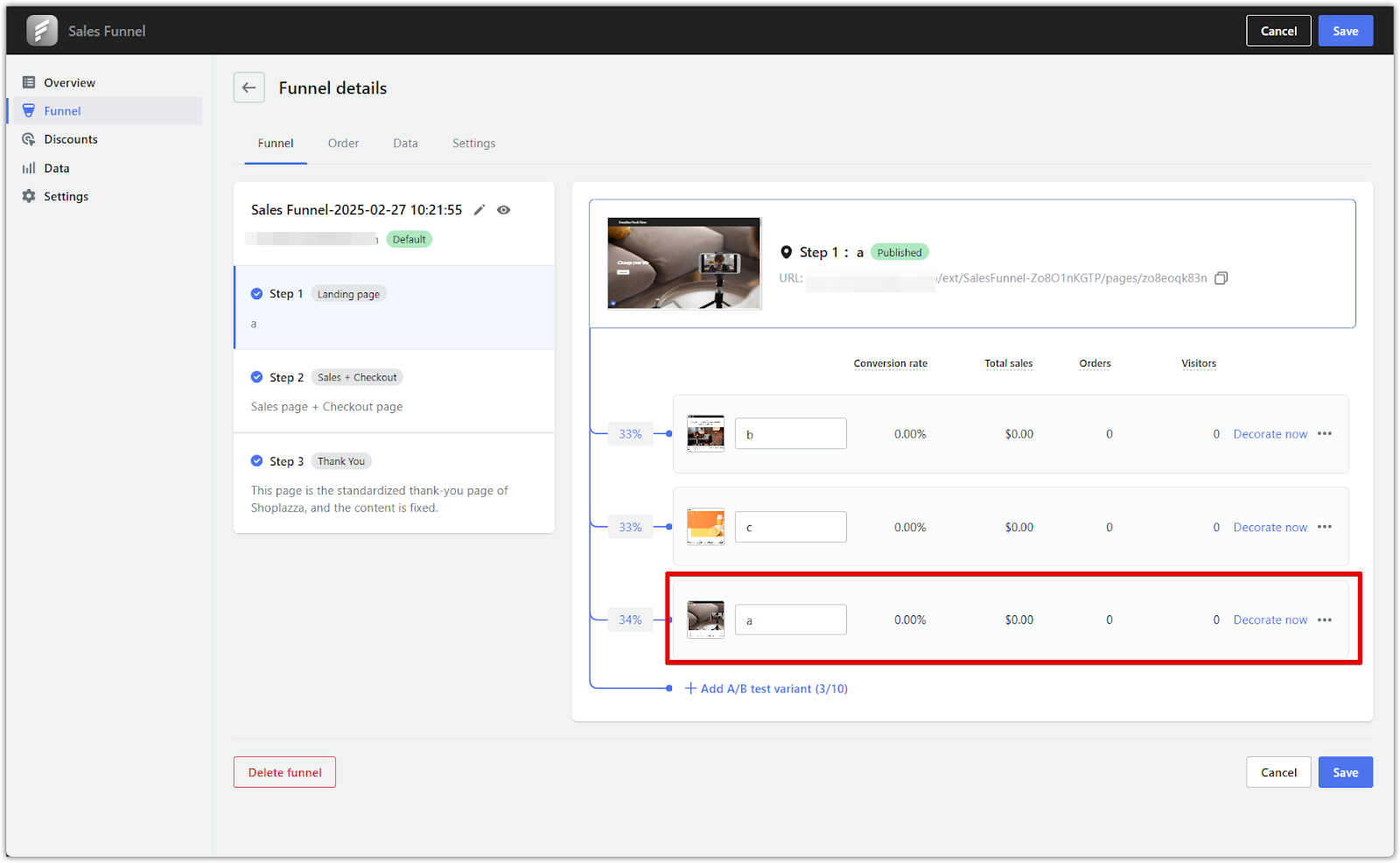
5. Deleting a variation: If a variation is no longer needed, it must first be paused before it can be deleted permanently. Since this action cannot be undone, ensure that you no longer require the variation before deleting it.
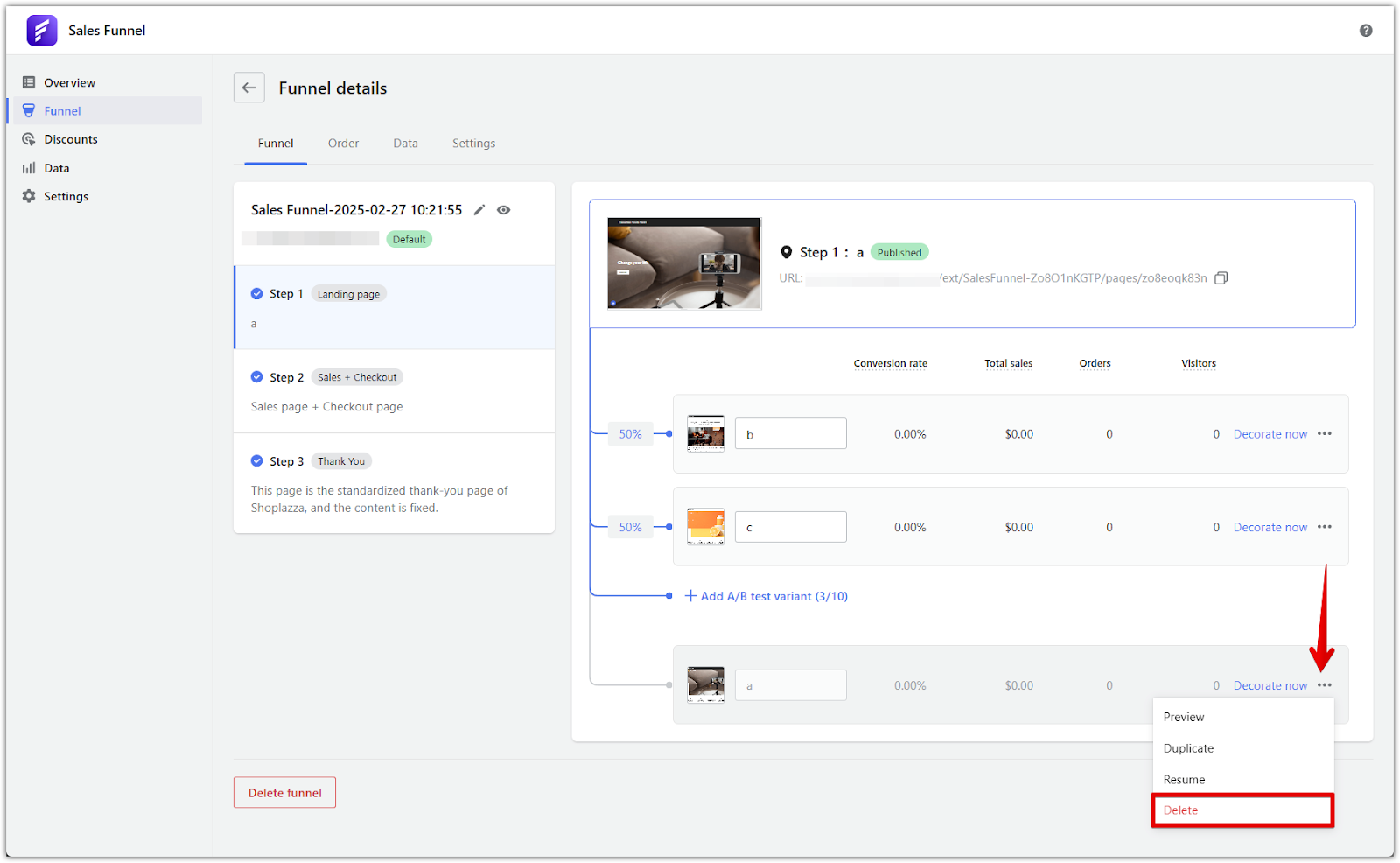
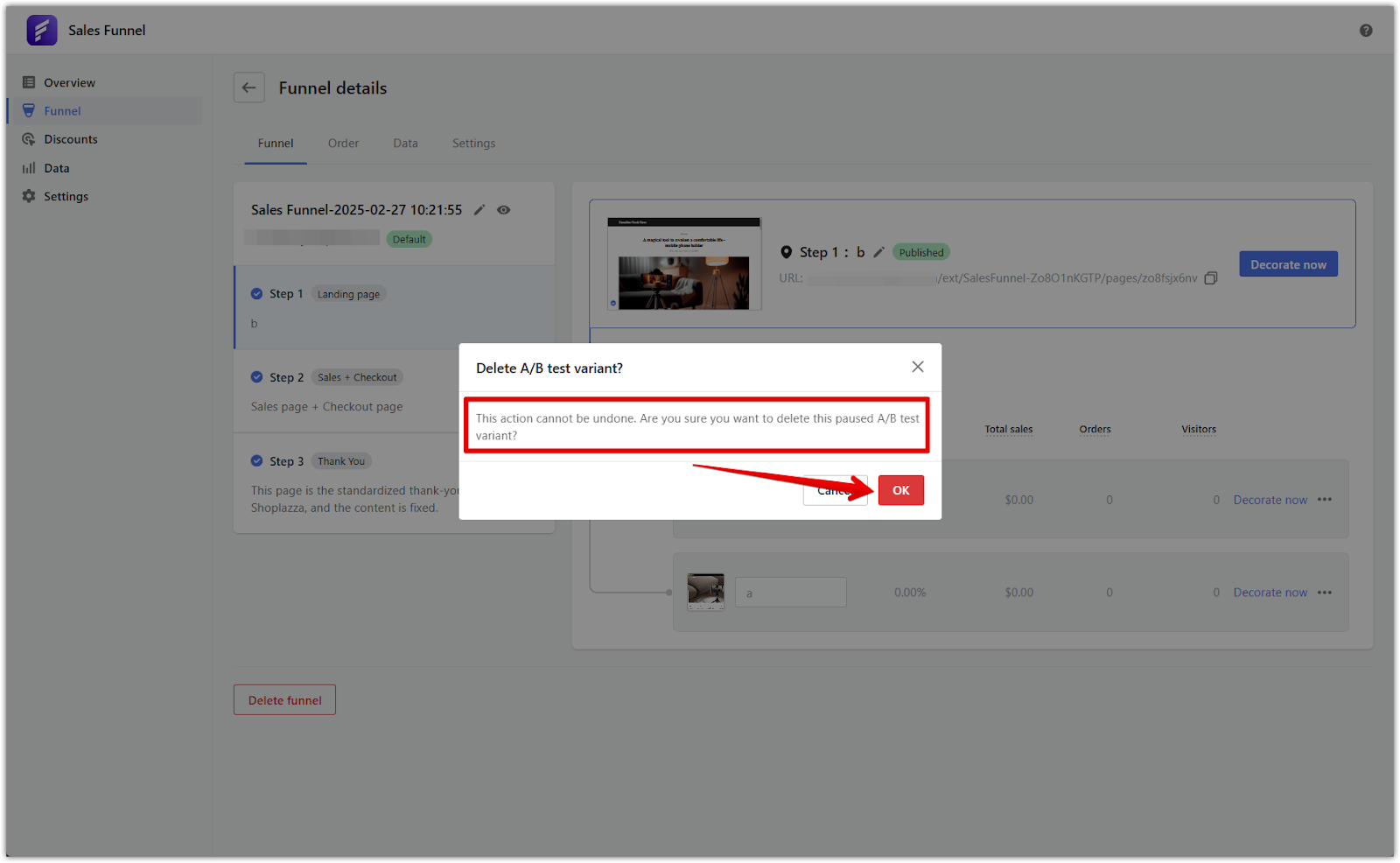
6. Choosing a winning variation: Once enough data is collected, select the variation with the highest performance (e.g., best conversion rate or revenue). Allocate 100% of traffic to this version to finalize the test. You can then choose to run a new test or keep the winning variation as your final page.
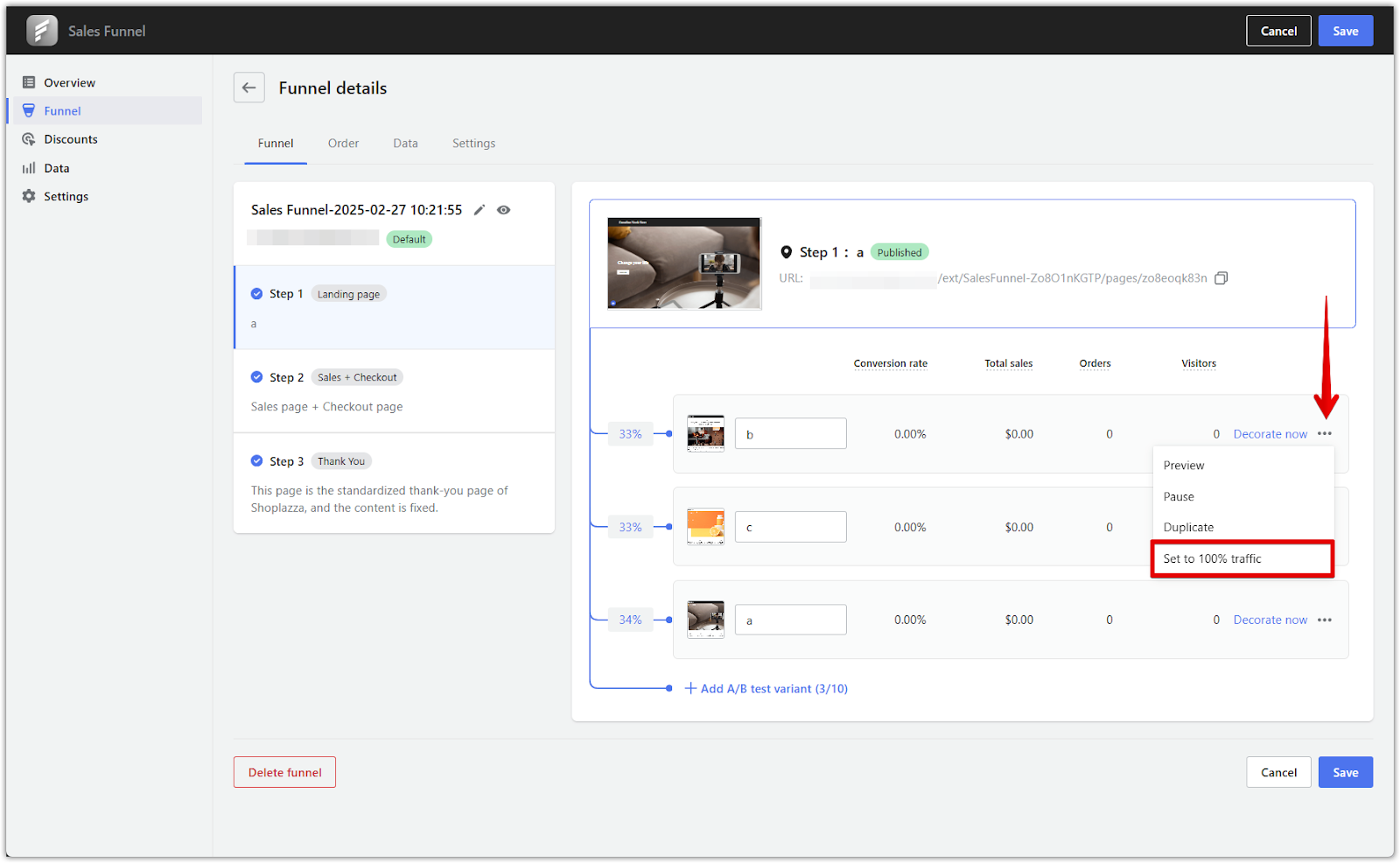
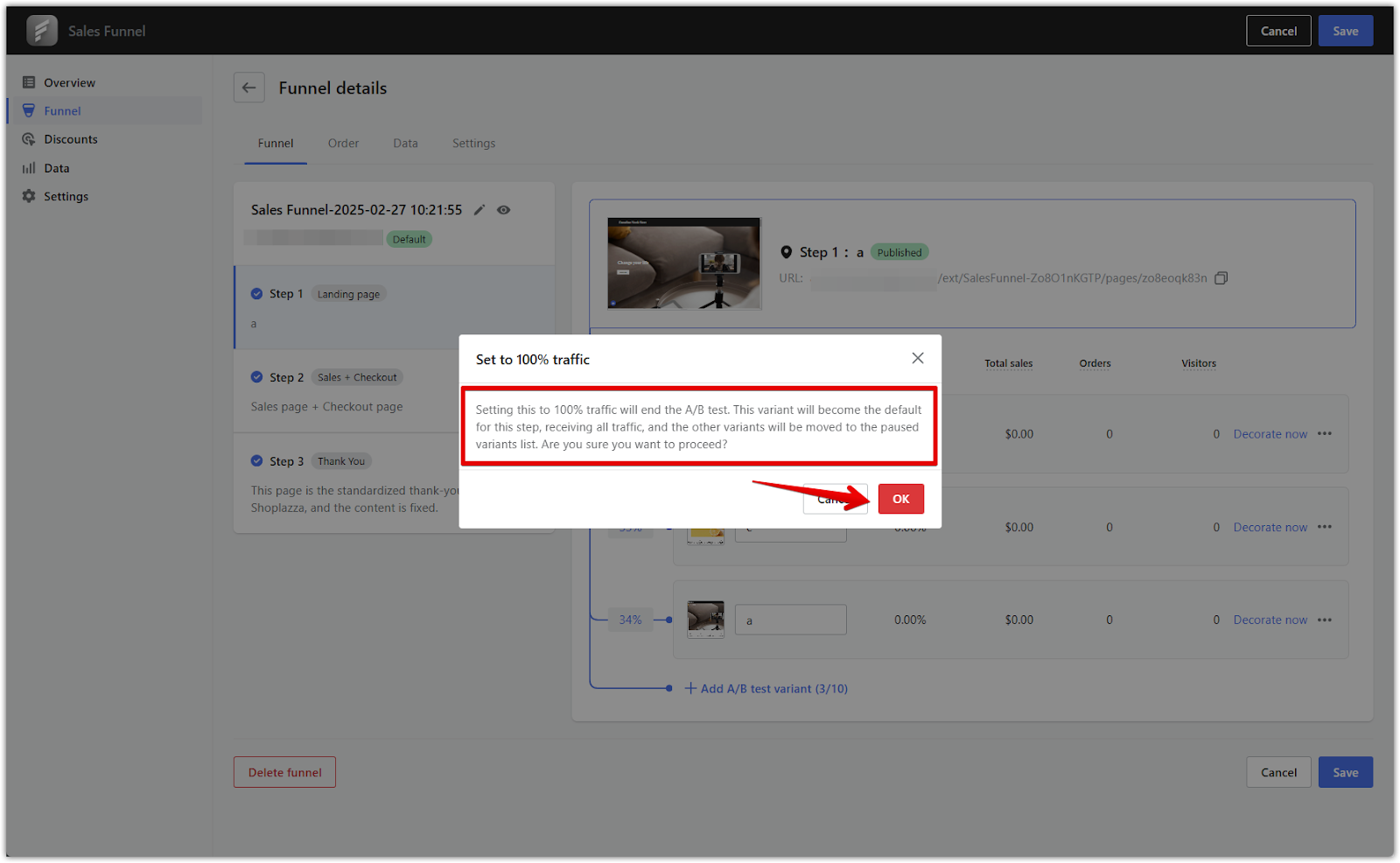
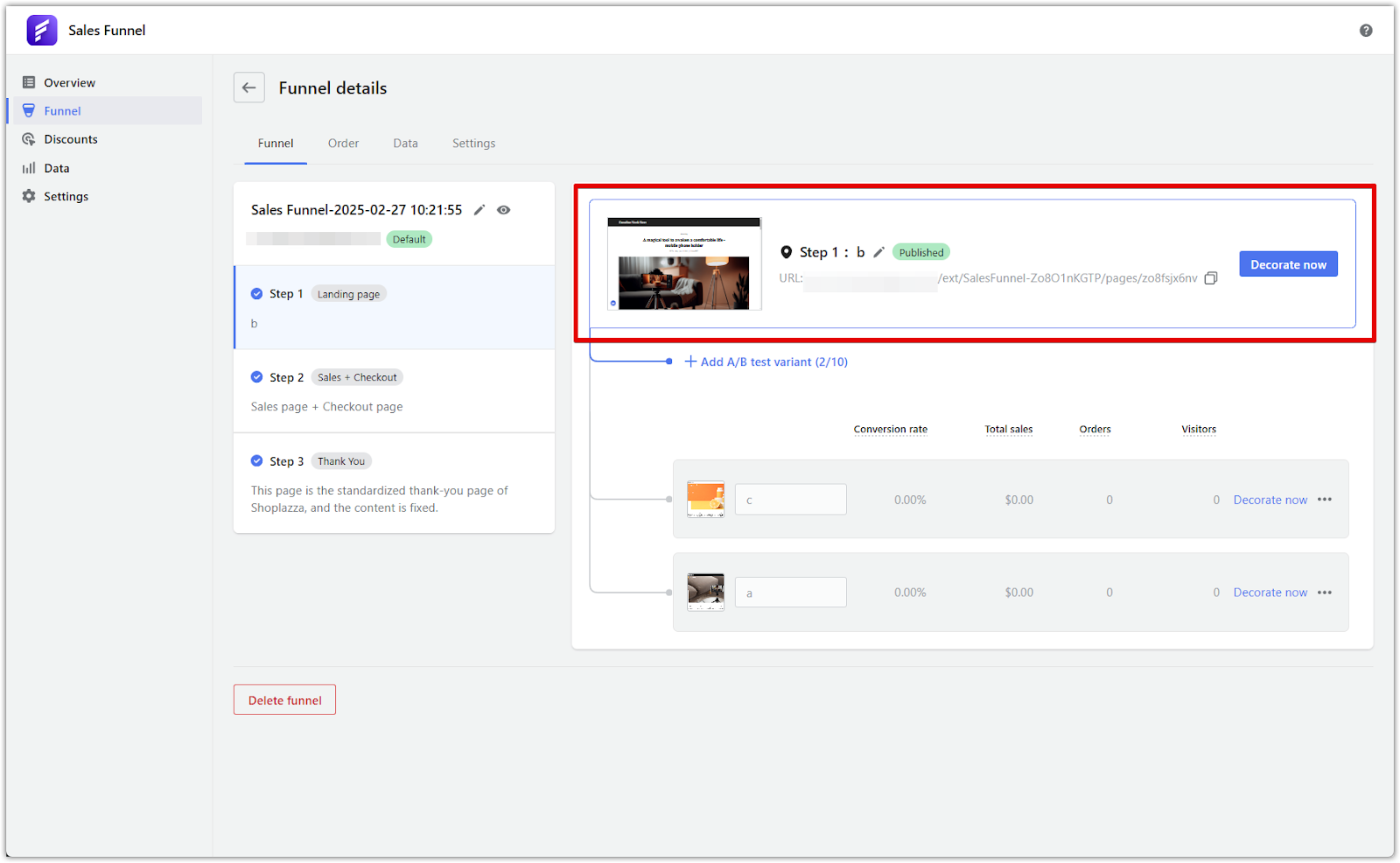
A/B testing is a powerful way to refine your sales funnel by continuously testing and improving key elements. By analyzing real user behavior, you can make data-driven decisions that enhance engagement, increase conversions, and optimize the overall shopping experience.



Comments
Please sign in to leave a comment.