Set up your order distribution rules to ensure your products reach customers quickly and efficiently. By configuring these rules, you can prioritize how and where your orders are fulfilled, streamlining the delivery process to match your business needs.
Adjusting logistics rules: Set up your distribution preferences
1. Accessing settings: Begin by navigating to the Center Admin > Settings > Location.
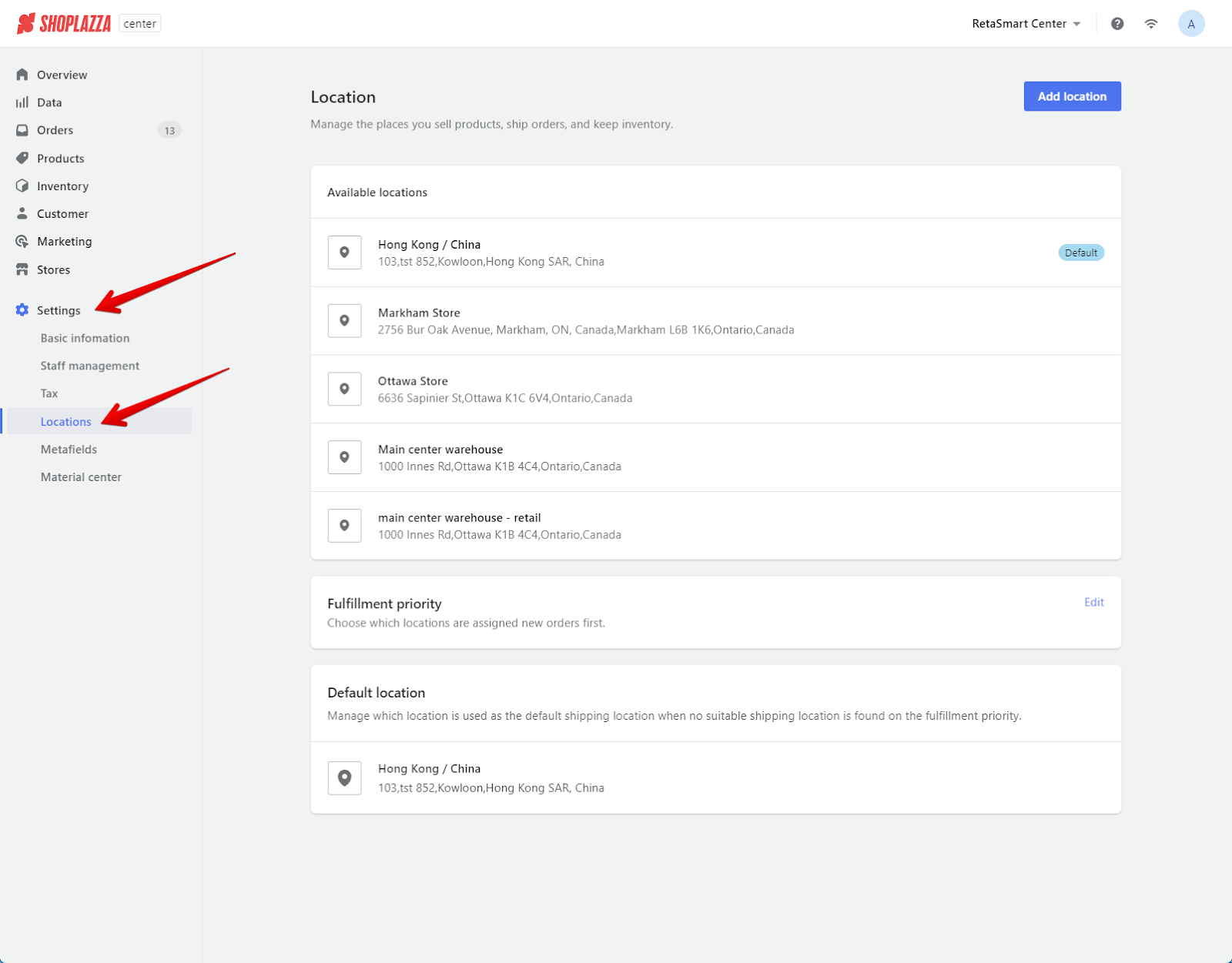
2. Editing fulfillment priority: Scroll to the bottom of the page, where you'll find the option to edit your fulfillment priority. Select Edit to proceed.
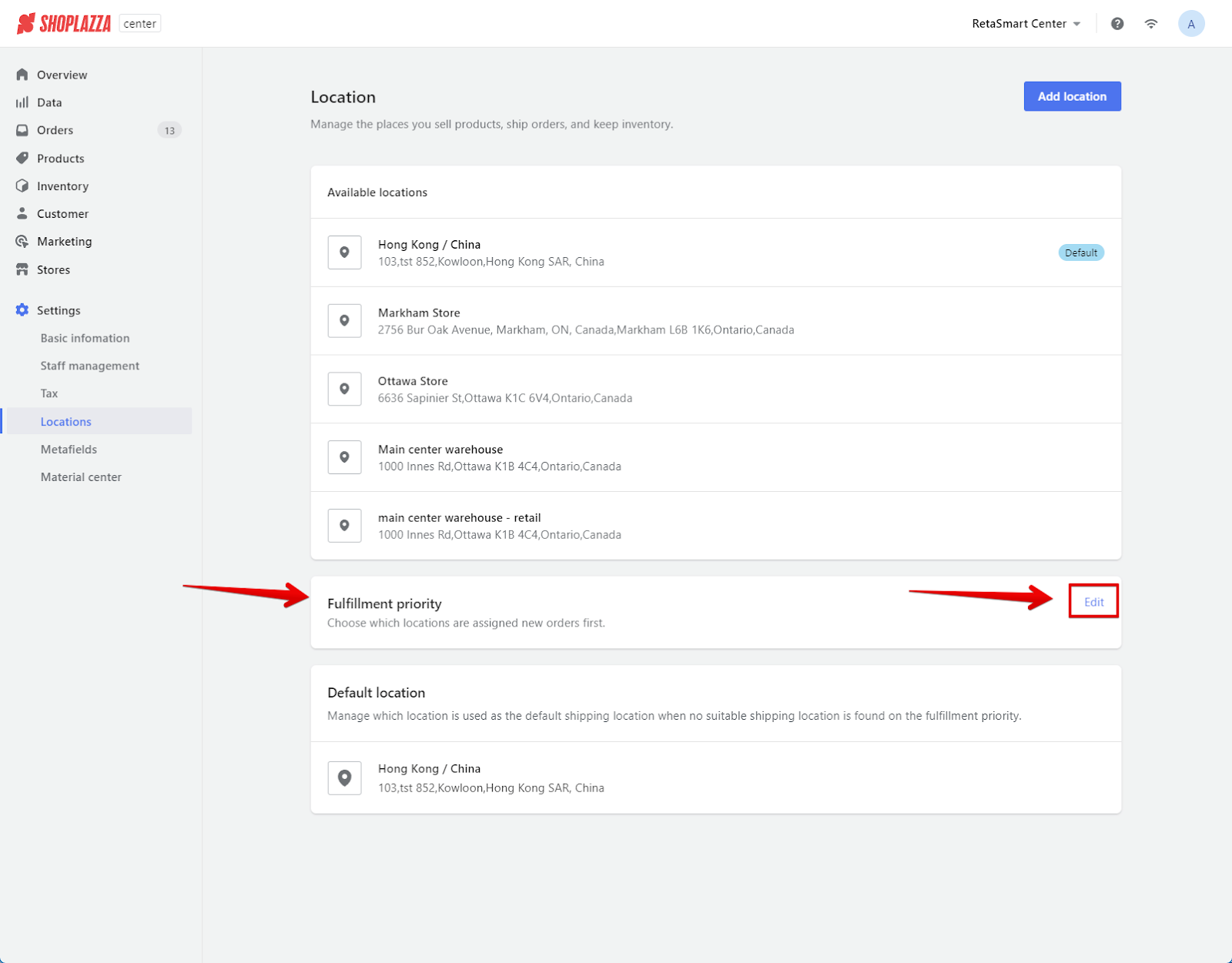
3. Rearranging priorities: Click and drag the column icons to reorder your fulfillment priorities. Ensure the checkboxes next to each priority are selected to activate them. Once you've set the best order, confirm your adjustments by clicking OK.
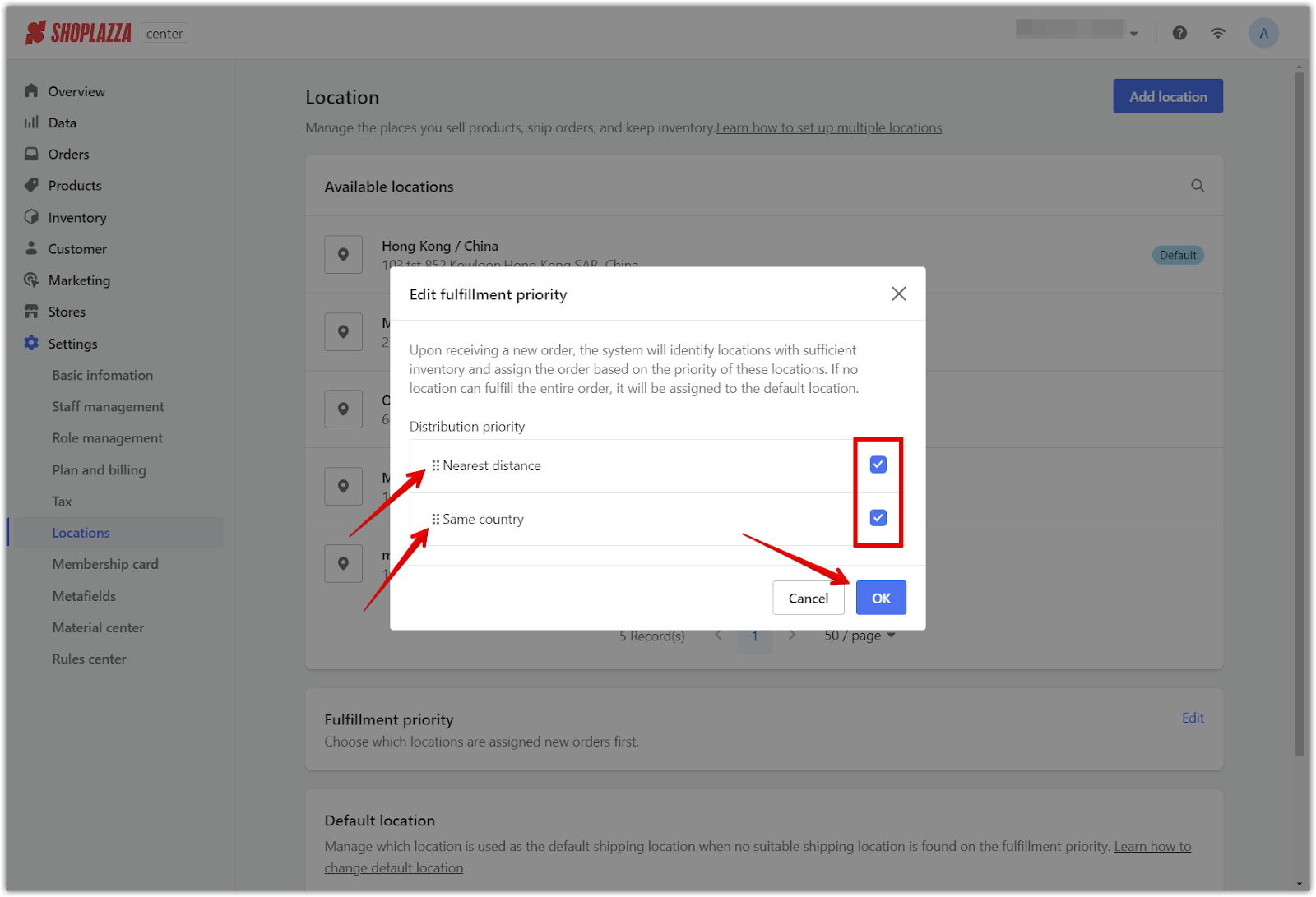
By fine-tuning your distribution rules, you can ensure that orders are fulfilled most efficiently, prioritizing the locations and processes that best suit your business. This setup speeds up delivery and helps improve reliability, leading to greater customer satisfaction and smoother operations.



Comments
Please sign in to leave a comment.