Staff sales reports provide an in-depth view of your team’s sales performance, allowing for the identification of high achievers and areas where additional training may be needed. The report is customizable, enabling you to filter by date range, store location, and employee information.
Note
Modify the report headers by clicking the Edit header button to add or remove metrics that best fit the analysis. For in-depth examination, export the data for offline review.
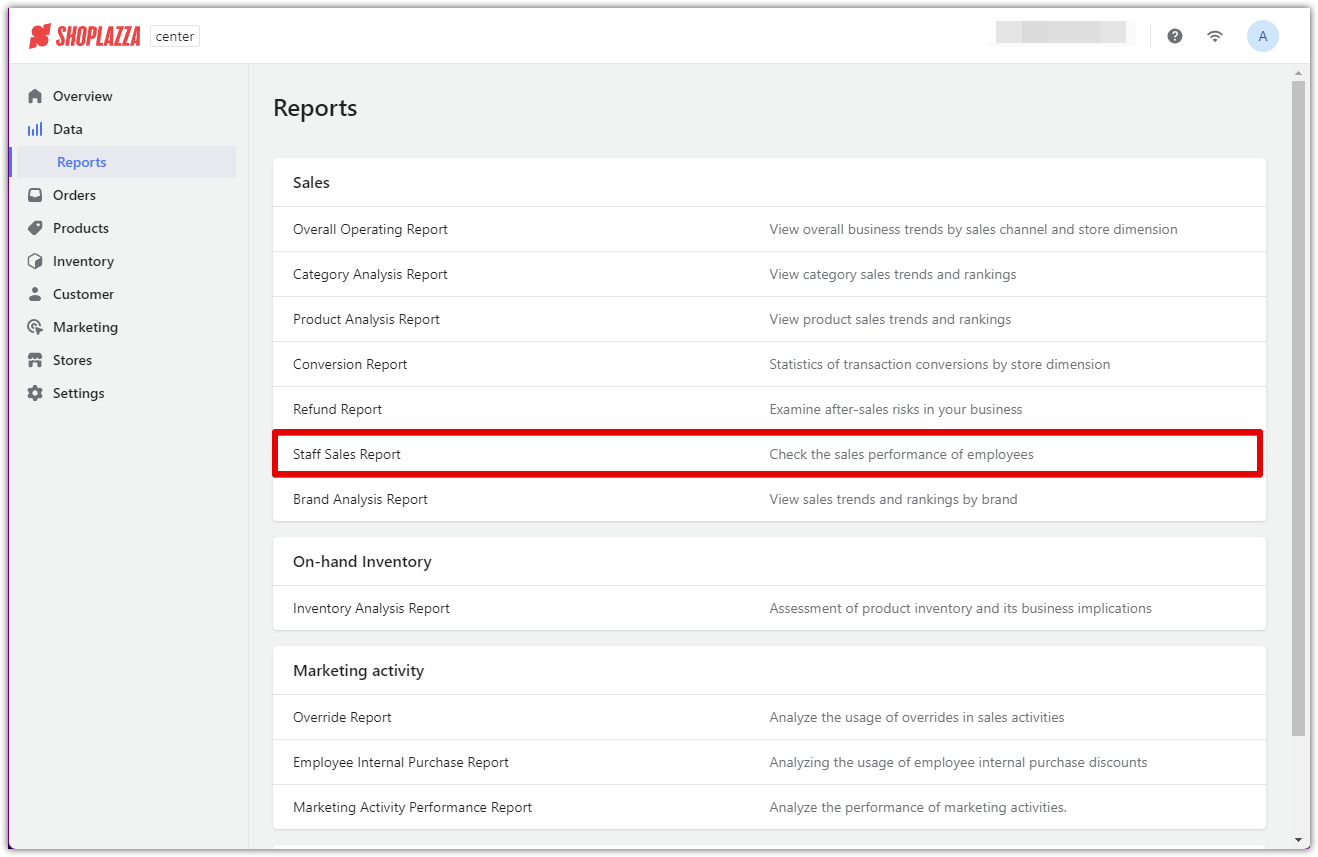
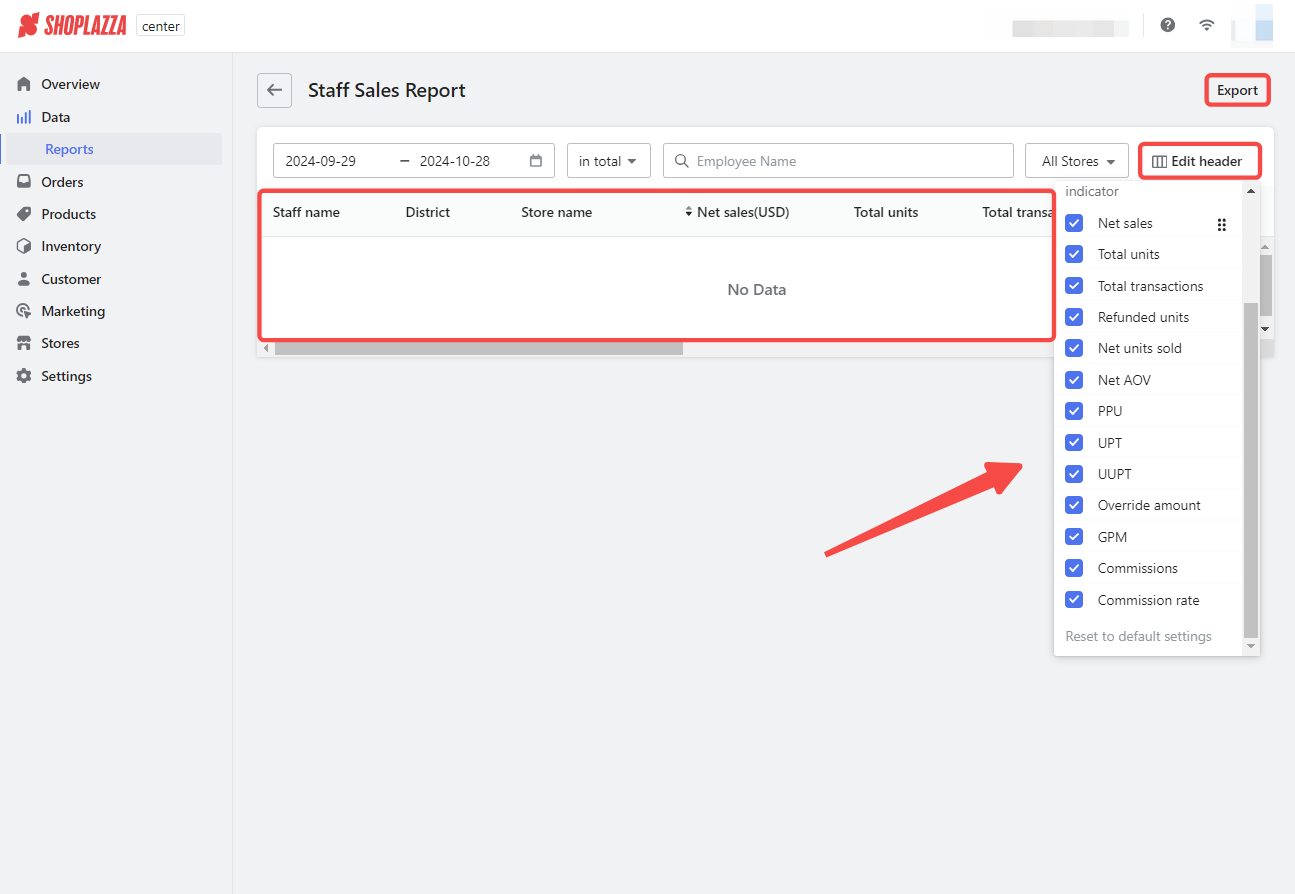
Staff sales report metrics
The Staff Sales Report provides a comprehensive look at individual team members' sales achievements. It is a valuable resource for recognizing top performers, pinpointing areas for development, and tailoring your training efforts. Here’s a breakdown of each metric within the report:
Employee information and sales period:
- Time: The specific interval for which sales data is analyzed.
- Staff ID: A unique identifier for each staff member.
- Staff name: The full name of the employee.
Regional and store affiliation:
- District: The district or area where the staff member is located.
- Store name: The name of the store where the employee works.
Sales and transactions metrics:
- Net sales: The total sales amount minus tax, shipping, discounts, and refunds attributed to the staff member.
- Total Units: The count of products sold by the staff member.
- Total transactions: The total number of sales transactions completed.
- Refunded units: The number of items refunded during the period.
- Net units sold: The number of units sold, excluding refunds.
Efficiency and performance indicators:
- Net AOV (Average Order Value): The average value of transactions the employee processes.
- PPU (Price Per Unit): The average price of all units sold, excluding refunded items.
- UPT (Units Per Transaction): The number of units sold per transaction, showing the average basket size.
- UUPT (Unique Units Per Transaction): This measures the number of unique items sold in each transaction, giving further insights into purchasing patterns.
Incentives and earnings:
- Commissions: The total commission earned by the employee during the reporting period.
- Commission rate: The percentage of net sales that results in commission for the staff member.
Use this report to guide team management decisions, incentivize your staff, and implement targeted training to enhance overall sales performance.



Comments
Please sign in to leave a comment.