To ensure you stay up-to-date with your order notifications without being overwhelmed, follow these steps to adjust how frequently you receive them. This adjustment involves accessing the POS backend and tweaking settings to suit your operational flow better.
Steps
1. Navigate to the POS system: Begin by logging into your POS admin at pos.shoplazza.com . This serves as your command center for managing orders and their notifications.
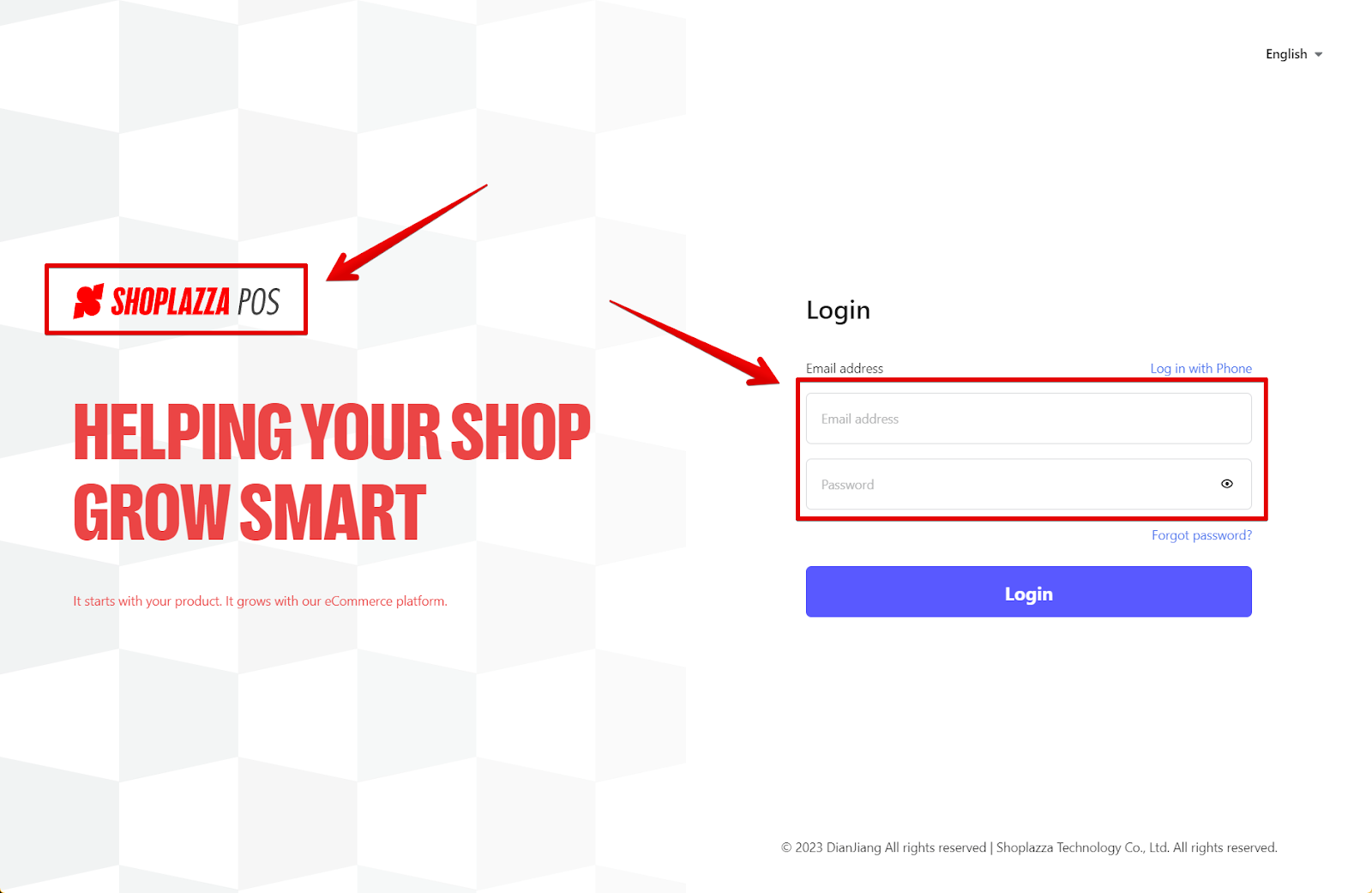
2. Access settings: Move to the left side of the homepage and select Settings. This area allows you to customize various functionalities of your POS system to better align with your business requirements.
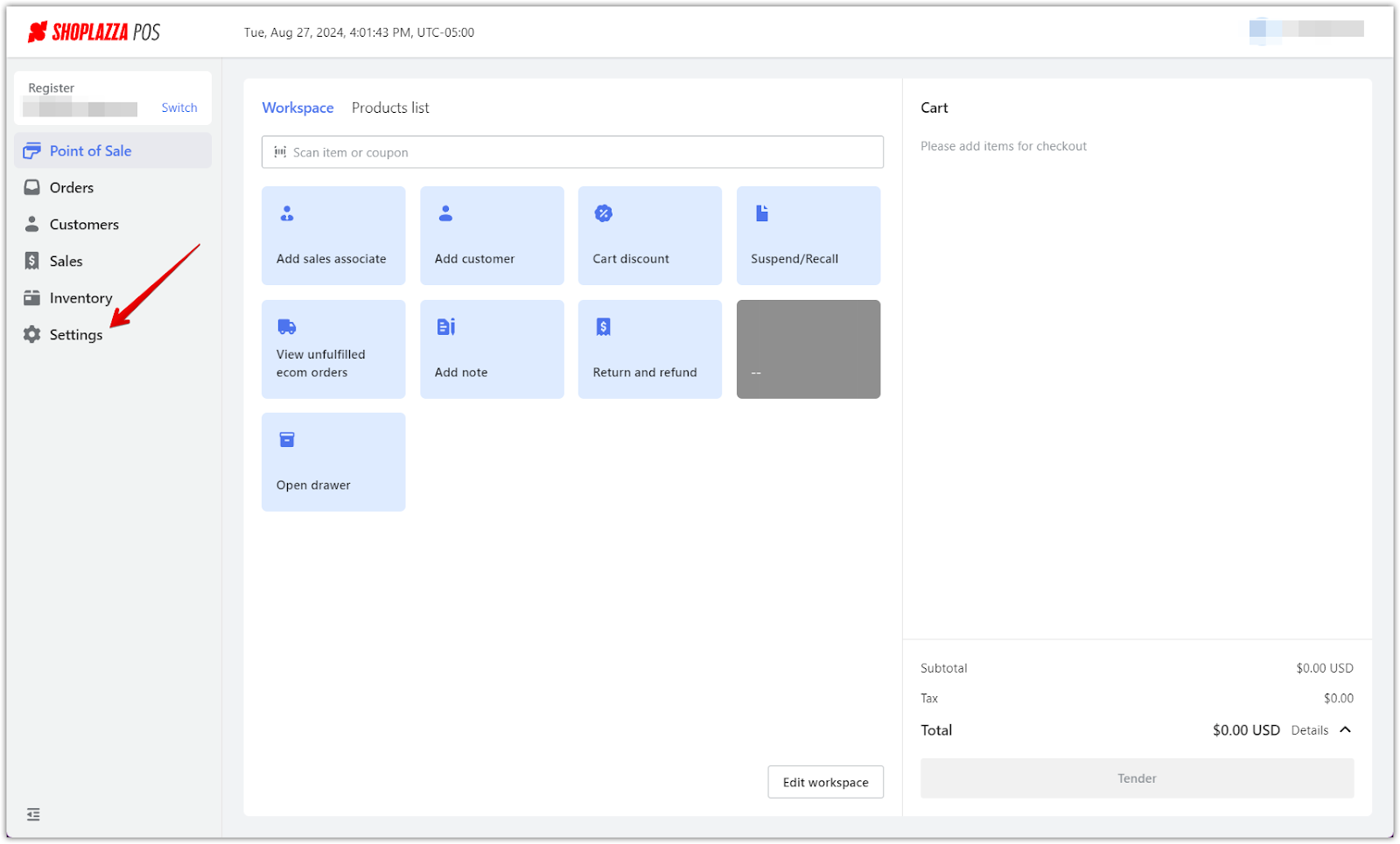
3. Adjust notification timing: Within this section, you'll find the option to set the time interval for receiving order notifications. Enter a numerical value to specify your preferred frequency of notifications, enabling a tailored flow of information that fits into your daily routine without causing disruption.
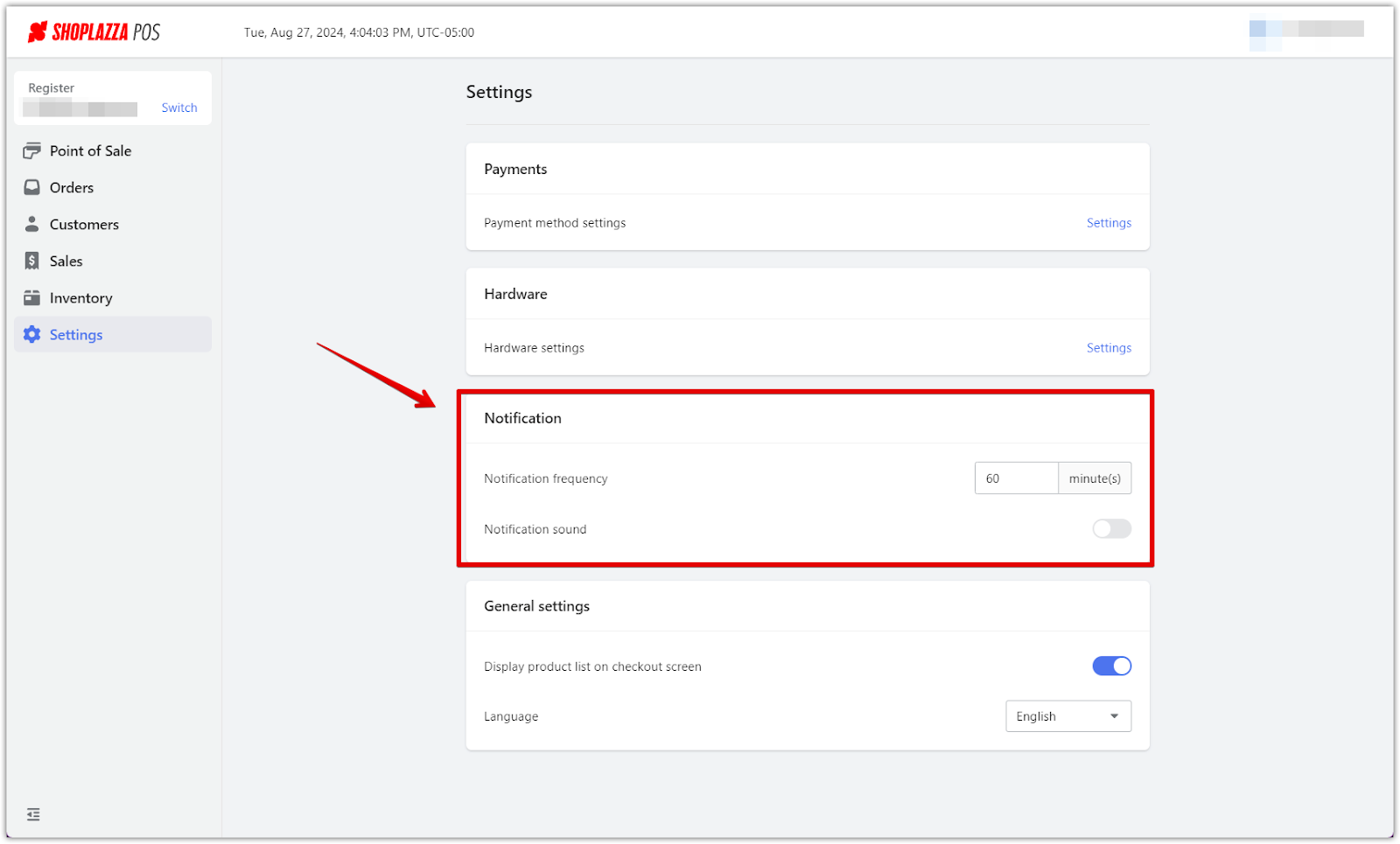
Customizing your notification frequency helps in keeping a balanced flow of information—keeping you well-informed about new orders without the notifications becoming a distraction. This customization is key to managing your online store more efficiently and easily.



Comments
Please sign in to leave a comment.