Keeping up with shipping information is key to smooth operations and satisfied customers in your store. Here’s an easy guide to view the shipping details for any order:
Steps
1. Navigate to orders: From the POS admin, go to Orders > All orders to access the full list of orders.
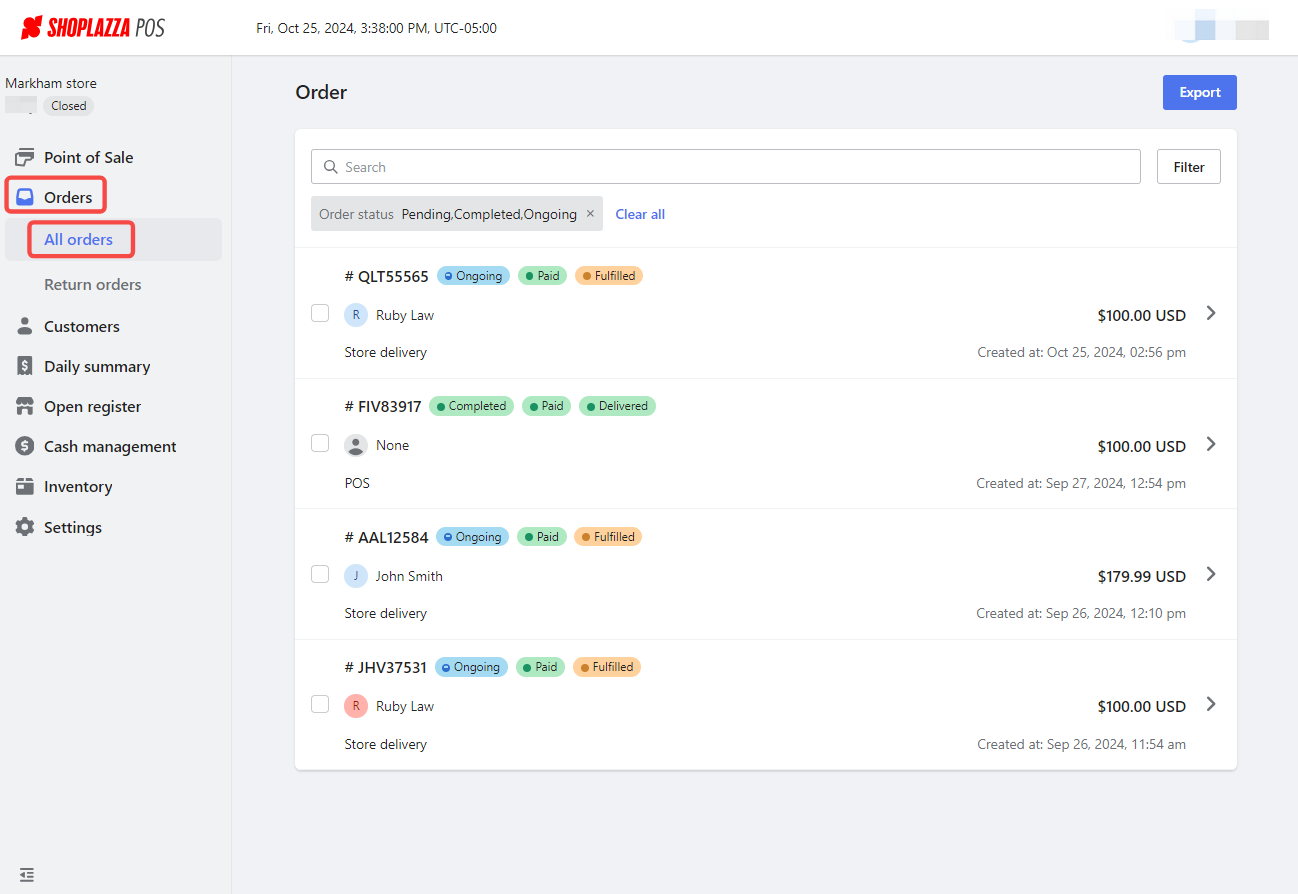
2. Open filter options: Click on Filter to access the filtering options for your orders.
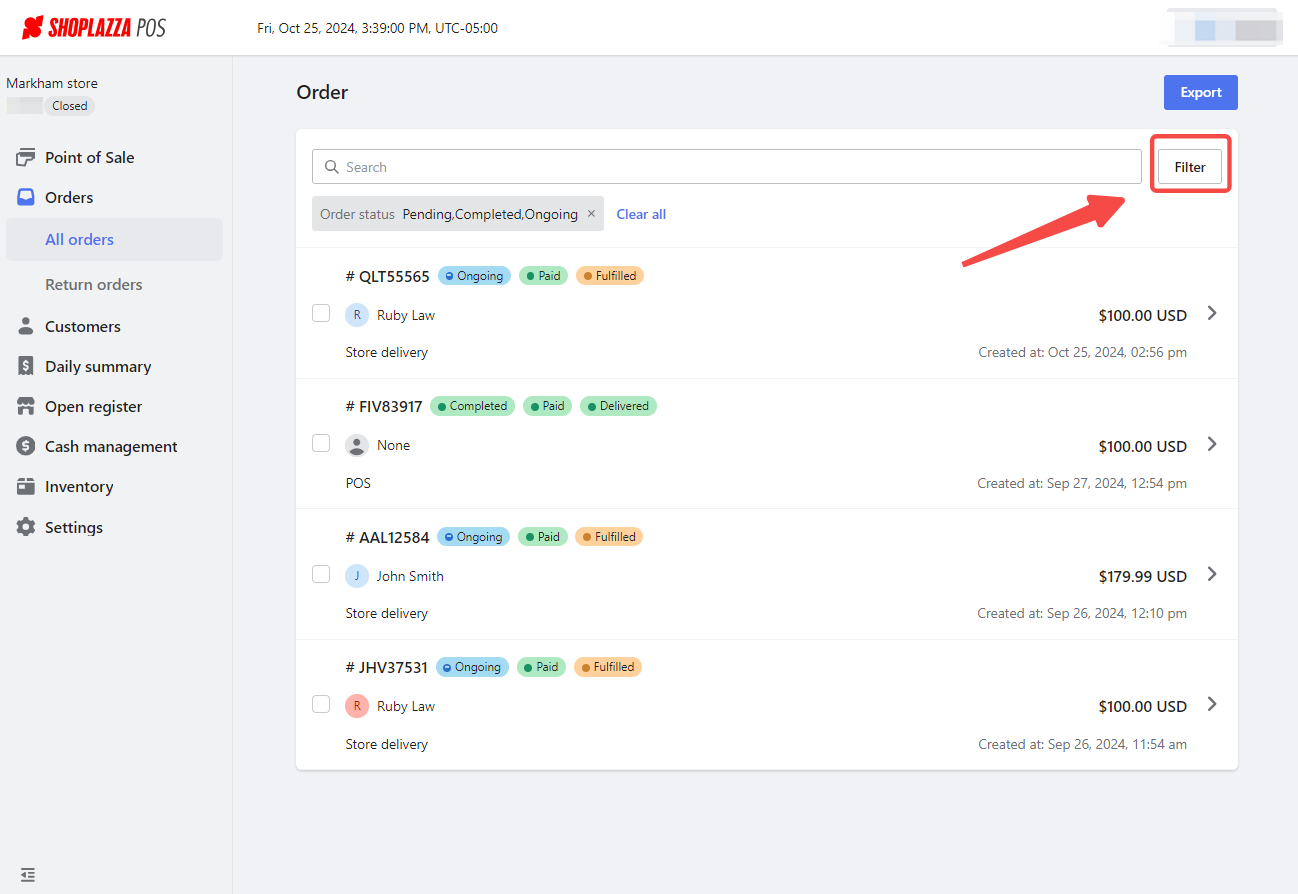
3. Set fulfillment status: In the filter options, select Fulfillment status, choose Fulfilled, and then click Confirm to view only fulfilled orders.
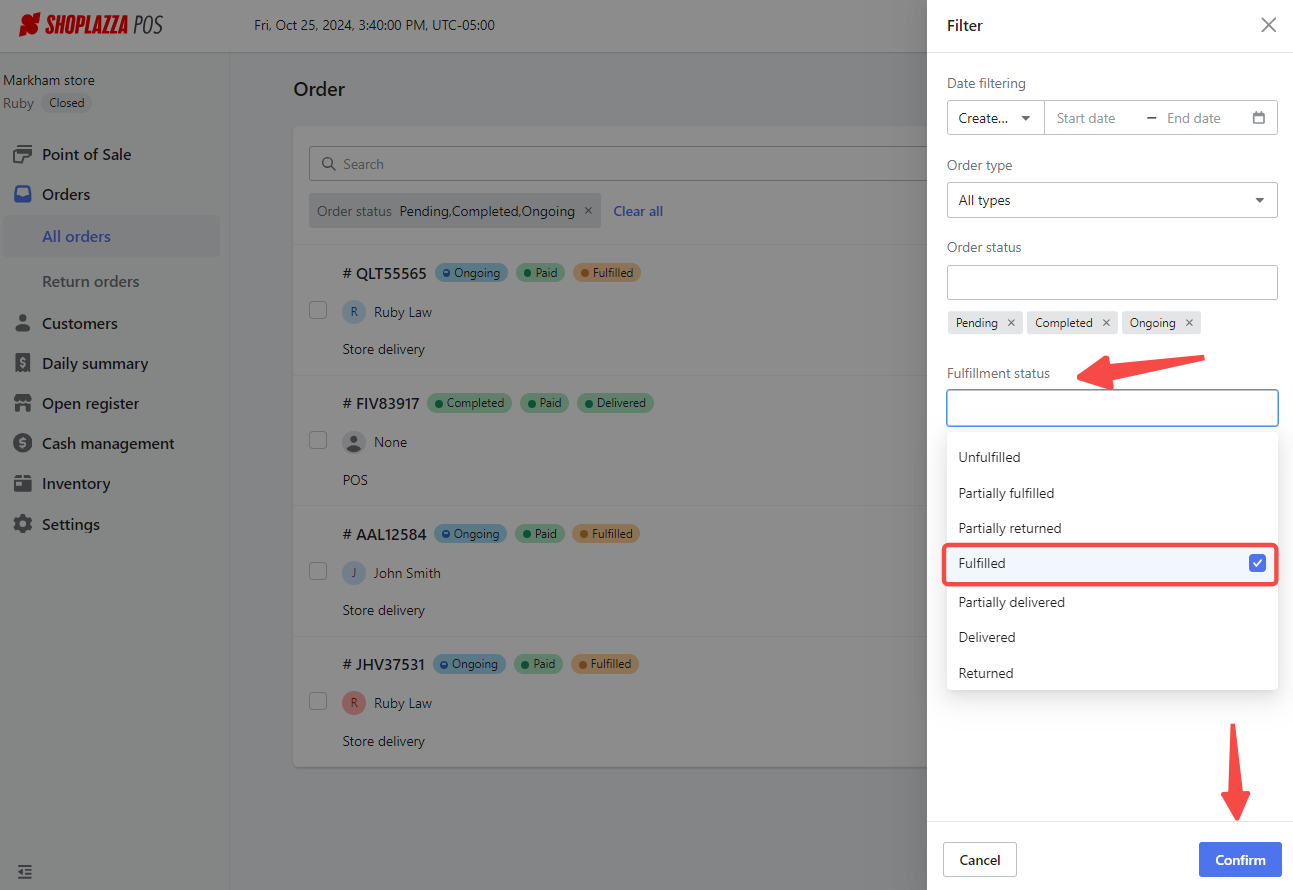
4. Select the order: From the list of fulfilled orders, click on the specific order you need to process to open the order details page.
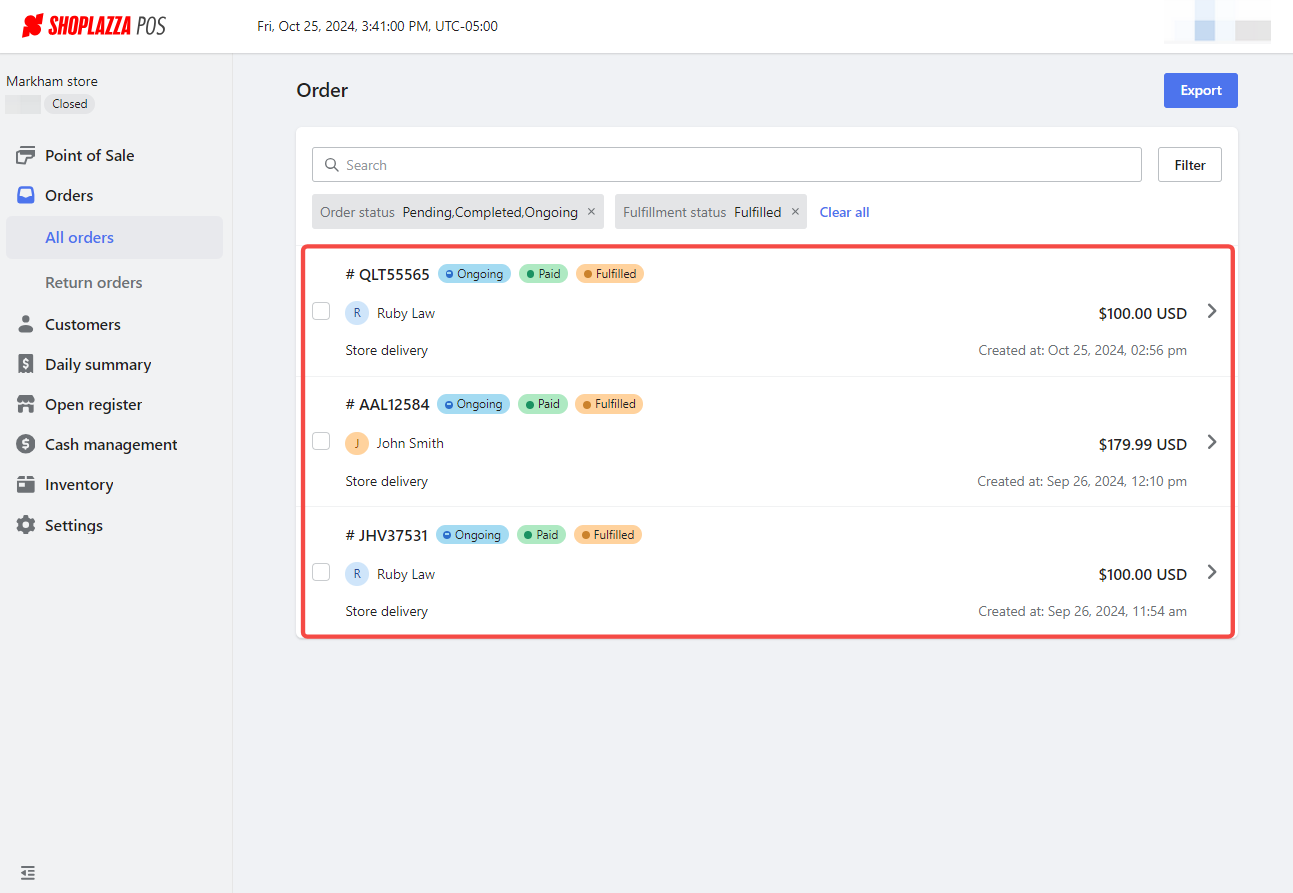
5. Access shipping information: In the Shipping information section of the order details page, click on the tracking number to access specific shipping details for that order.
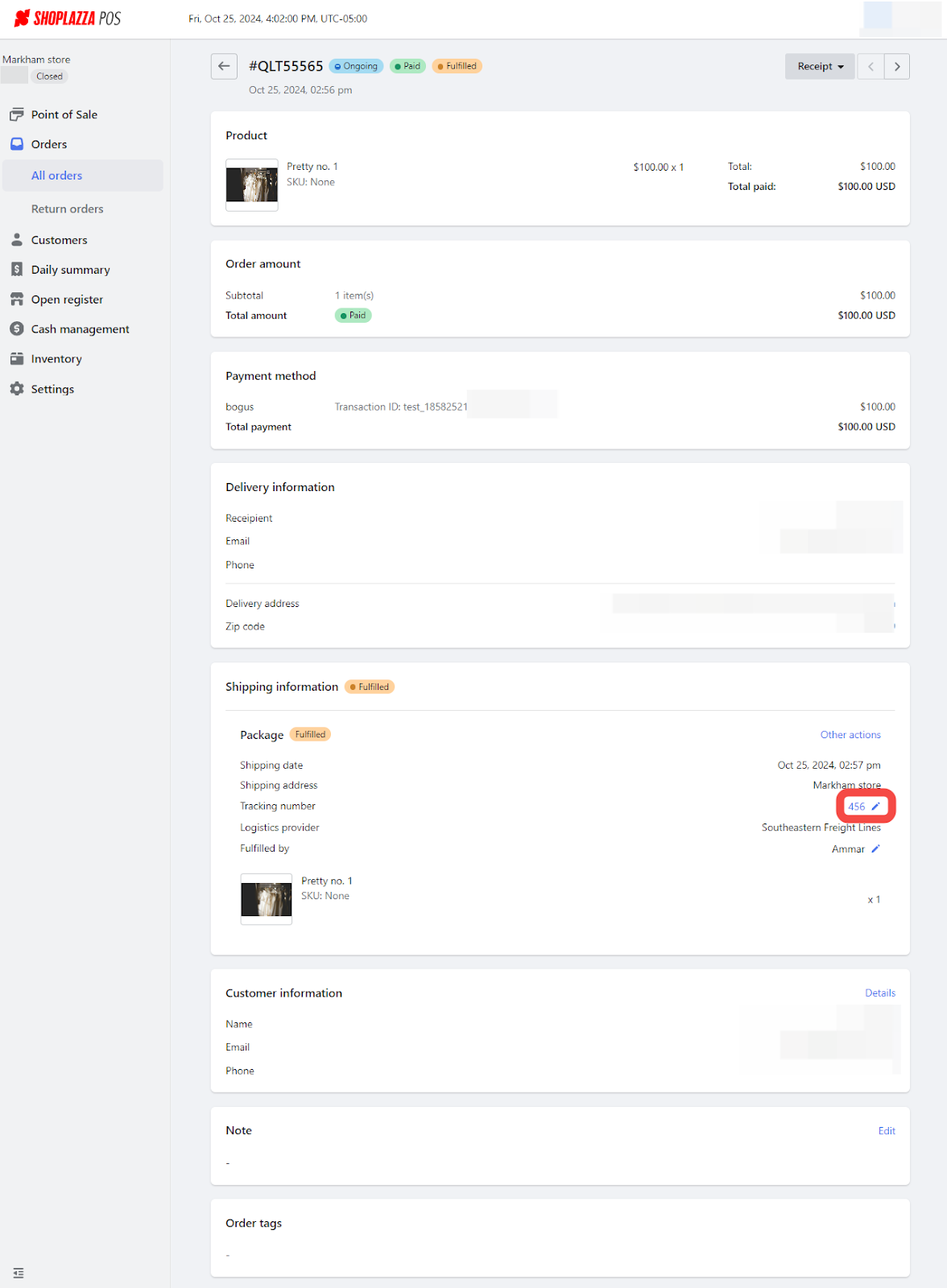
6. Check the shipping status: Clicking the tracking number opens a floating window on the right side of the screen. This window displays the shipping status of the order, giving you a clear view of where the order is and how it's progressing.
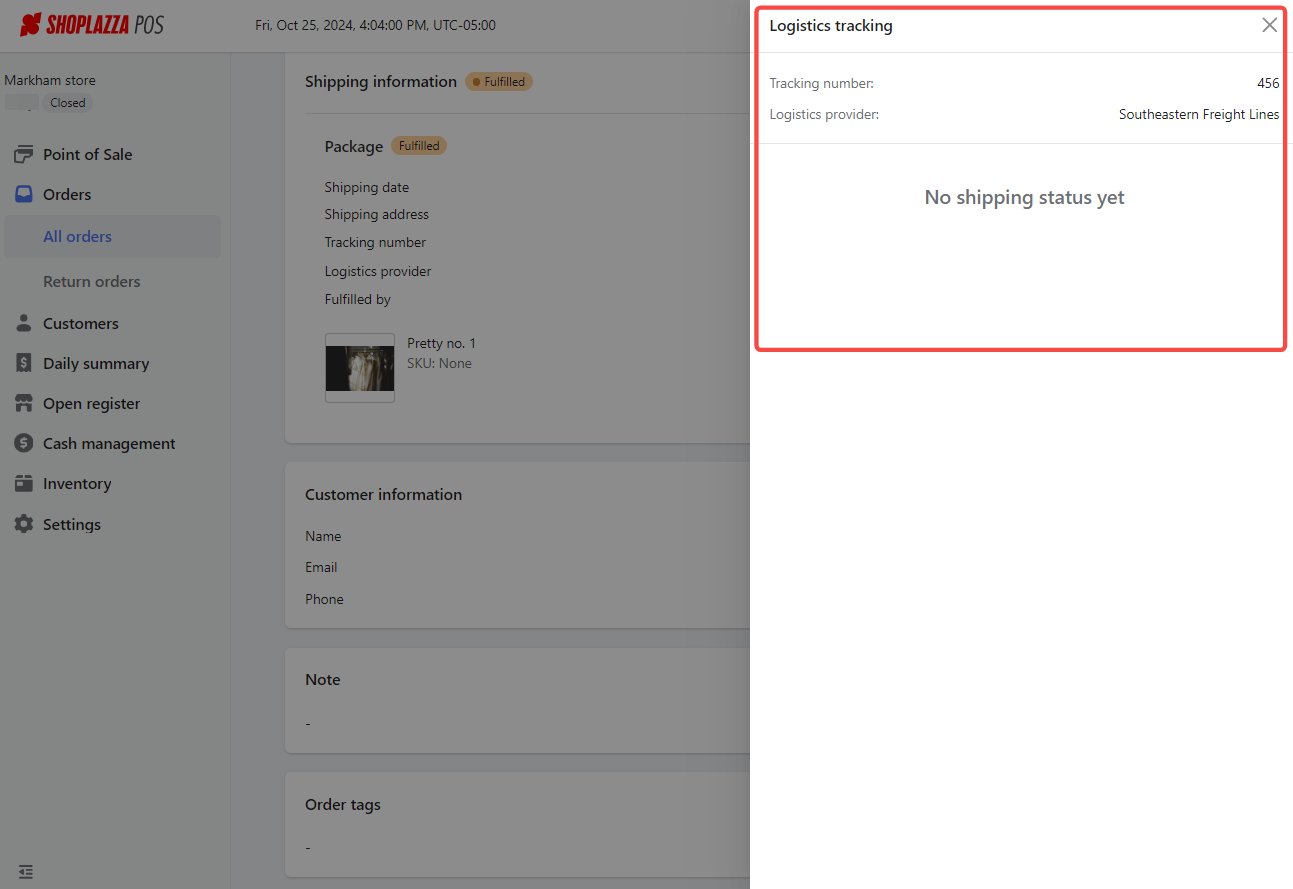
By following these steps, you can easily access detailed shipping information, helping you stay informed about your orders and ensuring your customers are up-to-date with their shipments.



Comments
Please sign in to leave a comment.