Embarking on the process of fulfilling orders can be streamlined and efficient. Here’s a detailed guide to ensure each order is dispatched on time and accurately accounted for within the POS system.
Steps
1. Log in: Start by accessing the POS admin at pos.shoplazza.com .
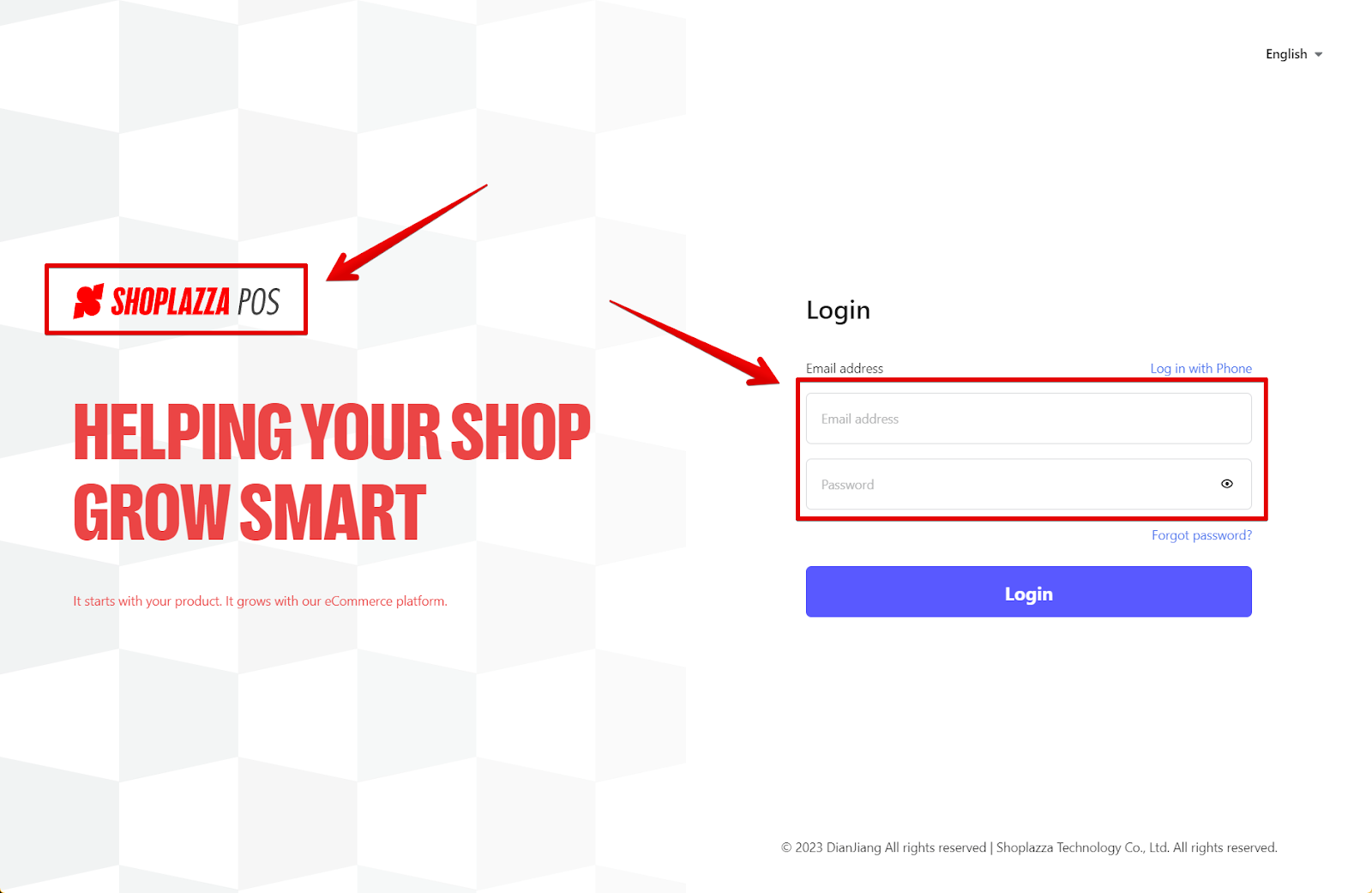
2. Open homepage orders: From your POS admin, click on Orders All orders to view the full order list.
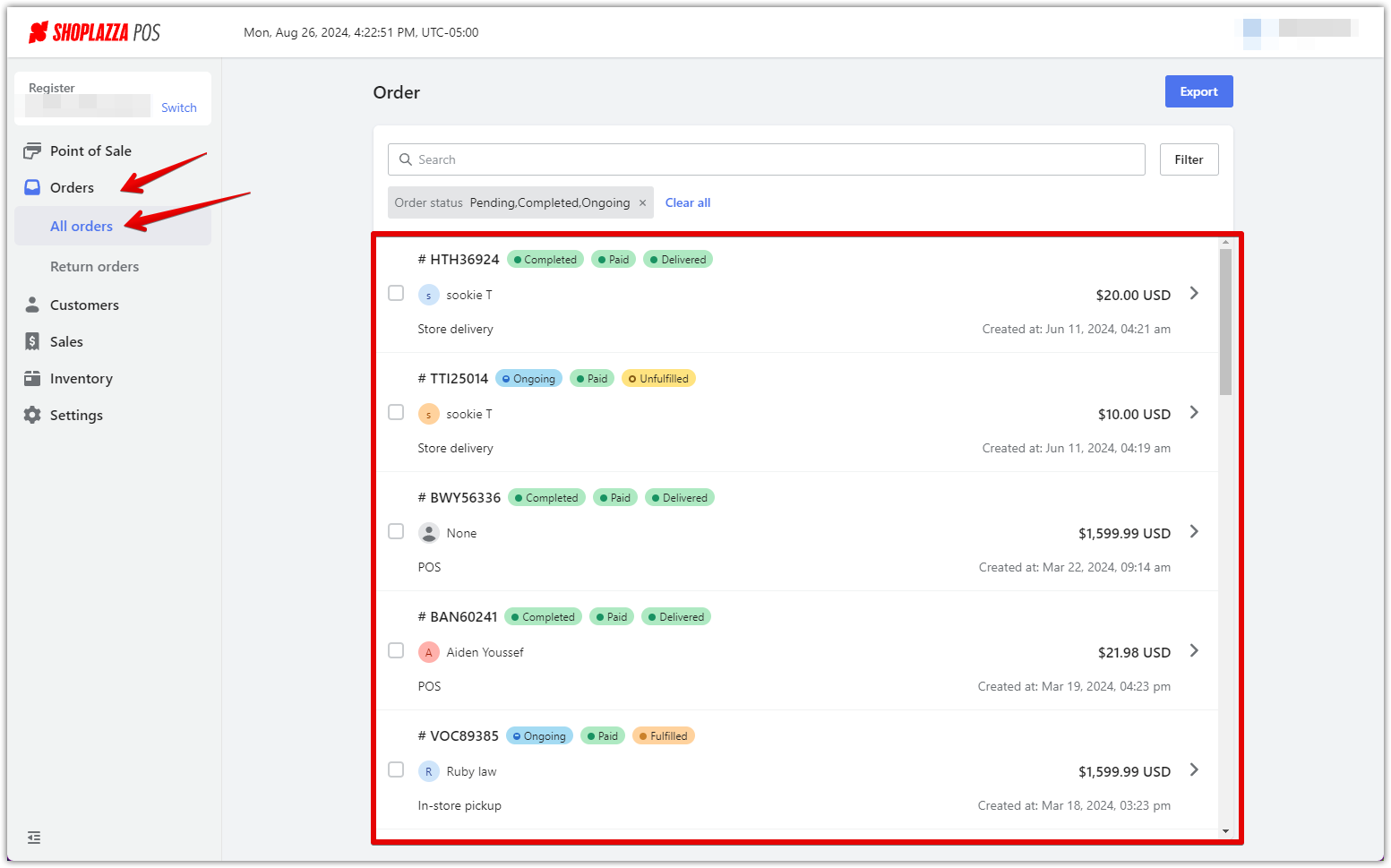
3. Apply filters: Select Filter to refine your search criteria.

4. Set fulfillment status: In the filter options, click Fulfillment status, select Unfulfilled, and then click Confirm to view only unfulfilled orders.
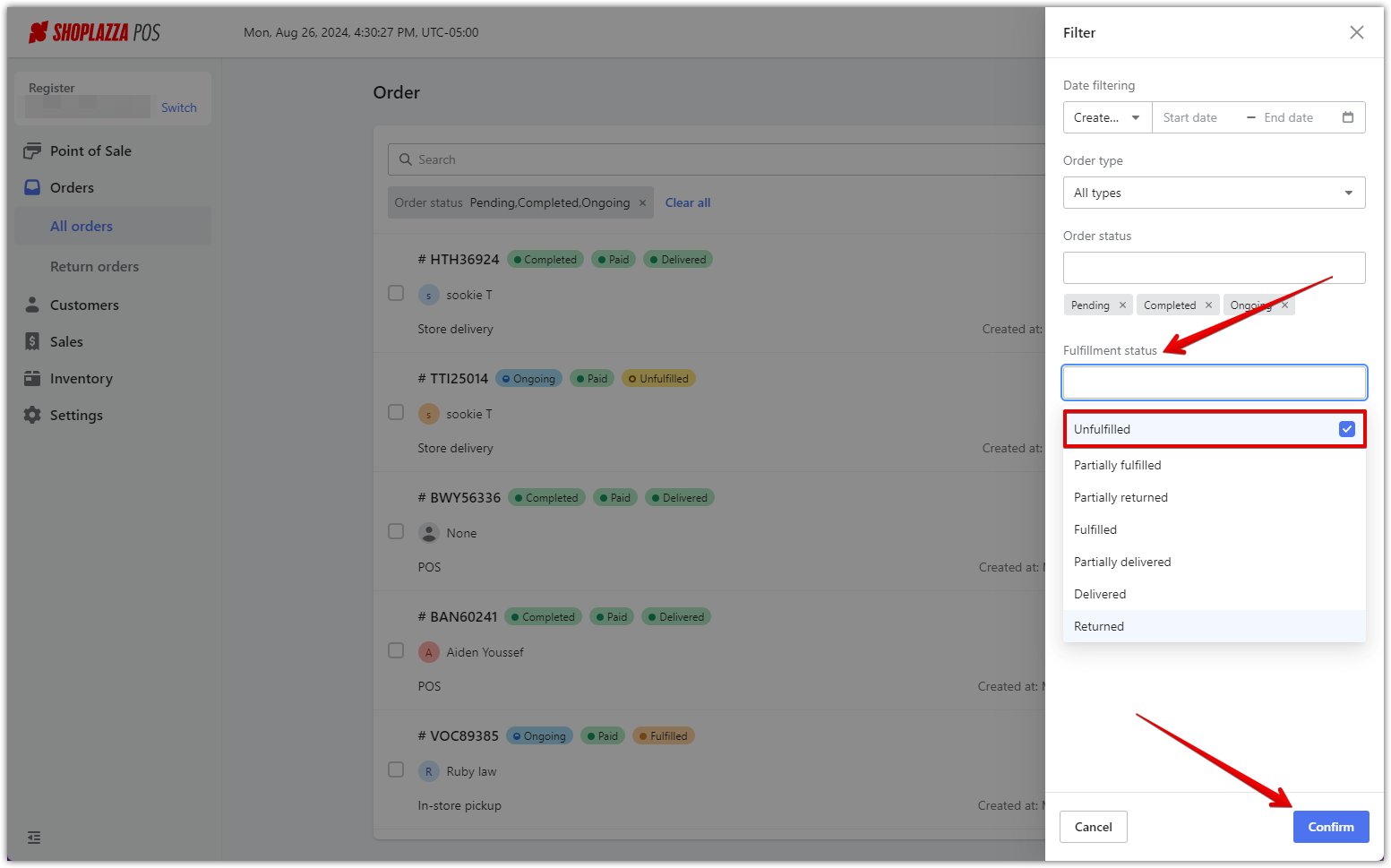
5. Review unfulfilled orders: You’ll see a list of unfulfilled orders. Click on the order you need to process.

6. Access fulfill order from the top right: After selecting the order, click Fulfill order at the top right of the page to begin the fulfillment process.
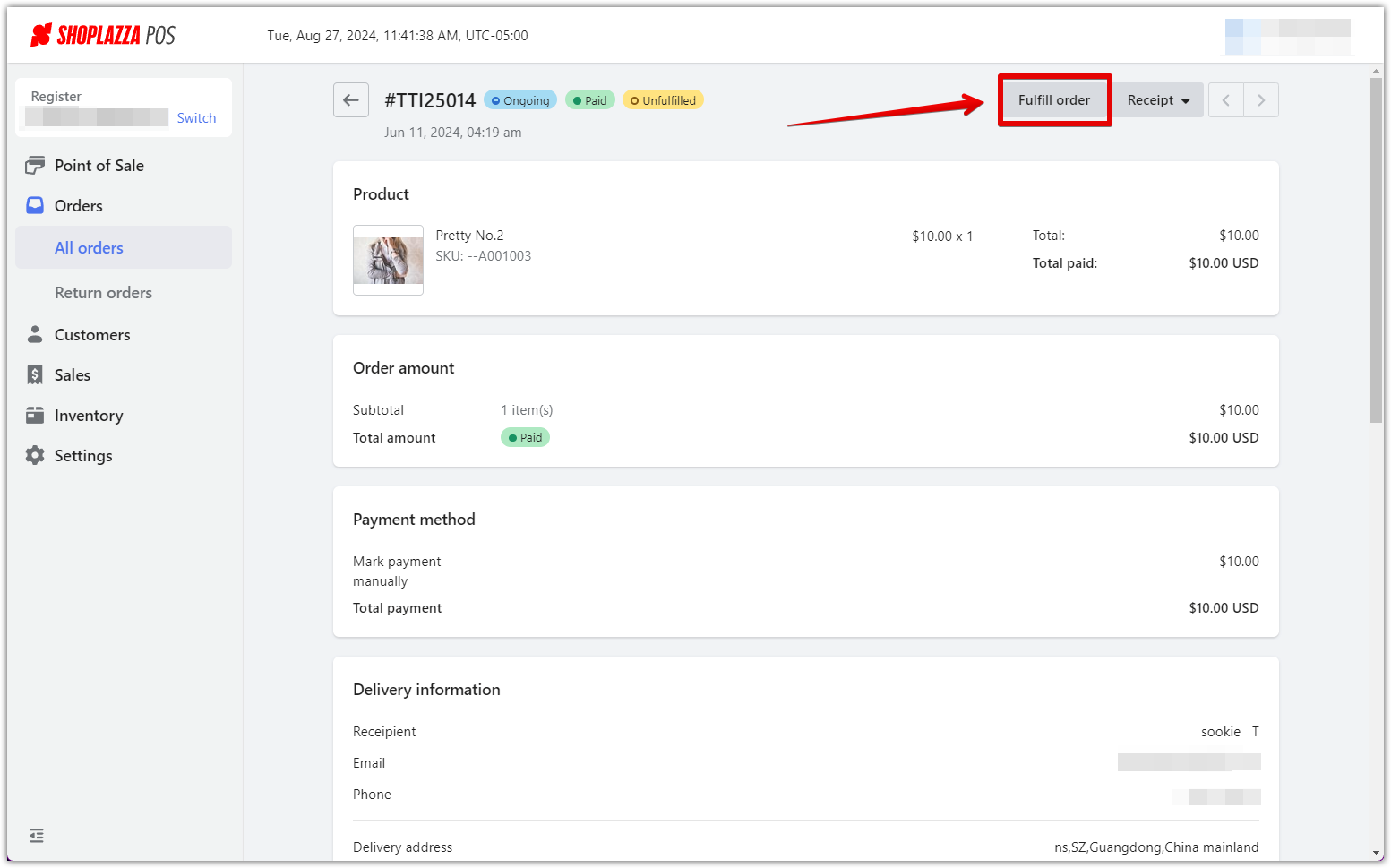
7. View Shipping information: Alternatively, scroll to the Shipping information section within the order details. Here, you’ll see the POS location listed as the distribution store for this order. You can also click Fulfill order from this section to proceed.
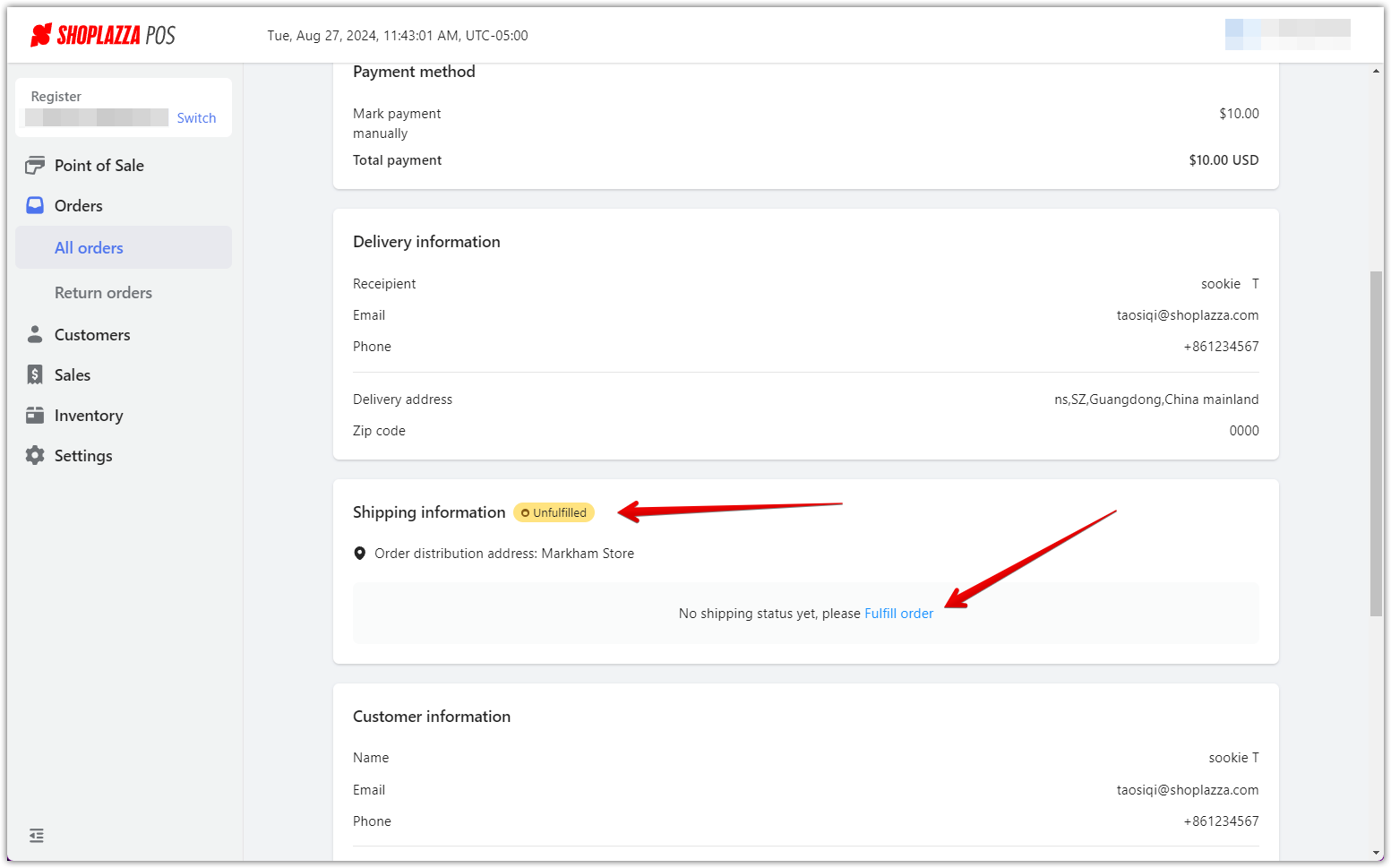
8. Verify information: Confirm all details, enter the waybill number, and select the staff responsible for fulfilling the order. Then, click Fulfill order.
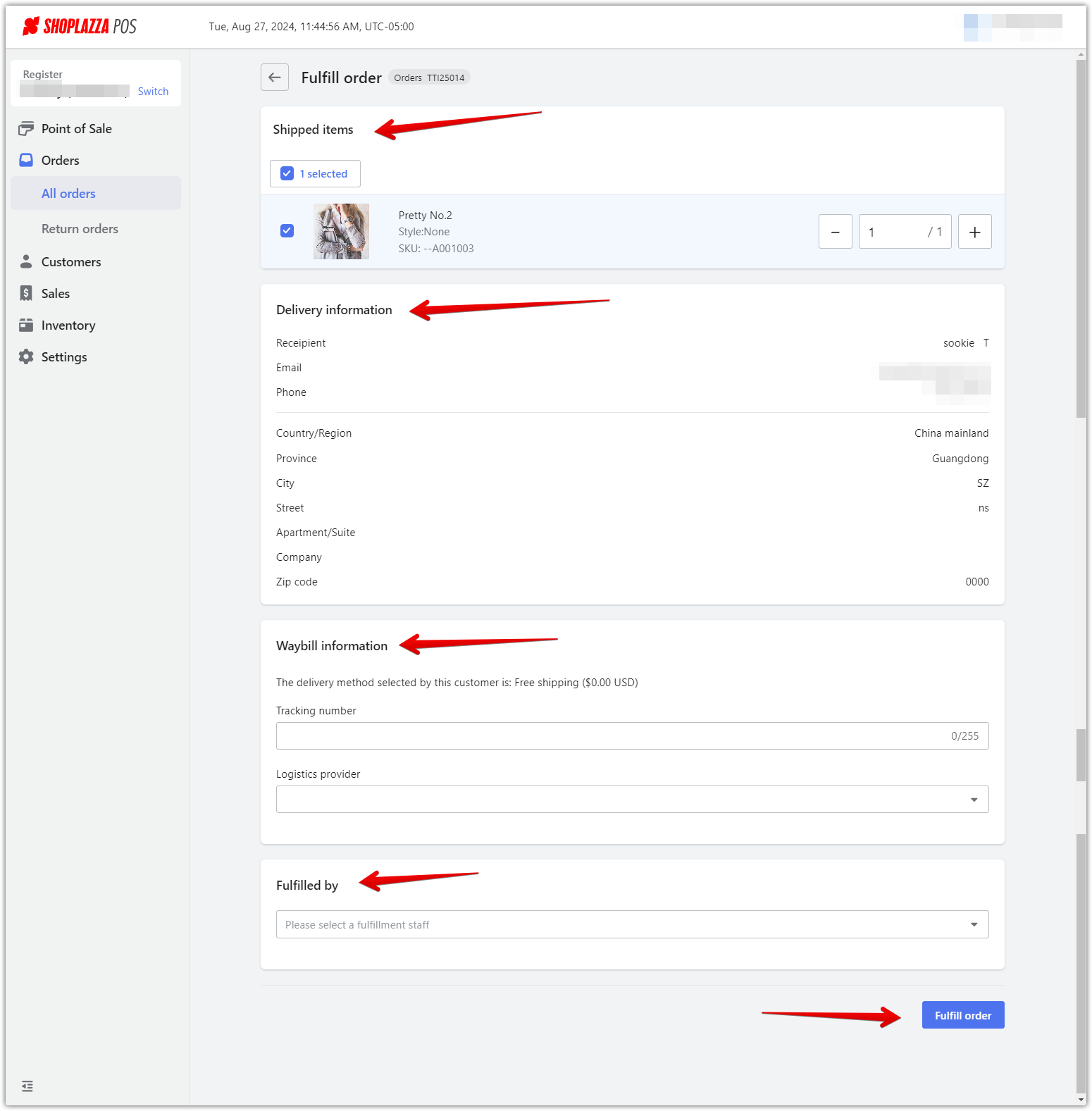
9. Complete the process: Once fulfilled, the order status will automatically update to Fulfilled.
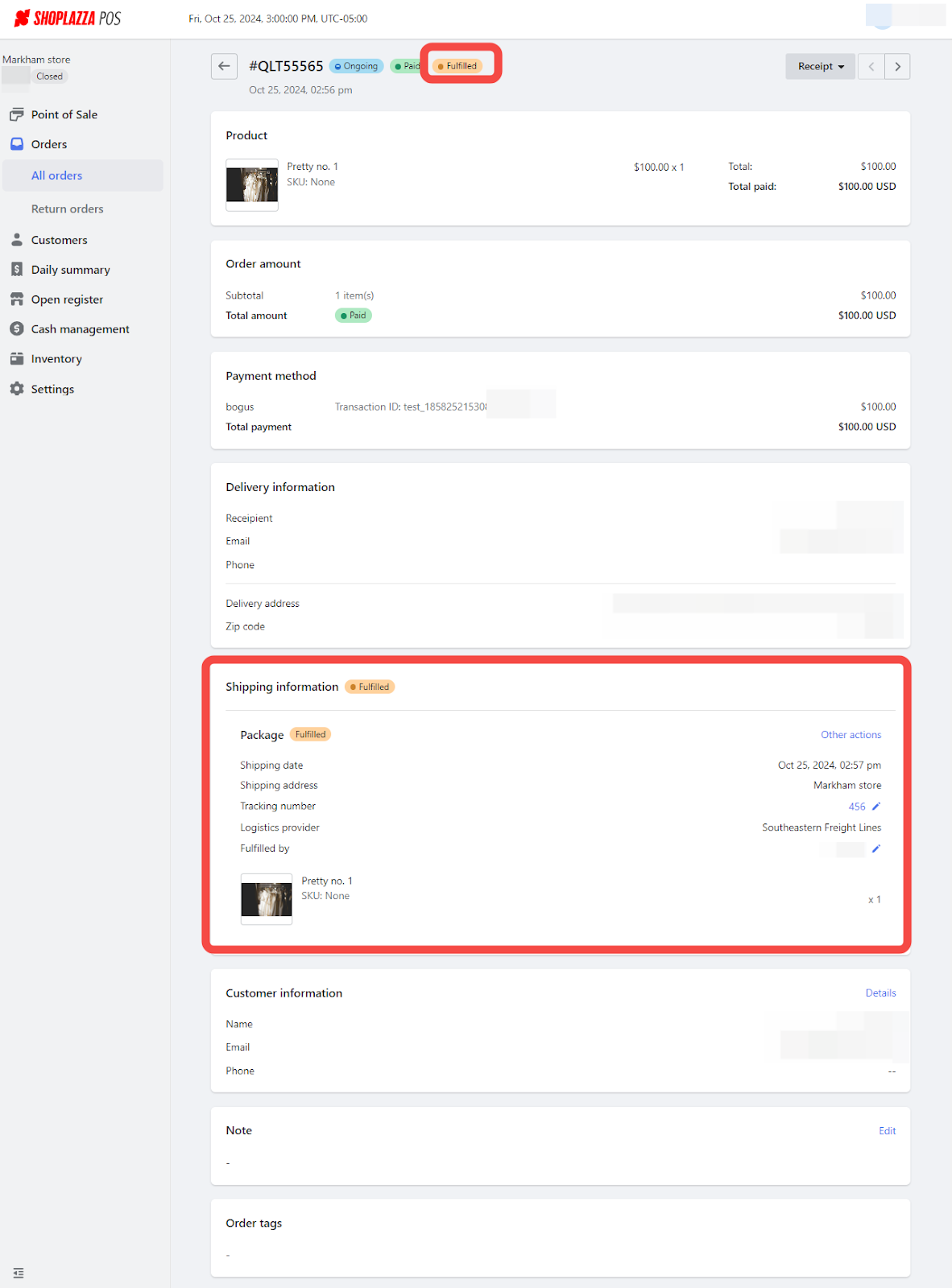
This guide is designed to make the order fulfillment process within the POS system both precise and efficient. Following these steps will enable you to manage orders effectively, supporting customer satisfaction and streamlining store operations.



Comments
Please sign in to leave a comment.