Effectively managing post-purchase requests such as returns and refunds is important for maintaining customer satisfaction. Tracking after-sales activities helps you monitor customer needs, identify potential product issues, manage inventory effectively, and ensure accurate financial reporting. Here’s a step-by-step guide to simplify the process of querying orders that have been processed through after-sales services:
Steps
1. Navigate to after-sales orders: Head to Orders, then select Return orders. This action takes you to the list of orders that have been returned and refunded.

2. Access order details: To review the specifics of an order, search for orders by entering the specific order number or start with the first two characters of the order number to narrow down the potential matches. Click on the relevant order to proceed.
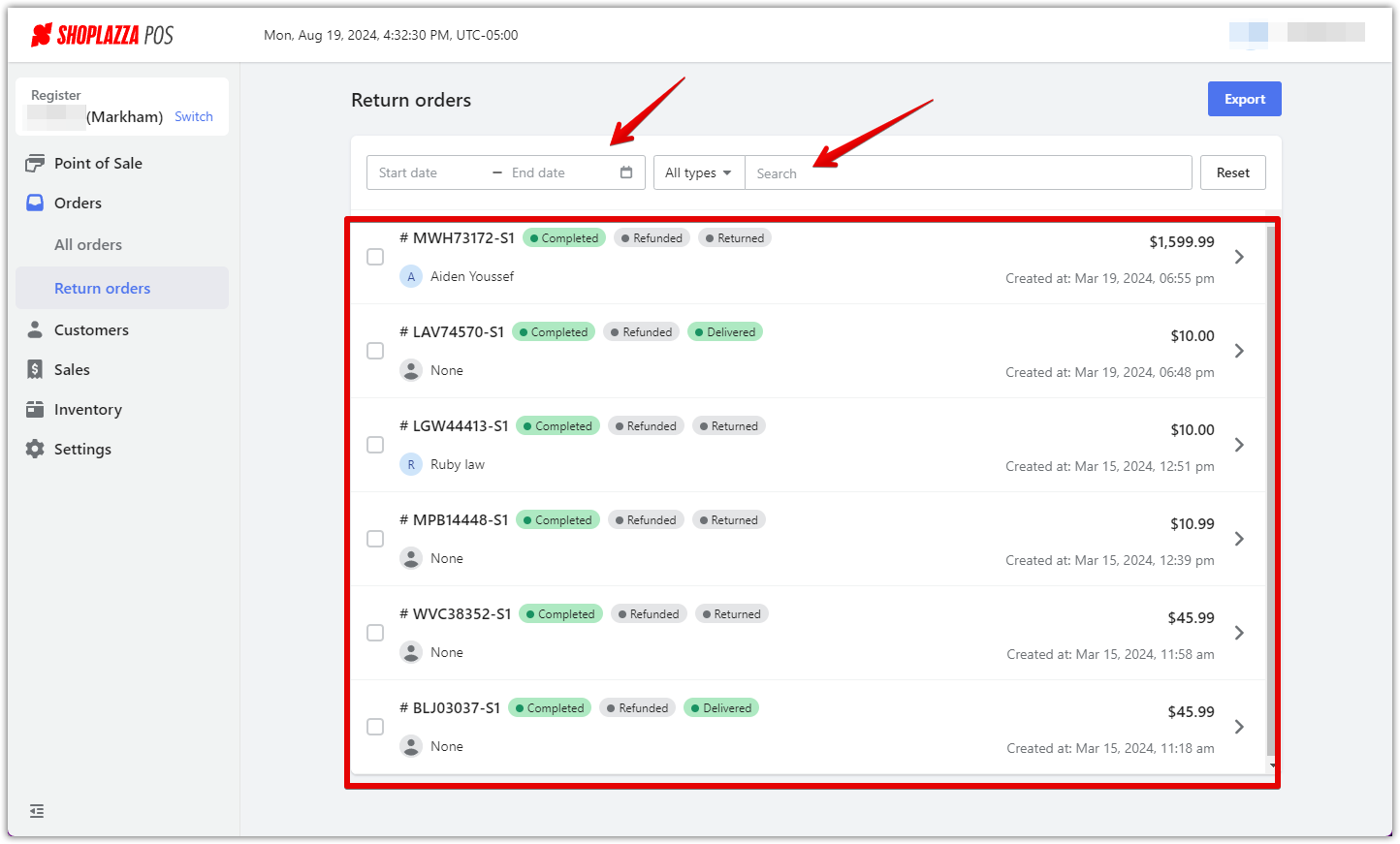
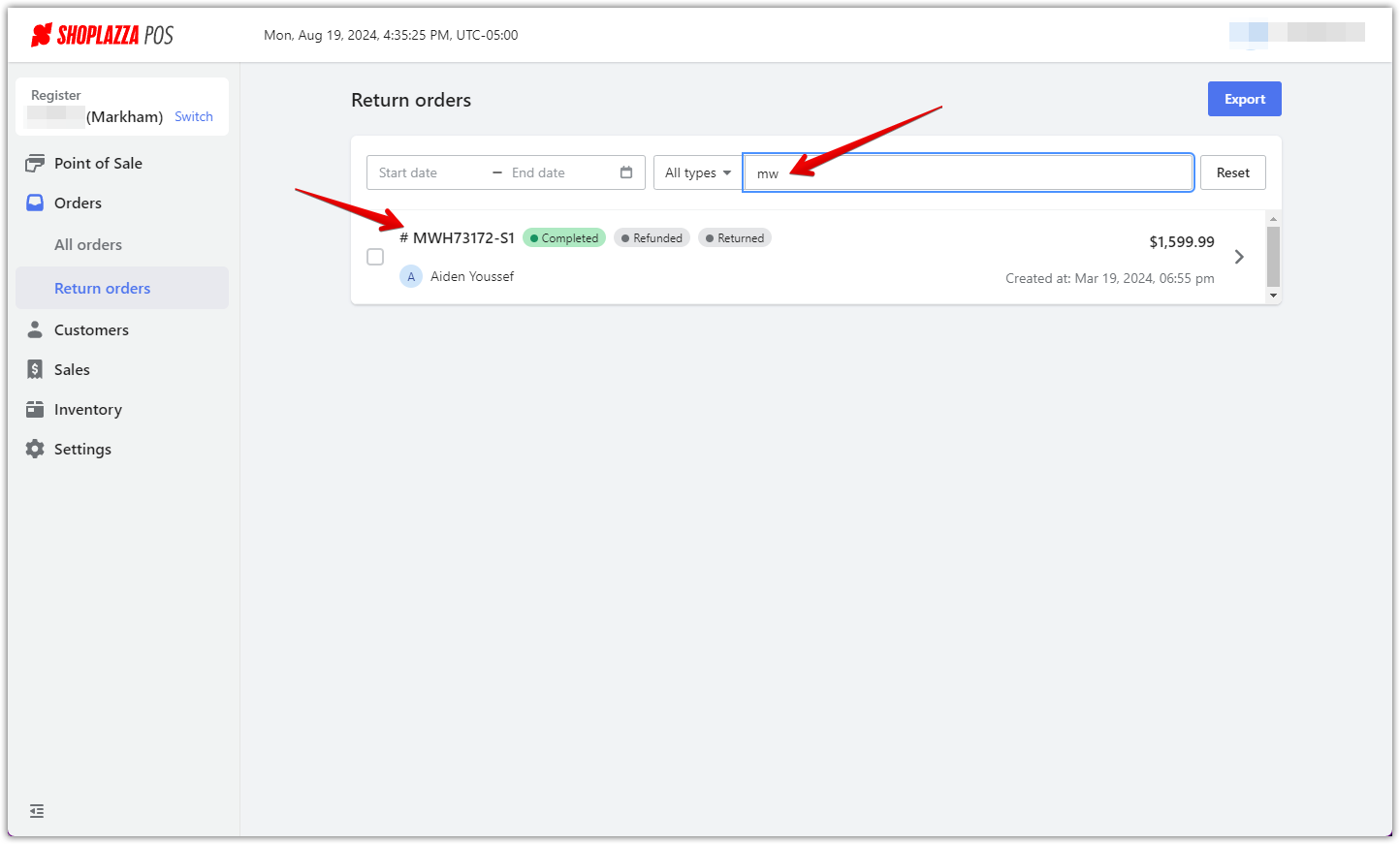
3. Review important information: When you open the order, you’ll see details such as the returned items, refund method, customer contact info, reason for the return, and any related notes. Reviewing these ensures all aspects of the refund have been accurately documented.
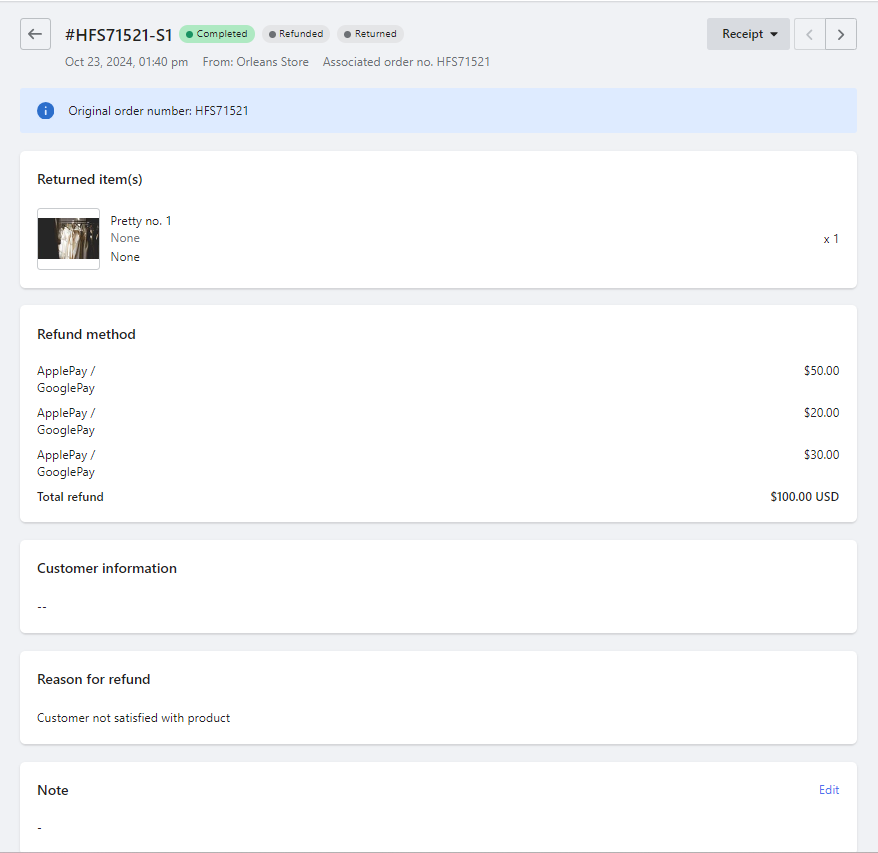
Following these steps ensures that managing after-sales activities, such as returns and refunds, is straightforward and efficient. This process will streamline your after-sales workflow and help maintain customer satisfaction and loyalty.



Comments
Please sign in to leave a comment.