Keeping your customer records up-to-date is important for providing excellent service and efficient management. This guide outlines the steps to update existing customer information in your system, ensuring that your records always reflect the most recent details.
Steps
1. Navigate to customer records: Begin by logging into your Shoplazza POS and selecting the Customers section from the sidebar. Here, you can view a list of all customers. Use the scroll bar at the bottom if you need to see additional information.
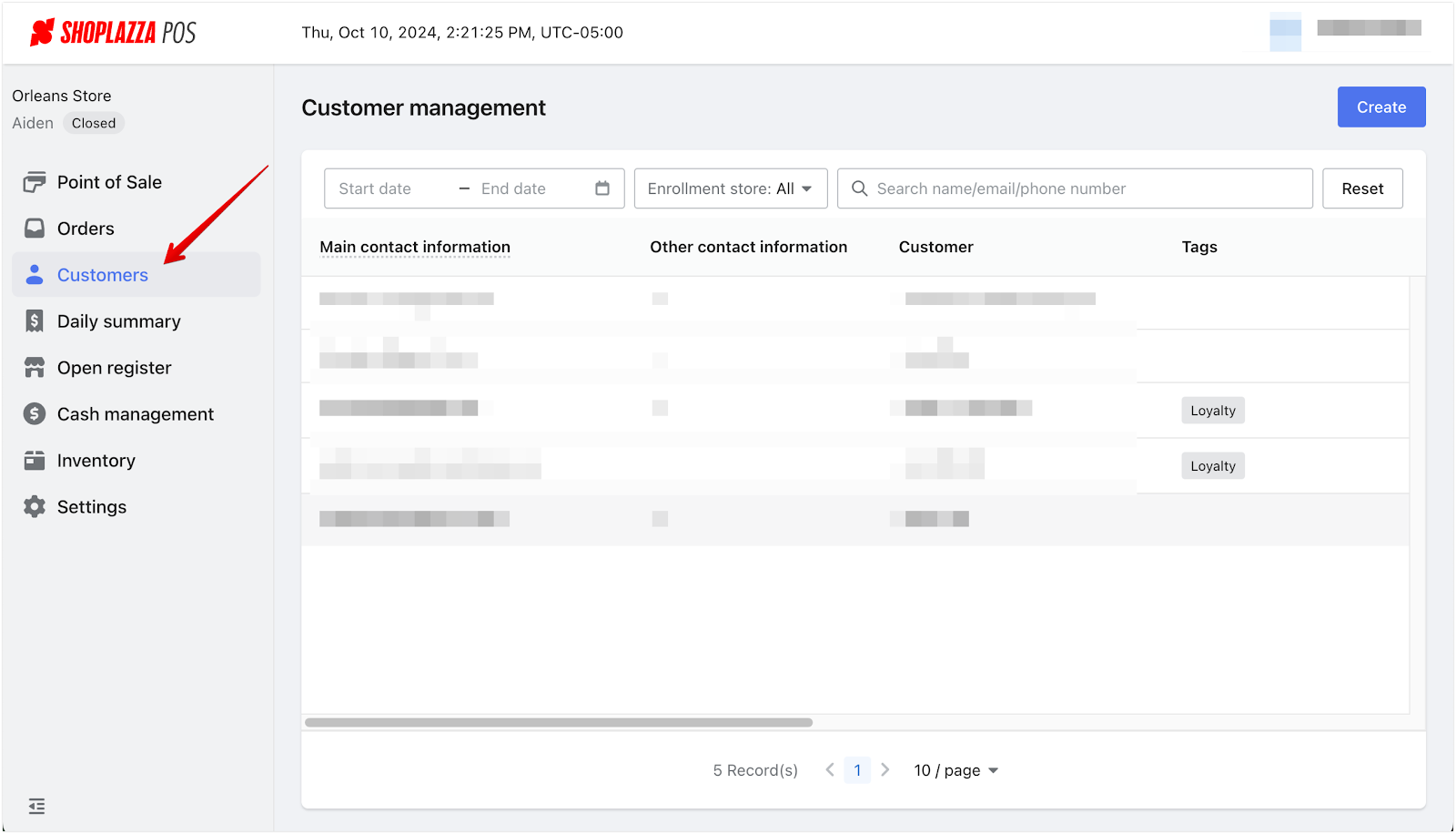
2. Select a customer: Use the search function to quickly locate the customer whose information you need to update. Once found, click on their name to open their record.
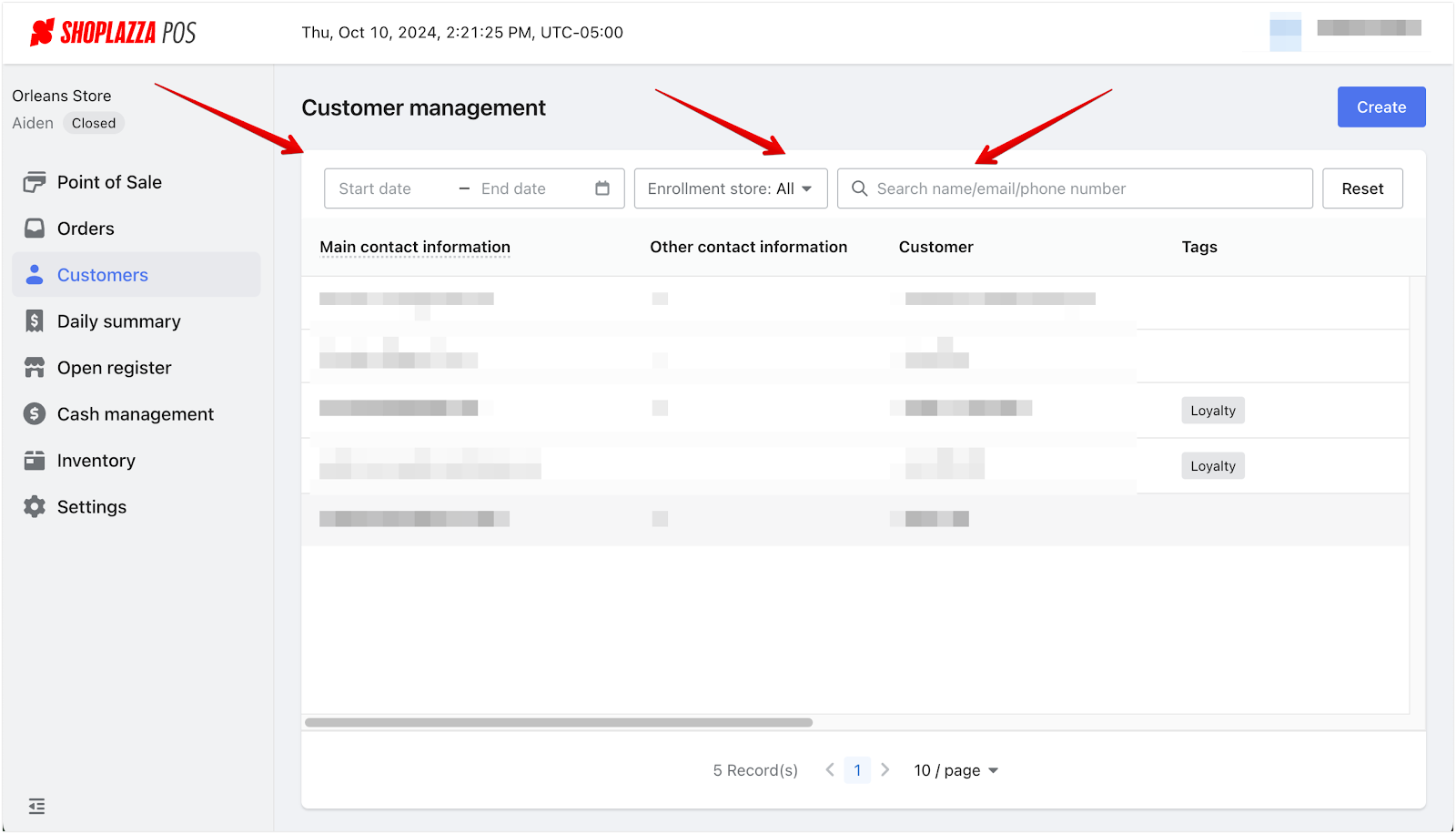
3. Updating customer information: In the customer's record, you'll see various tabs like Customer information, Order record, and Points details. To update their information:
- In the Customer information tab, you can edit basic details such as their first name, last name, email, and phone number. You can also include tags. Make sure to save any changes.
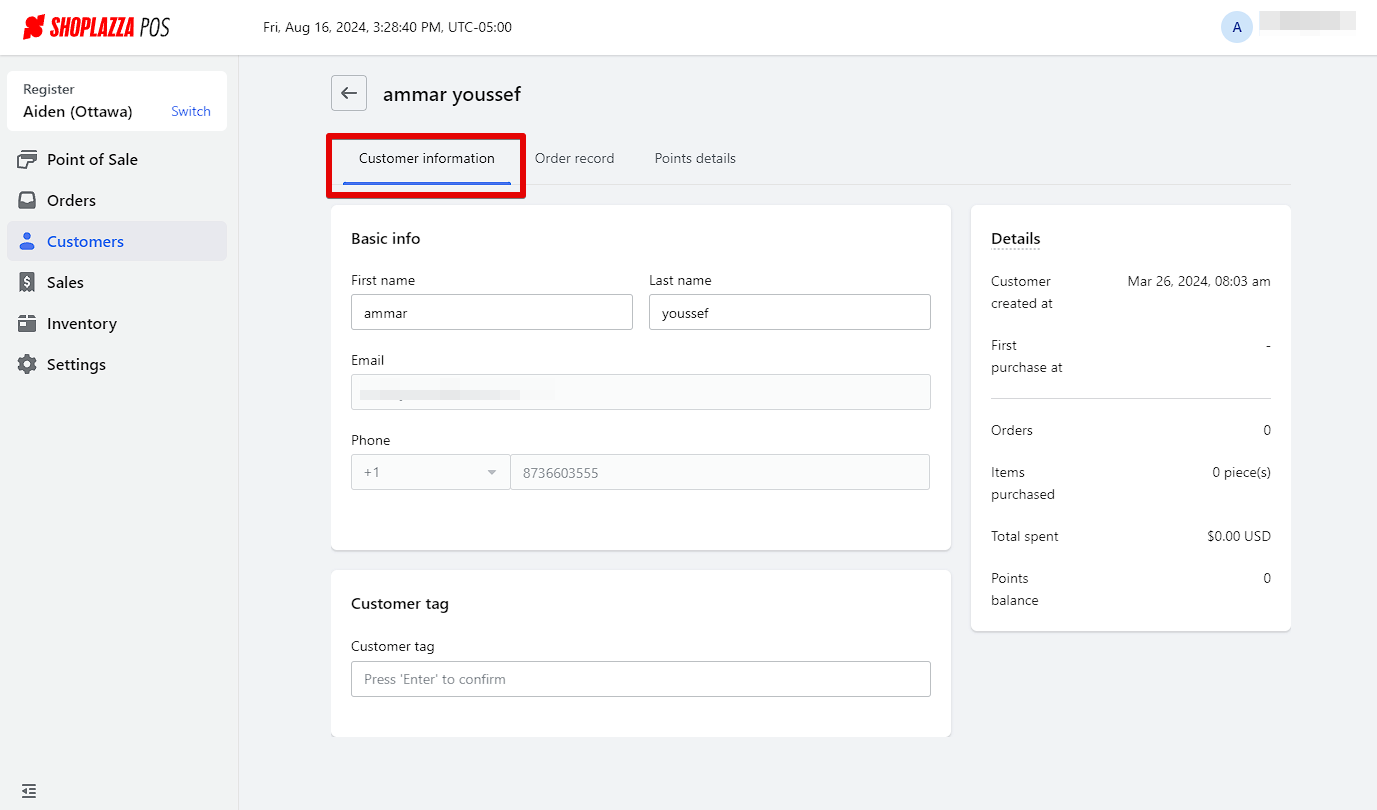
- The Order record tab shows all orders placed by the customer. If no orders have been made, it will display "No data found."
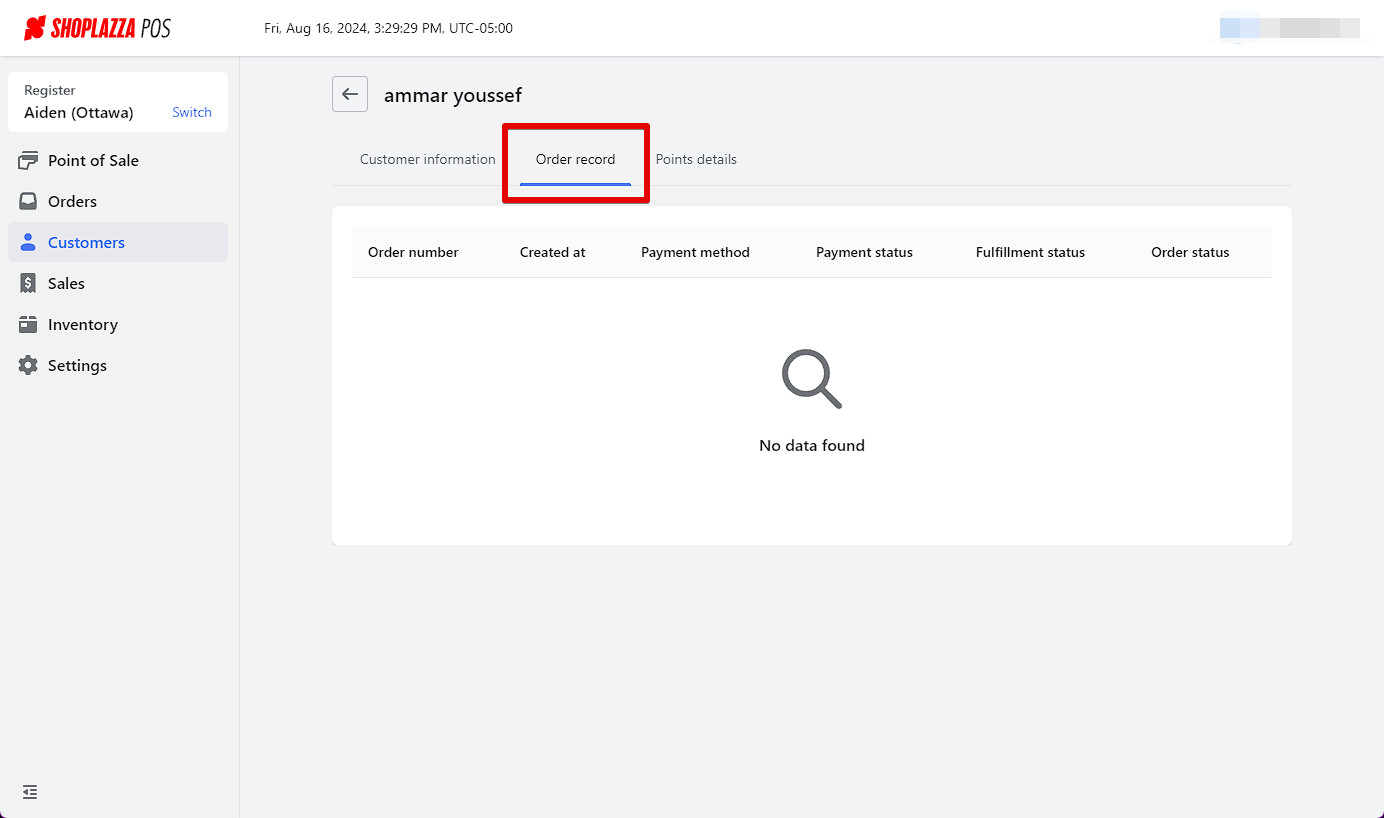
- The Points details tab shows the customer's points balance and activity. If the customer has not earned or used any points, this section will also display "No data found."

Updating customer records regularly helps maintain the accuracy of your database, allowing you to provide a more personalized and efficient service experience.



Comments
Please sign in to leave a comment.