Running an online store successfully is about more than just having great products and a nice website. You need the right tools to help you stay efficient and ahead of the competition. Below are five Google Chrome extensions that can make running your store a lot easier, whether you’re new or experienced.
Google Translate: Seamlessly translate your store for global customers
If your store attracts shoppers from around the world, offering your content in different languages can make their experience smoother. Google Translate helps you quickly translate product descriptions, reviews, and even entire pages into languages like Spanish, French, German, Chinese, and more.
Key features:
- Instant translation: Translates text or entire web pages at the click of a button.
- Broad language support: Covers a wide range of languages, making your store more accessible to international customers.
- Easy integration: Once installed, simply click the extension icon, choose the target language, and Google Translate will handle the rest, allowing shoppers to easily read and understand your content.
Why it's useful:
- Providing multiple language options helps build trust with international customers and makes it easier for them to navigate and engage with your store.
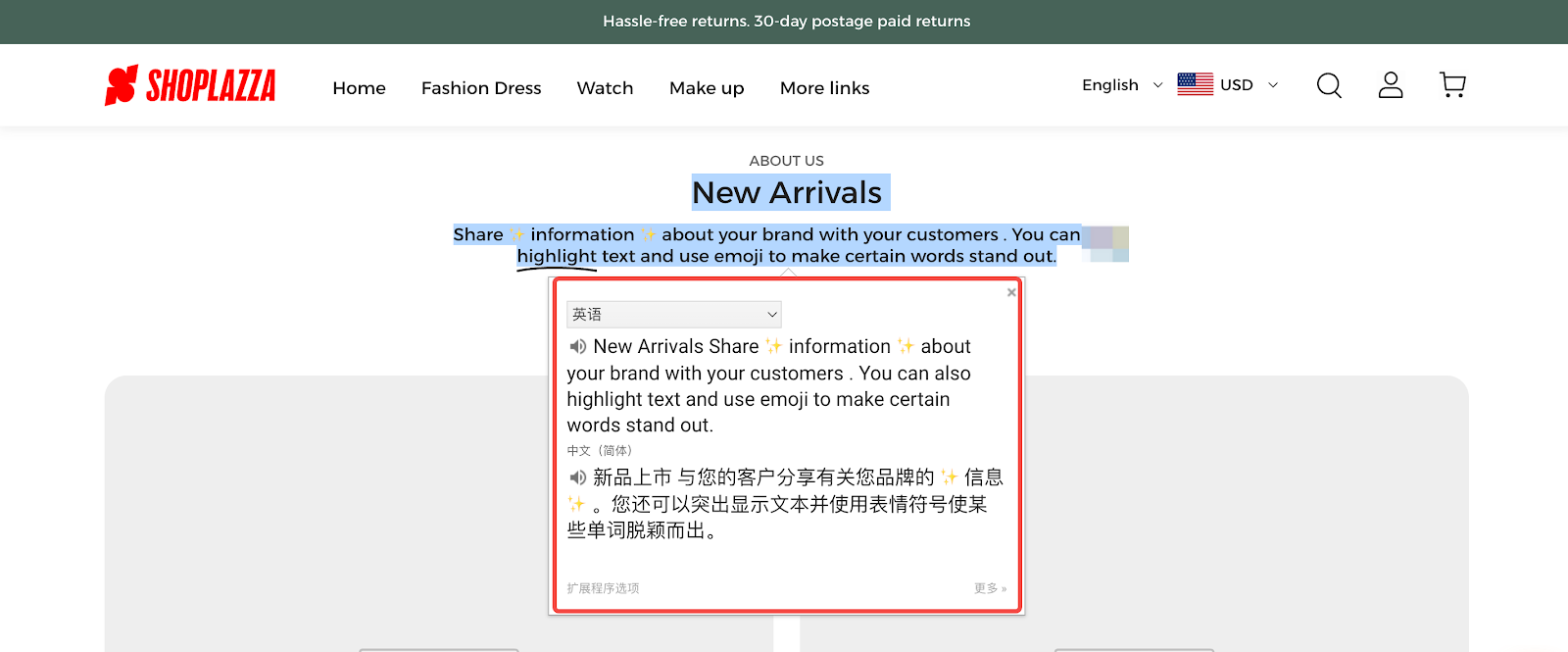
SimilarWeb: Get deep insights into traffic and competitors
Knowing how visitors interact with your site is key to improving its performance. SimilarWeb gives you detailed data about your store’s traffic, like visitor numbers, bounce rates, and more. This helps you understand how well your store is performing and where you might need to make changes.
Key features:
- Traffic metrics: Breaks down total visits, bounce rate, and user engagement.
- Traffic sources: Shows where your traffic is coming from, like search engines or social media.
- Audience insights: Provides information about your visitors, including their location and interests.
- Keyword rankings: Helps you improve SEO by identifying which keywords drive traffic.
Why it's useful:
- Having a clear view of your traffic and competitors helps you make smart decisions to boost customer engagement and improve your marketing.
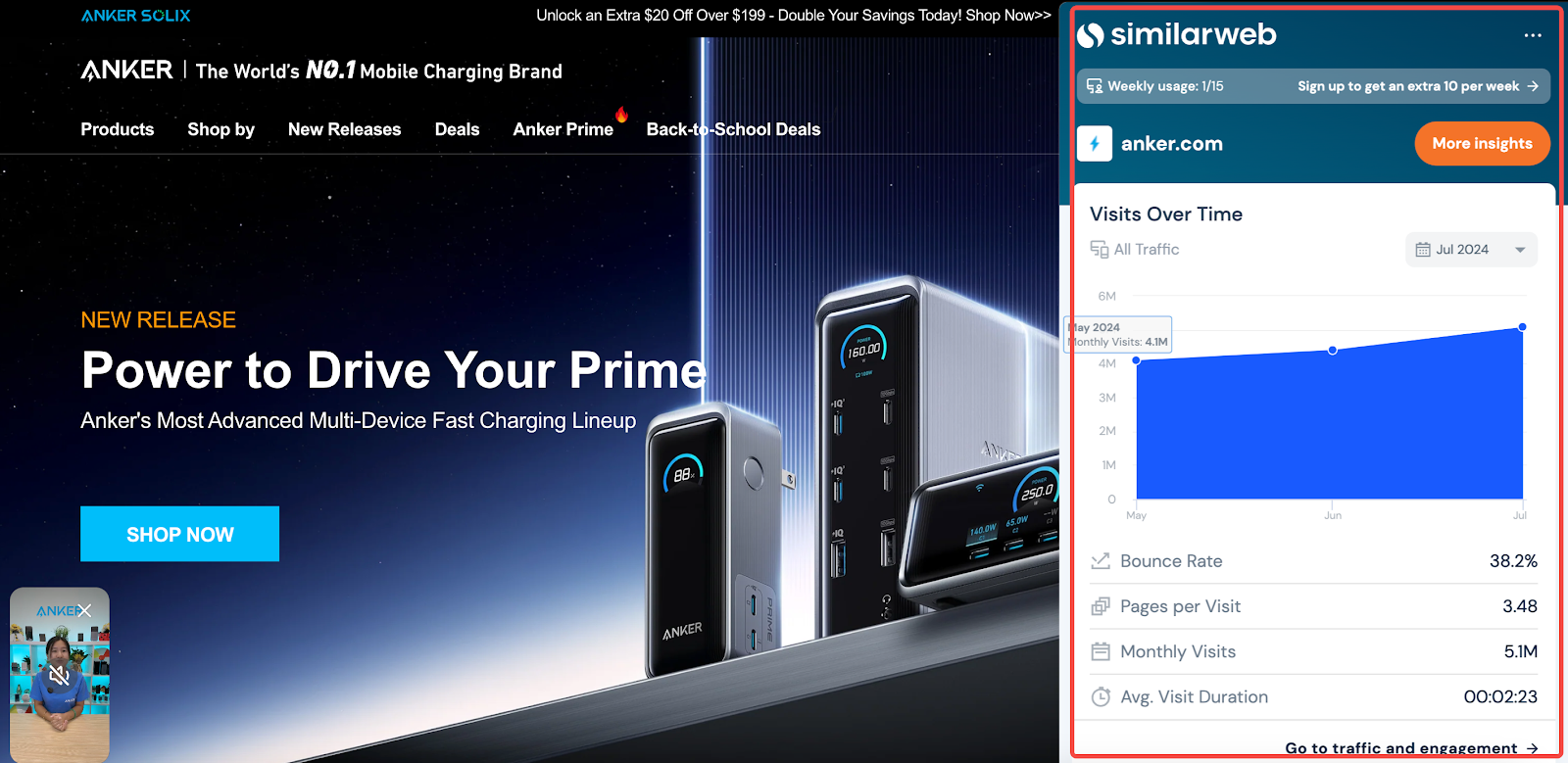
Keywords Everywhere: Elevate your SEO strategy
Keywords are essential to driving traffic to your store, and Keywords Everywhere helps you find the right ones. It shows you real-time data on search volume, competition, and cost-per-click for any keyword you search on Google.
Key features:
- Search volume: See how many people are searching for a specific keyword, allowing you to focus on terms with high demand.
- Competition metrics: Shows how competitive a keyword is to target those with better ranking potential.
- Cost insights: Provides data on keyword costs for paid search strategies.
- Keyword suggestions: Offers related terms to broaden your SEO approach.
Why it's useful:
- Real-time keyword data helps you adjust your SEO strategy to focus on high-performing keywords, bringing more traffic to your store.
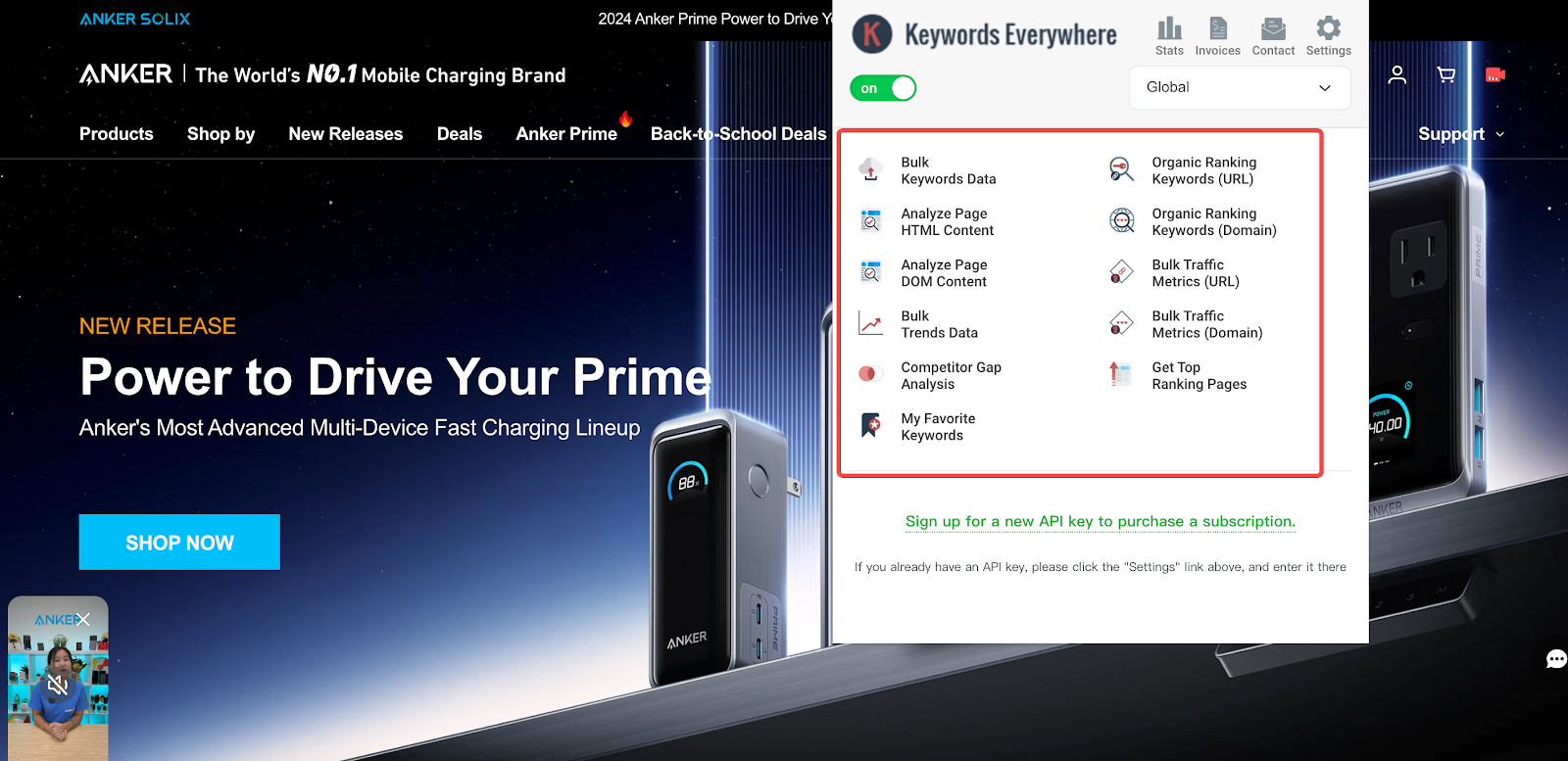
SEOquake: Quick SEO health checks and competitor analysis
SEOquake is a handy tool for quickly assessing your store’s performance on search engines. It gives you insights into metrics like page authority, domain authority, and backlinks, all of which affect your search rankings.
Key features:
- Page authority: Understand how strong your pages are in search engine rankings.
- Domain authority: Get insights into your store’s overall SEO strength and credibility.
- Backlink analysis: View the number of internal and external links pointing to your store, a key factor in determining how well your site ranks.
- On-Page SEO audits: Quickly assess how well each page is optimized, identifying areas for improvement.
Why it's useful:
- SEOquake helps you keep track of your SEO health and make improvements to boost your store’s visibility in search results.
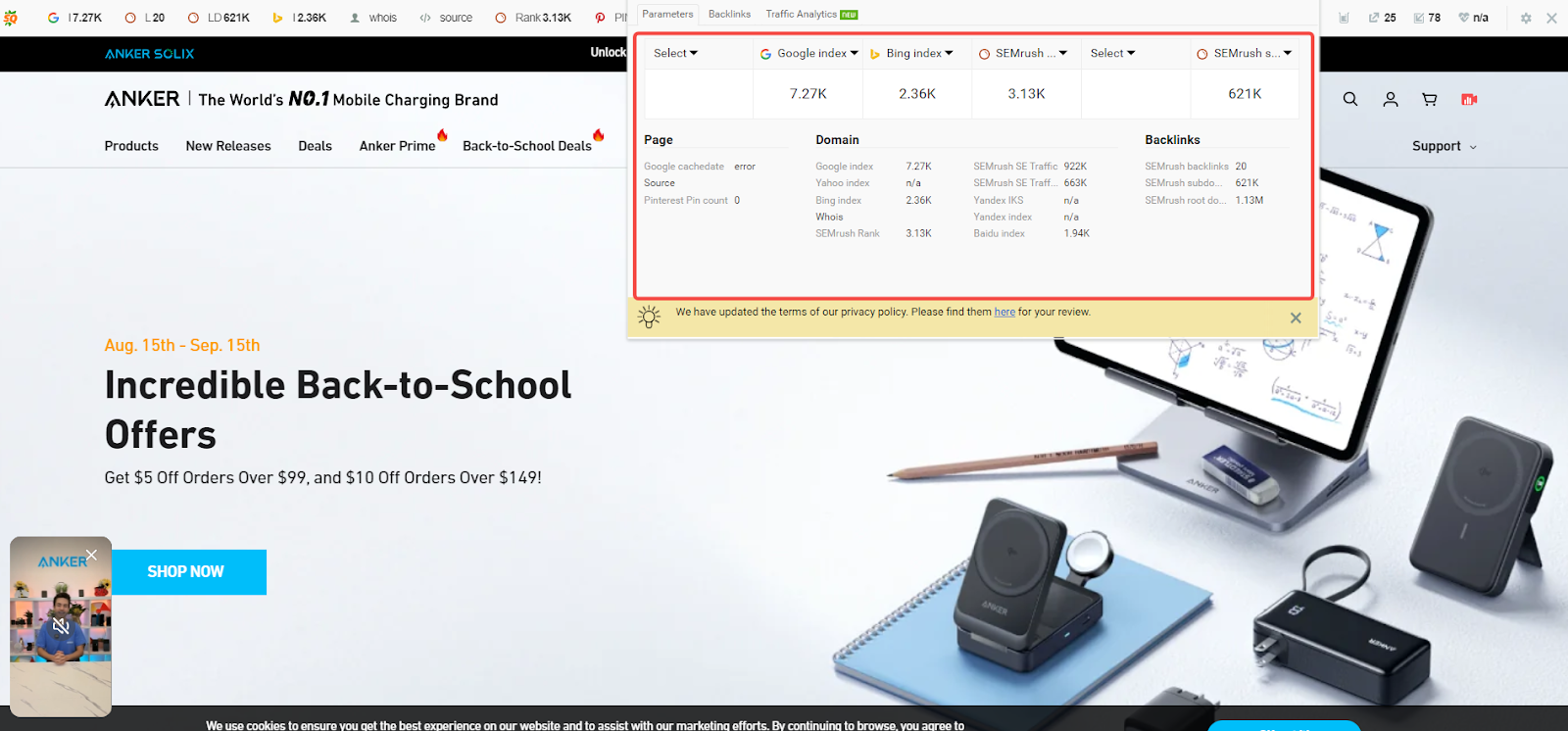
Wappalyzer: Discover the tools powering other online stores
Wappalyzer lets you see what technologies are being used on any website, including your competitors’ stores. It identifies everything from content management systems (CMS) to payment gateways, giving you insight into the tools they rely on.
Key features:
- Technology detection: Instantly detect the full tech stack used by any online store, from the CMS (e.g., Shopify, WooCommerce) to the tools used for customer support, payments, and analytics.
- Platform comparison: Compare your tech stack with those of your competitors to identify potential improvements or new tools to adopt.
- Easy to use: Wappalyzer offers a simple interface that quickly identifies all technologies running on a website, providing detailed insights with just a few clicks.
Why it's useful:
Discovering what tools and technologies drive successful stores helps you make better decisions about your own store’s setup. This can lead to improved customer experience and greater operational efficiency.
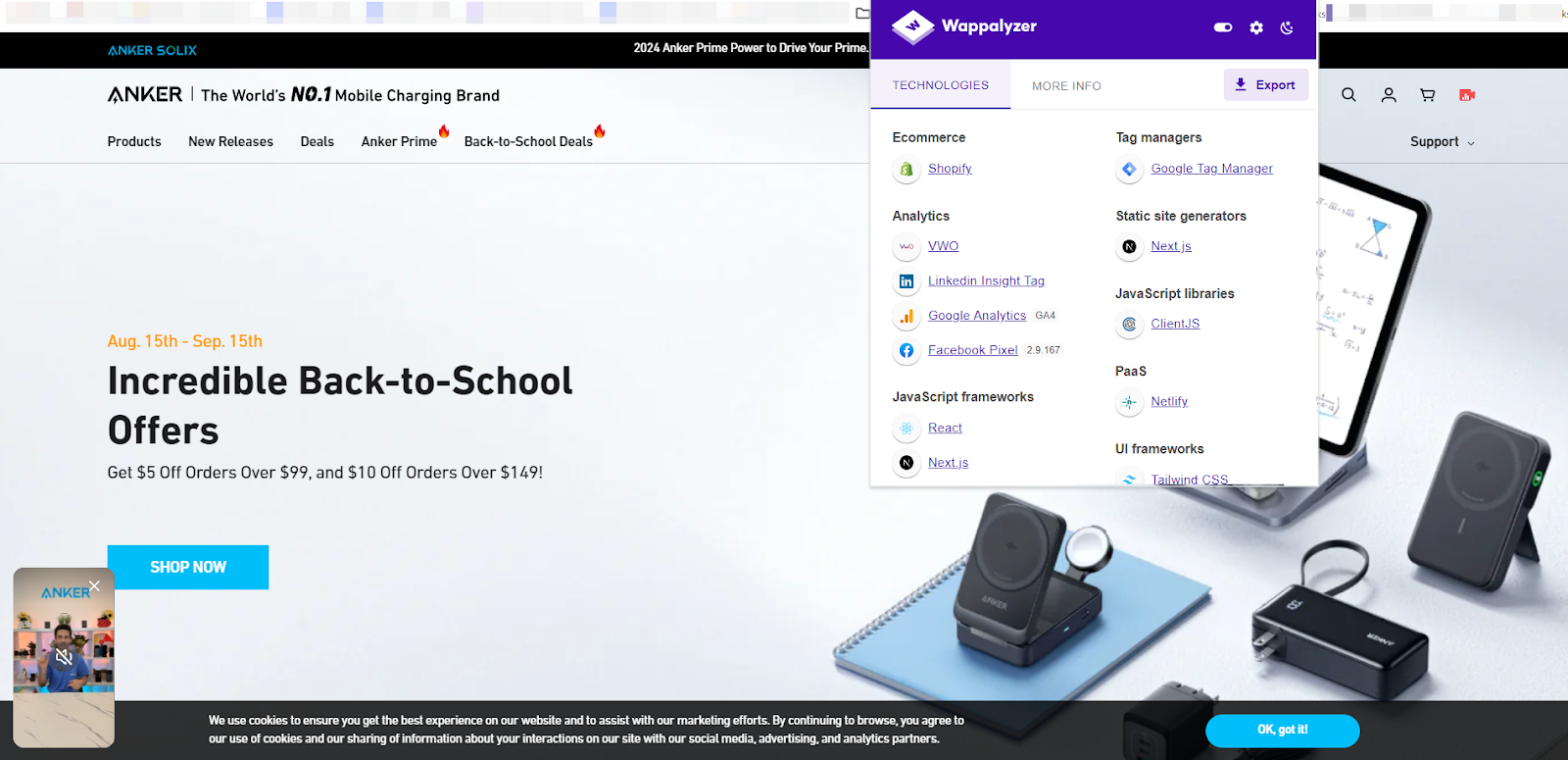
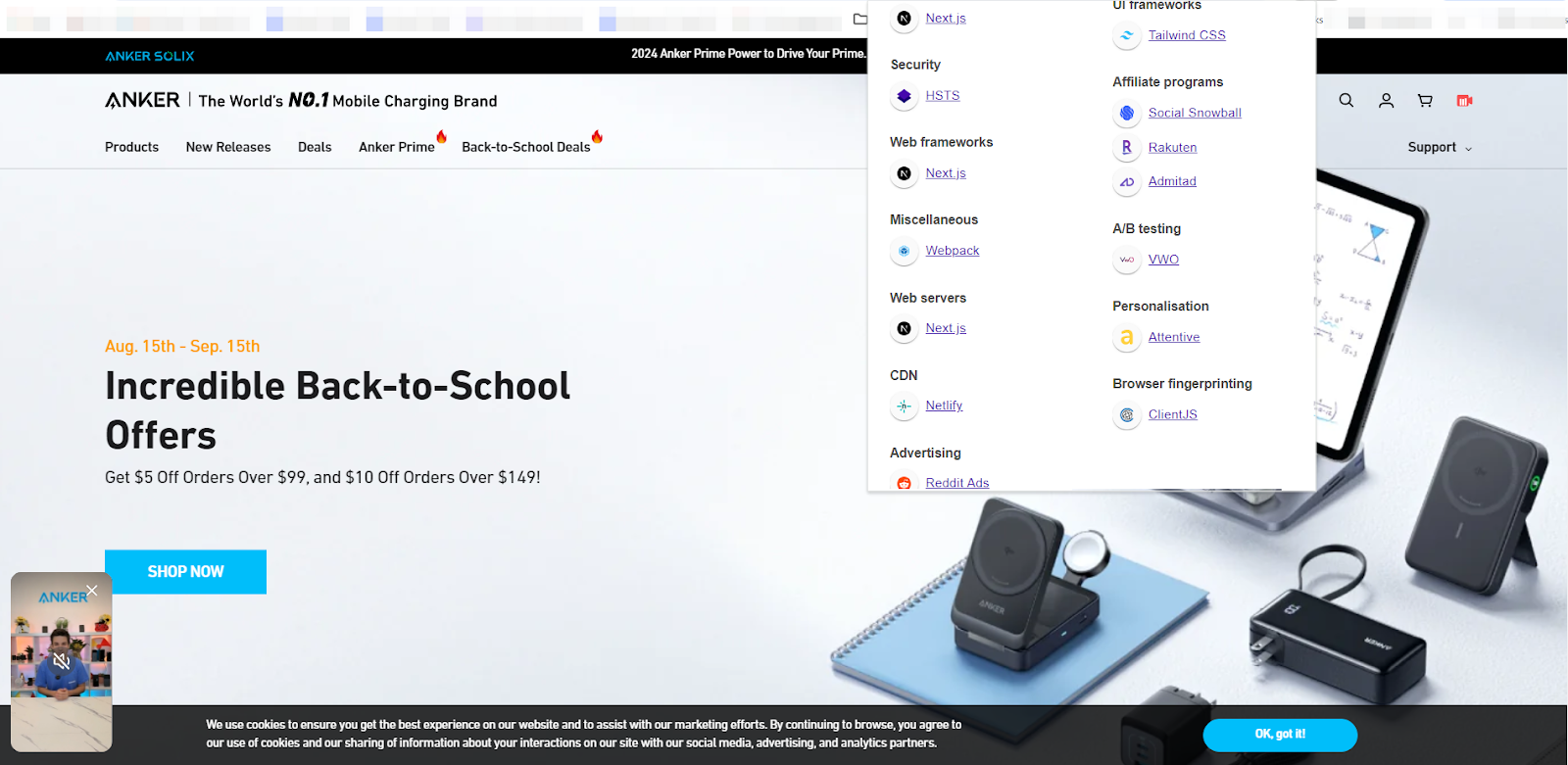
These five Google Chrome extensions are essential for optimizing your online store’s operations, improving SEO, and staying competitive. From translating your store for global audiences to gaining in-depth traffic insights and analyzing competitors, these tools provide the data and functionality you need to effectively manage your store. Give them a try to see how they can help elevate your store to the next level.



Comments
Please sign in to leave a comment.