Before you start installing the Farida theme, it’s important to ensure that your payment methods are set up correctly. This will streamline the purchase and installation process.
Installing the Farida theme
Follow these steps to install and activate the Farida theme for your store:
1. From your Shoplazza admin, go to Settings > Plans & billing > Manage payment methods > Add payment method. Add at least one payment method.
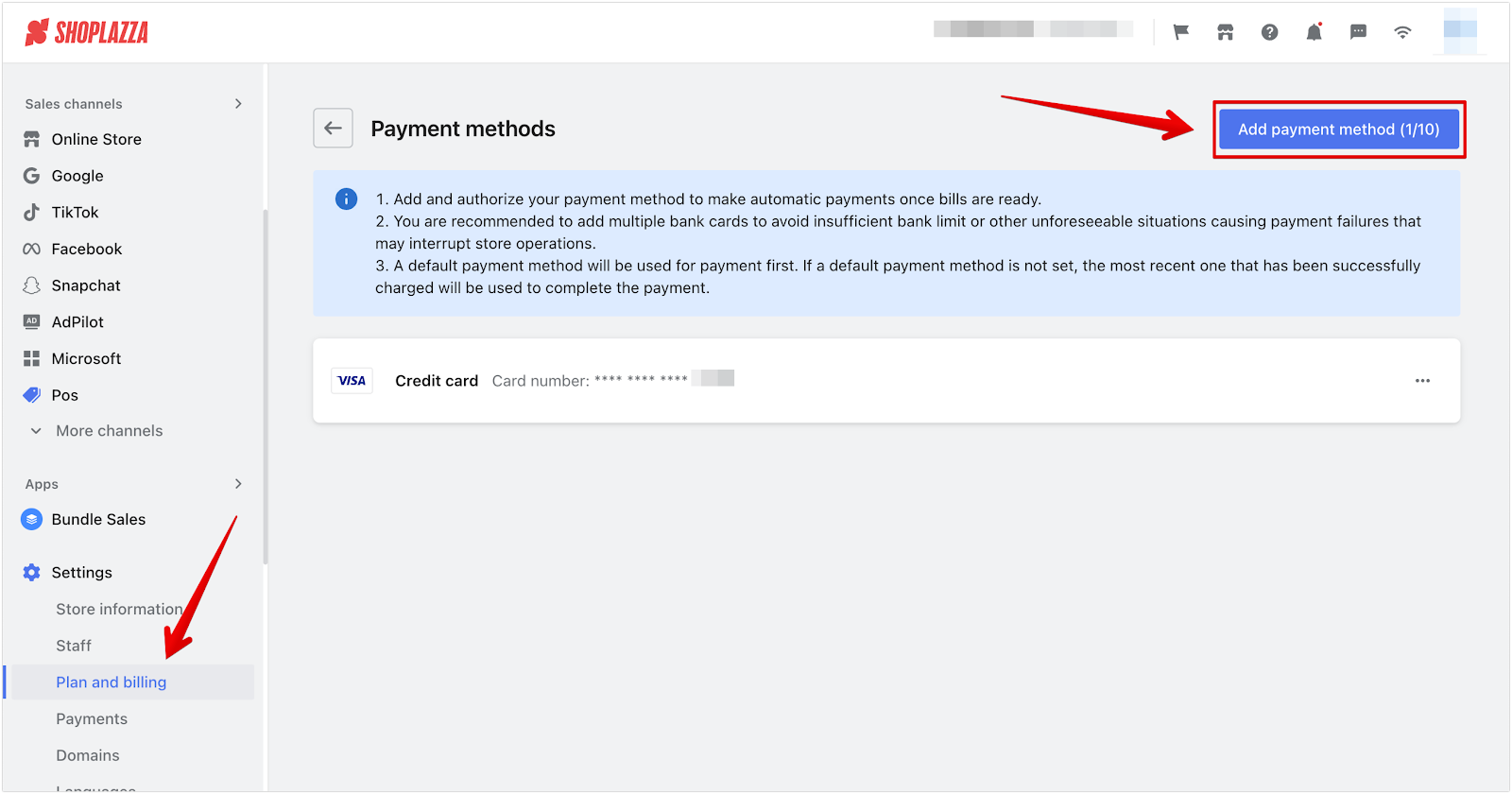
2. Add to library: Go to Online Store > Themes in your Shoplazza admin and scroll down to locate Hot themes. Find the Farida theme and click Try theme to add it to your theme library for preview and testing. 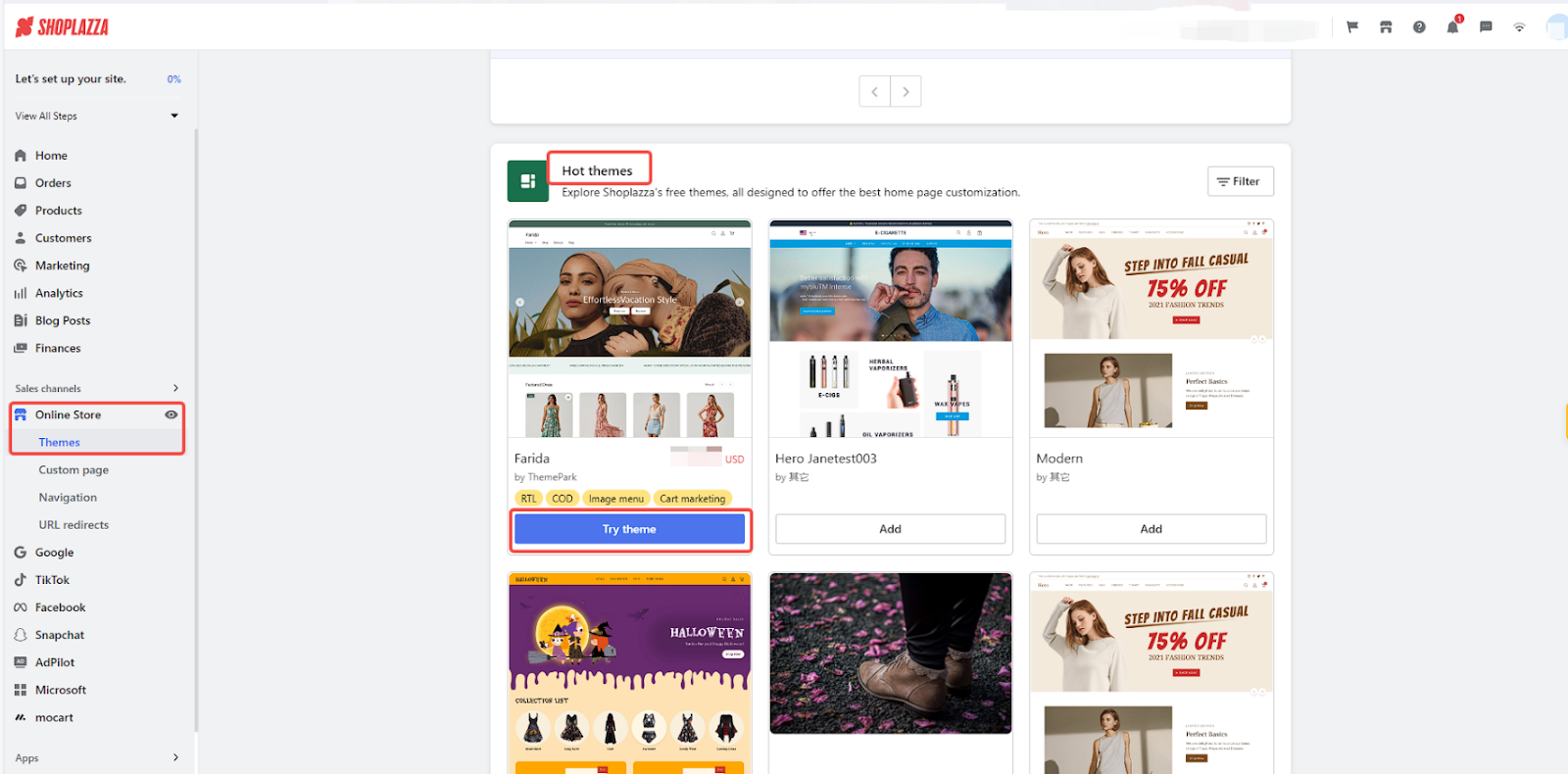
3. Purchase the theme: Click the Buy button. A payment pop-up window will appear to complete the transaction.
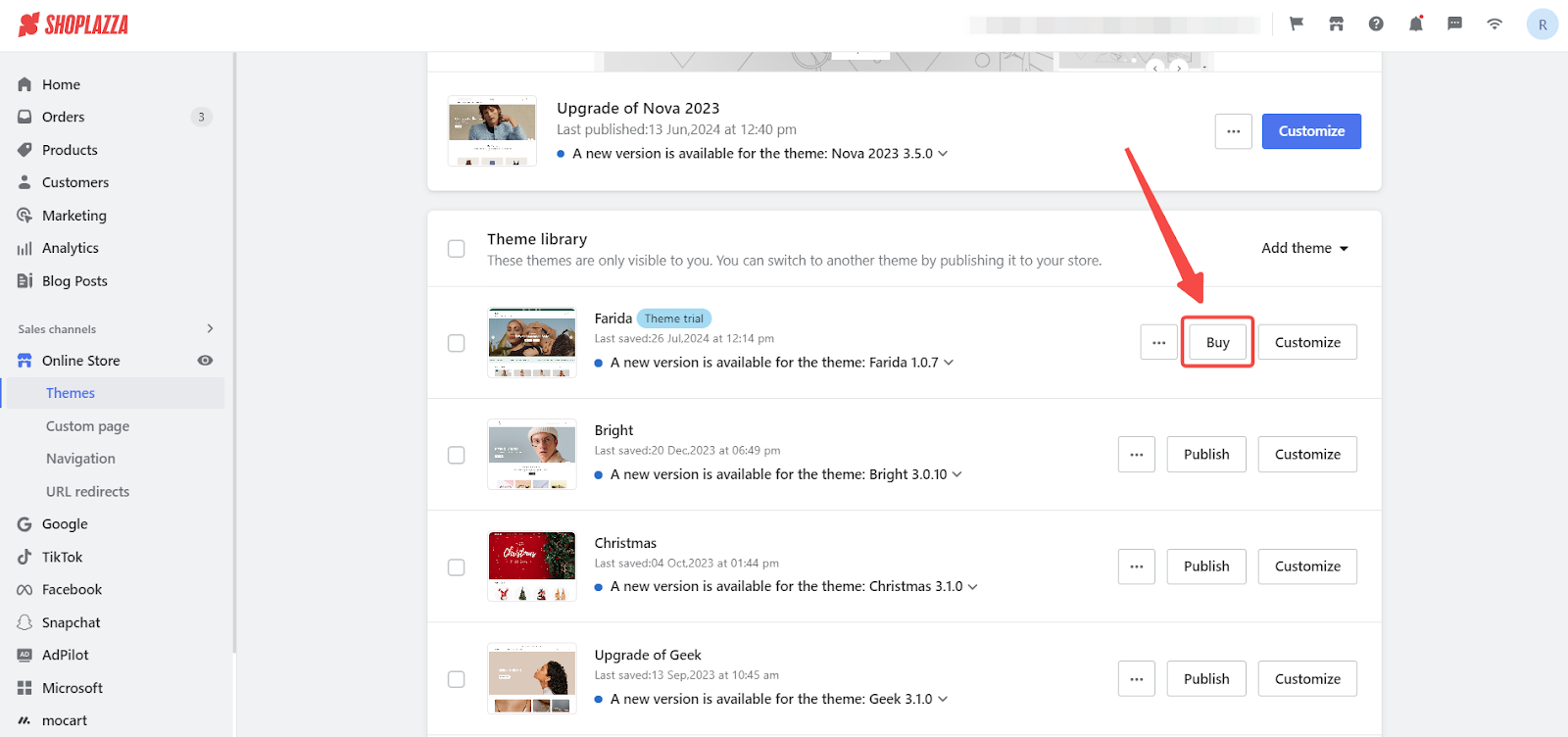
4. Confirm payment: Use your default payment method or switch to another method to complete the purchase in the pop-up window.
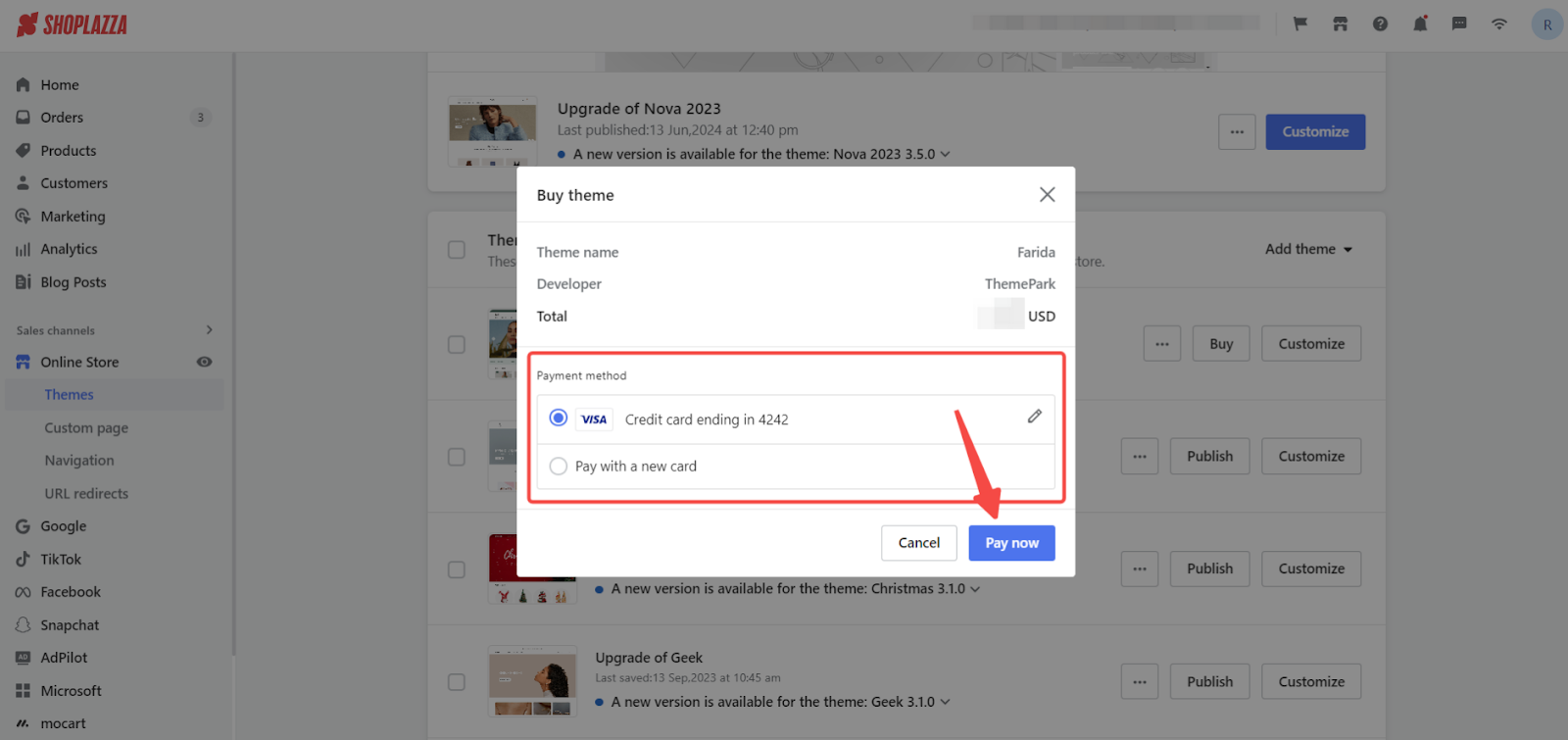
5. Edit and publish: Customize the theme to match your brand, then click Publish to make it live in your store once you’re satisfied with the design.
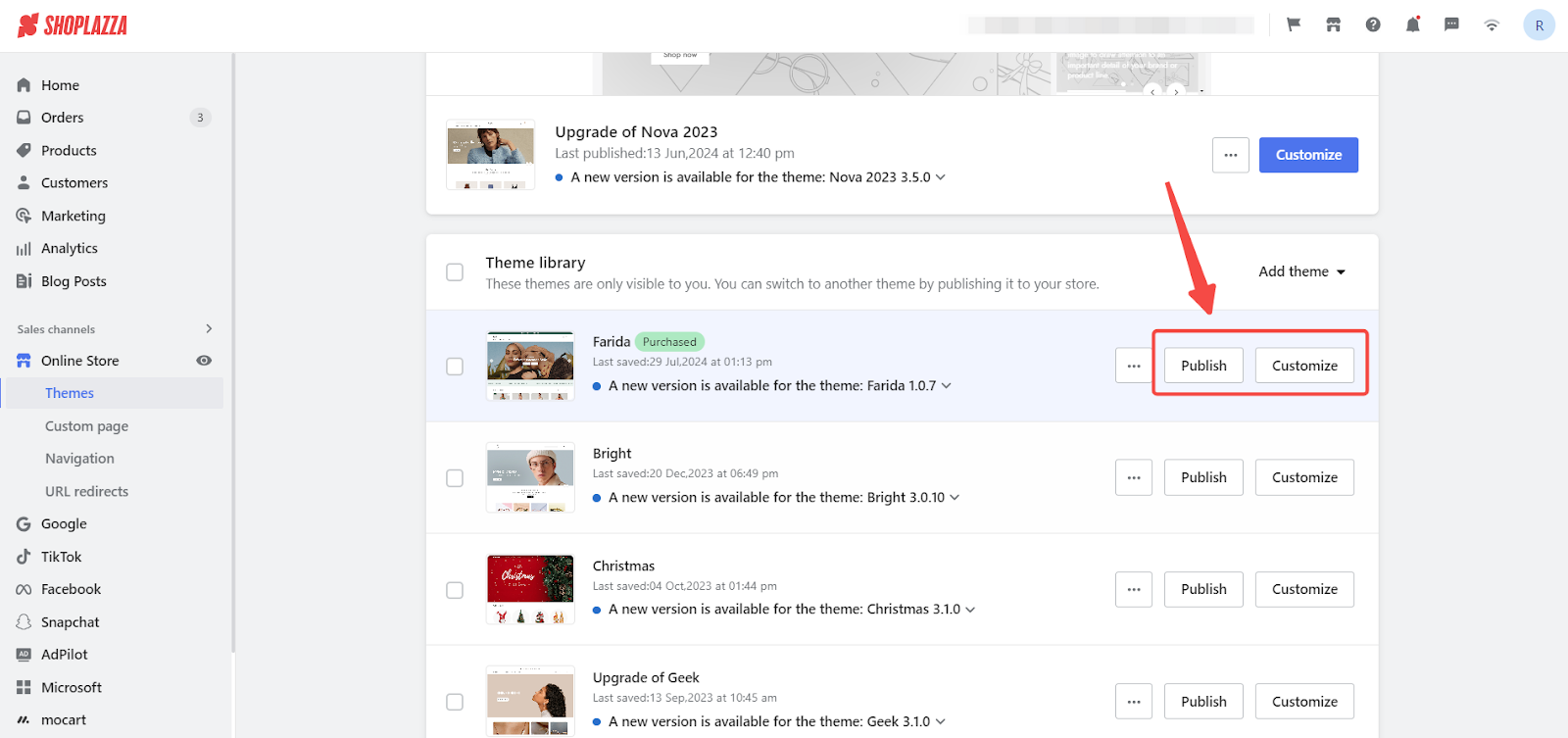
With these steps completed, the Farida theme will be fully integrated into your store. Enjoy the new look and enhanced functionality it brings to your online presence.



Comments
Please sign in to leave a comment.