The Farida theme offers innovative features to handle out-of-stock items in your customers' shopping carts automatically. These features enhance the user experience and boost sales without requiring any action from you. This guide explains how the theme deals with out-of-stock items and the options available for customers to continue their shopping seamlessly.
Note
This feature is exclusive to and only supported by the Farida theme. It also supports RTL (right-to-left) style adaptation. Examples in this guide use the standard style.
SKU level out-of-stock items recovery
If a specific variant (SKU) of a product goes out of stock after being added to the cart, the shopping cart will automatically display a Reselect button. Here’s how it works:
System automatic recovery
1. Automatic SKU handling: When an SKU goes out of stock, the quantity selector in the cart changes to a Reselect button, informing the customer that their selected variant is no longer available.
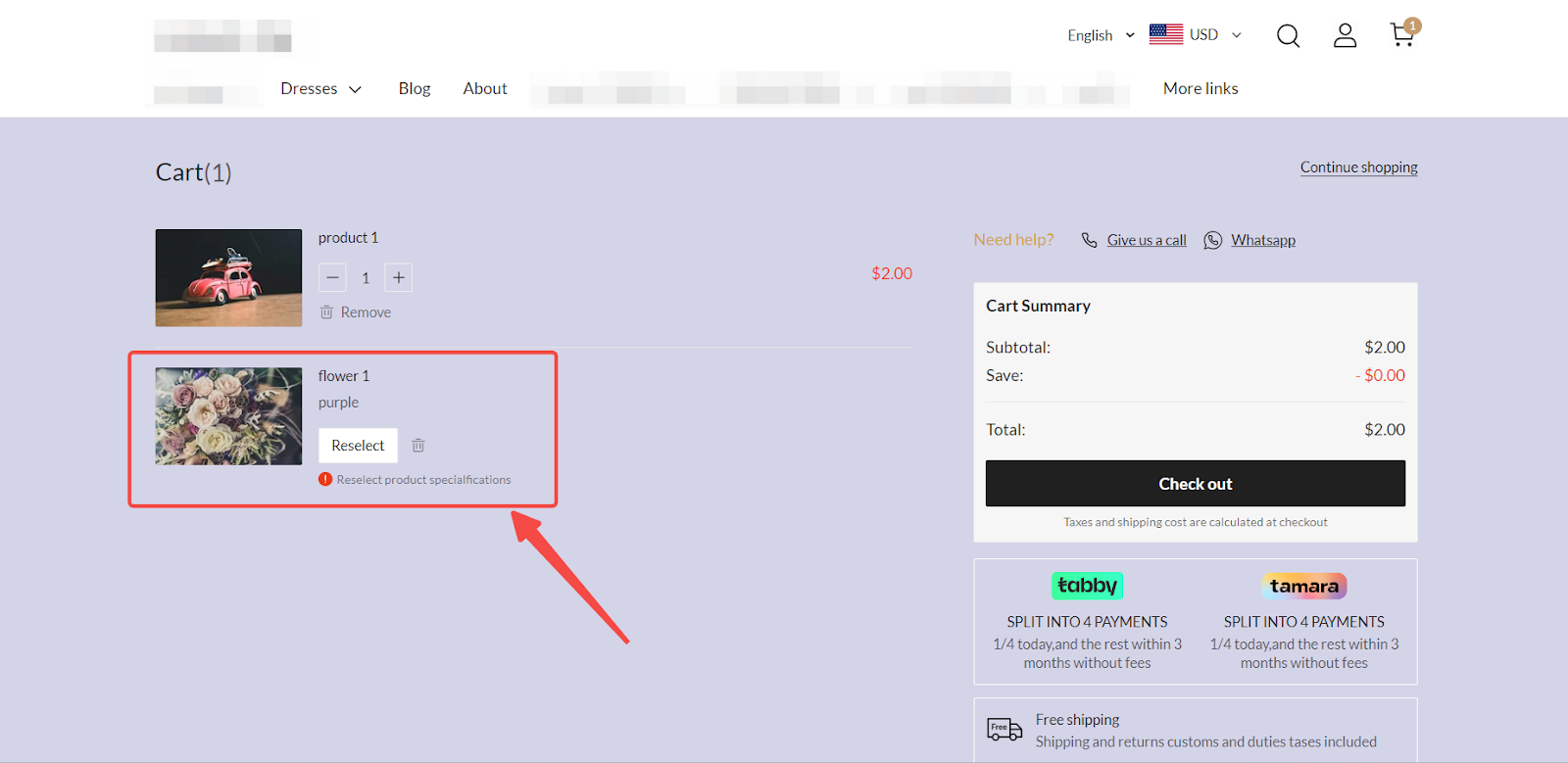
2. Inventory update: Once the SKU inventory is restocked in the admin, the Reselect button reverts to the quantity selector, allowing the item to be added to the cart again. This change takes effect after any update in the cart’s item quantity, such as adding or removing any product.
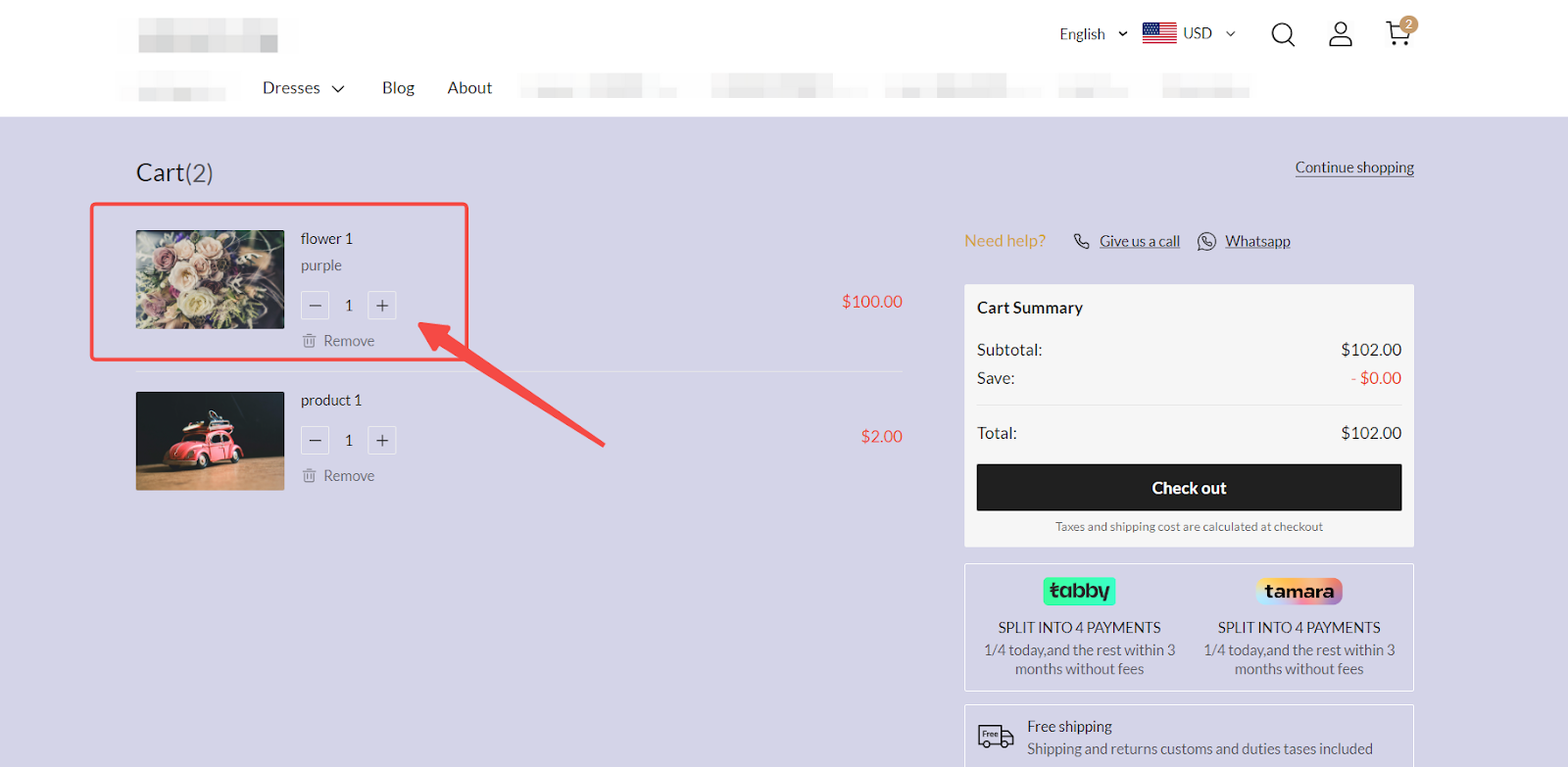
Customer manual recovery
1. Manual SKU selection: Customers can manually choose other available variants of the product by clicking the Reselect button.
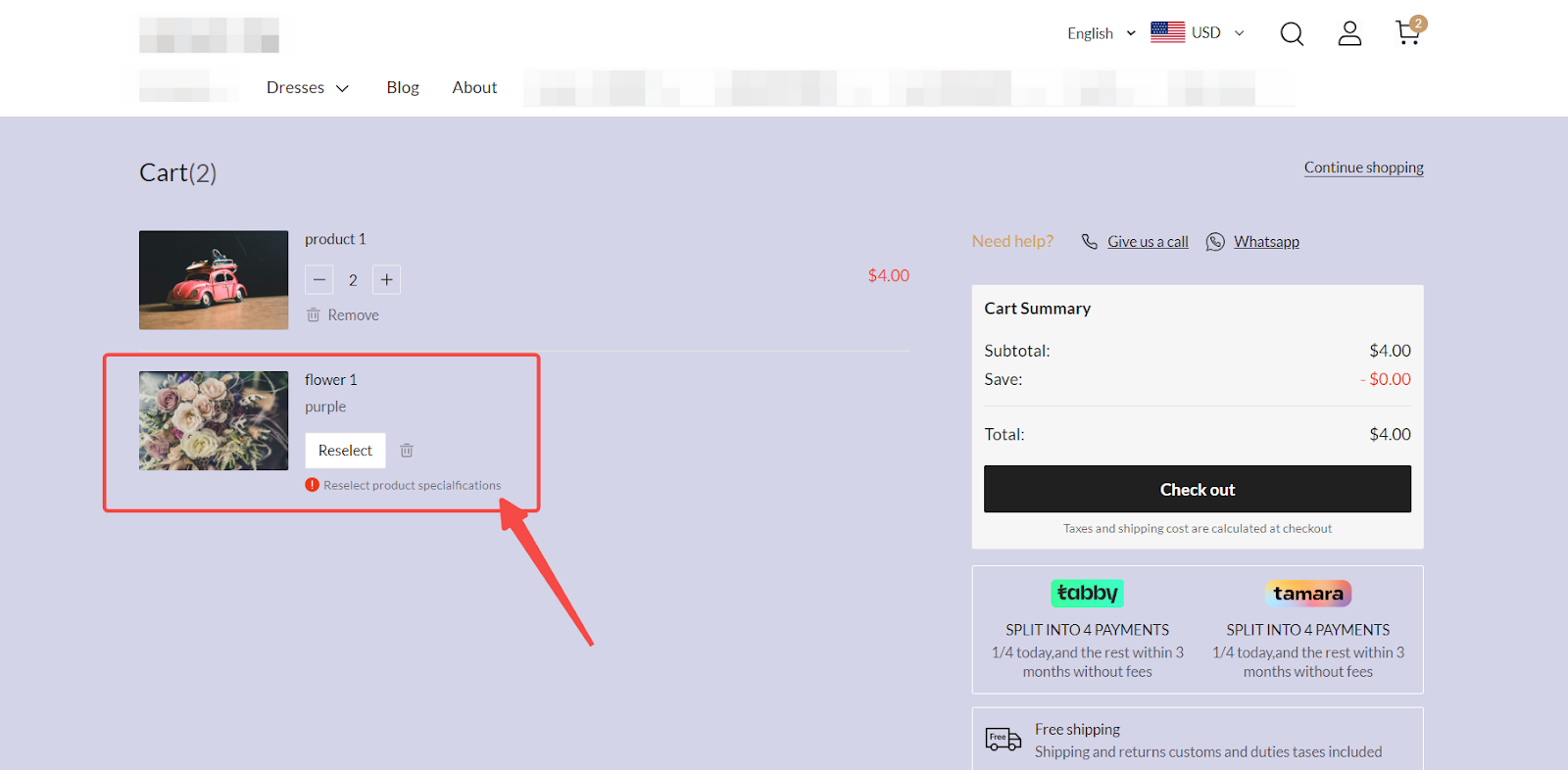
2. Popup selection: Clicking the Reselect button opens a popup where customers can select another variant and add it to the cart, making the process straightforward and keeping customers engaged.
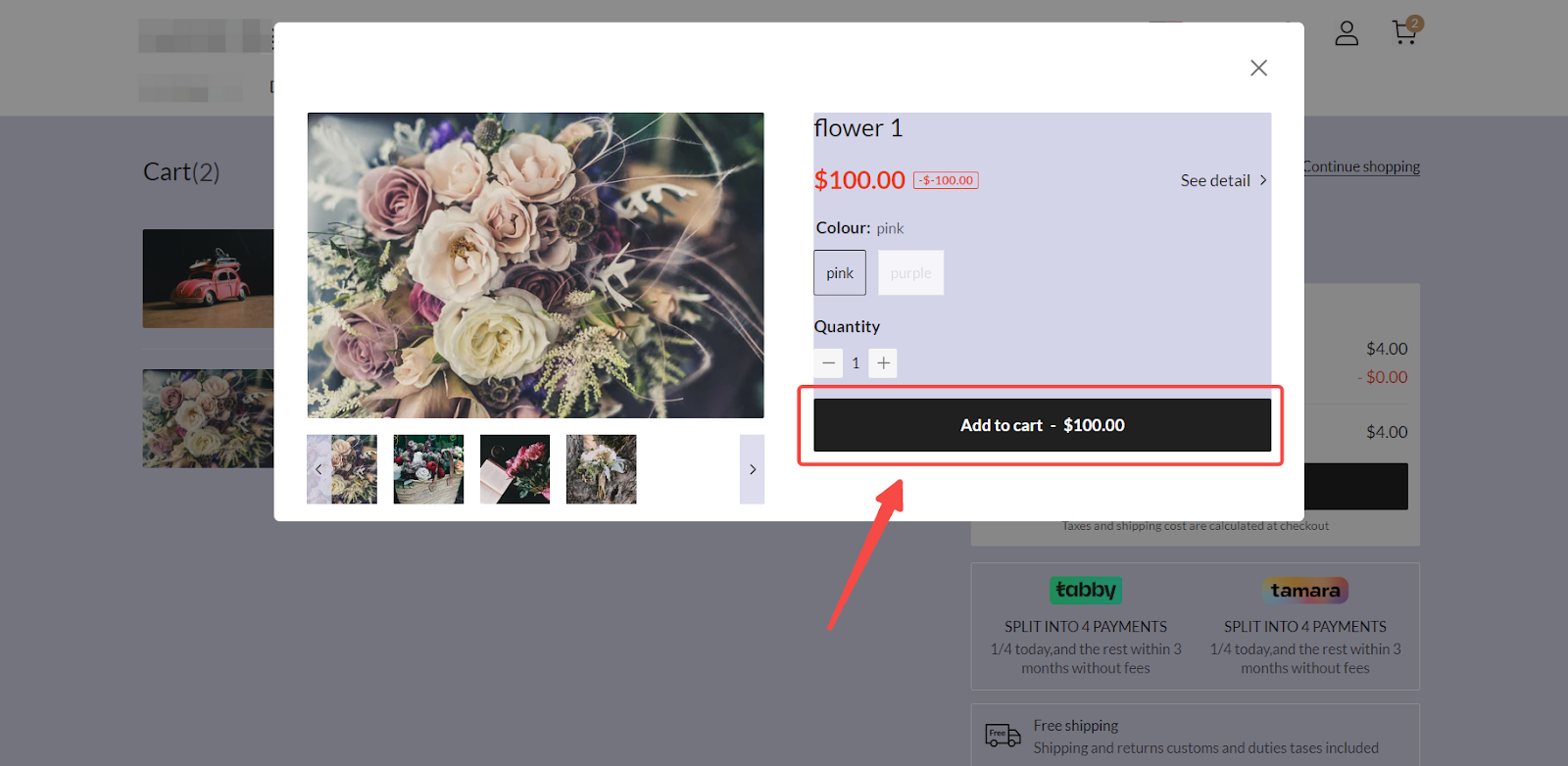
3. Replacement: The chosen variant replaces the out-of-stock item in the cart, ensuring a smooth transition and minimal disruption to the shopping experience.
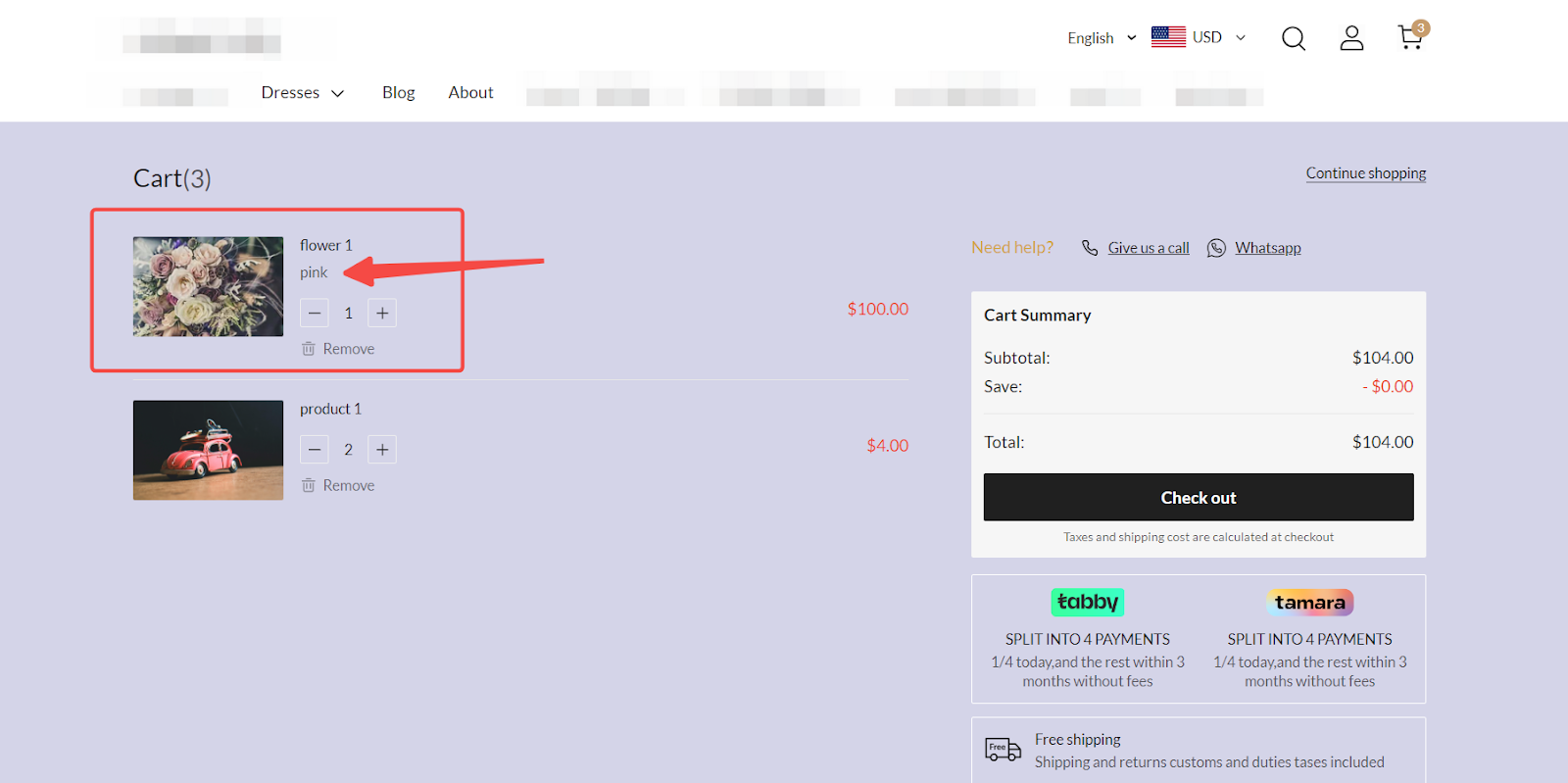
SPU level out-of-stock items recovery
If all variants (SPU) of a product go out of stock after being added to the cart, the shopping cart will automatically display a Similar products button. Here’s how it works:
System Automatic Recovery
1. Automatic SPU handling: When an SPU goes out of stock, the quantity selector in the cart changes to a Similar products button, prompting the customer to explore alternative products.
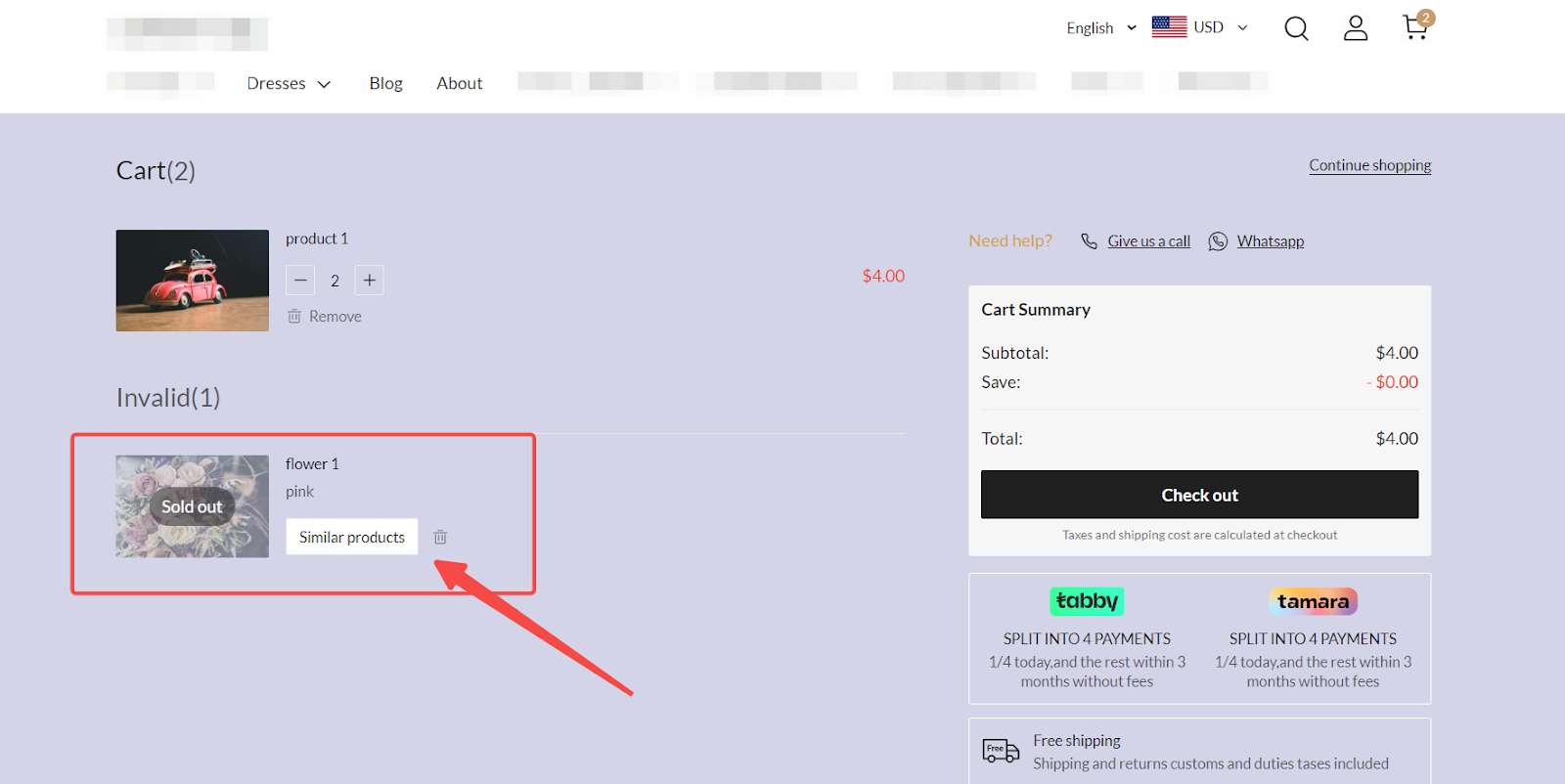
2. Inventory update: Once any variant of the SPU is restocked, the Similar products button reverts to the quantity selector. This update occurs when any change is made to the cart’s item quantity, such as adding or removing any product.
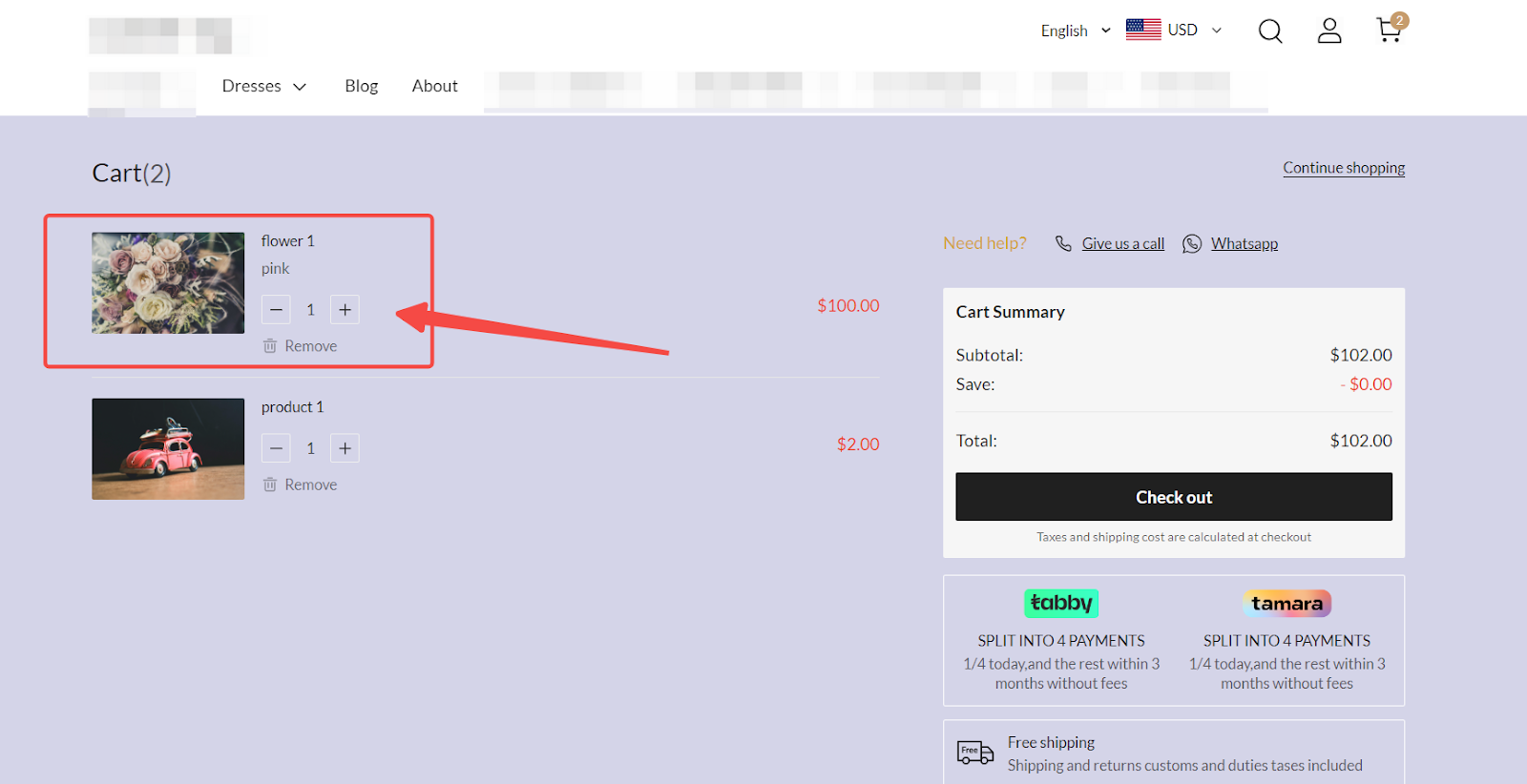
Customer Manual Recovery
1. Manual product selection: Customers can manually choose similar products from the recommendations by clicking the Similar products button.
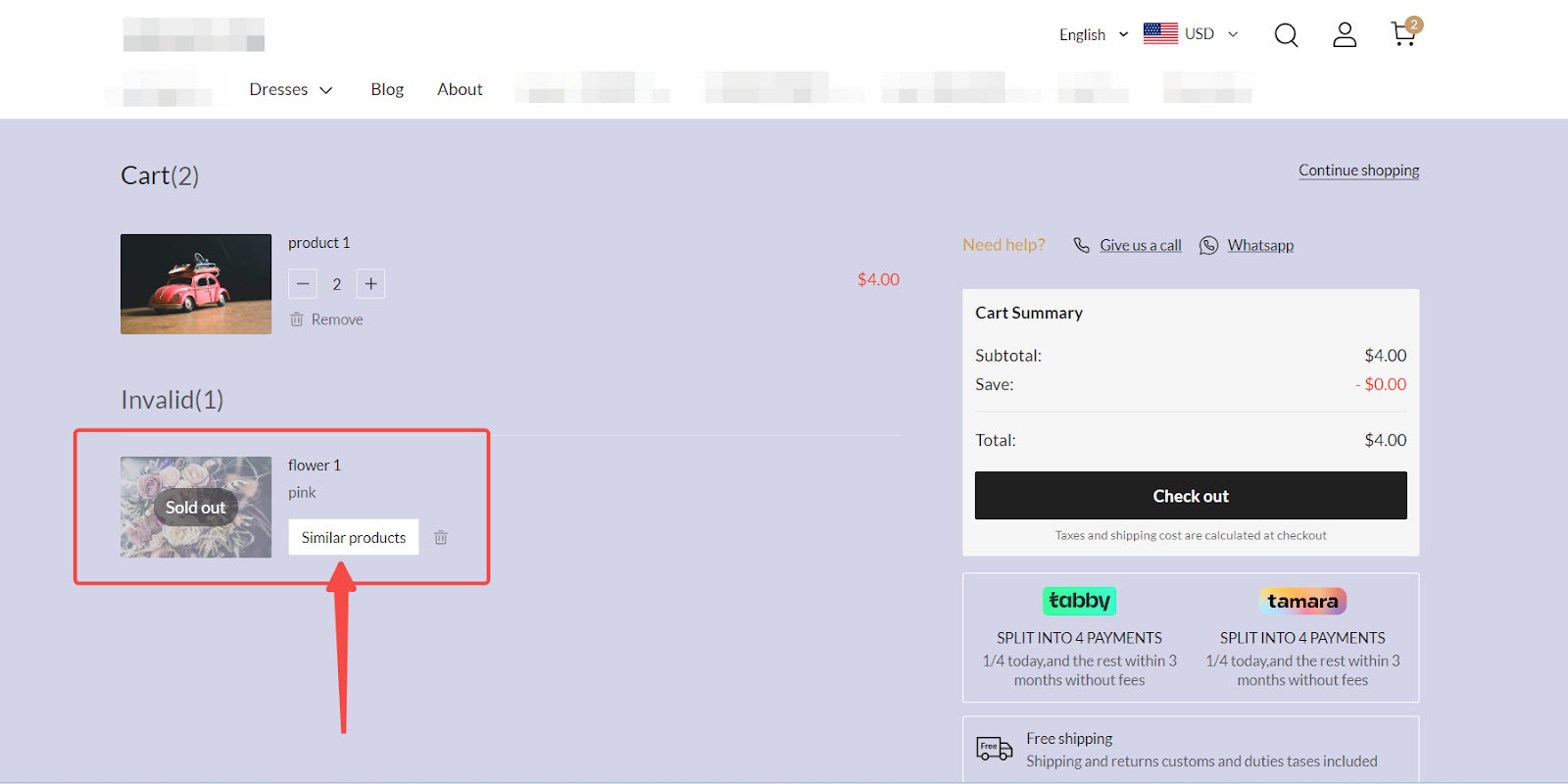
2. Popup selection: Clicking the Similar products button opens a popup where customers can select a similar product and add it to the cart, ensuring they can quickly find a suitable replacement.
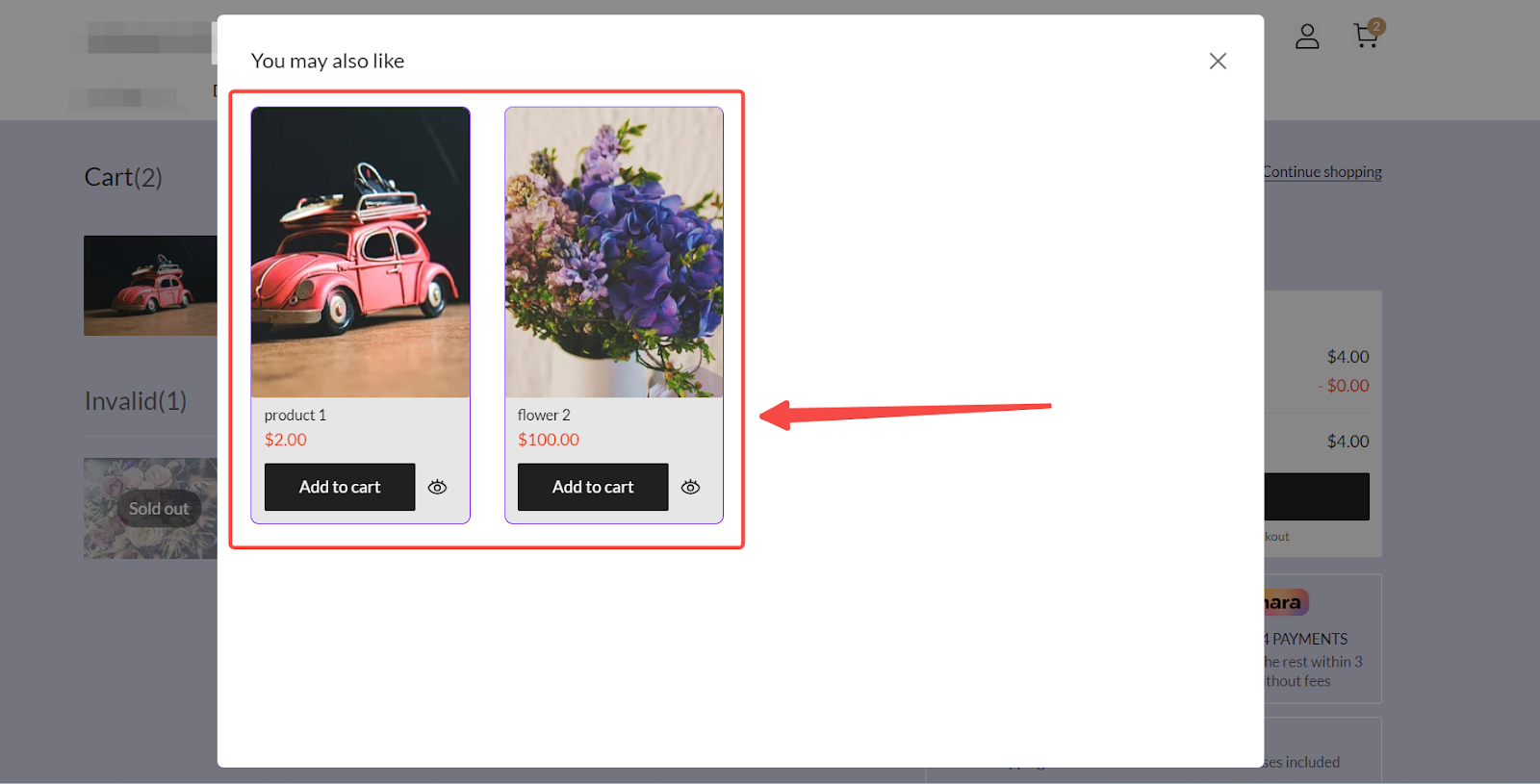
3. Replacement: The chosen product replaces the out-of-stock item in the cart, maintaining a seamless shopping experience.
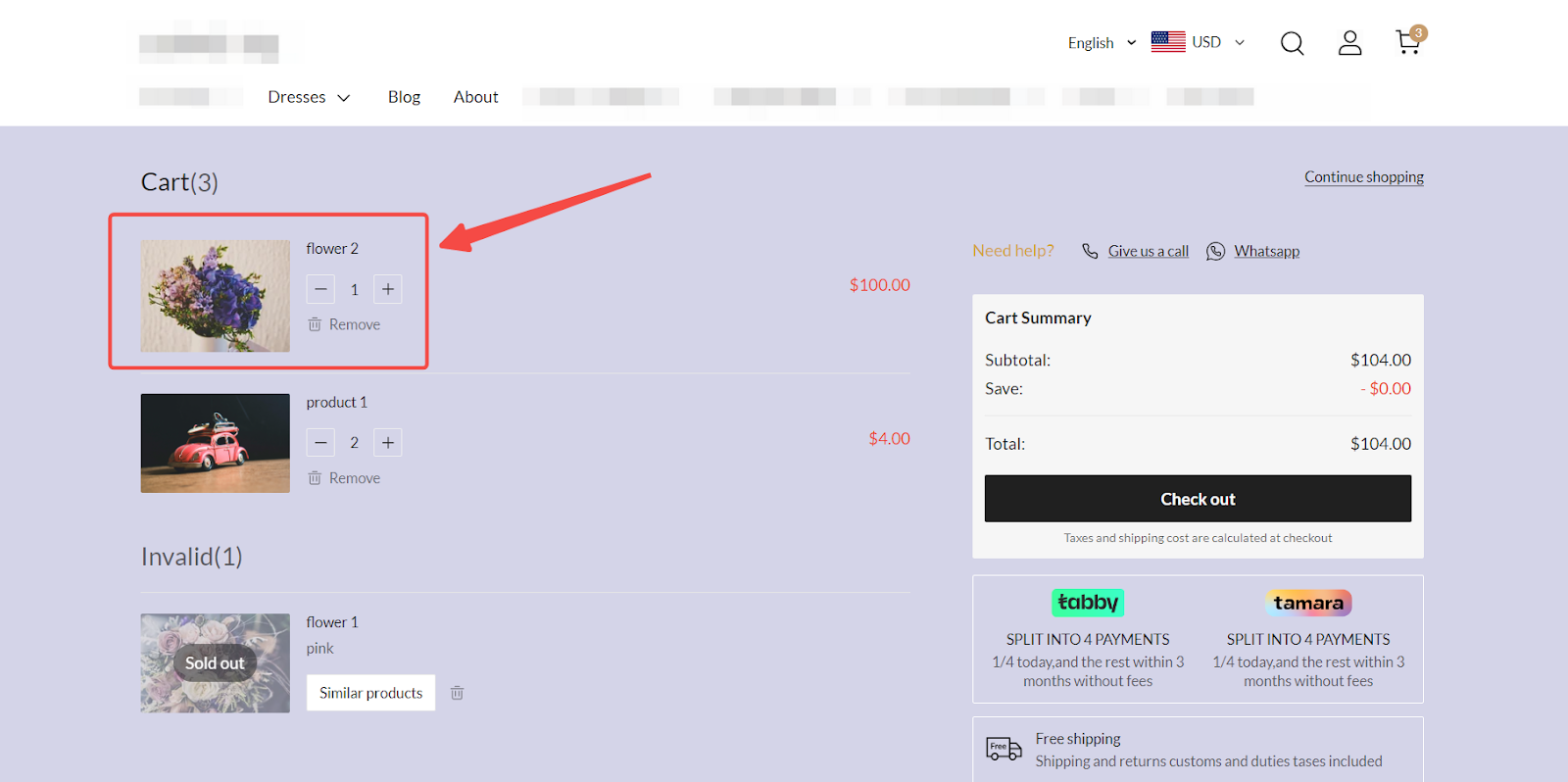
The Farida theme’s out-of-stock recovery features efficiently handle inventory issues, ensuring a smooth shopping experience for your customers. With automatic recovery options and easy manual selection processes, you can maintain high customer satisfaction and drive sales even when products are temporarily unavailable.



Comments
Please sign in to leave a comment.