Ajax search is an advanced web technology feature that dynamically generates search results in real-time. With ajax search enabled, customers can see search results immediately as they type keywords into the search bar, without needing to click on the search button. This ensures a seamless, quick and efficient search experience, enhancing customer satisfaction and driving more sales.
Note
The Farida theme supports RTL (right-to-left) style adaptation. Examples in this guide use the standard style.
Enabling ajax search
Enable ajax search to offer customers a faster, real-time search experience
1. Access Shoplazza admin: From your Shoplazza admin, go to Online Store > Theme > Customize.
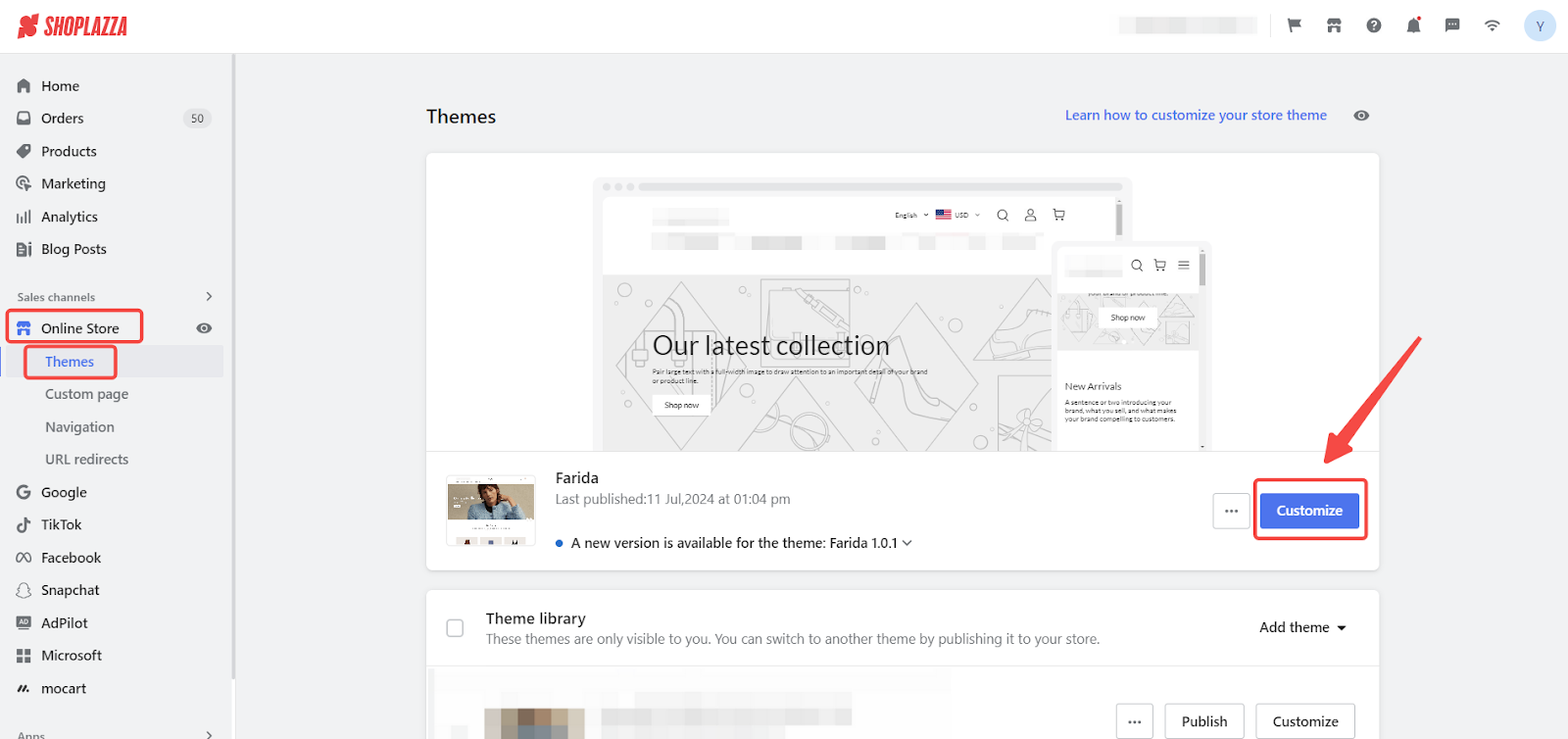
2. Open Theme settings: In the theme editor, scroll down to the bottom left corner and click on Theme settings.
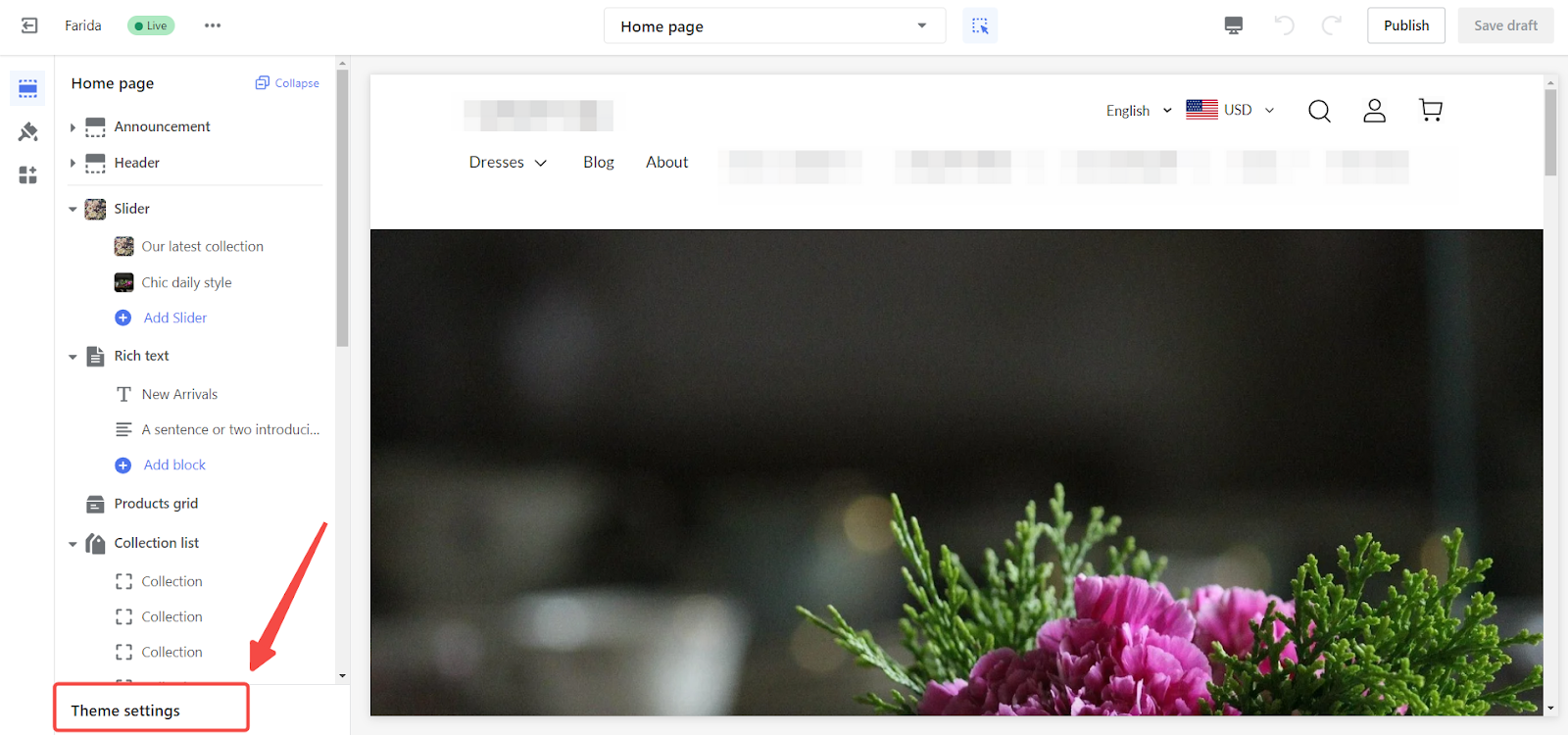
3. Activate ajax search: Within the Theme settings, locate the Search section. Find the option for ajax search and toggle the switch to enable it.
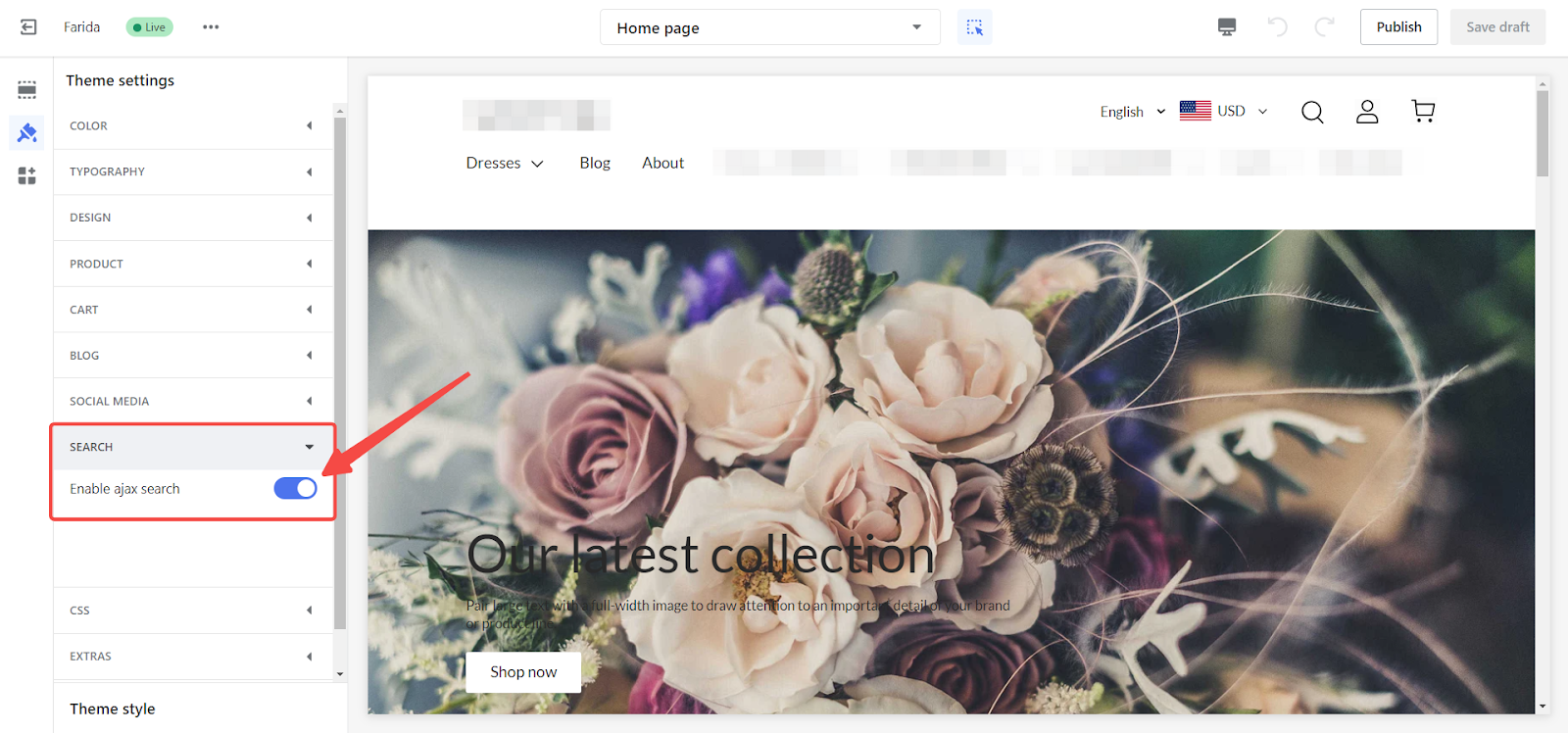
4. Test ajax search: After enabling ajax search, perform a test search to see the results displayed instantly as you type.
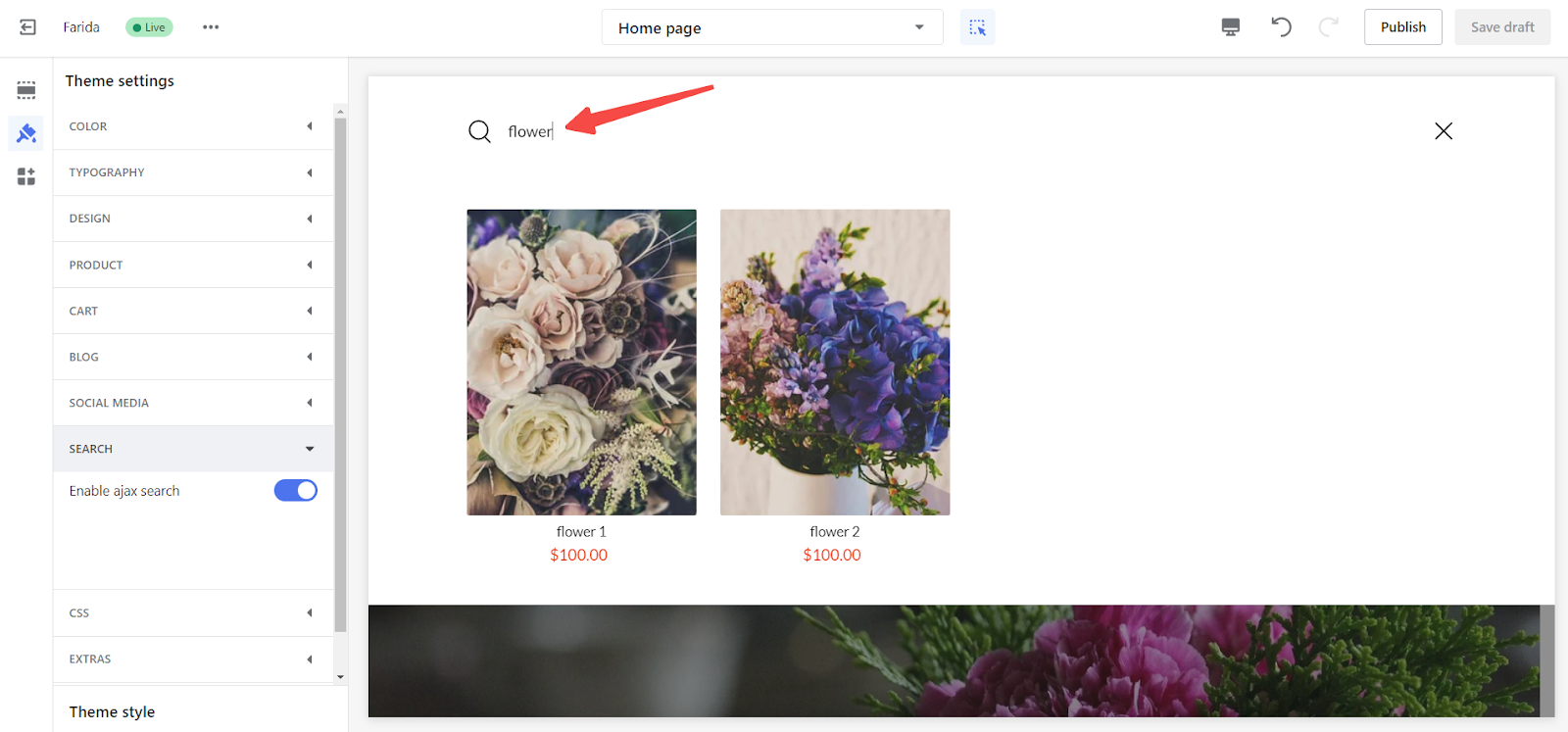
5. Save and Publish: Click Save draft and then Publish to apply the changes.
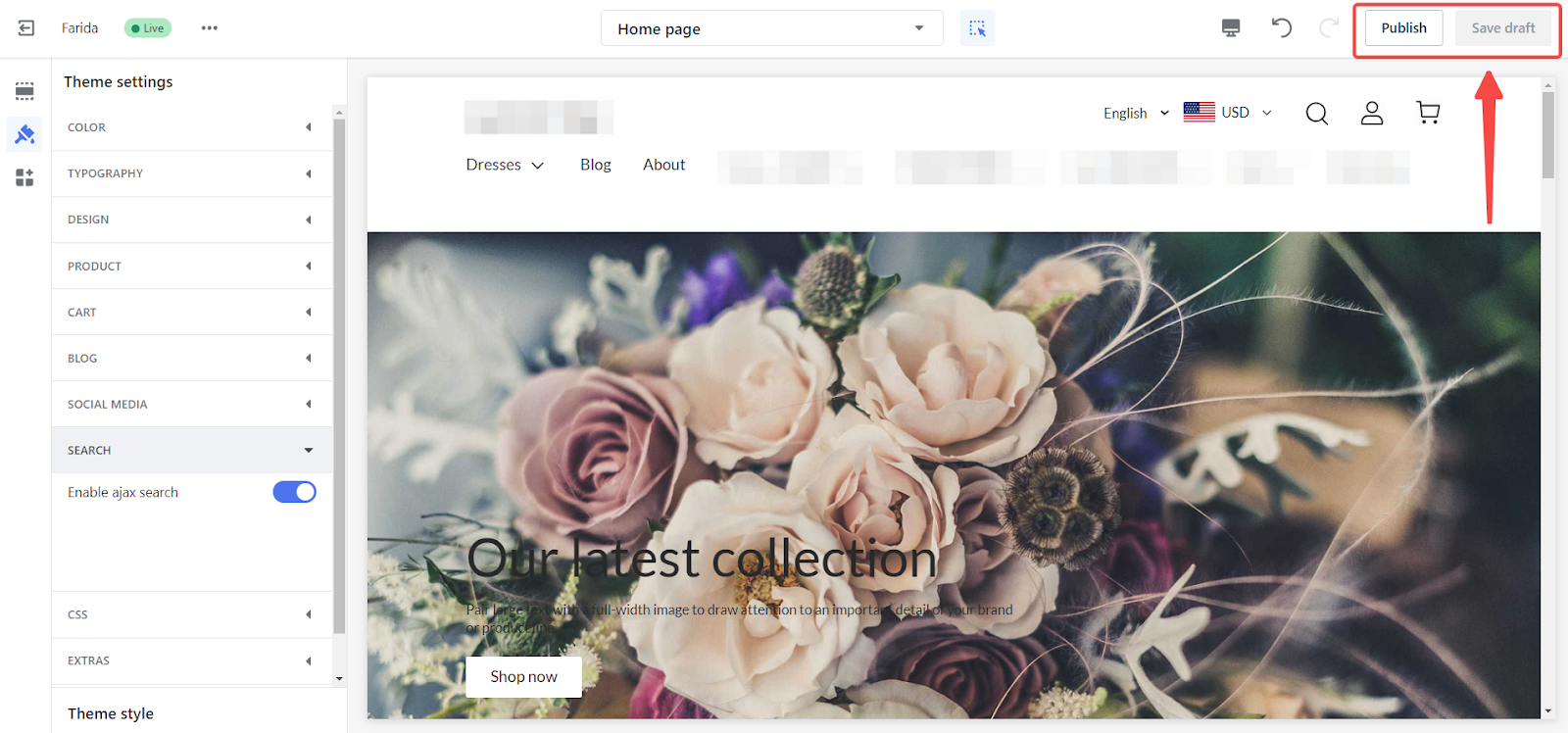
Completing these steps will provide your customers with a faster and more intuitive search experience. This enhancement will improve their overall shopping experience and boost your store’s performance.



Comments
Please sign in to leave a comment.