Before customers can add frames or contact lenses to their cart, they must provide their prescription details. While creating an account is not mandatory for providing prescriptions, it is highly recommended. Creating and logging into an account allows customers to save their prescriptions for future use and access any previously saved prescriptions. This process is designed to be user-friendly and ensures the correct eyewear is selected. Logging in allows customers to utilize any past prescriptions and save new ones, enhancing their shopping experience by making it easier to manage and reuse their eyewear prescriptions.
Accessing previous prescriptions during fitting process
1. Choose my prescription: After selecting a frame or contact lenses, customers select Choose my prescription, which triggers a popup displaying a list of saved prescriptions after selecting a product.
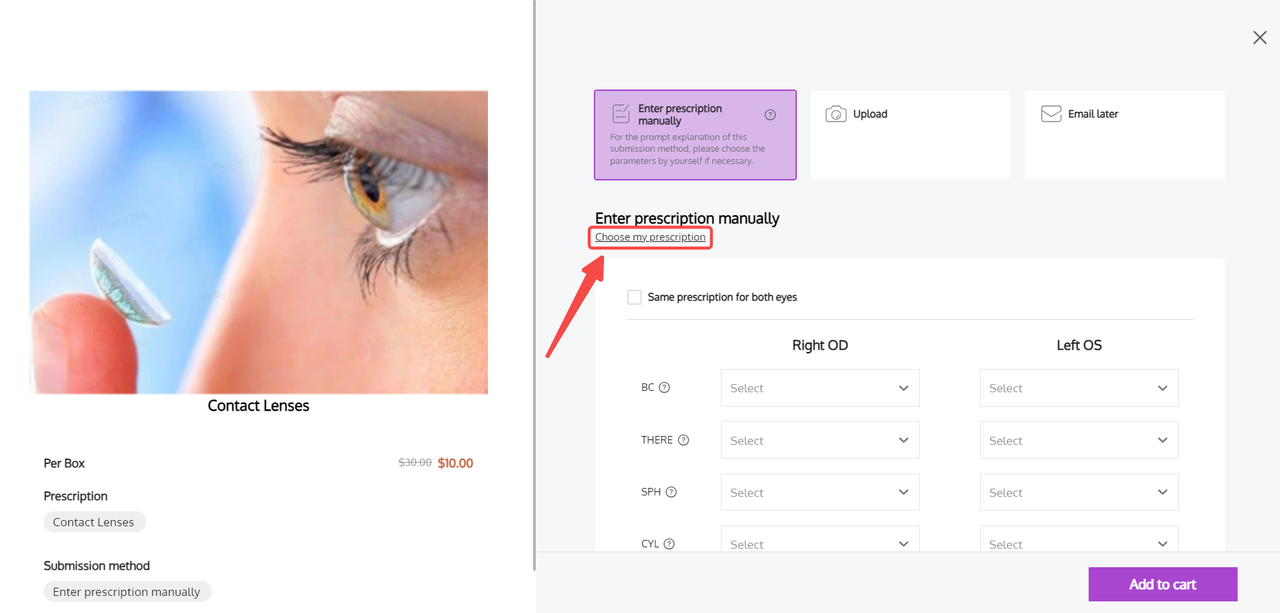
2. Select a prescription: Customers choose the appropriate prescription and click Confirm. The selected prescription’s parameters are integrated into the fitting process.
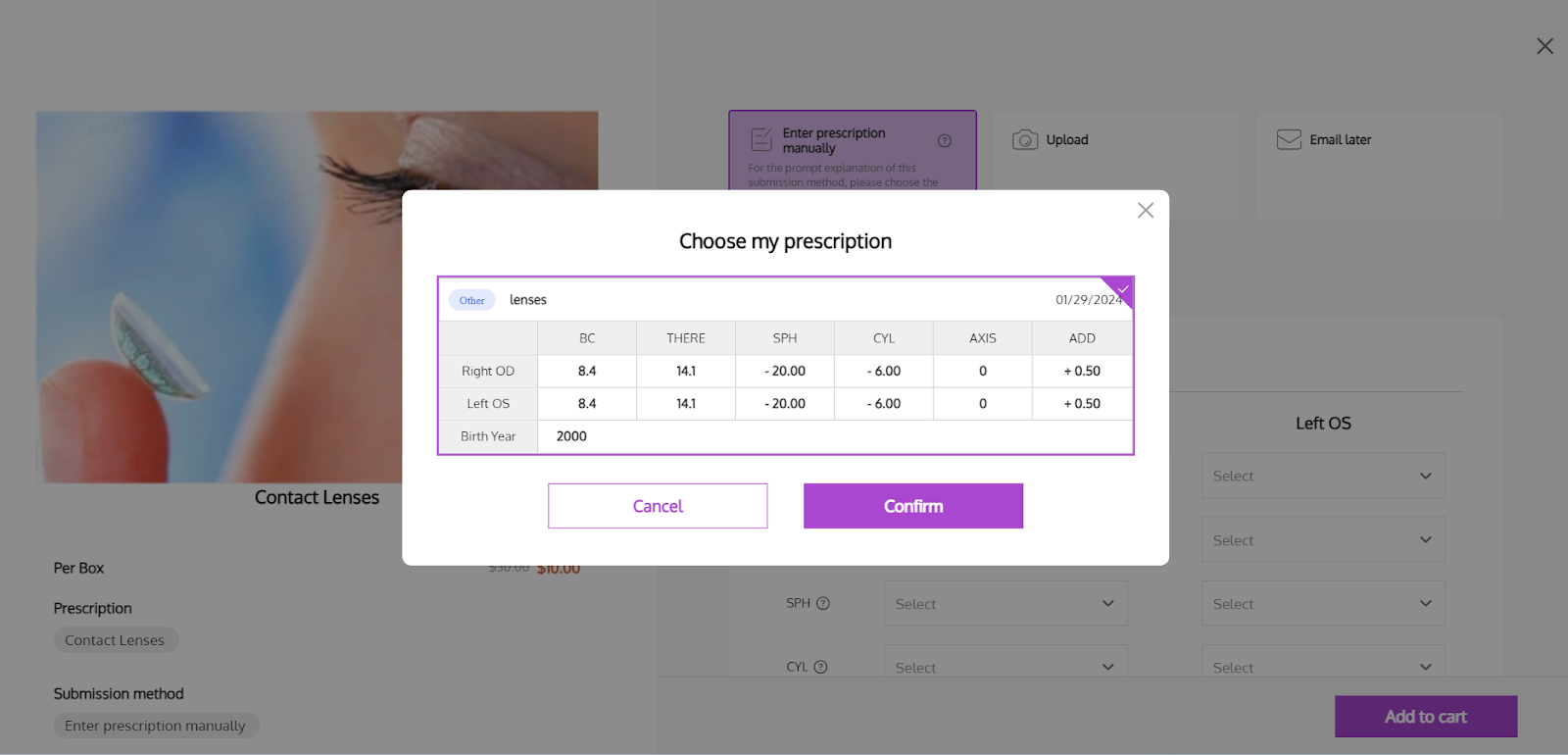
Saving prescriptions
1. Save the current prescription: Customers can save their current prescription by selecting Save my prescription. This can be named for easy future identification. If no custom name is provided, an automatic name based on the saving time is applied. This name can be edited later in My Prescriptions within their account.
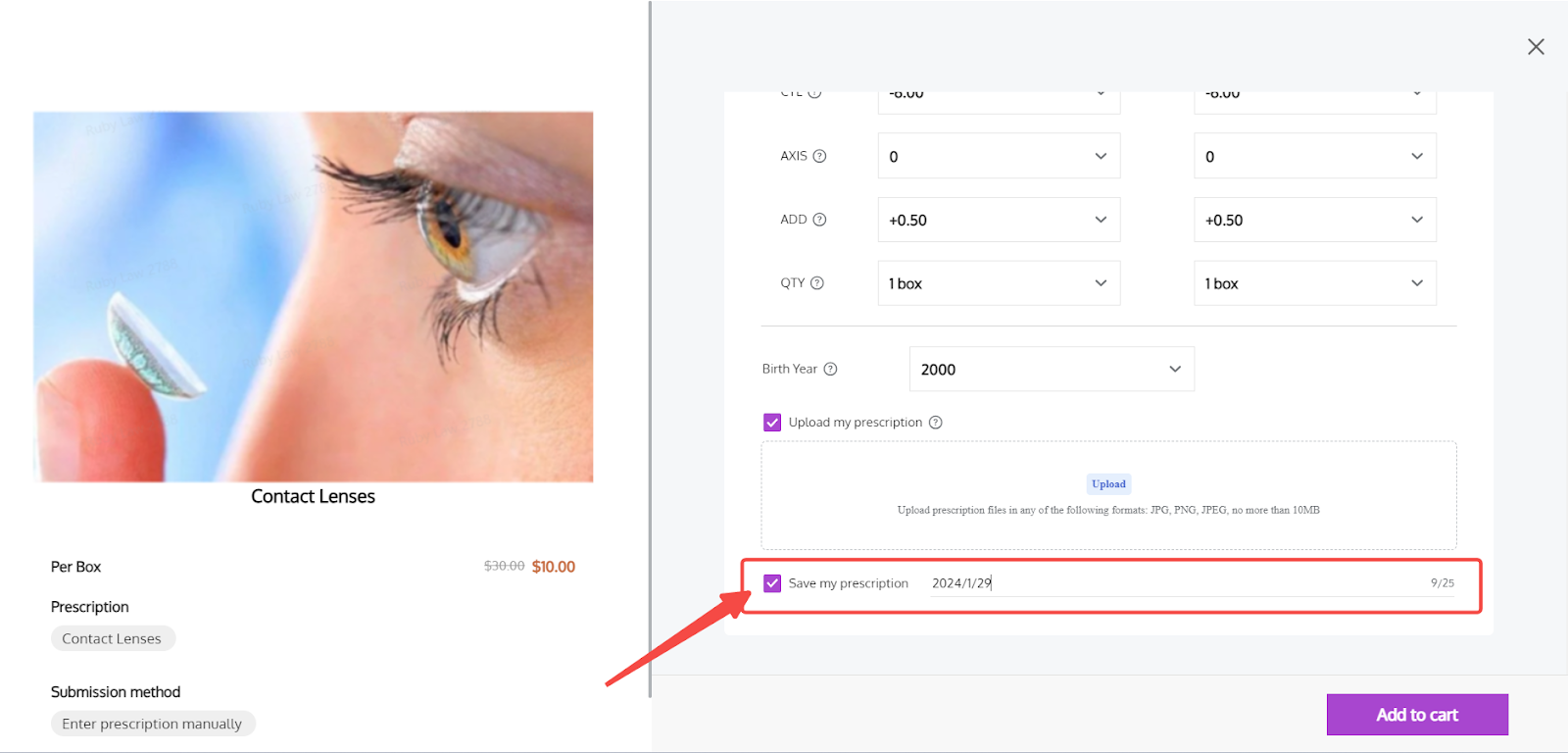
Note
Customers must be logged in to access and save personal prescriptions, ensuring these features are exclusive to authenticated users. The system checks prescription compatibility, allowing reusable parameters that match system criteria. Incompatible parameters cannot be reused.
Integrating prescription management into the eyewear shopping experience provides a streamlined and personalized process for customers. By enabling the easy use and saving of prescriptions, merchants can enhance customer satisfaction and repeat business.



Comments
Please sign in to leave a comment.