Managing prescriptions efficiently is essential for a smooth shopping experience. Shoplazza's system allows customers to easily manage their eyeglass and contact lens prescriptions by creating an account and logging in. This feature helps customers save their prescriptions for future use and access any previously saved ones. The user-friendly process ensures that the correct eyewear is selected, making it simpler for customers to manage and reuse their prescriptions.
Accessing and managing prescriptions
1. Log in or create an account: Customers must log in or create an account with your store to access the My Prescription section.
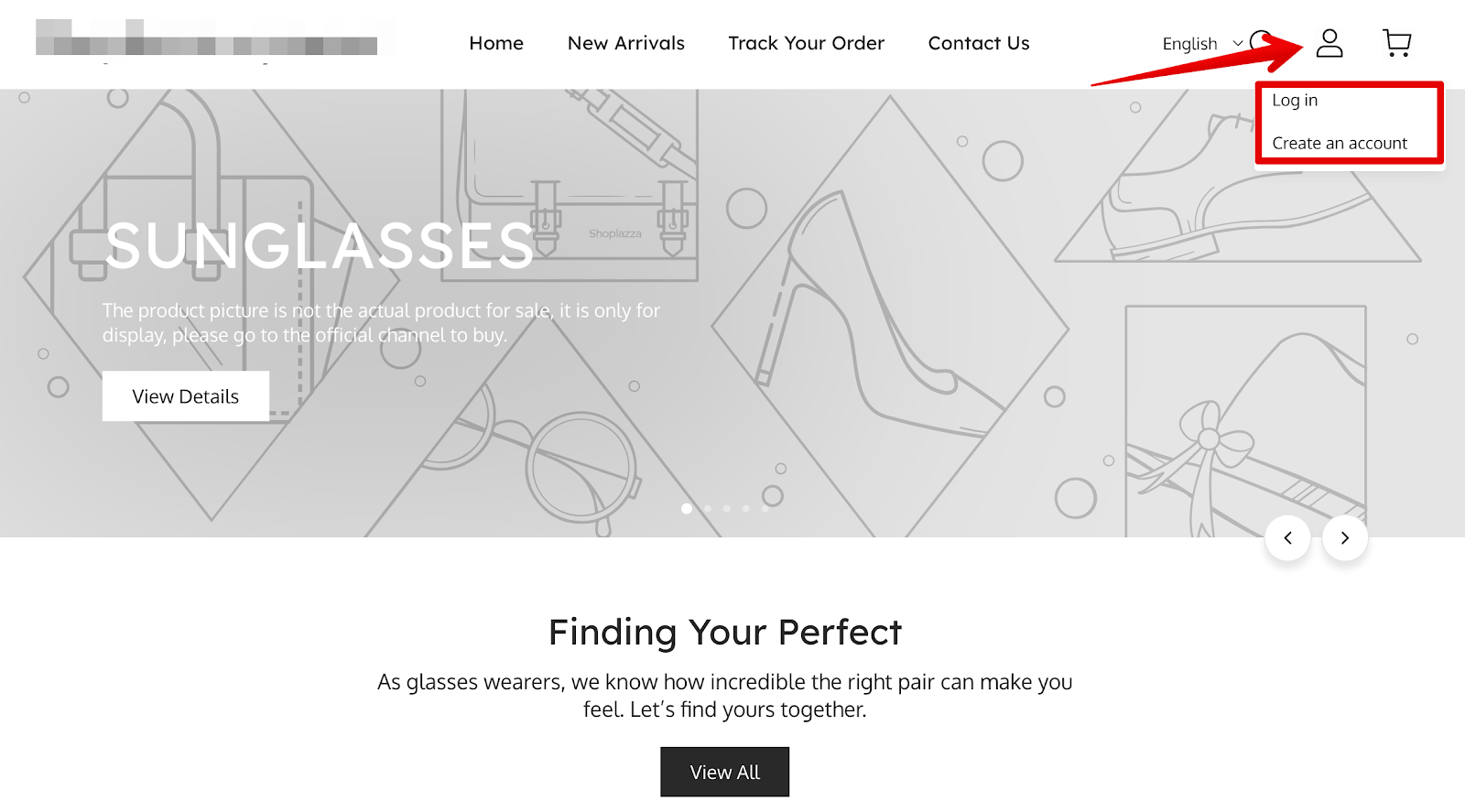
2. Access My Prescription: Once logged in, customers click on My Prescription, which displays two tabs: Glasses and Contact Lenses.
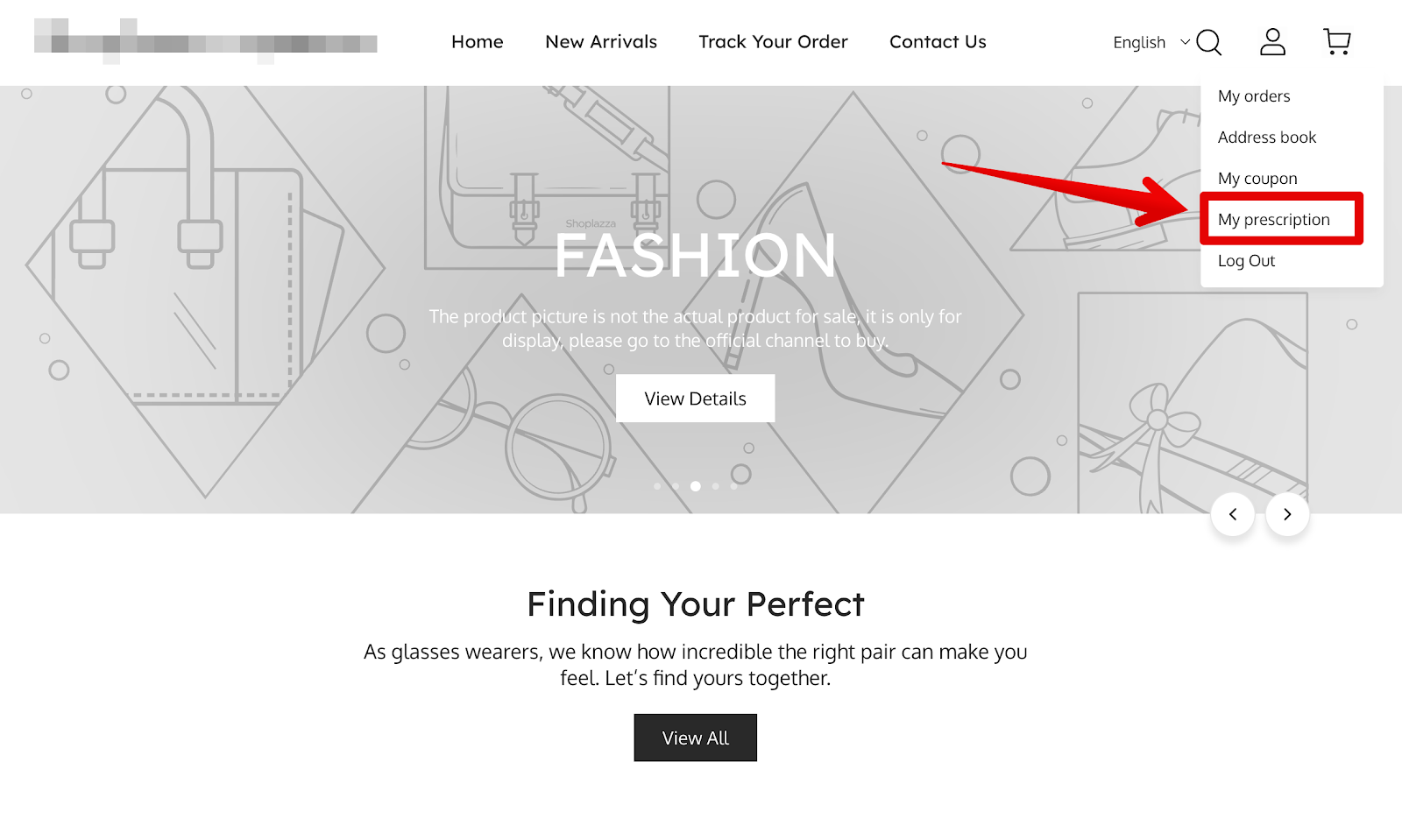

3. Add a new prescription: Click on Add New Prescription to start a new entry.
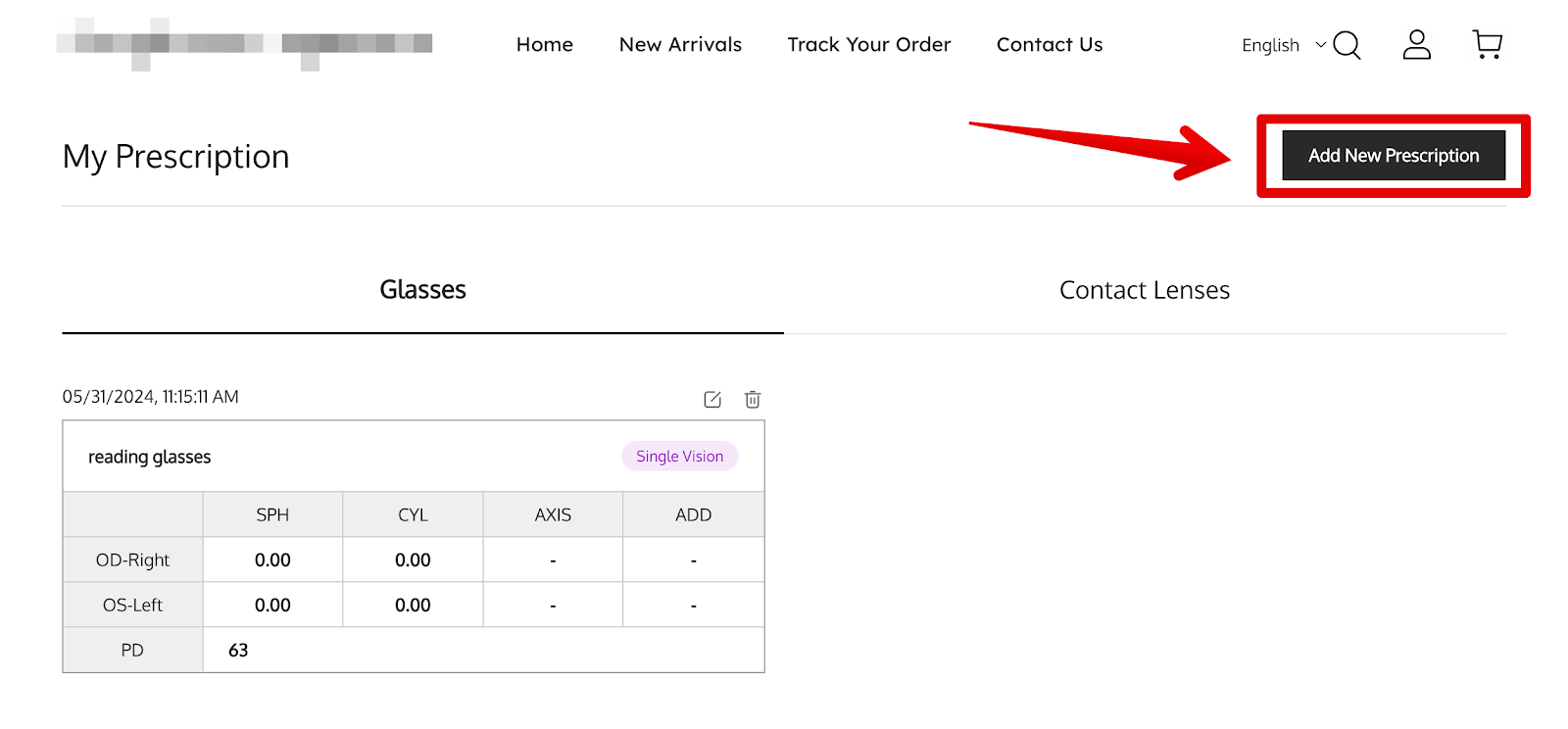
4. Choose prescription type: Select the appropriate prescription type category from the options provided. This applies to both glasses and contact lenses.
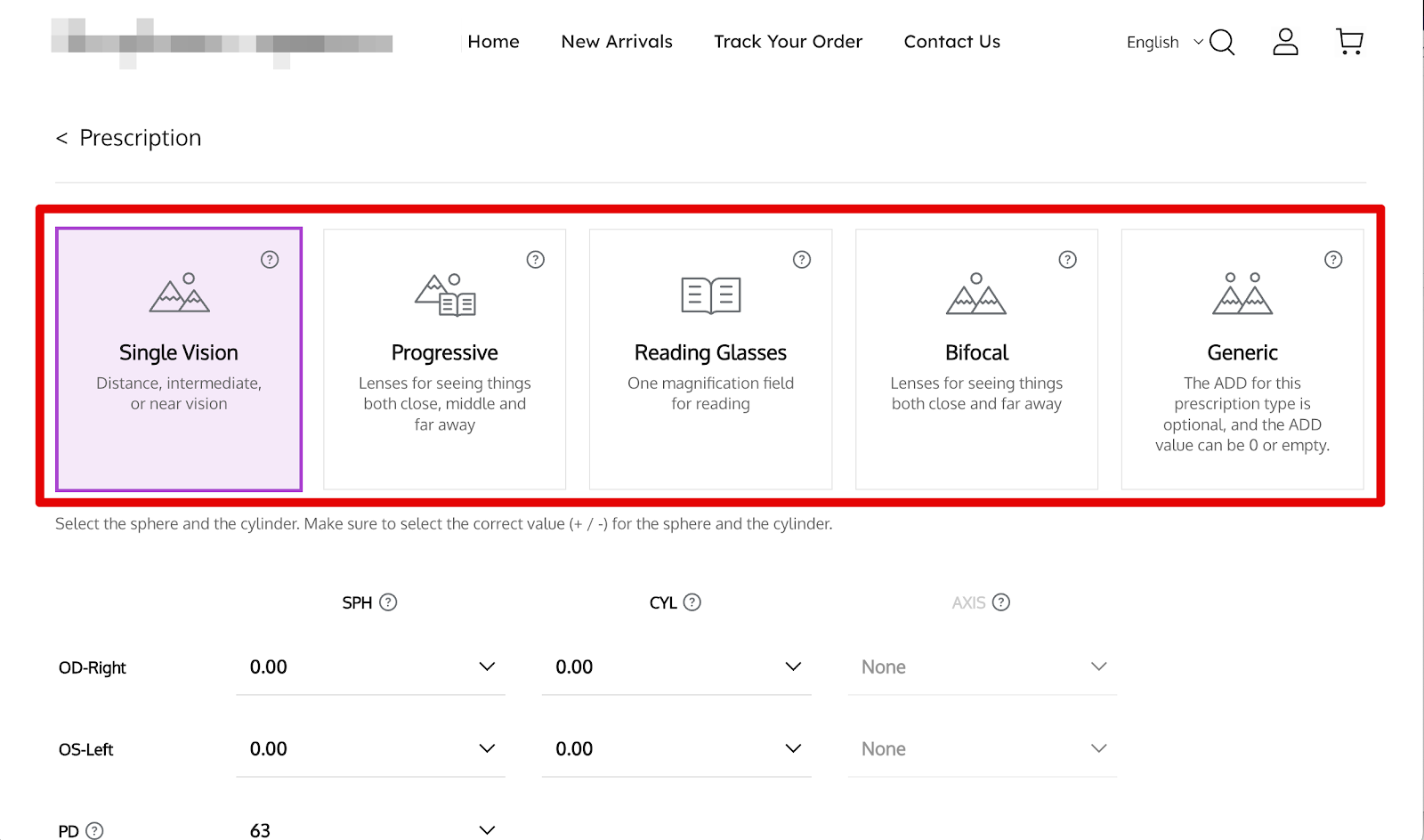
5. Enter prescription details: Fill in the required prescription parameters as prompted. After entering all the details, click Save to store the prescription in the system.
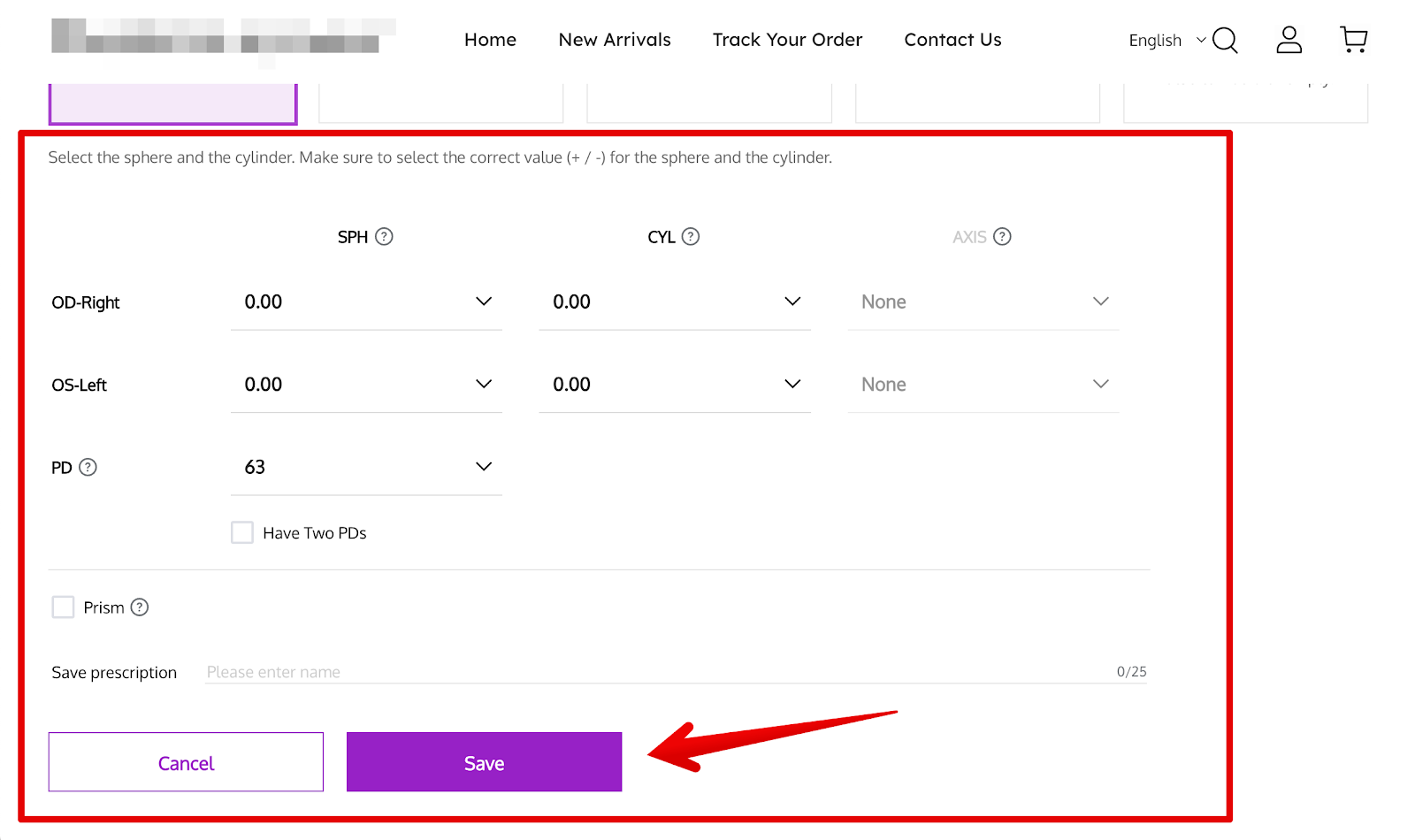
6. Editing options: To make changes to an existing prescription, click the Edit button next to the relevant prescription. This directs customers to a dedicated page for editing the prescription.
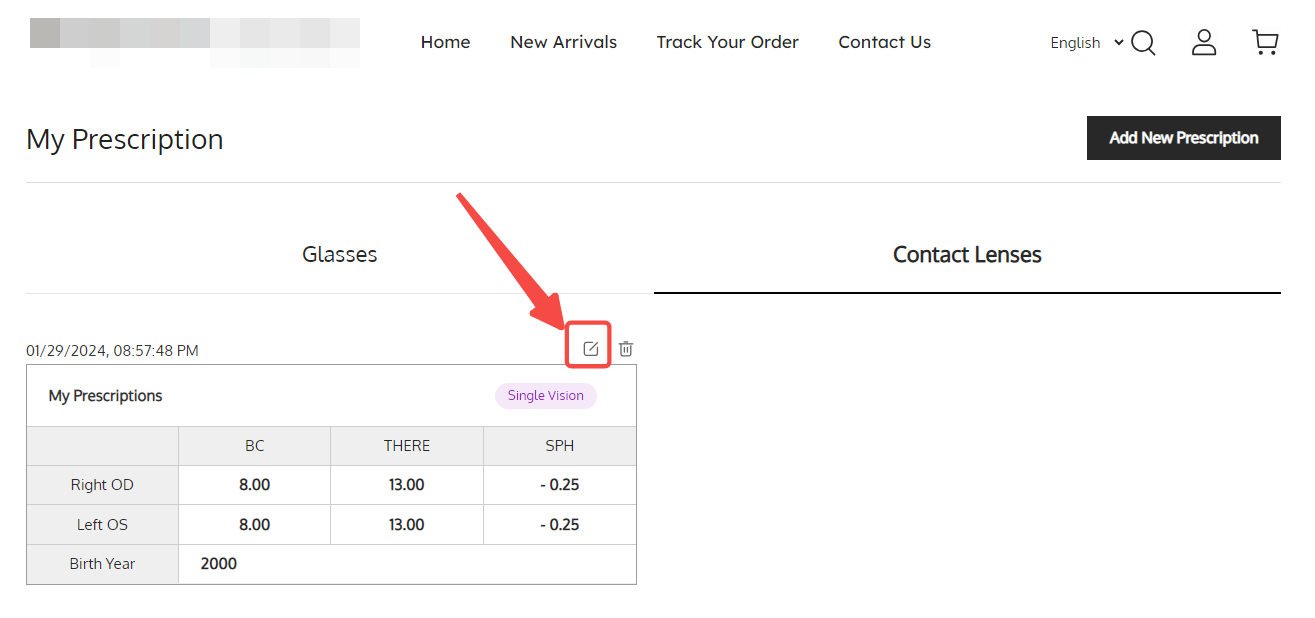
7. Deleting a prescription: To remove a prescription, click the Delete button. This action will trigger a confirmation popup. Click Confirm to permanently delete the prescription, or Cancel to return to the list page.

Note
The system currently supports three types of contact lens prescriptions: Single Vision, Toric & Astigmatism, and Multifocal. For eyeglass prescriptions, the supported types include Single Vision, Progressive, Reading Glasses, Bifocal, and Generic.
By using these features, your customers can efficiently manage both their eyeglasses and contact lens prescriptions, ensuring their eyewear needs are accurately met and easily accessible.



Comments
Please sign in to leave a comment.