By default, the language is set to English. However, you can offer different languages for your customers to navigate through the lens fitting workflows. We currently support five languages: English, Spanish, French, German, and Chinese (Simplified).
Changing the language
1. Navigate to the multi-language section: In the app, go to the Multi-language section and choose your desired language from the dropdown menu.

2. Translate context example: If you want to translate the content into German, you have two options:
- Using automatic translation: Click Automatic translation to fill in machine-translated German text in the corresponding boxes on the right. You can then review and refine the translated content.
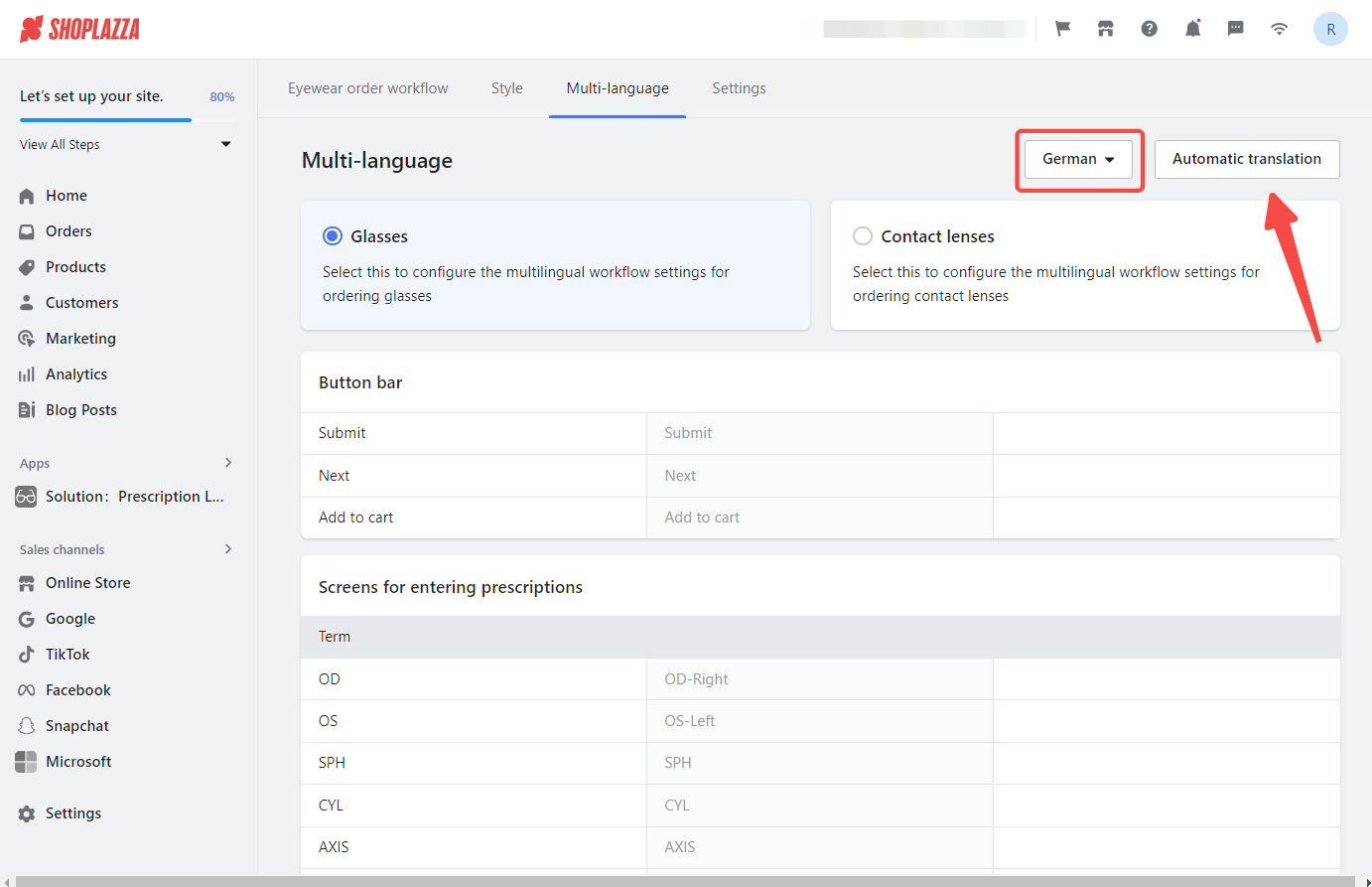
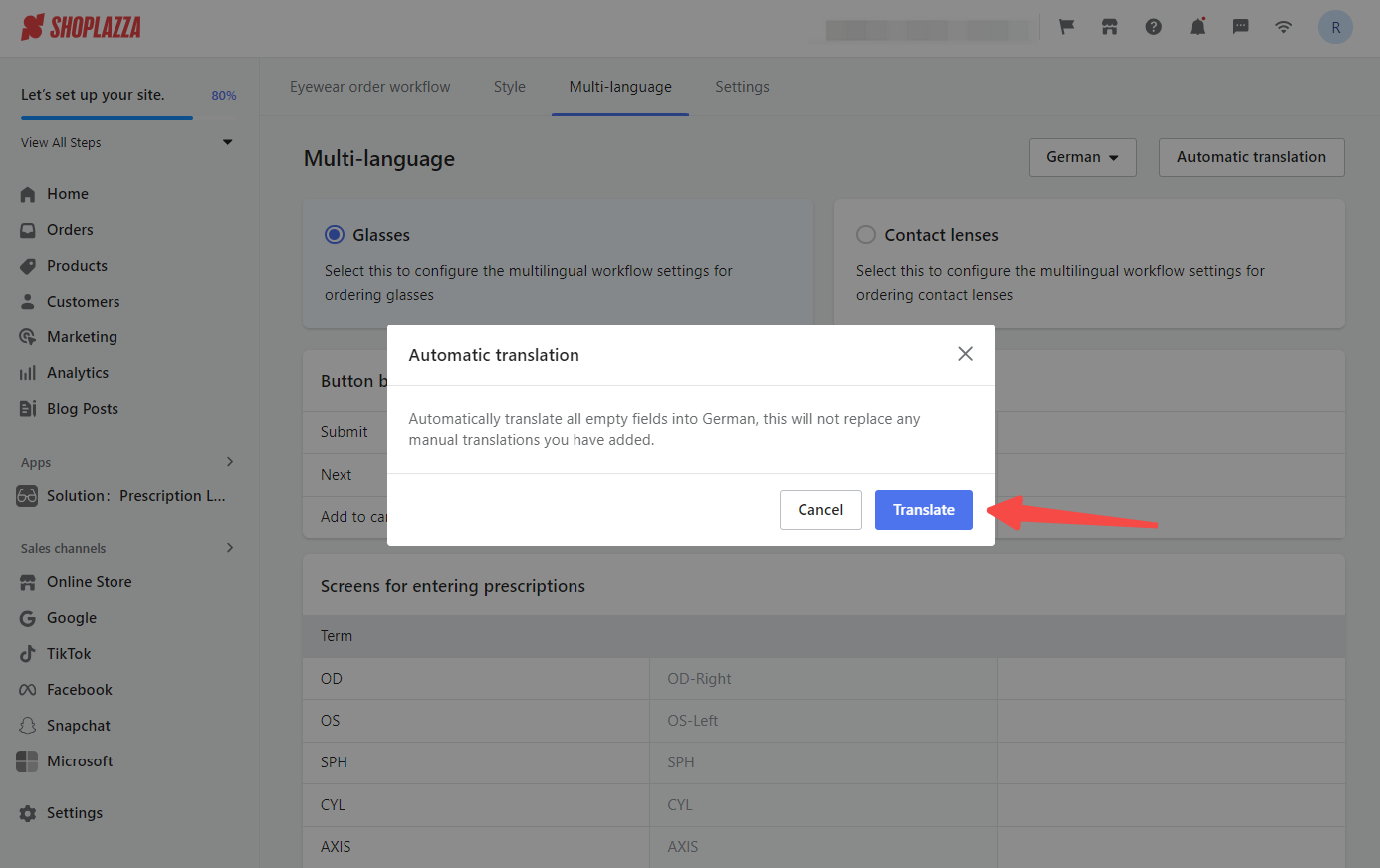
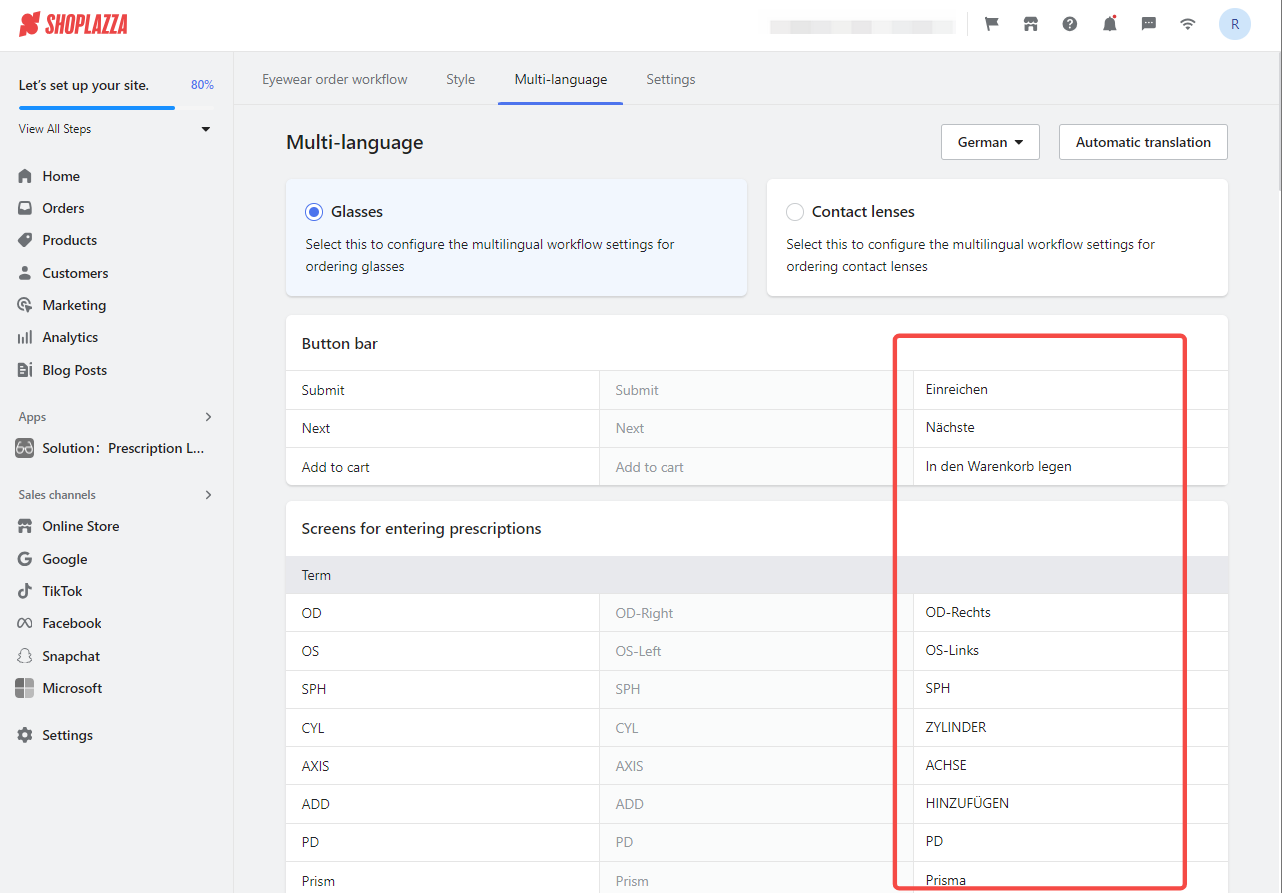
- Entering self-translated content: Manually fill in your self-translated German text in the corresponding boxes on the right.
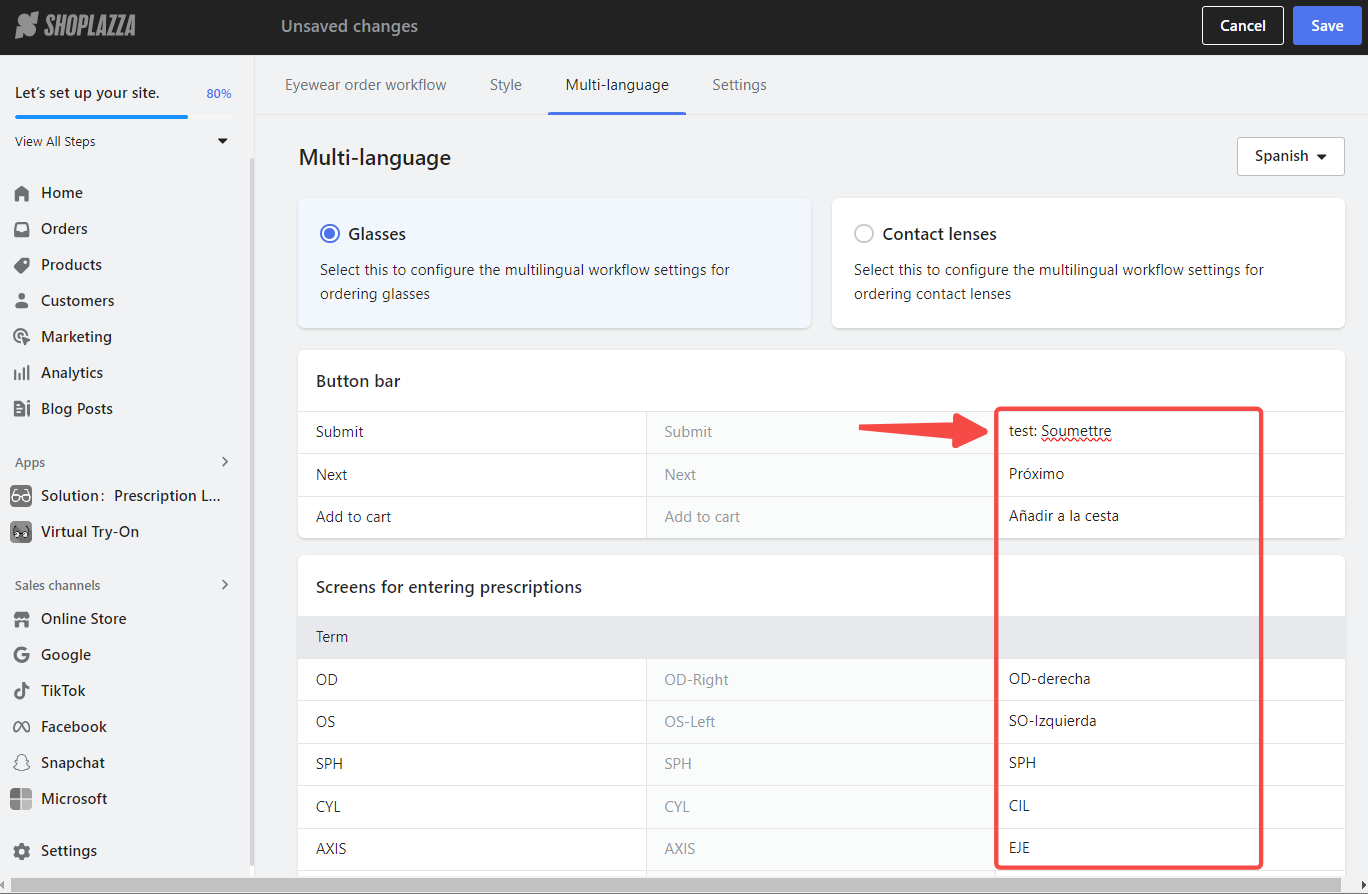
Note
If you have already translated some content before clicking Automatic translation, your self-translated content will remain unchanged. The translation of one language will be saved and will not affect translations in other languages.
Adding customer service email in the No-Match lens prompt page
By default, the system automatically uses the email configured for ‘Customer service email’ in your Shoplazza Admin > Settings > Store information. This feature is located in the Filter Conditions section found in the Multi-language module within the app. When customers encounter a situation where no lens matches their selection, the no-match lens prompt page will display a clickable email address, allowing them to contact you directly for assistance.
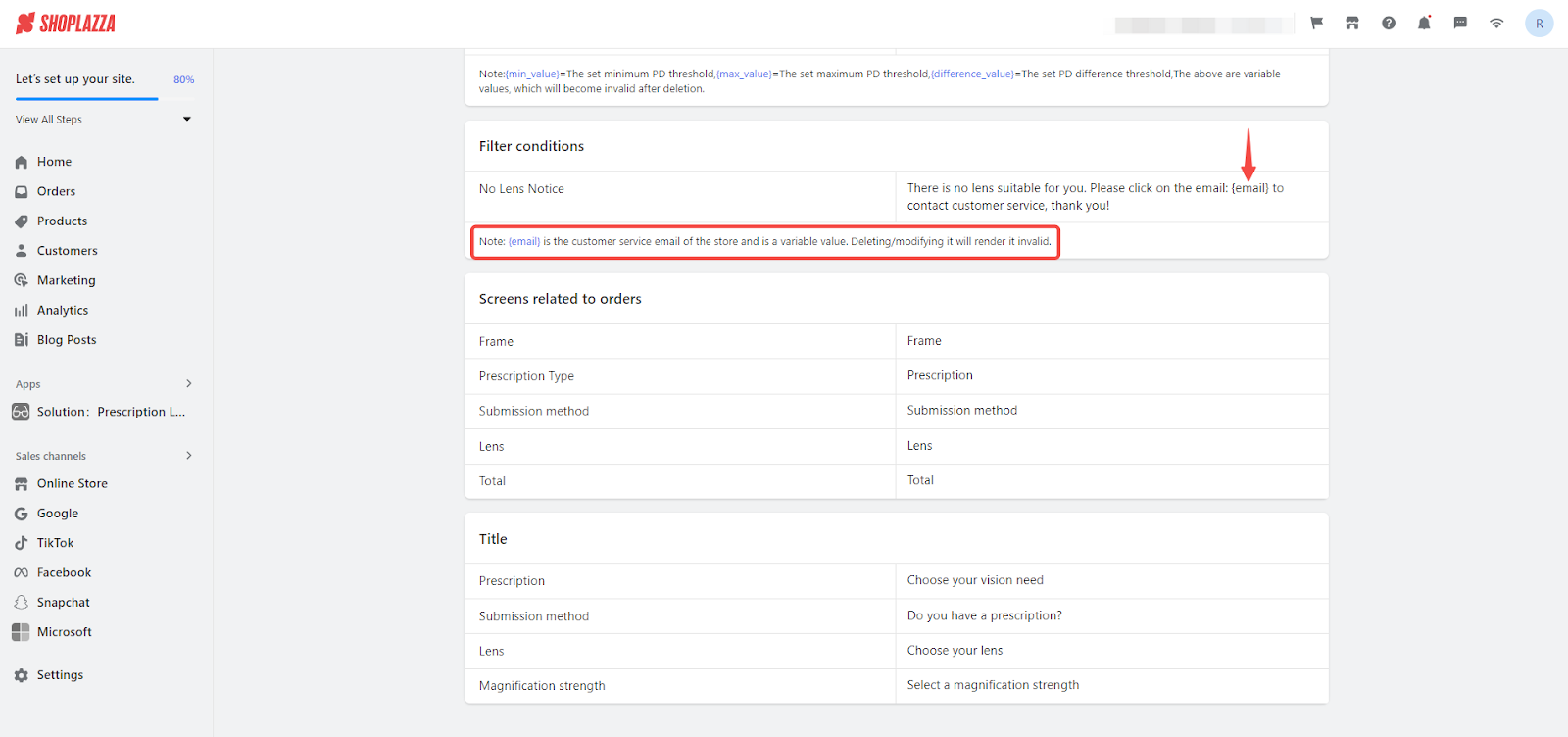
To update your customer service email:
1. Go to Admin > Settings > Store information. Ensure the Customer service email field is correctly filled out with the email you want to use for customer communications. Any changes made here will automatically reflect on the no-match lens prompt page.
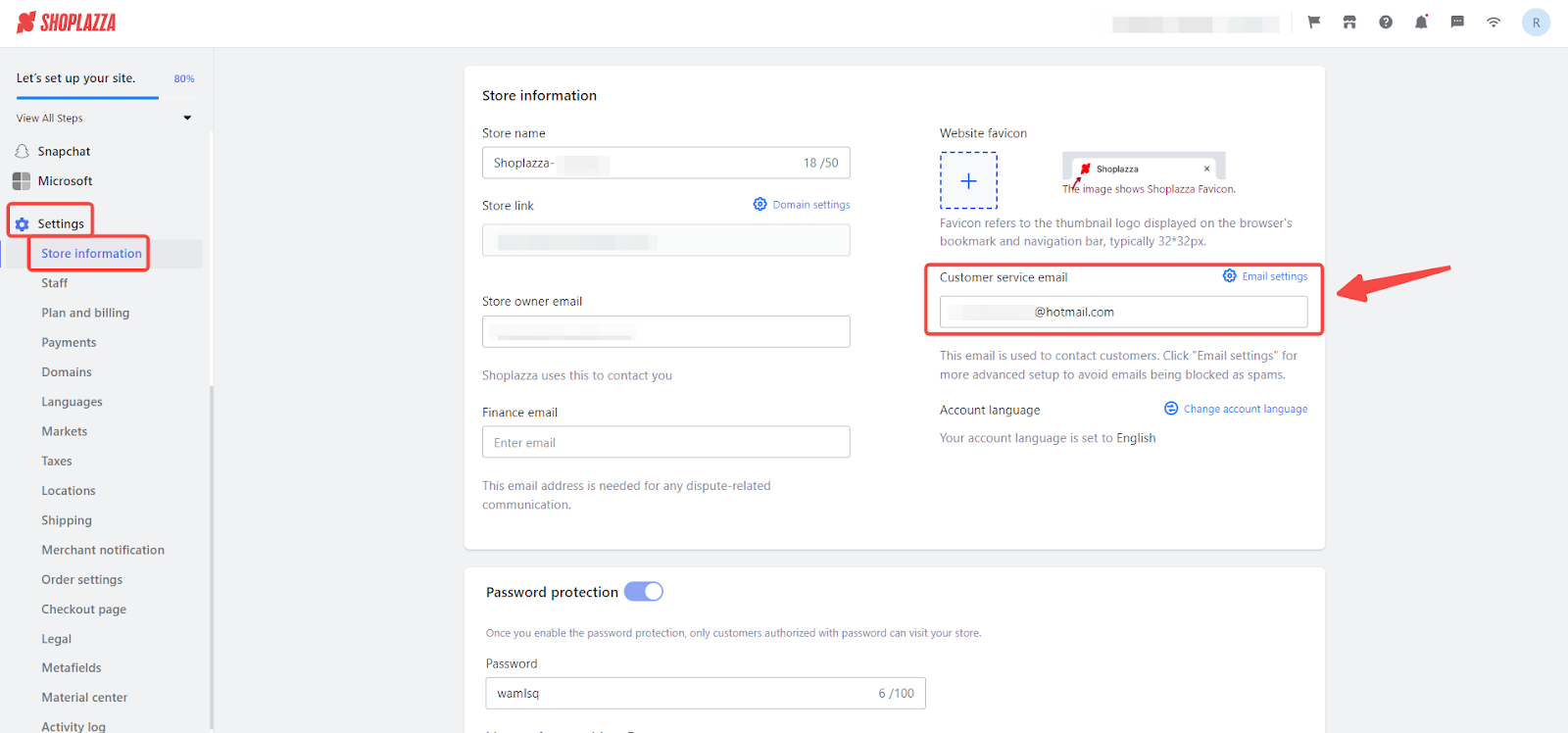
By offering multiple language options, you enhance the user experience, making it easier for customers to navigate and complete the lens fitting workflows in their preferred language.



Comments
Please sign in to leave a comment.