This article will guide you through setting up a pixel in the Taboola Ads admin and adding events. Pixels are powerful tools that allow you to track conversions, optimize campaigns, and gain valuable insights into how users interact with your ads and website. By understanding users' actions after clicking on your Taboola ads, you can refine your targeting, improve ad creatives, and ultimately increase your return on investment. This guide provides a step-by-step approach to setting up your Taboola pixel and integrating it with OnePixel for seamless management.
Set up a conversion event
Follow these steps to set up a conversion event in Taboola:
1. Access your Taboola Ads Admin: Log in to your Taboola Ads admin , the central hub for managing your campaigns.
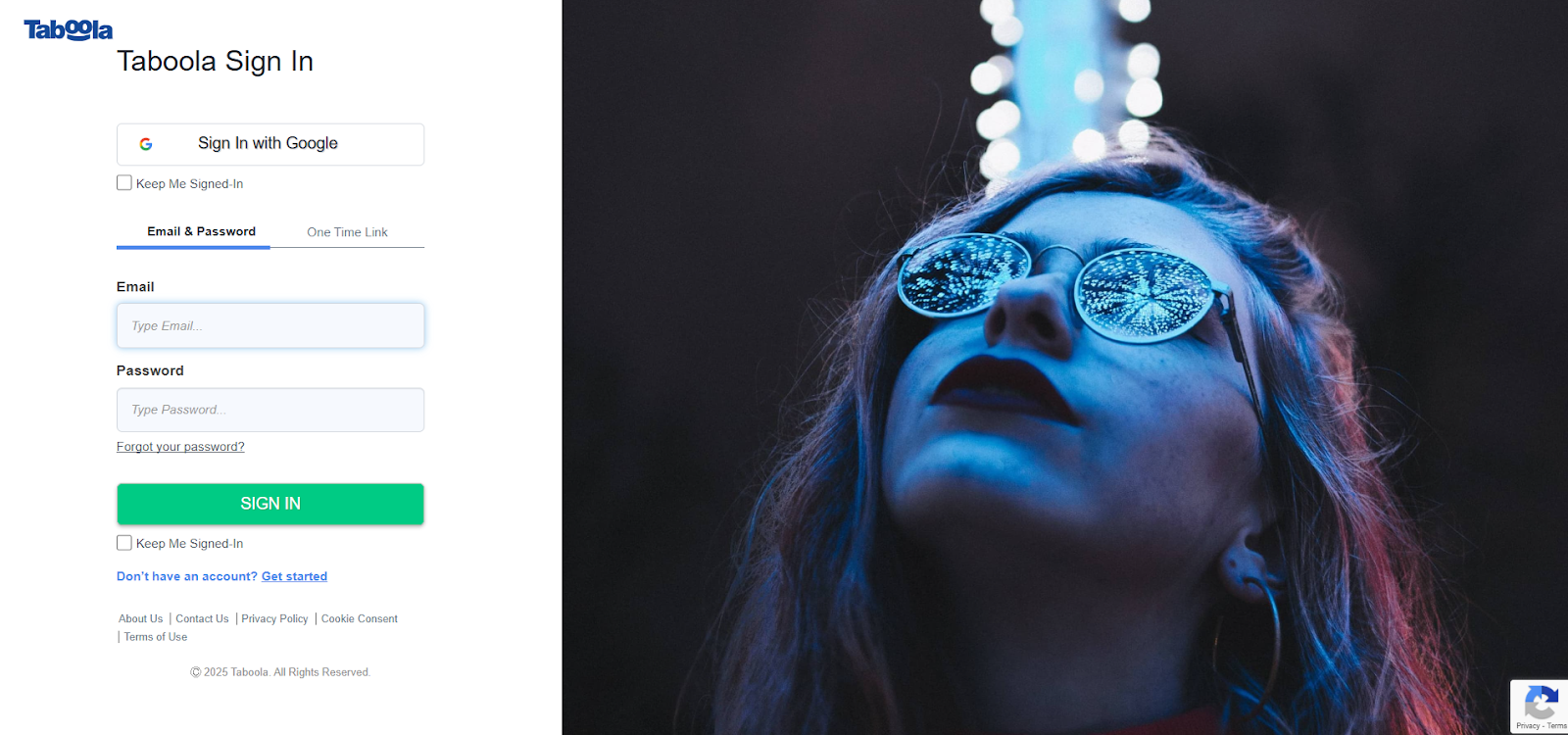
2. Navigate to Tracking: Once logged in, click on Tracking in the main menu to access the section where you can manage your pixels.
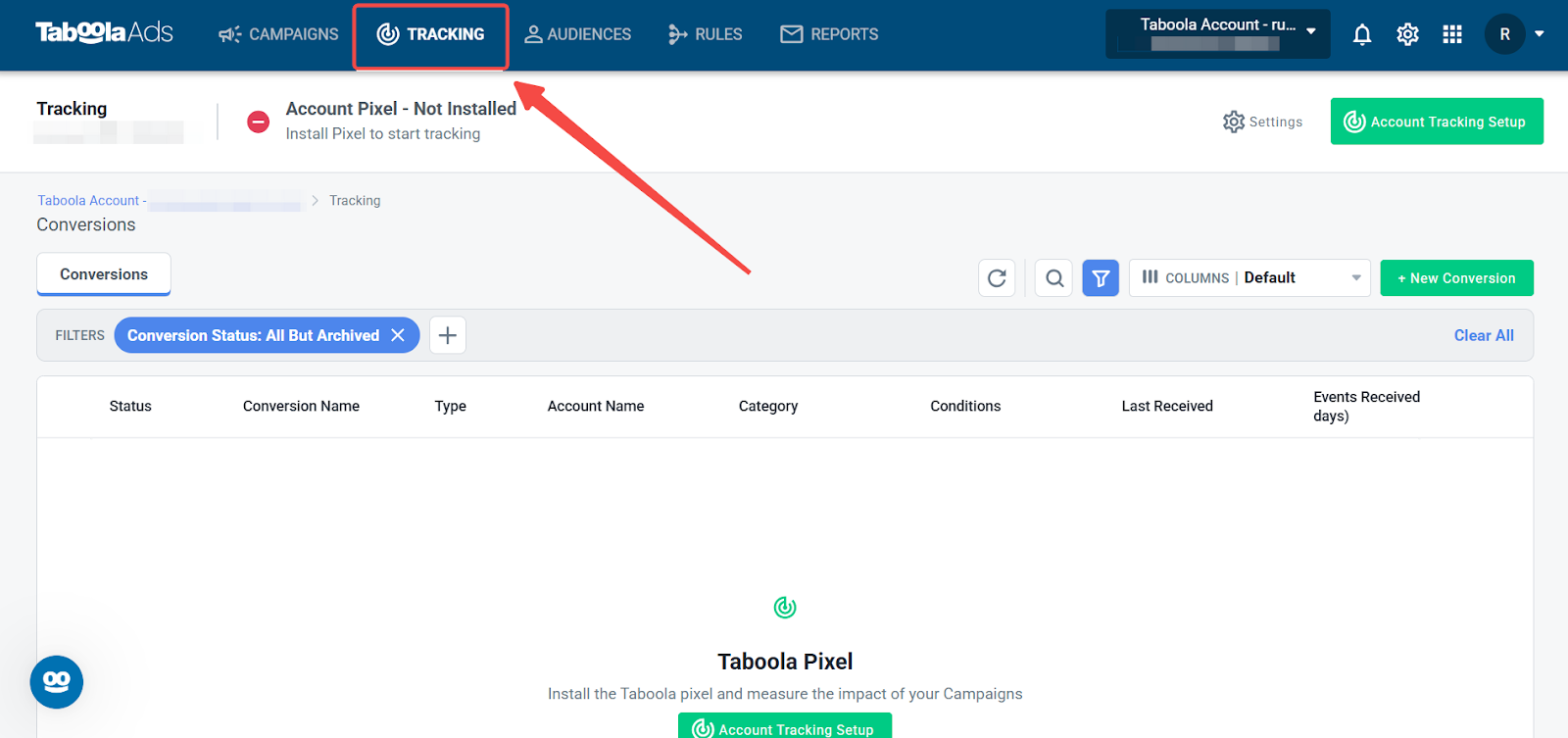
3. Create a conversion event: Click New Conversion to open the conversion setup window.
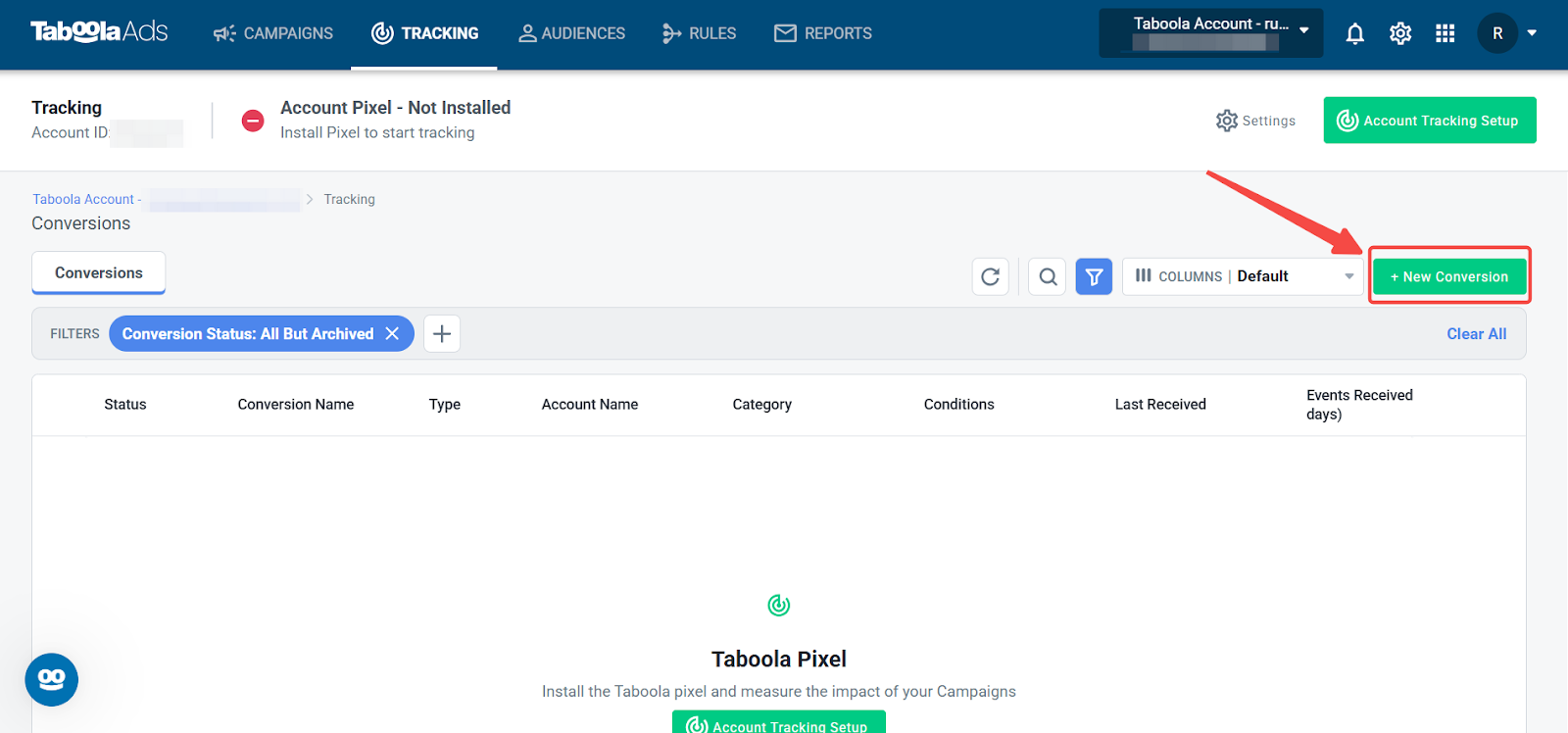
4. Define conversion event settings:
- Conversion Name: Enter a name for the event to easily identify it in your reports.
- Conversion Type: Select Event as the type of conversion you want to track.
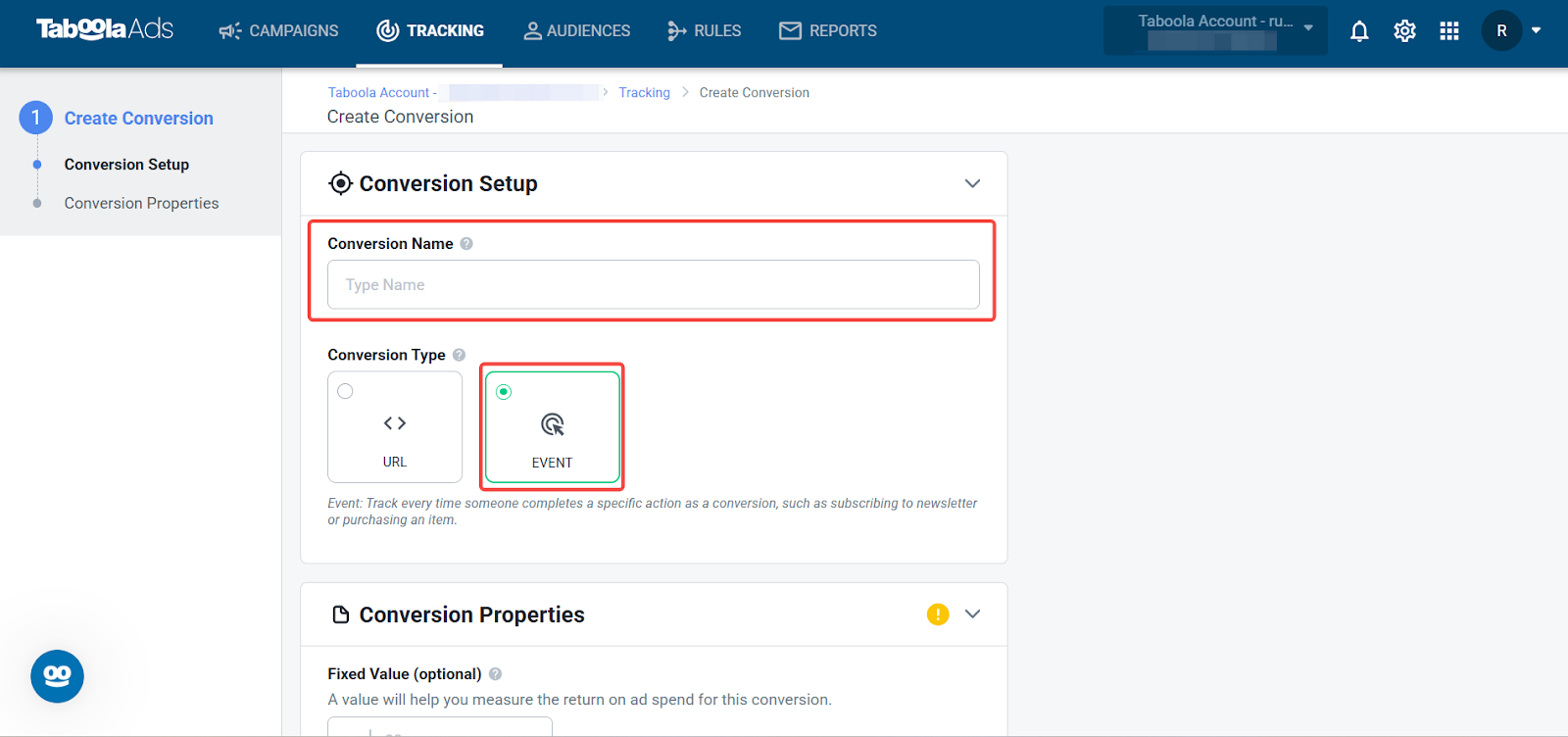
5. Configure conversion category: Choose the event category that best describes the conversion you’re tracking. Here's a brief explanation of each:
- View Content: Track when users view specific content on your website.
- Search: Track when users perform searches related to your offerings.
- Add to Cart: Tracks when users add items to their shopping cart.
- Lead: Tracks when users submit contact information, such as filling out a form.
- Make Purchase: Tracks when users complete a purchase on your website.
- Complete Registration: Tracks when users finish a registration process.

6. Click Create: Finalize the event setup by clicking Create.
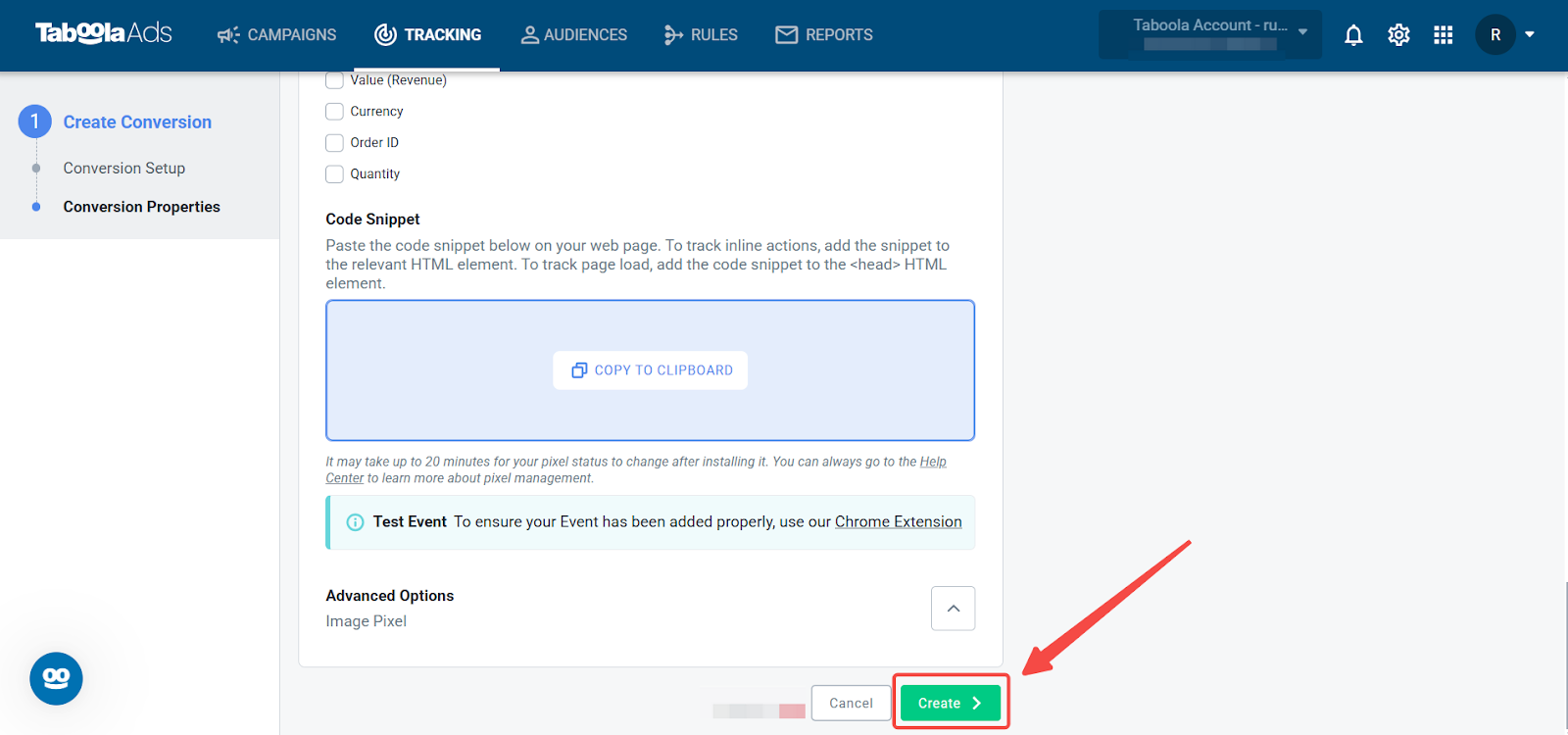
Setting up a pixel in Taboola allows you to track valuable customer actions and optimize your campaigns for better results. By leveraging the insights from conversion events and integrating your pixel with OnePixel, you can streamline your ad management process and improve your advertising performance.
For additional resources, visit the Taboola Help Center or contact the Taboola support team at support@taboola.com.



Comments
Please sign in to leave a comment.