The Bright theme is specially designed for Shoplazza eyewear solutions, providing a visually appealing and highly functional online store for businesses selling glasses. This guide will walk you through the features and setup process for the Bright theme.
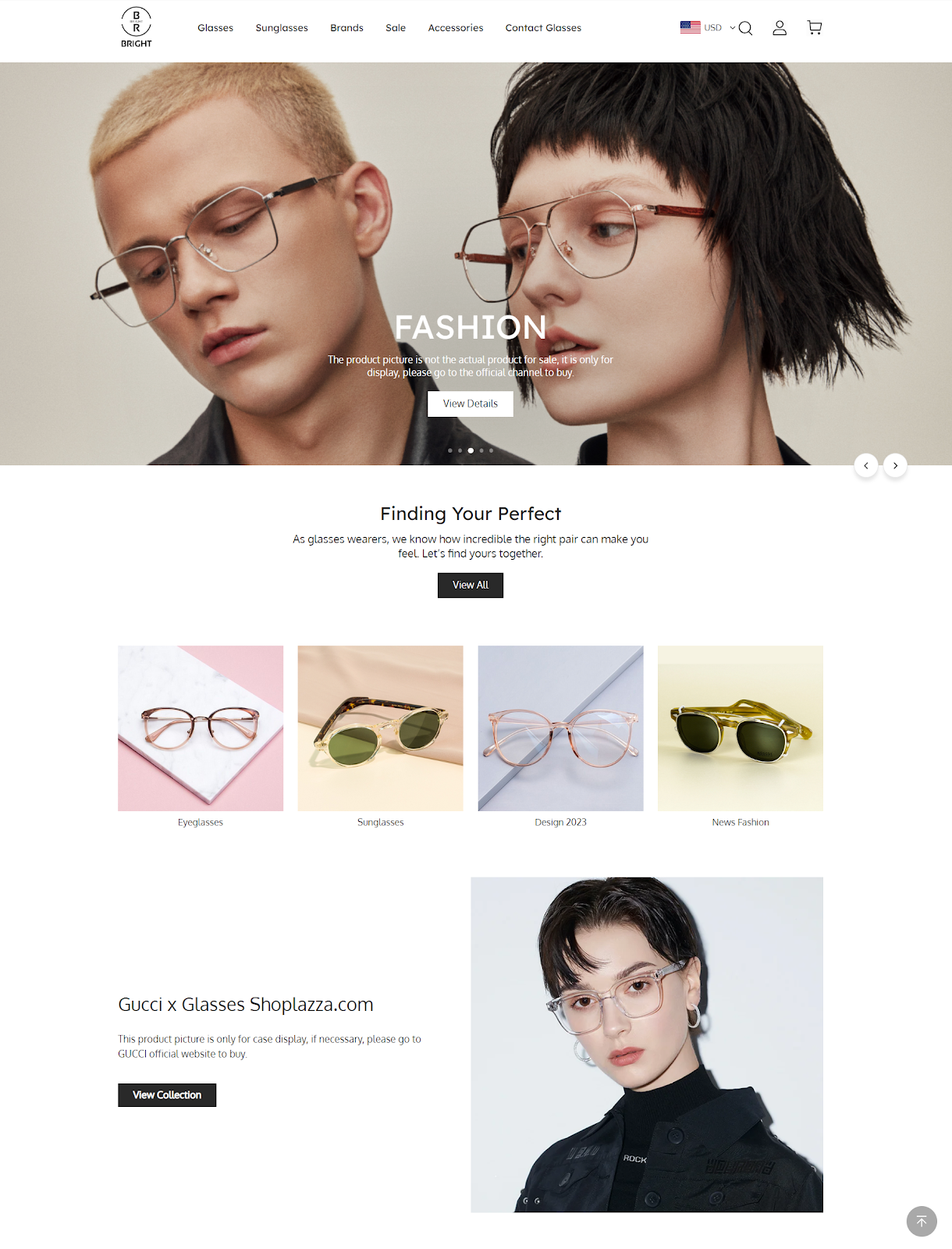
Key features of the Bright theme
The Bright theme is ideal for the eyewear industry and perfect for businesses that intend to sell glasses online. Key features include:
1. Personalized glasses fitting process and Virtual Try-On: Enhance customer engagement by allowing them to try on glasses virtually and personalize their eyewear experience.
2. Additional purchase button for prescription lens fitting: Simplify the purchasing process with a dedicated button for adding prescription lenses.
3. Support for prescription display: Prescriptions are displayed on the shopping cart, checkout page, order page, and personal center, ensuring customers have access to their prescription details at every step.
Setting up the Bright theme
To get started with the Bright theme, follow these steps:
1. Register your store: Eyewear industry customers should use this registration link to set up their store.
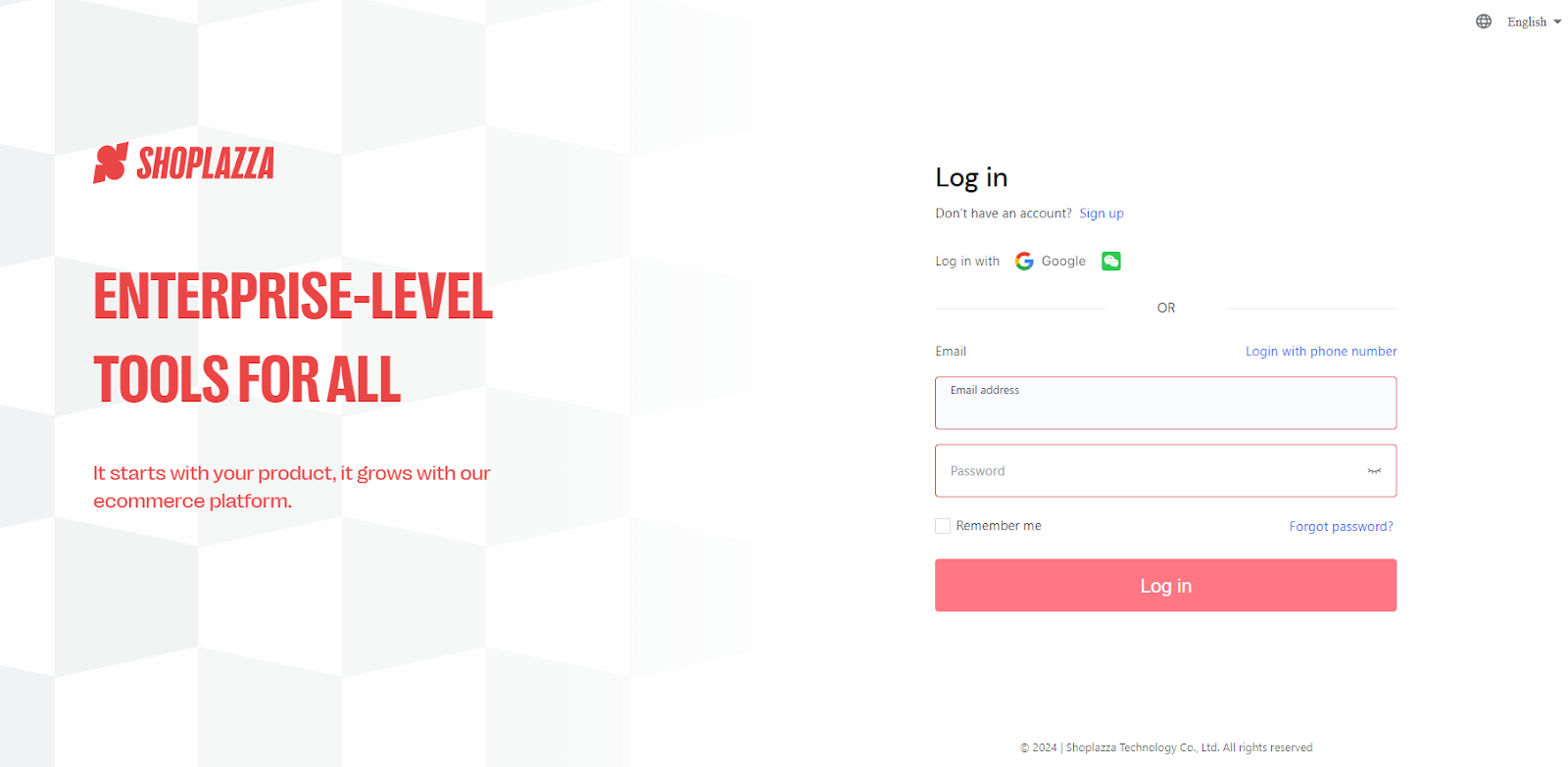
2. Activate the Bright theme: Upon registration, the Bright theme will be automatically added. In your Shoplazza admin, go to Online store > Themes and select the Bright theme from your theme library. Click Add to apply it to your store.
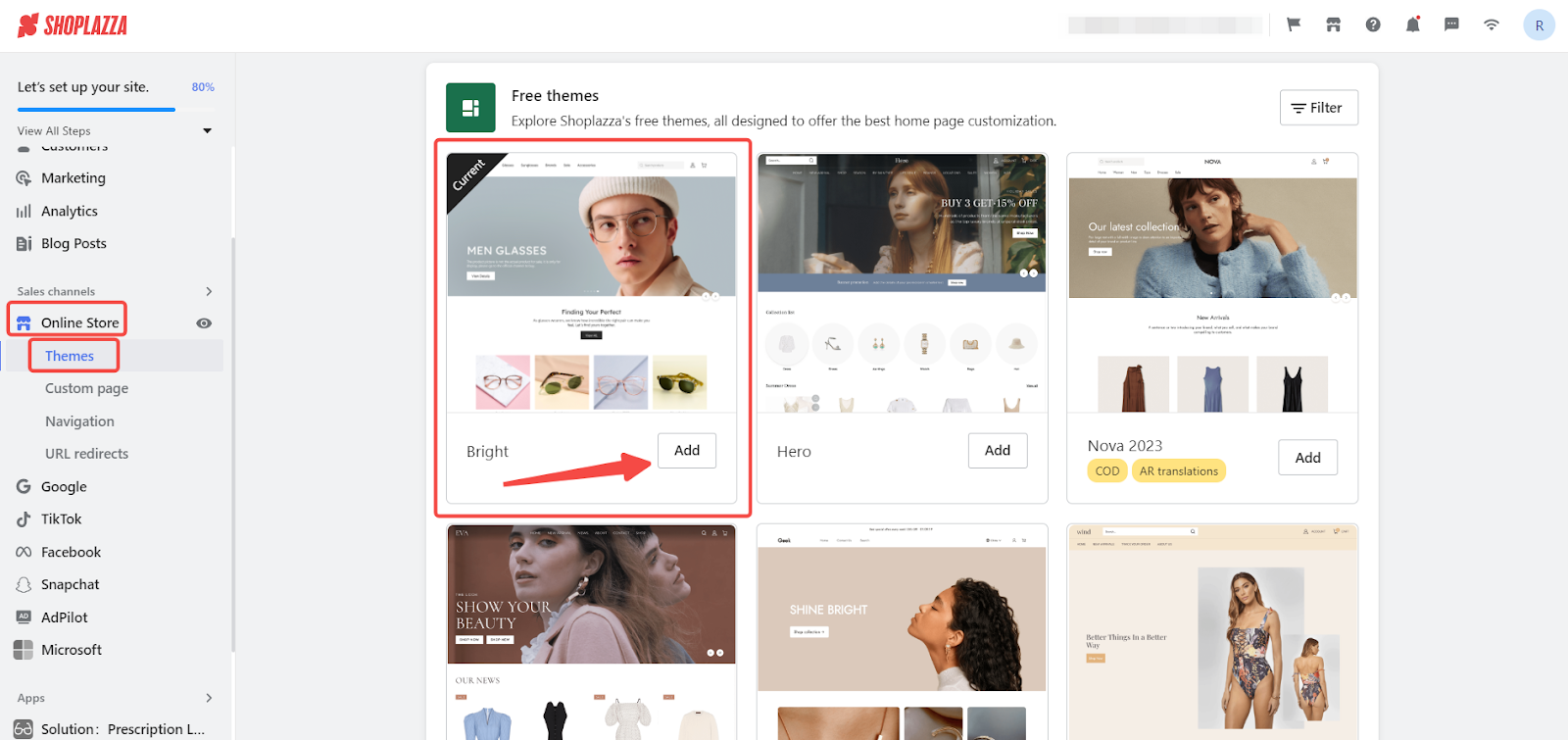
3. Customize your theme: Use the theme settings to customize the appearance of your store. Adjust colors, fonts, and layouts to match your brand’s aesthetic.
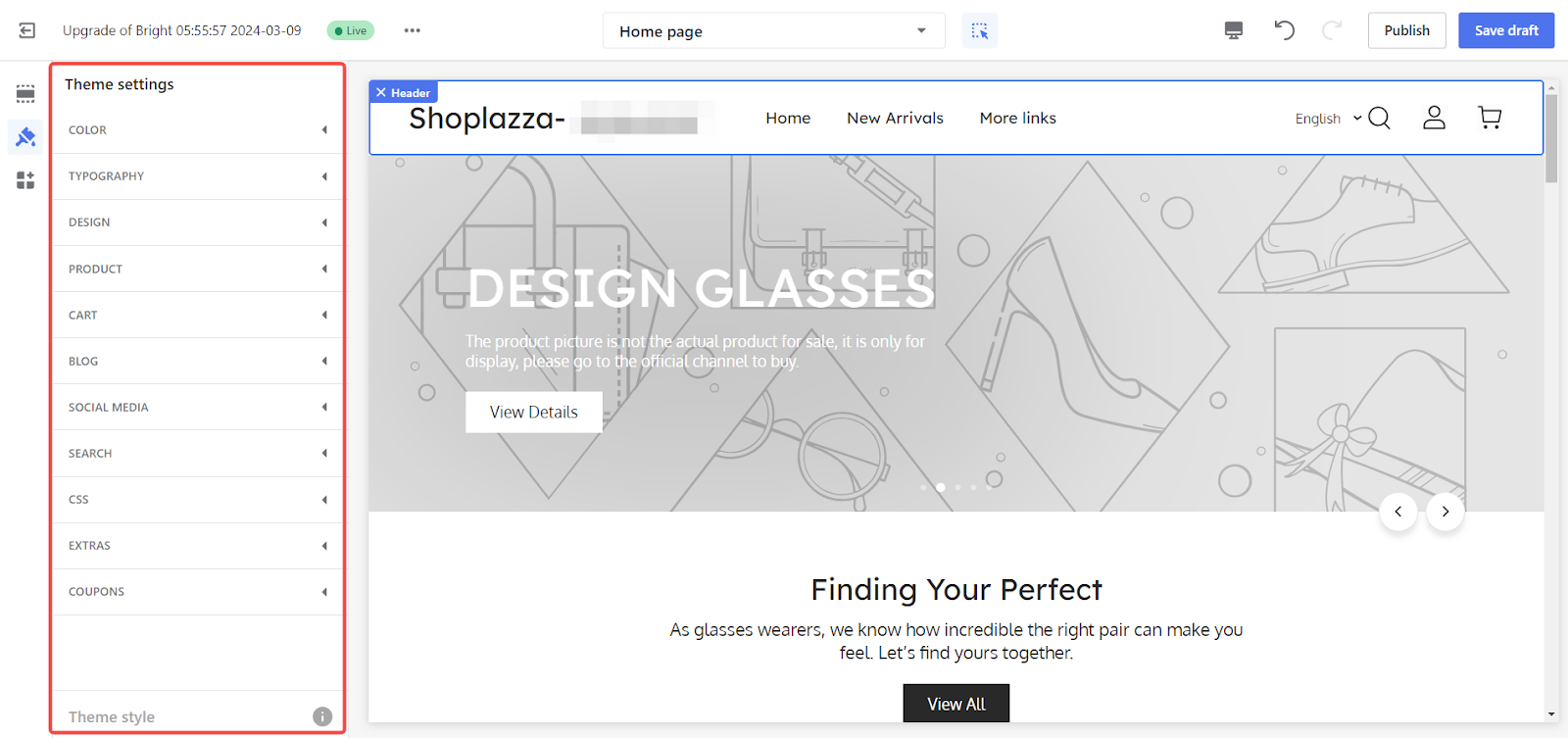
4. Showcase your products: Organize your eyewear products into categories and ensure they are displayed with clear, detailed photos and descriptions on your homepage and relevant sections.
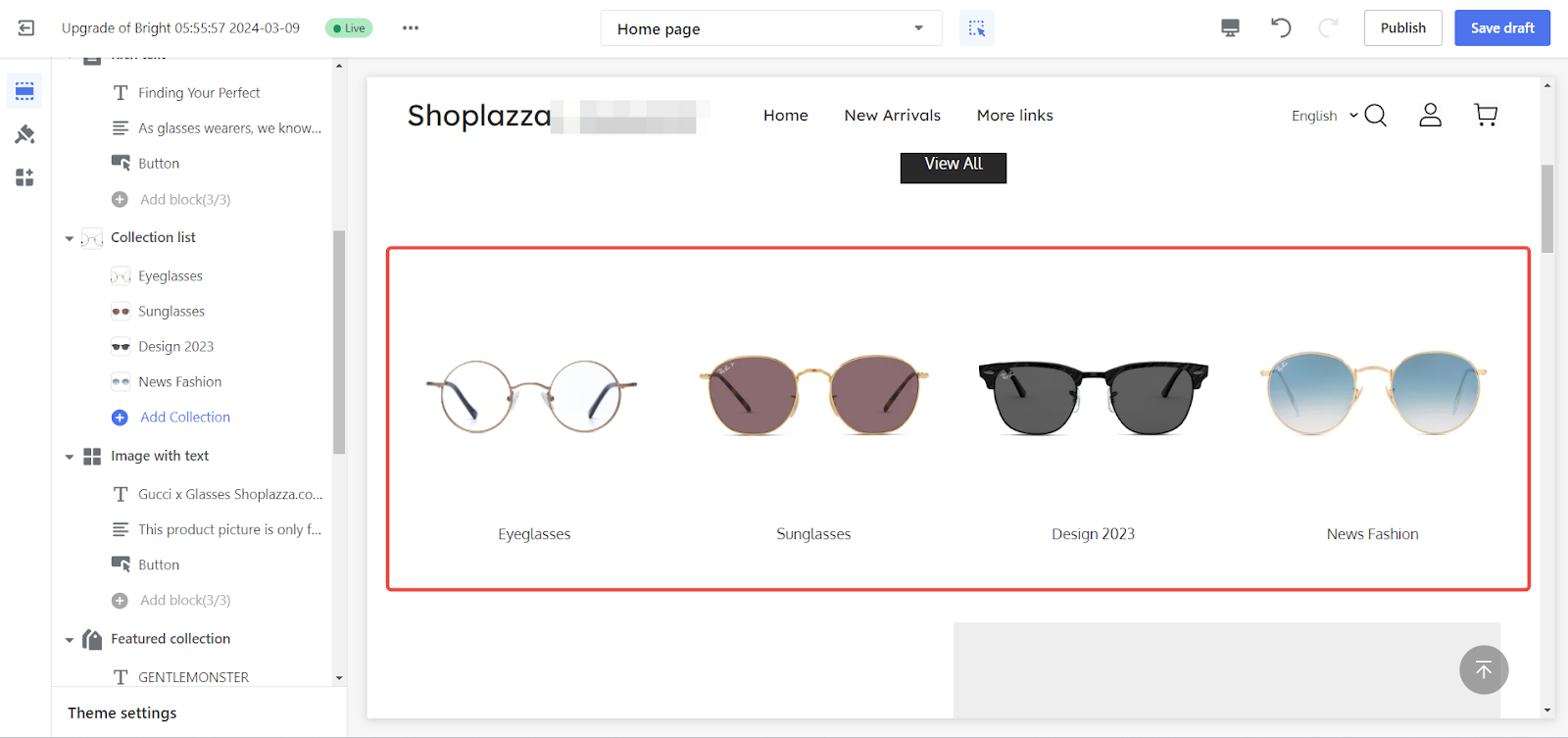
5. Publish or Save draft: Once you have customized your theme and are satisfied with the changes, you can either Publish to make your store live or Save draft to continue editing later.
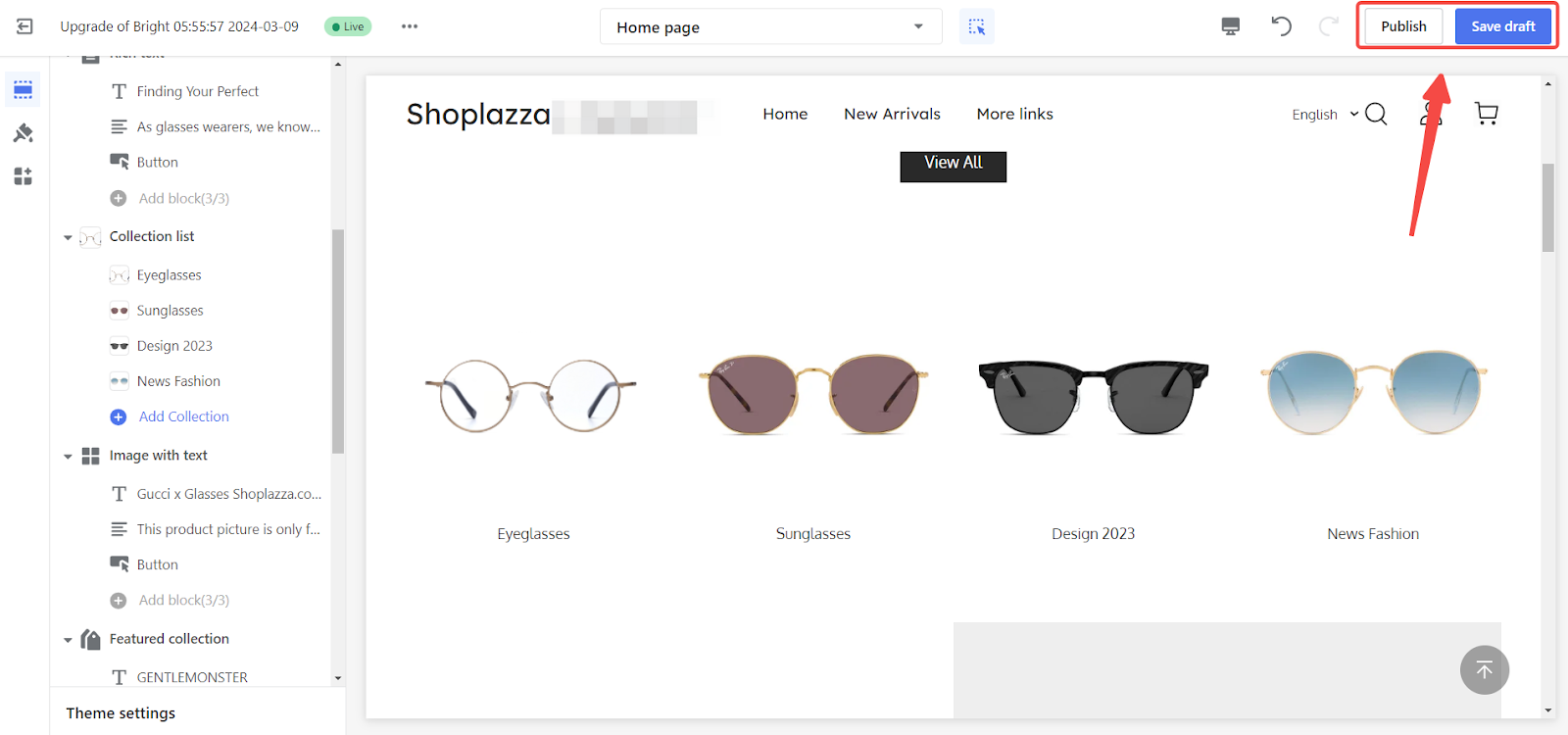
Tips for optimizing the Bright theme
- Use High-quality images: Take advantage of the theme’s support for detailed imagery by uploading clear, professional photos of your eyewear products.
- Highlight key features: Use customizable sections to highlight the unique features and benefits of your products.
- Engage customers: Include customer reviews and testimonials to build trust and engagement.
By using the Bright theme, you can create an engaging and professional online store that enhances the shopping experience for your customers. Combined with Shoplazza’s Virtual Try-On and Prescription Lens apps, the Bright theme helps you deliver a seamless and enjoyable shopping journey.



Comments
Please sign in to leave a comment.