Setting up subfolders for different markets helps you create market-specific domains. This improves the user experience, making it easier for customers to find what they need. It also benefits targeted advertising for different markets.
Create domain subfolders
To set up subfolders for your different markets, follow these steps:
1. Access market settings: Log in to your Shoplazza admin, click Settings > Markets, and click Manage on the market you want to configure.
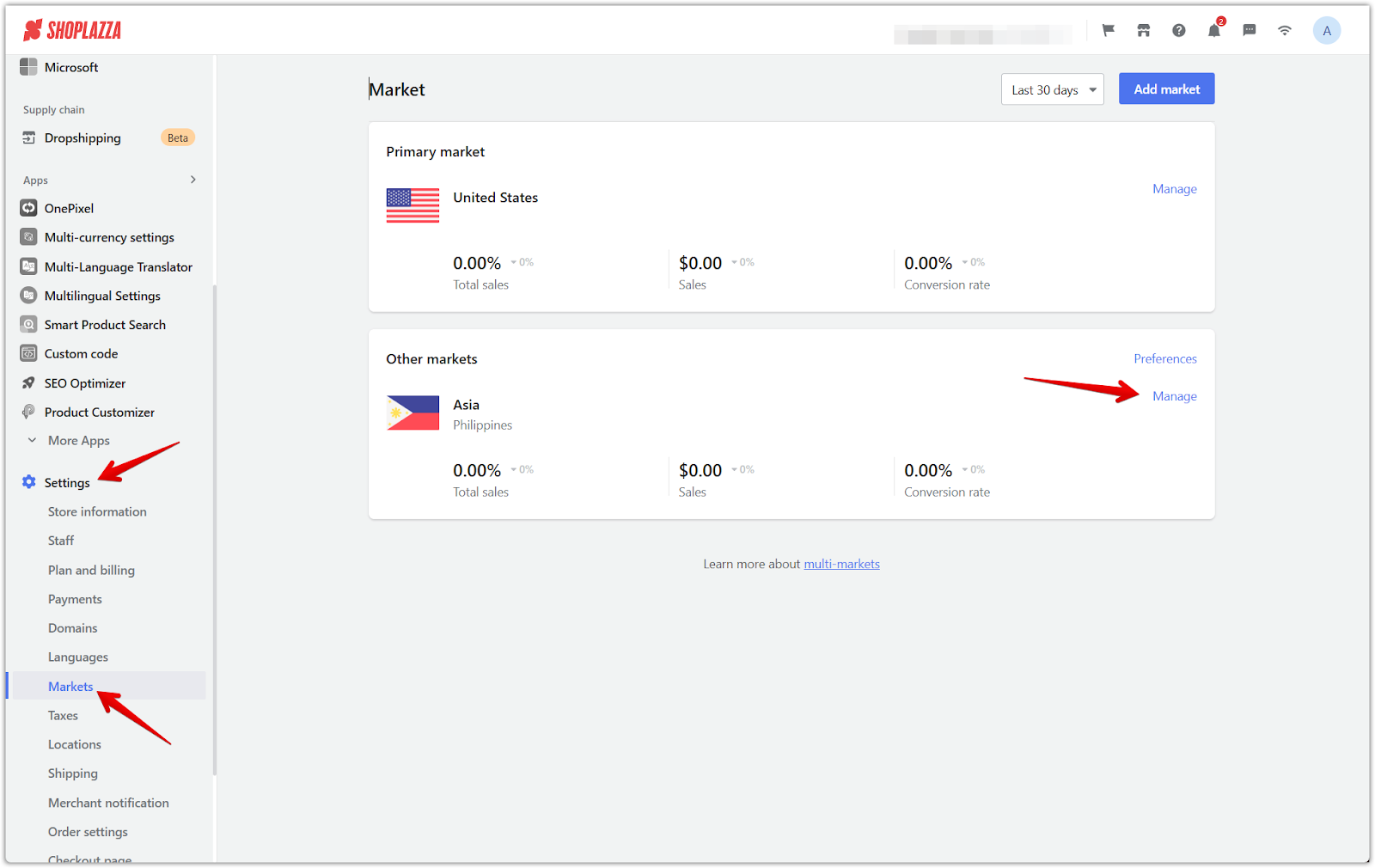
2. Manage domain and language: Click the Manage button in the Domain and Language section.
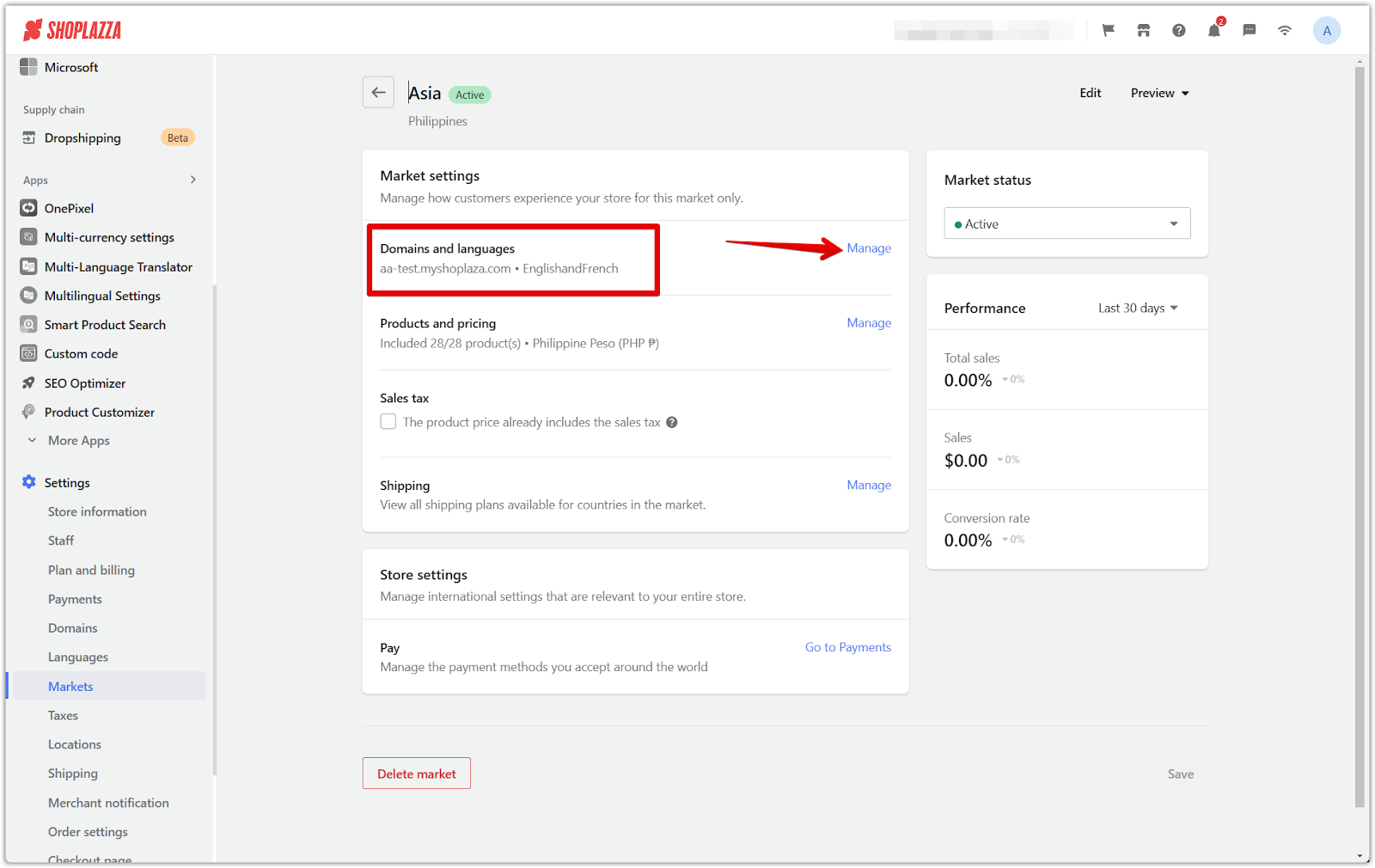
3. Set up subfolder: Check the subfolder option and create a corresponding suffix for the subfolder. Base the suffix on your preferences or consumer habits and click Save.
- The subfolder name cannot duplicate language abbreviations.
- Once created, the domain for that market will include this subfolder information, becoming the exclusive link for that market.
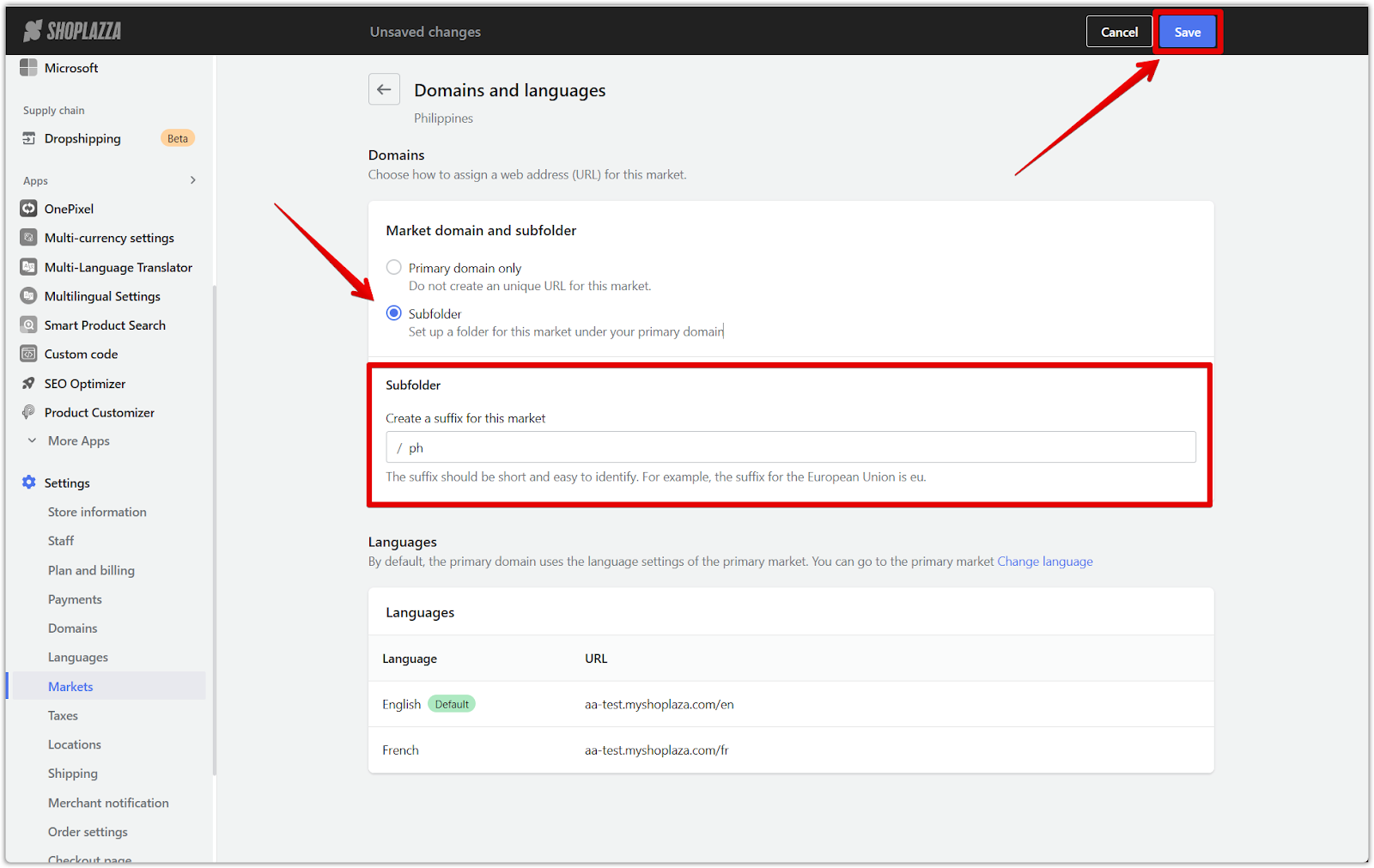
Note
Subfolders are only supported for other markets. The main market's domain will use the store's default domain and not support subfolder creation.
The subfolder name (i.e., suffix) cannot be the same as language abbreviations. For example, "en" is the abbreviation for English, "ja" is the abbreviation for Japanese, so language abbreviations like en/ja cannot be used in subfolder names; other letters must be used.
Enable domain redirection (Optional)
This feature automatically redirects visitors to the corresponding region's domain based on their IP. For example, if your main store domain is yourstore.com and you have created a subfolder for Canada called yourstore.com/ca, visitors from Canada who go to yourstore.com will be automatically redirected to yourstore.com/ca.
1. Access market settings: Log in to your Shoplazza admin, click Settings > Markets, and click Manage on the market you want to configure.
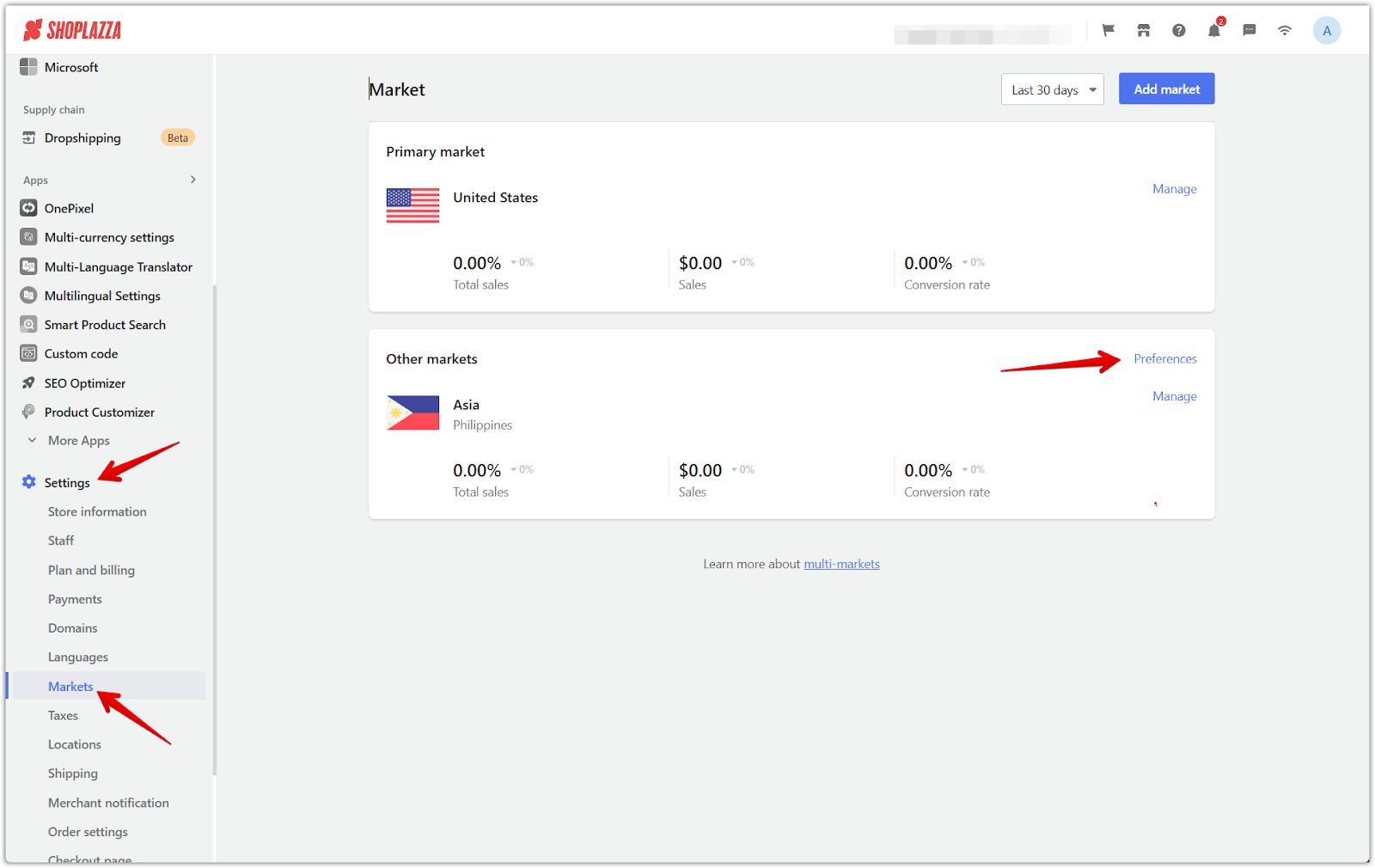
2. Enable Redirection: Check the Domain Redirection feature and Save.
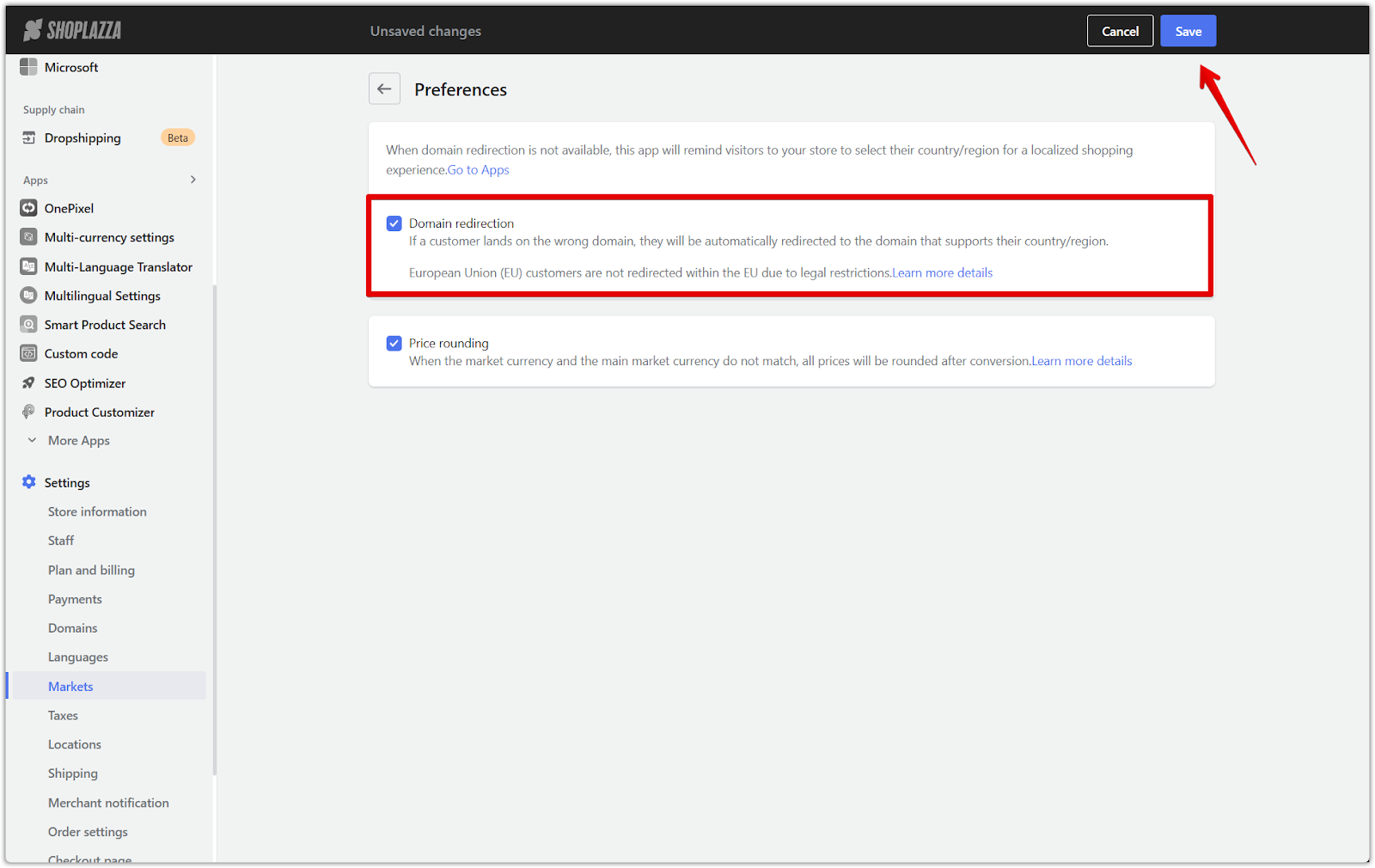
Creating subfolders for different markets improves the user experience for international customers. Providing a market-specific domain makes it easier for them to find the products and information they need.



Comments
Please sign in to leave a comment.