Adding multiple markets to your Shoplazza store unlocks powerful features that enhance your customers' shopping experience and streamline your operations. Here are some of the benefits:
- Automatic domain redirection for customers who log in to a different domain.
- Market-specific subfolders for better organization.
- Ability to configure different product prices for different markets.
- Control over product visibility, including hiding products in specific markets.
- Flexibility to include or exclude sales tax in product prices for each market.
- Restricting checkout shipping addresses to countries within a specific market.
- Setting tax-inclusive prices for different markets.
If these features align with your business needs, follow these steps to add other markets:
Adding additional markets
1. Access market settings: Go to your Shoplazza admin, click Settings > Markets, and then Add Market.
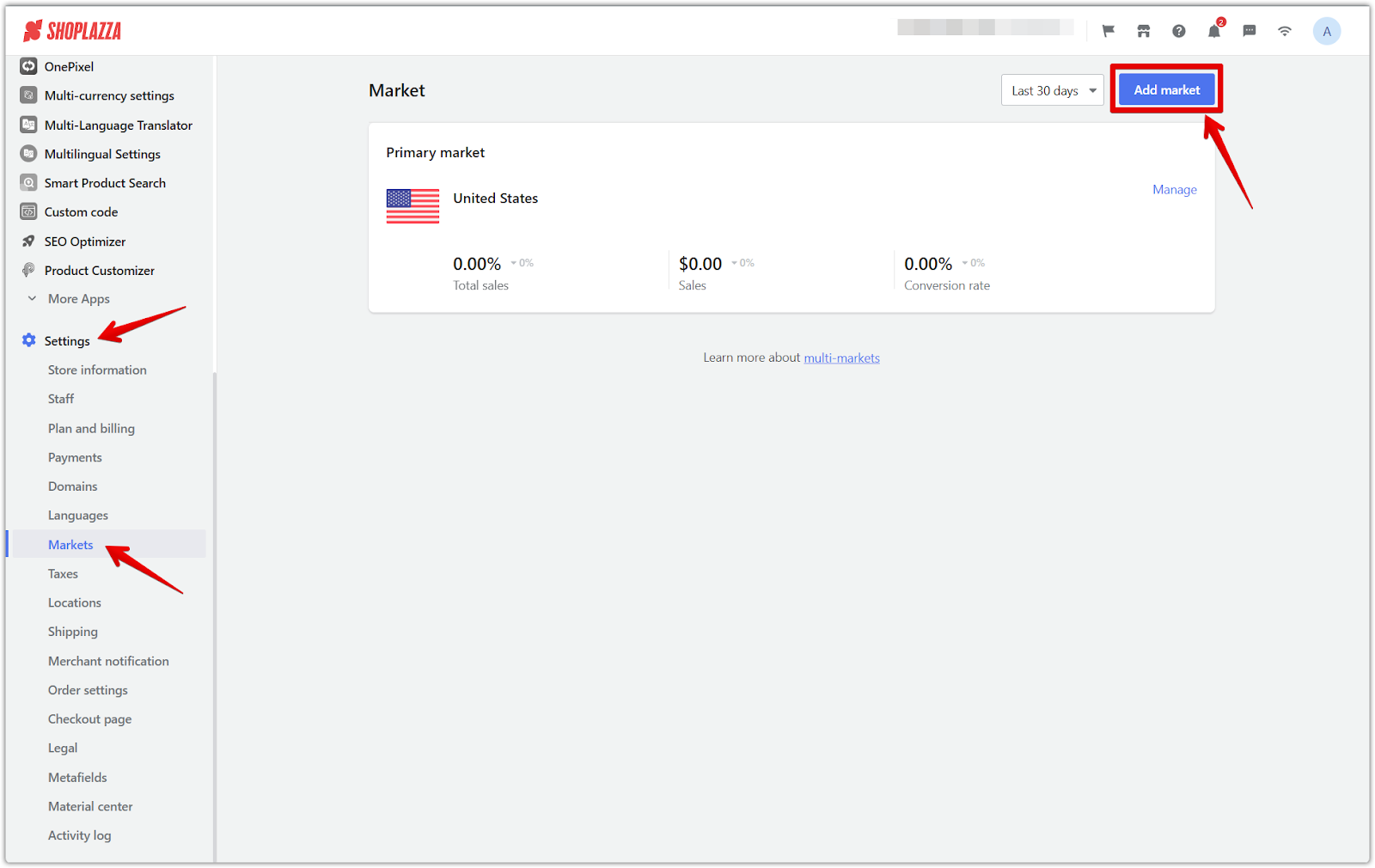
2. Add market name: Enter a descriptive market name. This name is for internal use and won't be visible to your customers.
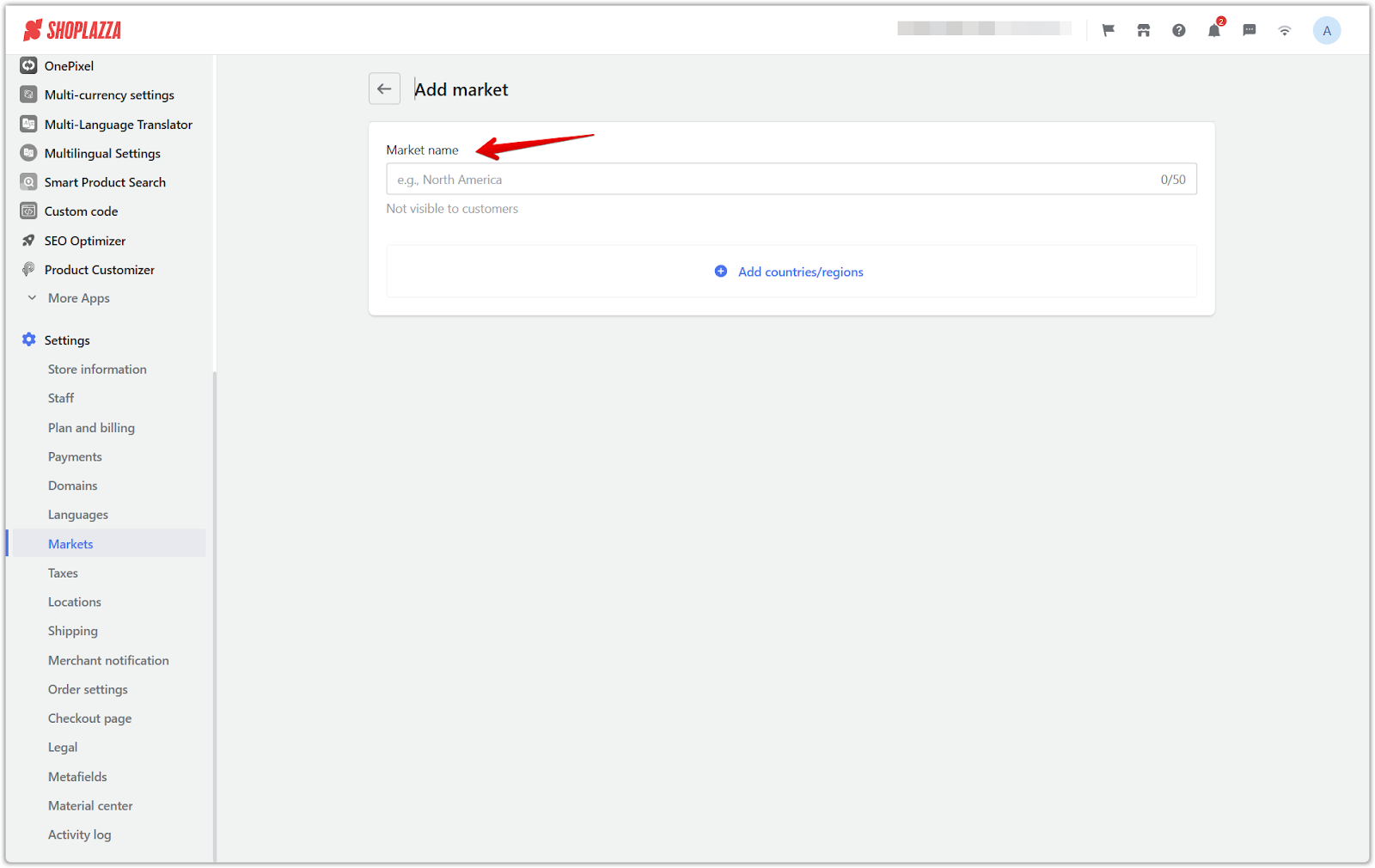
3. Add countries/regions: Click Add Country/Region to include the relevant countries and regions in this market.
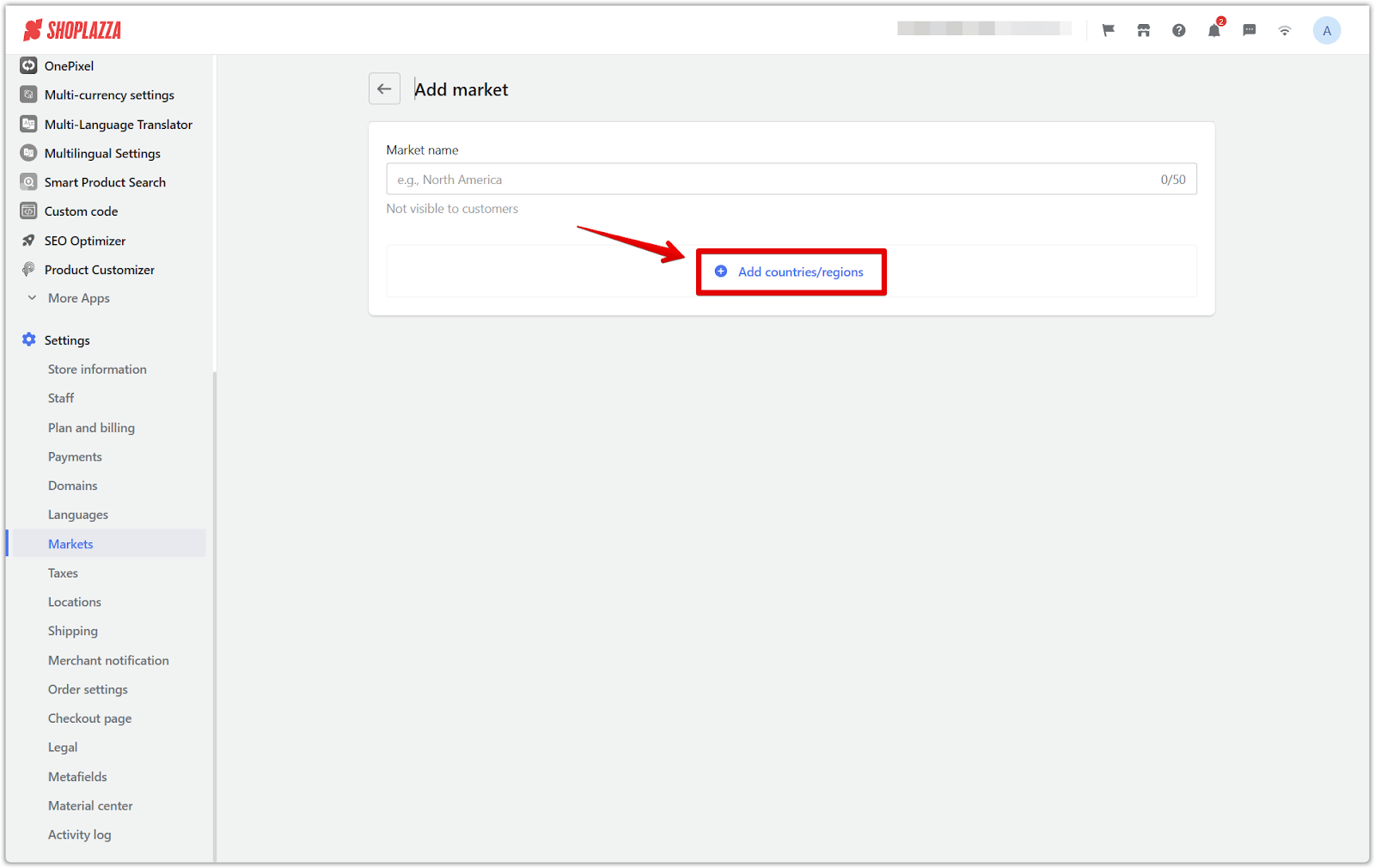
4. Select countries/regions: Select the countries/regions to include in this market, then click Done.
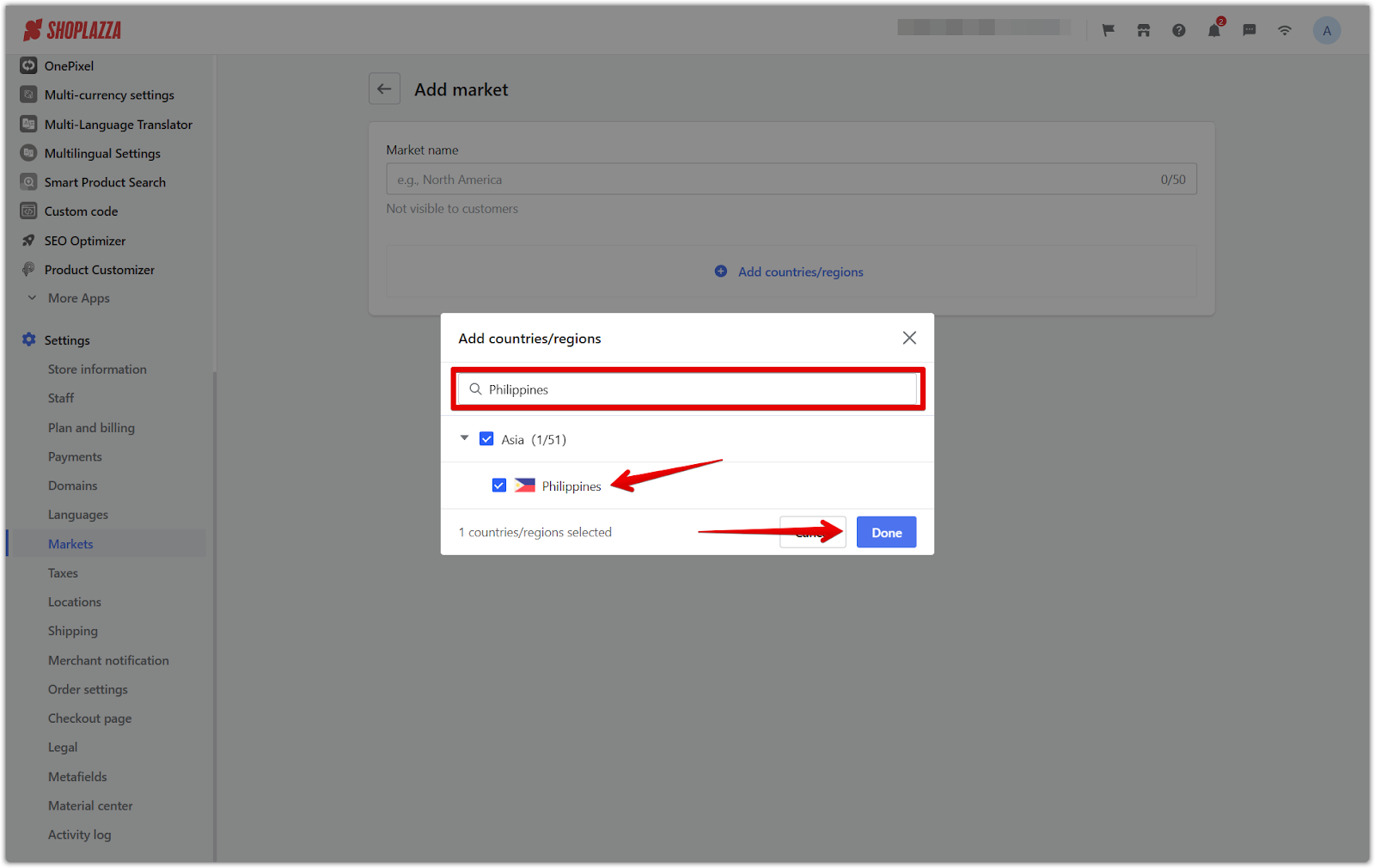
5. Save: Click Save to complete the process.
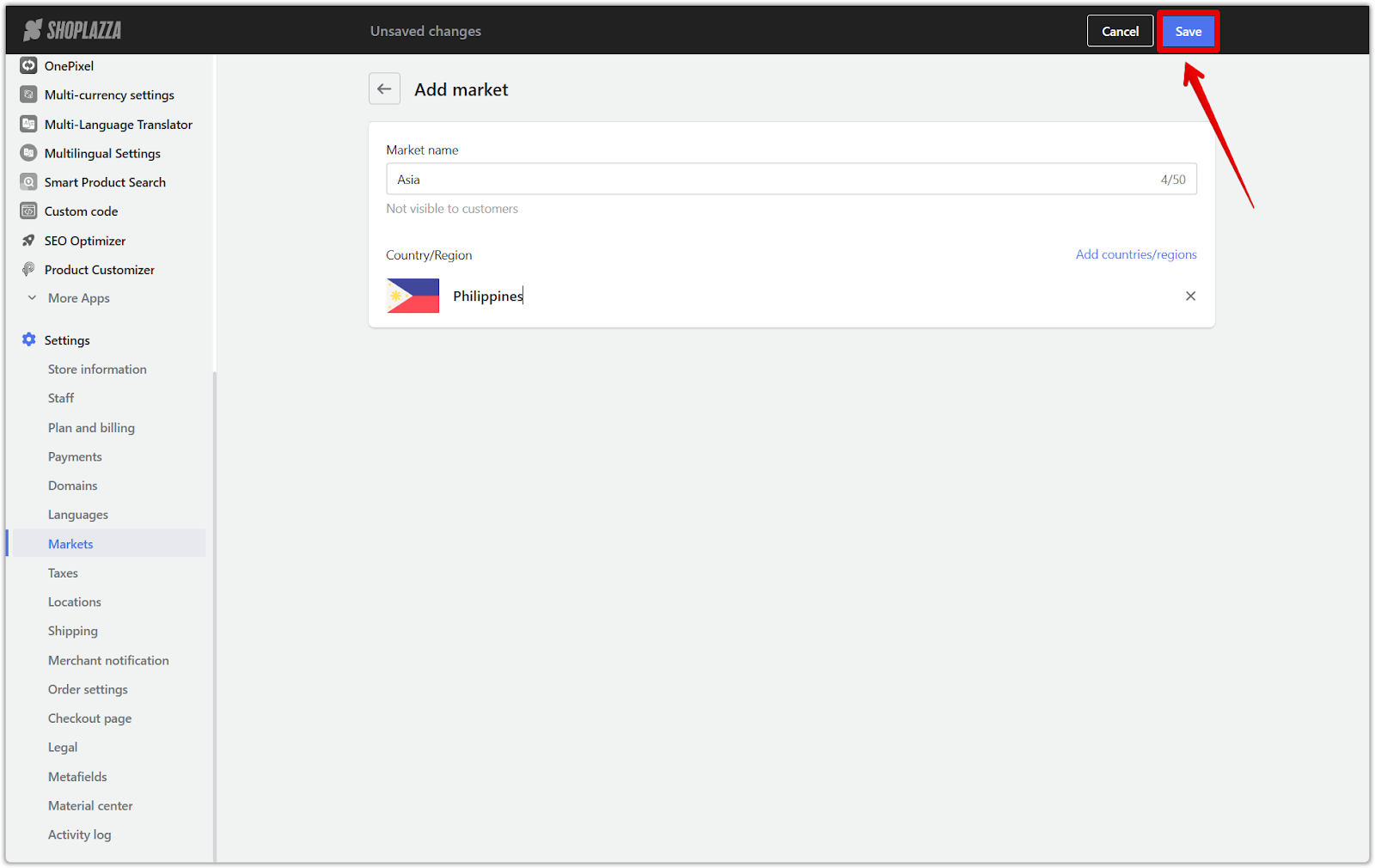
6. Review new market: The newly created market will appear in the Other markets section.
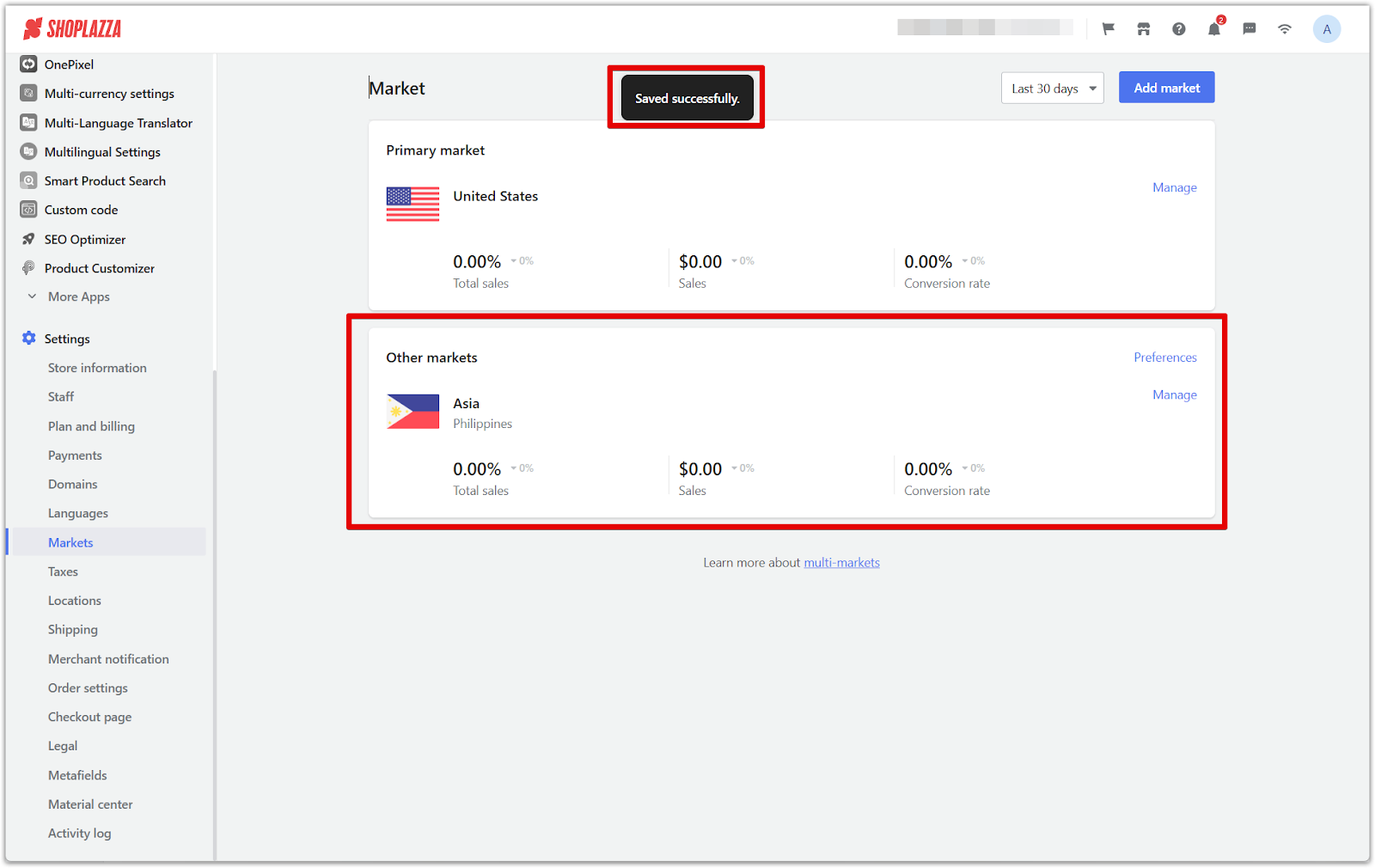
By strategically adding other markets, you can tailor the online store to cater to diverse regions and customer preferences. This localized approach not only enhances the shopping experience but also strengthens our brand presence and reach in the global marketplace.



Comments
Please sign in to leave a comment.