To meet specific customs and logistics requirements, you can configure the collection of consignee ID numbers in the store backend according to different countries/regions. This feature helps simplify the customs clearance process, improve the smooth execution rate of orders, and reduce possible delays and returns. At the same time, it also helps ensure compliance to meet the legal and regulatory requirements of different countries/regions.
Configuring ID number collection for shipping
1. Start the process: Navigate to your Shoplazza admin and click Settings > Checkout Page.
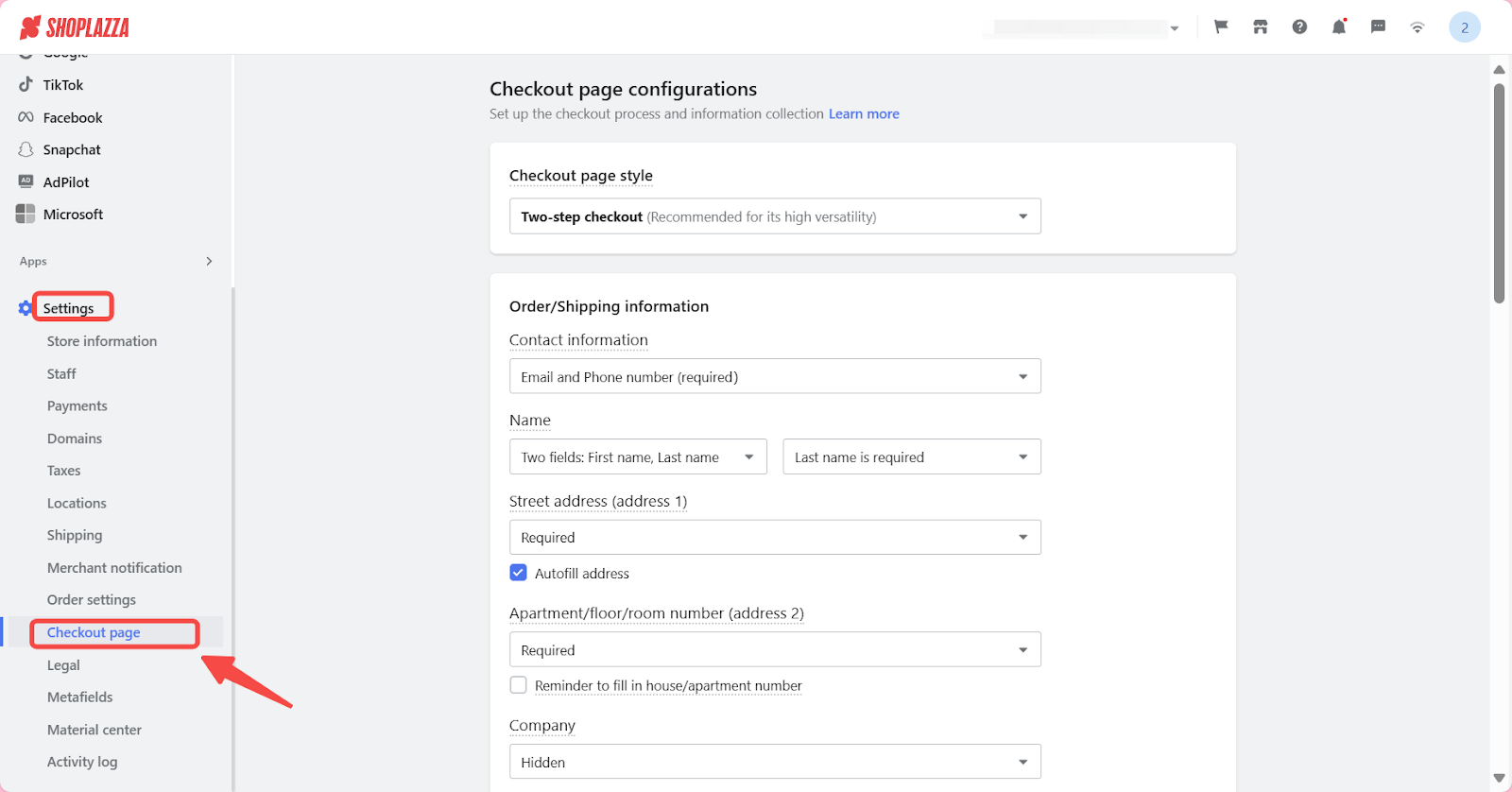
2. Checkout page settings: Scroll down the page to find the Identification number section.
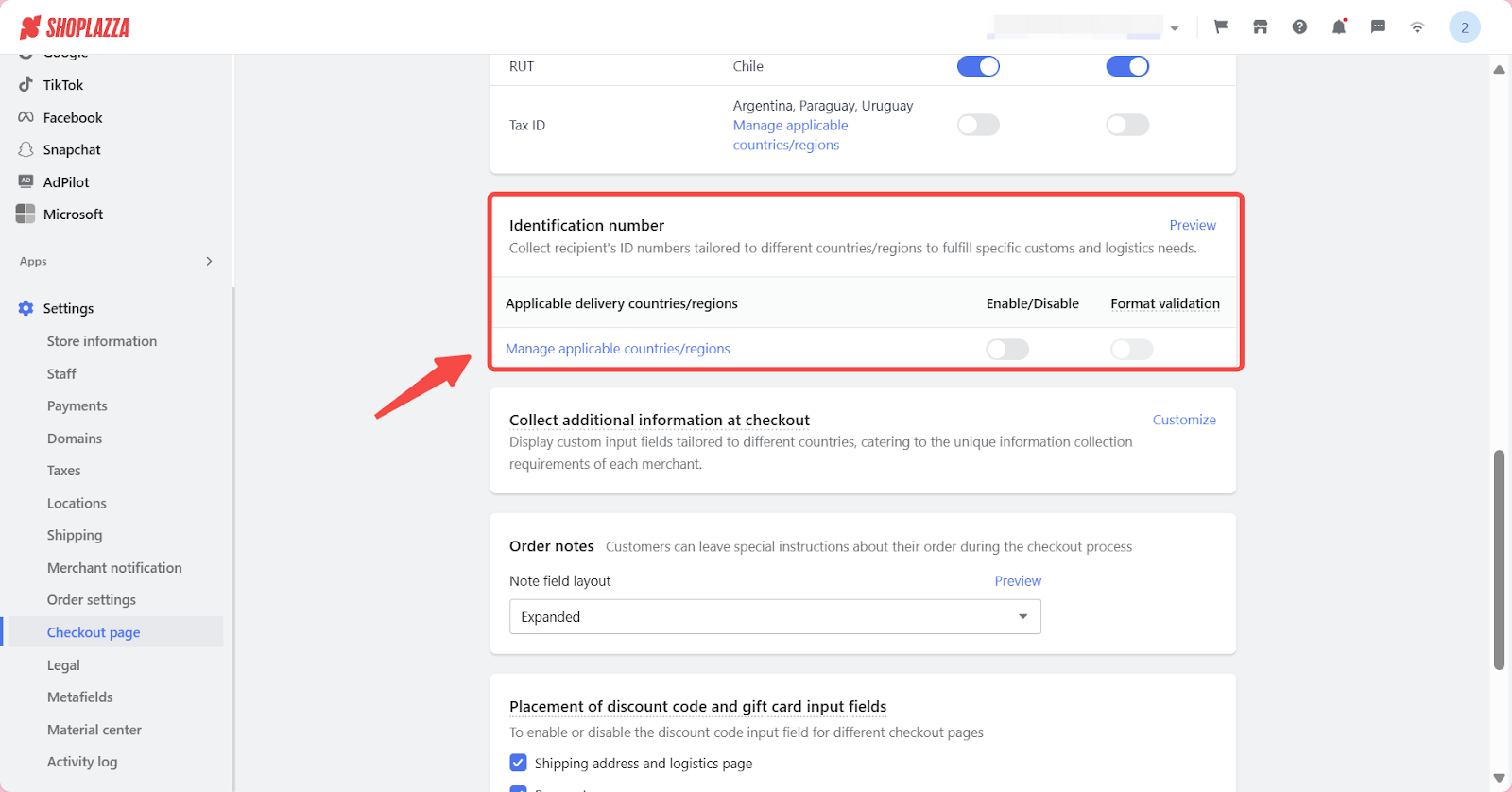
3. Select country/region: Click Set applicable country/region to search and check the country/region where you need to collect the ID number.
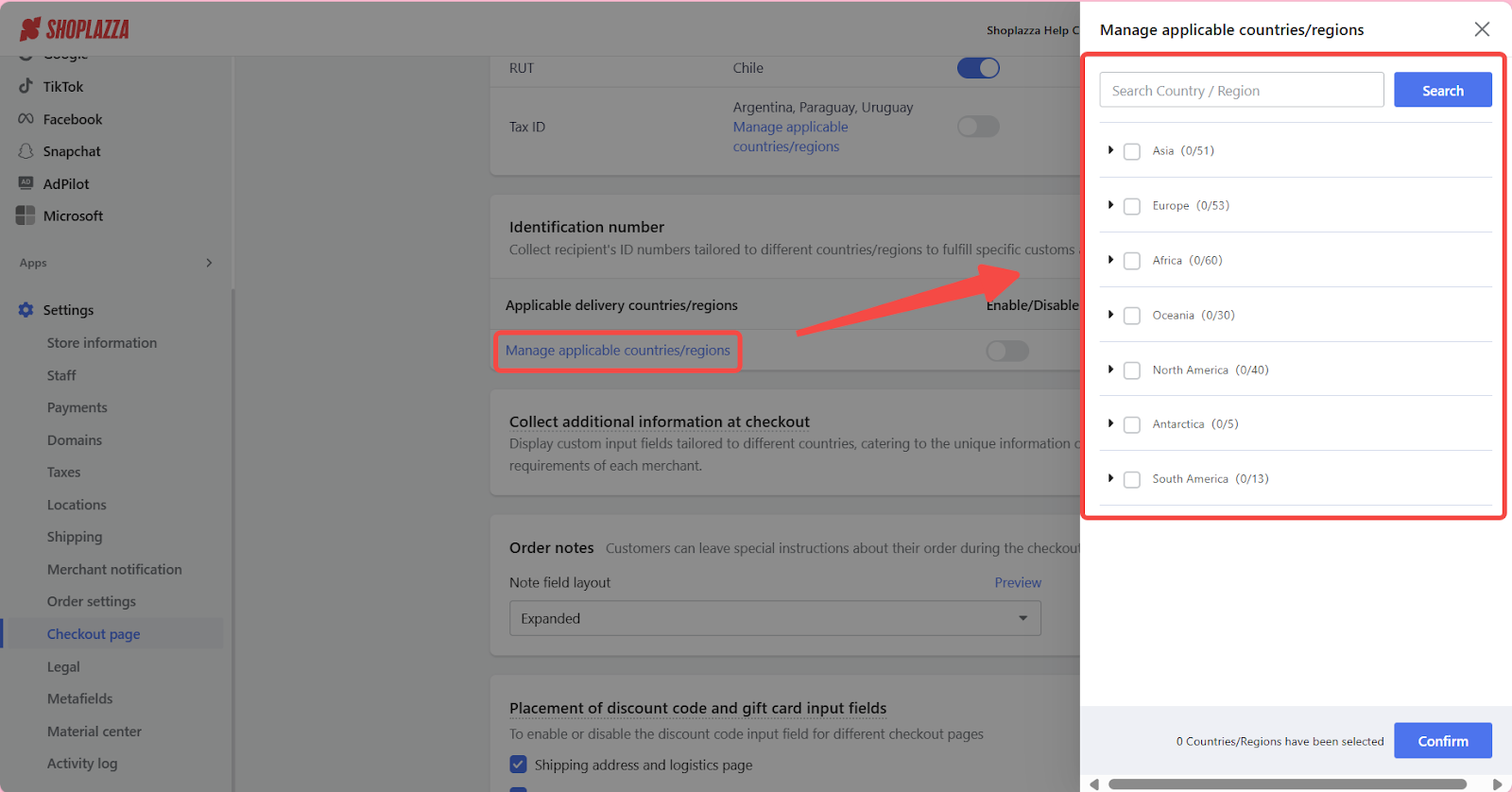
4. Collection confirmation: Select the corresponding country/region and click to enable. You can choose whether to enable the collection and format verification of ID numbers for applicable countries/regions.
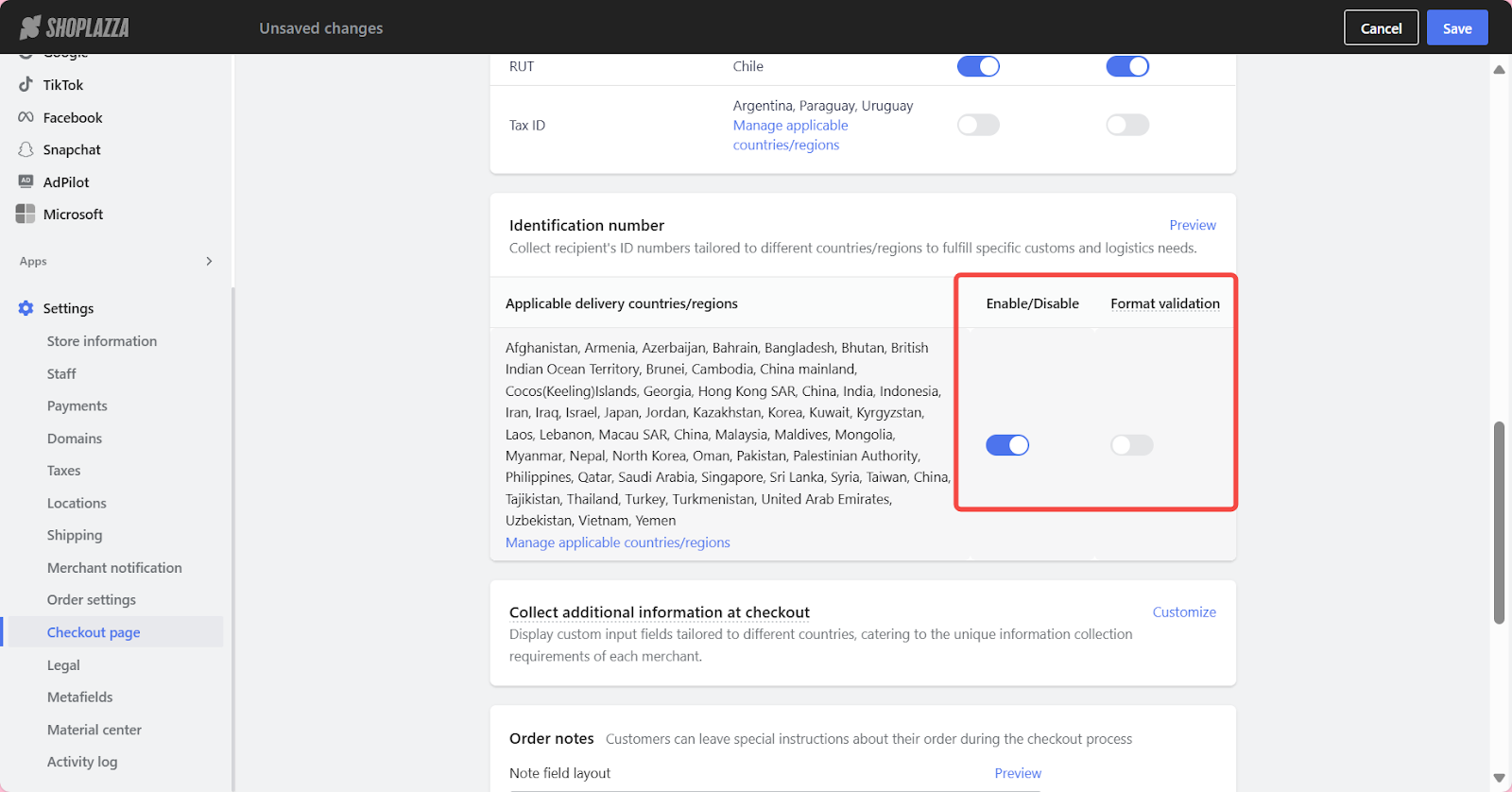
Note
Currently supported countries/regions for format verification are: Turkey, South Africa, Chinese mainland, Hong Kong, Macau, and Taiwan.
5. Save settings: Once you’ve configured the settings, click Save.
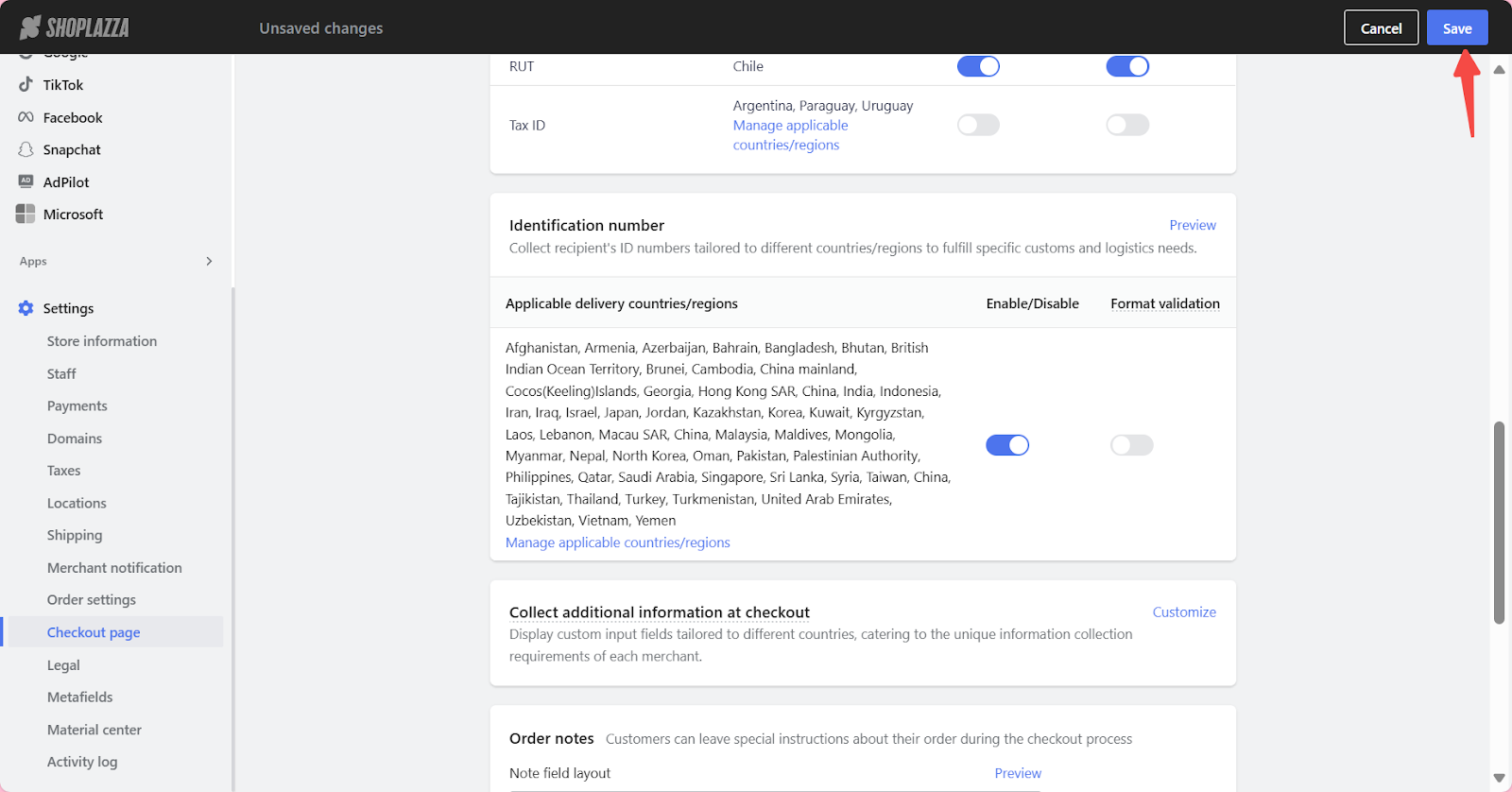
6. Preview effect: Click Preview to see an example of how the store checkout page will display.
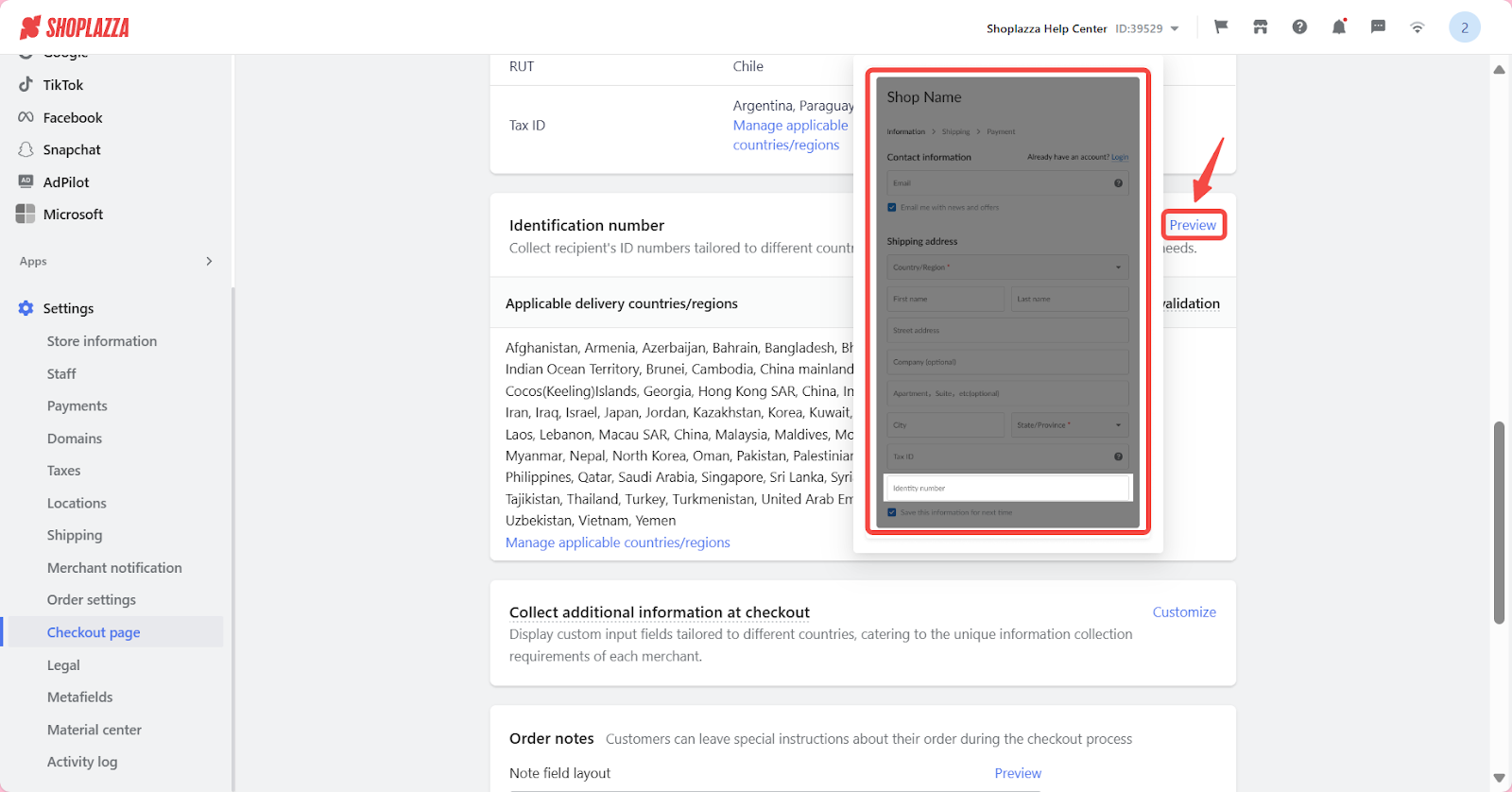
7. Customer requirement at checkout: After enabling the ID number collection feature, customers must provide their ID number when selecting the corresponding receiving country/region at checkout. Without the ID number, the order cannot be completed.
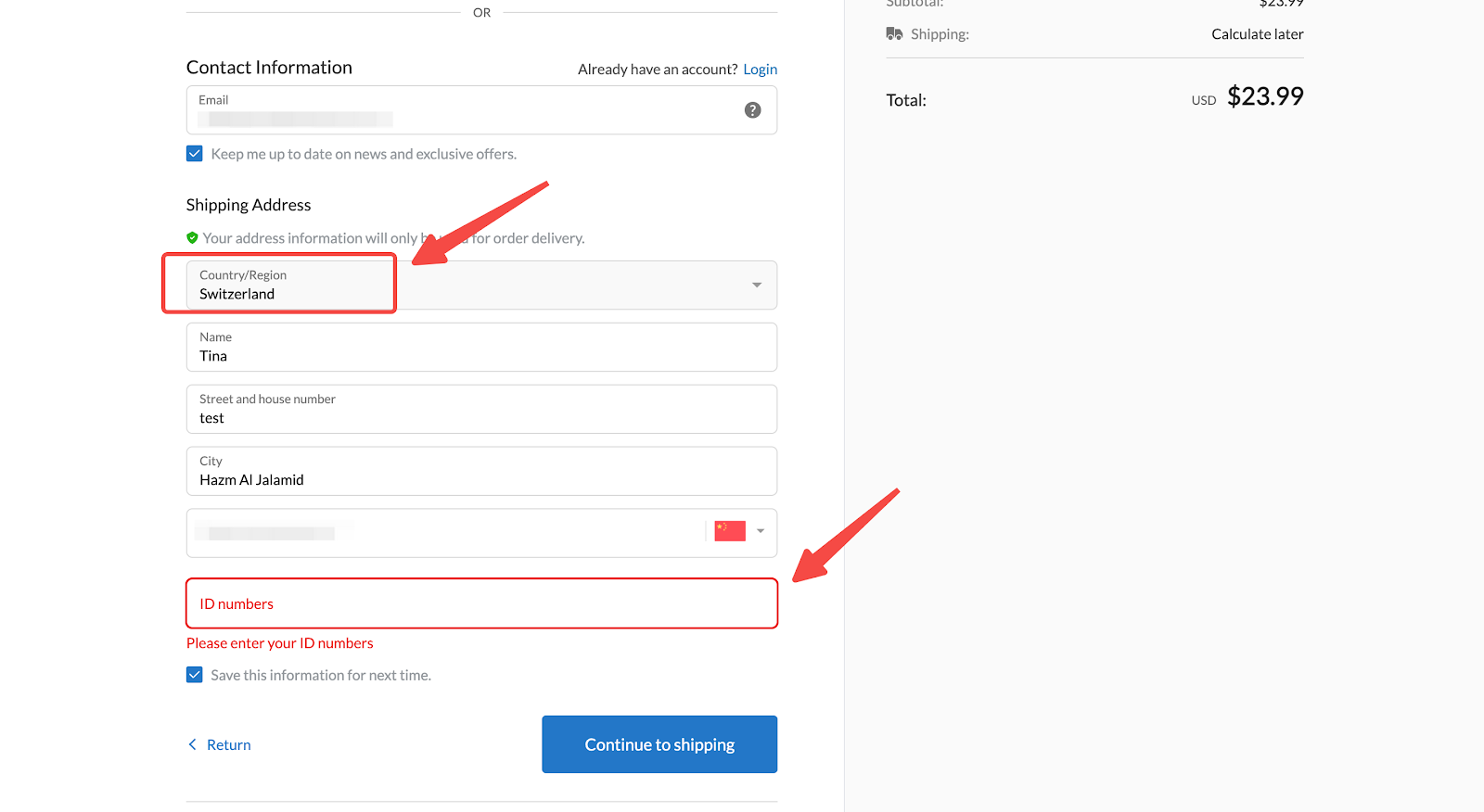
By carefully setting up ID collection, you can simplify the customs clearance process, improve the smooth execution rate of orders, and provide excellent user experience, making it easier for customers to place orders and interact with your store.



Comments
Please sign in to leave a comment.