EasyBuy Shop is a flexible app designed to enhance your e-commerce experience. This app provides a range of features that make it easier for you to create customized checkout forms, apply quantity discounts, and build a single-product store quickly without any coding knowledge. Here’s a closer look at what EasyBuy Shop has to offer and its key benefits.
Key benefits of EasyBuy Shop
- Custom checkout forms: Create personalized checkout experiences with the form generator. Design custom checkout forms tailored to your customers' needs, gather exact information, enhance user experience, and ensure you have all necessary details for order fulfillment.
- Quantity discounts: Boost your Average Order Value (AOV) by setting up quantity discounts effortlessly. Encourage customers to buy more with bulk purchase incentives, increasing your average order value and maximizing revenue from each transaction.
- No-Code store builder: Launch your store quickly without coding. The intuitive, no-code editor allows you to create a single-product store effortlessly, making it perfect for selling a key product and getting your store up and running without the hassle of learning how to code.
Applicable scenarios
- Single-page marketing: Ideal for promoting a specific product through a single-page setup, suitable for merchants focusing on high-demand items.
- Product testing: Excellent for quickly testing new products and obtaining market feedback.
- Customizing checkout processes: Tailor the checkout process to your needs, ensuring you capture all necessary information.
- Running promotions and discounts: Implement quantity discounts to encourage bulk purchases, perfect for sales events or inventory clearance.
- Improving customer experience: Personalize the checkout experience to enhance user satisfaction and encourage repeat business.
Subscription information
EasyBuy Shop is available exclusively to stores subscribed to the Shoplazza Pro plan. Enjoy a free trial period of the Pro plan to explore all the features at no cost. After the trial period, continue using EasyBuy Shop by subscribing to the Shoplazza Pro plan. For more details on how to upgrade your plan, please visit Plans and Pricing .
Installing the app
1. Access the App Store: From your Shoplazza Admin > Apps, click Visit App Store.
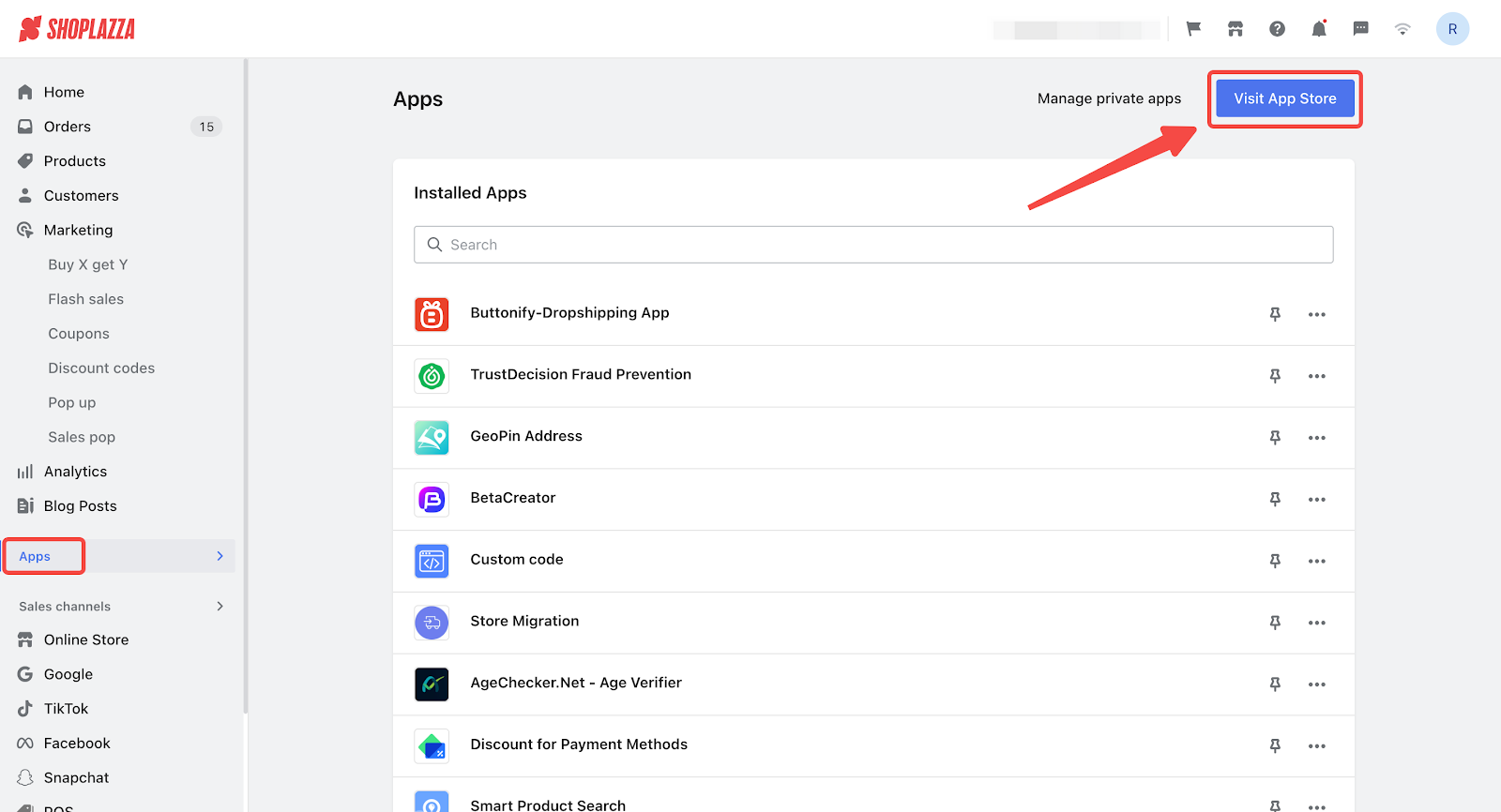
2. Find the app: Enter the app name "EasyBuy Shop" in the search box and click on Add app.
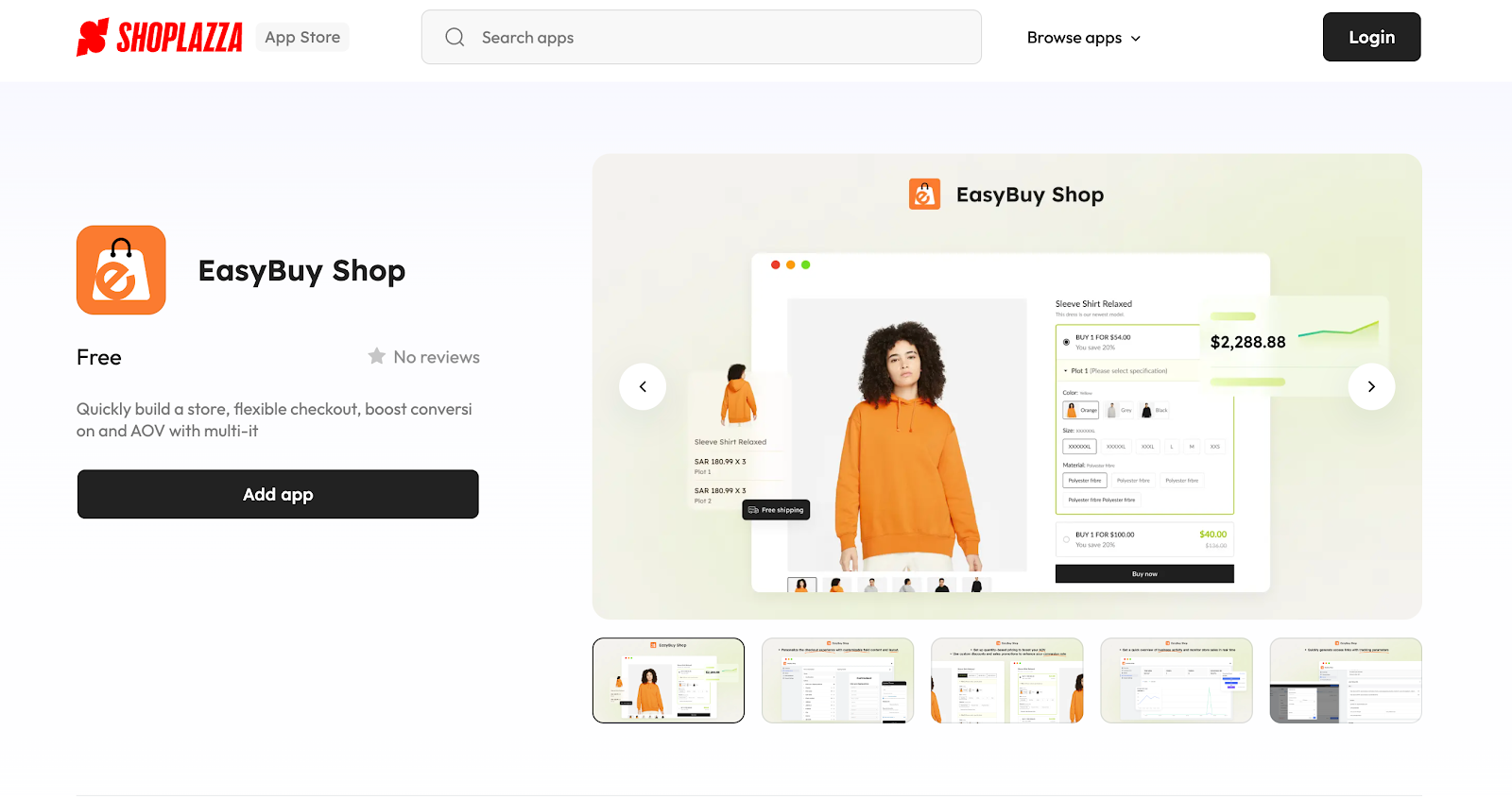
3. Install the app: Click the Install app to complete the app installation.
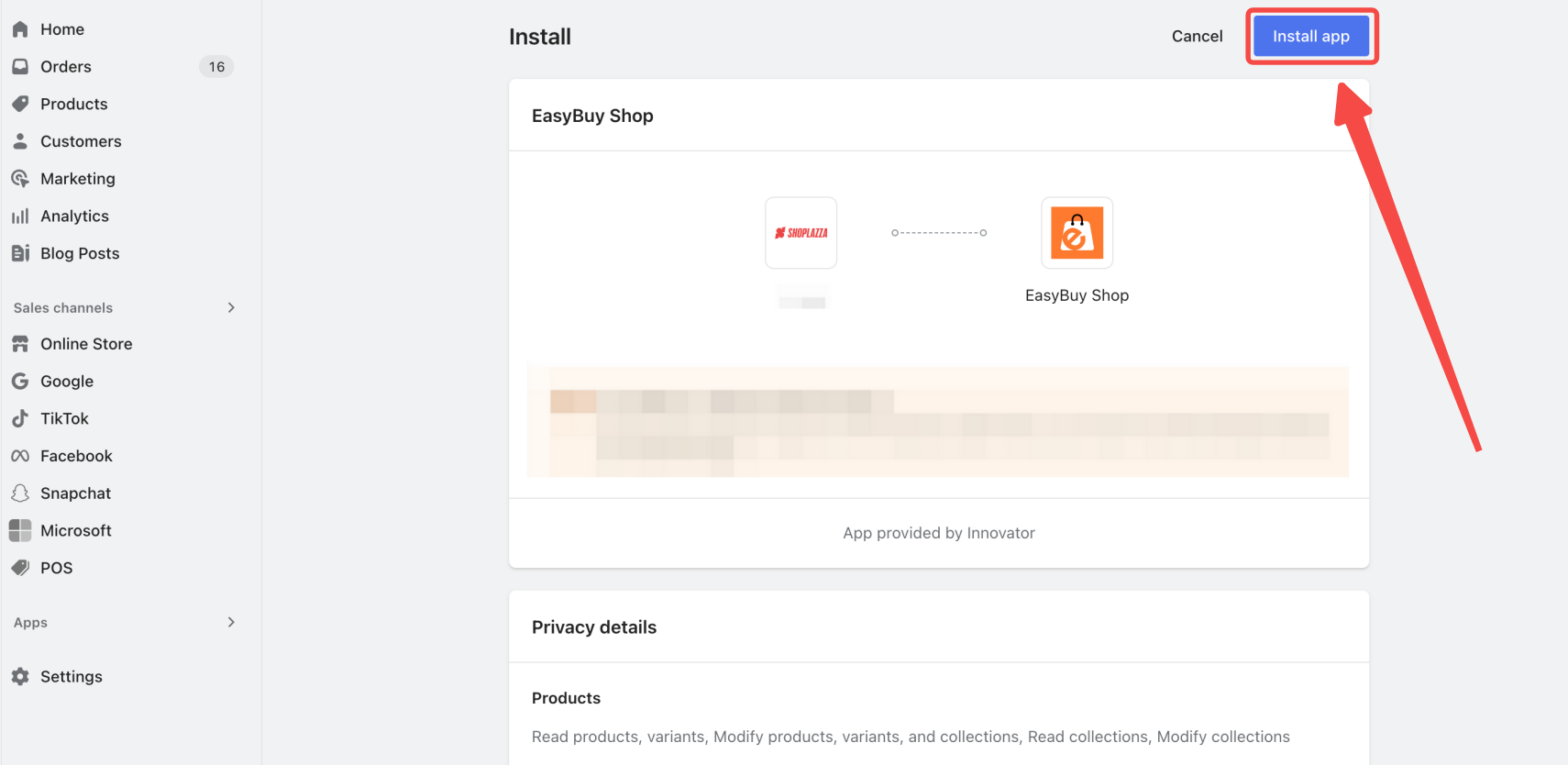
Getting started
1. Start exploring: Once installed, you will be taken to the EasyBuy Shop homepage. Click Start exploring to begin discovering all the features of the app.
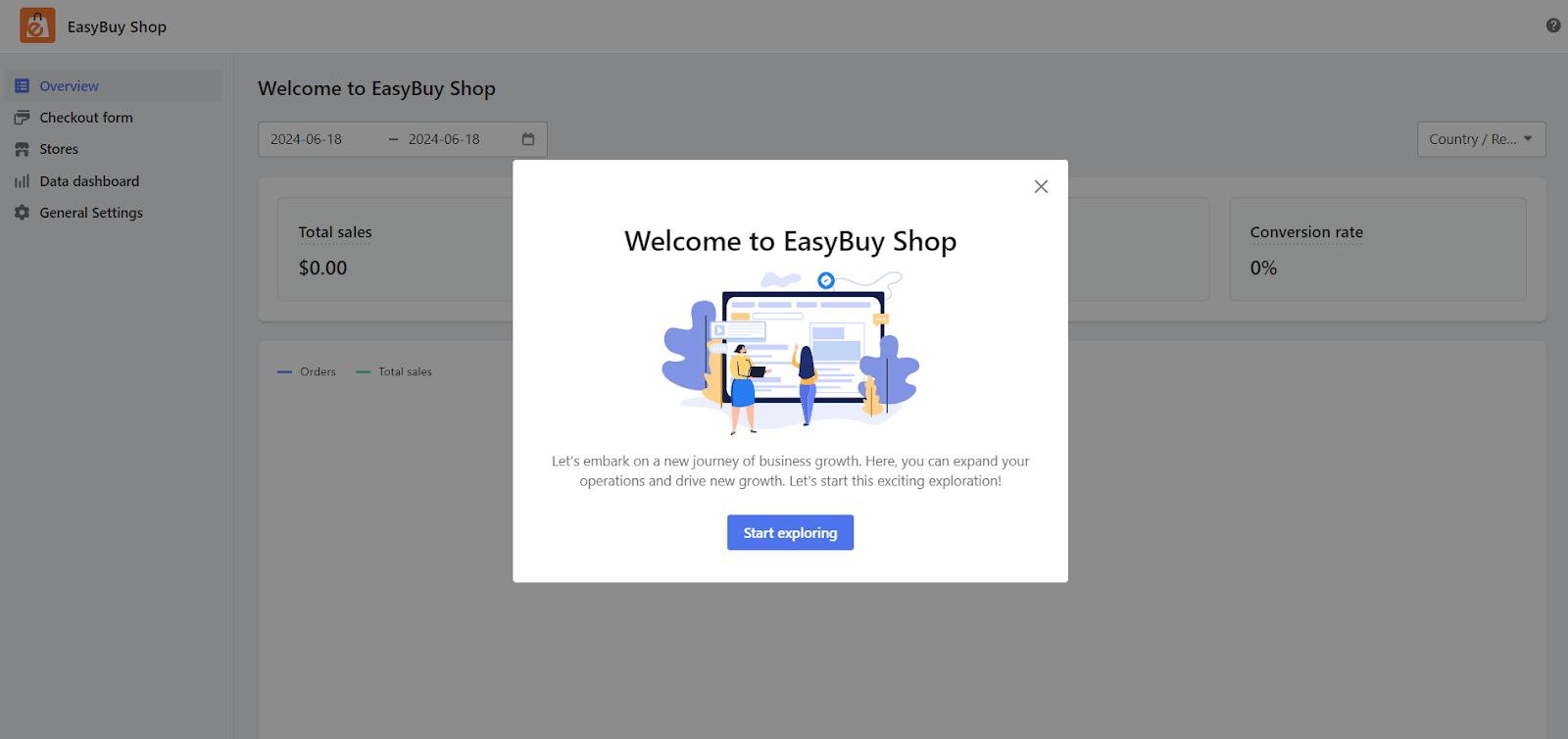
2. Help Center: In the upper right corner of the app, you’ll find a Help Center with complete instructions for use. Click the question mark (?) icon for detailed guidance.
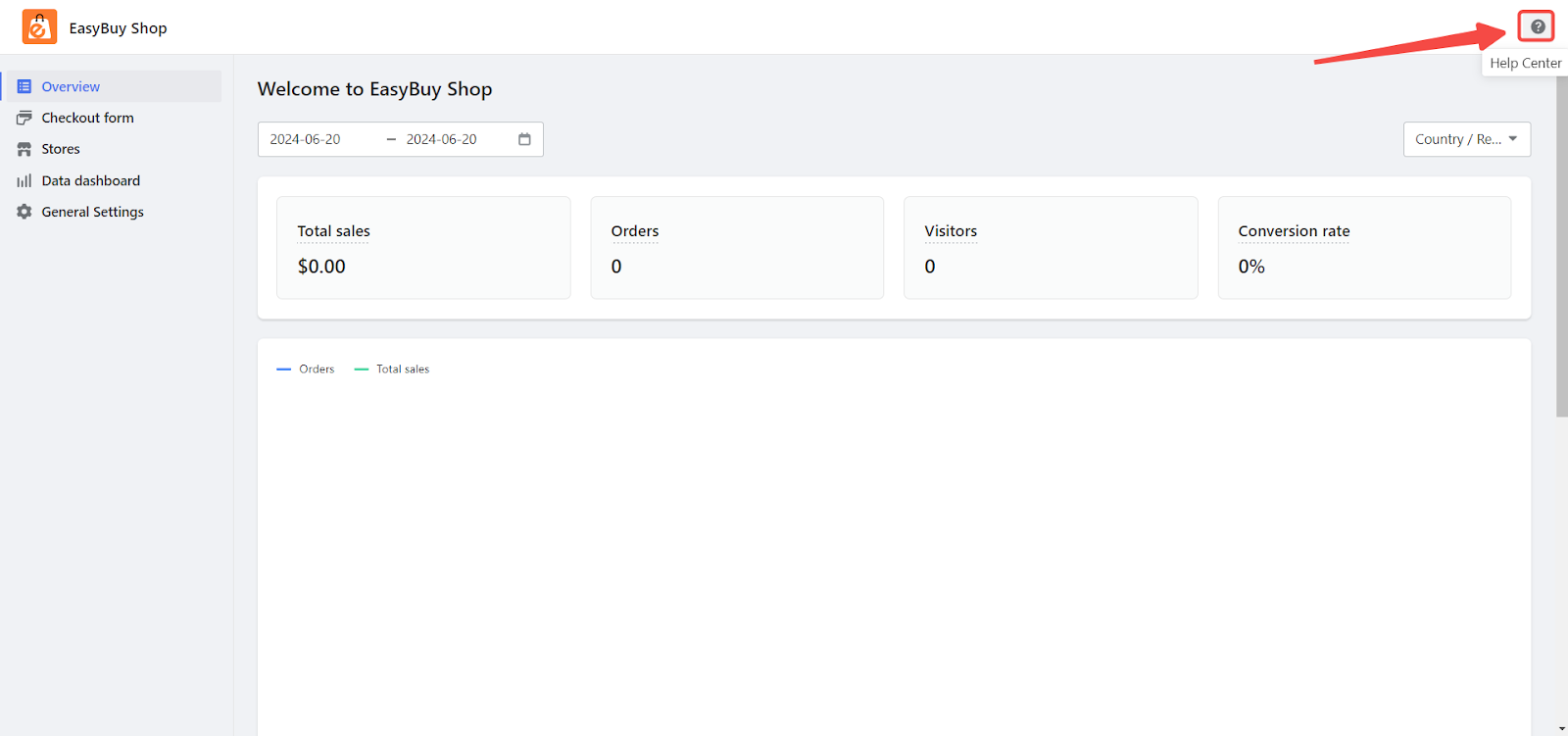
Final store setup
1. Final look: Below is an example of how your store will look once the setup is complete.
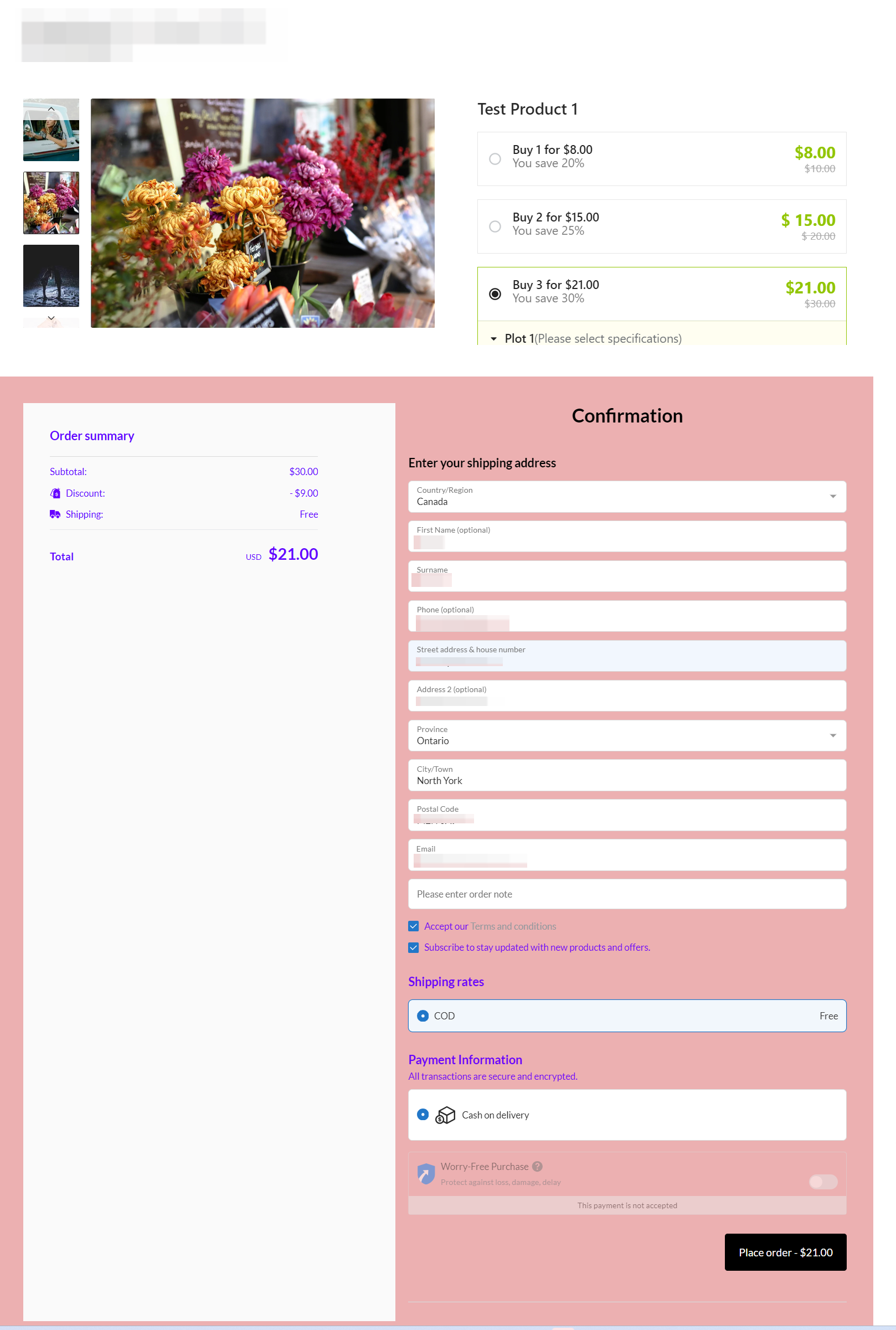
EasyBuy Shop is an excellent tool for anyone looking to streamline their e-commerce operations, enhance customer experience, and boost sales without needing extensive technical skills. Whether you’re launching a new product or looking to improve your current store, EasyBuy Shop has the tools you need to succeed.



Comments
Please sign in to leave a comment.