On This Page
1.【Update】The Shoplazza app is launched in Android app store
2.【Update】Upcoming changes to China Mainland pricing plans
3.【Optimization】Improvements to the orders module
4.【Optimization】Update function description
5.【Optimization】Addition of postal code validation for select countries at checkout
6.【Optimization】Update function description
7.【Update】Adding custom information collection feature to checkout page
8.【Update】Smart Product Search plugin introduces advanced search features
9.【Optimization】Custom Address Book: New address data and district-level information
1.【Update】The Shoplazza app is launched in Andriod app store
Detailed information
- The Shoplazza app has been released in the Apple App Store before. This time it is added to the Android app stores. The specific stores are: Xiaomi GetApps, Huawei AppGallery, Honor App Market, Tencent App Store, OPPO App Market, VIVO V-Appstore.
Usage path:
- Log in to the app store on your mobile phone, search SHOPLAZZA and download it.
Interface screenshot or GIF:

Download link
2.【Update】Upcoming changes to China Mainland pricing plans
Usage scenario:
- Based on market research and business needs, we are updating the pricing plans for China Mainland's users/merchants, reducing them from five to three. The Advanced and Enterprise plans will be removed.
Usage path:
- Go to our Chinese website, https://www.shoplazza.cn/pages/pricing , to learn more about our pricing plan details
- Log in to Shoplazza admin backend > Settings > Plan and billing to learn more about our pricing plan details
Feature introduction:
- Pricing plans for China Mainland's merchants: Basic, Premier, Pro
- For existing stores that have already subscribed to the Advanced or Enterprise plans, they can renew these plans before they expire, even if they are no longer available. The system will continue to bill them as usual. However, new stores or those that haven't chosen these discontinued plans (Advanced and Enterprise) before won't have the option to subscribe to them.
| Store type | 订阅类型 | Basic($28) | Premier ($99) | Pro ($218) | ||
| New stores (3 plans available) | Upgrade now | ✅ | ❌ | ✅ | ❌ | ✅ |
| Subscribe to official plan | ✅ | ❌ | ✅ | ❌ | ✅ | |
| Existing stores (have subscribed to Advanced or Enterprise plans) | Renew in advance | ✅ | ✅ | ✅ | ✅ | ✅ |
| Auto-subscription | ✅ | ✅ | ✅ | ✅ | ✅ | |
| Upgrade now | ✅ | ❌ | ✅ | ❌ | ✅ | |
| Modify subscription | ✅ | ❌ | ✅ | ❌ | ✅ | |
| Renewal after expiration | ✅ | ❌ | ✅ | ❌ | ✅ | |
| Existing stores (have not subscribed to Advanced or Enterprise plans) | Renew in advance | ✅ | ❌ | ✅ | ❌ | ✅ |
| Upgrade now | ✅ | ❌ | ✅ | ❌ | ✅ | |
| Resume auto-subscription/Modify subscription | ✅ | ❌ | ✅ | ❌ | ✅ | |
| Renewal after expiration | ✅ | ❌ | ✅ | ❌ | ✅ |
Interface screenshot or GIF:



- Pricing plans page on our China's website
FAQ
- Users who are currently on the Advanced or Enterprise plans can renew these subscriptions in their admin backends, even if these plans are no longer available to the public.
- If an user has an long-term physical contract, our operations team can still renew their plans (Advanced or Enterprise) through our internal operations platform.
- For users who do not sign long-term physical contracts, our team should suggest discussing the transition to one of our current plans: Basic, Premier, or Pro.
3.【Optimization】Improvements to the orders module
Background info:
- To enhance the efficiency of order fulfillment, we've added a "Custom additional information" feature at checkout, alongside existing fields like ID and tax numbers. This extra information can be viewed in the Shoplazza orders module and is accessible via openAPI for integration with external ERPs.
- We now support export of data related to refund reasons, refund timings, return reasons, and return timings. This aids in account reconciliation and helps identify areas for product and service improvement.
- When processing a refund, the "Order refund" field now clearly indicates that the refundable amount includes the product's sales tax.
Optimization objective:
- Boost efficiency in collecting fulfillment information to meet logistics providers' needs.
- Use after-sales data to enhance product and service quality.
- Clarify to merchants that the refund amount already includes taxes, preventing any misunderstanding.
Usage path:
- Log in to Shoplazza admin backend > All orders > Order detail page > at the bottom of Delivery information, is where the custome addtional information collected at checkout will be displayed.
- Log in to Shoplazza admin backend > After sales > Click "Export"
- Log in to Shoplazza admin backend > All orders > Order detail page > Click "Refund" > see the Order refund area on the Refund detail page.
Interface screenshot or GIF:
- The custome addtional information collected at checkout will be displayed at delivery information area:

- Supports the data export of special logistics fields

- The after sales module supports export of data related to refund reasons, refund timings, return reasons, and return timings.

- The "Order refund" field now clearly indicates that the refundable amount includes the product's sales tax.

4.【Optimization】Update function description
Background info:
- Currently, the sequence of countries, states/provinces, and cities in the address library follows an "external order", which doesn't always align with alphabetical sorting. For instance, in Italy, cities beginning with 'B' appear amidst those starting with 'S', which isn't intuitive. Prompted by this example, we're refining the entire address library to sort geographic regions alphabetically.
Optimization objective:
- To standardize the sorting in the address library, enhancing the user experience when selecting addresses.
Interface screenshot or GIF: 
5. 【Optimization】Addition of postal code validation for select countries at checkout
Background info:
- Incorrect postal codes can disrupt order fulfillment
Optimization objective:
- Minimize disruptions in order fulfillment due to incorrect postal code entries, thereby enhancing the order fulfillment rate.
Usage path:
- Log in to Shoplazza admin backend > Settings > Checkout page,Click "Enable postal code format verification". Set the countries that need postal code validation to "Postal code required". Note: Once postal code verification is enabled, it will only be triggered for mandatory postal code fields. Optional postal code fields will not be verified.
- We've added postal code validation for the following countries: Japan, South Korea, Greece, Czech Republic, Spain, Portugal, Hungary, Poland, Romania, Bulgaria, Slovenia, Slovakia, Croatia, Australia, Indonesia, Philippines, Malaysia, Italy, and Singapore.
Interface screenshot or GIF:

6.【Optimization】Update function description
Background info:
- The existing checkout module in the single-page theme lacks fluidity, and its outdated technical structure leads to high maintenance costs.
- Some plugins related to the checkout process require foundational support.
Optimization objective:
- Increase the adaptability of the single-page theme's checkout module with new features.
- Improve the user experience during the checkout process on the single-page theme, specifically in terms of loading the address form and responsiveness when adding items to the cart.
Usage path:
- No additional steps are required to experience the improved checkout process on the single-page theme. The enhancements will be available immediately after the updated version is released.
Interface screenshot or GIF:
| Before | After |
 |
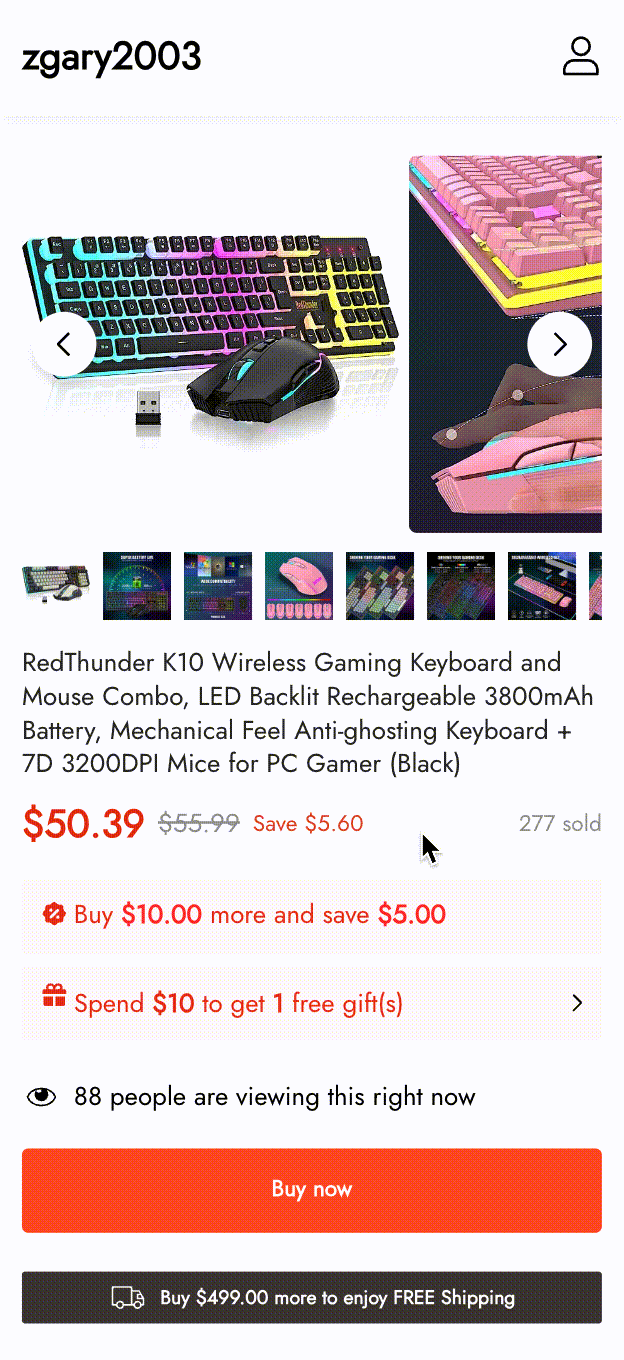 |
7.【Update】Adding custom information collection feature to checkout page
Usage scenario:
- Enhance order fulfillment rates by gathering more comprehensive customer information, such as alternate phone numbers or customs codes.
- Adapt to specific sales models by incorporating information collection or content, such as choosing a sales representative for the order.
Usage path:
- Log in to Shoplazza admin backend > Settings > Checkout page > Find "Display and collect additional information at checkout" and click "Customize"
Feature introduction:
- This feature enables the addition of custom input fields at the checkout page, which can be included in the order. Both customers and merchants can view this information, and it's compatible with ERP data extraction.
- Currently, four types of input fields are supported, each with unique display styles and validation rules:
- Text field: Customers manually input information, with no additional validation rules.
- Email field: Customers manually input their email, which is validated based on standard email format rules.
- Phone number field: Includes a country code display and validates entries based on standard phone number rules.
- Dropdown field: Merchants pre-set selectable options. On the customer end, this appears as a dropdown menu, and customers can only select from the pre-set options.
- The additional information field can be targeted to specific countries. The field will only be displayed if the customer's delivery address is within the targeted countries.
Interface screenshot or GIF:

8.【Update】Smart Product Search plugin introduces advanced search features
Background info:
- Product search is a crucial step in the shopping conversion process. The current plugin's search capability is somewhat limited, only supporting search result filtering (in its initial version). It doesn't cater to many efficient search scenarios, such as search term suggestions or intelligent keyword recommendations. Therefore, this update introduces new search-related features to enhance search efficiency and improve search conversion rates.
Usage path:
- If not installed:
- Log in to Shoplazza admin backend, click on Apps > Visit App Store > Search for Smart Product Search > Click "Install".
- If already installed:
- Log in to Shoplazza admin backend, click on Apps > Installed apps > Find and click on "Smart Product Search" > Proceed with configuration.
Note
If the theme search function has been previously set up, enabling any feature of the plugin's search function will override the existing theme search function.
Feature introduction:
New search term module that includes the following features:
-
Search terms: This includes two types - system-suggested popular terms and merchant-customized preset terms. When this feature is enabled, these terms are displayed when a customer clicks on the search bar, and clicking on them will redirect to the corresponding page.
- System-suggested terms: When enabled, the system will analyze user behavior and automatically suggest relevant product titles as popular search terms (up to 60). Clicking on a term will initiate a search and then redirect to the search results page displaying matching products.
- Preset terms: Merchants can set specific search terms (up to 10) for products and collections, along with specific linked pages. Clicking on them will redirect to the corresponding page.
- Two styles available:
- Text
- Image + text
- Option to add an icon is available
- Merchants can set the redirect page, with options including:
- Product detail page
- Custom page
- Collection detail page
- Blog collection page
- Blog detail page
- Two styles available:
- User search history: When enabled, some of the user's past search terms (stored in browser cache, the record will disappear when changing browsers) will be displayed when the user clicks on the search bar.
-
New data overview module: The data overview module is designed to showcase search conversion metrics and search term data after the search plugin is used.
-
Search performance: This displays data related to search conversions after the plugin is installed (default view is data from the past 7 days).
- Metrics:
- Sales: The total sales generated from transactions of products found through search results
- Visits: The number of times the search feature has been used, leading to the search results page.
- Click-through rate: The percentage of total visits that result in a click on a product in the search results.
- Add-to-cart rate: The percentage of total visits that result in a product being added to the cart.
- Conversion: The percentage of visits that result in a completed purchase.
- Action: Click "View all data" to go to the detailed data report, where you can customize the time filter.
- Metrics:
-
Top search terms: A ranking of the most frequently used search terms, including both preset terms and system-suggested terms.
- Metric: Number of searches.
- Action: Click "View All Data" to go to the detailed data report, where you can customize the time filter.
-
Top user-generated search terms: A ranking of the most frequently used search terms that were manually entered by users (top 50).
- Metric: Number of searches.
- Action: Click "View All Data" to go to the detailed data report, where you can customize the time filter.
-
Search performance: This displays data related to search conversions after the plugin is installed (default view is data from the past 7 days).
Interface screenshot or GIF:
Search terms

- Hot search terms

- System-suggested search terms

- Preset search terms
- Add/Edit hot search term

- User search history

Data overview
- Search performance
- Top search terms
- Top user-generated search terms

Customer-end
- Top search terms& user research history
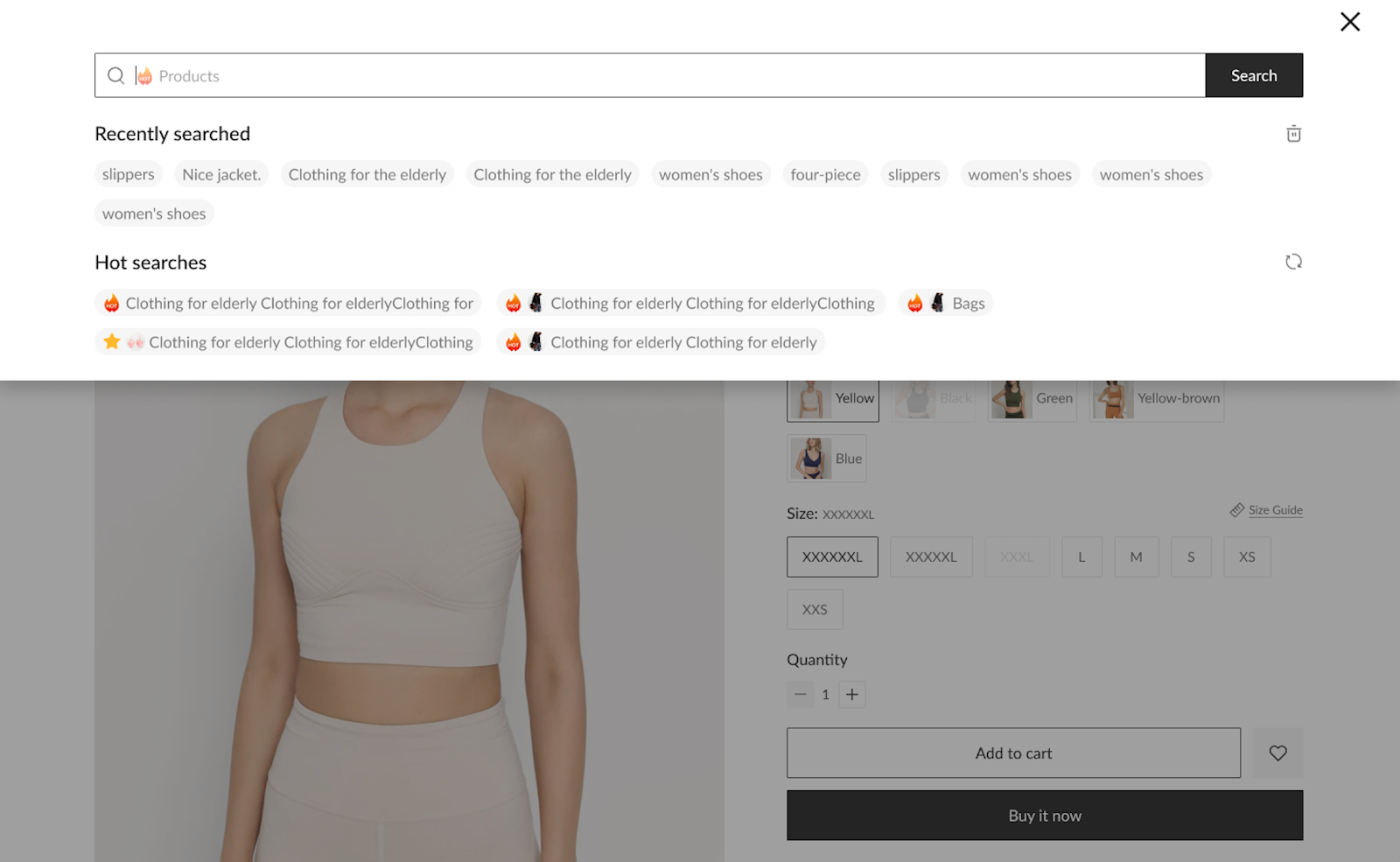
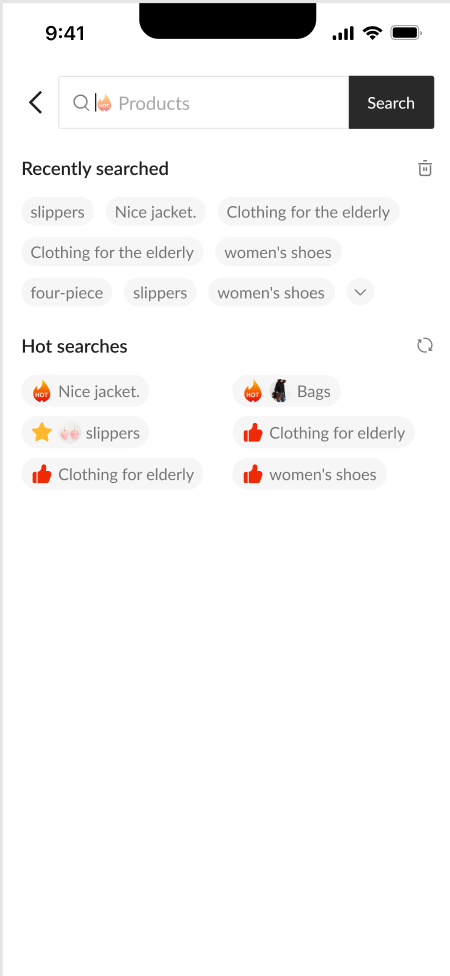
9.【Optimization】Custom Address Book: New address data and district-level information
Background info:
- Middle Eastern merchants work with various logistics providers. Due to differing infrastructure and address databases, merchants need to upload custom address databases. This ensures compatibility with their logistics providers for smooth deliveries.
- Adding new data: Previously, the Custom Address Book plugin didn't allow adding new data beyond the scope of the standard library. This was inconvenient for countries that lacked sufficient data in the standard address library.
- District-level address information: Some countries, primarily in Eastern Europe and Vietnam, require district-level address support for logistics, which wasn't previously available.
Optimization objective:
- For countries lacking data in the standard address library, merchants can now add address information for those countries using the Custom Address Book plugin. This allows consumers to select from these addresses during checkout.
- For countries requiring district-level address support, the Custom Address Book now provides this feature. This allows consumers to select district-level addresses during checkout.
Usage path:
- Log in to your Shoplazza admin > go to Apps > Visit App Store > search and download Custom Address Book.
Note
This app is exclusively for stores with a Pro subscription at $218 USD/month. To use it, first subscribe to the Shoplazza-Pro plan, then install the app. Remember, the app is only functional with an active Pro subscription, regardless of its installation status.
Interface screenshot or GIF:

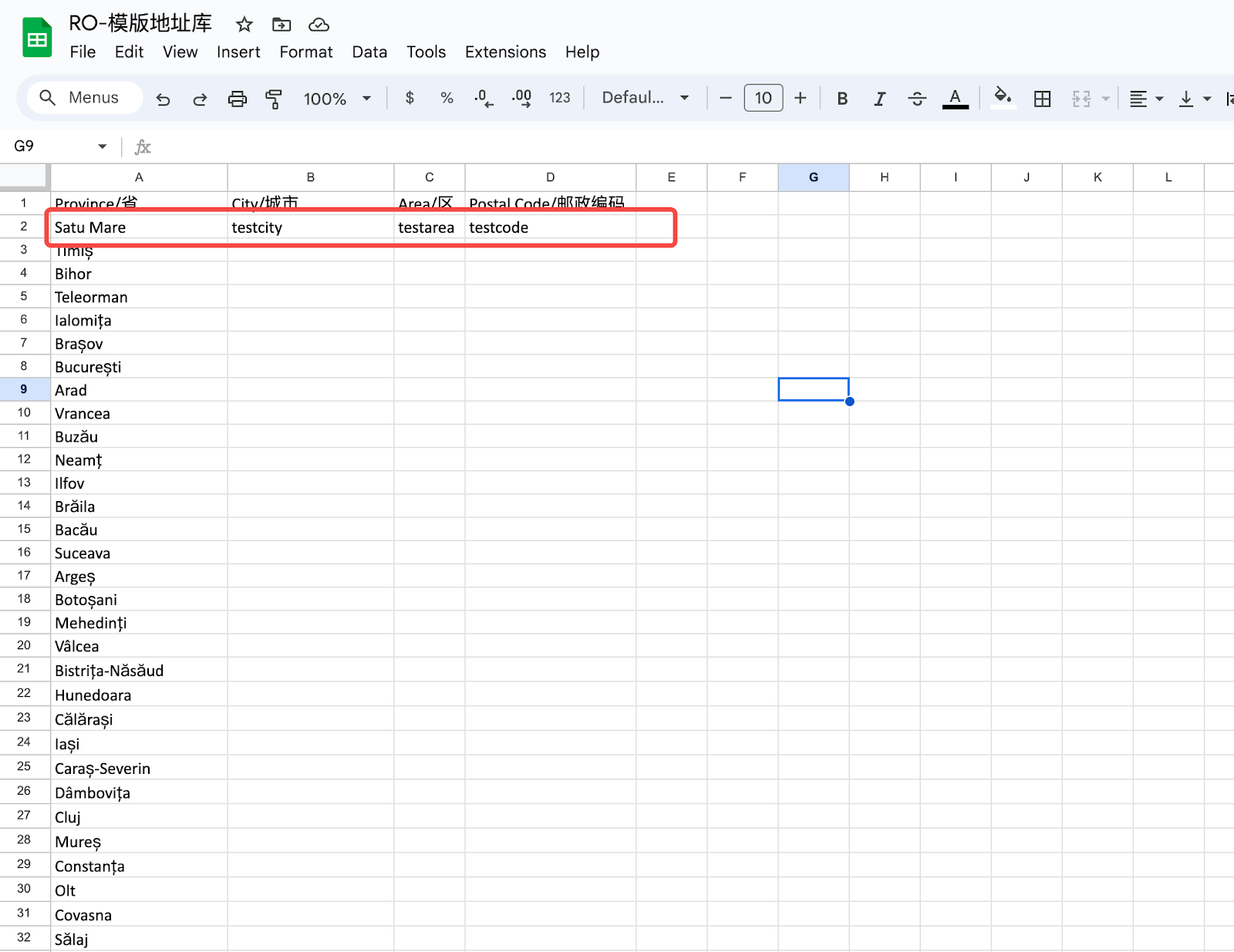
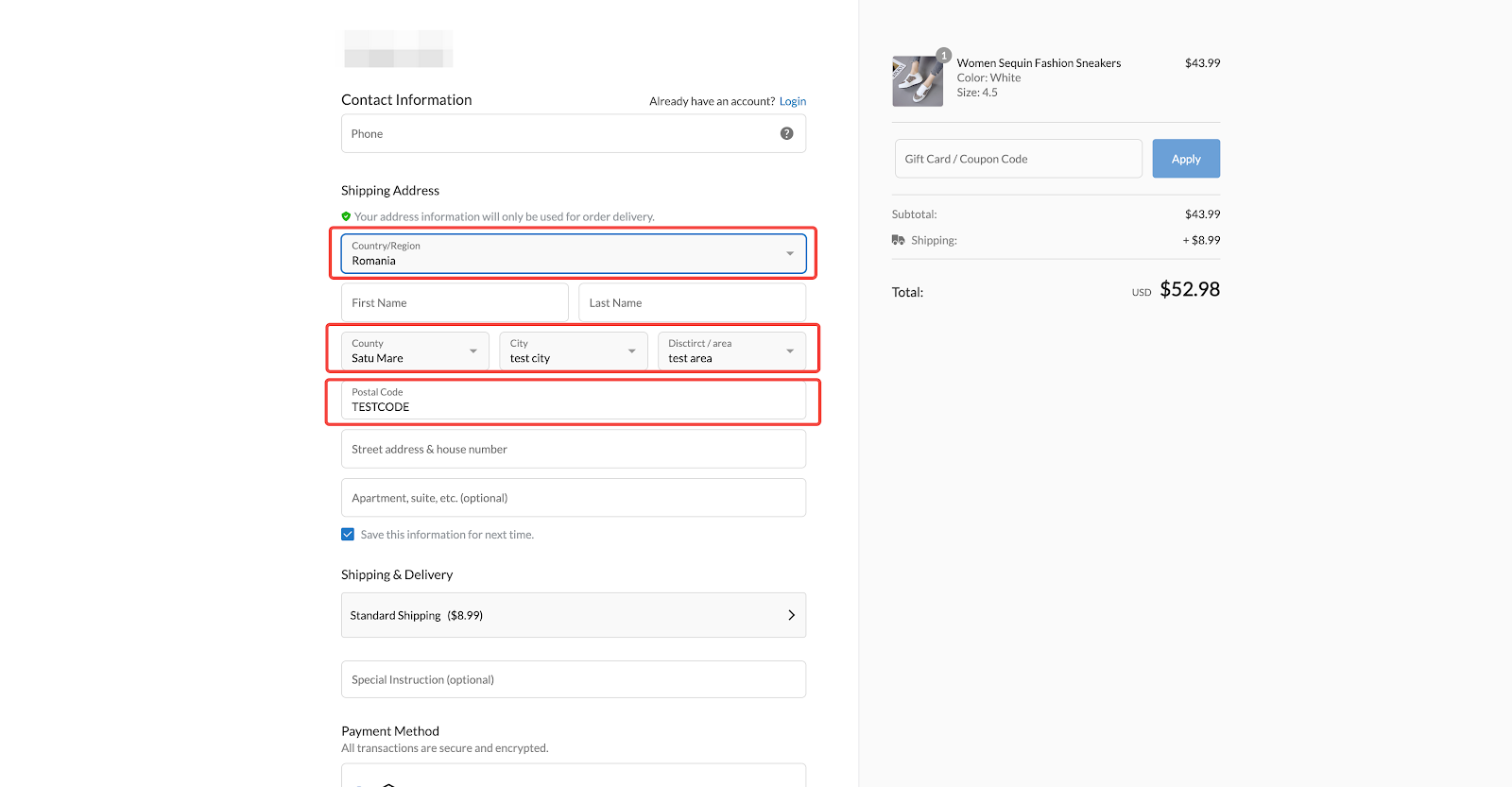
Related documents:Custom Address Book App

Comments
Please sign in to leave a comment.