Control your pricing strategy and protect your profit margins by ensuring customers only place orders within their designated markets. This prevents customers in higher-priced markets from taking advantage of lower prices in other regions. By restricting shipping addresses, you can maintain a fair pricing structure for all customers.
Setting market restrictions
To ensure customers place orders in their designated markets, follow these steps:
1. Access market management: Log into your Shoplazza admin > Settings and click on Markets. Select the Manage button for the market where you plan to set lower prices. This allows you to adjust settings specific to this market and ensure that pricing and shipping options are correctly configured.
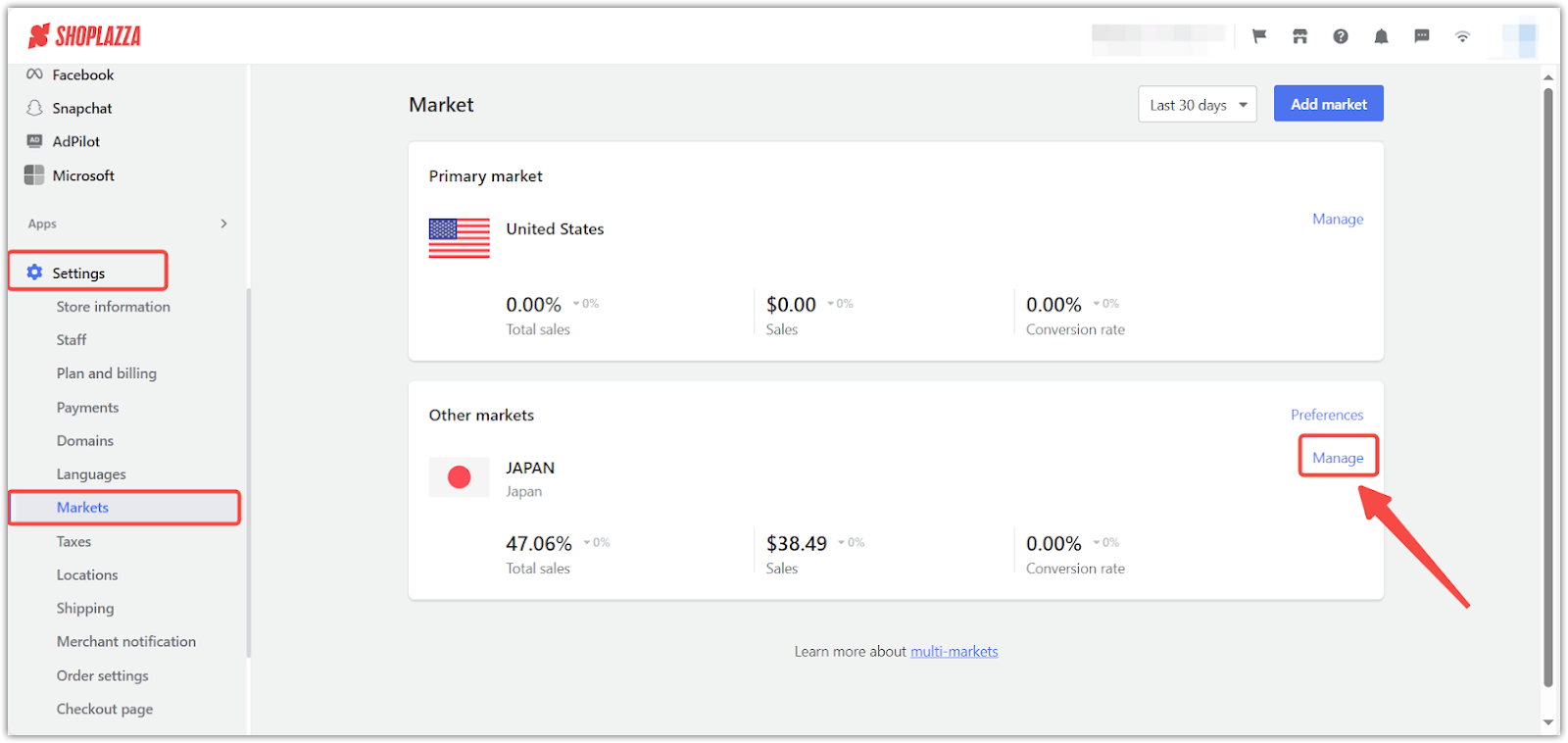
2. View shipping plans: Locate the Shipping section in the market management section. Click the Manage button to view all shipping plans available for the countries included in this market. Reviewing these plans helps you understand which shipping options are available and make any necessary adjustments.
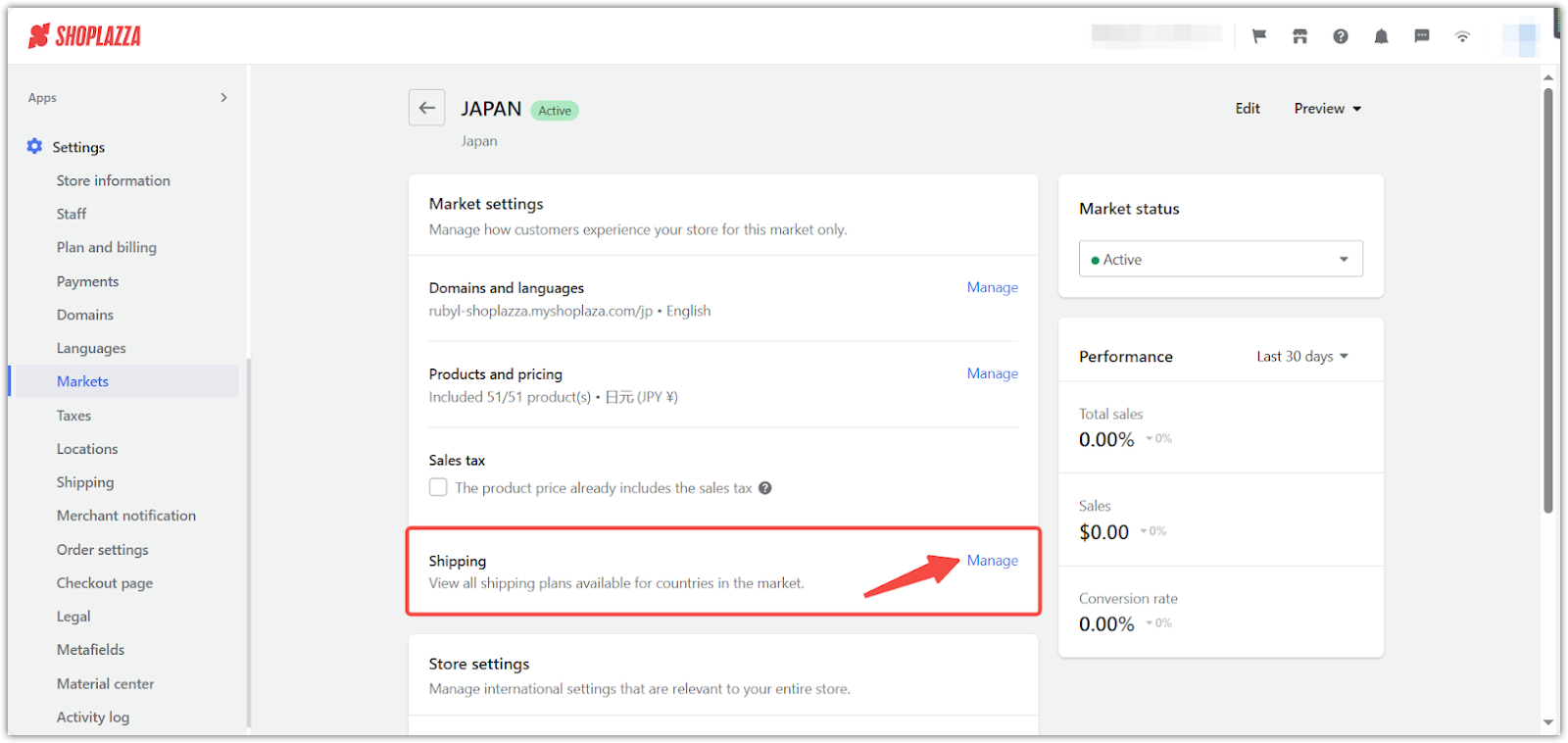
3. Check shipping country settings: In the shipping settings, ensure that the option Shipping address at checkout can only be selected from countries included in the market is checked. This setting restricts customers from selecting shipping addresses within the designated market. After checking this option, click Save to update your changes.
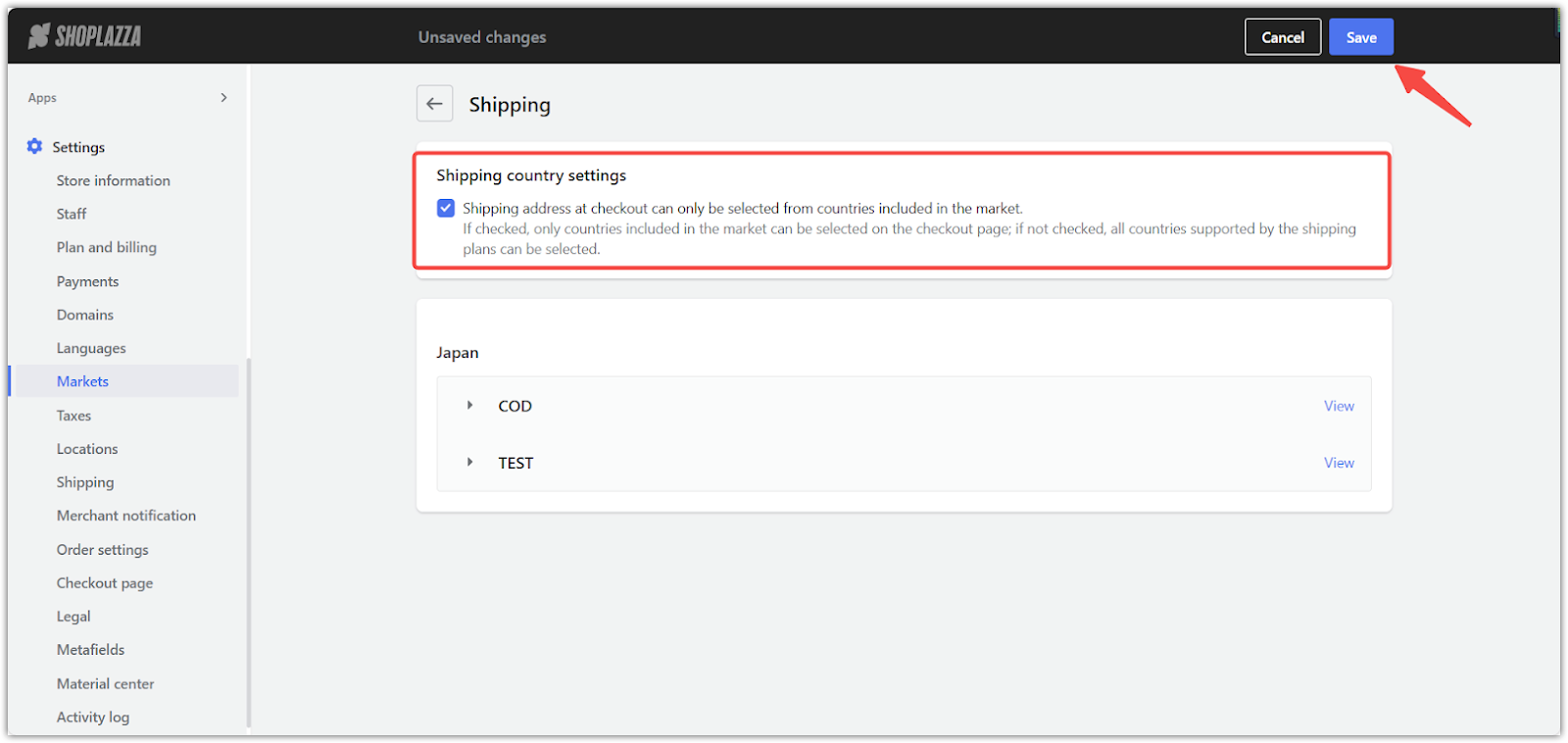
Note
If this option is checked, only countries included in this market can be selected on the checkout page. If it is not checked, customers can choose any country supported by the shipping plans.
4. Customer's checkout page: After setting the shipping address restriction, when customers reach the checkout page from the designated market, they can only select shipping addresses within that market. This ensures that customers cannot take advantage of lower prices intended for other regions.
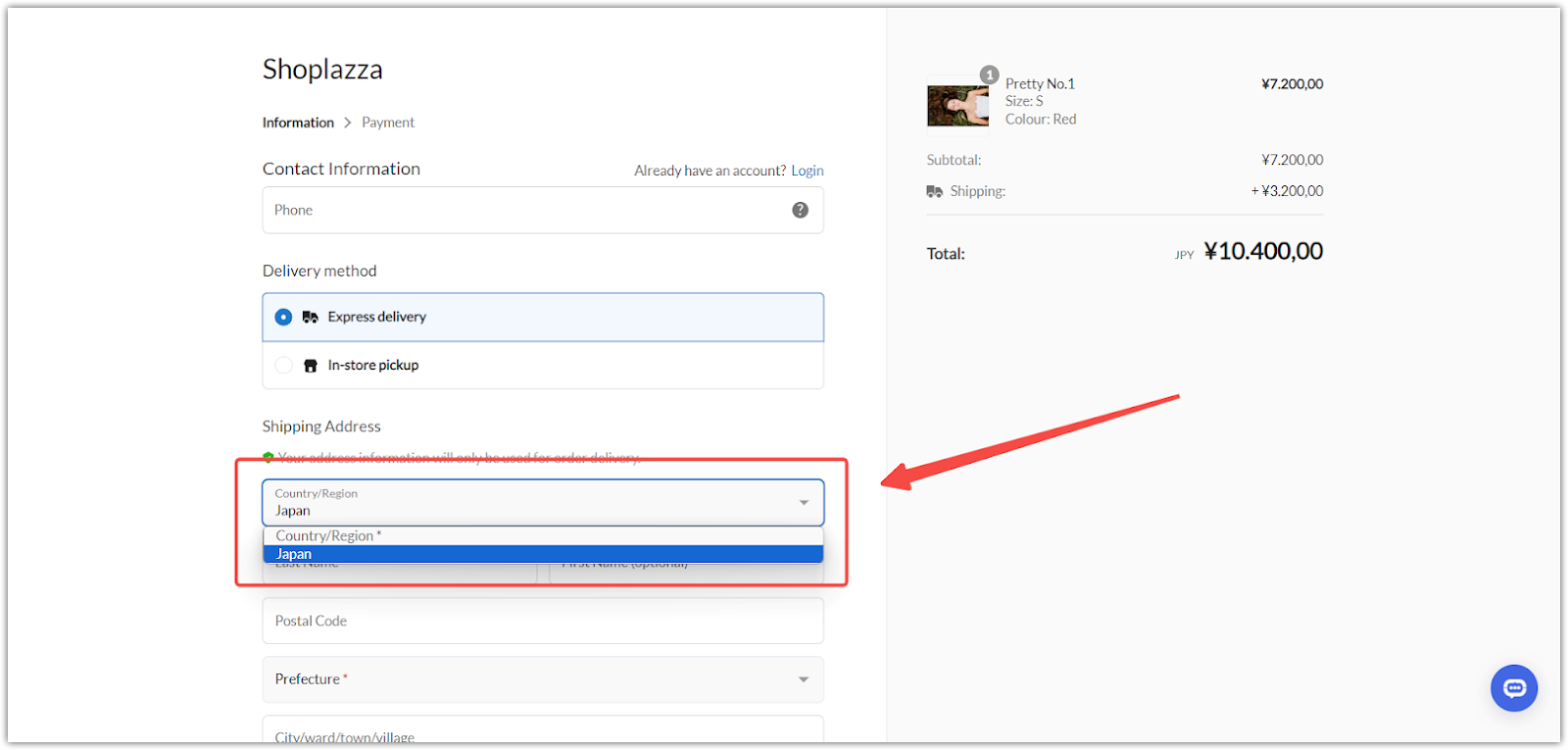
Note
Based on your store's operations, evaluate which markets need this feature, focusing on regions with significant price differences where restricting shipping addresses would be beneficial. This feature will protect profit margins but may impact the customer's shopping experience. Carefully consider the trade-off between customer satisfaction and store profits.
This guide outlined how to ensure customers place orders in designated markets. While this feature can help maximize store profits, it may also impact customer satisfaction. Consider this feature comprehensively based on your store's requirements.



Comments
Please sign in to leave a comment.