Adding social logins to your Shoplazza store allows customers to easily access their accounts without creating new login details or remembering extra passwords. This feature enhances the shopping experience and increases customer engagement and retention. With the social login app enabled, your store’s login page will display social login icons for Facebook and Google, making it easy for customers to log in to their accounts on your website.
Installation process
1. Access the App Store: From your Shoplazza Admin > Apps, click Visit App Store.
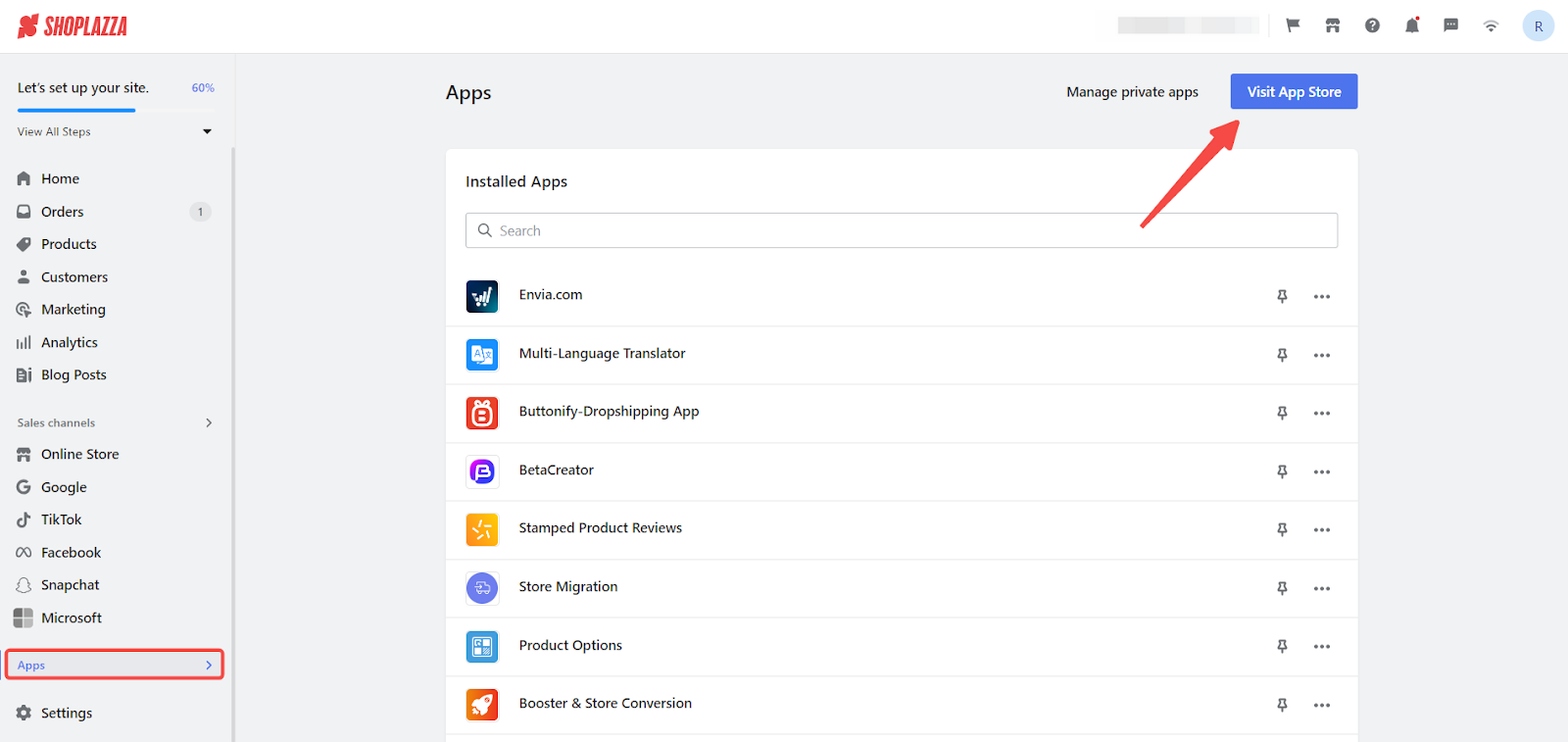
2. Find the app: Enter the app name Social Login in the search box and click on Add app.
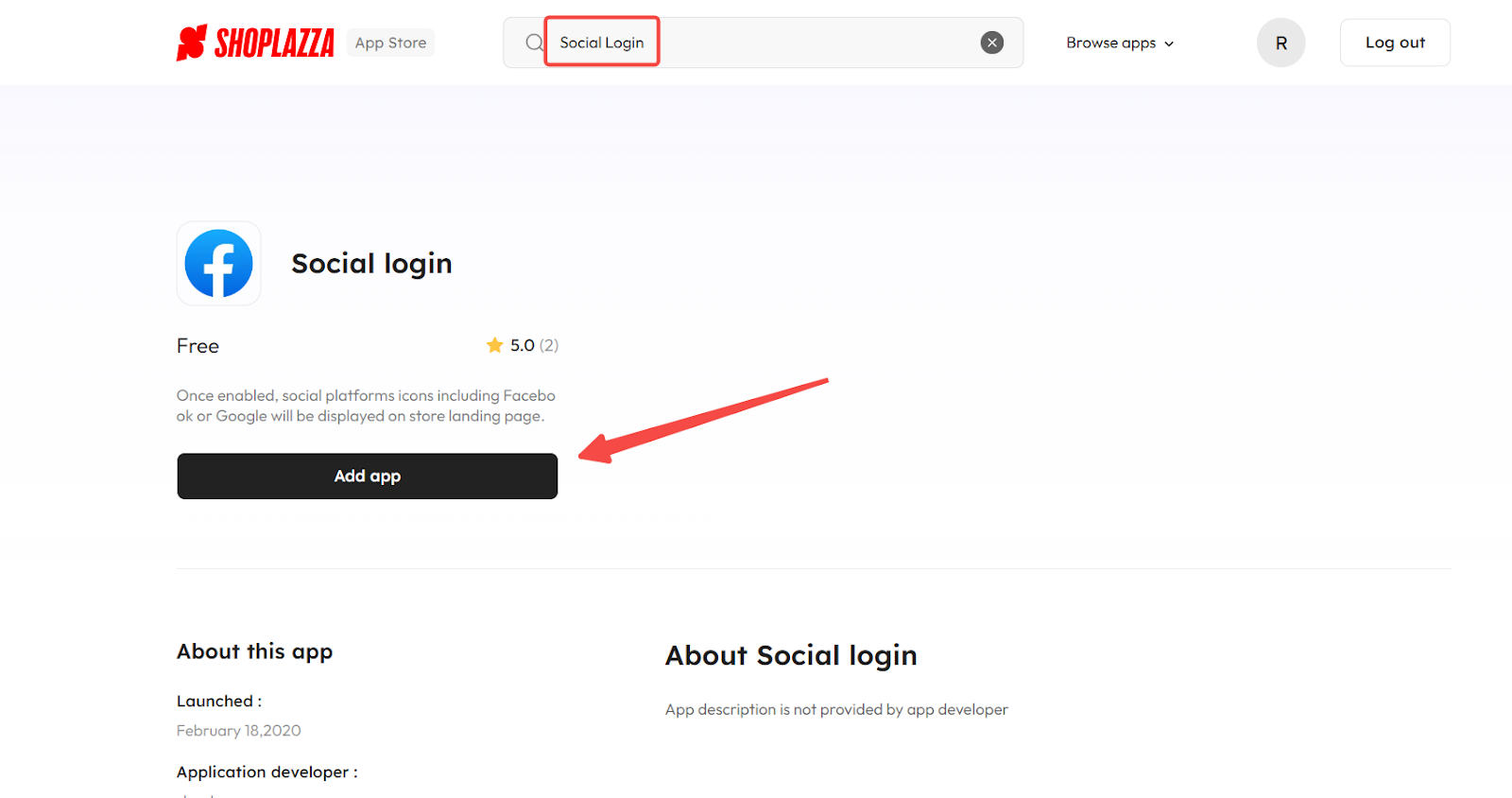
3. Install the app: Click the Install app to complete the app installation.
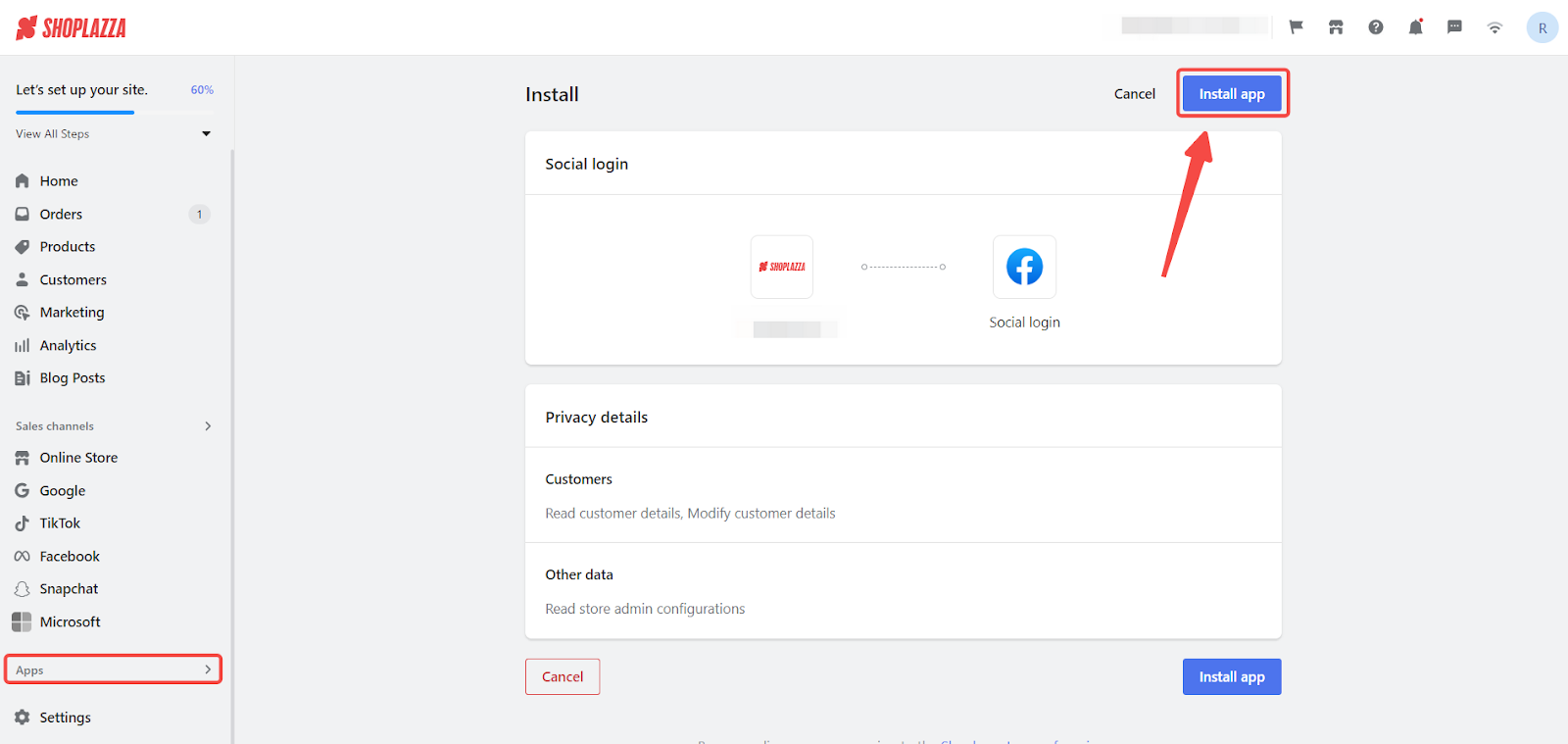
4. Enable the feature: Once the app is installed, you need to enable it to start using its features. Click on the Enable button to activate the social login functionality.
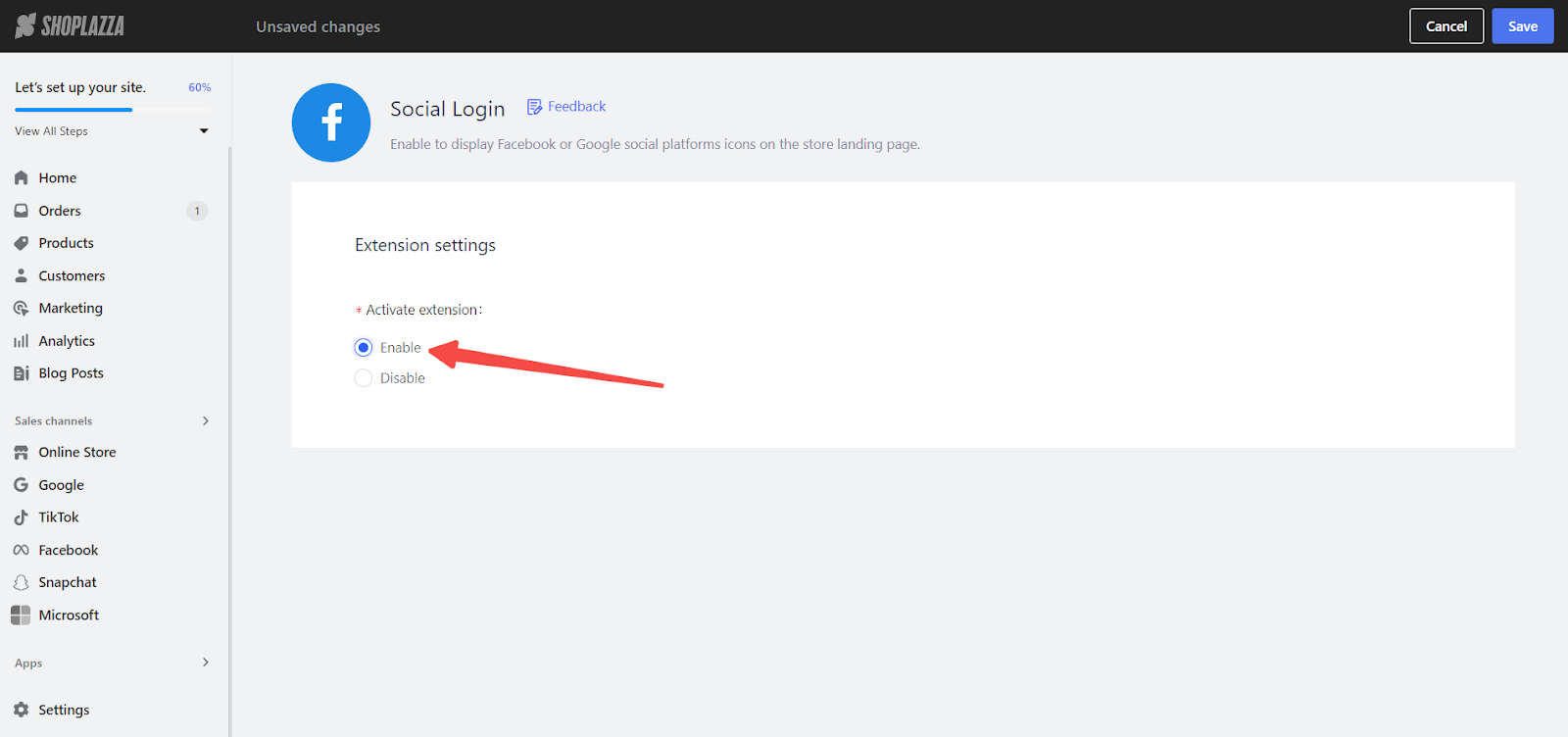
5. Save changes: Click Save to confirm and apply your settings.
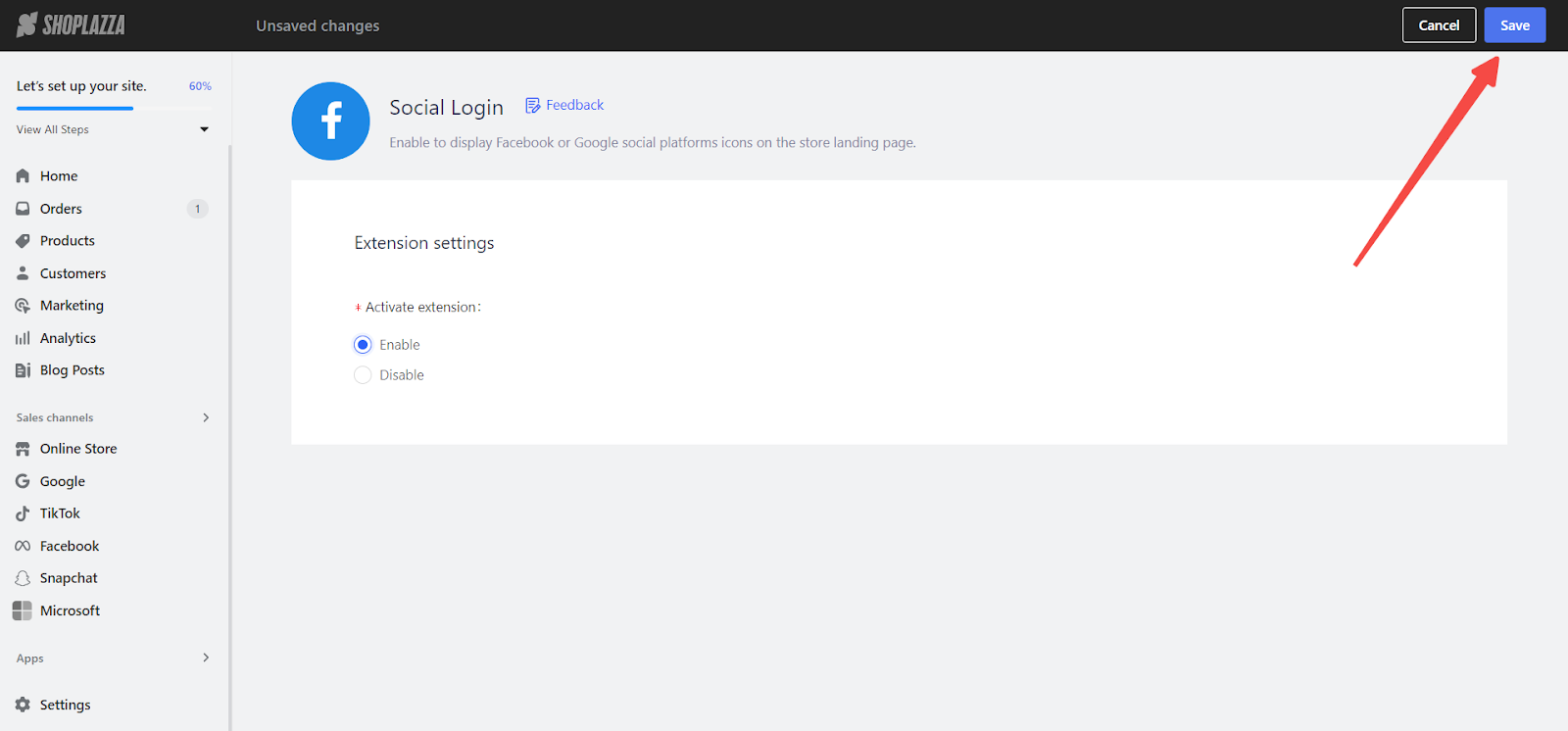
Display social login icons
With these steps completed, your store’s login page will now display social login icons. This feature provides a seamless login experience for your customers, allowing them to log in using their Facebook or Google accounts.
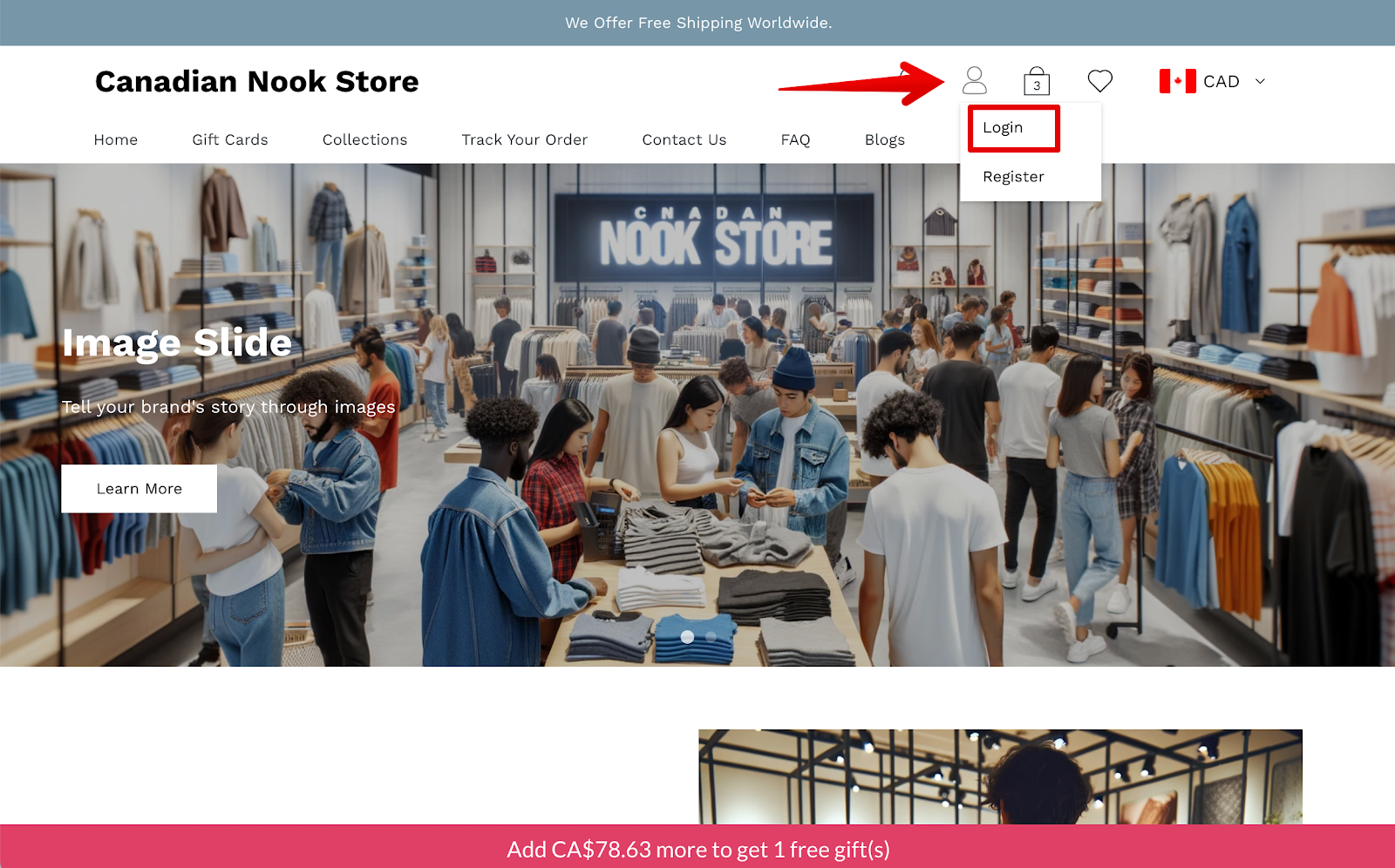
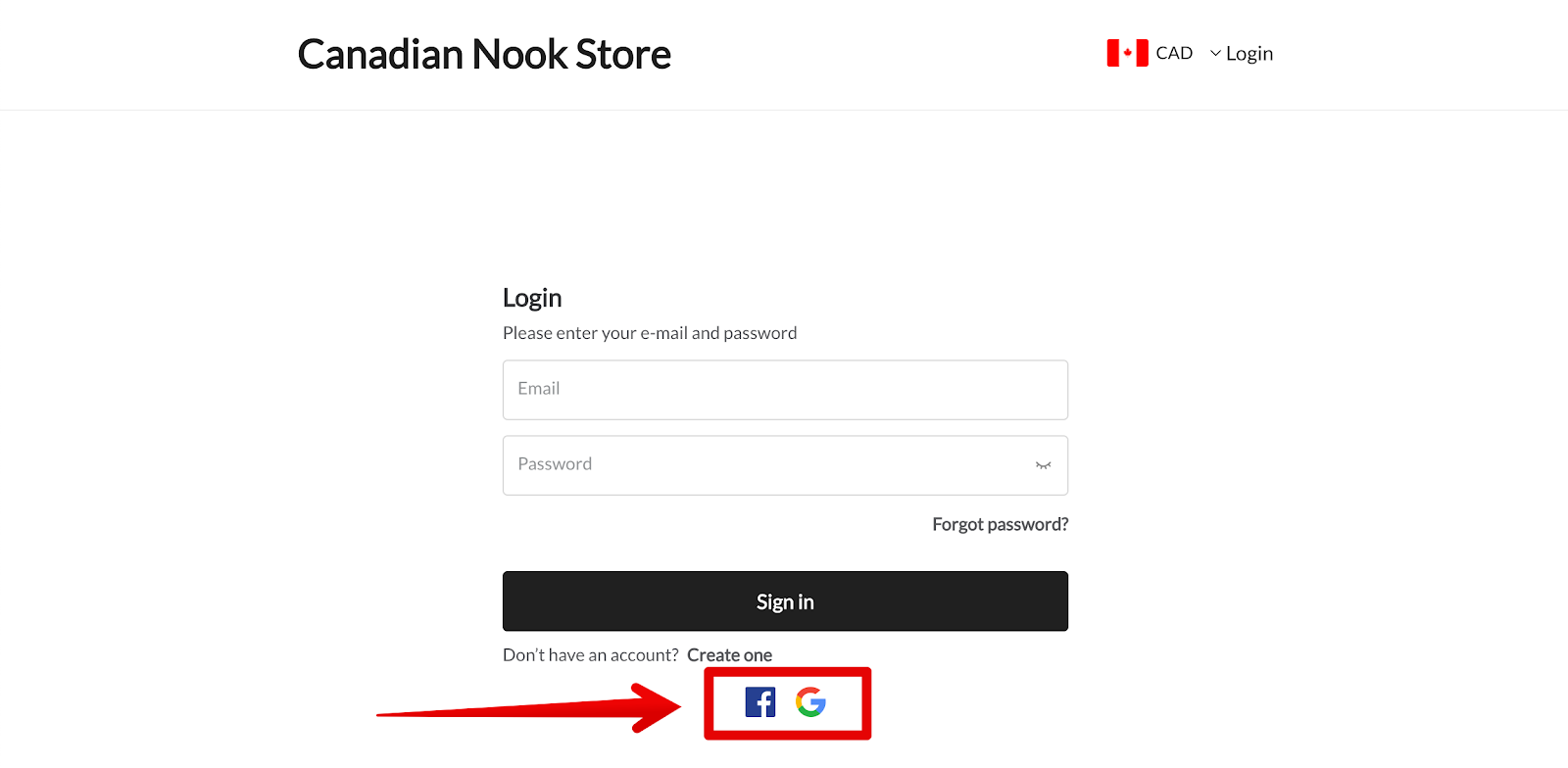
By following these simple steps, you can enhance your Shoplazza store's login process with social login options. This makes it easier for customers to access their accounts and improves overall customer satisfaction and engagement. Implementing social login is a straightforward way to provide a better shopping experience and foster customer loyalty.



Comments
Please sign in to leave a comment.